Unlocking the Potential of CRM Ticketing Systems for Beginners
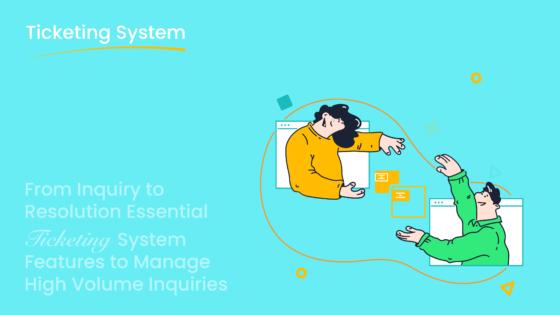
Have you ever felt overwhelmed trying to keep track of customer inquiries across multiple platforms? That’s where CRM ticketing systems come in. These tools streamline customer service by organizing and managing customer interactions into easily trackable tickets. For beginners, they’re a game-changer, offering a clear path to improve response times and boost customer satisfaction.
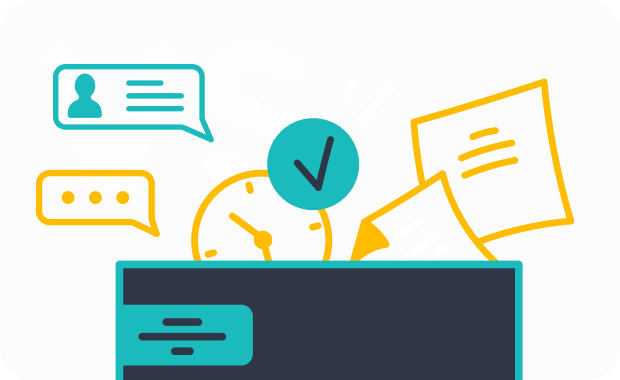
Metrics like average response time, first contact resolution, and customer retention rate highlight the efficiency of these systems. Sobot’s ticketing system takes this a step further. It integrates all communication channels into one platform, automates routine tasks, and provides multilingual support. Whether you’re a small business or a growing enterprise, Sobot simplifies the complexities of customer service, helping you focus on what matters most—your customers.
What Are CRM Ticketing Systems?

Definition and Purpose of CRM Ticketing Systems
A CRM ticketing system is a tool that helps you manage customer inquiries by converting them into "tickets." These tickets act as digital placeholders for each customer issue, ensuring nothing slips through the cracks. Whether it's a question about a product, a technical issue, or feedback, the system organizes these interactions in one place. This makes it easier for your team to track, prioritize, and resolve them efficiently.
The purpose of a ticketing system goes beyond just organization. It’s about creating a seamless experience for your customers. When you respond quickly and consistently, you build trust and loyalty. For businesses, this means happier customers and a more productive support team. Think of it as the backbone of your customer service operations, keeping everything running smoothly.
Key Features of a CRM Ticketing System
Modern ticketing systems come packed with features designed to make your life easier. Here are some of the standout ones:
- Automation: Tasks like ticket assignment, follow-ups, and reminders are automated, saving you time and effort.
- Customer Interaction Tracking: Every interaction is logged, so you always have the full context when addressing an issue.
- Multichannel Integration: Whether your customers reach out via email, chat, or social media, all inquiries are funneled into one platform.
- SLA Management: You can set response and resolution deadlines to ensure your team meets service-level agreements.
- Analytics and Reporting: These tools give you insights into customer behavior and team performance, helping you make data-driven decisions.
Here’s a quick look at some proven features that boost performance in CRM ticketing systems:
| Feature | Description |
|---|---|
| Data Management | Collects and organizes customer information for easy access and accuracy. |
| Automation | Streamlines repetitive tasks like ticket routing and follow-ups. |
| Customer Interaction Tracking | Logs every interaction to ensure timely and personalized responses. |
These features not only improve efficiency but also enhance the overall customer experience.
How CRM Ticketing Systems Enhance Customer Support
A well-implemented ticketing system transforms how you handle customer service. First, it ensures no inquiry gets lost. Every ticket is tracked from creation to resolution, giving you complete visibility. This means faster responses and fewer missed opportunities to delight your customers.
Second, automation takes the pressure off your team. By handling repetitive tasks like ticket routing, the system frees up your agents to focus on solving complex issues. This leads to quicker resolutions and happier customers.
Finally, ticketing systems provide valuable insights. With analytics, you can identify trends, measure team performance, and even predict customer needs. For example, if you notice a spike in tickets about a specific product, you can address the issue proactively. This data-driven approach not only improves your service but also strengthens your relationship with customers.
To give you an idea of how widely these systems are being adopted, here’s a snapshot of some key statistics:
| Statistic | Description |
|---|---|
| 75% | Business leaders investing more in digital tools due to COVID-19. |
| 92% | Organizations view modern CRM systems as essential for customer-centric service. |
| 66% | Companies planning to increase IT budgets for better CRM adoption. |
| 93% | Organizations recognize the importance of personalization in customer care. |
| 87% | CRM users report boosted sales due to CRM implementation. |
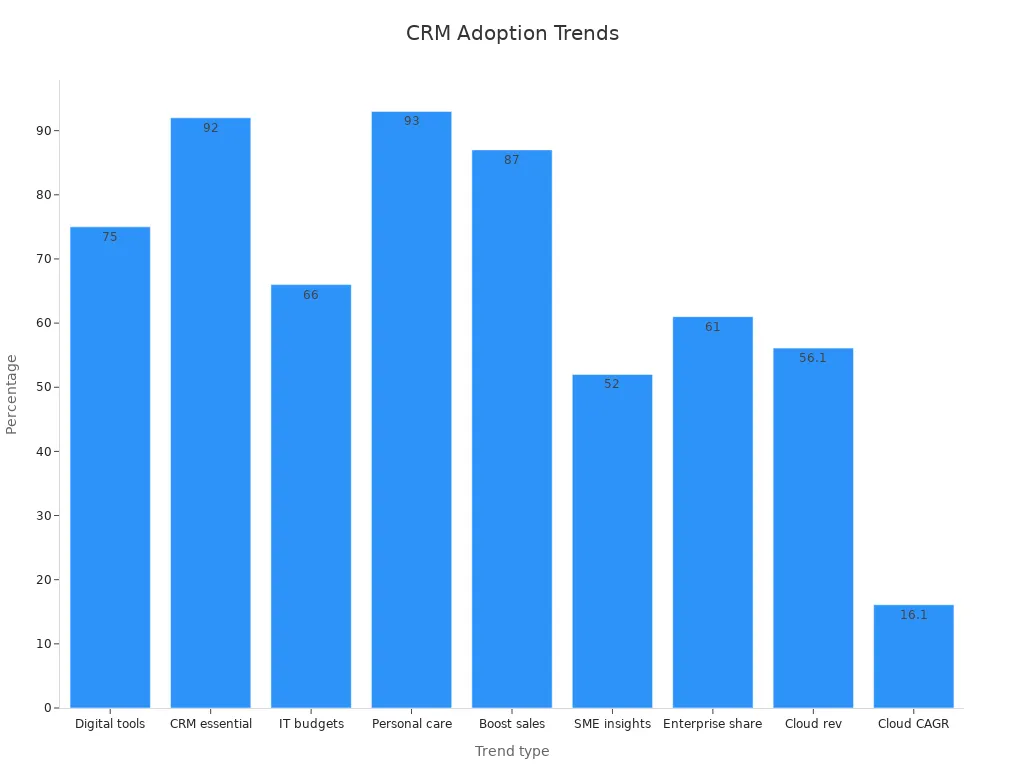
As you can see, businesses across industries are embracing CRM ticketing systems to stay competitive. Whether you’re a small business or a large enterprise, these tools can help you deliver exceptional customer service while improving your team’s efficiency.
How Do CRM Ticketing Systems Work?
The Ticketing Process: From Creation to Resolution
Ever wondered how a ticketing system keeps everything organized? It’s all about following a structured workflow. When a customer submits an inquiry—whether through email, chat, or a web portal—the system creates a ticket. This ticket acts as a digital placeholder for the issue, ensuring it doesn’t get lost in the shuffle.
From there, the ticket goes through several stages. First, it’s categorized based on the type of issue. Is it a technical problem? A billing question? Categorization ensures the ticket gets routed correctly. Next, the system prioritizes the ticket based on urgency and impact. For example, a ticket about a payment error might take precedence over a general product inquiry.
Once prioritized, the ticket is assigned to the right agent or team. This is where the magic happens—agents work to resolve the issue, often communicating with the customer for additional details. After resolution, agents follow up to confirm the problem is fixed. Finally, the ticket is closed, and feedback is collected to improve future service.
Here’s a breakdown of the process:
| Stage | Description |
|---|---|
| Ticket Creation | Users submit tickets via email, chat, or a web portal. |
| Initial Categorisation | Tickets are categorized based on the issue type for correct routing. |
| Prioritisation | Tickets are prioritized based on urgency and impact on business operations. |
| Assignment | Tickets are assigned to the appropriate agent or team for resolution. |
| Resolution | Agents work to resolve the ticket, possibly communicating with the user for more information. |
| Follow-up | Agents check back with users to confirm the issue is resolved. |
| Closure | The ticket is officially closed once the problem is rectified. |
| Feedback Collection | Users provide feedback on their satisfaction with the resolution process for continuous improvement. |
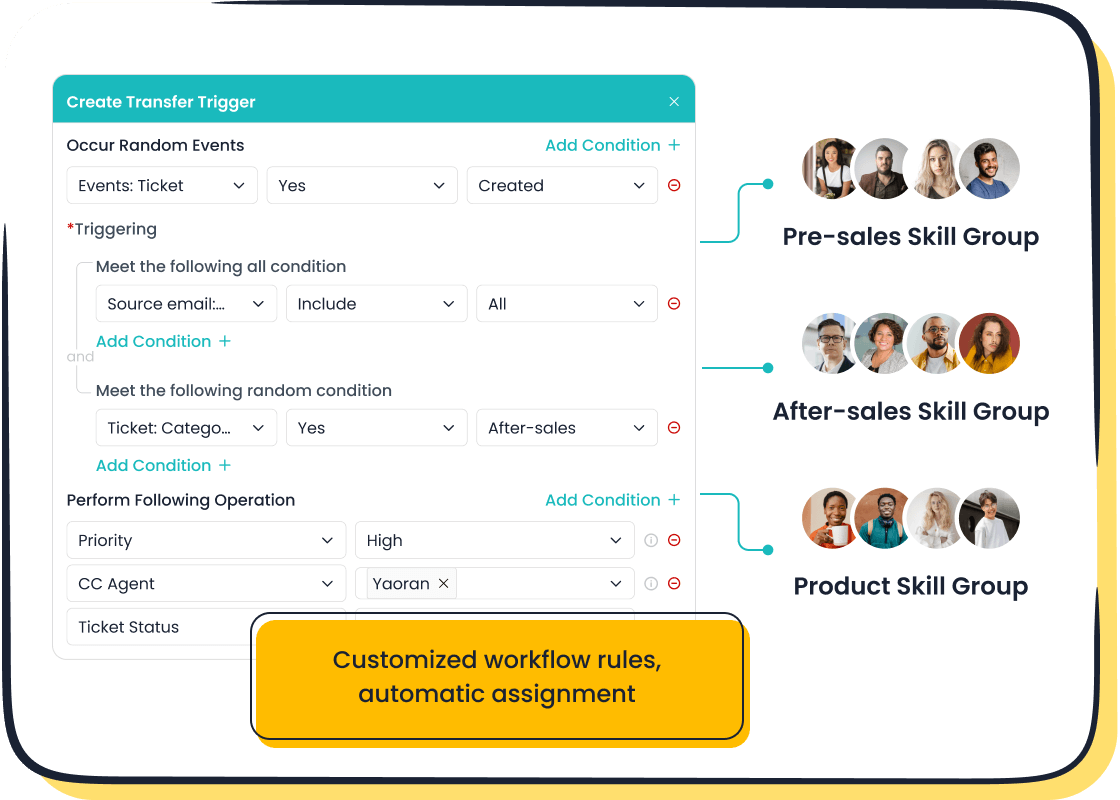
This structured workflow ensures every ticket is tracked from start to finish. With tools like Sobot’s ticketing system, you can automate many of these steps, saving time and improving accuracy.
Integration with CRM and Other Tools
Integration is the secret sauce that makes ticketing systems even more powerful. By connecting your ticketing system with a CRM system, you gain instant access to customer data. This means you can provide personalized responses without digging through multiple platforms.
For example, imagine a customer submits a ticket about a delayed shipment. With integration, your agent can instantly see the customer’s order history, shipping details, and previous interactions. This speeds up the resolution process and makes the customer feel valued.
Sobot’s ticketing system takes integration to the next level. It connects seamlessly with e-commerce platforms like Shopify and communication tools like WhatsApp. This unified approach eliminates data silos, reduces human error, and boosts efficiency.
Here’s what businesses have achieved through integration:
| Benefit | Description |
|---|---|
| Increased Efficiency | Support agents save time by accessing customer data instantly without manual entry. |
| Faster Response Times | Automated ticket generation allows agents to resolve issues quickly, reducing customer wait times. |
| Enhanced Personalization | Agents can provide tailored support by accessing comprehensive customer information immediately. |
| Reduction in Human Error | Automation minimizes data entry mistakes, creating a more reliable support system. |
| Improvement in CSAT and NPS | Companies report higher customer satisfaction and loyalty metrics after implementing integrations. |
| Reduction in Ticket Resolution | Many companies see a 30% or more decrease in ticket resolution times due to real-time data access. |
When your ticketing system integrates with other tools, it’s like giving your team superpowers. They can respond faster, track ticket resolution more effectively, and deliver a better customer experience.
Automation and Workflow Management in Sobot's Ticketing System
Automation is where Sobot’s ticketing system truly shines. It handles repetitive tasks like ticket creation, routing, and follow-ups, freeing your team to focus on solving complex issues. For instance, tickets are automatically assigned to the right agent based on custom triggers. This ensures no time is wasted figuring out who should handle what.
Sobot also offers SLA management, allowing you to set response and resolution deadlines. If a ticket is nearing its deadline, the system sends smart notifications to keep your team on track. This feature is a lifesaver for maintaining service-level agreements and keeping customers happy.
Another standout feature is time-triggered actions. Let’s say a ticket hasn’t been updated in 48 hours. Sobot’s system can automatically send a reminder or escalate the issue. This proactive approach ensures nothing falls through the cracks.
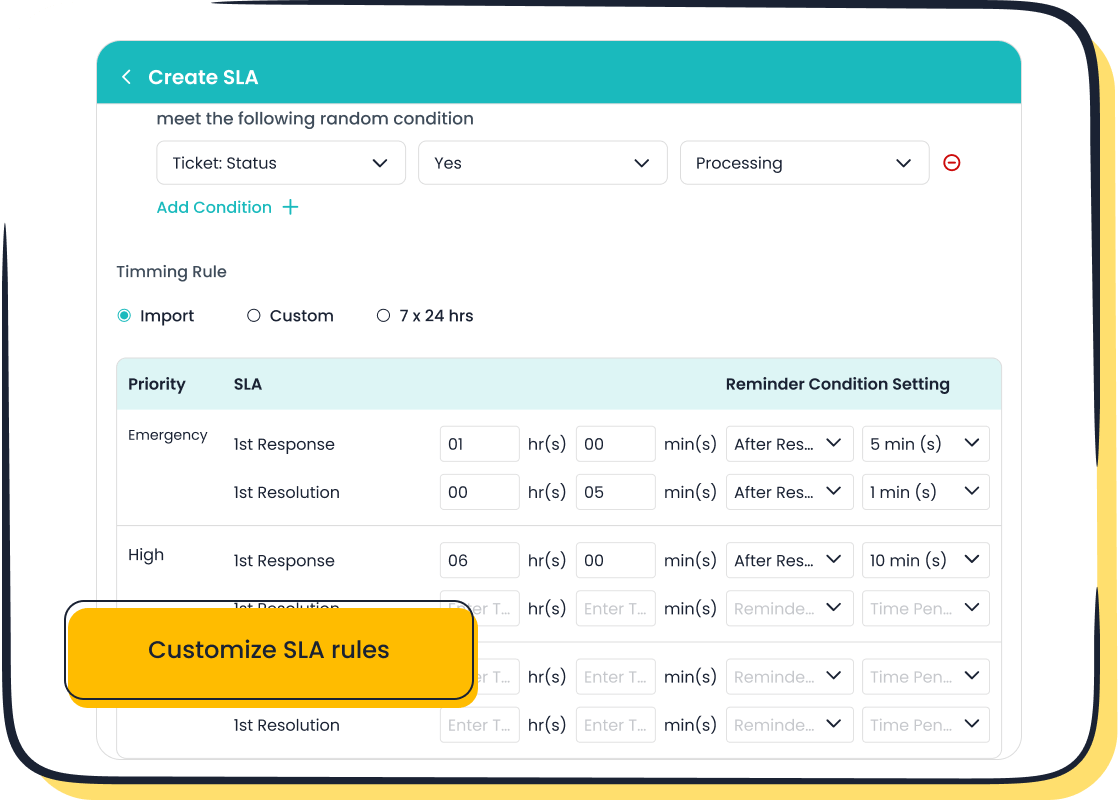
With Sobot’s automation tools, you can track ticket resolution effortlessly. The system provides analytics that highlight bottlenecks, measure team performance, and even predict customer needs. These insights help you optimize workflows and deliver faster, more accurate responses.
In short, Sobot’s ticketing system doesn’t just manage tickets—it transforms how you handle customer service.
Benefits of Using CRM Ticketing Systems
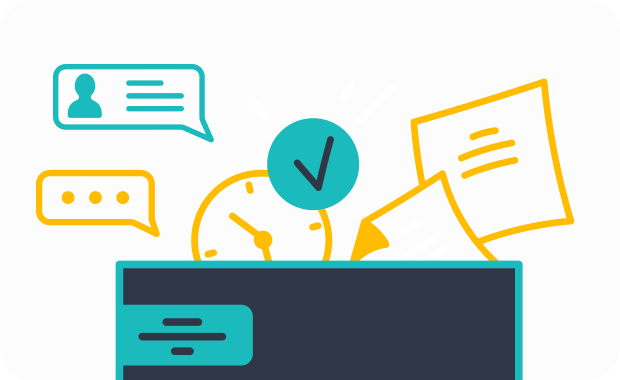
Improved Customer Service and Satisfaction
A ticketing system is your secret weapon for delivering exceptional customer service. It ensures no inquiry gets overlooked, helping you reduce response times and resolve issues faster. When customers feel heard and valued, they’re more likely to stick around, boosting loyalty and satisfaction.
With multi-channel support, you can manage inquiries from email, chat, and social media in one place. This unified approach simplifies communication and creates a seamless customer experience. Imagine a customer reaching out on social media and continuing the conversation via email without repeating themselves. That’s the kind of convenience that builds stronger customer relationships.
Sobot’s ticketing system takes it further by offering features like SLA management and automated reminders. These tools keep your team on track, ensuring timely responses that improve customer relationships and satisfaction.
Enhanced Team Collaboration and Efficiency
A well-designed ticketing system doesn’t just help customers—it transforms how your team works. By centralizing ticket management, it eliminates confusion and ensures everyone stays on the same page. Agents can easily track ticket statuses, share updates, and collaborate to resolve issues faster.
Automation plays a big role here. Tasks like ticket routing and follow-ups are handled automatically, freeing your team to focus on complex problems. This not only boosts productivity but also reduces burnout.
Here’s a quick look at how CRM ticketing systems enhance team performance:
| Evidence Description | Statistic |
|---|---|
| Increase in agent output | 22% |
| Percentage of tickets responded to within 2 hours | 95% |
| Time saved on administrative tasks | 40% |
| CRM leaders reporting speed boost from AI | 92% |
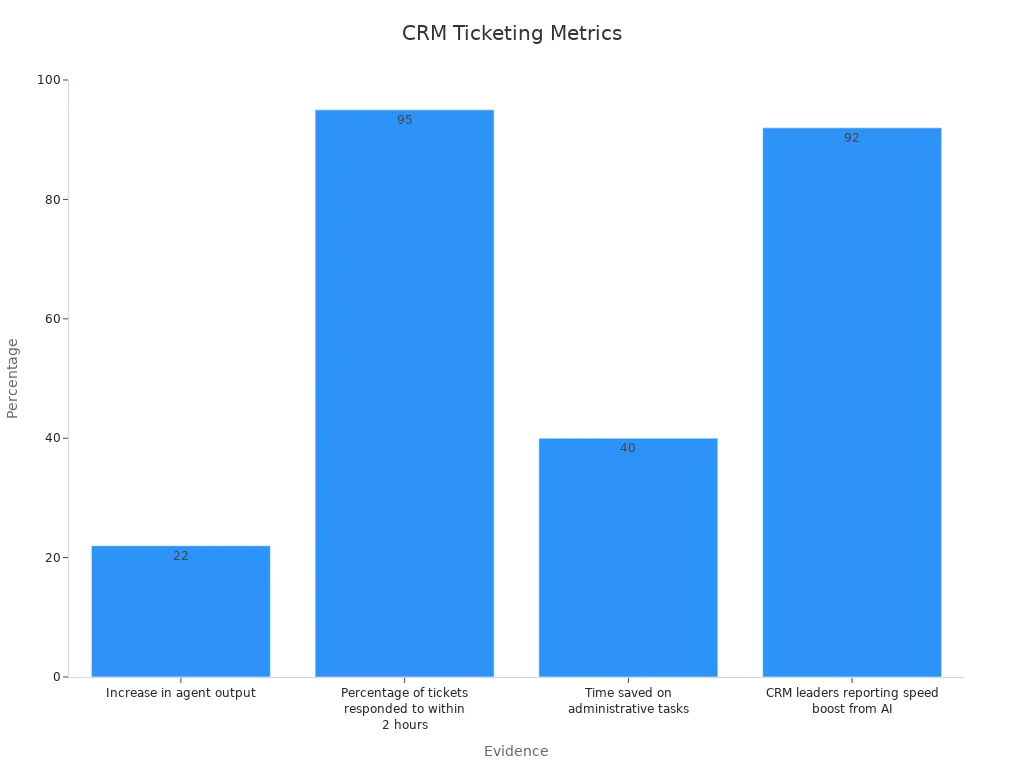
These numbers show how a ticketing system can streamline operations and improve team efficiency.
Scalability for Growing Businesses
As your business grows, so do your customer service needs. A ticketing system scales effortlessly to meet these demands. Whether you’re adding new team members or handling a surge in inquiries, the system adapts without missing a beat.
Cloud-based solutions make this even easier. They let you scale up or down based on demand, all without hefty upfront costs. Automation also lightens the load by handling repetitive tasks like ticket assignment. This ensures your team can focus on delivering quality service, even during busy periods.
Here’s why scalability matters:
- CRM ticketing systems grow with your business, adding features and capacity as needed.
- Cloud solutions adapt quickly to changing support needs.
- Automation reduces manual workload, keeping your team efficient.
With a scalable ticketing system like Sobot’s, you’re always ready to meet customer expectations, no matter how fast your business expands.
Data-Driven Insights for Better Decision-Making
Have you ever wondered how a ticketing system can help you make smarter business decisions? It’s not just about resolving tickets—it’s about uncovering patterns and trends that guide your next move. With the right CRM system, you can turn raw data into actionable insights that improve your operations and customer relationships.
For example, imagine you’re running a retail business. By analyzing ticket data, you might notice a spike in inquiries about a specific product. This could signal a quality issue or an opportunity to promote a popular item. Predictive analytics can even help you identify customers likely to churn, so you can take steps to retain them before it’s too late. A retail company once used this approach to create targeted retention strategies, reducing customer loss significantly.
Ticket management systems like Sobot’s go a step further by offering real-time analytics. These tools let you monitor trends as they happen. A travel agency, for instance, used real-time data to adjust pricing and promotions based on booking trends. This helped them optimize revenue during peak seasons. Similarly, a telecommunications company analyzed customer profiles to identify high-value clients at risk of leaving. By offering proactive support, they reduced churn by 15%.
The beauty of a CRM system lies in its ability to centralize data. You don’t have to dig through multiple platforms to find what you need. Everything—from customer history to ticket resolution times—is at your fingertips. This makes it easier to spot inefficiencies, improve workflows, and even predict future challenges.
When you use a ticketing system with robust analytics, you’re not just solving problems—you’re staying ahead of them. Whether you’re a small business or exploring free ticketing systems, these insights can transform how you approach customer service and long-term planning.
How to Choose the Right CRM Ticketing System
Key Factors to Consider (Ease of Use, Integration, Cost)
Choosing the right CRM ticketing system can feel overwhelming, but focusing on a few key factors makes the process easier. Start by considering ease of use. A system that’s simple to navigate ensures your team adopts it quickly, boosting productivity. Integration is another critical factor. Your ticketing system should connect seamlessly with tools like email, marketing platforms, and ERP software. This creates a unified workflow and eliminates the hassle of switching between systems.
Cost is equally important. Look beyond the upfront price and calculate the total cost of ownership (TCO). This includes hidden expenses like training, support, and additional features. A well-chosen system saves you money in the long run by improving efficiency and reducing errors.
Here’s a quick comparison of these factors:
| Key Factor | Description |
|---|---|
| Ease of Use | Tailoring the CRM to business needs increases user adoption and enhances productivity. |
| Integration with Other Tools | A CRM should integrate with email, marketing, ERP, and support software for seamless workflows. |
| API and Third-Party Compatibility | Ensuring the CRM supports open APIs allows for better connectivity and adaptability. |
By focusing on these essentials, you’ll find a system that fits your business perfectly.
Evaluating Features That Align with Your Business Needs
Not all CRM software is created equal, so it’s crucial to evaluate features that match your specific needs. Start by identifying your business goals. Are you looking to improve response times, enhance customer satisfaction, or scale operations? Once you know your objectives, shortlist systems that align with them.
Look for features like security, customization, and user experience. For example, Sobot’s ticketing system offers advanced automation, multilingual support, and SLA management. These features streamline ticket management and ensure your team delivers exceptional service. Also, consider implementation time. A system that’s quick to set up minimizes disruptions to your operations.
Here’s a breakdown of evaluation criteria:
| Evaluation Criteria | Description |
|---|---|
| Security | Comprehensive security and privacy policies, including features like two-factor authentication. |
| Implementation Time | Time required for customization, data import, and team training. |
| Cost | Total cost of ownership, including hidden costs like additional features and support expenses. |
| User Experience | Features that align with business processes and enhance user interaction. |
| Customization Options | Ability to tailor features to specific business processes and needs. |
By focusing on these criteria, you’ll ensure the system supports your team and meets your customers’ expectations.
Why Sobot's Ticketing System Stands Out
Sobot’s ticketing system isn’t just another CRM tool—it’s a game-changer. Its advanced automation handles repetitive tasks like ticket routing and follow-ups, freeing your team to focus on complex issues. The system’s multilingual support ensures you can serve customers globally without missing a beat. Plus, its integration capabilities connect seamlessly with platforms like Shopify and WhatsApp, creating a unified workspace.
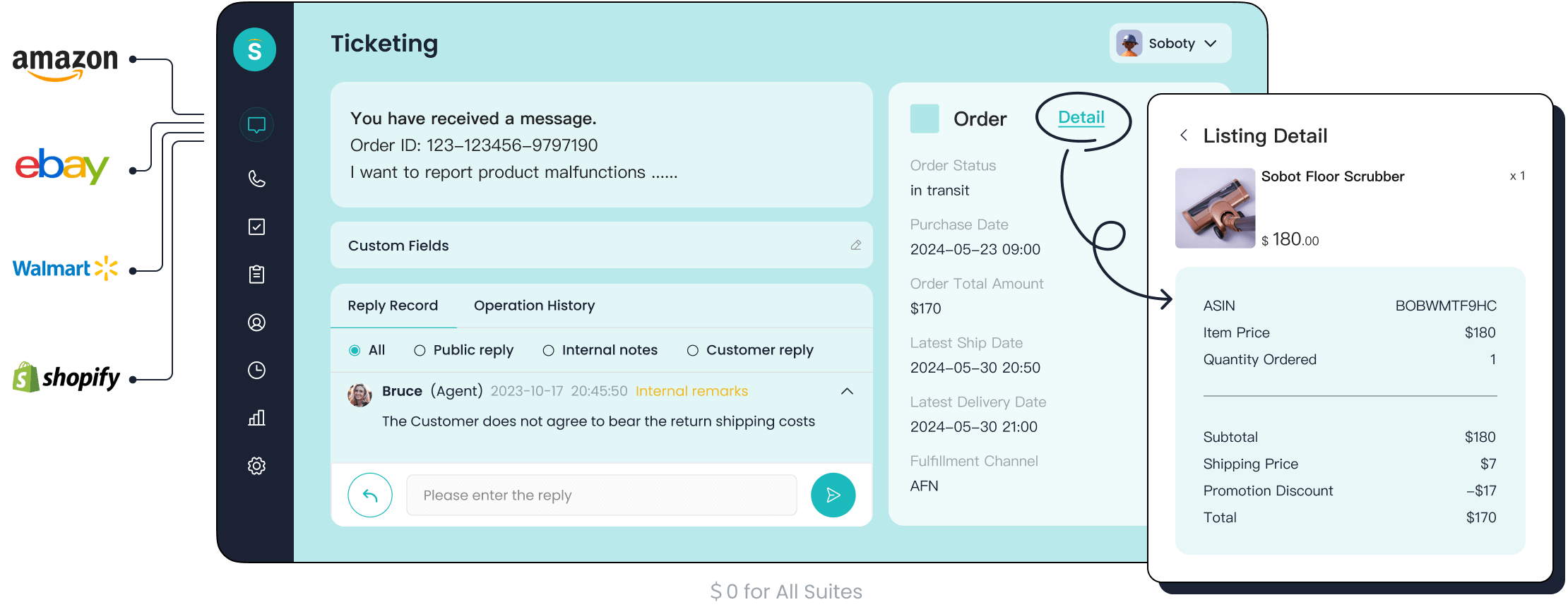
What truly sets Sobot apart is its scalability. Whether you’re a small business or a growing enterprise, the system adapts to your needs. Its AI-powered analytics provide real-time insights, helping you identify trends and optimize workflows. For instance, businesses using Sobot have reported a 30% reduction in ticket resolution times and improved customer satisfaction scores.
Here’s how Sobot compares to other systems:
| Feature | Sobot | Zendesk | Freshdesk |
|---|---|---|---|
| Response Automation | Advanced automation with AI learning | Rule-based automation | Predictive automation |
| Chatbot Capabilities | 24/7 chatbot support | Integrated chatbot | Smart chatbot |
| Query Handling | Multi-language support | Contextual understanding | Priority-based handling |
| Scalability | Highly scalable | Enterprise-ready | Adaptive scaling |
With Sobot, you’re not just investing in a ticketing system—you’re equipping your team with the tools they need to deliver outstanding customer service.
Tips for a Smooth Implementation Process
Implementing a CRM ticketing system might seem like a big task, but with the right approach, you can make it a breeze. Here are some tips to help you get started and ensure everything runs smoothly:
-
Focus on Data Accuracy and Security
Before you begin, double-check your data. Make sure it’s clean, accurate, and up-to-date. This will prevent errors and ensure your system runs efficiently. Don’t forget to set up strong security measures to protect sensitive customer information. -
Integrate with Existing Tools
Your CRM ticketing system should work seamlessly with the tools you already use. Whether it’s your email platform, e-commerce software, or communication apps, integration will save time and reduce manual work. For example, Sobot’s ticketing system connects effortlessly with platforms like Shopify and WhatsApp, making your workflow smoother. -
Train Your Team Thoroughly
A well-trained team is key to success. Take the time to teach your staff how to use the system effectively. Hands-on training sessions and easy-to-follow guides can make a big difference. When your team feels confident, they’ll use the system to its full potential. -
Monitor and Optimize Regularly
Once your system is up and running, don’t just set it and forget it. Keep an eye on its performance. Look for areas where you can improve, like speeding up response times or automating more tasks. Regular updates and tweaks will keep your system efficient and effective. -
Keep Communication Open
During the implementation process, make sure everyone involved stays in the loop. Clear communication with your team and stakeholders will help avoid confusion and ensure everyone is on the same page.
By following these steps, you’ll set yourself up for success. A smooth implementation process means fewer headaches and a ticketing system that works perfectly for your business. 😊
Unlocking the Full Potential of CRM Ticketing Systems
Best Practices for Maximizing Efficiency
To get the most out of your ticketing system, you need to follow some proven strategies. Start by automating repetitive tasks like ticket assignment. This reduces resolution times and ensures tickets land in the right hands without delay. Implementing service-level agreements (SLAs) is another game-changer. SLAs set clear response and resolution deadlines, keeping your team accountable and your customers happy.
Self-service options, like FAQs or chatbots, can also make a big difference. They empower customers to resolve simple issues on their own, boosting first-contact resolution rates. Monitoring performance metrics regularly helps you spot inefficiencies and improve workflows. For example, tracking ticket response times can reveal bottlenecks that slow your team down.
Here’s a quick look at how these practices improve performance:
| Best Practice | Performance Metric | Improvement Impact |
|---|---|---|
| Automating Ticket Assignment | Ticket Resolution Time | Reduced resolution times |
| Implementing SLAs | Customer Satisfaction | Increased customer satisfaction |
| Enabling Self-Service Options | First Contact Resolution Rate | Improved first-contact resolution rates |
| Monitoring Performance Metrics | Overall Efficiency | Identified areas for improvement |
By adopting these practices, you’ll not only streamline your operations but also create a better experience for your customers.
Training Your Team to Use the System Effectively
Even the best ticketing system won’t deliver results if your team doesn’t know how to use it. Start with role-specific training. Tailor sessions to the unique needs of your sales, marketing, and customer service teams. This ensures everyone knows how to leverage the system for their specific tasks.
Hands-on workshops are another great way to boost confidence. Let your team practice using the system in real-world scenarios. This reduces errors and helps them feel more comfortable. Continuous support, like digital adoption platforms (DAPs), keeps the learning process ongoing. For example, Thrive Homes cut training time by 50% with automated training content, improving user confidence significantly.
Here’s how different training methods impact team effectiveness:
| Training Type | Outcome Description | Impact on Team Effectiveness |
|---|---|---|
| Role-specific training | Tailored training for different roles (sales, marketing, customer service) | Improves user confidence and task efficiency |
| Hands-on workshops | Interactive sessions that allow practical application of skills | Enhances understanding and reduces errors |
| Continuous support | Ongoing assistance through digital adoption platforms (DAPs) | Increases user adoption and satisfaction |
When your team feels confident using the system, they’ll work more efficiently and deliver better service.
Regularly Reviewing and Optimizing Your CRM Ticketing System
Your ticketing system isn’t a “set it and forget it” tool. Regular reviews are essential to keep it running smoothly. Start by gathering feedback from your team and customers. Surveys can uncover pain points and areas for improvement. Conduct periodic audits of your ticket management process to identify bottlenecks or inefficiencies.
Tracking key performance indicators (KPIs) like mean time to resolve, first-contact resolution rate, and user satisfaction scores provides valuable insights. For instance, if your resolution times are increasing, it might be time to revisit your workflows or add automation.
Here are some steps to optimize your system:
- Use surveys to gather feedback and improve the support experience.
- Audit your ticketing process to find inefficiencies.
- Monitor KPIs like resolution time and satisfaction scores to track performance.
By regularly reviewing and optimizing your CRM ticketing system, you’ll ensure it continues to meet your business needs and keeps your customers happy.
CRM ticketing systems are essential for businesses looking to streamline customer service and improve satisfaction. They simplify complex processes, ensuring every inquiry is tracked and resolved efficiently. For beginners, these systems provide a clear framework to manage customer interactions, reduce response times, and build trust.
Sobot’s ticketing system stands out with features like workflow automation, SLA management, and email ticketing. These tools not only enhance operational efficiency but also boost customer satisfaction. For instance, businesses using Sobot have seen a 20% reduction in inbound discussions and a positive feedback rate exceeding 96%.
| Metric | Impact |
|---|---|
| Real-time interactions | Boosts brand loyalty and trust |
| Enhanced online customer experience | Improves customer satisfaction |
| Advanced reporting and analytics | Tracks performance metrics for improvement |
If you’re ready to elevate your customer service, exploring a CRM ticketing system like Sobot’s could be your next big step. It’s time to unlock the full potential of your business and deliver exceptional experiences to your customers. 😊
FAQ
What is a CRM ticketing system, and why do I need one?
A CRM ticketing system organizes customer inquiries into trackable tickets. It helps you respond faster, manage issues efficiently, and improve customer satisfaction. If you want to streamline your support process, this tool is essential.
Can I use Sobot’s ticketing system for small businesses?
Absolutely! Sobot’s ticketing system scales to fit businesses of all sizes. Whether you’re just starting or expanding, its automation and integration features make it perfect for small teams looking to boost efficiency.
How does automation in Sobot’s ticketing system save time?
Automation handles repetitive tasks like ticket routing and follow-ups. It ensures tickets go to the right agent and sends reminders for deadlines. This reduces manual work and speeds up resolutions.
Does Sobot’s ticketing system support multiple languages?
Yes, it does! Sobot’s system offers multilingual support, letting customers submit tickets in their preferred language. This feature makes it ideal for businesses with a global audience.
Is it hard to integrate Sobot’s ticketing system with other tools?
Not at all! Sobot’s system integrates seamlessly with platforms like Shopify, WhatsApp, and email. You can unify your workflows without technical headaches.
See Also
Excelling in Live Chat for Customer Assistance
Excelling at Live Chat Within Retail Sector
Key Attributes of CRM Call Center Solutions
