The Ultimate Guide to CRM Ticketing Systems in 2025
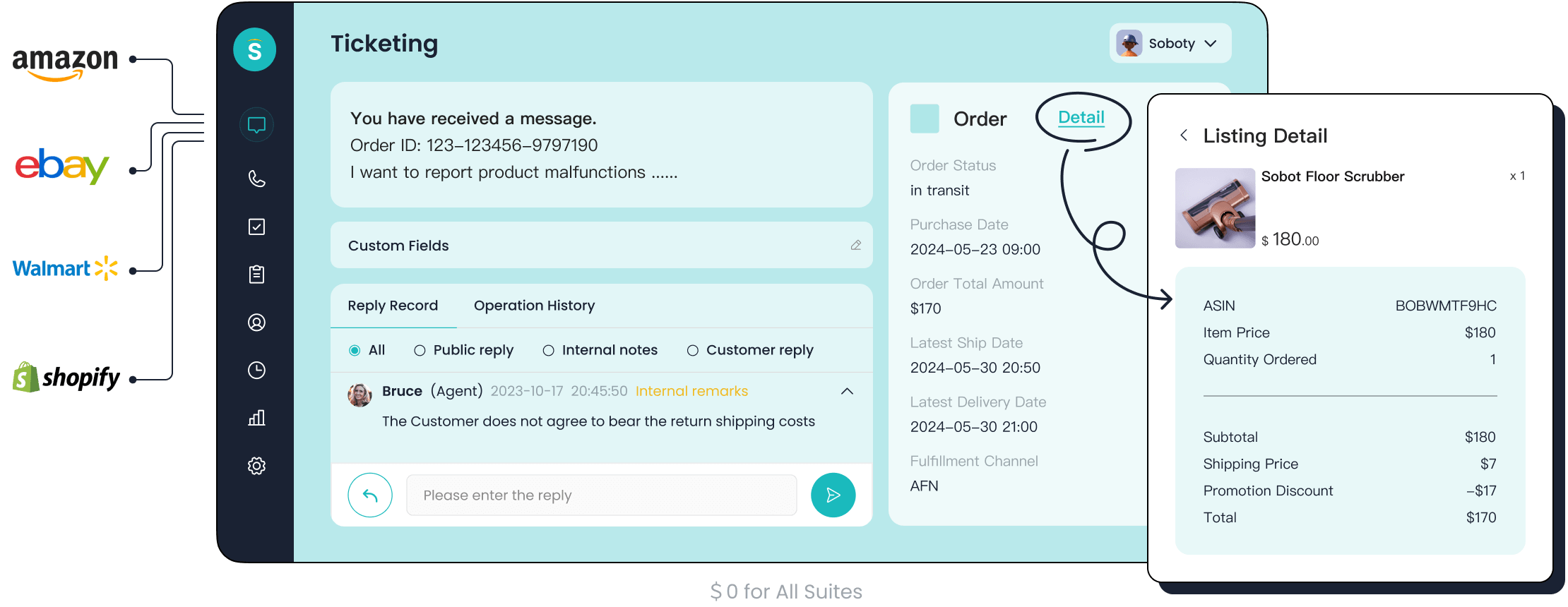
Managing customer support efficiently has never been more important. With CRM and ticketing systems, you can streamline operations, boost agent productivity, and keep customers happy. These systems help track metrics like response times, resolution rates, and customer satisfaction, showing their critical role in modern business. In 2025, businesses rely on tools like Sobot’s help desk ticketing system to handle inquiries faster and improve customer relationship management. By using CRM solutions, you’ll not only enhance customer service but also uncover trends that drive sales and loyalty.
What Are CRM Ticketing Systems?
Definition of CRM and Ticketing System
CRM stands for Customer Relationship Management. It’s a way to manage interactions with your customers, whether they’re asking questions, making purchases, or seeking support. CRM software helps you organize customer data, track communication, and build stronger relationships.
A ticketing system is a tool that lets you manage customer inquiries efficiently. Think of it as a digital help desk where every customer issue becomes a “ticket.” These tickets are tracked, prioritized, and assigned to the right team members for resolution. When combined, CRM and ticketing systems create a powerful solution for managing customer interactions across multiple channels.
Importance in Customer Support and Success
You know how frustrating it can be when customer service feels slow or disconnected. CRM and ticketing systems solve this problem by keeping everything organized. They ensure that no customer inquiry slips through the cracks.
These systems also help your team respond faster and more accurately. For example, AI-powered CRM tools can suggest solutions based on past interactions, saving time and improving customer satisfaction. Businesses using help desk ticketing systems report higher resolution rates and happier customers.
In today’s competitive world, great customer support isn’t just a nice-to-have—it’s essential for success. When you provide quick and effective service, you build trust and loyalty. That’s what keeps customers coming back and recommending your business to others.
Benefits for Businesses in 2025
CRM and ticketing systems are evolving rapidly. In 2025, they’re smarter, faster, and more integrated than ever. Here’s why they’re a game-changer for your business:
- Efficiency Boost: Automation handles repetitive tasks like ticket routing, freeing up your team to focus on complex issues.
- Scalability: Cloud-based CRM software grows with your business, making it cost-effective and future-proof.
- AI Integration: Machine learning improves accuracy and speeds up issue resolution.
- Customer Insights: Analytics reveal trends in customer behavior, helping you tailor your sales strategies.
Industry reports show that businesses using CRM solutions experience faster issue resolution and improved customer satisfaction. These tools don’t just enhance customer support—they drive sales and loyalty by helping you understand what your customers need.
Top CRM Ticketing Systems in 2025

Choosing the right CRM ticketing system can transform how you handle customer support. In 2025, the best CRM platforms combine advanced technology, seamless integration, and user-friendly features to meet the growing demands of businesses. Let’s explore three standout options.
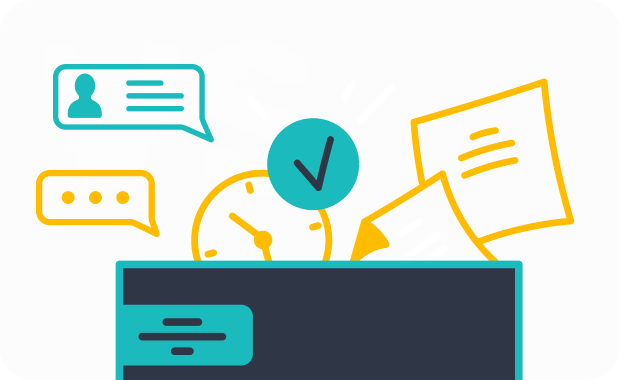
Sobot Ticketing System: Unified and Intelligent
If you’re looking for a help desk ticketing system that simplifies customer interactions, Sobot’s Ticketing System is a game-changer. It unifies all communication channels—email, voicemail, and chat—into one platform, so you never miss a customer inquiry.
What sets Sobot apart is its intelligent automation. The system automatically assigns tickets to the right agents using custom triggers, saving you time and reducing errors. It also supports SLA management, ensuring you meet response and resolution deadlines. Plus, with multilingual support, you can serve customers worldwide without breaking a sweat.
Here’s why Sobot shines:
- AI-Powered Efficiency: Automates ticket creation, routing, and resolution.
- Comprehensive Analytics: Tracks performance metrics like resolution time and customer satisfaction.
- Seamless Integration: Works with platforms like Shopify to streamline operations.
Sobot’s commitment to innovation and customer-centricity makes it a top choice for businesses of all sizes. With over 550,000 users and a system stability rate of 99.99%, it’s a reliable solution for scaling your customer service operations.
Pro Tip: Sobot’s smart notifications and canned responses can significantly speed up your team’s workflow.
Zoho CRM: Customizable and AI-Driven
Zoho CRM is another strong contender in the world of CRM software. Known for its flexibility, Zoho allows you to customize workflows, dashboards, and ticketing processes to fit your unique business needs.
One of its standout features is its AI assistant, Zia. Zia analyzes customer interactions and provides actionable insights, helping you improve your sales and support strategies. Zoho also excels in omnichannel communication, letting you manage emails, calls, and social media messages from a single interface.
Key benefits of Zoho CRM:
- Customizable Workflows: Tailor the system to match your business processes.
- AI-Powered Insights: Use Zia to predict trends and optimize customer interactions.
- Omnichannel Support: Engage with customers across multiple platforms effortlessly.
Zoho’s ability to adapt to various industries makes it a versatile choice. Whether you’re in retail, education, or financial services, Zoho CRM can help you streamline your operations and boost customer satisfaction.
Salesforce Service Cloud: Extensible and Scalable
Salesforce Service Cloud is a powerhouse when it comes to scalability and extensibility. Designed for large enterprises, it offers a robust set of tools to manage complex customer support needs.
With Salesforce, you can integrate third-party apps, automate workflows, and access real-time analytics. Its AI capabilities, powered by Einstein, enhance ticket resolution by suggesting the best solutions based on historical data. Salesforce also supports self-service portals, empowering customers to find answers independently.
Why businesses love Salesforce Service Cloud:
- Scalability: Handles high volumes of tickets without compromising performance.
- Integration Capabilities: Connects with a wide range of apps and systems.
- AI-Driven Support: Uses Einstein to improve accuracy and efficiency.
Salesforce’s reputation as a leader in CRM solutions makes it a go-to option for enterprises looking to scale their customer support operations.
Did You Know? Salesforce Service Cloud’s self-service portals can reduce support costs by up to 30%.
Freshdesk: User-Friendly and Feature-Rich
Freshdesk stands out as one of the most approachable CRM tools on the market. If you’re new to CRM software or looking for something that’s easy to navigate, this platform might be your best bet. It’s designed with simplicity in mind, making it a favorite for small to medium-sized businesses. But don’t let its user-friendly interface fool you—it’s packed with powerful features that can transform your customer support operations.
One of Freshdesk’s biggest strengths is its ability to centralize all your customer interactions. Whether someone reaches out via email, chat, or social media, you can manage everything from a single dashboard. This unified approach ensures you never lose track of a conversation.
Here’s what makes Freshdesk shine:
- Intuitive Interface: You don’t need to be a tech wizard to use it. The layout is clean, and the tools are easy to find.
- Collaboration Tools: Freshdesk allows your team to work together seamlessly. You can assign tickets, share notes, and even loop in other departments when needed.
- Automation Features: Repetitive tasks like ticket assignment and follow-ups are handled automatically, saving you time.
Did You Know? Freshdesk offers a gamification feature called “Freshdesk Arcade.” It turns customer support into a fun, competitive activity by rewarding agents for resolving tickets quickly and effectively.
Freshdesk also excels in customization. You can tailor workflows, create custom ticket fields, and even design your own customer portals. This flexibility makes it a great fit for businesses with unique needs. Plus, its pricing plans are budget-friendly, so you won’t have to break the bank to get started.
If you’re looking for a help desk ticketing system that’s both powerful and easy to use, Freshdesk deserves a spot on your shortlist.
Zendesk: AI-Powered Customer Experience
Zendesk has long been a leader in the CRM world, and for good reason. It’s built to deliver exceptional customer experiences, leveraging cutting-edge AI to make your support team’s job easier. If your goal is to provide fast, personalized service, Zendesk has the tools to help you get there.
What sets Zendesk apart is its focus on AI-driven solutions. The platform uses machine learning to analyze customer interactions and suggest the best responses. This not only speeds up resolution times but also ensures your customers feel heard and valued.
Key features of Zendesk include:
- AI-Powered Chatbots: These bots handle common inquiries, freeing up your agents to tackle more complex issues.
- Omnichannel Support: Manage conversations across email, chat, phone, and social media from one place.
- Advanced Analytics: Zendesk provides detailed insights into your team’s performance, helping you identify areas for improvement.
Pro Tip: Use Zendesk’s AI tools to predict customer needs. For example, if a customer frequently asks about shipping times, the system can proactively provide updates before they even ask.
Zendesk also offers robust integration capabilities. Whether you’re using e-commerce platforms like Shopify or other CRM solutions, Zendesk can seamlessly connect with your existing tools. This makes it a versatile choice for businesses of all sizes.
Another standout feature is its self-service portal. Customers can find answers to their questions through a knowledge base, reducing the number of tickets your team needs to handle. This not only improves efficiency but also empowers your customers to solve problems on their own.
If you’re aiming to elevate your customer service game, Zendesk is a top contender among the best CRM platforms. Its AI-powered tools and focus on customer satisfaction make it a valuable asset for any business.
Comparison of CRM Ticketing Systems
Features and Functionality
When comparing CRM ticketing systems, their features and functionality often determine how well they fit your business needs. The best systems offer tools that simplify your workflow and improve customer satisfaction. Let’s break down some of the standout features you should look for:
- Automation Features: Many systems, like EasyChatDesk, automate ticket routing and use AI chatbots to handle repetitive queries. This saves time and ensures faster resolution.
- Customizable Workflows: Tailoring ticket handling processes to your business needs is a game-changer. It allows you to create workflows that align with your team’s strengths.
- Analytics and Reporting: Tracking key performance indicators (KPIs) like ticket response time and customer satisfaction helps you identify areas for improvement.
- Scalability: As your business grows, your CRM software should grow with you. Scalable systems can handle increased ticket volumes without compromising performance.
- Mobile Accessibility: Managing tickets on the go is essential for modern teams. Many platforms now offer mobile apps for added flexibility.
- Security and Compliance: Protecting customer data is non-negotiable. Look for systems that prioritize security and adhere to regulations.
These features make CRM ticketing systems indispensable for businesses in 2025. They don’t just streamline operations—they also enhance customer support and drive sales by improving efficiency and accuracy.
Tip: If you’re looking for a help desk ticketing system that checks all these boxes, Sobot’s Ticketing System is a strong contender. Its AI-powered tools and unified platform make it a standout choice.
Pricing and Scalability
Pricing and scalability are critical factors when choosing a CRM ticketing system. You want a solution that fits your budget today and can scale as your business grows. Here’s a quick comparison of pricing models among leading CRM software:
| CRM Software | Free Plan | Basic Plan | Mid-Tier Plan | Enterprise Plan |
|---|---|---|---|---|
| HubSpot CRM | ✅ Free | $20/user/mo | $1,300/user/mo | $4,300/user/mo |
| EngageBay | ✅ Free | $14.99/user/mo | $64.99/user/mo | $119.99/user/mo |
| Salesforce | ❌ No | $25/user/mo | $100/user/mo | $165/user/mo |
| Zoho CRM | ✅ Free | $14/user/mo | $23/user/mo | $40/user/mo |
| Pipedrive | ❌ No | $19/user/mo | $34/user/mo | $74/user/mo |
| Freshsales | ✅ Free | $9/user/mo | $39/user/mo | $59/user/mo |
| Monday.com CRM | ❌ No | $15/user/mo | $20/user/mo | Custom Pricing |
As you can see, pricing varies widely depending on the features and scalability of each platform. Free plans are great for small businesses, but as your needs grow, you’ll likely need to invest in higher-tier plans.
Pro Tip: Consider your long-term goals when evaluating pricing. A system like Sobot’s Ticketing System offers scalability and advanced features, making it a cost-effective choice for growing businesses.
Integration Capabilities
Integration capabilities are another key factor to consider. A CRM ticketing system should work seamlessly with your existing tools to provide a unified customer experience. Here’s what you should look for:
- Unified Customer Data: Systems like HappyFox integrate with CRMs to give your support team access to relevant customer data. This ensures personalized and efficient service.
- Holistic Customer View: Sales teams benefit from seeing support history, which helps them understand customer needs better.
- E-commerce Integration: Platforms like Sobot’s Ticketing System connect with tools like Shopify, streamlining operations and improving customer satisfaction.
When your CRM software integrates well with other tools, it creates a smoother workflow for your team and a better experience for your customers. This is especially important in today’s omnichannel world, where customers expect seamless interactions across multiple platforms.
Did You Know? Sobot’s Ticketing System excels in integration capabilities, making it a top choice for businesses looking to unify their customer service and sales operations.
Ease of Use and User Interface
When choosing a CRM, ease of use and a well-designed user interface can make or break your experience. After all, what good is a powerful system if it’s too complicated to navigate? You want a platform that feels intuitive, so your team can jump in and start using it without a steep learning curve.
The best CRM platforms in 2025 prioritize simplicity. They’re designed to help you focus on what matters—building relationships and driving sales. A cluttered interface or confusing layout can slow you down, but a clean, user-friendly design keeps everything running smoothly.
Why Ease of Use Matters
Imagine this: your team spends hours trying to figure out how to assign a ticket or pull up a customer’s history. Frustrating, right? A CRM with a straightforward interface eliminates that hassle. It ensures your team spends more time solving problems and less time wrestling with the software.
Here’s how ease of use benefits you:
- Faster Onboarding: New team members can get up to speed quickly.
- Improved Productivity: Your team works more efficiently when they’re not bogged down by confusing menus.
- Better Customer Support: Quick access to customer data means faster resolution times and happier customers.
Tip: Look for CRM software with drag-and-drop functionality or customizable dashboards. These features make it easier to tailor the system to your needs.
The Role of User Interface
A great user interface isn’t just about looking good—it’s about making your job easier. The best CRM platforms use clear navigation, logical workflows, and visual cues to guide you through tasks. For example, color-coded tickets or priority tags can help you identify urgent issues at a glance.
Here are some key elements of a strong user interface:
- Clarity: Labels and icons should be easy to understand.
- Consistency: Similar actions should follow the same patterns across the platform.
- Responsiveness: The system should load quickly and work seamlessly on all devices.
Did You Know? Many help desk ticketing systems now offer mobile apps, so you can manage tickets on the go.
How Sobot Excels in Usability
Sobot’s ticketing system is a shining example of ease of use and thoughtful design. Its unified platform brings all communication channels—email, voicemail, and chat—into one place. This means you don’t have to switch between tools to manage customer inquiries.
The interface is clean and intuitive, with features like smart notifications and canned responses to speed up your workflow. Plus, Sobot’s multilingual support ensures you can serve customers worldwide without any hiccups.
Here’s what makes Sobot stand out:
- Customizable Dashboards: Tailor the layout to match your team’s workflow.
- One Customer ID: View all relevant customer information next to each ticket.
- Time-Triggered Actions: Automate routine tasks based on elapsed time.
With Sobot, you’re not just getting a help desk ticketing system—you’re getting a tool designed to enhance customer satisfaction and streamline your operations.
Final Thoughts
When evaluating CRM software, don’t overlook ease of use and user interface. These elements play a huge role in how effectively your team can use the system. A user-friendly CRM doesn’t just make your life easier—it also improves customer support and boosts your bottom line.
So, take your time to explore demos and free trials. See how the system feels in action. After all, the right CRM should feel like a natural extension of your team, not a hurdle they have to overcome.
Key Features to Look For
Automation and Workflow Management
Automation is a game-changer in CRM. It takes repetitive tasks off your plate, letting your team focus on what matters most—helping customers. With automation, your help desk ticketing system can assign tickets to the right agents, send reminders for deadlines, and even suggest solutions based on past cases. This boosts efficiency and ensures no ticket gets overlooked.
Workflow management adds another layer of organization. It helps you create clear processes for handling tickets, so your team knows exactly what to do at every step. Balanced workloads and streamlined workflows also reduce stress for your agents.
Here’s a quick look at the benefits of automation and workflow management:
| Benefit | Description |
|---|---|
| Enhanced Customer Satisfaction | Quick issue resolution leads to increased customer loyalty and satisfaction. |
| Increased Efficiency | Streamlined processes allow agents to handle more tickets in less time without sacrificing quality. |
| Reduced Employee Burnout | Balanced workloads and clear processes help prevent stress and burnout among support staff. |
| Enhanced Analysis and Reporting | Improved categorization enables trend discovery and continuous improvement in support processes. |
When your CRM software handles the heavy lifting, your team can focus on delivering exceptional customer support.
Omnichannel Integration
Your customers don’t stick to one channel, so why should your CRM? Omnichannel integration ensures you can manage emails, chats, social media messages, and more—all from one platform. This creates a seamless experience for both your team and your customers.
An integrated approach boosts satisfaction and loyalty. It also helps you allocate resources wisely by identifying which channels matter most. Plus, centralized data makes it easier to personalize interactions, saving time and improving engagement.
Here’s why omnichannel integration is essential:
- It enhances customer retention and advocacy by providing a consistent experience across touchpoints.
- It reveals which channels drive the best results, helping you optimize your strategy.
- It empowers your team with cross-channel data, enabling faster and more personalized responses.
With a CRM that supports omnichannel integration, you’ll deliver a unified customer service experience that strengthens your brand.
Analytics and Reporting
Data is your secret weapon. A good CRM software provides analytics and reporting tools that help you measure performance and identify areas for improvement. Metrics like response time, resolution speed, and customer satisfaction give you a clear picture of how well your team is doing.
Here are some key metrics to track:
| Metric | Description |
|---|---|
| Response Time and Resolution Speed | Includes First Response Time (FRT) and Mean Time to Resolution (MTTR), indicating efficiency in handling tickets. |
| Customer Satisfaction | Directly reflects the effectiveness of the ticketing system through customer feedback and surveys. |
| Service Efficiency | Relates to operational costs and quality, focusing on intelligent ticket allocation and training. |
| Ticket Repetition Rate | Indicates the thoroughness of issue resolution, aiming for low rates to reduce resource waste. |
By analyzing these metrics, you can make smarter decisions, improve your processes, and keep your customers happy. A CRM with strong analytics features turns raw data into actionable insights, helping you stay ahead in sales and customer support.
SLA Management and Customization
When it comes to managing customer relationships, SLA management and customization are game-changers. SLAs, or Service Level Agreements, set clear expectations for how you’ll handle customer support. They define response times, resolution deadlines, and the quality of service your team promises to deliver. With the right CRM, you can manage SLAs effortlessly and keep your customers happy.
Customization takes this a step further. Every business is unique, and your CRM software should reflect that. You can tailor SLAs to match your industry, customer type, or even the urgency of a ticket. For example, a high-priority issue might need a faster response time than a general inquiry. This flexibility ensures you’re meeting customer needs without overloading your team.
Here’s why SLA management and customization matter:
- Improved Accountability: SLAs keep your team on track by setting clear goals. Everyone knows what’s expected, which boosts productivity.
- Enhanced Customer Satisfaction: When customers know you’re committed to resolving their issues quickly, they trust you more.
- Streamlined Operations: Custom SLAs help you prioritize tasks, so your team focuses on what matters most.
Modern CRM software makes managing SLAs a breeze. Many systems let you automate reminders, track deadlines, and even send alerts when an SLA is at risk of being breached. These features save time and reduce stress for your team. Plus, they ensure you’re always delivering top-notch customer service.
If you’re using a help desk ticketing system like Sobot’s, you’ll find SLA management tools that are both powerful and easy to use. You can set response times based on ticket priority, automate follow-ups, and monitor performance with trusted analytics. These tools don’t just improve efficiency—they also help you build stronger relationships with your customers.
Pro Tip: Use SLA customization to align your customer support goals with your sales strategy. For instance, faster response times for VIP customers can lead to higher loyalty and repeat sales.
In 2025, businesses that prioritize SLA management and customization will stand out. These tools aren’t just nice-to-have features—they’re essential for delivering exceptional customer experiences.
How to Choose the Right CRM Ticketing System
Assessing Business Size and Needs
Choosing the right CRM starts with understanding your business size and specific needs. A small business might prioritize simplicity and affordability, while a larger enterprise may require advanced features like automation and analytics. Think about your team size, the volume of customer inquiries, and the complexity of your operations.
For example, if your team handles hundreds of tickets daily, a help desk ticketing system with automation can save time by routing tickets to the right agents. On the other hand, smaller teams might benefit from a straightforward CRM software that focuses on organizing customer data and tracking interactions.
Tip: Make a list of must-have features for your CRM. This ensures you choose a system that aligns with your goals and avoids unnecessary complexity.
Industry-Specific Considerations
Your industry plays a big role in determining the best CRM software for your business. Different sectors have unique requirements, and a one-size-fits-all approach rarely works. For instance, retail businesses often need e-commerce integrations, while financial services prioritize data security and compliance.
Here’s how CRM systems can benefit various industries:
- CRM data analysis transforms customer and sales data into actionable insights, helping you refine strategies.
- Sharing customer data across departments improves communication and boosts profitability.
| Evidence | Description |
|---|---|
| Increased Revenue | CRM data optimizes marketing campaigns, driving higher revenue. |
| Improved Communication | Better collaboration leads to enhanced customer service and profitability. |
By choosing a CRM tailored to your industry, you’ll unlock features that directly address your challenges and opportunities.
Evaluating Scalability and Future Growth
Your CRM should grow with your business. Scalability ensures the system can handle increased ticket volumes, more users, and additional features as your company expands. Look for CRM software that supports cloud-based solutions and integrates emerging technologies like AI and machine learning.
The market for help desk ticketing systems is booming. It’s expected to grow from $3.64 billion in 2023 to $7.51 billion by 2031, reflecting a CAGR of 9.5%. This growth highlights the increasing demand for scalable solutions that enhance customer support operations.
Pro Tip: Invest in a CRM that aligns with your long-term goals. A scalable system saves you from switching platforms as your business grows, ensuring a seamless customer service experience.
Importance of Free Trials and Demos
When you're picking CRM software, free trials and demos are your best friends. They let you test the waters before diving in. Instead of guessing if a system will work for your business, you can see it in action. This hands-on experience helps you understand the features and how they fit into your workflow.
Free trials give you the chance to explore the CRM's interface. Is it easy to navigate? Can your team use it without a steep learning curve? These are questions you can answer during the trial. You’ll also get to test automation tools, analytics, and other features that make CRM software so powerful.
Demos, on the other hand, are like guided tours. A product expert walks you through the system, showing you how it works. This is your opportunity to ask questions. For example, how does the help desk ticketing system handle ticket routing? Or, can the CRM scale as your sales grow? These insights are invaluable when making a decision.
Here’s why free trials and demos matter:
- Risk-Free Testing: You can try the CRM without committing to a purchase.
- Real-World Scenarios: See how the system handles your sales and customer support tasks.
- Team Feedback: Let your team test the CRM and share their thoughts.
Pro Tip: Use the trial period to simulate real tasks, like managing tickets in a help desk ticketing system or analyzing sales data. This will give you a clear picture of the CRM's capabilities.
In 2025, businesses have more CRM options than ever. Free trials and demos help you cut through the noise. They ensure you choose a system that boosts customer service, streamlines operations, and supports your growth.
Common Mistakes to Avoid
Ignoring Scalability and Growth Potential
When choosing a CRM, it’s easy to focus on your current needs and forget about the future. But ignoring scalability can cost you big time. As your business grows, so will your customer base and the volume of inquiries. A CRM that can’t keep up will slow you down and frustrate your team.
Here’s the thing: outdated systems and poor data management can cripple your operations. Did you know that 40% of CRM data becomes obsolete every year? This leads to inefficiencies, like employees spending 20% of their workweek searching for information. Worse, businesses lose about 12% of their revenue due to poor-quality data.
A scalable CRM ensures you’re ready for growth. It handles more tickets, integrates new tools, and adapts to your evolving needs. Without it, you risk losing leads, sales, and even customer trust.
Tip: Always choose a CRM that grows with you. Look for cloud-based solutions and automation features to future-proof your operations.
Overlooking Integration with Existing Tools
Your CRM isn’t an island. It needs to work seamlessly with your existing tools, like e-commerce platforms or marketing software. Overlooking integration can create silos, making it harder for your team to access customer data and provide personalized support.
Studies show that CRM effectiveness depends on context. For example:
| Findings | Implications |
|---|---|
| CRM effectiveness varies based on context | Overlooking integration can lead to reduced firm performance. |
| CRM may create unnecessary rigidities | Failing to align CRM with relational processes can hinder performance. |
| Appropriate relational information processes enhance CRM technology investments | Integration with existing tools is crucial for maximizing CRM benefits. |
When your CRM integrates well, it creates a unified view of your customers. This improves efficiency and helps your team deliver better customer service.
Pro Tip: Before committing to a CRM, check its integration capabilities. Make sure it connects with your current tools to avoid disruptions.
Focusing Solely on Cost
It’s tempting to pick the cheapest CRM software, but focusing only on cost can backfire. A low-cost system might lack essential features, like automation or analytics, which are critical for managing customer support effectively.
Poor data quality alone costs companies an average of $15 million annually. In the U.S., businesses lose $3.1 trillion each year due to bad data. Choosing a CRM based solely on price can lead to financial losses and missed opportunities.
Instead, think of your CRM as an investment. A robust system with advanced features will save you time, improve efficiency, and boost sales in the long run.
Did You Know? Companies that prioritize quality over cost see better results, including higher revenue and improved customer satisfaction.
Neglecting User Training and Support
You’ve got the perfect CRM in place. It’s packed with powerful features, automation tools, and analytics. But here’s the catch—if your team doesn’t know how to use it, all that potential goes to waste. Neglecting user training and support is one of the biggest mistakes businesses make when implementing CRM software.
Think about it. A help desk ticketing system or CRM software can feel overwhelming at first. Without proper guidance, your team might struggle to navigate the interface or use advanced features like automation and reporting. This leads to frustration, slower workflows, and missed opportunities to improve customer support.
Training doesn’t have to be complicated. Start with the basics. Show your team how to create and manage tickets, track sales data, and use the CRM’s analytics tools. Once they’re comfortable, dive into more advanced features like SLA management or omnichannel integration. Hands-on practice works wonders. Encourage your team to explore the system and ask questions.
Support is just as important. Even the best CRM software can have a learning curve. Offer ongoing resources like FAQs, video tutorials, or live demos. Some platforms, like Sobot’s help desk ticketing system, provide built-in guides to help users get up to speed quickly. Regular check-ins can also help you identify pain points and address them before they become bigger issues.
Investing in training and support pays off. Your team will feel confident using the CRM, which means faster ticket resolution, better sales tracking, and happier customers. Don’t let a lack of training hold your business back. Equip your team with the tools and knowledge they need to succeed.
Pro Tip: Schedule periodic refresher sessions to keep your team updated on new CRM features and best practices.
Future Trends in CRM Ticketing Systems
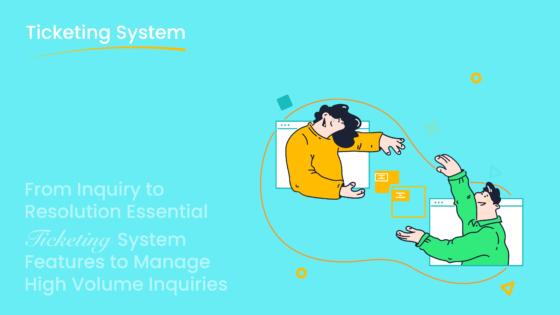
AI and Machine Learning Integration
AI and machine learning are transforming CRM systems into smarter, more efficient tools. You’ve probably noticed how automation is taking over repetitive tasks. AI can now assign tickets to the right agents, predict ticket volume fluctuations, and even provide instant responses to customer queries. This means your team can focus on what really matters—building relationships and closing sales.
Machine learning also brings predictive analytics into the mix. It helps you anticipate customer behaviors and purchasing habits with remarkable accuracy. Imagine knowing what your customers need before they even ask. That’s the power of AI. It doesn’t just improve efficiency; it enhances the overall customer experience.
Here’s what makes AI a game-changer:
- It automates ticket routing and repetitive tasks, saving time.
- Predictive analytics help you understand customer needs better.
- AI improves sales forecasting, making your strategies more effective.
By integrating AI into your CRM software, you’ll not only streamline operations but also deliver faster, more personalized customer support.
Cloud-Based Solutions
Cloud-based CRM ticketing systems are becoming the go-to choice for businesses. Why? They’re scalable, cost-efficient, and perfect for handling the demands of modern customer service. Whether you’re a small business or a large enterprise, cloud solutions adapt to your needs.
The shift to cloud-based platforms reflects the broader trend of digital transformation. These systems allow you to manage customer interactions seamlessly across multiple channels. Plus, they’re easy to update and maintain, ensuring you always have access to the latest features.
The market data speaks for itself. Businesses are adopting cloud-based CRM software to enhance operational efficiency and customer satisfaction. As customer expectations grow, having a flexible and reliable system becomes essential.
If you’re looking to future-proof your help desk ticketing system, going cloud-based is a smart move. It’s not just about keeping up with trends—it’s about staying ahead.
Enhanced Personalization and Customer Insights
Personalization is no longer optional; it’s expected. Customers want experiences tailored to their needs, and CRM systems are stepping up to deliver. With AI and predictive analytics, you can offer personalized product recommendations and anticipate customer behaviors. This doesn’t just improve the customer experience—it strengthens relationships and boosts loyalty.
Did you know that 75% of customers expect a consistent experience across all channels? Companies that meet this expectation see a 23% increase in revenue. By integrating customer insights into your CRM software, you can create seamless journeys that keep customers coming back.
Here’s how personalization benefits your business:
- It increases customer lifetime value by building stronger relationships.
- Predictive analytics optimize your strategies for market changes.
- Consistent experiences across channels drive higher revenue.
When your CRM focuses on personalization, it’s not just about meeting expectations. It’s about exceeding them and turning customers into advocates for your brand.
Increased Focus on Data Security
Data security has become a top priority for businesses using CRM in 2025. With the rise of cyber threats and stricter regulations, protecting customer data isn’t just a good practice—it’s a necessity. If your CRM software doesn’t prioritize security, you risk losing customer trust and facing hefty penalties.
Why is data security so important? Think about the sensitive information stored in your CRM. It holds customer names, contact details, purchase histories, and even payment data. A breach could expose this information, leading to financial losses and damaged reputations. Customers expect you to safeguard their data, and failing to do so can drive them away.
Modern CRM software comes with advanced security features to keep your data safe. Encryption ensures that sensitive information remains unreadable to unauthorized users. Role-based access control limits who can view or edit specific data. Regular backups protect your information from accidental loss or ransomware attacks. These features work together to create a secure environment for your customer support and sales operations.
You also need to stay compliant with data protection laws like GDPR or CCPA. Many help desk ticketing systems now include tools to help you manage compliance. For example, they can automate data deletion requests or track consent forms. These tools make it easier to meet legal requirements while focusing on customer service.
So, how can you ensure your CRM is secure? Start by choosing a system with robust security features. Train your team to recognize phishing attempts and use strong passwords. Regularly update your software to patch vulnerabilities. By taking these steps, you’ll protect your business and build trust with your customers.
Tip: Look for CRM software that offers two-factor authentication. It adds an extra layer of security, making it harder for hackers to access your system.
Choosing the right CRM ticketing system can transform how you handle customer support. Tools like Sobot’s help desk ticketing system simplify operations and improve customer service. They help you respond faster, track progress, and deliver better experiences. Exploring demos and trials lets you see how CRM software fits your needs. Whether you’re focused on sales or customer support, finding the right system ensures your business grows while keeping customers happy.
FAQ
What is a CRM ticketing system?
A CRM ticketing system helps you manage customer inquiries by turning them into “tickets.” These tickets track issues, assign them to the right agents, and ensure timely resolutions. It’s like a digital help desk that keeps everything organized and efficient.
How does automation improve ticketing systems?
Automation handles repetitive tasks like ticket routing and follow-ups. It assigns tickets to the right agents and sends reminders for deadlines. This saves time, reduces errors, and lets your team focus on solving complex customer issues.
Can CRM ticketing systems integrate with other tools?
Yes! Most CRM ticketing systems integrate with tools like e-commerce platforms, email, and chat apps. For example, Sobot’s system connects with Shopify, making it easier to manage customer interactions and streamline operations.
Why is omnichannel integration important?
Omnichannel integration lets you manage customer interactions across email, chat, and social media in one place. It creates a seamless experience for your customers and helps your team respond faster, improving satisfaction and loyalty.
How do analytics help in CRM ticketing systems?
Analytics track key metrics like response times and customer satisfaction. They help you identify trends, improve processes, and make smarter decisions. With tools like Sobot’s trusted analytics, you can monitor performance and boost efficiency.
See Also
Best Free CRM Solutions for Call Centers in 2024
2024's Leading Customer Support Software Options Reviewed
Essential Features to Look For in CRM Call Centers
2024's Most Effective Solutions for Contact Centers
Comprehensive Guide to Omnichannel Solutions for Call Centers
