Small Business Guide to Free and Affordable Chatbots

You can unlock powerful customer service tools without breaking the bank. Today, small businesses have more access to free or affordable chatbot builder platforms than ever. Did you know chatbots now handle up to 80% of routine questions, saving businesses millions of hours each year? Many owners see faster complaint resolution, lower cost, and happier customers. Even with limited resources, you can use a chatbot builder like Sobot AI to boost efficiency and cut the cost of chatbot support. You do not need coding skills to get started. Sobot makes the process simple, so you can focus on growing your business.
Why Use Chatbots?
Customer Service Benefits
You want your customers to feel heard and helped right away. A customer support chatbot can make that happen. Chatbots answer questions instantly, even at midnight or on weekends. Studies show that 81% of people like using chatbots for simple questions, and 80% report positive experiences. Businesses see faster complaint resolution, with 90% reporting improvements after adding chatbots. For example, Tiger of Sweden raised its customer satisfaction score from 73% to 96% after using a chatbot. When you use a tool like Sobot, you give your customers 24/7 support in multiple languages, which helps everyone feel valued and understood.
Efficiency and Cost Savings
Running a small business means every minute and dollar counts. Chatbots can handle up to 60% of customer queries, which leads to 25-30% cost reductions. Here’s a quick look at how much time and money you can save:
| Metric | Value/Statistic | Impact |
|---|---|---|
| Tickets handled daily | 100 | Chatbot manages 70%, saving 8+ hours/day |
| Cost savings monthly | $4,800 | Less need for extra staff |
| Cost savings annually | $57,600 | Like hiring one less full-time agent |
A customer support chatbot like Sobot can automate routine questions, so your team can focus on more complex issues. This means you get more done with fewer resources.
Omnichannel Support
Your customers reach out on many channels—chat, email, WhatsApp, and social media. Chatbots help you stay connected everywhere. Businesses using chatbot-enhanced omnichannel support see a 27% boost in customer satisfaction and a 60% increase in sales-qualified leads. Chatbots respond three times faster than humans and work around the clock. Sobot’s chatbot lets you manage all these channels from one place, making sure no message slips through the cracks. You keep your brand voice consistent and your customers happy, no matter where they contact you.
Free Chatbot Tools
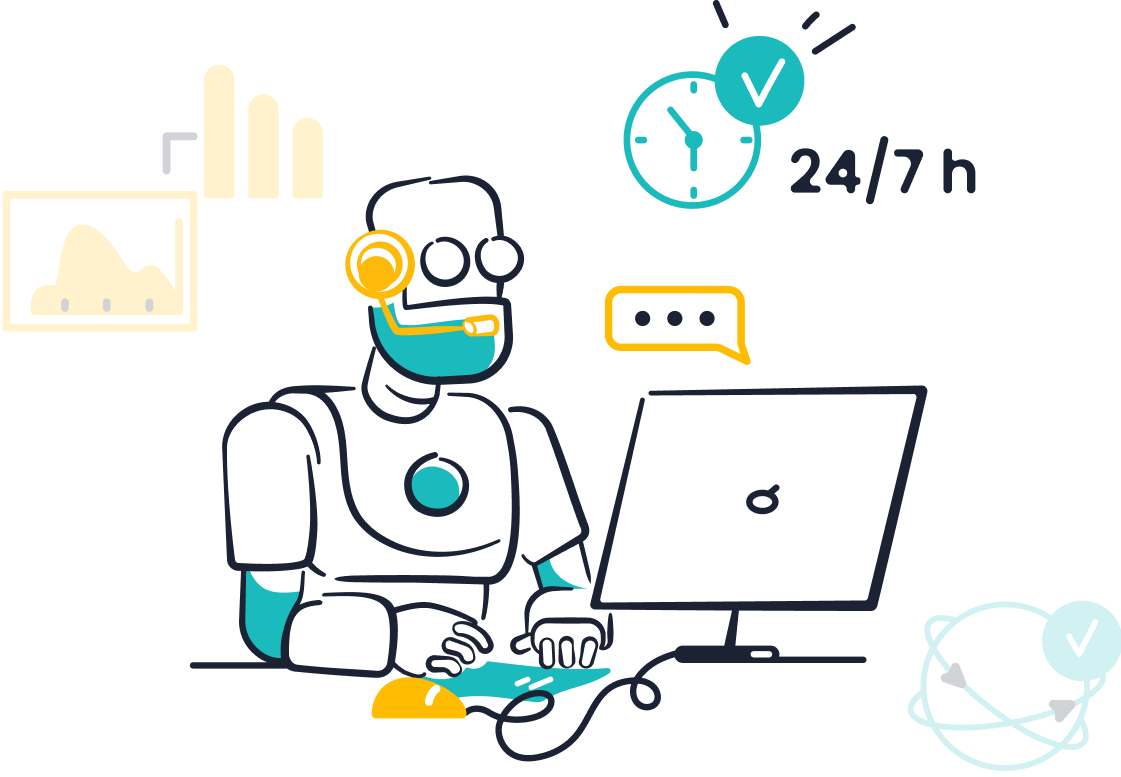
Top Free Options
You have a lot of choices when it comes to free chatbot tools. These platforms help you talk to your customers, answer questions, and even boost sales—all without spending a dime to start. Here are some of the best ai chatbots you can try:
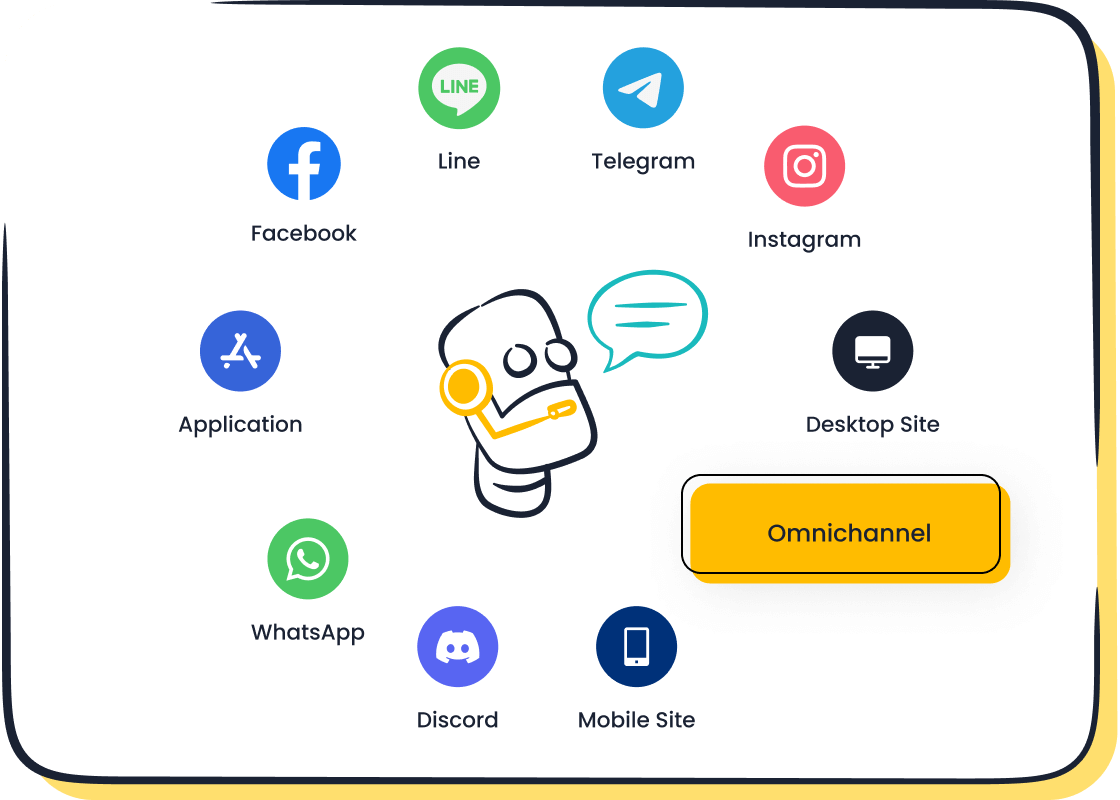
- Sobot Chatbot: This ai chatbot gives you 24/7 support, works on many channels, and is easy to set up. You do not need to know how to code. Sobot’s free ai chatbot plan is perfect for small businesses that want to get started fast.
- Tidio: Tidio offers a user-friendly platform with live chat and chatbot features. You can connect it to your website and social media.
- Manychat: Manychat is great for Facebook Messenger and Instagram. It helps you automate messages and grow your audience.
- BotPenguin: BotPenguin supports WhatsApp, Telegram, and more. It is simple to use and has a free version for basic needs.
- HubSpot Chatbot Builder: HubSpot’s free chatbot builder connects with its CRM. You can capture leads and follow up automatically.
Tip: Free chatbot tools give you instant replies, work on websites and social media, and let you set up your chatbot builder without any tech skills. You can even connect them to your CRM or e-commerce store.
Features Comparison
Choosing the right chatbot builder means looking at what each tool can do. Some focus on live chat, while others offer more advanced ai chatbot features like automation, reporting, and multi-language support. Here’s a quick table to help you compare the best ai chatbots:
| Platform | Free Versions | Channels Supported | Open-Source | User-Friendly Platform | Multi-Language | CRM Integration | Customization |
|---|---|---|---|---|---|---|---|
| Sobot Chatbot | Yes | Web, WhatsApp, SMS, Social | Yes | Yes | Yes | Yes | High |
| Tidio | Yes | Web, Messenger, Instagram | Yes | Yes | Yes | Yes | Medium |
| Manychat | Yes | Messenger, Instagram | Yes | Yes | Yes | Yes | Medium |
| BotPenguin | Yes | WhatsApp, Telegram, Web | Yes | Yes | Yes | Yes | Medium |
| HubSpot Chatbot | Yes | Web, Messenger | Yes | Yes | Yes | Yes | Medium |
Most free ai chatbot platforms let you use drag-and-drop tools, so you can build your chatbot builder in minutes. You get features like human takeover, reporting, and even e-commerce support. Some platforms, like Sobot, stand out with strong omnichannel support and easy integration with your favorite apps.
Sobot Chatbot Free Plan
Sobot’s free plan gives you a lot of value right from the start. You can set up an ai chatbot that answers questions, collects leads, and helps customers 24/7. The free version includes:
- Omnichannel support (web, WhatsApp, SMS, and more)
- No coding needed—just use the point-and-click chatbot builder
- Multi-language support for global customers
- Customizable chatbot features to match your brand
- Integration with CRMs and e-commerce tools
With Sobot, you get a user-friendly platform that grows with your business. You can start with the free ai chatbot and upgrade only when you need more advanced features. Sobot’s support team and resources help you every step of the way. This makes it one of the best ai chatbots for small businesses that want to save time and money.
Note: Sobot’s open-source approach means you can customize your chatbot builder as your business grows. You get flexibility, security, and a solution that fits your needs.
Best Chatbot Builders
Sobot Chatbot Overview
When you look for the best chatbot builders, Sobot stands out as a top choice. You get a chatbot builder that is easy to use, even if you have never set up an ai chatbot before. Sobot gives you no-code, out-of-the-box deployment, so you can launch your ai chatbot for businesses without hiring a technical team. You just drag, drop, and click to build your own open-source chatbot builder.
Sobot’s ai chatbot uses advanced Natural Language Processing (NLP) and Large Language Model (LLM) technology. This means your chatbot understands what customers ask, even if they use new words or phrases. Sobot’s professional team helps you train your chatbot, so it keeps getting smarter over time. You can connect Sobot to your website, WhatsApp, SMS, and social media. This omnichannel support lets you reach customers everywhere.
Here’s why many small businesses pick Sobot as their best chatbot builder:
- No-code setup: You do not need to write code.
- Open-source flexibility: You can customize your chatbot builder as your business grows.
- 24/7 support: Your ai chatbot for businesses never sleeps.
- Multilingual: Serve customers in many languages.
- Strong support: Sobot’s team helps you every step of the way.
If you want an ai chatbot for shopping or customer service, Sobot gives you the tools to do it all. You can automate answers, collect leads, and boost sales with one open-source platform.
Other Leading Builders
You have many options when searching for the best chatbot builders. Each chatbot builder offers different features, pricing, and target users. Some focus on sales, while others help with support or marketing. Here’s a quick table to help you compare popular chatbot builders:
| Chatbot Builder | Target Users | Free Plan Available | Starting Price |
|---|---|---|---|
| Brevo | Small businesses, startups, SaaS | Yes | $15/month |
| Chatra | Small businesses, ecommerce | Yes | $17/month |
| HubSpot | Sales teams | Yes | $50/month |
| Drift | B2B companies | Yes | Pricing on demand |
| ChatBot.com | Growing companies | No | $52/month |
| SnapEngage | SaaS, nonprofits, healthcare | No | Pricing on demand |
| Tidio | Small and mid-sized companies | Yes | $39/month |
| Chatfuel | Small businesses | Yes | $14.99/month |
| Freshchat | SaaS, small and mid-sized businesses | Yes | $18/month |
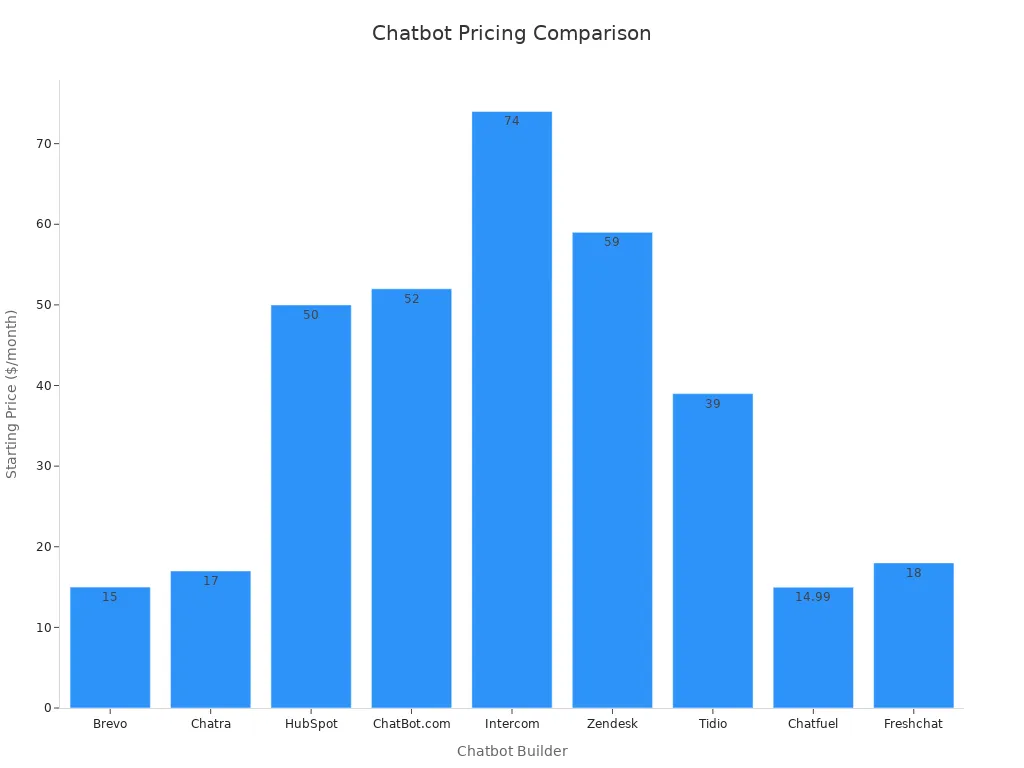
Some chatbot builders, like HubSpot, offer a free plan with basic features. You can create tickets, qualify leads, and book meetings. If you want more advanced features, like custom flows or targeting, you may need to pay for a higher plan. ChatBot.com gives you a no-code visual builder and analytics, but you need a paid plan to use it. Tidio has a feature-rich free plan and paid options for more power.
When you compare the best ai chatbots, look at what matters most for your business. Do you want open-source tools? Do you need an ai chatbot for shopping or customer support? Each chatbot builder has its own strengths.
Choosing the Right Builder
Picking the best chatbot builder for your business can feel tricky. You want a tool that fits your needs and budget. Here are some tips to help you choose:
- Look for a chatbot builder with an easy design interface. You should be able to create and change conversation flows without stress.
- Personalization matters. Choose a builder that lets you rename your bot, pick an avatar, and match your brand style.
- Test your chatbot before you launch. Good builders let you preview and fine-tune conversations.
- AI capabilities are key. The best ai chatbots understand what your customers mean and get better over time.
- Integration is important. Make sure your chatbot builder connects with your CRM, ticketing system, and other tools.
- Smooth handoff to live agents helps when your chatbot cannot answer a question.
- Multilingual and omnichannel support let you serve more customers, no matter where they are.
- Open-source options give you more control and flexibility as your business grows.
- Keep an eye on performance. The best chatbot builders offer analytics and feedback tools so you can keep improving.
| Criteria / Aspect | Description |
|---|---|
| Goal Setting | Use SMART goals to define what you want your chatbot to do. |
| Business Needs | Decide if you need an ai chatbot for shopping, support, or sales. |
| Chatbot Types | Pick from menu-based, rule-based, ai chatbot, or hybrid bots. |
| Channel & Language Preferences | Choose 3-5 channels your customers use most. |
| Integration Capabilities | Make sure your chatbot builder works with your current systems. |
| Cost Reduction | Chatbots can cut your costs by about 30%. |
| Interaction Handling | The best ai chatbots can handle up to 69% of customer chats and 80% of repeat questions. |
| Personnel Load Reduction | Chatbots reduce your team’s workload by about 65%. |
| Industry Savings | Chatbots save billions in retail, banking, and healthcare. |
| Customer Experience | Omnichannel chatbots help you keep customers happy and loyal. |
| Monitoring & Improvement | Track results and keep making your chatbot better. |
Tip: Start with a free or open-source chatbot builder. You can always upgrade as your business grows.
If you want an ai chatbot for businesses that is open-source, easy to use, and packed with features, Sobot is a smart pick. You get a chatbot builder that grows with you, supports your team, and helps you deliver great customer service. Many small businesses trust Sobot as their best chatbot builder for both support and shopping needs.
Cost of Chatbot Solutions
Free vs. Paid Plans
When you look at the cost of chatbot tools, you’ll see a wide range of options. Some platforms offer free plans with basic features, while others have paid tiers that unlock more power. Here’s a simple table to help you compare:
| Plan Type | Example Tools | Pricing Range / Details | Key Features / Limitations |
|---|---|---|---|
| Free Tier | HubSpot, Tidio | $0, with limits | Basic chatbot, limited usage |
| Freemium | ManyChat, Landbot | $19–$65/month | More features, upgrade for advanced tools |
| Paid Small Business | HelpCrunch, Botsify | $25–$65/month | Higher usage, integrations, more support |
| Custom Development | Agencies | $1,000–$50,000+ per project | Fully tailored, high cost |
| Enterprise Plans | Drift, Ada | $2,500+/month | Advanced AI, custom pricing |
Most small businesses start with a free or freemium plan. You can test the waters before you invest more. Paid plans give you more features, higher usage limits, and better support. If you want a custom solution, the cost of chatbot development can get very high.
What Affects Pricing?
The cost of chatbot solutions depends on several things. Here are the main factors:
- Features: More advanced AI, natural language processing, and reporting increase the cost.
- Integrations: Connecting your chatbot to CRMs, payment systems, or social media adds to the cost.
- Customization: Tailoring your chatbot’s look and responses takes extra time and money.
- Usage limits: Plans often set limits on monthly chats or users. More volume means higher cost.
- Security: If you need strong data protection, expect a higher cost.
- Support: Premium support and updates can raise the cost.
Tip: Choose a plan that matches your needs. If you only need basic support, a free plan might work. For more power, look for a cost-effective engine that balances features and price.
Sobot Chatbot Value
Sobot gives you a cost-effective way to automate customer service. With Sobot’s free plan, you get omnichannel support, no-code setup, and multi-language features at no cost. As your business grows, you can upgrade for more advanced tools and higher usage. Sobot’s AI chatbot can cut your support cost by up to 30%. For example, if you deflect 5,000 tickets a month at $5 each, you save $25,000 every month. Sobot also helps you boost sales and conversions, making it a smart investment.
You get a cost-effective chatbot that works 24/7, reduces your team’s workload, and improves customer satisfaction. Sobot’s pricing information is clear, so you always know what you’re paying for. If you want a cost-effective engine for your business, Sobot is a great choice.
How to Implement a Chatbot
Setup Steps
Getting started with a chatbot is easier than you might think. Here’s a simple step-by-step guide you can follow, using Sobot as your example:
- Assemble your team. Bring together people who know your customers and your business goals.
- Set clear objectives. Decide what you want your ai chatbot to achieve, like faster replies or lower costs.
- Map out conversations. Write down common questions and answers your customers ask.
- Choose your platform. Pick Sobot for its no-code setup and omnichannel support.
- Build and train. Use Sobot’s point-and-click tools to create your chatbot. Training usually takes just a few hours or days.
- Test before launch. Try out your chatbot with real users and fix any issues.
- Go live and measure. Launch your chatbot and check your progress at 30, 60, and 90 days.
Tip: Start small, then expand your chatbot’s abilities as you learn what works best.
Customization Tips
Make your chatbot feel like part of your brand. Give it a friendly name and avatar. Adjust the tone so it matches how you talk to customers. Use Sobot’s easy tools to add FAQs, set up auto-replies, and tweak responses. Always test new features with a few users first. Collect feedback and keep improving.
Integration with Customer Channels
You want your ai chatbot to meet customers wherever they are. Sobot lets you connect with web chat, WhatsApp, SMS, and social media—all from one dashboard. This means you never miss a message, and you keep conversations organized. Integrating your chatbot with your CRM or e-commerce tools helps you track leads and sales, making your business more efficient.
Sobot Chatbot Implementation
Sobot makes chatbot deployment smooth and stress-free. Most small businesses set up their chatbot in less than a week. Sobot’s support team is ready to help if you get stuck. Users describe Sobot as easy to use, private, and efficient. You can measure success by tracking how many questions your chatbot answers, customer satisfaction scores, and cost savings. Many businesses see a 30% drop in service costs and happier customers after launching their chatbot.
Success Stories

OPPO and Sobot
Let’s look at how a big brand like OPPO used Sobot’s ai chatbot to make customer service better. OPPO wanted to answer more questions, help customers faster, and keep people coming back. After using Sobot’s chatbot builder, OPPO saw some amazing results:
| Performance Metric | Value | What It Means |
|---|---|---|
| Resolution Rate | 83% | The chatbot solved most customer questions |
| Positive Feedback | 94% | Customers loved the chatbot’s quick help |
| Repurchase Rate Boost | 57% | More customers bought from OPPO again |
You can see how a chatbot builder like Sobot can handle lots of questions, save your team time, and make customers happy. OPPO also made their knowledge base easier to manage, cutting down on work by 90%. With Sobot’s ai chatbot, OPPO kept service running smoothly, even during busy times.
Other Industry Examples
You don’t have to be a giant company to see results from an ai chatbot. Many small businesses use a chatbot builder to save money and work smarter. Here are some real-world examples:
- A family-run hotel used a chatbot to answer booking questions. Staff had more time to help guests face-to-face.
- An online food shop used an ai chatbot for product tips. Sales went up thanks to smart recommendations.
- In banking, chatbots cut costs by 40% and gave 24/7 support.
- Retailers saw a 22% jump in sales conversions and faster replies.
- Some businesses grew their email lists by 10,000 in just two months with chat automation.
These stories show that a chatbot builder like Sobot can help you cut costs, boost sales, and make customers happier.
Key Takeaways
You can get big results with the right ai chatbot or chatbot builder. Here’s what you should remember:
- Track key numbers like resolution rates, customer feedback, and cost savings.
- Small businesses often see fast returns because setup is simple.
- Chatbots can cut service costs by up to 30% and increase sales by 25%.
- Sobot’s ai chatbot gives you 24/7 support, easy setup, and works on many channels.
- Keep checking your chatbot’s performance and keep improving.
Tip: Start with a free chatbot builder like Sobot. You’ll see how easy it is to help more customers and grow your business. For more info, visit Sobot’s official website.
You can boost your business with a free or affordable chatbot builder like Sobot. Many small businesses see up to 30% lower support costs and happier customers after adding an ai chatbot. Sobot’s chatbot builder gives you 24/7 support, easy setup, and works on all your channels. Try Sobot’s ai chatbot today and follow the simple steps in this guide. Need help? Check out Sobot’s resources or email marketing@sobot.io for personal advice. A chatbot builder is a smart, cost-effective move for your business growth.
FAQ
How fast can I set up a chatbot for my small business?
You can set up a chatbot like Sobot in less than a week. Most users finish in just a few hours. The no-code builder makes it easy, even if you have never built a chatbot before.
Can a chatbot really save me money?
Yes! Many small businesses see up to 30% lower support costs after adding a chatbot. Sobot’s AI handles routine questions, so you need fewer agents. This means you save money every month.
What is a fully-managed open source ai chatbot?
A fully-managed open source ai chatbot gives you control and flexibility. You get expert support, updates, and hosting. Sobot offers this, so you do not worry about maintenance or security.
Will my chatbot work on WhatsApp and social media?
Absolutely! Sobot connects with WhatsApp, SMS, and social media. You answer customers wherever they message you. This helps you never miss a question and keeps your service fast.
Do I need to know how to code to use Sobot?
No coding needed! Sobot’s point-and-click tools let you build and customize your chatbot. You just drag, drop, and launch. Anyone can do it, even with no tech background.
See Also
How To Select The Ideal Chatbot Software Solution
Best No-Cost Business Chat Software Options Analyzed
Leading Live Chat Tools For Small Businesses In 2024
