Find the Best Call Center Agent Monitoring Software

Are you looking for robust call center agent monitoring software without high enterprise costs? Many teams struggle to find effective tools for their customer service goals. They need better customer service but face budget limits. This search for great customer service solutions can be tough. We will show you powerful alternatives. For example, the Sobot call center uses Sobot AI to improve customer service. This type of call center software delivers excellent customer service. You can achieve better customer service with the right call center software from a provider like Sobot.
What Is Call Center Agent Monitoring Software?

Call center agent monitoring software gives you tools to oversee and improve your team's performance. It helps you ensure excellent customer service. This type of call center software provides deep insights into daily operations. You can track agent activities and measure the quality of every customer interaction.
Defining Agent Monitoring
Agent monitoring is a process for evaluating agent performance. Supervisors use special features to support agents in real time. This improves the customer service experience. Key monitoring functions often include:
- Listen: You can hear a live call without the agent or customer knowing.
- Whisper: You can speak directly to your agent during a call. The customer cannot hear you.
- Barge: You can join the conversation to assist both the agent and the customer.
- Takeover: You can take control of the call from the agent if needed.
This software also records calls and screens. This helps you review interactions later for training and quality assurance. Good call center software makes delivering great customer service much easier.
Core Benefits Beyond Quality
Effective call center agent monitoring software offers benefits beyond just quality checks. It directly impacts your team's happiness and engagement. When agents have the right tools, they feel supported. A unified system reduces frustration and helps them perform better. This positive employee experience leads to lower turnover. It also boosts productivity, which results in better customer service. Your team can provide faster resolutions and a higher level of customer service.
Pro Tip: A happy, engaged team is your best asset for providing outstanding customer service. The right call center software helps you build that team.
Why Seek Alternatives to Enterprise Tools
Many traditional enterprise systems come with a very high price tag. This cost can be a major barrier for growing businesses. You need powerful features to deliver top-tier customer service. You should not have to break your budget to get them. Seeking alternatives allows you to find a modern call center software solution. These options provide essential monitoring capabilities at a fraction of the cost.
Essential Agent Monitoring Features
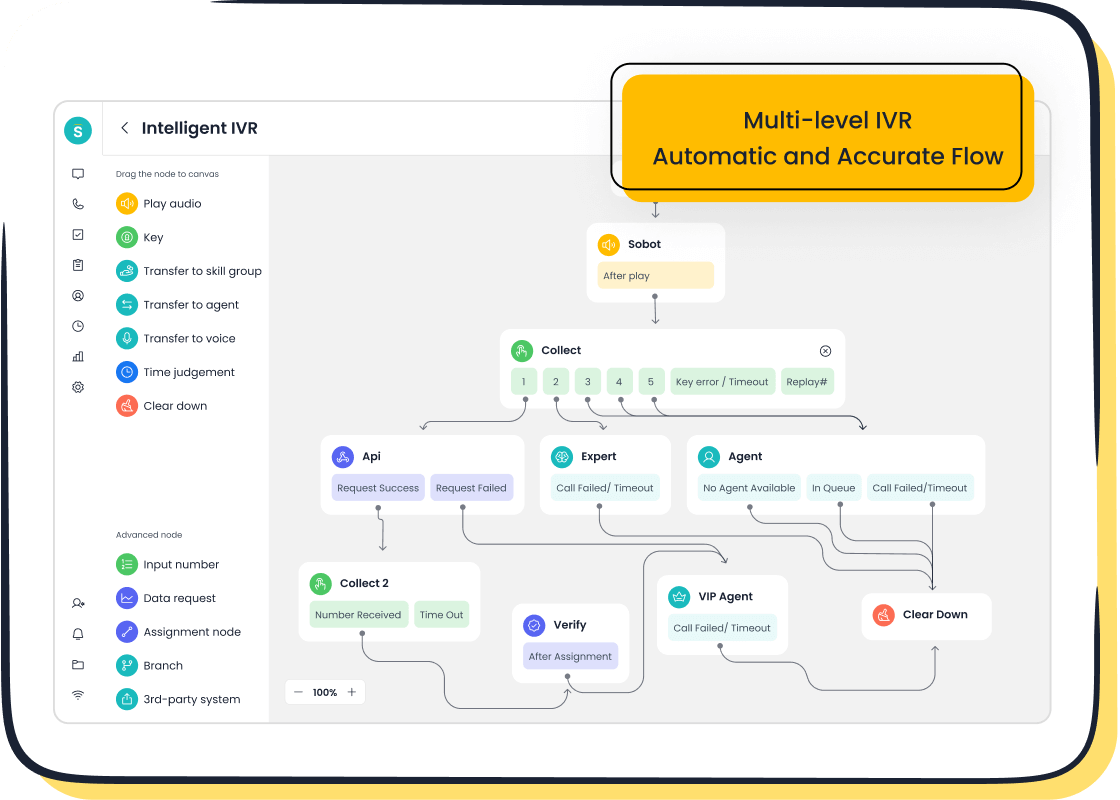
When you choose a call center software, you need to know its key features. The right tools empower your team to deliver excellent customer service. This helps you improve your overall customer service quality.
Real-Time Monitoring and Coaching
Real-time tools allow you to support agents during live calls. You can listen to conversations, whisper advice to your agent, or join a call to help. This immediate support helps agents solve problems faster. It is a powerful way to improve customer service as it happens.
Call and Screen Recording
Recording calls and agent screens is essential. You can review these recordings later for training purposes. This helps you identify areas for improvement. It also ensures your team follows company standards. Consistent reviews lead to better customer service with every interaction.
Quality Management Scorecards
Quality management scorecards help you measure agent performance fairly. A good call center software lets you create custom scorecards. This is the foundation for evaluating customer service. You can:
- Create different scorecards for various channels like calls or chats.
- Assign more weight to important goals like first-call resolution.
- Use different grading scales, such as yes/no questions for clear rules.
This standardized process ensures every agent is evaluated on the same criteria, which boosts the quality of your customer service.
Performance Analytics and Dashboards
Dashboards give you a clear view of your team's performance. This call center agent monitoring software tracks key metrics. You can see data like Average Handle Time (AHT), First Contact Resolution (FCR), and Customer Satisfaction (CSAT). These analytics are often included in modern call center software. Even some features of open source call center software provide basic dashboards to help you monitor customer service.
CRM and Helpdesk Integration
Your call center software should connect with your other tools. Integration with systems like Salesforce or HubSpot is very important. It gives your agents a complete view of the customer's history. This connection helps them provide more personal and effective customer service. A unified system makes every conversation smoother and improves the customer service experience.
Comparing Software Alternatives
You have several call center software options to consider. Each type offers different benefits for your team and your customer service goals. Understanding these alternatives helps you make the best choice for your budget and operational needs.
All-in-One Contact Center Platforms
All-in-one platforms combine multiple tools into a single system. This call center software integrates monitoring with your CRM, ticketing, and communication channels. Your team gets a unified workspace, which improves workflows and boosts efficiency. This approach offers several advantages:
- Reduced Onboarding Time: Agents learn one system instead of many.
- Cost Savings: You pay one subscription instead of several.
- Seamless Experience: Your team can focus on customer service, not switching between apps.
A unified platform removes data silos and gives you a complete view of your customer service operations.
Standalone Quality Assurance Tools
Standalone tools focus on one specific function, such as quality management or analytics. You can add these tools to your existing setup to fill a specific gap. While they can be powerful, they may require complex integrations. Managing multiple vendors and subscriptions can also increase your costs and administrative work.
Open Source Call Center Software
Open source call center software gives you complete control over your system. You can modify the code to fit your exact needs. Many features of open source call center software include call recording and real-time dashboards. However, this flexibility requires significant technical expertise. You will need a team to install, manage, and secure the open source call center software. While the software itself is often free, you must account for development and maintenance costs. Open source call center software can be a powerful choice if you have the resources. This type of open source call center software is great for custom projects. Good open source call center software can transform your customer service. The right open source call center software supports your team's unique needs. Ultimately, open source call center software is a hands-on solution for customer service. This call center software requires a dedicated team.
Choosing the Right Model
Choosing the right model depends on your specific needs. You must evaluate different call center software options carefully. Consider these key factors:
Budget: All-in-one platforms often provide predictable SaaS pricing. Open source call center software may have lower upfront costs but higher long-term expenses for maintenance and staffing. Technical Resources: Do you have an IT team to manage an open-source system? If not, an all-in-one call center software is a better fit. Security: An in-house open source call center software gives you full data control. A reputable all-in-one provider manages security for you.
You must balance cost and customizability to find the best call center software for your customer service strategy.
Top Cost-Effective Monitoring Software
Now you know the different types of solutions available. Let's explore some of the top cost-effective monitoring software on the market. Each option offers unique strengths. You can find the right fit for your team's customer service goals. This review will help you compare call center software options.
Sobot: Best All-in-One Solution
Sobot stands out as a powerful all-in-one solution. It combines agent monitoring with a full voice center, live chat, and ticketing system. This approach gives your team a unified platform for all customer service interactions. You get enterprise-grade features on an economic SaaS model. This makes it an excellent choice for teams that need advanced capabilities without the high enterprise costs. Many open source call center software solutions cannot offer this level of integration out of the box.
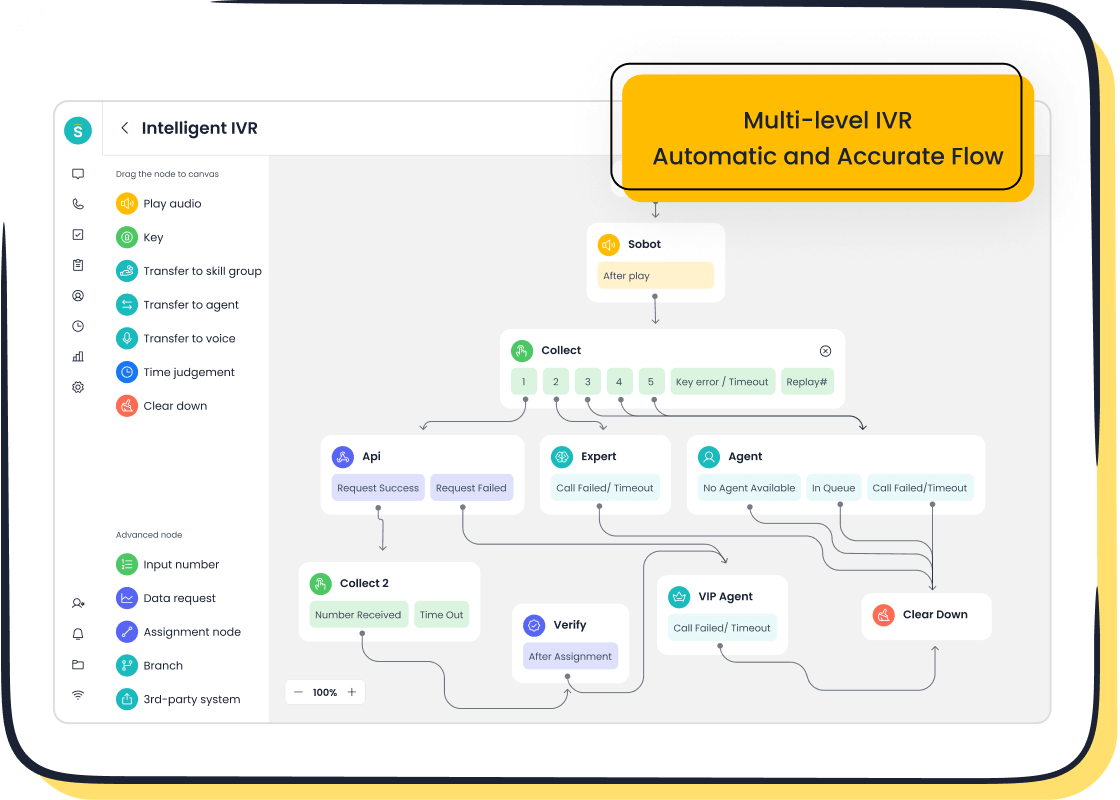
Sobot provides a complete system to improve your customer service. Its key features include:
- Omnichannel AI: This covers every customer touchpoint for a seamless experience.
- Scenario-based AI: You get specialized AI for industries like E-Commerce and Retail.
- Generative AI: The platform uses advanced models from OpenAI, Amazon Bedrock, and more.
- Secure AI: It ensures your data remains private and compliant.
- Comprehensive Reporting: You can access over 300 reports to analyze performance.
The platform's value is clear. You get a human-centered design that is easy to use and drives efficiency. This helps you deliver better customer service.
The success of this call center software is proven by real-world results. For example, Agilent, a leader in life sciences, adopted Sobot’s AI-driven chatbot and omnichannel workbench. This move led to a sixfold boost in customer service efficiency. The company also achieved an impressive 95% customer satisfaction score. This shows how a unified platform can transform customer service operations.
Sobot offers flexible pricing plans to fit different business sizes. This makes it accessible whether you are a small business or a large enterprise. Unlike a complex open source call center software project, you get clear pricing.
| Plan | Price Range | Best For | Included Features |
|---|---|---|---|
| Basic | Free - $150/month | Small businesses with straightforward needs | AI assistant, chatbot, data loaders, unlimited team members |
| Mid-Market | $800 - $1,200/month | Growing businesses with moderate requirements | AI assistant, chatbot, data loaders, unlimited team members |
| Enterprise | $3,000 - $10,000+/month | Large companies with advanced needs | AI assistant, chatbot, data loaders, unlimited team members |
| Pay Per Use | $5/month for 3,750 words | Flexible usage | AI assistant, chatbot, data loaders, unlimited team members |
| Starter | $20/month for 30,000 words | Flexible usage | AI assistant, chatbot, data loaders, unlimited team members |
RingCX: Best for Competitive Pricing
If your main focus is competitive pricing, RingCX is a strong contender. This call center software provides core features at an accessible price point. It allows you to manage customer interactions effectively without a large initial investment. This makes it a practical alternative to more expensive systems or a self-managed open source call center software. You can improve your customer service on a budget.
Here is how its pricing compares to some other tools on the market.
| Comparison Factor | Nextiva Contact Centre | RingCX | Enghouse CCaaS |
|---|---|---|---|
| Pricing (Per User/Month Billed Monthly) | Essentials: €120 Professional: €147 Premium: €184 | Starts at £52 for core features, with costs rising for additional features | Standard: €99 Advanced: €119 |
DeskTrack: Best for Comprehensive Employee Tracking
DeskTrack is ideal if you need more than just call monitoring. This software offers comprehensive employee tracking features. It helps you understand productivity across your entire team. This is useful for managing remote or hybrid workforces. While some open source call center software can be customized for tracking, DeskTrack provides these tools ready to use.
DeskTrack's features go far beyond standard call center software:
- Application and Website Tracking: You can monitor software and website usage.
- Idle Time Detection: The system identifies inactive periods.
- Screenshot Capture: You can verify work with periodic screenshots.
- Offline Time Tracking: It records work hours even without an internet connection.
- Data Leak Protection: This feature helps prevent sensitive data from leaving your organization.
This level of tracking is especially useful in certain industries.
- Government & Public Sector: It helps ensure compliance and workforce efficiency.
- HR & Recruitment: You can track time spent on hiring new talent.
- Customer Support & IT Helpdesk: Managers can make data-driven decisions to improve customer service.
- Logistics & Transportation: You can track time efficiency against delivery schedules.
RingCentral: Best for IVR and Workflow Automation
RingCentral excels in its advanced Interactive Voice Response (IVR) and workflow automation. If you want to create sophisticated call flows without needing a developer, this is a great choice. The platform uses an AI receptionist that understands natural language. This provides a much better experience than traditional IVR systems. You can build these workflows with a simple drag-and-drop interface. This is a major advantage over most open source call center software, which would require coding.
Here is a look at how its intelligent IVR compares to traditional systems.
| Feature | Traditional IVR | Intelligent IVR |
|---|---|---|
| Caller Input | Button press only | Voice recognition, real-time input |
| Menu Flexibility | Fixed menu options | AI-driven dynamic flow based on customer behavior |
| Customer Personalization | Limited, based on predefined fields | Highly personalized, draws from CRM and caller history |
| Data-Driven Insights | Basic call logging | AI-powered analytics for improved routing and reduced wait times |
RingCentral offers different plans that scale with your business needs. This allows you to start with a basic plan and upgrade as you grow. The features of open source call center software can be extensive, but RingCentral packages them for ease of use.
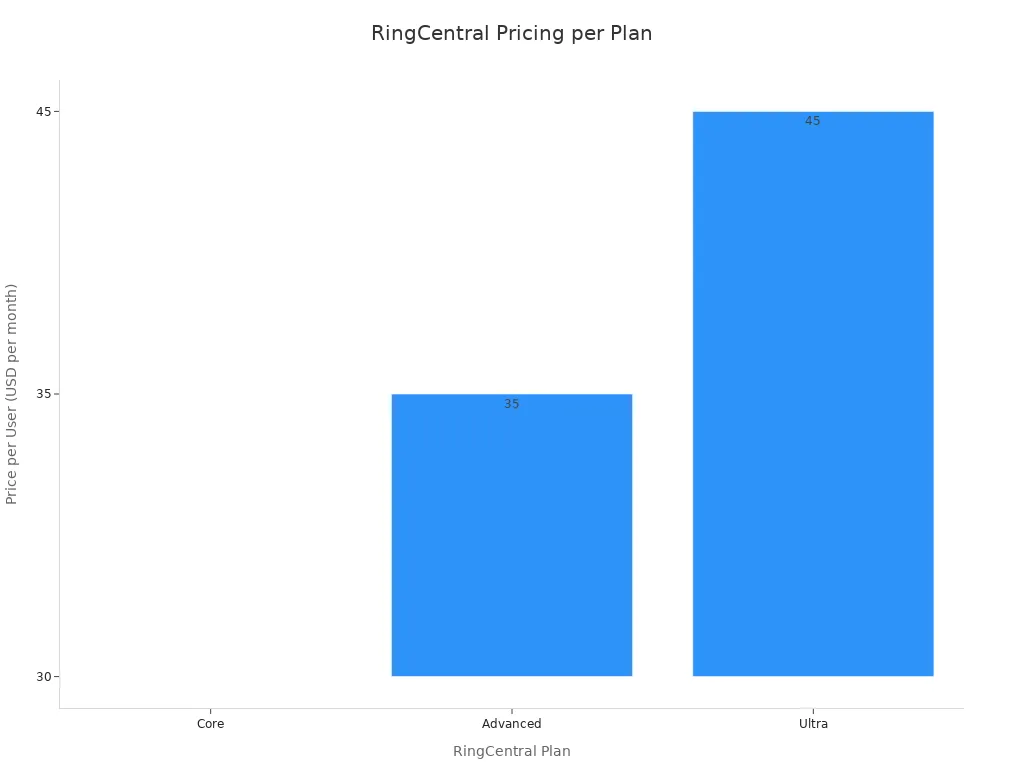
CallShaper: Best for Outbound Call Centers
For teams focused on outbound calls and sales, CallShaper is a top choice. This call center software is designed to maximize agent productivity and ensure compliance. Its predictive dialer minimizes agent idle time by automatically connecting them to live calls. This is a feature that can be difficult to implement correctly in an open source call center software setup. Good customer service in an outbound context relies on efficiency and compliance.
CallShaper offers several features that make it effective for outbound teams:
- Predictive Dialer: The "set it and forget it" algorithm keeps agents busy.
- Lead Management: You can prioritize leads to maximize your sales funnel.
- Dynamic Scripting: Agents use customized scripts for a consistent and personalized approach.
- Real-Time Reporting: You can monitor campaign performance and agent metrics instantly.
Compliance is critical for outbound dialing. CallShaper provides tools to help you follow regulations. This is a key area where a specialized call center software shines compared to a general-purpose open source call center software. You need to protect your business while pursuing your customer service goals. An open source call center software requires you to build these protections yourself. Another open source call center software might lack these features entirely. You must consider these costs and risks. An open source call center software is not always the cheapest path to good customer service. The best open source call center software requires significant investment.
You can find effective call center agent monitoring software without an enterprise budget. The right alternatives exist for your team. Remember to define your essential features and evaluate different types of call center software. Review the tools that fit your needs. The best call center software aligns with your operational goals.
Take the next step to improve your team's performance. You can request a demo of a call center software to see how it works.
- Evaluate core features.
- Test AI follow-ups.
This will help you choose the right call center software for your business.
FAQ
What is the main goal of agent monitoring software?
The main goal is to improve customer service quality. This software gives you tools to review agent performance, provide real-time coaching, and ensure your team follows best practices. It helps you build a more effective support team.
Can small businesses use this type of software?
Yes, many affordable options exist. Modern call center software, like all-in-one platforms, offers powerful features without high enterprise costs. You can find a solution that fits your budget and helps your team grow.
How does call center agent monitoring software help agents?
This software supports agents directly. It provides them with tools and real-time help to solve customer issues faster. This support reduces agent stress and helps them feel more confident in their roles, leading to better performance.
What are the key benefits of an all-in-one solution?
An all-in-one platform combines many tools into one system. This approach offers several advantages for your team.
- It simplifies workflows.
- It reduces the need to switch between different apps.
- It provides a complete view of customer interactions.
See Also
Discover the Leading Call Center Analytics Software Solutions for 2024
Elevate Your Call Center Performance Through Effective Monitoring Strategies
Your Essential Guide to Call Center Quality Assurance Software Solutions
Exploring the Best Free Call Center CRM Software Options for 2024
Mastering Customer Engagement: A Guide to Omnichannel Call Center Software
