Contact Center Automation for Cost Reduction: Weighing the Benefits and Drawbacks
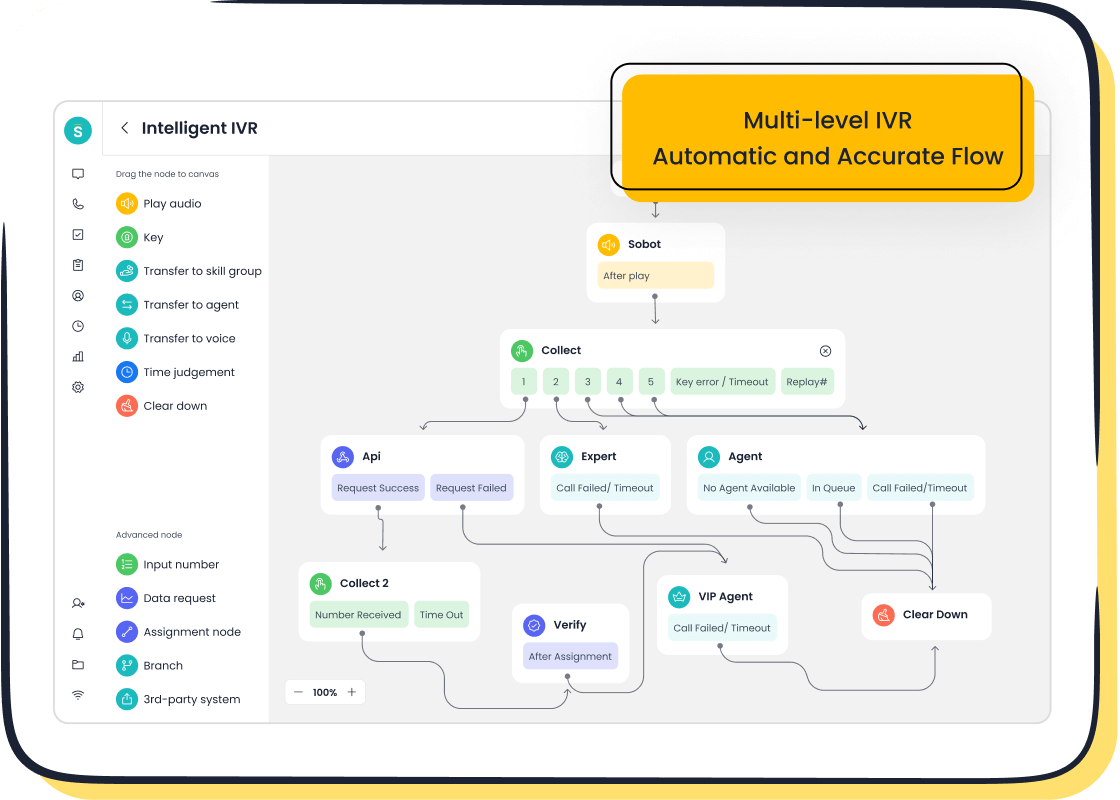
Contact center automation delivers real results in cost reduction for businesses. Industry leaders report up to 30% lower operational costs and faster call resolution times. Sobot AI and Sobot call center solutions help companies automate routine tasks and improve efficiency. Companies see increased self-service and fewer calls to agents. The following data highlights the impact of automation on cost and efficiency:
| Metric / Example | Impact on Cost Reduction / Efficiency Improvement |
|---|---|
| Call Volume Reduction | 15–40% reduction in call volume (Gartner) |
| Operational Cost Reduction | Up to 30% reduction in operational costs (McKinsey) |
| Call Resolution Time | 20–35% faster call resolution time |
| Customer Self-Service Usage | 25–50% increase in customer self-service usage |
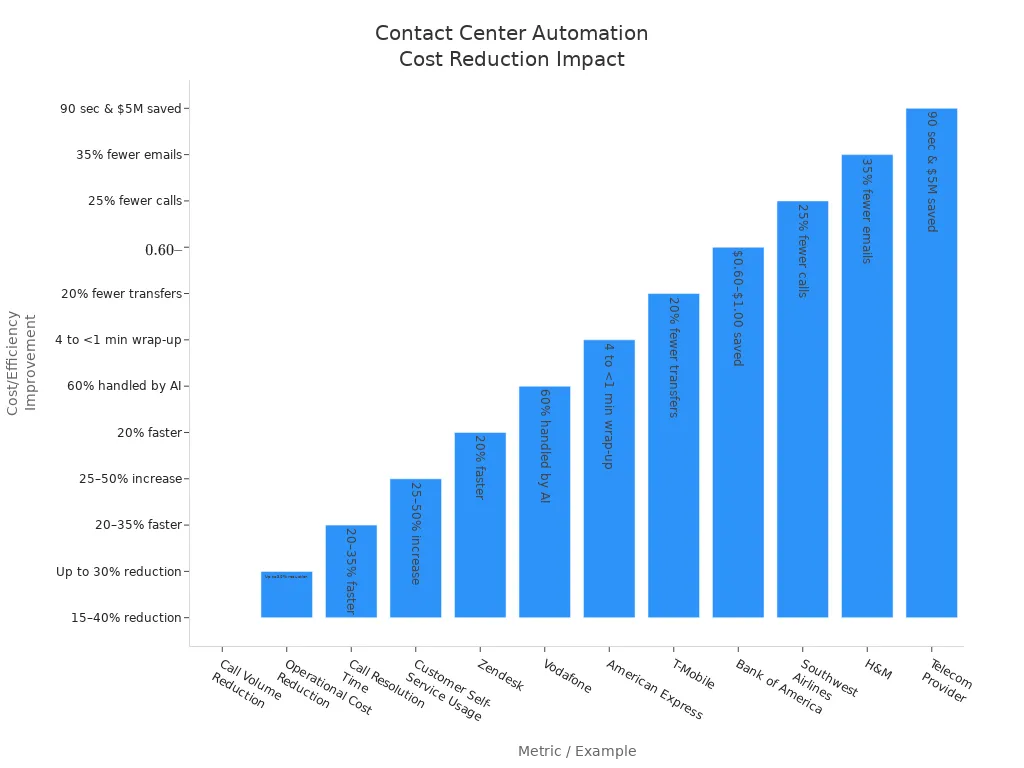
Smart automation brings savings, but customer experience must stay strong.
Contact Center Automation Overview

What Is Contact Center Automation?
Contact center automation uses technology to handle customer interactions in call centers. Companies use tools like AI-powered chatbots, voicebots, and automation software to answer questions, route calls, and manage tasks. These systems work across channels such as phone, chat, and email. For example, a voicebot can greet callers, understand their needs, and direct them to the right agent. Chatbots can answer common questions any time of day. Automation also includes features like speech-to-text, call recording, and real-time analytics.
Sobot provides intelligent contact center solutions that combine these technologies. Its platform includes AI chatbots, smart IVR, and a unified workspace for agents. Sobot’s system supports global telephony, multilingual service, and seamless integration with CRM systems. This approach helps businesses automate routine tasks and improve customer service automation.
Companies that use customer service automation see faster response times and fewer errors. Automation tools can handle simple requests, freeing agents to solve complex problems. This leads to better customer experiences and higher satisfaction scores.
Why It Matters for Cost Savings
Contact center automation helps companies save money in several ways. Automation reduces the number of calls agents must handle by answering routine questions automatically. Studies show that automation can lower call volume by 20–40%. The cost per interaction drops by up to 90% when using automation instead of live agents. Automation also allows 24/7 customer service without extra staffing costs.
Sobot’s call center solutions help businesses cut costs by automating post-call tasks and managing calls more efficiently. Real-time analytics and AI-powered routing ensure customers reach the right agent quickly. This reduces average handle time and improves first-contact resolution rates. Companies like Agilent have seen a 25% reduction in costs after adopting Sobot’s customer service automation.
Automation not only saves money but also improves agent productivity and customer satisfaction. Businesses can scale their call center operations without increasing costs.
Benefits of Contact Center Automation
Operational Cost Savings
Contact center automation delivers real cost savings for businesses. Many call centers spend most of their budget on labor. In fact, labor costs can make up 60% to 80% of total customer service costs. By using customer service automation, companies can automate between 40% and 80% of calls, especially those that are repetitive or simple. This shift leads to a reduction in labor costs by 30% to 60%. For example, a call center that handles 500,000 calls each month can save up to $2-3 million every year by automating these calls.

Sobot Voice/Call Center helps companies lower costs by moving away from expensive on-premise systems. Traditional call centers require costly hardware, regular maintenance, and large IT teams. Cloud-based automated customer service solutions like Sobot reduce these expenses. Businesses no longer need to buy and maintain servers or hire extra IT staff. Automated quality assurance tools also help cut costs by improving efficiency and reducing errors.
Companies that switch to cloud-based customer service automation see lower hardware costs, less need for in-house IT, and more flexible scaling as their business grows.
Automation also reduces the average handle time for each call. When agents spend less time per interaction, the call center can handle more calls with the same number of staff. Automated customer service tools deflect a high volume of repetitive inquiries, which means fewer tickets for live agents and more savings. For example, deflecting 40,000 tickets per month at $5 each can save a company $200,000 every month.
Efficiency and Productivity Gains
Customer service automation improves efficiency and productivity in several ways. Automated workflows take over repetitive tasks, so agents can focus on more complex issues. Sobot Voice/Call Center uses AI to route calls, provide real-time analytics, and automate post-call summaries. These features help agents work faster and make fewer mistakes.
Automation integrates data from different sources into one system. This unified view gives managers and agents real-time insights. They can see where agents struggle, spot workflow problems, and get suggestions for next steps. Automated customer service tools also provide role-based dashboards and performance metrics. These tools help managers coach agents and improve their skills.
Some companies use automation to identify long handling times or too many call transfers. Quality assurance software reviews calls and chats to find where agents pause or need help. This information helps managers fix problems quickly. Agents also use scripts, templates, and workflow shortcuts to handle calls more efficiently.
Automated customer service increases productivity by reducing administrative work and giving agents more time to help customers.
Many leading companies have seen big improvements with automation. For example, Bank of America’s Erica virtual assistant handles routine banking questions, which lets human agents focus on complex tasks. United Airlines uses IVR systems to manage flight status calls, reducing agent workload and speeding up service. Sobot’s Voice/Call Center offers similar benefits by automating call routing, ticketing, and reporting.
24/7 Customer Service Automation
Automated customer service provides 24/7 availability, which is now expected by most customers. AI-powered chatbots and voicebots can answer questions, solve problems, and guide customers at any time of day. This round-the-clock support increases customer satisfaction and loyalty.
Studies show that AI will handle 95% of all customer interactions by 2025. Automated customer service can manage up to 80% of routine inquiries, freeing human agents to handle more complex issues. The cost per interaction with AI is much lower—often just $0.25 to $0.50 compared to $5 to $7 for a human agent. This cost-effectiveness allows companies to offer support to more customers without raising costs.
Sobot’s customer service automation tools, including chatbots and voicebots, ensure that customers get help whenever they need it. These tools handle high volumes of inquiries, reduce wait times, and provide consistent answers. Automated customer support also improves first contact resolution rates and reduces average handling times.
24/7 availability means customers do not have to wait for business hours to get help. This leads to faster response times and higher satisfaction.
About 50% of customers say that 24/7 service is essential for loyalty. Automated customer service systems also reduce human error, making service more accurate and reliable. As businesses grow, automation scales easily without the need for more staff.
Data Insights and Analytics
Customer service automation gives companies access to powerful data insights and analytics. Automated contact centers use real-time analytics to monitor key performance indicators (KPIs) like average handle time, first-call resolution, and customer satisfaction. Managers can make quick, data-driven decisions to improve performance.
Sobot Voice/Call Center provides real-time monitoring and analysis of call data. Managers can track agent performance, spot trends, and respond to problems as they happen. AI-powered sentiment analysis detects customer emotions during calls, helping agents adjust their approach for better results.
Automated customer service platforms also integrate data from phone, chat, email, and social media. This omnichannel view helps companies understand the full customer journey. Predictive analytics use historical data to forecast peak call times and common issues. This allows managers to plan staffing and resources more effectively.
Real-time analytics and automated alerts help managers solve problems before they grow. This leads to better operational efficiency and higher customer satisfaction.
With these insights, companies can optimize call routing, balance workloads, and improve agent training. Automated customer service tools also provide feedback on scripts and workflows, helping teams improve over time. Sobot’s unified workspace and analytics features make it easy for businesses to track performance and make smart decisions.
Drawbacks of Automating Customer Service
Limited Empathy and Personalization
Automating customer service brings many benefits, but it can also limit empathy and personalization. Automated customer service tools like chatbots and virtual assistants respond quickly, but they often sound impersonal. Many customers notice that these systems cannot show real understanding or warmth. For example, a chatbot may answer a question about an order, but it cannot comfort a frustrated customer or recognize when someone feels upset.
Empathy in customer service means listening, understanding, and responding with care. Human agents can adjust their tone, ask follow-up questions, and make customers feel valued. Automated systems struggle to do this. Studies show that 43% of people find AI interactions impersonal, and 90% of Americans prefer human agents for customer support. Customers say they want agents who understand their needs and offer clear explanations.
Some companies use emotional recognition technology to improve automated customer service. These tools can detect customer emotions and alert human agents when someone needs extra help. For example, Sobot’s platform uses AI-powered analytics to monitor customer sentiment during calls. This helps agents step in when a customer feels frustrated or confused. Combining automation with human support creates a better balance between efficiency and empathy.
Note: Empathetic service builds loyalty and trust. Companies that balance automation with human touch see higher customer satisfaction and stronger brand reputation.
Handling Complex Issues
Automated customer service works well for simple and repetitive tasks, such as checking order status or answering FAQs. However, it often struggles with complex or sensitive issues. Customers with unique problems, complaints, or payment concerns need more than a scripted response. They want someone who can listen, understand the full situation, and offer creative solutions.
A recent survey found that 75% of consumers expect AI to improve response times, but most still prefer human agents for complex issues. Automated systems lack the emotional intelligence and adaptability needed for these situations. For example, a chatbot may not understand a customer’s frustration about a delayed shipment or a billing error. Human agents can ask clarifying questions, show empathy, and resolve problems more effectively.
| Aspect | Automated Systems (AI) | Human Agents |
|---|---|---|
| Effectiveness on Routine Tasks | Highly effective; instant responses, 24/7 availability | Less efficient; limited to business hours |
| Handling Complex Issues | Struggles with unique, multi-step, or emotionally charged problems | Highly effective; can empathize, understand emotions, and provide personalized, creative solutions |
| Emotional Intelligence | Lacks genuine emotional understanding | Emotionally intelligent; interprets verbal and non-verbal cues |
| Adaptability | Limited; requires reprogramming for new situations | Highly adaptable to unforeseen challenges |
| Customer Preference | Preferred for speed and convenience in simple tasks | Preferred for complex or nuanced problems due to empathy and problem-solving skills |
Experts recommend a hybrid approach to automating customer service. AI handles routine questions, while human agents manage complex or emotional cases. This strategy improves efficiency and customer satisfaction. Sobot’s omnichannel solution supports this model by routing simple inquiries to chatbots and escalating complex issues to skilled agents.
Upfront and Maintenance Costs
Automating customer service can lower long-term costs, but it often requires significant upfront investment. Companies must pay for software development, integration, and training. For example, building an abstraction layer to connect automation tools with existing systems may take 40 to 100 hours. Developing a strategy for managing different API versions can add another 30 to 60 hours.
Ongoing maintenance is also necessary. Companies need to update software, test new features, and train staff regularly. Maintenance of the abstraction layer may require 10 to 20 hours for each API change. Quality assurance and testing can take 10 to 20 hours per update cycle. Annual maintenance budgets often reach 15% to 20% of the initial development cost.
| Cost Aspect | Estimated Effort / Cost | Description |
|---|---|---|
| Development of Abstraction Layer | 40-100 hours (upfront) | Initial effort to create a layer isolating codebase from API changes. |
| API Versioning Strategy Development | 30-60 hours (upfront) | Time to implement support for multiple API versions to ease transitions. |
| Maintenance of Abstraction Layer | 10-20 hours per API version change (ongoing) | Updating abstraction layer to accommodate API changes. |
| Ongoing API Version Management | 5-10 hours per month (ongoing) | Monitoring, managing, testing, and deprecating API versions regularly. |
| Testing and Quality Assurance | 10-20 hours per update cycle (ongoing) | Ensuring updates do not break existing functionality. |
| Annual Maintenance Budget | 15%-20% of initial development cost (financial) | Covers updates, testing, integration, and staff training to maintain automation effectiveness. |
Strategic planning helps reduce these costs. Companies can design flexible systems and automate updates to save time and money. Sobot’s cloud-based solutions offer fast deployment and easy integration, which can help businesses manage these expenses more effectively.
Tip: Regular maintenance and proactive monitoring prevent costly breakdowns and keep automated customer service running smoothly.
Customer Resistance
Not all customers welcome automating customer service. Many people worry that automation will make it harder to reach a real person. A 2024 Gartner survey found that 60% of customers feel concerned about losing access to human support. Some customers feel frustrated when they cannot get past a chatbot or automated phone system.
Customers value fast service, but they also want the option to speak with a human agent. Companies that rely too much on automation risk alienating loyal customers. Studies show that combining automation with human support leads to the best results. For example, customer satisfaction scores increased by 1% within 30 days after adding automation, but only when human agents remained available for complex issues.
To overcome resistance, companies can:
- Acknowledge customer concerns and explain the benefits of automation, such as faster service and lower costs.
- Introduce automation gradually, allowing customers to adjust at their own pace.
- Provide clear options to reach a human agent when needed.
- Train staff to support customers during the transition.
- Monitor feedback and improve automated customer service based on real experiences.
Sobot’s omnichannel platform allows businesses to offer both automated and human support. Customers can choose self-service for simple tasks or connect with an agent for more complex needs. This balanced approach helps maintain high customer satisfaction and builds trust.
Remember: Listening to customer feedback and offering choices can turn resistance into acceptance. Companies that respect customer preferences see better results from automating customer service.
Best Practices for Contact Center Automation
Hybrid Human-AI Approach
A hybrid approach combines the strengths of both humans and AI in call center operations. Sobot’s omnichannel and Voice/Call Center solutions use AI-powered natural language processing to understand customer questions and route them to the right agent or automated customer service tool. This method improves efficiency and ensures customers get help quickly. To implement a successful hybrid model, organizations should:
- Set clear goals for automation to maintain service quality.
- Use omnichannel automation for a smooth experience across chat, email, voice, and social media.
- Start with simple, high-volume tasks like FAQs.
- Personalize interactions with AI in call center environments.
- Ensure seamless handoffs from AI to human agents for complex issues.
- Monitor performance and customer feedback to improve over time.
A hybrid model increases availability and lets agents focus on complex problems, while automated customer service handles routine tasks.
Process Selection for Automation
Choosing the right processes to automate is key. Companies should look for tasks that are repetitive, rules-based, and easy to document. Sobot’s self-service options, like chatbots and knowledge bases, work best for common questions. Organizations can use a process selection matrix to weigh volume, cost savings, and complexity. High-volume, low-complexity tasks often deliver the most value when automated. This approach allows agents to spend more time on tasks that need human judgment.
Training and Change Management
Training helps employees adapt to new automated customer service tools. Companies should offer hands-on practice, workshops, and ongoing support. Sharing the benefits of automation and involving staff in the process builds trust. Setting clear goals and celebrating milestones keeps teams motivated. Regular feedback and peer support help everyone adjust to changes.
Monitoring and Feedback
Continuous monitoring ensures automated systems perform well. Sobot’s real-time analytics and reporting tools track every call center interaction. Automated call evaluation reviews all calls, not just a sample. Managers use this data to spot trends, coach agents, and improve service. Agents can access their own performance data, which encourages learning and growth. Advanced analytics, like sentiment analysis, help identify urgent cases and improve customer experience.
Ongoing feedback and monitoring turn quality assurance into a proactive strategy, leading to better results for both agents and customers.
Case Study: Sobot and Cost Savings

Agilent’s Customer Service Automation Success
Agilent, a leader in life sciences and diagnostics, faced a challenge with high volumes of customer inquiries. The company wanted to improve efficiency and accuracy in its support operations. Agilent chose Sobot’s customer service automation tools to address these needs. Sobot provided an omnichannel workbench and an AI-powered chatbot. The chatbot handled routine questions, which allowed human agents to focus on more complex problems. This change helped Agilent offer 24/7 support and reduced the need for agents to switch between platforms.
Sobot’s system also included intelligent routing. Customers reached the right agent or skill group quickly. The integration with Agilent’s website and social media unified all customer interactions. Agilent used Sobot’s data APIs to connect with internal systems. This made it easier to monitor performance and manage customer data.
Key Results and Takeaways
Agilent saw measurable improvements after adopting Sobot’s customer service automation. The company reported a sixfold increase in service efficiency. Agents spent less time on repetitive tasks and more time solving complex issues. Agilent also achieved a 25% reduction in operational costs. The AI chatbot managed a large share of inquiries, which lowered the workload for human agents.
Customer satisfaction remained high. Agilent’s support team could respond faster and more accurately. The company reached a customer satisfaction score of 95%. The unified workspace and real-time analytics helped managers track performance and make quick decisions. Agilent’s experience shows that customer service automation can deliver strong results in both cost savings and service quality.
Tip: Companies can use automation to handle routine tasks and free up agents for more important work. This leads to better efficiency and higher customer satisfaction.
Contact center automation brings clear benefits and some challenges.
- Benefits include up to 30% labor cost savings, 24/7 support, and improved agent productivity.
- Drawbacks involve high setup costs and less empathy in automated responses.
A balanced, hybrid approach—like Sobot’s omnichannel solutions—helps companies scale support and keep customers happy.
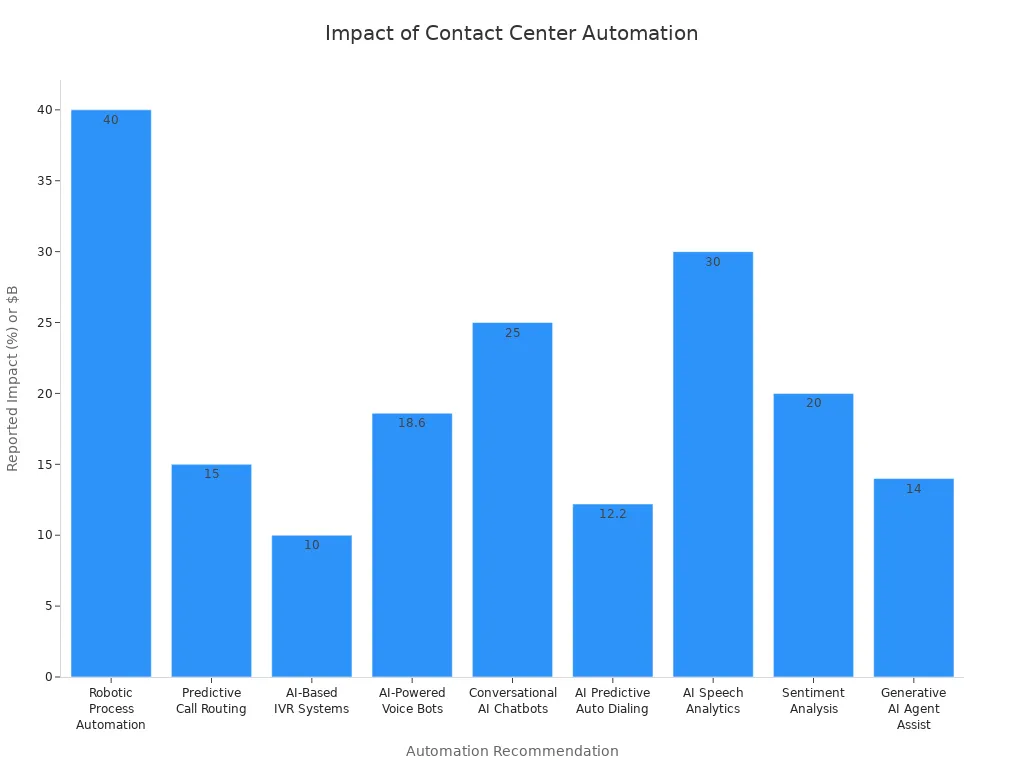
| Recommendation | Impact |
|---|---|
| Start with routine tasks | Reduces errors and saves time |
| Monitor feedback | Improves service and customer experience |
Businesses should explore Sobot’s tailored automation strategies to maximize cost savings and customer satisfaction.
Tip: Begin with simple customer service automation, then expand as you track results and feedback.
FAQ
What is contact center automation?
Contact center automation uses technology like AI chatbots and voicebots to handle customer questions and tasks. Companies use it to answer calls, route requests, and provide 24/7 support. Sobot offers these tools to help businesses save money and improve service.
How does contact center automation reduce costs?
Contact center automation lowers costs by handling routine tasks without human agents. For example, Sobot’s AI-powered solutions can reduce labor costs by up to 30%. Companies also save on hardware and maintenance by using cloud-based systems. Source: McKinsey
Can contact center automation improve customer satisfaction?
Yes. Contact center automation provides fast answers and 24/7 support. Sobot’s omnichannel solution helps customers get help anytime. Agilent saw a 95% customer satisfaction score after using Sobot’s automation tools.
What tasks work best for contact center automation?
Simple, repetitive tasks work best. These include answering FAQs, checking order status, and routing calls. Sobot’s chatbots and voicebots handle these jobs well. Complex issues still need human agents.
Is contact center automation hard to set up?
Modern platforms like Sobot make setup easy. Sobot’s cloud-based contact center automation integrates with existing systems and offers fast deployment. Most businesses can start automating routine tasks quickly with minimal training.
Tip: Start small with contact center automation, then expand as your team gains experience.
See Also
Understanding The Efficient Functioning Of Call Center Automation
An In-Depth Look At AI Solutions For Enterprise Call Centers
Effective Strategies For Managing Quality In Call Centers
Comprehensive Review Of Leading Contact Center Solutions In 2024
Ways To Enhance Call Center Performance Through Monitoring Tools
