Cloud Contact Centers vs On-Premise A Comprehensive Comparison

Cloud hosting vs on-premise solutions presents a pivotal decision for businesses. Cloud based contact centers operate on flexible technology, enabling ease of access for remote work and scalability. On the other hand, on-premise systems offer more control and customization. Businesses utilizing cloud contact centers have reported a 58% reduction in hardware costs and a 34% decrease in integration time. This makes contact center as a service a cost-effective and efficient option. Selecting the right model depends on your business needs, operational goals, and budget. Sobot provides tailored solutions to meet these demands effectively.
Understanding On-Premise Contact Centers
What Are On-Premise Contact Centers
An on-premise contact center is a customer service solution hosted within your physical facilities. It relies on hardware and software installed on-site, giving you full control over its operations. Unlike cloud-based systems, this approach requires dedicated servers and IT infrastructure. You manage everything, from system updates to security protocols. Businesses often choose this model for its ability to provide direct oversight and customization tailored to specific needs.
Key Features of On-Premise Contact Centers
On-premise contact centers come with distinct features that cater to businesses seeking control and reliability:
- Dedicated Infrastructure: You own and maintain the servers and equipment.
- Customizable Systems: Tailor the software to meet your unique requirements.
- Enhanced Security: Data stays within your premises, reducing external risks.
- Offline Functionality: Operates independently of internet connectivity.
- Integration Capabilities: Connect with existing tools and systems seamlessly.
These features make the on-premise approach appealing to organizations prioritizing control and customization.
Advantages of On-Premise Contact Centers
Choosing an on-premise contact center offers several benefits:
- Data Control: You retain full ownership of sensitive customer information.
- Customization: Modify workflows and features to suit your business processes.
- Reliability: Avoid disruptions caused by internet outages.
- Compliance: Meet industry-specific regulations with localized data storage.
- Long-Term Cost Efficiency: Reduce recurring subscription fees by investing in infrastructure upfront.
This model works well for businesses with strict security requirements or those operating in industries with stringent compliance standards.
Challenges and Limitations of On-Premise Contact Centers
While on-premise contact centers offer control and customization, they come with challenges that can impact your operations. Understanding these limitations helps you make informed decisions.
-
High Initial Costs
Setting up an on-premise contact center requires significant upfront investment. You need to purchase servers, software licenses, and other hardware. These costs can strain your budget, especially if your business is small or growing. -
Complex Maintenance
Managing an on-premise contact center demands dedicated IT staff. You must handle software updates, hardware repairs, and system troubleshooting. This complexity can divert your resources from other critical tasks. -
Limited Scalability
Expanding your on-premise contact center involves purchasing additional equipment and infrastructure. This process takes time and money, making it harder to scale quickly when your business grows or faces seasonal demand. -
Risk of Downtime
Equipment failures or power outages can disrupt your operations. Unlike cloud-based systems, on-premise contact centers lack built-in redundancy, increasing the risk of downtime. -
Restricted Remote Access
Supporting remote teams becomes challenging with on-premise systems. Employees need to be physically present to access the infrastructure, limiting flexibility in modern work environments.
Tip: If your business prioritizes scalability and remote access, consider exploring cloud-based alternatives.
These challenges highlight why some businesses transition to cloud solutions. While on-premise contact centers provide control, their limitations can hinder efficiency and adaptability.
Exploring Cloud-Based Contact Centers

What Is a Cloud Contact Center
A cloud contact center is a customer service platform hosted on the internet rather than on physical servers. It allows you to manage customer interactions across multiple channels, such as voice, email, chat, and social media, from anywhere with an internet connection. Unlike traditional systems, cloud-based contact centers eliminate the need for expensive hardware and maintenance. The service provider handles all infrastructure, ensuring you can focus on delivering exceptional customer experiences.
Cloud contact centers are designed to be flexible and scalable. Whether your business is small or large, you can easily adjust resources to meet changing demands. This makes them an ideal choice for businesses aiming to improve efficiency and reduce costs.
Key Features of Cloud-Based Contact Centers
Cloud-based contact centers come equipped with advanced features that enhance your operations and improve customer satisfaction.
| Functionality | Description |
|---|---|
| Cloud infrastructure | The service provider manages all hardware, software, and maintenance, relieving the IT team. |
| Omnichannel routing | Automatically directs inquiries to the right agent based on call type, skills, and availability. |
| Interactive voice response (IVR) | An automated system that greets callers and directs them to the appropriate department or agent. |
| Call recording and monitoring | Supervisors can monitor calls for training and quality assurance. |
| Real-time analytics | Offers insights into call volume, agent performance, and customer sentiment for operational improvement. |
These features ensure seamless integration with tools you already use, making it easier to manage customer interactions efficiently.
Benefits of Cloud-Based Contact Centers
The benefits of cloud contact centers extend beyond cost savings. They transform how you deliver customer service and improve your overall operations.
- Cost Efficiency: Cloud-based contact centers operate on a pay-as-you-go model, reducing upfront costs. Businesses report a 27% cost reduction compared to on-premise systems.
- Scalability: Easily scale your operations up or down to match business needs. This flexibility supports growth and seasonal demands.
- Improved Reliability: Cloud solutions reduce downtime by 35%, ensuring uninterrupted service for your customers.
- Enhanced Customer Experience: With features like omnichannel routing and real-time analytics, you can provide faster and more personalized support.
- Future-Proofing: Cloud contact centers adapt quickly to new technologies, keeping your business ahead of the curve.
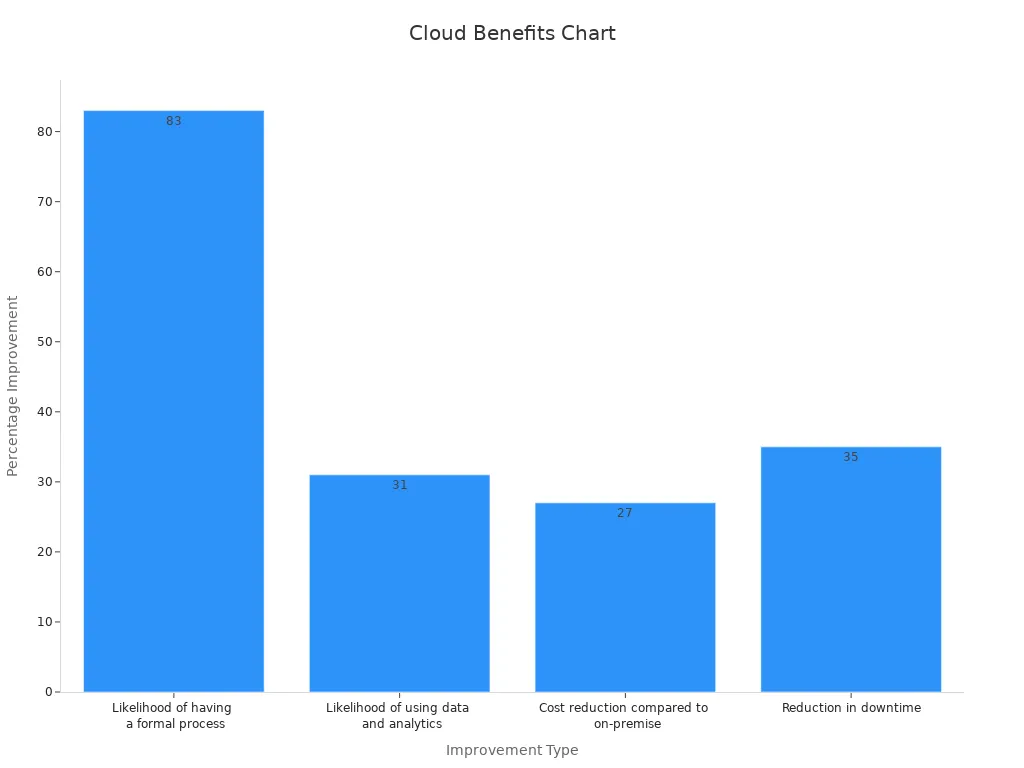
The impact of cloud solutions on customer service is undeniable. By adopting a cloud contact center, you gain access to scalable operations, advanced features, and better performance, all while reducing costs.
Potential Drawbacks of Cloud-Based Contact Centers
While a cloud-based contact center offers many advantages, it is important to consider its potential drawbacks. Understanding these challenges helps you make an informed decision for your business.
-
Dependence on Internet Connectivity
A stable internet connection is essential for cloud-based systems. Any disruption in connectivity can impact your ability to serve customers. Businesses in areas with unreliable internet may face frequent interruptions. -
Data Security Concerns
Storing customer data on the cloud raises questions about security. Although most providers implement robust measures, you may still worry about data breaches or unauthorized access. This is especially critical for industries handling sensitive information. -
Ongoing Subscription Costs
Cloud-based solutions operate on a subscription model. While this reduces upfront costs, the recurring fees can add up over time. For businesses with tight budgets, this may become a financial strain. -
Limited Customization
Cloud platforms often follow a standardized approach. You may find it challenging to customize the system to meet specific needs. This can be a limitation if your business requires unique workflows or features. -
Vendor Dependency
Relying on a third-party provider means you depend on their infrastructure and support. If the vendor experiences downtime or delays in updates, your operations may suffer.
Note: Evaluate your internet reliability, security requirements, and budget before adopting a cloud-based contact center. This ensures the solution aligns with your business needs.
By weighing these drawbacks against the benefits, you can determine if a cloud-based contact center is the right fit for your organization.
10 Differences Between On-Premise and Cloud Contact Centers

Cost Comparison: Upfront vs. Ongoing Expenses
When comparing the cost structures of on-premise and cloud contact centers, the differences are significant. On-premise systems require a large initial investment. You need to purchase hardware, software licenses, and set up physical infrastructure. These costs fall under capital expenditure (CapEx), which can strain your budget, especially for small businesses.
In contrast, cloud contact centers operate on a subscription-based model. This pay-as-you-go approach reduces upfront costs, categorizing expenses as operational expenditure (OpEx). You only pay for the services you use, making it a more flexible and cost-effective option.
| Aspect | On-Premise Systems | Cloud Contact Centers |
|---|---|---|
| Initial Investment | Significant upfront investment required | Lower initial costs, subscription-based fees |
| Maintenance Costs | Ongoing maintenance, IT staff needed | Managed by provider, no additional costs |
| Cost Structure | Fixed and transparent over time | Flexible but unpredictable operational costs |
Cloud solutions also eliminate the need for ongoing maintenance costs. The service provider handles updates and repairs, saving you time and resources. On-premise systems, however, require dedicated IT staff to manage these tasks, which can increase long-term expenses.
Tip: If cost efficiency is a priority for your business, a cloud contact center offers a more budget-friendly solution.
Scalability and Flexibility
Scalability is another key difference between cloud and on-premise contact centers. On-premise systems are limited by their physical infrastructure. Scaling up requires purchasing additional hardware, such as servers and phones, which can be time-consuming and expensive. This makes it challenging to adapt quickly to changes in customer demand or business growth.
Cloud contact centers, on the other hand, excel in scalability. You can easily add or remove users through software without needing extra hardware. This flexibility allows you to respond to seasonal spikes or business expansion effortlessly. Deployment is also faster with cloud solutions, taking days instead of months.
| Aspect | On-Premise Contact Center | Cloud Contact Center |
|---|---|---|
| Deployment Time | Long due to physical setup | Rapid, often completed within days |
| Scalability | Requires new hardware, slow and costly | Easily scalable through software adjustments |
Cloud solutions also enhance flexibility by supporting remote accessibility. Employees can work from anywhere with an internet connection, broadening your recruitment pool and improving operational efficiency. This feature is especially valuable in today’s remote work environment.
Note: If your business needs to scale quickly or support remote teams, a cloud contact center is the better choice.
Security and Data Privacy
Security and data privacy are critical considerations when choosing between on-premise and cloud contact centers. On-premise systems store data within your physical facilities, giving you full control over security measures. This setup can be advantageous for industries with strict compliance requirements, such as healthcare or finance.
Cloud contact centers, however, rely on the service provider to manage data security. While most providers implement robust measures, such as encryption and regular audits, some businesses may still have concerns about storing sensitive information off-site.
| Measure | On-Premise Contact Center | Cloud Contact Center |
|---|---|---|
| Data Control | Full control over data | Managed by provider, less direct control |
| Security Measures | Customizable, localized | Provider-managed, standardized |
Despite these concerns, cloud solutions often include advanced security features that smaller businesses might find cost-prohibitive to implement on their own. Additionally, cloud providers regularly update their systems to address emerging threats, ensuring your data remains protected.
Tip: Evaluate your industry’s compliance requirements and your comfort level with outsourcing security before deciding on a contact center model.
Deployment and Setup Time
The time it takes to deploy and set up a contact center can significantly impact your business operations. On-premise contact centers often require weeks or even months to become fully operational. You need to install hardware, configure software, and ensure the infrastructure meets your requirements. This process demands careful planning and coordination, which can delay your ability to serve customers.
Cloud contact centers, however, offer a faster alternative. Since they operate on internet-based platforms, you can deploy them in just a few days. The service provider handles most of the setup, including software installation and system configuration. This allows you to focus on training your team and preparing for customer interactions. Quick deployment means you can adapt to market changes or launch new services without long delays.
Tip: If you need to set up your contact center quickly, a cloud-based solution is the better choice.
Maintenance and Upgrades
Maintaining and upgrading your contact center is essential for smooth operations. With on-premise systems, you are responsible for all maintenance tasks. This includes updating software, repairing hardware, and ensuring the system runs efficiently. These tasks require a dedicated IT team, which can increase your operational costs.
Cloud contact centers simplify maintenance and upgrades. The service provider manages everything, from routine updates to major system improvements. You always have access to the latest features without needing to invest additional time or resources. This ensures your contact center stays up-to-date with technological advancements, helping you deliver better customer experiences.
Note: By choosing a cloud contact center, you can reduce the burden on your IT team and focus more on your core business activities.
Remote Access and Workforce Flexibility
Remote access and workforce flexibility are game-changers for modern businesses. On-premise contact centers limit your ability to support remote work. Agents must be physically present to access the system, which restricts your hiring options and operational flexibility.
Cloud contact centers eliminate these barriers. They allow agents to work from anywhere with an internet connection. This flexibility helps you attract top talent, even if they live far from your office. It also enables your team to respond to customer needs during emergencies or natural disasters. Remote agents can work split shifts, extending your service hours and improving customer satisfaction.
- Cloud contact centers make it easy to scale operations during seasonal spikes or sudden demand increases.
- Flexible work hours let agents handle customer inquiries during off-peak times or emergencies.
- Businesses with lower agent turnover rates often see higher customer ratings, thanks to improved service quality.
By adopting a cloud-based system, you can create a more adaptable and resilient workforce. This not only enhances your customer service but also boosts employee satisfaction and retention.
Callout: Remote work capabilities in cloud contact centers help small businesses compete with larger firms by offering better work-life balance to employees.
Innovation and Technology Updates
Technology evolves rapidly, and your contact center must keep pace to remain competitive. On-premise systems often struggle to adapt to new innovations. Upgrading hardware and software requires significant time and resources. This delay can prevent you from leveraging cutting-edge tools that improve customer service.
Cloud contact centers excel in technology updates. Providers continuously enhance their platforms with the latest features. You gain access to advancements like AI-powered analytics, voice recognition, and predictive routing without additional effort. These updates happen automatically, ensuring your system stays ahead of industry trends.
Key Benefits of Cloud-Based Innovation:
- AI Integration: Use artificial intelligence to analyze customer sentiment and predict needs.
- Automation: Streamline workflows with automated processes, reducing agent workload.
- Omnichannel Enhancements: Offer seamless communication across voice, email, chat, and social media.
- Scalability: Adapt quickly to new technologies without hardware limitations.
Tip: Choose a cloud contact center to future-proof your operations. Providers handle updates, so you can focus on delivering exceptional service.
Integration with Existing Systems
Integrating your contact center with existing tools is crucial for efficiency. On-premise systems offer customization but require manual configuration. You need IT expertise to connect CRM platforms, analytics tools, and other software. This process can be time-consuming and prone to errors.
Cloud contact centers simplify integration. Providers design their platforms to work seamlessly with popular systems like Salesforce, Shopify, and Zendesk. You can connect your tools with minimal effort, creating a unified workspace for agents. This integration improves data sharing, enabling faster and more personalized customer interactions.
Comparison Table:
| Aspect | On-Premise Contact Center | Cloud Contact Center |
|---|---|---|
| Integration Speed | Slow, requires manual setup | Fast, plug-and-play functionality |
| Compatibility | Limited to specific tools | Broad compatibility with major platforms |
| Maintenance | Requires ongoing IT support | Managed by provider |
Callout: Integration is key to improving efficiency. Cloud contact centers make it easy to unify your systems and enhance productivity.
Business Continuity and Disaster Recovery
Disruptions can happen unexpectedly, and your contact center must stay operational. On-premise systems rely on physical infrastructure, making them vulnerable to power outages, hardware failures, and natural disasters. Recovery often involves costly repairs and extended downtime.
Cloud contact centers offer superior business continuity. Providers use redundant servers and global networks to ensure uninterrupted service. If one server fails, another takes over instantly. This minimizes downtime and keeps your operations running smoothly.
Advantages of Cloud-Based Disaster Recovery:
- Automatic Backups: Data is stored securely in multiple locations.
- Quick Recovery: Restore operations within minutes after an issue.
- Global Accessibility: Agents can work remotely during emergencies.
- Cost Savings: Avoid expenses related to hardware repairs and replacements.
Note: Cloud contact centers provide peace of mind. Their robust disaster recovery systems protect your business from unexpected disruptions.
Environmental Impact and Sustainability
The environmental impact of your contact center model is an important factor to consider. Both on-premise and cloud-based contact centers affect the environment differently. Understanding these differences can help you make a more sustainable choice for your business.
Energy Efficiency and Carbon Emissions
On-premise contact centers rely on physical servers and infrastructure, which consume significant energy. Maintaining these systems requires constant power, cooling, and maintenance. This increases your carbon footprint and contributes to higher greenhouse gas emissions. In contrast, cloud-based contact centers operate on shared infrastructure. Service providers optimize their data centers for energy efficiency, reducing overall emissions.
Cloud computing has the potential to reduce global emissions and energy consumption by up to 20%. Shifting to a green cloud model could cut total IT emissions by 5.9%, which is equivalent to removing 22 million cars from the road. These reductions highlight the environmental benefits of adopting cloud solutions.
Sustainability Comparison: On-Premise vs. Cloud Solutions
The following table compares the sustainability factors of on-premise and cloud contact centers:
| Sustainability Factor | On-Premise Solutions | Cloud Solutions |
|---|---|---|
| Estimated reduction in emissions | N/A | Up to 20% |
| Total IT emissions reduction | N/A | 5.9% (22 million cars off the road) |
| Global emissions contribution | N/A | 2.5% to 3.7% of all global greenhouse gas emissions |
Cloud solutions also contribute to reducing the environmental impact of IT operations. However, it is essential to note that cloud computing still accounts for 2.5% to 3.7% of global greenhouse gas emissions. While this is a small percentage, it emphasizes the need for continued innovation in green technology.
Resource Optimization and Waste Reduction
On-premise systems require frequent hardware upgrades and replacements. This generates electronic waste, which can harm the environment if not disposed of properly. Additionally, the energy used to manufacture and transport new equipment adds to your carbon footprint. Cloud-based contact centers eliminate the need for physical hardware on your premises. Providers manage and upgrade their infrastructure, reducing waste and conserving resources.
By choosing a cloud solution, you can minimize electronic waste and contribute to a circular economy. This approach supports sustainability by reusing and recycling materials, reducing the demand for new resources.
Making a Sustainable Choice
Switching to a cloud-based contact center aligns your business with sustainability goals. You reduce energy consumption, lower emissions, and minimize waste. These changes not only benefit the environment but also enhance your brand's reputation. Customers increasingly prefer businesses that prioritize sustainability. By adopting a greener model, you demonstrate your commitment to environmental responsibility.
Tip: Evaluate your current energy usage and waste generation. Transitioning to a cloud-based contact center could significantly reduce your environmental impact while improving operational efficiency.
How Sobot Enhances Cloud-Based Contact Centers
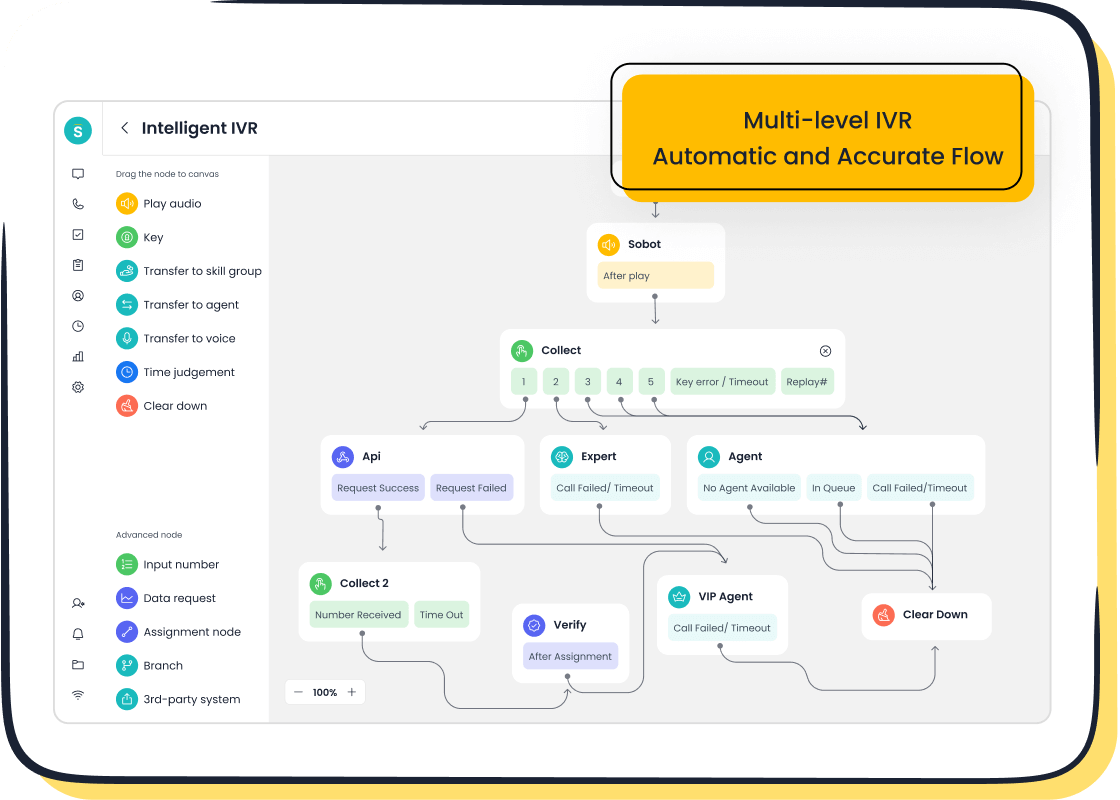
Sobot Voice/Call Center: Key Features and Benefits
Sobot's Voice/Call Center stands out as one of the most reliable call center cloud solutions. It offers a range of features designed to optimize your operations and improve customer service. With intelligent IVR, you can customize greetings and route calls efficiently. The unified workspace consolidates customer data, enabling agents to manage interactions seamlessly. AI-powered voicebots enhance automation, reducing manual tasks and improving accuracy.
The benefits of these features are measurable. Businesses using Sobot's solutions report up to a 20% reduction in operational costs due to AI implementations. Real-time analytics improve schedule adherence by 25%, while automated quality assurance cuts manual call review time by 50%. These advancements not only streamline workflows but also enhance the overall customer experience.
| KPI Description | Impact |
|---|---|
| Operational cost reductions | 20% to 30% due to AI implementations |
| Lower average wait times | 20% reduction with AI-driven routing |
| Reduction in inbound call volume | 25% decrease with self-service portals |
| Improved outbound call connection rates | 18% increase with predictive dialers |
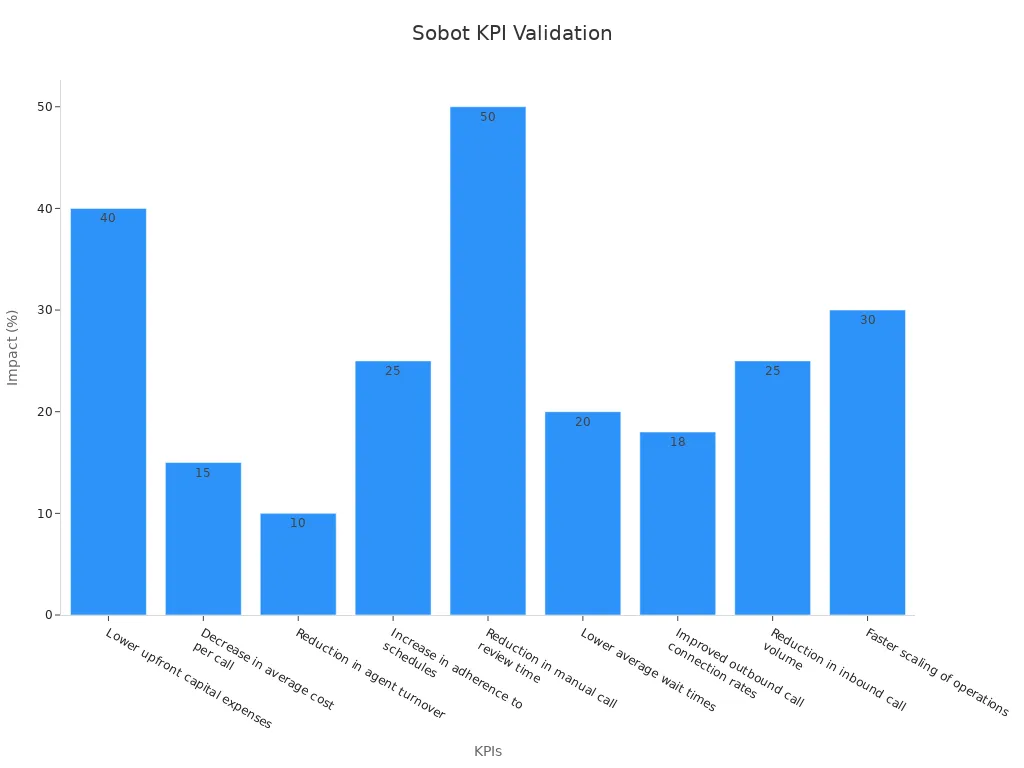
Why Choose Sobot for Your Cloud Contact Center Needs
Sobot provides call center cloud solutions tailored to meet your business needs. Its platform ensures 99.99% uptime, guaranteeing uninterrupted service. The system integrates seamlessly with existing tools like Salesforce and Shopify, saving you time and effort. With global number availability and encrypted data transfer, Sobot prioritizes security and accessibility.
Statistical data further supports Sobot's reliability. Businesses using Sobot report a 95% customer satisfaction rate and a 22.2% self-service question resolution rate. These metrics highlight how Sobot enhances efficiency and improves customer interactions. Additionally, the platform's ability to reduce inbound discussion volume by 20% demonstrates its effectiveness in streamlining operations.
| Metric | Value |
|---|---|
| Customer satisfaction rate | 95% |
| Self-service question resolution rate | 22.2% |
| Reduction in inbound discussion volume | 20% |
| Positive feedback rate | 96% + |
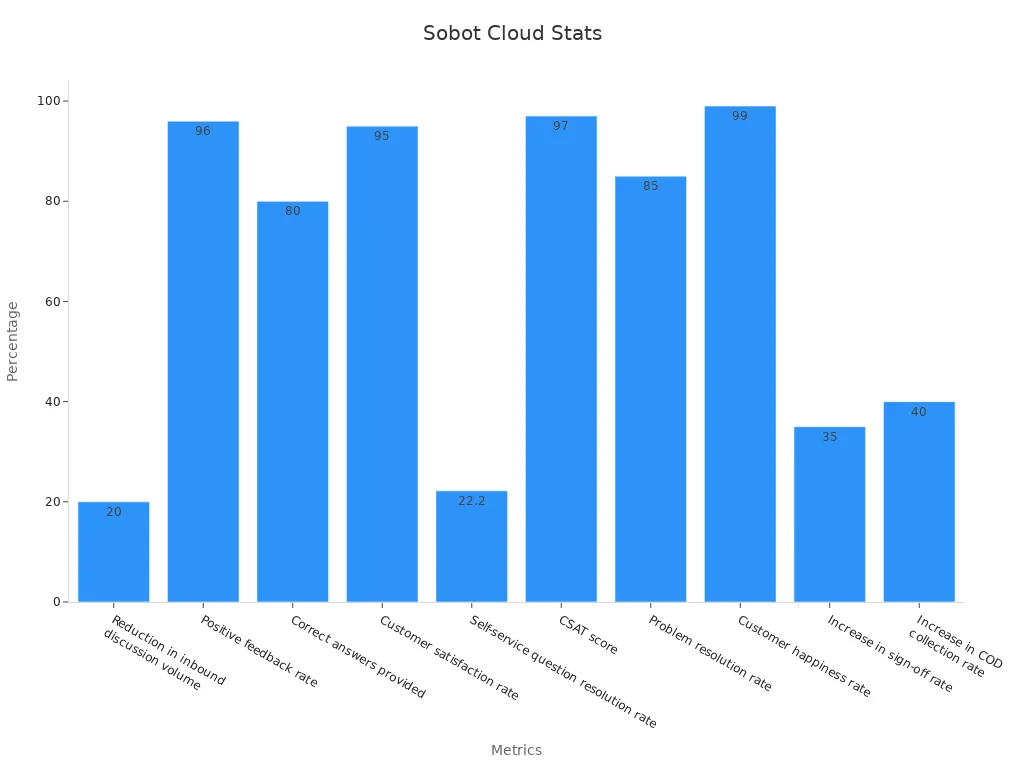
Real-World Success: Sobot's Impact on Businesses Like Opay
Opay, a leading financial service platform, leveraged Sobot's call center cloud solutions to transform its customer service. By integrating Sobot's omnichannel platform, Opay streamlined interactions across social media, email, and voice channels. The intelligent IVR system enabled 60% of customers to resolve issues independently, reducing agent workload.
The results were remarkable. Opay achieved a 90% customer satisfaction rate, up from 60%. Operational costs dropped by 20%, while conversion rates increased by 17%. The WhatsApp Business integration further enhanced marketing efforts, achieving an 85% message reading rate. These outcomes demonstrate how Sobot's solutions drive measurable improvements in efficiency and customer satisfaction.
Callout: Sobot's partnership with Opay showcases its ability to deliver scalable, efficient, and customer-centric solutions for businesses of all sizes.
Choosing the Right Model for Your Business
Factors to Consider: Business Size and Budget
Your business size and budget play a critical role in deciding between on-premise contact centers and cloud-based solutions. Smaller businesses often face challenges with limited resources. On-premise contact centers require significant upfront investments in hardware, software, and infrastructure. These costs can strain your budget, especially if your business is in its early stages.
Cloud contact centers, on the other hand, offer a more cost-effective approach. They operate on a subscription model, allowing you to pay only for what you use. This flexibility makes them ideal for businesses with fluctuating demands or seasonal spikes. For larger enterprises, the decision may depend on long-term cost efficiency. While on-premise systems may seem expensive initially, they can reduce recurring expenses over time.
Tip: Evaluate your financial capacity and growth projections. If scalability and cost-effectiveness are priorities, a cloud contact center might be the better choice.
Security and Compliance Requirements
Data privacy and security are crucial when choosing a contact center model. On-premise contact centers provide full control over your data, which can be essential for industries with strict compliance regulations, such as healthcare or finance. Storing data on-site allows you to implement customized security measures tailored to your specific needs.
Cloud solutions, however, rely on the provider to manage security. While most providers offer robust encryption and regular audits, some businesses may feel uneasy about storing sensitive information off-site. A study on cyber risk management in SMEs highlights that deficiencies in risk culture and a shortage of IT experts can impact security decisions. This underscores the importance of understanding how your organization handles cyber risks and compliance requirements.
Callout: If your business operates in a highly regulated industry, consider when to opt for on-premise vs. cloud contact centers. On-premise systems may offer the control you need, but cloud solutions often include advanced security features that smaller businesses might find cost-prohibitive to implement independently.
Operational Goals and Long-Term Strategy
Your operational goals and long-term strategy should guide your decision. If your focus is on delivering a seamless customer experience, a cloud contact center offers advanced features like omnichannel routing and AI-powered analytics. These tools enhance customer service by enabling faster response times and personalized interactions.
On-premise contact centers, however, excel in customization. They allow you to tailor workflows and features to align with your unique business needs. This can be advantageous if your operations require specialized configurations. Yet, they lack the flexibility of cloud systems, which can adapt quickly to technological advancements.
Note: If you plan to migrate from on-premise to cloud contact center solutions in the future, ensure your current system supports integration. This will make the transition smoother and less disruptive to your operations.
When deciding, consider how each model aligns with your long-term vision. Do you prioritize remote accessibility and scalability, or do you value control and customization? Answering these questions will help you choose the right model for your business.
Industry-Specific Considerations
Every industry has unique needs when it comes to customer service. Choosing between on-premise and cloud contact centers depends on the specific challenges and goals of your sector. Understanding these considerations helps you make a decision that aligns with your business priorities.
Retail and E-Commerce
In retail and e-commerce, customer satisfaction drives success. You need a contact center that handles high volumes of inquiries during peak seasons like holidays or sales events. Cloud contact centers excel in scalability, allowing you to quickly add agents when demand spikes. Features like omnichannel routing help you manage inquiries across social media, email, and chat platforms.
On-premise systems may suit businesses with strict data control requirements, such as luxury brands handling sensitive customer information. However, if your goal is to provide seamless service and adapt to seasonal changes, migrating from on-premise to cloud contact center solutions offers flexibility and efficiency.
Financial Services
Financial institutions prioritize security and compliance. You handle sensitive data, including account details and personal information. On-premise contact centers give you full control over data storage and security protocols, making them ideal for meeting regulatory requirements.
Cloud contact centers, however, offer advanced encryption and regular audits. These features ensure data safety while providing scalability for growing customer bases. If your institution plans to expand or adopt new technologies, knowing when to opt for on-premise vs. cloud contact centers becomes crucial.
Gaming and Entertainment
The gaming industry thrives on fast-paced customer interactions. Players expect quick resolutions to technical issues or account problems. Cloud contact centers support this need with real-time analytics and AI-powered tools. These features help you identify trends and address issues before they escalate.
On-premise systems may appeal to gaming companies that require customized workflows for unique player experiences. However, cloud solutions provide the flexibility to scale operations during game launches or updates, ensuring uninterrupted support for players worldwide.
Healthcare
Healthcare organizations deal with sensitive patient information and strict compliance standards. On-premise contact centers offer localized data storage, ensuring you meet regulations like HIPAA. They also allow customization to align with specific workflows, such as appointment scheduling or medical record inquiries.
Cloud contact centers, on the other hand, enhance accessibility. Patients can reach your team through multiple channels, including voice, email, and chat. If your organization aims to improve patient engagement while maintaining security, a hybrid approach combining on-premise and cloud solutions might be the best fit.
Education
Educational institutions require contact centers that support diverse communication needs. Students, parents, and staff often reach out for inquiries about admissions, schedules, or technical support. Cloud contact centers simplify this process by integrating multiple channels into a unified system.
On-premise systems may work for institutions with limited budgets or strict data control requirements. However, if your goal is to enhance accessibility and scalability, migrating from on-premise to cloud contact center solutions ensures better service delivery.
Manufacturing
Manufacturing companies often manage complex supply chains and customer relationships. On-premise contact centers provide reliability and customization for handling industry-specific workflows. They also ensure data control, which is critical for managing supplier contracts and customer orders.
Cloud contact centers, however, offer scalability and remote access. These features help you support global operations and respond to customer inquiries efficiently. If your company plans to expand internationally, knowing when to opt for on-premise vs. cloud contact centers can guide your decision.
Tip: Evaluate your industry’s specific needs and long-term goals. Whether you prioritize security, scalability, or customization, aligning your contact center model with your operational priorities ensures success.
Choosing between cloud-based and on-premise contact centers depends on your business priorities. Cloud solutions offer flexibility, scalability, and cost efficiency, while on-premise systems provide control and customization. Each model has unique strengths and challenges.
Tip: Align your choice with your business size, goals, and security needs to ensure long-term success.
Sobot’s cloud-based solutions deliver reliability, advanced features, and seamless scalability. Explore Sobot to transform your contact center into a powerful tool for customer satisfaction and operational efficiency. 🚀
FAQ
What is the main difference between cloud and on-premise contact centers?
Cloud contact centers operate online, offering flexibility and scalability. On-premise systems rely on physical infrastructure, providing more control and customization. Your choice depends on your business needs, such as budget, scalability, and security requirements.
How secure are cloud-based contact centers?
Cloud-based contact centers use advanced security measures like encryption and regular audits. Providers prioritize data protection. However, you should evaluate the provider’s certifications and compliance with industry standards to ensure your data remains safe.
Can I switch from an on-premise system to a cloud contact center?
Yes, transitioning is possible. Many providers offer migration support to ensure a smooth switch. Evaluate your current system, plan the migration process, and choose a provider that aligns with your business goals.
Are cloud contact centers suitable for small businesses?
Yes, cloud contact centers are ideal for small businesses. They reduce upfront costs with a subscription model and offer scalability. You can start small and expand as your business grows, making them a cost-effective solution.
How does Sobot support businesses with cloud contact centers?
Sobot provides a reliable cloud contact center with features like intelligent IVR, AI-powered voicebots, and real-time analytics. It ensures 99.99% uptime, seamless integration, and global accessibility. These features enhance customer service and operational efficiency.
See Also
Best Reviewed Cloud Contact Center Services For 2024
Comprehensive Guide To Omnichannel Call Center Solutions
Leading Contact Center Solutions Evaluated For 2024
