Choosing the Best SaaS Contact Centre for Modern Support

If you want to choose the best SaaS contact centre for modern support, look for software that fits your business goals and meets what your customers expect. By 2025, more than 90% of companies will use SaaS contact centre solutions for customer support. When your software lines up with your goals, you see better-trained agents and higher customer satisfaction. You also need future-proof, secure, and scalable solutions to keep your business running strong. Sobot AI and Sobot call center solutions give you omnichannel support and advanced automation, making your support smarter and more reliable.
Modern Support Needs
Business Goals
When you look at modern support, you want your business to grow and keep customers happy. You need a clear digital strategy that matches your goals. Many companies now use AI, cloud computing, and automation to improve customer interactions and make service faster. You should focus on automating business processes, reskilling your team, and making sure your systems can scale as your customer base grows. If you want to stay ahead, you must foster a culture of digital innovation and keep your operations agile.
Here are some common support needs for businesses today:
- Build a digital roadmap that guides your customer service delivery.
- Integrate new technologies like AI and machine learning to boost customer experience.
- Automate tasks so your team can focus on complex customer interactions.
- Train employees to fill skill gaps and support customer communication.
- Modernize old systems to keep up with customer expectations.
- Make sure your operations can handle growth and change.
- Keep security strong to protect customer data.
- Involve cross-functional teams to improve customer experience and retention.
If you align technology with your business goals, you will see better client satisfaction and higher customer retention.
Customer Expectations
Your customers expect fast, friendly, and personalized service. They want to reach you through any channel—phone, email, chat, or social media—and get the same quality every time. Customers look for quick responses, minimal wait times, and self-service options that let them solve problems on their own. If you offer proactive service, like FAQs and tutorials, you help customers before they even ask.
Let’s look at what customers expect from support today:
- Personalized and efficient customer interactions with instant answers.
- Seamless access to service across all channels, including mobile.
- Consistent brand voice and service quality.
- AI and automation for quick self-service.
- Empathy and respect from your team.
- Transparency about service options and pricing.
If you meet these expectations, you build trust and boost satisfaction. Customers who get great service feel loyal and share positive experiences. When you offer self-service options and keep communication clear, you improve customer retention and make every customer interaction count.
SaaS Contact Centre Features

When you look for the best SaaS contact centre, you want software that gives you more than just basic calling. You need a platform that brings together all your customer conversations, uses smart technology, keeps your data safe, and grows with your business. Let’s break down the key features you should expect from a modern CCAAS (Contact Center as a Service) solution—and see how Sobot stands out.
Omnichannel
You know your customers want to reach you on their terms. Some prefer phone calls, others like chat, email, or even social media. A true SaaS contact centre lets you connect with customers across all these channels without missing a beat. This is called omnichannel communications. With omnichannel support, you can switch between channels and keep the full customer context, so your team never loses track of a conversation.
Sobot’s omnichannel solution brings all your customer interactions into one unified workspace. Your agents see every message, call, and chat in a single view. This means no more jumping between different tools or losing important details. Sobot supports voice, live chat, email, WhatsApp, and social media, so you can meet your customers wherever they are.
Did you know? Omnichannel customers have a 30% higher lifetime value. When you offer a seamless experience across channels, you boost loyalty and revenue. (source)
Here’s what you get with omnichannel features in a leading SaaS contact centre:
- Seamless channel switching with full customer history.
- Consistent brand experience across every touchpoint.
- Unified customer data for personalized service.
- AI-powered features like chatbots and smart routing.
- Real-time analytics to track customer satisfaction and agent performance.
Sobot’s platform helps you deliver fast, consistent, and personalized support. For example, Opay, a financial service platform, used Sobot’s omnichannel solution to raise customer satisfaction from 60% to 90% and cut costs by 20%. (see case study)
AI & Automation
AI is changing the way you handle customer support. With AI and automation, your SaaS contact centre can answer questions faster, route calls smarter, and even predict what your customers need. Sobot uses AI-powered Voicebot and chatbots to handle routine questions 24/7, so your agents can focus on more complex issues.
Let’s look at some AI-powered features you should expect:
- Intelligent IVR (Interactive Voice Response) that greets customers and routes them to the right agent.
- AI chatbots that answer common questions and collect customer info.
- Real-time call transcription and sentiment analysis.
- Automated workflows that assign tickets and follow up with customers.
- Live suggestions for agents to help them solve problems quickly.
More than half of organizations now use conversational AI like chatbots, and by 2025, 95% of customer interactions will be AI-powered. (source)
Here’s a quick look at AI adoption in SaaS contact centres:
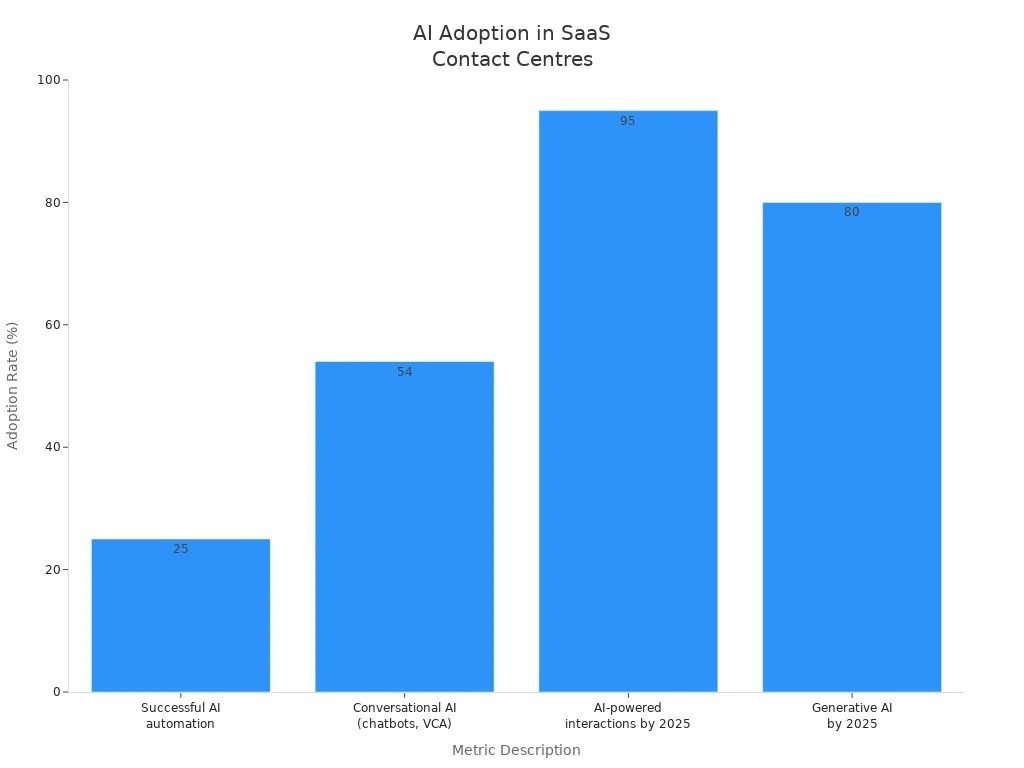
Sobot’s AI-powered Voicebot understands customer intent and provides instant answers. The system can also transcribe calls and analyze customer mood, helping you spot issues before they grow. With Sobot, you get automation that saves time, reduces errors, and keeps your support running smoothly—even during busy times.
Security
You can’t afford to take risks with customer data. Security is a must-have feature in any SaaS contact centre. You want software that protects sensitive information and meets industry standards. Sobot takes security seriously, offering encrypted data transfer and secure dialing. The platform supports compliance with top certifications like SOC 2, ISO 27001, PCI-DSS, HIPAA, and GDPR.
Security certifications like SOC 2 and ISO 27001 show that your provider follows strict rules for data privacy and protection. This builds trust with your customers and keeps your business safe.
Here’s what you should look for in security features:
- End-to-end encryption for all communications.
- Secure cloud storage for call recordings and customer data.
- Regular security audits and compliance with global standards.
- Role-based access controls to limit who can see sensitive data.
- Real-time monitoring for threats and suspicious activity.
Sobot’s cloud platform uses encrypted data transfer and offers 99.99% uptime, so your contact centre stays secure and reliable. You can trust that your customer data is safe, whether you’re handling calls, chats, or emails.
Scalability
Your business changes fast. You need a SaaS contact centre that grows with you. Scalability means you can add more agents, open new locations, or handle sudden spikes in customer demand—without slowing down or breaking the bank.

Sobot’s cloud-based software makes scaling easy. You can hire remote agents anywhere in the world, thanks to global telephony and virtual numbers. The platform supports over 110 points of presence in 93 cities across 50 countries. This means you can serve customers in any time zone and keep your support team flexible.
Here’s how top CCAAS solutions handle scalability:
- Proactive demand forecasting to plan for busy periods.
- Workforce management tools to adjust staffing in real time.
- Automation to handle routine tasks and free up agents.
- Self-service options like knowledge bases and chatbots to reduce support load.
- Auto-scaling infrastructure that adds resources during peak times and scales down when things are quiet.
Tip: SaaS contact centres with strong scalability help you save money and improve customer satisfaction. Outsourcing or using hybrid support models can cut costs by up to 60% and boost NPS by 30 points. (source)
Sobot’s platform gives you the flexibility to grow at your own pace. You get high system uptime, fast deployment, and easy integration with your existing CRM and business tools. This is true scalability in CCAAS—so you never miss a customer call, even during your busiest days.
Here’s a table showing some essential features you should expect in a modern SaaS contact centre:
| Feature | Description |
|---|---|
| Omnichannel Communications | Connect with customers on any channel—phone, chat, email, social media—without losing context. |
| Intelligent IVR | Custom greetings and smart call routing to the right agent or team. |
| Unified Workspace | All customer data and conversations in one place for easy access. |
| AI-powered Voicebot | Handles routine questions and provides instant answers 24/7. |
| Global Telephony | Virtual numbers and support for agents in any country or time zone. |
| Security & Compliance | Encrypted data transfer, secure storage, and compliance with global standards. |
| Scalability | Add or remove agents, channels, and features as your business grows. |
| Real-time Analytics | Track performance, customer satisfaction, and agent productivity. |
| Seamless Integration | Connect with your CRM and other business software for a smooth workflow. |
| High Uptime | Reliable cloud infrastructure with 99.99% system availability. |
With Sobot, you get all these features and more. The platform is built for modern support teams who want to deliver great service, keep data safe, and scale with confidence. If you want to see how Sobot can help your business, check out their Voice/Call Center and Omnichannel Solution pages for more details.
Evaluating CCAAS Providers
Choosing the right ccaas provider can feel overwhelming. You want saas software that makes your team’s job easier, keeps your data safe, and helps you deliver great service every time. Let’s break down what you should look for when you compare ccaas solutions.
User Experience
You want software that your team can learn fast and use every day. A good ccaas platform should have a simple interface, clear navigation, and helpful features. Look for software that lets you see all customer data in one place. This makes it easy to give fast, personal service. Sobot’s unified workspace brings calls, chats, and tickets together, so your agents never lose track. Many top saas contact centers get high user ratings for easy use and strong support.
| SaaS Contact Center Solution | User Rating (out of 5) | Key User Experience Highlights |
|---|---|---|
| Genesys Cloud CX | 4.6 | Personalized experiences, high user satisfaction, improves loyalty and business outcomes |
| HappyFox | 4.5 | Enterprise-grade security, advanced analytics, good administrative features |
| Help Scout | 4.4 | Powerful APIs, customization, automation; some spam filtering issues |
| Zoho Desk | 4.4 | Centralized data, ticket automation, enhanced reporting; some notification issues |
| Freshdesk | 4.4 | Intuitive interface, smart automations; navigation and support challenges |
| HubSpot | 4.4 | Integrated CRM features, user-friendly interface |
| Zendesk | 4.3 | Multichannel support, live chat, chatbot; complexity and notification overload noted |
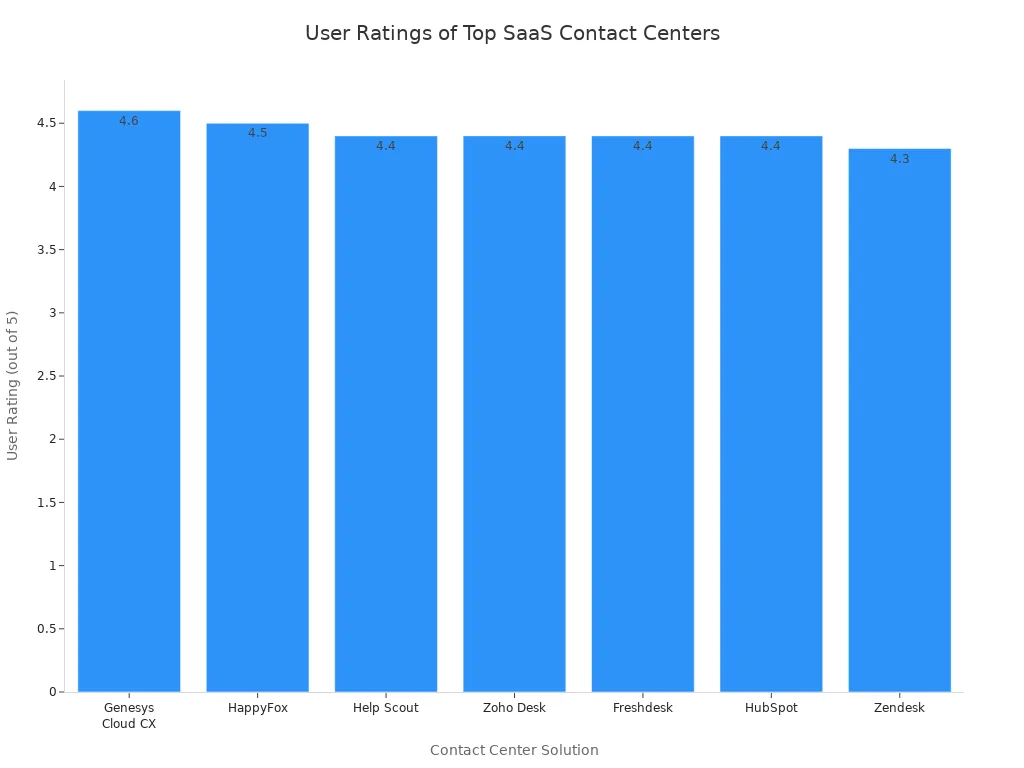
Pricing
You want ccaas software that fits your budget and grows with your business. Most saas providers use per-user or tiered pricing. This means you pay for each agent or pick a plan with the features you need. Some offer usage-based or hybrid models, so you only pay for what you use. Sobot’s flexible pricing lets you scale up or down as your needs change. Always check what features come with each plan and watch for extra costs.
| Pricing Model / Tier | Description | Key Insights / Statistics |
|---|---|---|
| Tiered Pricing | 3-4 tiers: Essential, Professional, Enterprise, Custom | 77% of high-growth saas companies use 3-4 tiers (Paddle report). Aligns features with buyer personas. |
| Per-Agent Pricing | Fixed fee per user/agent | Preferred by 68% of enterprise buyers (Deloitte survey). |
| Usage-Based Pricing | Based on call volume, minutes, or interactions | Often combined with per-agent pricing in hybrid models. |
| Hybrid Models | Combines fixed (per-agent) and variable (usage) components | Balances predictability and value alignment. |
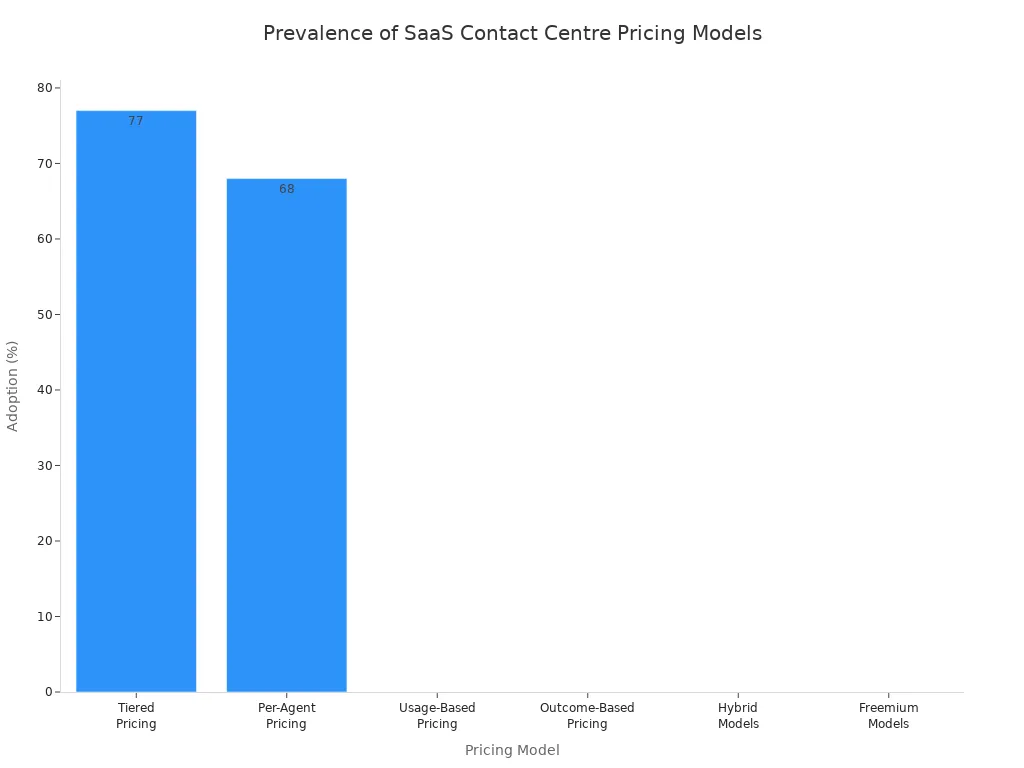
Integration
You need ccaas software that works with your current tools. Sobot stands out with easy integration for CRM, ticketing, and omnichannel access. You can connect WhatsApp, Meta, Instagram, and more. Sobot’s open APIs help you bring all your data together, so your team spends less time switching between systems. This saves time and improves service. Sobot also offers consulting and onboarding help, which many other saas providers do not. You get a scalable platform that grows with your business and keeps your data secure.
Tip: When you evaluate ccaas providers, use this checklist:
- Make sure the software matches your business goals.
- Check for easy setup and user-friendly features.
- Look for strong reporting and analytics.
- Confirm 99.99% uptime and robust security.
- Ask about integration with your current systems.
- Review customer support and training options.
- Read reviews and ask for client testimonials.
Choosing the right ccaas software helps you deliver better service, protect your data, and grow your business with confidence.
SaaS Help Desk Integration
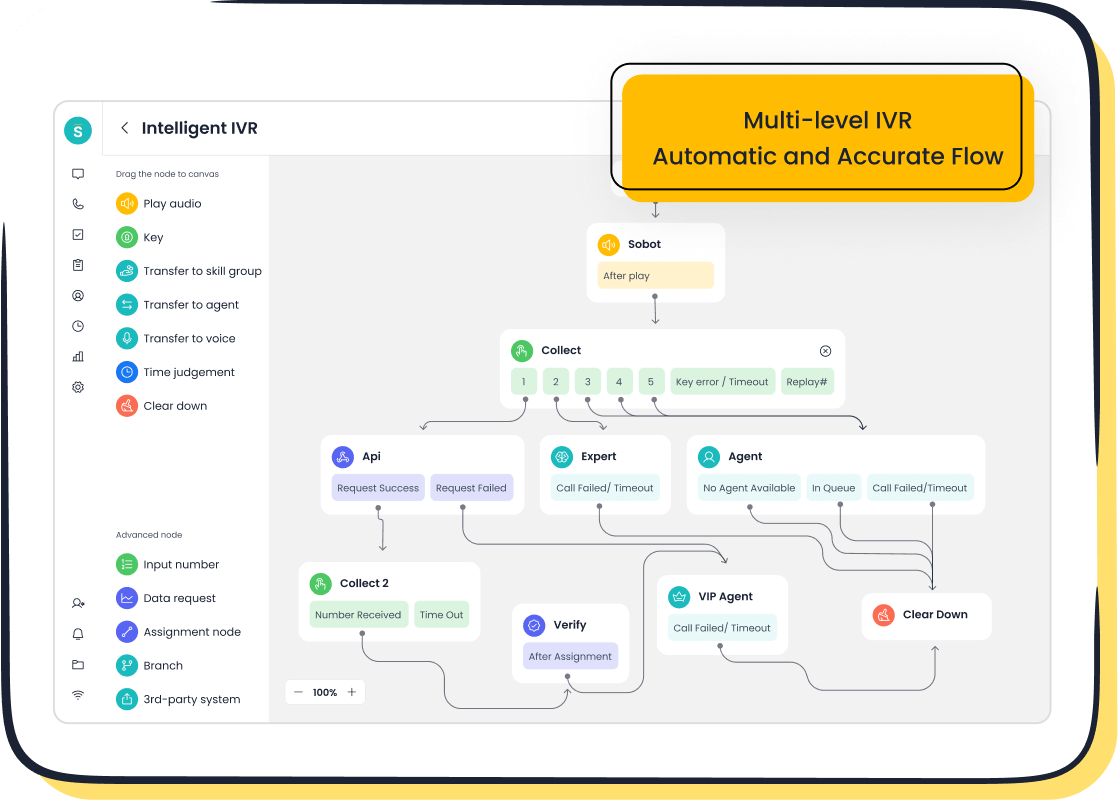
Unified Workspace
You want your team to work smarter, not harder. A unified workspace in your saas help desk brings all your communication channels together. You can see emails, live chats, phone calls, and social messages in one place. This means you don’t waste time switching between apps or searching for customer details. Your agents get real-time context and a clear task list, so they resolve issues faster.
With saas help desk integration, you get these benefits:
- Agents handle voice, chat, email, and messaging without leaving the platform.
- AI-powered automation pulls up account info and updates records in the background.
- You see full customer history, making every conversation personal.
- Omnichannel service lets you meet customers where they are.
- You reduce multitasking and boost agent satisfaction.
Tip: A unified workspace helps your team deliver faster resolutions and keeps customers happy. You spend less time on repetitive tasks and more time solving real problems.
Here’s a quick look at what a unified workspace in saas help desk software offers:
| Feature | Benefit |
|---|---|
| Omnichannel Inbox | All channels in one view |
| Real-Time Context | Instant access to customer info |
| AI Automation | Background tasks handled automatically |
| Prioritized Task List | Agents know what to do next |
| Seamless Collaboration | Teams work together without confusion |
Workflow Automation
You want your saas help desk to do the heavy lifting. Workflow automation in saas help desk software takes care of ticket routing, prioritization, and alerts. You set up rules so tickets go to the right agent or team. The system can auto-assign tasks using round-robin or skill-based logic. You get event-based triggers and time-based rules to keep everything on track.
With saas help desk automation, you:
- Reduce manual work and speed up responses.
- Use macros and saved replies for common questions.
- Deflect routine tickets with AI-powered chatbots.
- Monitor performance with dashboards and SLA tools.
- Collaborate with internal notes and shared inboxes.
Did you know? Automating ticket handling in your saas help desk can resolve up to 22% of tickets at no cost, saving time and money.
You also get customer portals and self-service help centers, so customers solve problems on their own. This means your agents focus on complex issues while automation handles the rest. Your saas help desk software makes support simple, efficient, and cost-effective.
Deployment & Support
Updates
When you choose a SaaS contact centre, you want a platform that keeps getting better. Regular updates mean you always have the latest features and security patches. Most leading SaaS providers roll out major updates every few months and minor improvements even more often. For example, some companies push out new features quarterly and fix bugs as soon as they spot them. This approach keeps your system fresh without overwhelming your team. Sobot follows this best practice, so you get a reliable service that stays up to date. You can expect a smooth experience, with updates that improve performance and add value to your daily operations.
Did you know? The average deployment time for top SaaS contact centre solutions is just over a month. This means you can get up and running quickly and start delivering better service fast.
Training
You want your team to feel confident using your contact centre tools. Good training makes all the difference. Sobot offers a range of training resources to help your staff learn at their own pace. You get live instructor-led sessions, on-demand courses, and short video tutorials. There are also mobile-friendly modules, so your agents can learn on the go. Sobot’s training includes quizzes, discussions, and even gamified exams to keep things fun and engaging. You can track progress and see which team members need extra help. This focus on training helps your team deliver great service from day one.
Here’s what you can expect from modern SaaS training:
- Live and on-demand sessions
- Mobile access for flexible learning
- Gamification to boost motivation
- Certifications to show off new skills
Vendor Support
Strong vendor support keeps your contact centre running smoothly. You want fast answers when you have questions or issues. Most SaaS providers set clear response times in their service agreements. Industry standards range from a few minutes to an hour, depending on the urgency. Sobot stands out with a 99.99% system uptime and a dedicated support team ready to help. You can reach out by email or through the platform, and you’ll get a quick response. Sobot’s support team helps with setup, troubleshooting, and ongoing optimization, so your service never skips a beat.
Tip: Always check your provider’s service level agreements (SLAs) to make sure their support matches your business needs.
Making the Decision
Shortlist
You have a lot of options when it comes to ccaas platforms. To make things easier, start by listing what your business really needs. Write down your must-have features, like omnichannel support, AI automation, or global reach. Next, look for ccaas vendors who match your requirements. Check their case studies and customer reviews to see how they help businesses like yours.
Here’s a simple way to build your shortlist:
- Identify your business needs and technical requirements.
- Research ccaas vendors with strong global support and proven results.
- Review security certifications and data privacy policies.
- Ask for live demos or free trials to test the ccaas platform.
- Compare pricing, contract terms, and service level agreements (SLAs).
- Request customer references to learn about real-world experiences.
- Make sure the ccaas solution integrates with your current tools.
- Involve your team and key stakeholders in the decision.
Tip: Always check if the ccaas provider offers a trial period. This lets you see how the platform works before you commit.
Implementation
Once you pick your ccaas solution, you need a clear plan to get started. Begin by setting up a timeline and assigning roles. Work with your vendor to migrate your data safely and configure the ccaas platform for your workflows. Focus on training your team so everyone feels comfortable with the new system.
Follow these steps for a smooth ccaas rollout:
- Create an implementation plan with clear milestones.
- Clean and back up your data before migration.
- Customize the ccaas platform to fit your business.
- Train your team using interactive sessions and easy guides.
- Test the system with real scenarios to catch any issues.
- Launch the ccaas platform and monitor performance.
- Collect feedback and adjust as needed for better results.
A strong ccaas implementation helps you deliver better support, boost productivity, and keep your customers happy.
Choosing the right ccaas for your customer support can feel tough, but you can make it simple. Start by listing your business needs and checking if the saas solutions match your goals. Use this checklist:
- Make sure the ccaas covers all customer channels.
- Check for strong automation and analytics.
- Confirm global reach and easy integration.
- Review security, support, and scalability.
When you follow these steps, you boost customer satisfaction and set your team up for growth. Sobot’s ccaas solutions help you deliver modern support that keeps every customer happy.
FAQ
What is a SaaS contact centre?
A SaaS contact centre is cloud-based software that lets you manage customer support across channels like phone, chat, email, and social media. You don’t need to install anything. You just log in and start helping your customers.
How does Sobot keep my data safe?
Sobot uses encrypted data transfer and secure cloud storage. You get 99.99% uptime and compliance with global standards like SOC 2 and ISO 27001. Your customer data stays protected at every step.
Can I integrate Sobot with my current CRM?
Yes! You can connect Sobot with your CRM and other business tools. The integration is simple and fast. Your team sees all customer info in one place, making support easier.
What channels does Sobot’s SaaS contact centre support?
You can reach customers by phone, live chat, email, WhatsApp, and social media. Sobot’s omnichannel solution brings every conversation into one workspace. Your agents never miss a message.
How quickly can I set up Sobot’s SaaS contact centre?
You can deploy Sobot in just a few days. The platform offers fast onboarding, easy setup, and training resources. Your team starts helping customers right away.
See Also
Best Contact Center Platforms Evaluated For The Year 2024
Leading Cloud-Based Contact Center Services Rated For 2024
Comprehensive Guide To Multi-Channel Call Center Software
