Small Business Call Center Software Alternatives You Should Know

Finding the right call center software is essential for elevating your customer service, especially for small businesses. Did you know that 86% of small businesses view excellent customer service as their competitive advantage, yet only 33% feel adequately equipped to deliver it? While free call centre software for small business needs may seem like an attractive option, it often falls short in scalability and advanced capabilities. That’s where Sobot comes in, offering optimized solutions that provide long-term value. With Sobot, businesses can reduce costs by 23% and enhance customer retention, directly boosting profitability.
Why Small Businesses Should Explore Alternatives to Free Call Center Software
Common Limitations of Free Call Center Software
Free call centre software for small business operations might seem like a great way to save money, but it often comes with significant drawbacks. These tools usually lack the scalability and advanced features that growing businesses need. For example, free software often limits the number of users or calls you can handle, which can become a bottleneck as your customer base grows. Additionally, these platforms rarely offer robust customer engagement tools like intelligent IVR or CRM integration, leaving you with fragmented systems and inefficient workflows.
Another common issue is reliability. Free solutions often experience downtime or performance issues, which can disrupt your business communication platform and lead to frustrated customers. Security is another concern. Many free tools don’t provide the level of data encryption or compliance needed to protect sensitive customer information. These limitations can hinder your ability to deliver a seamless customer experience, ultimately affecting your reputation and growth.
Benefits of Paid and Open-Source Alternatives
Paid and open-source call center software offers a world of possibilities that free options simply can’t match. With paid solutions, you gain access to advanced features like AI-powered chatbots, intelligent IVR systems, and performance analytics. These tools not only improve efficiency but also enhance customer engagement by providing personalized and timely support. For instance, AI-powered chatbots can handle routine inquiries, freeing up your agents to focus on more complex issues.
Open-source platforms, on the other hand, offer flexibility and customization. You can tailor the software to meet your specific needs, whether it’s integrating with your existing CRM or adding unique features. These solutions also tend to have active communities that provide regular updates and support, ensuring your system stays up-to-date.
Take a look at how businesses have benefited from advanced solutions:
| Business Name | Industry | Key Improvement | Result |
|---|---|---|---|
| Greenfield Landscaping | Lawn Care | 40% reduction in missed appointments | 25% growth in new customer acquisition |
| Meridian Medical Clinic | Healthcare | 30% reduction in administrative workload | Decreased patient hold times to <30 seconds |
| Westlake Boutique Consulting | Financial Advisory | 24/7 availability for client inquiries | 22% higher client satisfaction scores |
These examples show how investing in the right tools can lead to measurable improvements in efficiency and customer satisfaction.
Addressing Small Business Challenges with Advanced Solutions
Small businesses often face unique challenges, such as limited resources and the need to scale quickly. Advanced call center solutions can help you overcome these hurdles. Cloud-based platforms, for example, integrate seamlessly with your phone systems, CRM, and other critical software, streamlining your operations. Intelligent IVR systems reduce wait times by routing customers to the right department automatically, improving their experience.
Here’s how advanced technologies address specific challenges:
- AI-powered chatbots handle routine inquiries, allowing your agents to focus on complex issues.
- CRM integration gives your team a complete view of customer data, enabling personalized support.
- Performance analytics provide real-time insights into metrics like call volume, wait times, and agent performance, helping you optimize your operations.
These tools also help you anticipate future needs. For example:
- Forecast call volume increases during peak seasons to ensure adequate staffing.
- Identify customers at risk of churning and target them with retention strategies.
- Train agents on trending issues before they escalate.
By adopting advanced solutions, you can transform your call center into a powerful business communication platform that drives customer engagement and supports your growth.
Key Features to Prioritize in Call Center Software
CRM Integration for Seamless Customer Management
Imagine answering a call and instantly seeing all the customer’s details on your screen. That’s the magic of CRM integration. It connects your call center software with your customer database, giving your agents everything they need to provide personalized support. Instead of wasting time searching for information, your team can focus on solving problems and building relationships.
Here’s why CRM integration matters:
- It automatically displays customer details when a call comes in, saving time.
- It centralizes communication, so your team always has the full picture.
- It helps you manage customer data efficiently, which is key to growing your business.
When your agents have better knowledge of your customers, they can offer stronger support. This leads to happier customers and better business outcomes.
Multichannel Support for Enhanced Communication
Your customers don’t just call anymore—they text, email, and message on social media. Multichannel support lets you meet them wherever they are. With this feature, you can handle all communication channels in one place, making it easier for your team to respond quickly and consistently.
Take a look at the numbers:
| Statistic | Description |
|---|---|
| 84% | Consumers in the U.S. received responses for customer service on social media. |
| 89% | Buyers from companies with the best omnichannel engagement become loyal customers. |
| 23x | Brands with omnichannel strategies have higher customer satisfaction rates. |
| 10x | Consumers receiving multichannel service spend more than digital-only customers. |
| 9.5% | Companies with omnichannel engagement see annual income growth year-over-year. |
Multichannel support doesn’t just improve communication—it boosts customer engagement and loyalty. When you make it easy for customers to reach you, they’re more likely to stick around.
Intelligent IVR for Efficient Call Routing
Nobody likes waiting on hold or being transferred to the wrong department. Intelligent IVR solves this by routing calls to the right agent or team based on customer input. Whether it’s voice commands or keypad selections, IVR systems collect information and use it to direct calls efficiently.
Here’s how it helps:
- It reduces call duration by routing customers to the right place faster.
- It matches calls with agents who have the right skills, improving service quality.
- It minimizes abandoned calls by keeping wait times short.
- It resolves issues on the first call, cutting down repeat contacts.
Metrics like Average Handling Time (AHT) and First Call Resolution (FCR) show how effective IVR can be. When calls are handled quickly and accurately, your customers leave satisfied, and your team stays productive.
Analytics and Reporting for Data-Driven Decisions
Data is the backbone of any successful call center. With analytics and reporting, you can turn raw data into actionable insights that improve your operations and enhance the customer experience. AI call analytics, for example, transforms how you gather and use data. It helps you uncover valuable trends and patterns, enabling you to make smarter decisions.
Here’s how analytics can help your business:
- Identify trends to understand what your customers need most.
- Improve agent performance by analyzing key metrics like call duration and resolution rates.
- Enhance the customer experience by gaining insights into their interactions.
- Spot inefficiencies in your processes and find areas for improvement.
Imagine having real-time monitoring at your fingertips. You can quickly respond to emerging issues, ensuring your team stays ahead of potential problems. By measuring key performance indicators (KPIs), you’ll know exactly where to focus your efforts. This data-driven approach fosters a culture of continuous improvement, helping you deliver better service every day.
Scalability and Flexibility for Business Growth
As your business grows, your call center software should grow with you. Scalability and flexibility are essential for meeting increasing demands without breaking the bank. Modern solutions, like VoIP systems, make it easy to scale up. You can add new agents or features without investing in expensive infrastructure.
Here’s why scalability matters:
- Flexible user licensing lets you add agents as your team expands.
- Modular feature sets allow you to activate advanced tools when you need them.
- Growth-accommodating technology helps you meet expansion goals faster.
| Evidence Type | Description |
|---|---|
| Flexible User Licensing | Enables seamless addition of new agents as demand increases, crucial for scalability. |
| Modular Feature Sets | Allows businesses to activate advanced capabilities as they grow, supporting both vertical and horizontal growth. |
| Deloitte Report | Companies using growth-accommodating technology are 63% more likely to meet expansion targets. |
With the right tools, you can handle higher call volumes, improve customer interactions, and maintain efficiency. Whether you’re adding new communication channels or expanding your team, scalable software ensures you’re always ready for the next step.
Top Call Center Software Alternatives for Small Businesses

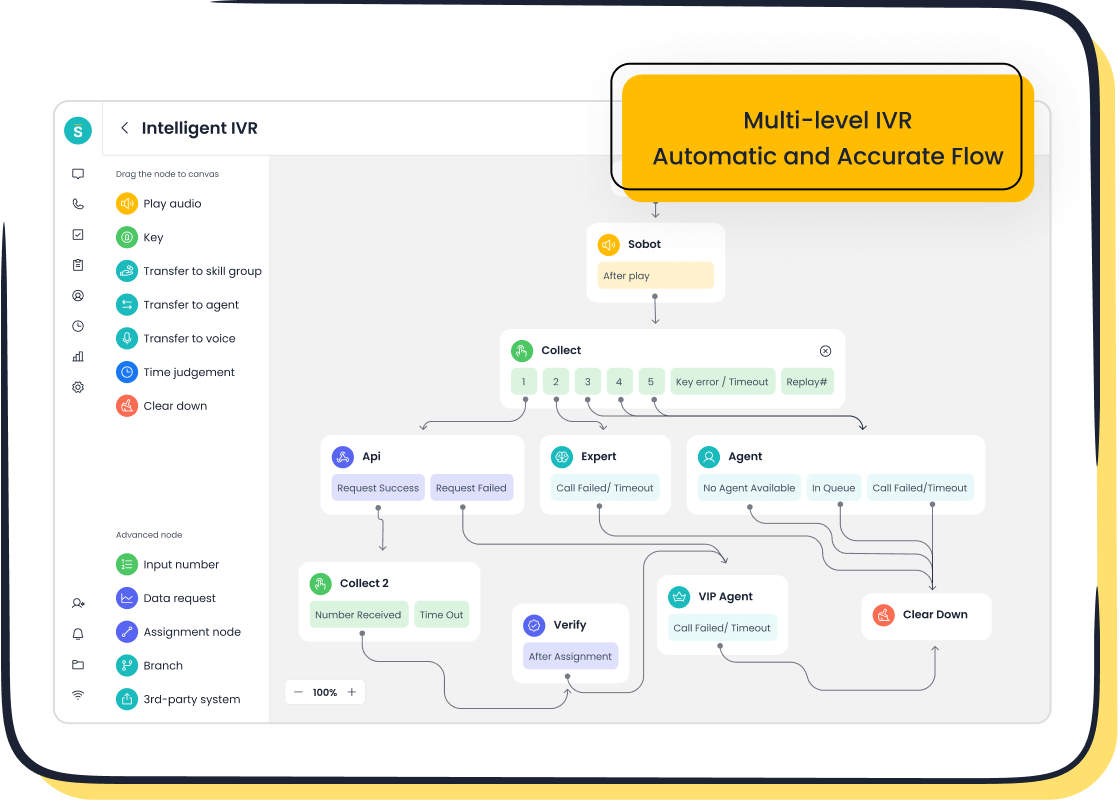
Sobot Voice/Call Center: A Comprehensive Solution
If you're looking for a call center software solution that checks all the boxes, Sobot Voice/Call Center is a standout choice. Designed with small businesses in mind, it offers a robust set of features that enhance efficiency and improve the customer experience. With Sobot, you get tools like intelligent IVR, AI-powered voicebots, and seamless CRM integration. These features make it easier to manage customer interactions while reducing operational costs.
Sobot's cloud contact center is built for scalability. Whether you're handling a handful of calls or managing a growing team, the platform adapts to your needs. It also boasts a 99.99% uptime, ensuring your operations run smoothly without interruptions. Plus, its global network support and encrypted data transfer make it a secure and reliable option.
Here’s what Sobot delivers:
- 20% reduction in inbound discussion volume
- 96%+ increase in positive feedback
- 35% boost in sign-off rates
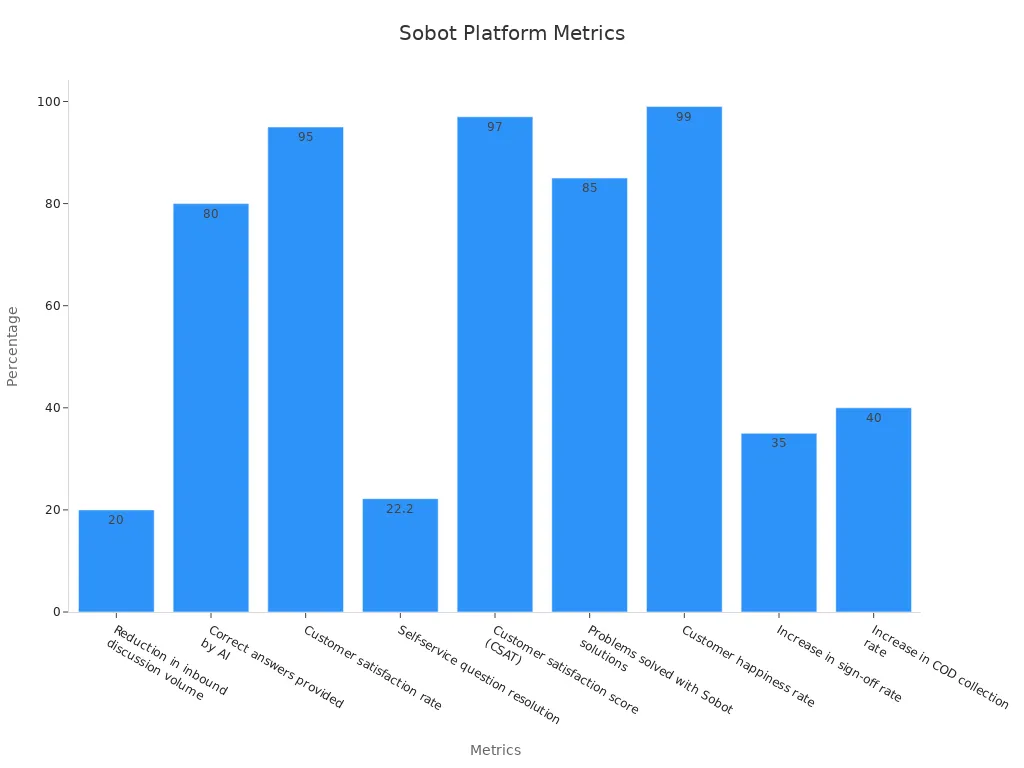
Sobot isn't just about features; it's about results. With a 97% customer satisfaction score and a 99% customer happiness rate, it's clear why so many small businesses trust Sobot to elevate their call center operations.
JustCall: Advanced Features for Small Teams
JustCall is another excellent option, especially if you're part of a small team. This platform focuses on simplifying workflows and boosting productivity with its advanced features. For example, its real-time call coaching uses AI to provide live suggestions during calls, helping your team improve on the spot. It also automates post-call tasks like updating outcomes and adding notes, saving valuable time.
Here’s a quick look at what makes JustCall stand out:
- Live Transcripts: Never miss a detail with real-time call transcripts.
- Post-Call AI Summaries: Automatically generate follow-up emails and summaries.
- User-Friendly Interface: Designed to enhance productivity without a steep learning curve.
These features make JustCall a great fit for small businesses that need efficient call center software solutions. By automating repetitive tasks and providing actionable insights, it allows your team to focus on what matters most—delivering exceptional service.
Freshdesk Contact Center: User-Friendly and Scalable
Freshdesk Contact Center is a user-friendly platform that’s perfect for businesses looking to scale. Its intuitive interface requires minimal training, making it accessible even for non-technical users. The platform also offers workflow automation, which reduces repetitive tasks and improves productivity.
What sets Freshdesk apart is its ability to handle high volumes of tickets during peak seasons. Self-service options like a knowledge base and chatbot integration empower customers to resolve issues independently, reducing the burden on your team. In fact, these features have led to a 15% reduction in L1 queries.
Here’s why users love Freshdesk:
- Ease of Use: Minimal training required for new users.
- Automation: Streamlines workflows and boosts efficiency.
- Robust Analytics: Provides actionable insights for data-driven decisions.
While some advanced features may require additional training, the platform’s overall simplicity and scalability make it a strong contender for small businesses aiming to improve their customer experience.
3CX: Cost-Effective and Feature-Rich
If you're searching for a call center solution that balances affordability with advanced features, 3CX is a fantastic option. It’s designed to meet the needs of small businesses while offering the tools you’d expect from a high-end platform. Whether you’re managing a small team or scaling up, 3CX provides flexibility and value.
One of the standout features of 3CX is its pricing model. It offers a free plan for up to 10 seats, which is perfect if you’re just starting out. For larger teams, the paid plans remain budget-friendly, especially when compared to competitors like CallHippo. Here’s a quick comparison:
| Feature | 3CX | CallHippo |
|---|---|---|
| Rating | 4.4/5 | 4.4/5 |
| Ease of use | 4.4/5 | 4.5/5 |
| Value for money | 4.6/5 | 4.5/5 |
| Pricing range | Starts at $45/user/month | Starts at $18/user/month |
| Features | Advanced PBX functionalities, customization | User-friendly, cost-effective solutions |
3CX also gives you the freedom to choose between cloud-based or on-premises setups. This flexibility helps you optimize costs based on your specific needs. If you prefer a self-hosted option, you can lower telephony expenses, making it an appealing choice for businesses with lighter usage.
Beyond cost savings, 3CX excels in functionality. It combines voice, video, and chat capabilities into one platform, ensuring seamless communication. Its user-friendly interface makes it easy for your team to adapt, while advanced PBX features like call routing and voicemail transcription enhance efficiency. With 3CX, you’re not just saving money—you’re also improving the customer experience.
Tip: If you’re unsure about committing to a paid plan, try 3CX’s free plan to see how it fits your business needs.
Asterisk: Open-Source Flexibility
For those who love customization, Asterisk is a dream come true. This open-source call center software lets you tailor every aspect of your system, from call routing to reporting. It’s like having a blank canvas where you can design the perfect solution for your business.
Asterisk stands out because of its flexibility. You can install it from source, giving you complete control over which modules and features to include. Want a specialized IVR system? No problem. Need custom call routing? Asterisk has you covered. Here’s a closer look at what makes it unique:
| Feature | Description |
|---|---|
| Customizability | Fully customizable, allowing tailored configurations for IVR, call routing, and reporting. |
| Installation from Source | Provides complete control over modules and features, enabling a specialized setup. |
This level of control makes Asterisk ideal for businesses with unique requirements. However, it does require some technical expertise. If you have an IT team or a tech-savvy partner, you’ll find Asterisk to be a powerful and cost-effective solution.
Another advantage of Asterisk is its active community. You’ll find plenty of resources, forums, and guides to help you get started. Whether you’re a small business looking to save costs or a larger company needing advanced features, Asterisk adapts to your needs.
Note: While Asterisk offers incredible flexibility, it’s best suited for businesses that can handle a bit of technical complexity.
Grasshopper: Virtual Phone System for Small Businesses
Grasshopper is the go-to solution if you’re looking for a virtual phone system that’s simple yet effective. It’s designed specifically for small businesses, offering features that enhance professionalism and organization without the need for expensive hardware.
One of Grasshopper’s biggest advantages is its ability to separate business and personal calls. You can manage all your business communications through its desktop and mobile apps, ensuring you’re always connected. Here’s what Grasshopper brings to the table:
| Feature | Advantage |
|---|---|
| Professionalism | Enhances business image with custom greetings and call routing. |
| Call Separation | Isolates business communications from personal calls, improving organization. |
| Connectivity | Allows access to calls via desktop and mobile apps, ensuring responsiveness on the go. |
| Cost Savings | Eliminates the need for expensive hardware and complicated setups, reducing overall costs. |
| Ease of Use | Simple setup and customizable options tailored to business needs. |
Grasshopper also supports remote work, making it a great choice if your team operates from different locations. Its auto-attendant and custom greeting features give your business a professional edge, while its scalability ensures it grows with you.
Tip: Grasshopper is perfect if you want a hassle-free setup that doesn’t require technical expertise. It’s reliable, secure, and designed to keep your business running smoothly.
Bitrix24: Free CRM with Call Center Capabilities
Bitrix24 is a fantastic option if you're looking for a free CRM solution that doubles as a call center platform. It’s packed with features that help small businesses manage customer interactions efficiently. Whether you’re handling calls, live chats, or web forms, Bitrix24 brings everything together in one place.
One of its standout features is how it centralizes communication history. Imagine having every customer interaction—calls, emails, social media messages—all in one system. This makes it easier for your team to provide personalized support because they can see the full picture of each customer’s journey.
Here’s what Bitrix24 offers:
- A complete customer contact center that includes calling, live chat, and web forms.
- Integration with social media channels for seamless customer management.
- Unlimited contacts and extensive CRM functionalities, perfect for handling large volumes of customer data.
The platform’s ability to integrate with social media is a game-changer. You can manage interactions across Facebook, Instagram, and other platforms without switching between apps. This unified approach saves time and ensures your customers get consistent service, no matter where they reach out.
Bitrix24 also shines when it comes to scalability. As your business grows, you won’t have to worry about outgrowing the software. Its CRM capabilities support unlimited contacts, making it ideal for small businesses that aim to expand their customer base.
Tip: If you’re new to CRM systems, Bitrix24’s user-friendly interface makes it easy to get started. You don’t need technical expertise to set up and start managing your customer interactions effectively.
With Bitrix24, you’re not just getting a call center solution—you’re getting a tool that helps you build stronger relationships with your customers. It’s a smart choice for small businesses that want to streamline operations and deliver exceptional service.
Comparison of Call Center Software Alternatives

Pricing and Affordability
When choosing call center software, pricing plays a big role, especially for small businesses. You want a solution that fits your budget without sacrificing essential features. Some platforms, like 3CX, offer free plans for small teams, making it a great starting point. Others, such as Grasshopper, provide affordable options with no need for expensive hardware. These choices help you save money while maintaining professionalism.
Paid solutions often deliver more value in the long run. They include advanced tools like AI-powered analytics and intelligent IVR, which improve efficiency and customer satisfaction. While free options might seem appealing, they can lack scalability and reliability, leading to higher costs down the road. Investing in a robust platform ensures you’re prepared for growth.
Feature Set and Usability
The right features can transform your call center into a productivity powerhouse. Cloud-based solutions automate tasks, speeding up response times and reducing agent workload. Tools like call scripting and performance tracking help your team stay on top of their game. Whether you’re handling inbound support or outbound sales, having the right features makes all the difference.
Integration is another key factor. Combining inbound and outbound capabilities creates a seamless experience for your customers. Platforms like Sobot Voice/Call Center excel here, offering unified workspaces and intelligent routing. These features not only enhance usability but also boost operational efficiency.
Scalability and Integration Capabilities
As your business grows, your call center software should grow with you. Scalability is crucial for handling seasonal demand spikes without interruptions. Platforms like XCALLY have proven their ability to adapt as services and users increase, maintaining performance and reliability. They also support multiple communication channels, ensuring consistent customer interactions.
Integration capabilities are equally important. Seamless integration with your existing systems streamlines operations and improves response times. Centralized management, like that offered by Sobot, enhances efficiency and customer satisfaction. With the right software, you can manage most of your services in one place, making it easier to scale and succeed.
How to Choose the Right Call Center Software for Your Business
Assessing Your Business Needs and Budget
Choosing the right call center software starts with understanding your unique needs and financial limits. Every business has different priorities, so it’s essential to evaluate what matters most to you. Are you looking to improve customer satisfaction, reduce costs, or scale your operations? Once you’ve identified your goals, you can align them with your budget.
Here’s a breakdown of costs to consider:
| Category | Description |
|---|---|
| Initial Setup Costs | Includes technology infrastructure, workspace modifications, and initial training programs. |
| Ongoing Operational Costs | Encompasses agent salaries, software subscriptions, telecommunications charges, and training. |
| Budgeting Considerations | Allocate resources for unforeseen contingencies and growth-related expansions (10-15% extra). |
To maximize value, explore cloud-based VoIP systems. They’re cost-effective and flexible. Check uptime guarantees and call quality records to ensure reliability. Also, prioritize CRM integration for seamless customer service. If you’re planning to grow, look for tiered pricing models that let you expand gradually.
Evaluating Features and Integration Options
Not all call center software is created equal. The best solutions offer features that align with your business goals. Start by listing the tools you need. For example, do you require intelligent IVR for call routing or analytics for performance tracking? Once you know what you need, compare software options to see which ones deliver.
Integration is another critical factor. Your call center software should work seamlessly with your existing systems, like your CRM or help desk. This ensures your team has access to all the information they need in one place. Platforms like Sobot Voice/Call Center excel in this area, offering unified workspaces and intelligent routing.
Here’s a quick tip: Look for software with modular features. This allows you to activate advanced tools as your business grows, saving you money upfront.
Considering Ease of Use and Customer Support
Ease of use can make or break your experience with call center software. A user-friendly interface ensures your team can adapt quickly, reducing training time and boosting productivity. But don’t stop there—evaluate the quality of customer support as well. Reliable support can save you from downtime and keep your operations running smoothly.
Here’s a comparison of popular software options based on customer support and ease of use:
| Software Name | Year | Target Audience | Customer Support Rating | Number of Reviews | Monthly Price | Ease of Use |
|---|---|---|---|---|---|---|
| Help Scout | 2011 | General | 4.4 | 400+ | $20 | Yes |
| Zoho Desk | 2000 | Cost-conscious businesses | 4.4 | 5,000+ | $14 | Yes |
| Salesforce Service Cloud | 1999 | Large enterprises | 4.3 | 3,500+ | $25 | Yes |
| Live Agent | 2006 | Chat focused teams | 4.5 | 1,400+ | $9 | Yes |
| Freshdesk | 2010 | Small & large businesses | 4.4 | 3,000+ | $12 | Yes |
| Hubspot | 2006 | Hubspot users | 4.4 | 10,000+ | $15 | Yes |
| ServiceNow | 2004 | Enterprise IT Teams | 4.4 | 1,900+ | Custom quote | No |
| Jira Service Desk | 2002 | IT Teams | 4.2 | 700+ | $55 | Yes |
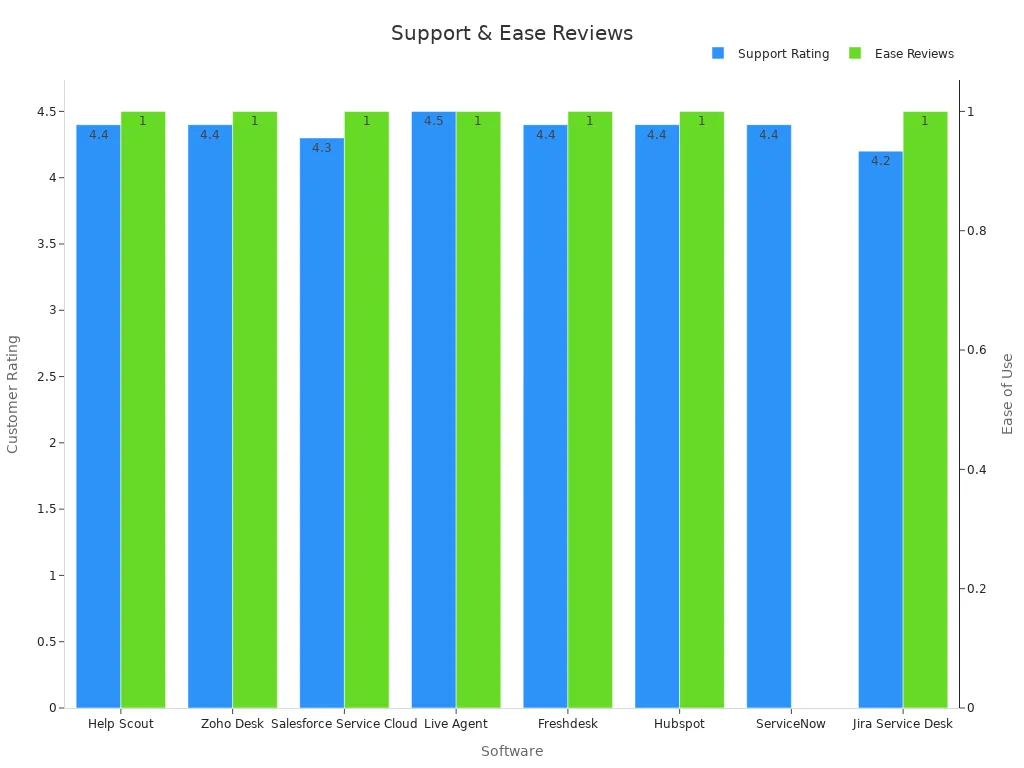
When evaluating options, consider both the software’s usability and the support team’s responsiveness. These factors ensure a smooth experience for you and your team.
Testing Solutions with Free Trials or Demos
Trying out call center software before committing is a smart move, especially for small businesses. Free trials and demos let you see how a platform works in real-world scenarios. They help you figure out if the software fits your needs without spending a dime upfront. Plus, they give you a chance to test features, evaluate usability, and even involve your team in the decision-making process.
When testing, focus on key areas like service effectiveness, analytics, and security. Here’s a quick breakdown of what to look for during a trial or demo:
| Insight Area | Key Metrics to Evaluate | Supporting Research |
|---|---|---|
| Effectiveness of Service | Call capture rate, customer feedback, staff time savings | Companies making tech decisions based on quantified trial results achieve 23% higher implementation success rates than those relying on vendor promises. |
| Reporting and Analytics | Call volumes, peak times, resolution rates, message delivery confirmation | Companies leveraging advanced communication analytics respond to market changes 30% faster than competitors relying on basic reporting. |
| Security and Compliance | Certifications (HIPAA, PCI DSS), data handling practices | Businesses prioritizing security evaluation during vendor selection experience 48% fewer data incidents than those focusing primarily on functionality. |
These insights can guide you in making a confident choice. For example, if the software improves call capture rates or saves your team time, it’s likely a good fit. Similarly, robust analytics can help you adapt quickly to customer needs, while strong security measures protect sensitive data.
Here’s a tip: Involve your team during the trial. Let them explore the features and share their feedback. This ensures the software works well for everyone, not just decision-makers. Also, take note of how responsive the vendor is during the demo. Good support during the trial often reflects the kind of service you’ll get later.
Free trials and demos aren’t just about testing features—they’re about finding the right partner for your business. Use this opportunity to ensure the software aligns with your goals and sets you up for success.
Choosing the right call center software can transform how you connect with customers. For small businesses, it’s not just about handling calls—it’s about creating seamless experiences that build loyalty. The best solutions combine user-friendliness, security, and scalability to meet your growing needs.
Take a moment to evaluate your goals and explore the options we’ve covered. Whether it’s Sobot Voice/Call Center or another platform, the right choice will help you deliver exceptional service while staying cost-effective.
| Critical Factor | Description |
|---|---|
| Integration with Channels | Essential for a consistent customer experience across various platforms. |
| Security | Important for data protection and compliance with regulations. |
| User-Friendliness | Enhances productivity for both agents and administrators. |
| Scalability | Allows businesses to adapt to changes in workforce size and call volume without disruption. |
| Cost-Effectiveness | Pricing varies based on features, number of agents, and departments; comparing quotes is advised. |
Tip: Start with Sobot Voice/Call Center to experience a solution designed for small businesses like yours.
FAQ
What is the best call center software for small businesses?
The best software depends on your needs. If you want scalability, advanced features, and reliability, Sobot Voice/Call Center is a top choice. It offers intelligent IVR, AI-powered tools, and seamless CRM integration, making it perfect for small businesses aiming to grow.
Can call center software integrate with my existing systems?
Yes, most modern call center software supports integration. For example, Sobot Voice/Call Center easily connects with CRMs like Salesforce or Shopify. This ensures all your customer data stays in one place, helping your team work more efficiently.
How much does call center software cost?
Pricing varies. Some platforms, like 3CX, offer free plans for small teams. Others, like Sobot, provide scalable pricing based on features and users. Always compare costs and features to find the best fit for your budget.
Is cloud-based call center software better than on-premises?
Cloud-based solutions are often better for small businesses. They’re cost-effective, easy to set up, and scalable. For example, Sobot Voice/Call Center offers 99.99% uptime and global network support, ensuring reliability without expensive hardware.
How can I test call center software before buying?
Most providers offer free trials or demos. Use this time to explore features, test usability, and involve your team. For instance, Sobot provides a demo to help you see how its tools can improve your operations.
Tip: Always test software with real-world scenarios to ensure it meets your needs.
See Also
Best No-Cost CRM Solutions for Call Centers in 2024
Comprehensive Overview of Omnichannel Call Center Solutions
Essential Insights on Quality Assurance Tools for Call Centers