Essential Call Center Script Templates and Real-World Examples

If you want the best results in your call center, you need the best script templates and real-world examples. The right scripts help agents handle calls with confidence, boost customer satisfaction, and drive higher conversion rates. You see brands using Sobot and Sobot AI to equip teams with optimized tools, creating a seamless customer experience. Studies show that 49% of callers feel relieved when agents resolve issues on the first contact, and 62% of companies see better customer scores when agents have the best scripts. Call center script software lets you deliver the best service, every time.
Call Center Scripts Overview
What Is a Call Center Script?
A call center script is a written guide that helps you handle customer calls with confidence. You use these scripts to know what to say, how to greet customers, and how to solve their problems. Call center scripts give you a clear path to follow, so you never feel lost during a call. You can use a customer service call center script for many situations, like answering questions, solving issues, or even upselling products. When you use a script, you make sure every customer gets the same great service. Sobot’s call center solutions let you create and manage scripts easily, so your team always has the right words at the right time.
Key Elements of Scripts
You want your call center scripts to work well in real calls. The key elements of an effective call center script include:
- A strong introduction that welcomes the customer and sets a friendly tone.
- Empathy, so the customer feels heard and understood.
- Clear value statements that show how you can help.
- Prepared responses for common objections or questions.
- A call to action, like confirming the next steps or offering more help.
Tip: Personalize your script based on the customer’s needs. This makes your call center customer service feel more genuine.
Here’s a quick look at how these elements boost script efficiency:
| Element | Impact on Efficiency |
|---|---|
| Strong Introduction | Builds trust and starts the call smoothly |
| Empathy | Increases customer satisfaction |
| Clear Value | Reduces confusion and call time |
| Objection Handling | Solves problems faster |
| Call to Action | Ensures clear next steps for the customer |
Benefits for Agents and Customers
When you use effective call center scripts, you help both your team and your customers. Scripts give you structure, so you can answer questions quickly and accurately. You feel more confident, and your calls go smoother. Customers get consistent answers, which builds trust in your brand. Research shows that scripts with empathy and flexibility lead to higher customer satisfaction and better agent performance. You can also update your scripts based on feedback, so your customer service keeps getting better. Sobot’s unified workspace and AI-powered tools make it easy to manage and improve your scripts, helping you deliver top-notch call center customer service every time.
Essential Script Templates

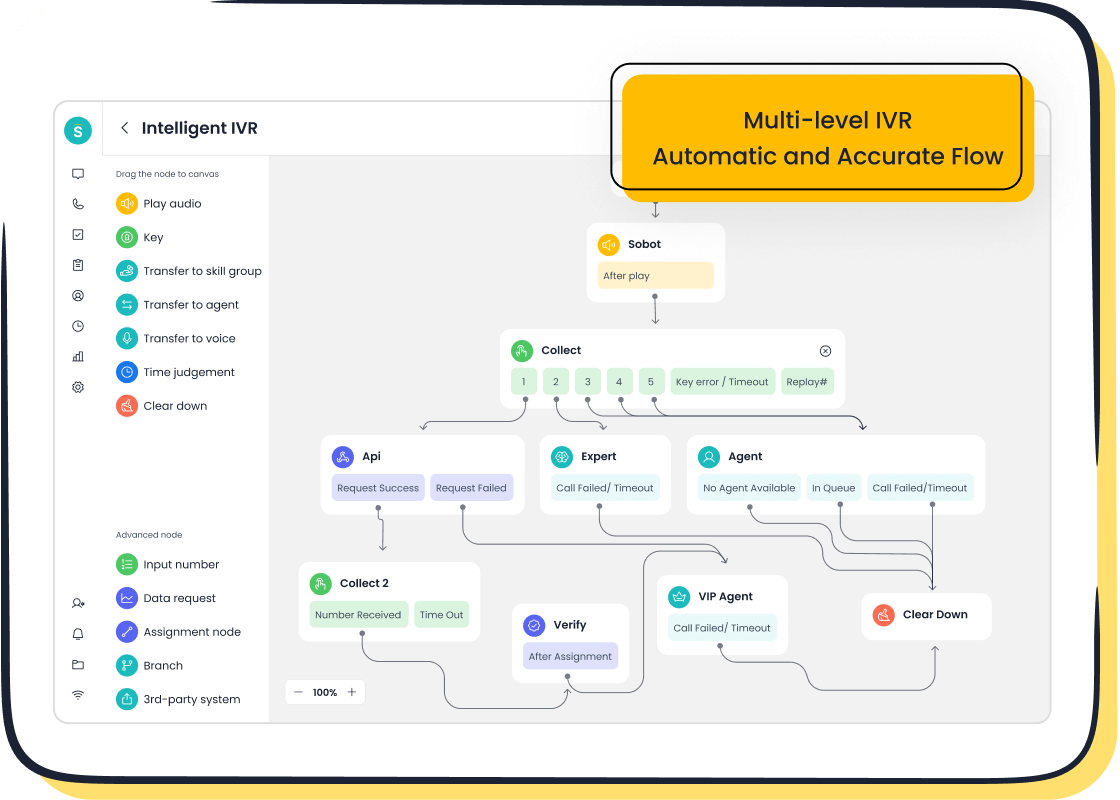
You want your team to sound confident and helpful on every call. That’s why you need the best call center scripts for every scenario. These scripts help you handle greetings, solve problems, manage objections, and close calls smoothly. With Sobot’s Voice/Call Center, you can build, test, and update your scripts in real time. You can even use the drag-and-drop IVR to set up custom greetings and smart routing. Let’s look at the best call center script templates for every scenario and see how you can make them work for your business.
Greetings and Openings
First impressions matter. You set the tone for the whole call with your greeting. A strong opening makes customers feel welcome and valued. Here’s a call center script you can use:
“Hello, thank you for calling [Your Company]. My name is [Your Name]. How can I help you today?”
You can personalize this script for your industry. For example, in retail, you might say, “Are you calling about an order or a product question?” In finance, you could ask, “Are you looking for help with your account or a recent transaction?” Sobot’s intelligent IVR lets you customize greetings based on caller data, so every customer feels recognized.
Issue Resolution Scripts
When a customer calls with a problem, you want to solve it fast. The best call center scripts for every scenario guide you step by step. Here’s a template:
“I’m sorry you’re experiencing this issue. Can you tell me more about what happened? I’ll do my best to resolve it right away.”
You listen, ask clarifying questions, and confirm the details. Then you offer a solution:
“Thank you for explaining. Here’s what I can do to help: [Describe solution]. Does that sound good to you?”
Sobot’s unified workspace gives you all the customer’s information in one place. This helps you resolve issues faster and keeps your scripts on track. Industry-specific script variants can lead to longer conversations and higher conversion rates, so don’t be afraid to tweak your script for your audience.
Objection Handling
You will face objections, especially in sales or support. The best call center scripts for every scenario help you stay calm and confident. Try this script:
“I understand your concern. Many customers have felt the same way. What I can share is [insert fact, benefit, or social proof]. Would you like to hear how others solved this?”
You can use data or customer stories. For example, “92% of our customers found this solution helpful.” Sobot’s AI-powered Voicebot can suggest responses in real time, making it easier for you to handle tough questions. Personalized outreach boosts engagement by almost 50%, so always tailor your script to the caller.
Escalation Scripts
Sometimes, you need to transfer a call to a supervisor or another team. You want to do this smoothly. Here’s a call center script template:
“I want to make sure you get the best help possible. May I transfer you to a specialist who can assist you further?”
You explain the reason for the transfer and reassure the customer. Sobot’s smart call routing makes escalations easy, sending calls to the right person without delay. You can also set up escalation scripts for different channels, like chat or email, using Sobot’s omnichannel solution.
Closings and Follow-Ups
A strong closing leaves a positive impression. You want the customer to feel heard and supported. Try this script:
“Is there anything else I can help you with today? Thank you for calling [Your Company]. If you have more questions, feel free to reach out again. Have a great day!”
You can add a follow-up offer, like, “Would you like me to send a summary of our conversation to your email?” Closing techniques with defined next steps improve follow-through rates by over 70%. Sobot’s system lets you automate follow-ups and track customer satisfaction, so you never miss a beat.
Upselling and Cross-Selling
You can use call center scripts for every scenario to introduce new products or services. The key is to sound helpful, not pushy. Here’s a script:
“Based on what you’ve shared, I think [Product/Service] could be a great fit for you. Would you like to hear more about it?”
You listen to the customer’s needs and match them with the right offer. Top sales calls include lots of questions and active listening. Sobot’s call tracking and analytics help you see which scripts work best, so you can keep improving. Sales teams using integrated technology solutions like Sobot achieve up to 40% higher productivity.
Tip: You can customize every call center script for your industry and channel. For example, a retail script might focus on product recommendations, while a financial services script could highlight account upgrades. Culturally adapted call scripts can increase your success rate by up to 35%. Organizations that test and refine scripts see much higher conversion rates.
You can use these call center script templates as a starting point. With Sobot, you can build, test, and update scripts for every channel—voice, chat, email, and more. This helps your team deliver the best customer care scripts every time.
Real-World Examples

You want to see how call center scripts work in real situations. Let’s look at some call center script examples that show you how to handle different types of calls. These real-world call scripts help you learn what to say, how to solve problems, and how to keep customers happy. You can use these examples to train your team, improve your scripts, and boost customer satisfaction.
Support Call Example
You get a call from a customer who can’t log in to their account. Here’s a call center script you can use:
“Hello, thank you for calling. My name is Alex. How can I help you today?”
“I’m sorry you’re having trouble logging in. Can I have your email address to check your account?”
“Thank you. I see your account is locked for security reasons. I’ll reset your password and send you an email with instructions. Is there anything else I can help you with?”
This script helps you guide the customer step by step. You verify their identity, explain the issue, and offer a solution. You keep the tone friendly and clear. Many companies use scripts like this to make sure every customer gets the same great support. Mock calls and practice with these scripts help agents feel more confident and reduce mistakes.
Sales Call Example
You want to introduce a new product to a customer. Here’s a call center script example for sales:
“Hi, this is Jamie from [Your Company]. I noticed you’ve been using our basic plan. We have a new premium plan that can save you time and money. Would you like to hear more about it?”
“Many customers have upgraded and found it very helpful. I can walk you through the benefits and answer any questions.”
This script shows you how to start the conversation, share value, and handle questions. Sales scripts like this help you stay focused and close more deals. When you use clear, simple language, customers understand your offer better. Sobot’s call tracking and analytics let you see which scripts work best, so you can keep improving your results.
Difficult Customer Example
Sometimes, you talk to a customer who is upset or frustrated. You need a script that helps you stay calm and professional. Here’s an example:
“I understand this situation is frustrating. I want to help you as quickly as possible. Can you tell me more about what happened?”
“Thank you for sharing that. I will do my best to resolve this for you right now. If I need to check with my supervisor, I’ll keep you updated every step of the way.”
This script uses empathy and clear communication. You listen, show you care, and explain what you will do next. Scripts like this help you handle tough calls without losing your cool. Regular practice with these call center script examples helps you build confidence and improve your skills.
Sobot Customer Story: Weee!
Let’s look at a real-world example from Sobot’s customer, Weee!. Weee! is America’s largest online Asian supermarket. They needed a better way to handle customer calls, especially with language barriers and time zone differences. Sobot provided a flexible IVR system and a unified workspace for agents.
Here’s how a typical support call script worked for Weee!:
“Hello, thank you for calling Weee!. My name is Mei. How can I assist you today?”
“I see you have a question about your recent order. Let me check the details for you.”
“Thank you for waiting. Your order is on the way and should arrive tomorrow. Is there anything else I can help you with?”
With Sobot’s solution, Weee! improved agent efficiency by 20% and cut resolution time by 50%. Their customer satisfaction score reached 96%. The flexible scripts and multilingual support made it easy for agents to help every customer, no matter where they called from. You can read more about Weee!’s story here.
Tip: Practice with real-world call scripts in training. Use call recording and live feedback to help your team improve. Regular review of scripts leads to better performance and happier customers.
You can see how these call center script examples help you handle different situations. When you use scripts, you give your team the tools to succeed. Sobot’s Voice/Call Center makes it easy to create, test, and update your scripts for every customer interaction.
Call Center Script Software by Sobot
Features and Advantages
When you use Sobot’s call center script software, you get tools that make your job easier. You can build, edit, and share scripts with your team in just a few clicks. The unified workspace lets you see all customer details and call history in one place. This means you never have to switch screens or search for information. Sobot supports global teams with phone numbers in over 50 countries. You can count on 99.99% uptime, so your customer service never stops. Many companies see faster response times and higher customer satisfaction after switching to Sobot.
Did you know? Sobot handles over 3 million phone calls every day for brands like Samsung, Weee!, and HP.
Integration and Automation
Sobot’s call center script software connects with your favorite tools. You can link it to your CRM, ticketing system, or e-commerce platform. This saves you time and keeps your data in sync. The drag-and-drop IVR builder lets you set up smart call flows without any coding. You can automate greetings, call routing, and even follow-ups. Agents spend less time on repetitive tasks and more time helping customers. With Sobot, you can also set up outbound calling tasks in bulk, making it easy to reach many customers at once.
AI and Analytics
Sobot’s call center script software uses AI to help you work smarter. The AI-powered Voicebot can answer common questions, recognize customer intent, and suggest the best script in real time. This means you always know what to say, even in tough situations. Sobot’s analytics dashboard shows you which scripts work best and where you can improve. You can track call times, resolution rates, and customer feedback. With these insights, you keep making your customer service better every day.
Tip: Use Sobot’s analytics to spot trends and update your scripts for even better results.
Best Practices for Scripts
Customization Tips
You want your call center scripts to fit your business and your customers. Start with a modular script framework. This means you keep the main parts the same but change details for each situation. Companies that use this approach see conversion rates jump by 46% while still keeping most of their efficiency. You can also customize scripts for different roles. For example, you might use one script for managers and another for new customers. This kind of role-specific script can boost meeting conversions by 38%. Sobot’s omnichannel platform lets you build and test scripts for voice, chat, and more, so you always have the right words ready.
Tip: Try A/B testing your scripts. When you test and refine scripts, you can see up to 29% higher conversion rates.
Personalization and Empathy
Personalization makes your scripts feel real. You want customers to know you care. Use their name, mention their last order, or ask about their experience. AI and automation help you do this at scale. With Sobot’s AI-powered Voicebot, you can recognize customer intent and suggest the best script in real time. This kind of personalization can improve meeting conversion rates by up to 50%. Always add empathy to your scripts. Simple phrases like “I understand how you feel” make a big difference.
- Use customer data to personalize each call.
- Add empathy statements to every script.
- Let AI suggest responses for tricky situations.
Training and Updates
You need to keep your team sharp. Regular training and script updates are key call center script best practices. Role-playing and practice sessions help agents get better, faster. Studies show that structured practice can boost conversion rates by 33% and speed up skill growth. Sobot’s unified workspace makes it easy to update scripts and share changes with your team. You can also use analytics to spot what works and what needs fixing.
Note: Keep your scripts fresh. Update them often based on feedback and results.
By following these call center script best practices, you help your team sound natural, stay on track, and deliver great customer service every time.
Maximizing Customer Experience
Consistency and Flexibility
You want every customer to feel valued, no matter who answers the phone. Consistent scripts help you deliver the same high-quality customer service on every call. When you use a script, you make sure each customer gets clear answers and a friendly tone. But you also need flexibility. Sometimes, a customer has a unique problem or a special request. You can adjust your script to fit the situation. This balance helps you build trust and create a better customer experience. Sobot’s call center tools let you update scripts quickly, so you can respond to new trends or feedback right away. With Sobot, you keep your customer service strong and adaptable.
Measuring Script Success
How do you know if your scripts work? You track key numbers like Customer Satisfaction Scores (CSAT), First Call Resolution (FCR), and Average Handle Time (AHT). High CSAT scores mean your customers leave happy. When you see FCR go up, you know more customers get their problems solved on the first try. Lower AHT shows your team handles calls faster without losing quality. Sobot’s analytics dashboard makes it easy to watch these numbers. You can spot what works and fix what doesn’t. Managers use these tools to find the best scripts and help agents improve. When you measure results, you keep your customer service moving forward.
Agent Feedback and Improvement
Your team talks to customers every day. They know what works and what feels awkward. Ask your agents for feedback on scripts. You can use surveys, team meetings, or even quick chats after calls. Sobot’s unified workspace lets agents leave notes and suggestions right in the system. You can review call recordings to hear real conversations. When you listen to your team and your customers, you find ways to make scripts better. Update your scripts often. Try new ideas and see what helps customers most. This loop of feedback and improvement keeps your customer service fresh and effective.
Tip: Celebrate when your team’s ideas lead to higher customer satisfaction. Small changes can make a big difference for your customers.
You want the best results for every customer. The best call center scripts help you deliver clear answers and build trust. Real-world examples show you how to handle any customer call with confidence. When you use Sobot, you get the best tools to support your team and improve customer satisfaction. Sobot’s Voice/Call Center helps you track customer feedback and update scripts fast. Companies using Sobot see customer satisfaction scores reach up to 96%. Try the best solutions today and give every customer the best experience. Ready to see how Sobot can help? Explore Sobot’s Voice/Call Center now.
FAQ
What makes a good call center script template?
A good call center script template uses clear language, shows empathy, and guides you step by step. You want it to be easy to follow. Sobot’s templates help you handle calls faster and boost customer satisfaction. Real-world examples make training easier.
How often should I update my call center scripts?
You should review your call center scripts every month. Update them when you see new trends or get feedback from your team. Sobot’s unified workspace lets you edit scripts quickly. Regular updates keep your scripts fresh and effective.
Can I use Sobot’s call center script templates for different industries?
Yes! Sobot’s call center script templates work for retail, finance, gaming, and more. You can customize each template for your industry. Real-world examples from Sobot customers, like Weee!, show how flexible these scripts can be.
How do real-world examples help my team?
Real-world examples show your team what works in actual calls. You can use these examples to train new agents or improve your scripts. Sobot’s analytics let you track which scripts get the best results. Teams using real examples see up to 20% higher efficiency.
Does Sobot offer analytics for script performance?
Absolutely! Sobot’s analytics dashboard tracks script performance, customer satisfaction, and call times. You can see which call center script templates and real-world examples work best. This helps you make smart changes and improve your results.
Tip: Use Sobot’s analytics to spot trends and keep your scripts ahead of the curve.
See Also
Effective Strategies For Managing Call Center Quality
Best Free CRM Solutions For Call Centers In 2024
Key Functionalities To Look For In Call Center CRM
