Beginner’s Guide to Business Live Chat Installation

You don’t need to be a tech expert to set up business live chat. Today, over 5.3 million websites use live chat for customer support, and around 85% of businesses want to add it. Take a look:
| Business Segment / Metric | Percentage / Number |
|---|---|
| Top 1 million websites with live chat | About 18% |
| Websites using any online chat technology | Over 5.3 million |
| Businesses wanting to implement live chat | Around 85% |
| Shopify stores offering live chat | Approximately 6% |
Live chat gives you fast support, happier customers, and real business growth. Studies show that 63% of customers prefer live chat, and companies see up to a 48% boost in revenue per chat hour. Sobot and Sobot AI help you connect with every customer, unifying support across channels in one Sobot call center workspace.
Business Live Chat Basics
What Is Live Chat?
Live chat is a tool that lets you talk to your website visitors in real time. You can answer questions, solve problems, and guide customers while they browse your site. Most live chat software adds a small chat widget to your website or app. This widget pops up and invites customers to start a conversation. You can use live chat tools to send instant replies, share files, or even translate messages on the spot.
Here’s a quick look at what business live chat can do for you:
| Core Functionality | Description |
|---|---|
| Real-time Messaging | Chat instantly with customers using live typing and auto-responses. |
| Chat Widgets | Let customers reach you without leaving your website or app. |
| Collaboration Tools | Work with your team using group chats, notes, and file sharing. |
| Reporting & Analytics | Track chat times, customer satisfaction, and conversion rates. |
| Chatbots | Use AI to answer common questions and pass tough ones to real people. |
| Canned Responses | Send quick, ready-made replies to save time. |
| Integration | Connect with your CRM, email, or social media for smooth workflows. |
| Queue Management | Organize chats by order or priority and show wait times. |
| Chat Transcripts | Keep records of chats for better support and training. |
Why Use Live Chat for Customer Support?
You want your customers to get help fast. Live chat support makes that possible. Studies show the average wait time for live chat is just 36 seconds (source). That’s much faster than email or phone support. With live chat, your team can help several customers at once, which means less waiting and more happy customers.
Businesses use live chat support for many reasons:
- Solve problems in real time, like fixing billing issues or answering product questions.
- Engage customers with special offers or product tips while they shop.
- Collect feedback through quick surveys after each chat.
- Build strong relationships by remembering returning customers and offering personal help.
- Connect live chat with your CRM or help desk to keep everything organized.
Almost 80% of people in the U.S. say live chat is a great way to get fast answers. When you use live chat tools, you boost customer satisfaction and make your support team more efficient.
Tip: Proactive live chat can spot customer issues before they even ask for help, making the customer experience even smoother.
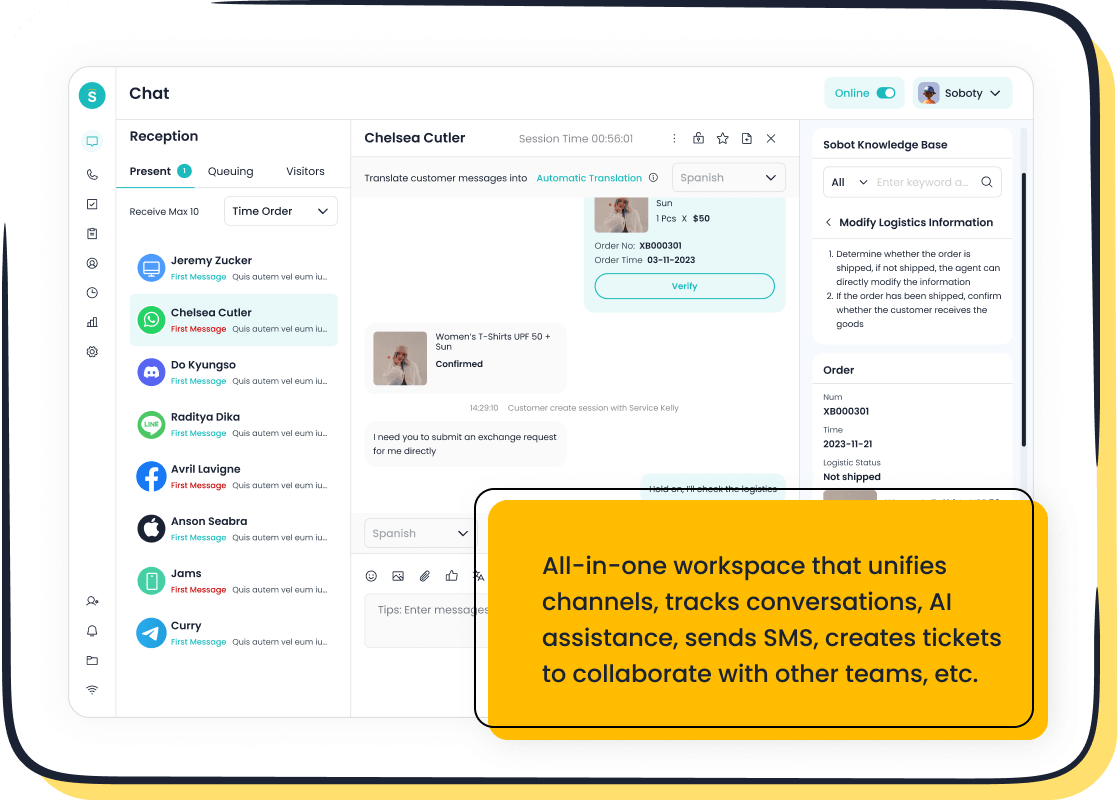
Sobot Live Chat Overview
Sobot Live Chat gives you everything you need for modern business live chat. You can chat with customers on your website, mobile app, or even social media channels like WhatsApp and Facebook. Sobot’s live chat software brings all your messages into one workspace, so you never miss a chat.
With Sobot, you get:
- Omnichannel support, so customers can reach you anywhere.
- AI-powered chatbots that handle simple questions 24/7.
- Real-time analytics to track customer satisfaction and agent performance.
- Customizable chat widgets that match your brand.
- Easy integration with your CRM, email, and e-commerce platforms.
Sobot helps you turn visitors into loyal customers. You can see a 38% increase in conversions by using precise profiling and tailored service. Sobot’s live chat support tools help you deliver a great live chat experience, improve customer satisfaction, and grow your business.
Choosing a Live Chat Solution
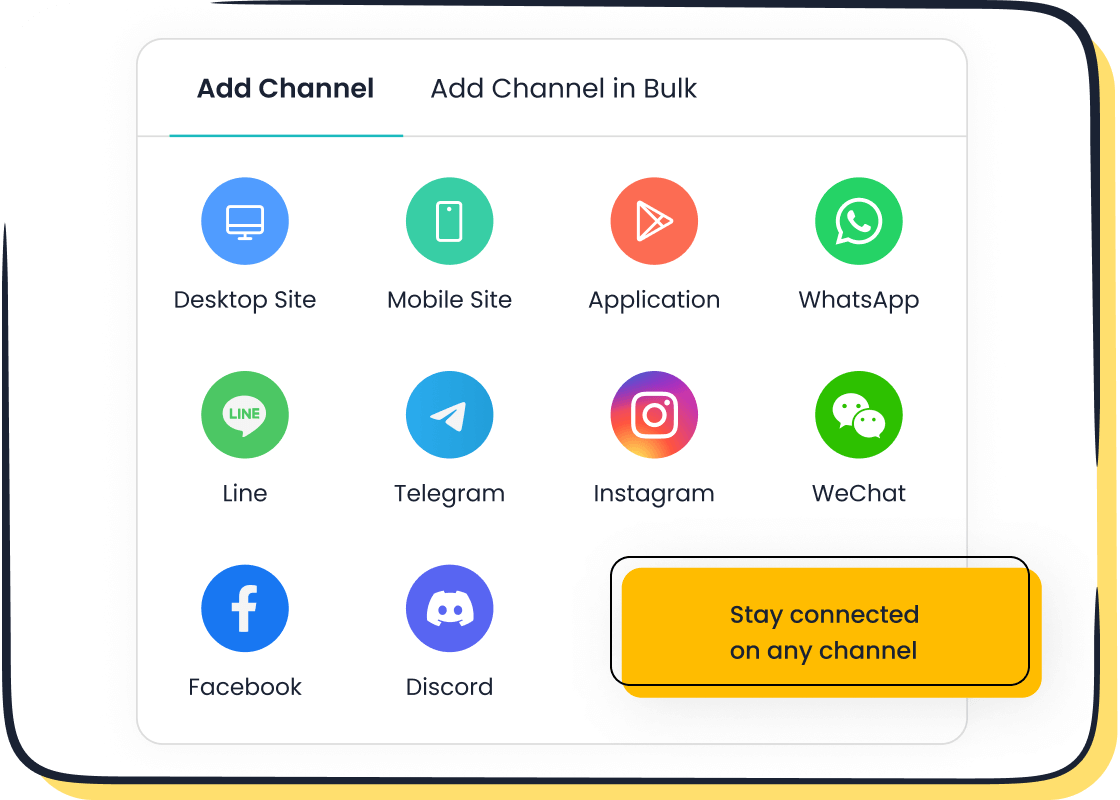
Key Features to Consider
When you look for live chat software, you want tools that make your job easier and your customers happier. Here are some features you should keep in mind:
- Integration with your CRM, email, and social media. This keeps all your customer data in one place.
- Real-time chat so you can answer questions fast.
- Mobile app support lets your team help customers from anywhere.
- Customizable chat widgets help your live chat match your brand.
- Proactive chat lets you reach out to customers before they ask for help.
- Knowledge base integration gives customers self-service options.
- Automation tools save time but still feel personal.
- Chat routing and conversation history help you track every customer’s journey.
You should also think about pricing, how easy the live chat tool is to use, and if it can grow with your business. Here’s a quick table to help you compare:
| Feature | Why It Matters |
|---|---|
| Integration | Keeps your workflow smooth and connected. |
| Ease of Use | Helps your team get started quickly. |
| Scalability | Lets your live chat grow with your business. |
| Security | Protects your customer data. |
| Customization | Makes your live chat look and feel like your brand. |
| Customer Support | Gives you help when you need it. |
Sobot Live Chat Advantages
Sobot Live Chat stands out because it brings all your channels together. You can chat with customers on your website, WhatsApp, Facebook, Instagram, and more—all in one place. Sobot’s AI tools help you answer questions faster and even handle simple chats automatically. The built-in analytics show you what’s working and where you can improve. You can also connect Sobot with your CRM, email, and e-commerce platforms, making your support seamless.
Sobot is trusted by big brands like OPPO. OPPO used Sobot to handle busy shopping seasons and saw a 94% positive feedback rate and a 57% boost in repurchases. Sobot’s industry recognition as an official WhatsApp Business Solution Provider shows you can count on its reliability.
Comparing Options
Not all live chat tools are the same. Some focus on just website chat, while others, like Sobot, offer true omnichannel support. You want live chat software that fits your needs now and can grow with you. Look for a live chat solution that is easy to set up, offers strong support, and helps with boosting sales. Sobot gives you all this and more, making it a smart choice for any business ready to connect with customers and grow.
Live Chat Installation Steps
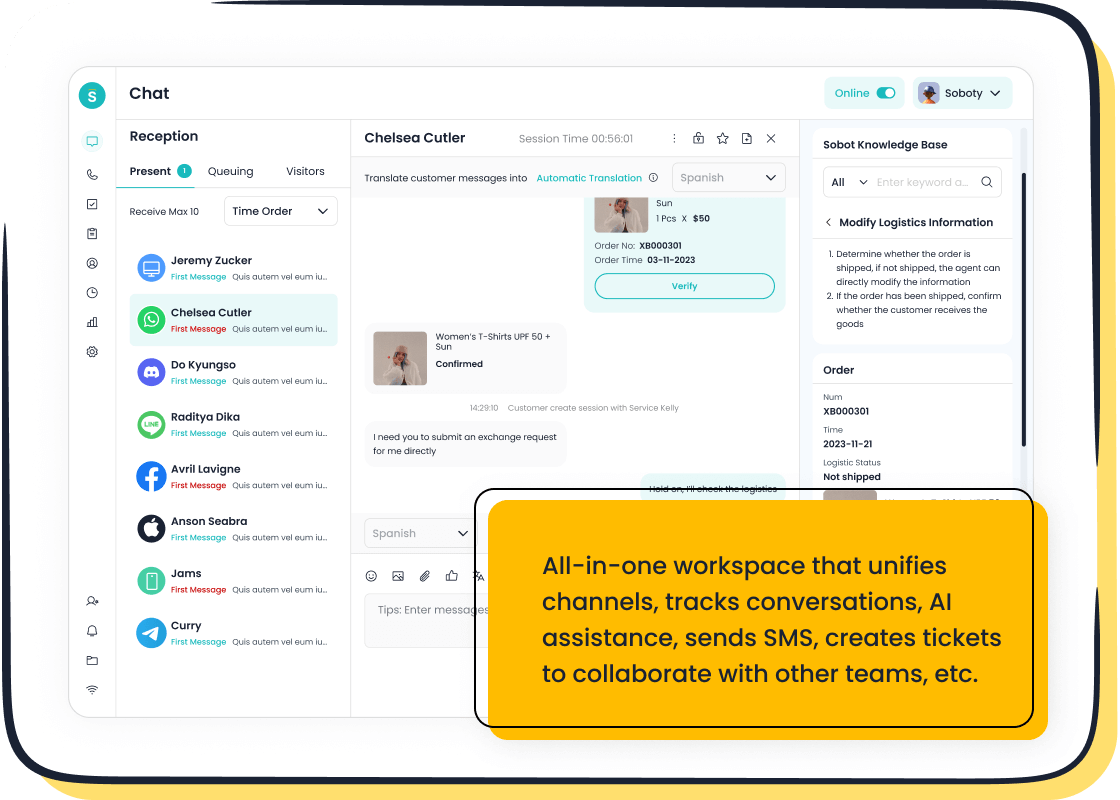
Getting started with live chat can feel like a big step, but you’ll see how simple it is. You don’t need to be a tech wizard. Sobot designed its live chat software so anyone can set it up in minutes. Let’s walk through each step together.
Create Your Sobot Account
You need an account before you can add live chat to your website. Sobot makes this process quick and easy.
- Go to Sobot’s Live Chat page.
- Click the “Start Free Trial” button. Sobot offers a free trial, so you can try everything before you pay.
- Fill in your business email, name, and a password. You don’t need a credit card for the trial.
- Check your email for a confirmation link. Click it to activate your account.
- Log in to your new Sobot dashboard.
Tip: Sobot’s free trial gives you access to all main features, including omnichannel support, AI chatbots, and analytics. You can explore everything risk-free.
Once you log in, you’ll see a clean dashboard. Sobot guides you through the first steps with helpful tips and pop-ups. If you get stuck, you can reach out to Sobot’s 24/7 support team or check their help center for step-by-step guides.
Add Live Chat to Your Website
Now you’re ready to add live chat to your site. This is where you start connecting with your visitors in real time.
- In your Sobot dashboard, find the “Channels” or “Live Chat” section.
- Click “Add Channel” and choose “Website.”
- Sobot will generate a small piece of code called a widget script.
- Copy this code.
You need to paste this code into your website’s HTML. Most people add live chat by placing the code just before the closing </body> tag on every page where you want the chat widget to appear.
Here’s a simple example:
<!-- Sobot Live Chat Widget -->
<script src="https://cdn.sobot.io/livechat/widget.js"></script>
Once you save and refresh your site, you’ll see the live chat widget pop up in the corner. Your customers can now reach out instantly. You can customize the widget’s look and feel later, but the default design works right away.
Note: Adding live chat to your website only takes a few minutes. If you use a web developer, just send them the widget code. If you manage your own site, you can do it yourself.
Platform Integration (WordPress, Shopify, Manual)
Sobot knows that every business uses different platforms. That’s why Sobot makes it easy to add live chat whether you use WordPress, Shopify, or a custom-built site.
WordPress
If you use WordPress, you can add live chat without touching any code.
- Log in to your WordPress admin panel.
- Go to “Plugins” and click “Add New.”
- Search for “Sobot Live Chat.”
- Install and activate the plugin.
- Enter your Sobot account details in the plugin settings.
- Choose where you want the chat widget to appear (all pages, just the homepage, etc.).
Your live chat widget will show up right away. You can manage everything from your Sobot dashboard.
Shopify
Shopify store owners can add live chat in just a few clicks.
- Go to the Shopify App Store.
- Search for “Sobot Live Chat.”
- Click “Add app” and follow the prompts.
- Log in with your Sobot account.
- Set your widget preferences.
Now your customers can chat with you while they shop. Sobot’s live chat helps you answer questions fast, which can boost your sales and reduce abandoned carts.
Manual Integration
If you have a custom website or use another platform, you can still add live chat easily.
- Copy the widget code from your Sobot dashboard.
- Paste it into your site’s HTML, just before the
</body>tag. - Save and publish your changes.
Sobot’s live chat software works with almost any website. You can even add live chat to mobile apps or connect it to social media channels like WhatsApp and Facebook.
Pro Tip: Sobot’s omnichannel support means you can manage chats from your website, app, and social media all in one place. No more switching between tabs!
Team Setup
You don’t have to handle every chat alone. Sobot lets you add team members so you can provide better support and never miss a message.
- In your Sobot dashboard, go to “Team” or “Users.”
- Click “Add User.”
- Enter your teammate’s email and assign a role (agent, supervisor, admin).
- Send the invite. Your teammate will get an email to join.
- Set up working hours and assign chat routing rules.
You can create groups for sales, support, or technical help. Sobot’s live chat lets you route chats to the right person based on the customer’s question or the page they’re visiting. This makes your support faster and more personal.
Did you know? Businesses that use team-based live chat see a 30% improvement in response times and higher customer satisfaction scores (source).
Sobot also offers built-in training resources and a help center. You can find video tutorials, FAQs, and best practices for live chat implementation. If you ever need help, Sobot’s support team is just a click away.
Quick Checklist for Live Chat Implementation:
| Step | What to Do | Time Needed |
|---|---|---|
| Create Sobot Account | Sign up and confirm your email | 2 minutes |
| Add Live Chat to Website | Copy and paste widget code | 5 minutes |
| Platform Integration | Use plugin or app for WordPress/Shopify | 3-10 minutes |
| Team Setup | Add users and set roles | 5 minutes |
| Go Live! | Test chat and start supporting customers | Instantly |
You can finish your live chat setup in less than 30 minutes. Sobot’s tools make it easy, even if you’ve never done it before.
Sobot’s live chat software gives you everything you need for a smooth live chat implementation. You can add live chat to your website, connect it to your favorite platforms, and build a team that delivers great support. Sobot’s free trial and support resources help you every step of the way. You’ll see how live chat can transform your customer experience and help your business grow.
Customizing Live Chat Support
Widget Personalization
You want your live chat to feel like a natural part of your website. Sobot lets you personalize your chat widget so it matches your brand and makes customers feel at home. You can change colors, add your logo, and pick where the widget shows up. This helps your business stand out and builds trust with every customer who visits.
Here’s a quick look at how Sobot’s customization options boost engagement and satisfaction:
| Customization Option | Description | Impact on User Engagement |
|---|---|---|
| Customizable Widgets | Tailor the chat widget to your brand and needs. | Creates a personal experience, improving satisfaction and loyalty. |
| Smart Matching Functions | AI matches queries to the right agent or answer. | Speeds up support and makes chats more relevant. |
| AI Data Analysis & Customer Portraits | AI builds customer profiles for targeted support and marketing. | Increases conversions by 38% through personalized service. |
| Multi-channel Support | Connects with websites, apps, and social media. | Makes sure customers get timely help, boosting engagement. |
| Automatic Translation | Supports many languages for global customers. | Makes your live chat support accessible to everyone. |
When you use these features, you give every customer a better live chat experience. You also make it easier for your team to handle queries quickly and keep satisfaction high.
Automated Greetings and Responses
First impressions matter. With Sobot, you can set up automated greetings that welcome customers as soon as they open the chat. These proactive chat prompts show customers you are ready to help, even before they ask a question. You can also use automated responses to answer common queries fast.
Best practices for automated greetings and responses include:
| Best Practice | Explanation |
|---|---|
| Set up away messages | Let customers know when agents are not available to manage expectations. |
| Avoid giving estimated wait times | Only promise what you can deliver to keep trust high. |
| Monitor canned responses | Keep replies fresh and relevant so chats don’t feel robotic. |
| Categorize chats with tags | Organize queries by topic for faster support. |
| Integrate with CRM systems | Personalize responses and keep track of customer history. |
| Set offline status outside business hours | Tell customers when support is offline and when to expect a reply. |
| Train agents on prewritten responses | Make sure agents use scripts only when needed for a natural conversation. |
Sobot’s live chat support lets you set up these features in just a few clicks. Automated greetings and proactive chat prompts help you start conversations, answer queries, and keep engagement high. This leads to better customer satisfaction and a smoother customer experience.
Tip: Always update your automated messages to match your brand’s voice and keep customers engaged.
Availability Settings
Your customers want fast answers. If you miss chats, you risk losing trust and hurting your reputation. Sobot’s live chat support gives you tools to manage agent availability and make sure someone is always ready to help.
Here’s why availability settings matter:
- Fast responses build trust and boost customer satisfaction.
- Missed chats can lead to lost sales and unhappy customers.
- Proper staffing during busy times keeps response times low.
- Smart chat routing sends queries to the right agent, so customers get help faster.
- Automation and chatbots can handle simple queries instantly, keeping support available even when agents are busy.
With Sobot, you can set business hours, show offline messages, and use chatbots to cover after-hours queries. This keeps your live chat support running smoothly and ensures every customer gets the help they need. Quick replies and smart availability settings lead to higher engagement and a better overall customer experience.
Integrating Live Chat with Business Tools
CRM and Email Integration
When you integrate live chat with your CRM and email systems, you make your workflow much smoother. You can see all your customer records and chat histories in one place. This means you never have to switch between different tools to find what you need. Sobot lets you connect live chat with popular CRM systems like Salesforce and HubSpot. You can also link your email, so every customer conversation stays organized.
Here’s what you get when you use live chat integration with your business tools:
- Centralized customer records and chat histories
- Real-time updates to customer profiles
- Automated lead capture from chat straight into your CRM
- Personalized chat responses using CRM data
- Unified support experience across live chat and email
You save time and reduce errors. Your team can follow up with customers faster and give more personal support. This leads to higher customer satisfaction and more sales.
Social Media Channels
Your customers want to reach you on their favorite platforms. Sobot makes it easy to integrate live chat with social media channels like WhatsApp, Facebook, Instagram, Telegram, and Discord. You can manage all your messages in one workspace. This means you never miss a question, no matter where your customers are.
Here’s a quick table to show how Sobot’s social media integration works:
| Feature | Benefit |
|---|---|
| Connect social media | Reach customers on WhatsApp, Facebook, Instagram, and more |
| Unified workspace | Handle all chats in one place |
| 24/7 availability | Stay connected with customers anytime |
| Faster response | Double your message speed and raise first answer rate by 49% |
| Higher satisfaction | Boost customer satisfaction up to 93% |
Samsung used Sobot’s all-in-one solution and saw a 30% jump in agent efficiency and a 97% customer satisfaction rate. When you integrate live chat with social media, you expand your reach and improve engagement.
Analytics and Reporting
You need to know how your live chat is performing. Sobot gives you a powerful analytics dashboard. You can track key numbers like agent performance, customer satisfaction, and chat response times. Customizable reports help you spot trends and make smart decisions.
With Sobot’s analytics, you can:
- See real-time data on customer interactions
- Measure agent performance and satisfaction scores
- Use sentiment analysis to find and fix problems early
- Create custom reports to fit your business needs
These tools help you improve your support, boost engagement, and grow your business. You can make changes based on real data, not just guesses.
Tip: Use analytics to find your busiest chat times and adjust your staffing for better customer service.
Live Chat Strategy and Optimization
A strong live chat strategy helps you get the most out of your customer support tools. You want to make sure your live chat works well, your team feels confident, and your customers leave happy. Let’s break down the best practices for building a winning live chat strategy.
Testing and Launch
Before you go live, you need to test your live chat strategy. Start by setting clear goals. Do you want faster response times, higher customer satisfaction, or more sales? Test your chat widget on different devices and browsers. Make sure customers can start a chat easily and get quick answers. Try out Sobot’s AI chatbot to see how it handles common questions. You can use real-time sentiment analysis to spot any issues before launch. This step helps you fix problems early and gives your customers a smooth experience from day one.
Tip: Always test your live chat strategy with real users. Ask for feedback and watch how customers interact with your chat widget.
Team Training
A successful live chat strategy depends on your team. You need to train your agents so they feel ready to use new tools and workflows. Sobot offers hands-on training that covers automation, chat routing, and escalation. Open communication during training helps your team feel secure and positive about changes. You should explain the benefits of automation and show how AI can make their jobs easier. Set up clear workflows and fallback plans so your team knows what to do in any situation. Ongoing training and support help your team adjust quickly. Companies that invest in training see a 73% higher adoption rate for automation and reach their goals 45% faster.
- Provide hands-on training for all agents
- Encourage open communication about changes
- Explain the benefits of AI and automation
- Set up clear workflows and fallback steps
- Offer ongoing support and celebrate early wins
These best practices help your team feel confident and ready to deliver great customer satisfaction.
Performance Monitoring
You need to track your live chat strategy to see if you’re meeting your goals. Sobot’s analytics dashboard gives you real-time data on every chat. You can monitor key performance indicators (KPIs) like response time, number of resolved issues, and agent ratings. AI-driven sentiment analysis helps you spot unhappy customers and fix problems fast. Sobot’s multilingual support lets you track satisfaction across different languages and regions.
Here’s a table of important KPIs to watch:
| KPI Name | What It Measures | How to Evaluate | How to Improve |
|---|---|---|---|
| Response Time | Speed of team response to user questions | Measure average response time; aim for under 10 seconds | Use automatic replies; personalize first response |
| Number of New Questions | Volume of new user questions over time | Count new questions daily or by period | Adjust support schedule based on peak question times |
| Number of Issues Resolved | Quantity of user questions successfully resolved | Count resolved issues over a period | Expand staff, train agents, update knowledge base |
| Agent Performance Metrics | Individual agent response speed, user ratings, workload | Measure agent-specific response times, ratings, questions handled | Reward top agents, support lagging ones, balance workload |
You should review customer feedback often. Use Sobot’s AI tools to analyze chat transcripts and sentiment scores. Combine structured feedback like CSAT with open-ended comments for a full picture. Train your team to act on this data and improve your live chat strategy over time. This approach keeps your strategy strong and your customers satisfied.
Note: Regularly update your live chat strategy based on analytics and customer feedback. This helps you reach your goals and deliver the best customer experience.
Getting started with live chat support using Sobot is simple and fast. You can boost customer support, increase sales, and enhance customer engagement with real-time interactions. Many businesses, like Samsung and OPPO, saw customer satisfaction rates above 90% after using Sobot live chat. When you keep optimizing your live chat support, you:
- build stronger customer relationships,
- lower support costs,
- improve productivity,
- and uncover new sales opportunities.
Try Sobot’s 15-day free trial and see how live chat support transforms your customer experience. Connect with your customers in real time and watch your business grow.
FAQ
How long does it take to set up Sobot live chat?
You can set up Sobot live chat in less than 30 minutes. Most users finish even faster. Just sign up, copy the widget code, and add it to your website. No technical skills needed!
Can I use Sobot live chat on social media channels?
Yes! Sobot live chat connects with WhatsApp, Facebook, Instagram, Telegram, and Discord. You can chat with customers on all these platforms from one dashboard. This helps you never miss a message.
Does Sobot live chat help increase sales?
Absolutely. Businesses using Sobot live chat see up to a 38% boost in conversion rates. Real-time support helps answer questions and guide shoppers, which leads to more sales. Learn more.
Is there a free trial for Sobot live chat?
Yes, you get a 15-day free trial with Sobot live chat. You can try all the main features, including omnichannel support and AI chatbots, before you decide to buy.
What analytics does Sobot live chat provide?
Sobot live chat gives you over 150 indicators. You can track response times, customer satisfaction, and agent performance. The dashboard helps you spot trends and improve your support. Fast data means you can make smart decisions every day.
Need more help? Check out the Sobot Help Center or email marketing@sobot.io for support.
See Also
Expert Techniques For Effective Customer Support Via Live Chat
Best Live Chat Tools Small Businesses Should Use In 2024
How To Excel At Live Chat Within The Retail Sector
Strategies To Enhance Live Chat Performance For Retailers
Selecting The Right Live Chat Solution For Retail Businesses
