The Best Ticketing Systems to Improve Customer Service
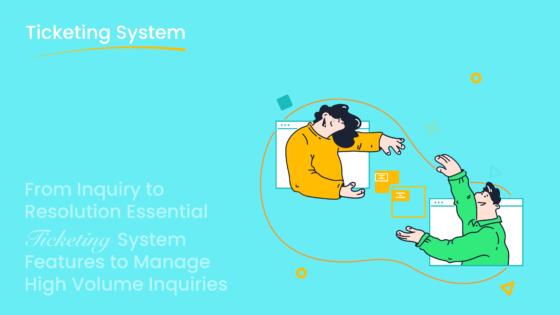
In today’s fast-paced world, delivering exceptional customer service has never been more important. A ticketing system for customer service plays a key role in this transformation, helping businesses streamline operations and delight customers. Did you know 67% of customers expect ticket resolution within just three hours? Modern solutions like Sobot's ticketing system for customer service not only meet these expectations but also enhance efficiency with features like automation and SLA management. By reducing manual tasks, these systems allow your team to focus on what matters most—customer satisfaction. Whether it’s resolving tickets faster or personalizing service, Sobot can make all the difference.
What Defines the Best Ticketing System for Customer Service?
Key Features of a Great Ticketing System
When choosing a help desk ticketing system, you need to focus on essential features that directly impact your service quality. For instance, automated ticket workflows ensure tickets are routed to the right agent, saving time and improving efficiency. Features like email-to-ticket conversion streamline ticket management by automatically turning customer emails into actionable tasks.
Metrics also play a big role in defining a great system. Consider factors like first response time, resolution time, and customer satisfaction. These metrics help you measure how well your customer support team is performing. For example, a quick first response time makes customers feel valued, while a low resolution time ensures their issues are resolved promptly.
A great ticketing system for customer service also includes tools like SLA reminders, canned responses, and trusted analytics. These features not only enhance productivity but also improve customer satisfaction by ensuring consistent and timely service.
Scalability and Customization for Business Growth
Your business needs a help desk software that grows with you. Scalability and customization are essential features for any ticketing system. Imagine an e-commerce company experiencing a surge in traffic during the holiday season. A scalable system ensures smooth operations without downtime, even during peak periods.
Customization is equally important. It allows you to tailor the system to your unique needs, whether it’s setting up custom workflows or integrating with specific tools. Scalable and customizable systems also reduce infrastructure costs and optimize resource utilization, making them a smart investment for long-term growth.

Sobot’s ticketing system excels in both areas. It offers flexible configurations and seamless integration with platforms like Shopify, ensuring your business can adapt and thrive as it grows.
Integration with Omnichannel Solutions
In today’s multi-channel world, customers expect seamless service across platforms. A help desk ticketing system with multi-channel integration ensures you can manage customer interactions from email, chat, and social media in one place. This not only improves efficiency but also enhances the customer experience.
For example, companies with omnichannel solutions see nearly six times more sales compared to those relying on single-channel approaches. Sobot’s ticketing system integrates effortlessly with its omnichannel solution, providing a unified workspace for agents. This means faster resolutions, better data accessibility, and higher customer satisfaction.
By integrating with omnichannel solutions, your business can deliver consistent and personalized service, no matter where your customers reach out.
Top Ticketing Systems for Customer Service in 2025

Zendesk: Features, Benefits, and Pricing
Zendesk remains a popular choice for businesses looking to streamline their customer service operations. Its robust ticketing software offers features like multichannel support, automation, and analytics. You can manage customer interactions across email, chat, and social media, all from one platform. Zendesk also provides AI-powered tools to automate repetitive tasks, freeing up your team to focus on complex issues.
The benefits of Zendesk are evident in its case studies. For example, Uber uses Zendesk to manage tickets efficiently, improving issue resolution for drivers and riders. Shopify leverages its multichannel communication capabilities to enhance customer interactions. Airbnb benefits from workload automation, enabling faster responses to guest and host queries.
| Company | Use of Zendesk Features | Benefits Achieved |
|---|---|---|
| Uber | Ticket management system | Improved issue resolution for drivers/riders |
| Shopify | Multichannel communication | Enhanced direct interaction with customers |
| Airbnb | Automation of workload | Efficient handling of guest and host queries |
Zendesk’s pricing starts at $19 per agent per month for its basic plan, with advanced features available in higher-tier plans. This flexibility makes it suitable for businesses of all sizes.
Freshdesk: Features, Benefits, and Pricing
Freshdesk is another leading help desk software that simplifies customer support. It offers a shared inbox for managing tickets from multiple channels, customizable workflows, and automation to address common queries. Its gamification feature motivates agents to perform better, while dashboards provide insights into quality metrics.
Freshdesk’s pricing is competitive, with a free plan for small businesses and paid plans starting at $15 per agent per month. The Pro plan, priced at $49, includes advanced features like round-robin routing and CSAT surveys. The Enterprise plan, at $79, offers sandbox functionality and bot assistance.
| Plan | Price (per agent per month) | Features Included |
|---|---|---|
| Free | $0 | Integrated ticketing, knowledge bases, analytics, email support for up to two agents. |
| Growth | $15 | Everything in Free, plus automation, SLA management, in-depth reporting, custom email servers. |
| Pro | $49 | Everything in Growth, plus up to 5000 collaborators, round-robin routing, custom reports, CSAT surveys. |
| Enterprise | $79 | Everything in Pro, plus sandbox functionality, bot assistance, canned response suggestions. |
Freshdesk is user-friendly and scalable, making it ideal for businesses of all sizes. Its free plan is perfect for startups, while the paid plans offer excellent value for money.
Sobot Ticketing System: Features, Benefits, and Value
Sobot’s ticketing software stands out for its unified platform that integrates email, voicemail, and chat. It automates ticket creation, routing, and response, saving you time and effort. Features like SLA reminders, multilingual support, and trusted analytics ensure high customer satisfaction. You can also set priorities, merge tickets, and use canned responses for common issues.
The system’s value lies in its ability to enhance productivity and reduce response times. For instance, Sobot’s analytics help you monitor performance, while its integration with platforms like Shopify ensures seamless operations. Businesses using Sobot report a 97% CSAT score and a 35% increase in sign-off rates.
| Feature/Benefit | Metric/Result |
|---|---|
| Correct Answers | Over 80% correct answers |
| Customer Satisfaction | Over 95% satisfied customers |
| Self-answered Questions | 22.2% of questions answered by users |
| Customer Satisfaction Score (CSAT) | 97% CSAT score |
| Problem Resolution Rate | 85% of problems solved |
| Customer Happiness | 99% of customers happy |
| Sign-off Rate Increase | About 35% increase |
| COD Collection Rate Increase | About 40% increase |
Sobot’s ticketing system is a cost-effective solution for businesses aiming to improve customer support and operational efficiency. Learn more about its features here.
Zoho Desk: Features, Benefits, and Pricing
Zoho Desk is a versatile help desk ticketing software that integrates seamlessly with Zoho CRM. It offers AI-powered tools, a self-service portal, and customizable workflows. These features make it easier for your team to manage tickets and provide personalized service.
Zoho Desk’s pricing is straightforward, starting at $14 per user per month for the Standard plan. The Professional plan costs $23, while the Enterprise plan is priced at $40. These plans include features like automation, advanced analytics, and multichannel support.
| Feature/Benefit | Zoho Desk | Competitors |
|---|---|---|
| AI-powered tools | Yes | Varies |
| Customer self-service portal | Yes | Varies |
| Integration with Zoho CRM | Yes | Varies |
| Pricing (Standard Plan) | $14/user/month | Varies |
| Pricing (Professional Plan) | $23/user/month | Varies |
| Pricing (Enterprise Plan) | $40/user/month | Varies |
| User-friendly design | Yes | Varies |
| Confusing pricing structure | Yes | Varies |
Zoho Desk is ideal for businesses already using Zoho products, offering a seamless experience and excellent value for money.
Salesforce Service Cloud: Features, Benefits, and Pricing
Salesforce Service Cloud is a powerful customer support ticketing system that automates interactions and provides personalized recommendations. Its features include case management, self-service portals, and support ticketing. These tools help you improve customer satisfaction and loyalty.
Salesforce operates on a consumption-based pricing model, where actions consume credits. It offers a freemium edition with 250,000 Data Service credits, making it accessible for small businesses. Companies using Salesforce report a 25% increase in revenue and a 35% boost in customer satisfaction.
| Feature/Benefit | Description |
|---|---|
| Consumption-Based Pricing | Operates on a credit-based model where actions consume credits. |
| Freemium Edition | Offers 250,000 Data Service credits for free with limited features. |
| Key Cost Drivers | Usage frequency, data volume, feature set, and organization size affect pricing. |
Salesforce Service Cloud is a premium option for businesses looking to scale their customer service operations effectively.
Comparing the Best Help Desk Software
Feature Comparison of Leading Systems
When choosing the best help desk software, comparing features is essential. Each system offers unique tools to improve ticket management and customer service. For example, Sobot’s help desk ticketing system stands out with its unified platform that integrates email, voicemail, and chat. It also automates ticket routing and SLA reminders, ensuring faster resolutions.
Let’s take a closer look at how some systems perform:
| Software | User Rating | Response Time | Resolution Rate |
|---|---|---|---|
| TOPdesk | 4.5 (61 reviews) | < 24 hours | 90% satisfaction |
| Zendesk | High | N/A | N/A |
| NinjaOne | N/A | N/A | N/A |
Did you know that 90% of customers rate an “immediate” response as important? Interestingly, 60% define “immediate” as 10 minutes or less. This highlights why features like automated workflows and real-time notifications are critical in a help desk ticketing system.
Pricing Overview and Value for Money
Pricing plays a big role in deciding which help desk ticket system fits your business. Systems like Sobot offer cost-effective solutions with advanced features, making them a great investment. Pricing analytics shows that businesses can optimize costs by analyzing historical data and aligning prices with customer demand.
Here’s why value matters: 50% of customers are likely to switch after one bad experience, and 80% prefer competitors after multiple issues. A well-priced support ticket system ensures you deliver excellent service without breaking the bank. Sobot’s ticketing system, for instance, combines affordability with robust reporting capabilities, helping you track metrics like average resolution time and customer satisfaction.
Pros and Unique Strengths of Each System
Every help desk software has its strengths. Sobot excels in automating ticket management, prioritizing tickets based on urgency, and offering multilingual support. These features reduce agent workload and improve customer satisfaction. Additionally, Sobot’s integration with omnichannel solutions ensures seamless communication across platforms.
Here are some key strengths to look for in a call center ticketing system:
- Prioritize tickets to enhance response times.
- Categorize similar tickets for faster resolutions.
- Use multichannel support to meet diverse customer preferences.
- Offer self-service options to reduce ticket volume.
Learning from industry leaders can also help you refine your ticket management strategies. For example, analyzing successful case studies reveals how feedback-driven adaptations improve service quality. Sobot’s solutions, trusted by brands like OPPO, demonstrate how effective ticketing systems can transform customer support.
How to Choose the Right Ticketing System for Your Business
Identifying Your Customer Service Needs
Choosing the right help desk ticketing system starts with understanding your customer service needs. What challenges are you facing? Are your customers waiting too long for responses, or are your agents overwhelmed by repetitive tasks? Identifying these pain points will help you prioritize features that matter most.
For instance, if your customers value quick responses, look for a system with automation and SLA reminders. Studies show that 77% of consumers expect fast first responses, making efficiency a top priority. Additionally, tracking reasons for customer churn can guide you in selecting tools that improve retention. Conducting interviews or reviewing past customer interactions can also reveal recurring issues that need attention.
Here’s a quick guide to help you evaluate your needs:
- Scalability: Can the system handle increased ticket volumes as your business grows?
- Integration Capabilities: Does it work with your existing tools like CRM or e-commerce platforms?
- Security: Are robust measures like encryption in place to protect customer data?
| Factor | Description |
|---|---|
| Scalability | The system should handle an increase in ticket volume as your business grows. |
| Vendor Reputation | Research what other businesses say about the system, including any complaints or issues. |
| Security | Ensure robust security measures like data encryption and secure user access are in place. |
| Integration Capabilities | The system should integrate with existing software to streamline operations. |
| Customer Support | Evaluate the level of support provided by the vendor to ensure timely assistance when needed. |
| Pricing | Consider the cost but prioritize quality to avoid future losses in productivity and satisfaction. |
| User Interface | The interface should be intuitive and easy to navigate for both team members and clients. |
By focusing on these factors, you’ll find a ticketing system for customer service that aligns with your goals and improves your customer support operations.
Evaluating User-Friendliness and Support Options
A user-friendly help desk software can make or break your customer support experience. If your team struggles to navigate the system, it’ll slow down responses and frustrate customers. Look for an intuitive interface that simplifies ticket management and reduces the learning curve for agents.
Support options are equally important. Imagine encountering a technical issue during peak hours and not having access to timely assistance. Vendors offering 24/7 support, detailed FAQs, and training resources can save you from such scenarios. Data also shows that customer satisfaction with e-ticketing services depends heavily on user-friendliness and technical support.
| Factor | Result |
|---|---|
| Perceived Ease of Use | Not a good predictor for the tendency to use the E-ticketing system (β = −0.01; p > 0.05) |
| Influence on Perceived Usefulness | Significant influence (β = 0.29; p < 0.01), indicating higher perceived usefulness leads to higher perceived ease of use. |
Sobot’s ticketing system excels in both areas. Its intuitive design ensures agents can manage tickets effortlessly, while its multilingual support caters to diverse customer bases. With features like canned responses and smart notifications, your team can focus on delivering exceptional service without getting bogged down by technical hurdles.
Budget Considerations and ROI Analysis
Budget plays a crucial role in selecting a help desk ticketing system, but it’s not just about the upfront cost. You need to consider the long-term return on investment (ROI). A system that improves efficiency and reduces churn will pay for itself over time.
Start by evaluating migration costs, including training and subscription fees. Then, forecast the ROI based on metrics like faster ticket resolution and increased customer retention. For example, businesses using Sobot’s ticketing system report a 35% increase in sign-off rates and a 97% CSAT score, demonstrating its value.
| Metric | Description |
|---|---|
| Migration Costs | Breakdown of potential costs including training and subscription fees. |
| Improved Efficiency | Forecasts ROI based on faster ticket resolution and increased retention. |
| Budgeting Insights | Helps inform budgeting processes to maximize resource allocation. |
| Projected ROI Figures | Provides compelling arguments for stakeholders regarding financial benefits. |
Investing in a robust call center ticketing system like Sobot’s ensures you’re not just saving money but also enhancing your customer support operations. Its automation features reduce manual effort, while trusted analytics help you track performance and optimize resources. By aligning your budget with your business goals, you’ll achieve both short-term wins and long-term success.
Best Practices for Implementing a Call Center Ticketing System
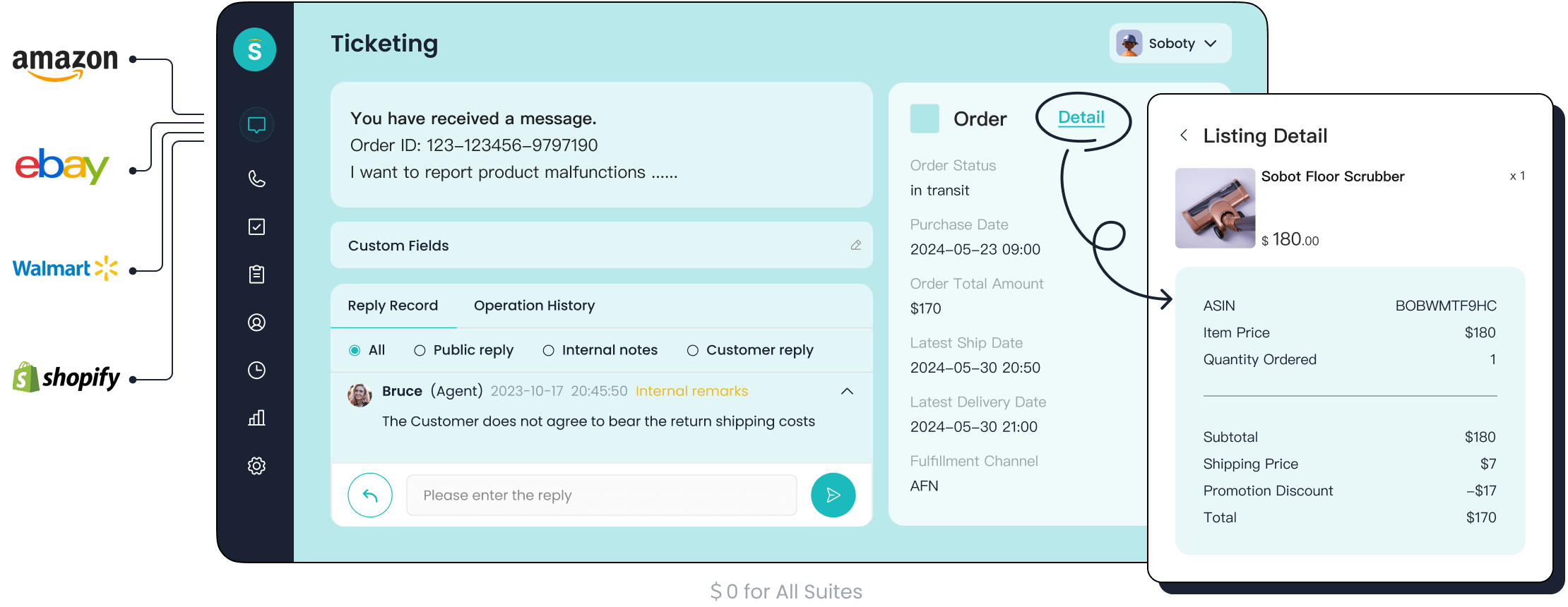
Training Your Customer Service Team
Training your team is the first step to successfully implementing a call center ticketing system. When your agents understand the system’s features, they can handle tickets more efficiently. For example, training on automation tools can help agents reduce response times and focus on solving complex issues. Studies show that well-trained teams can reduce average response time by 20% and improve first call resolution by 15%. These improvements directly boost customer satisfaction, which can jump from 75% to 90%.
To make training effective, focus on hands-on sessions. Let your team practice using features like SLA reminders, ticket prioritization, and canned responses. Regular workshops and refresher courses also help agents stay updated on new functionalities. A knowledgeable team ensures smooth operations and enhances customer support quality.
| Improvement Type | Measurement Change |
|---|---|
| Average Response Time | Reduced by 20% |
| First Call Resolution (FCR) | Increased by 15% |
| Customer Satisfaction Score (CSAT) | Improved from 75% to 90% |
Setting Up Automation and Workflows
Automation is a game-changer for efficient ticket management. Start by automating repetitive tasks like ticket creation and routing. This saves time and ensures tickets are assigned to the right agents based on expertise. For instance, automating ticket prioritization ensures urgent issues are addressed first, improving service quality.
Begin small by automating high-impact processes. Identify tasks that consume the most time or create bottlenecks. Continuously refine your workflows to maintain service quality as your system evolves. A structured ticketing system also helps track and monitor support requests, ensuring no query goes unanswered. Businesses using automation report faster resolutions and happier customers.
- Automating ticket creation saves agents time and reduces errors.
- Prioritizing tickets by urgency ensures critical issues are resolved promptly.
- Structured workflows improve customer experience by providing quick access to past interactions.
Avoiding Common Implementation Pitfalls
Implementing a call center ticketing system can be challenging if you rush into it without proper planning. Avoid common pitfalls like skipping stakeholder communication or underestimating the scale of the project. Clear communication ensures everyone understands their role and the system’s impact on their work.
Take time to plan each phase of the implementation. Test new features in a controlled environment before rolling them out. This minimizes disruptions and ensures a smooth transition. Recognizing the transformational nature of the system helps you prepare better and avoid setbacks. A well-executed implementation leads to higher efficiency and better service delivery.
- Rushing into new features without planning can lead to failures.
- Effective communication ensures stakeholders understand their roles.
- Testing features before launch minimizes disruptions.
Choosing the right ticketing system transforms your customer service. It boosts efficiency, simplifies workflows, and ensures your team delivers exceptional support. Exploring free trials, like Sobot's ticketing system, lets you experience these benefits firsthand. Long-term, a robust system enhances operations and revenue by streamlining processes and adapting to customer needs.
- Benefits include:
- Improved efficiency and revenue through advanced technology.
- Real-time data sharing for better decision-making.
- Mobile solutions that enhance service and customer satisfaction.
Investing in the right system ensures your business stays ahead while keeping customers happy.
FAQ
What is a ticketing system, and why does your business need one?
A ticketing system helps you manage customer inquiries efficiently. It organizes requests from various channels, ensuring no issue gets overlooked. This improves your service quality and customer satisfaction.
How does Sobot’s ticketing system enhance customer service?
Sobot’s system automates ticket routing, tracks performance with analytics, and supports multilingual communication. These features streamline your service operations and ensure faster resolutions for your customers.
Can a ticketing system integrate with other tools?
Yes! Many systems, including Sobot’s, integrate with platforms like Shopify or CRM tools. This creates a unified workspace, making it easier to deliver seamless customer service.
See Also
The 10 Most Effective Customer Service Tools for 2024
Comparative Analysis of Leading Interactive Voice Response Solutions
Essential Strategies for Effective Live Chat Support
Best Live Chat Solutions for Reliable Customer Engagement in 2024
