Best Ticketing Systems for Streamlined Customer Support
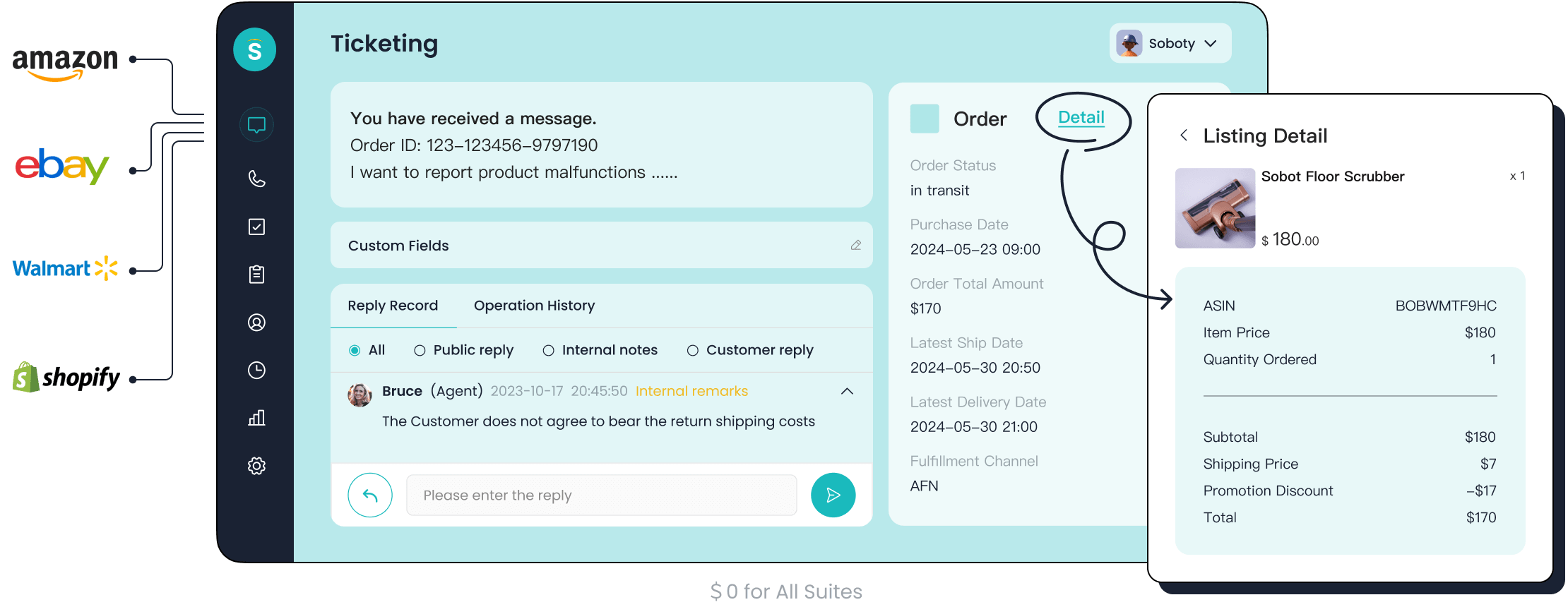
In today’s fast-paced world, customer service teams need more than just good intentions—they need tools that deliver results. Ticketing systems play a vital role in keeping everything organized and running smoothly. Did you know businesses using these systems reduce ticket backlogs by 25%? Plus, they improve customer satisfaction by 20% with personalized responses. Whether you're managing inquiries or streamlining workflows, the best ticketing system for customer service ensures happier customers and a more productive team. Solutions like Sobot take this to the next level, offering intelligent features that make every interaction count.
What is a Ticketing System?
Definition of a Ticketing System
A ticketing system is a tool that helps you manage customer inquiries efficiently. It works by converting customer requests into tickets, which are then tracked and resolved. Think of it as a digital assistant that organizes all your customer interactions in one place. Whether it’s an email, chat, or voicemail, the system ensures nothing slips through the cracks.
Here’s what makes it essential:
- It processes and catalogs customer submissions, keeping everything organized.
- It consolidates support requests from multiple channels into manageable tickets.
- It categorizes and prioritizes issues, so your team knows what to tackle first.
By using a ticketing system, you can streamline your operations and provide faster, more accurate support.
Role of Ticketing Systems in Customer Support
Ticketing systems play a crucial role in improving customer service. They act as a bridge between you and your customers, ensuring smooth communication. When a customer reaches out, the system creates a record of their issue. This record helps your team track the problem from start to finish.
Here’s how it works:
- Ticket Creation and Tracking: Every inquiry becomes a ticket with all the details you need.
- Prioritization and Assignment: Tickets are sorted by urgency and assigned to the right person.
- Communication: The system keeps everyone informed, so nothing gets lost in translation.
With a customer support ticketing system, you can resolve issues faster and keep your customers happy.
Common Applications in Customer Service Teams
Ticketing systems are versatile tools used across industries. They help customer service teams handle inquiries efficiently, no matter the channel. Here are some common applications:
- E-commerce: Manage order inquiries and improve satisfaction.
- IT Support: Track and resolve technical issues quickly.
- Healthcare: Log patient communications for better care coordination.
- Education: Respond to student and faculty needs effectively.
- Hospitality: Address guest requests promptly for a better experience.
These systems also provide valuable insights through analytics, helping you improve your service over time.
Key Features to Look For in the Best Ticketing System for Customer Service
Automation and Workflow Management
Imagine having a system that does the heavy lifting for you. Automation and workflow management features in a ticket management system simplify your daily tasks. These tools handle repetitive processes like ticket creation, routing, and resolution. You can focus on solving complex issues while the system takes care of the basics.
Workflow automation boosts efficiency and reduces errors. For example, automated ticket classification ensures tickets are assigned to the right agents based on priority or topic. This saves time and keeps your team organized. Plus, it provides an auditable trail, making processes more transparent. Businesses that use ai-powered automation report up to 90% faster content creation and significant cost savings.
Omnichannel Support
Your customers use multiple platforms to reach out—email, chat, social media, and more. A ticket management system with multi-channel support ensures you never miss a message. It consolidates all inquiries into one workspace, making it easier for your team to respond quickly.
Omnichannel support isn’t just convenient; it’s essential. Studies show 76% of customers expect consistent interactions across departments, and 88% say the experience a company provides matters. By offering seamless communication across channels, you can improve customer satisfaction and loyalty.
Reporting and Analytics
Data is your best friend when it comes to improving customer service. Reporting and analytics features help you track performance, identify trends, and make informed decisions. With these tools, you can measure metrics like resolution time, customer satisfaction scores, and agent productivity.
Analytics also highlight areas for improvement. For instance, if certain issues take longer to resolve, you can adjust workflows or provide additional training. Businesses that leverage reporting save thousands of hours annually and improve operational efficiency by over 20%.
Integration Capabilities
A great ticket management system doesn’t work in isolation. Integration capabilities allow it to connect with other tools like CRM platforms, e-commerce systems, and communication apps. This creates a unified ecosystem where data flows seamlessly.
Integration enhances productivity and customer service. Agents can access customer history across channels, reducing response times. It also supports trend analysis, helping you identify recurring issues and improve service quality.
Scalability and Customization
Your business isn’t static, and your ticket management system shouldn’t be either. Scalability ensures the system grows with you, handling increased ticket volumes as your customer base expands. Customization lets you tailor workflows, templates, and triggers to fit your unique needs.
For example, you can set automated ticket classification rules based on customer type or urgency. This flexibility keeps your operations efficient, no matter how big your team gets. Whether you’re a small startup or a large enterprise, scalability and customization make sure your system adapts to your goals.
Top 10 Ticketing Systems for Streamlined Customer Support
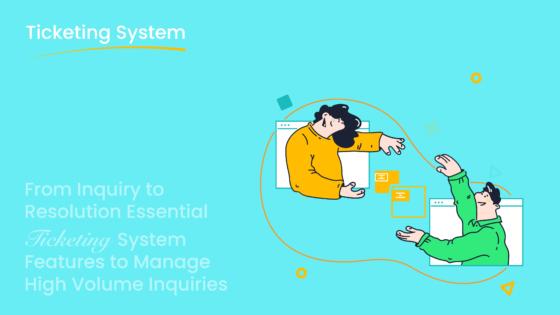
Zendesk: A Leader in Customer Support Ticketing Systems
Zendesk has long been a favorite among businesses for its robust features and user-friendly interface. It excels in unifying customer interactions across multiple channels, making it easier for your team to provide contextual support. Companies like BombBomb and Lush have reported significant improvements in customer satisfaction and operational efficiency after adopting Zendesk. For instance, BombBomb boosted its CSAT to 98%, while Lush enhanced its reporting capabilities for better decision-making.
| User | Review | Performance Metric |
|---|---|---|
| Jonathan Bolton, BombBomb | Unified channels for contextual support | Boosted CSAT to 98% |
| Christopher Douglas, Accor Plus | Shifted support volume using knowledge base | Increased web widget volume by 200% year over year |
| Naomi Rankin, Lush | Improved continuity and detailed reporting | Enhanced reporting capabilities |
Zoho Desk: A Cloud-Based Help Desk Ticketing System
Zoho Desk stands out as a cloud-based solution that’s perfect for businesses of all sizes. Its AI assistant, Zia, helps you analyze customer sentiment and provides actionable insights. You can track team performance, monitor ticket traffic in real-time, and even survey customer happiness to improve service quality. Zoho Desk’s customization options allow you to tailor reports and workflows to fit your needs, making it a flexible choice for growing businesses.
| Feature | Description |
|---|---|
| AI Integration | Zia, an AI-powered assistant, enhances customer interactions and provides sentiment analysis. |
| Reporting Capabilities | Built-in reports and dashboards offer insights into team performance and ticket management. |
| Customization Options | Users can create tailored reports to track specific metrics and improve service efficiency. |
Freshdesk by Freshworks: Intuitive and Robust
Freshdesk is known for its intuitive interface and robust features. It supports multiple communication channels, including chat, email, and social media, ensuring you never miss a customer inquiry. Features like canned responses, ticket merging, and SLA management make it a powerful tool for streamlining workflows. Its self-service options, such as a knowledge base, empower customers to find answers on their own, reducing the workload on your team.
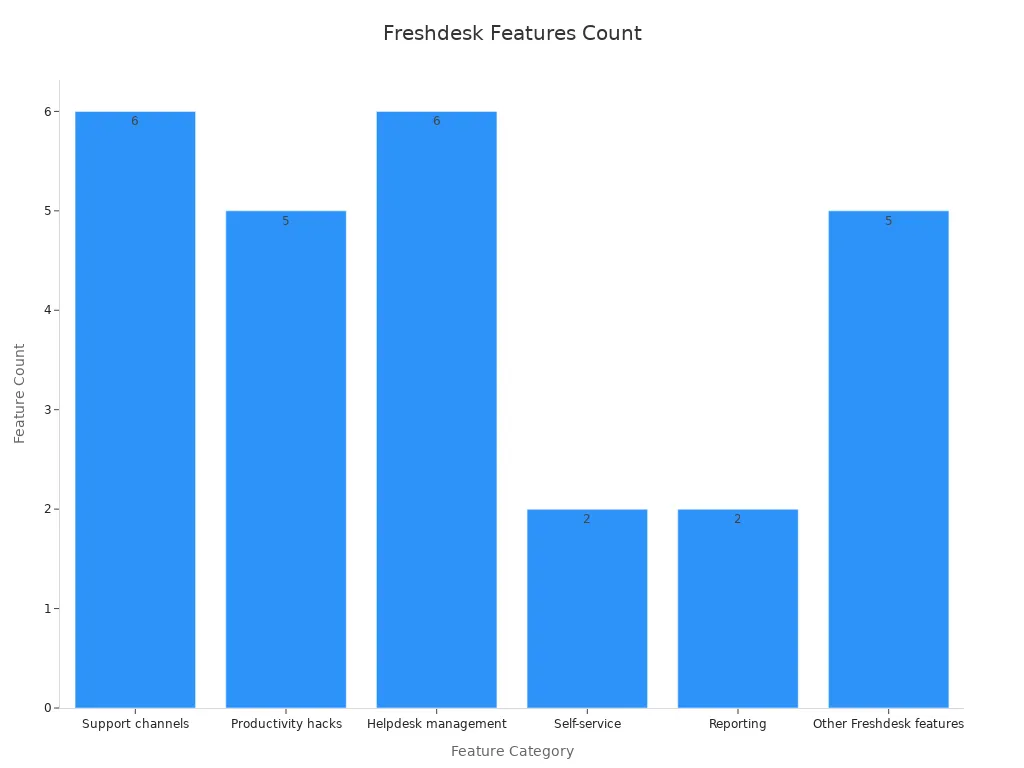
HappyFox Help Desk: Tailored for Marketing Teams
HappyFox is a great choice if your team focuses on marketing and customer engagement. It simplifies ticket management with features like smart rules and automation. You can categorize tickets based on campaigns, making it easier to track performance and resolve issues quickly. HappyFox also integrates seamlessly with popular marketing tools, ensuring a smooth workflow for your team.
Jira Service Management: Ideal for Atlassian Users
If you’re already using Atlassian products, Jira Service Management is a natural fit. It’s designed for IT and software development teams, offering advanced features like incident management and change tracking. You can integrate it with other Atlassian tools like Confluence, creating a unified ecosystem for your team. Its scalability makes it suitable for both small teams and large enterprises.
SysAid: Comprehensive IT Service Management
SysAid is a comprehensive solution for IT service management. It helps you track and resolve technical issues efficiently, thanks to features like automated workflows and SLA tracking. SysAid also provides detailed analytics, allowing you to measure key performance indicators like average resolution time and first-contact resolution rates. These insights help you optimize your IT operations and improve service quality.
| KPI | Description |
|---|---|
| Average Resolution Time | Measures the average time taken to resolve incidents, indicating efficiency in service delivery. |
| First-Contact Resolution (FCR) | Indicates the percentage of issues resolved on the first contact, reflecting customer service quality. |
| Customer Satisfaction Scores | Gauges user satisfaction with IT services, essential for assessing overall service effectiveness. |
Hiver: Streamlined Shared Inbox Management
Hiver transforms your Gmail into a shared inbox, making it easier for your team to collaborate on customer inquiries. It automates email assignments, saving you time and ensuring no message gets overlooked. Kiwi.com, for example, achieved a 100% SLA success rate and saved 167 hours per month by using Hiver. Its analytics tools provide insights into workload and response times, helping you manage your team more effectively.
- 100% SLA success rate: Kiwi.com improved their response time to partners, ensuring they never missed the internal SLA of 24 hours.
- Time savings through automation: Automating email assignments saved Kiwi.com an average of 167 hours per month.
- Enhanced visibility and analytics: The team gained insights into workload, response times, and performance metrics.
TeamSupport: Customer-Centric Collaboration
TeamSupport is designed for B2B companies, focusing on collaboration and customer relationships. It helps you track customer interactions and provides tools for team collaboration. Companies like Fivetran have seen a 40% increase in their net promoter score (NPS) and a 25% reduction in customer churn after adopting TeamSupport. Its customer-centric approach makes it a valuable tool for improving satisfaction and loyalty.
- Fivetran increased customer satisfaction score (CSAT) from 90% to 95% over six months.
- Achieved a 40% increase in net promoter score (NPS).
- Realized a 25% reduction in customer churn.
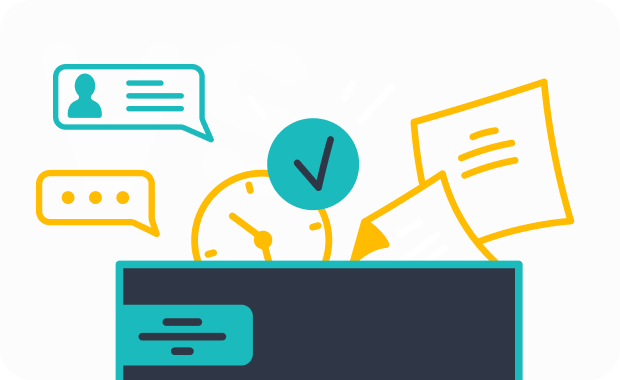
Sobot Ticketing System: Unified and Intelligent Customer Support
Sobot’s ticketing system is a game-changer for businesses looking to streamline customer support. It unifies all communication channels—email, voicemail, and chat—into a single platform, ensuring no inquiry goes unanswered. With features like AI-powered ticketing, SLA management, and multilingual support, Sobot helps you provide personalized and efficient service. Its integration capabilities with platforms like Shopify make it a versatile choice for e-commerce businesses. Plus, its trusted analytics and smart notifications keep you informed, so you can continuously improve your operations.
HubSpot Service Hub: Integrated CRM and Ticketing
HubSpot Service Hub combines CRM and ticketing into one powerful platform. It links every support inquiry to a customer record, giving you a complete view of their journey. This integration enhances personalization and helps you provide better service. Its workflow automation and analytics tools make it easy to identify areas for improvement, ensuring your team stays productive and efficient.
| Feature | HubSpot Service Hub | Zendesk |
|---|---|---|
| CRM Integration | Yes, links every interaction to a customer record | Limited integration |
| User Experience | User-friendly interface | Complex interface |
| Personalization | High, due to CRM-centric design | Moderate |
| Workflow Automation | Yes, triggers based on customer interactions | Limited automation |
Benefits of Using Ticketing Systems

Improved Efficiency and Productivity
Ticketing systems simplify your customer support operations by automating repetitive tasks. Instead of manually assigning tickets, the system routes them to the right agents based on skills or past interactions. This ensures priority issues get resolved faster. Businesses using automation report a 20% increase in operational efficiency during peak times.
Metrics from help desk software also provide insights into agent workload, helping you optimize team performance. For example, MIS reports highlight trends and guide future strategies. With faster response times and streamlined workflows, your team can focus on delivering exceptional customer service.
Enhanced Customer Satisfaction
A help desk ticket system improves customer satisfaction by ensuring timely and accurate responses. Features like SLA compliance and first-contact resolution rates reflect your commitment to quality service. Customers appreciate quick resolutions, and systems like Sobot’s multilingual support make interactions even smoother.
| Metric | Description |
|---|---|
| First Response Time | Average time taken for an agent's first reply. |
| Average Resolution Time | Total time to resolve a ticket, including wait times. |
| First Contact Resolution Rate | Percentage of tickets solved in the first interaction. |
| Customer Satisfaction Score (CSAT) | Measures how satisfied customers are with the support they received. |
| SLA Compliance Rate | Percentage of tickets resolved within agreed-upon timeframes. |
These metrics show how ticketing systems enhance customer satisfaction and loyalty, making them an essential customer service solution.
Better Team Collaboration
Ticketing systems foster collaboration by centralizing tasks and information. Agents can share updates, assign tasks, and track progress in real-time. Automated notifications keep everyone informed, ensuring no ticket gets overlooked. A Freshworks survey found that 67% of service teams experienced increased productivity due to better collaboration.
Additionally, ticketing systems improve customer experience by ensuring inquiries are handled promptly. Teams benefit from streamlined communication, which boosts efficiency and reduces errors. This collaborative approach strengthens your customer support efforts and builds trust with your audience.
Cost Savings and ROI
Investing in scalable solutions like help desk software pays off in the long run. Automation reduces manual effort, saving time and resources. Businesses report significant cost savings by optimizing workflows and improving operational efficiency. For example, automated ticketing systems eliminate redundant tasks, allowing agents to focus on complex issues.
The ROI of ticketing systems extends beyond cost savings. Enhanced customer satisfaction leads to higher retention rates, while improved team productivity drives better results. By adopting a robust customer service software, you can achieve both financial and operational benefits.
How to Choose the Right Customer Support Ticketing System
Assessing Business Needs and Goals
Start by understanding what your business truly needs. Think about the challenges your team faces daily. Are you struggling with high ticket volumes? Do you need better collaboration tools? Write down your goals. For example, you might want to reduce response times or improve customer satisfaction.
Tip: Involve your team in this process. They’ll provide valuable insights into what works and what doesn’t.
Once you’ve identified your needs, look for a system that aligns with them. If you’re an e-commerce business, integration with platforms like Shopify might be essential. For global companies, multilingual support could be a priority.
Considering Budget and Pricing
Budget plays a big role in your decision. Ticketing systems come in all price ranges, from free options to premium solutions. Decide how much you’re willing to spend. Don’t just focus on the upfront cost. Look at the long-term value.
Some systems charge per user, while others offer flat rates. Compare pricing models to see what fits your budget. Also, check for hidden costs like setup fees or add-ons.
Evaluating Features and Integrations
Not all ticketing systems are created equal. Make a list of must-have features. Automation, omnichannel support, and analytics are common essentials. If you use other tools like CRMs or e-commerce platforms, ensure the system integrates seamlessly.
Note: Integration saves time and reduces errors by keeping all your data in one place.
Testing Usability and Support
Before committing, test the system. Most providers offer free trials or demos. Use this time to explore the interface. Is it easy to navigate? Can your team learn it quickly?
Also, evaluate the provider’s customer support. A great system should come with reliable help when you need it. Look for 24/7 support or a detailed knowledge base.
Ticketing systems are game-changers for customer support. They simplify workflows, boost efficiency, and keep your customers happy. Choosing the right one can transform your business. Explore the options we’ve shared—especially Sobot’s Ticketing System. Its intelligent features and unified platform might just be the perfect fit for your needs. 🚀
FAQ
What is the difference between a help desk ticketing system and a call center ticketing system?
A help desk ticketing system manages customer inquiries across multiple channels. A call center ticketing system focuses on phone-based support, streamlining service requests for efficient issue detection.
How does AI improve customer support in ticketing systems?
AI enhances customer support by automating repetitive tasks, enabling ai-powered self-service, and providing comprehensive management features for faster resolutions and better customer experience.
Can ticketing systems handle multilingual customer inquiries?
Yes, many systems, like Sobot, support multilingual capabilities. This ensures seamless communication and improves the overall customer support experience for global audiences.
See Also
Excelling in Live Chat for Client Assistance
Enhance SaaS Customer Care Using Live Chat Techniques
Best 10 Customer Support Tools for 2024
