IVR Systems The Ultimate 2025 Buyer's Guide
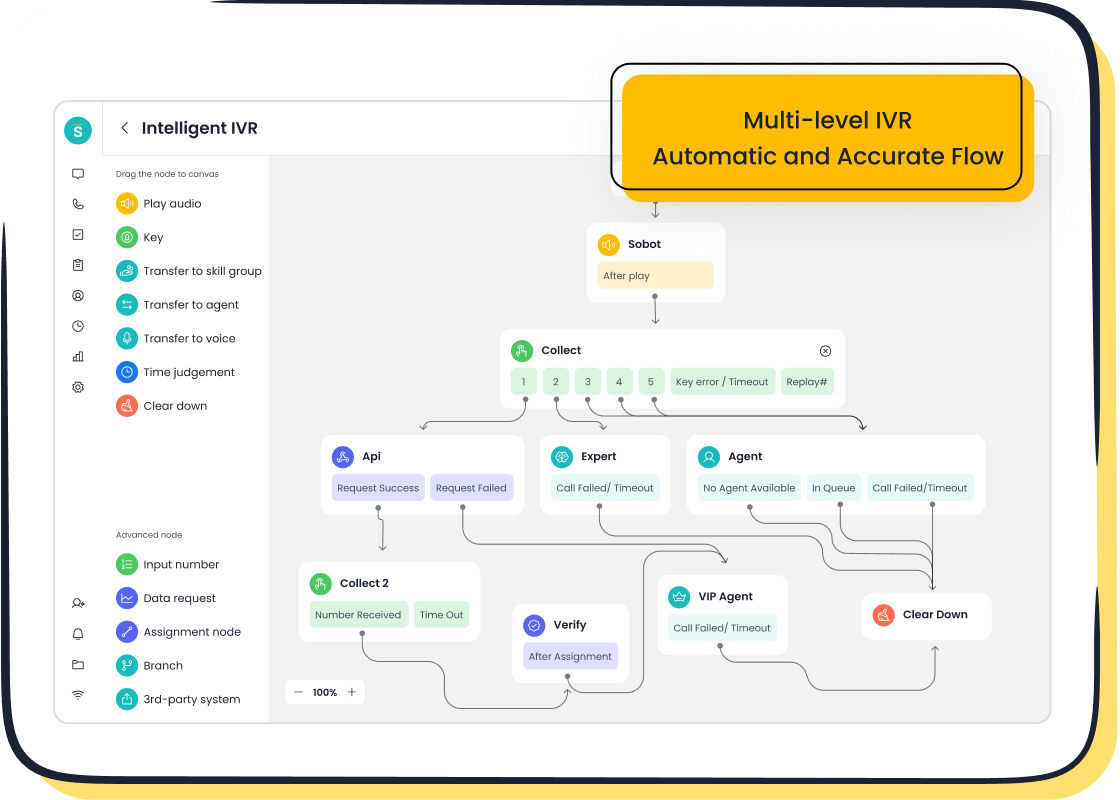
Are you losing customers to long hold times or inefficient call routing? With call abandonment rates surging, you cannot afford a poor customer experience. An Interactive Voice Response (IVR) system is an automated phone system that manages customer calls, providing automated service and better customer support. This guide presents the top IVR solutions to improve your customer service.
This definitive 2025 guide reviews the 10 best IVR providers for your small business. We cover the top IVR systems, including the advanced Sobot call center powered by Sobot AI, to help you find the perfect fit.
Top 10 IVR Providers for 2025:
- Nextiva
- RingCentral
- Sobot
- 8x8
- GoTo Connect
- Talkdesk
- Five9
- Genesys Cloud CX
- Aircall
- Grasshopper
Top 10 IVR Providers: 2025 Comparison

Choosing the right IVR system can feel overwhelming. Many IVR providers offer a wide range of features and pricing models. Your small business needs a solution that fits your specific call volume, budget, and technical needs. An effective IVR setup improves customer satisfaction and agent productivity. We created this comparison to help you quickly evaluate the top options.
This guide simplifies your search for the best IVR service provider. Below, you will find a detailed breakdown of the leading cloud IVR systems. Use this table to compare the key aspects of each IVR, from pricing to standout features. This will help you narrow down the providers that align with your business goals.
Comparison Table
| Provider | Starting Price | Best For | Key IVR Feature | CRM Integration |
|---|---|---|---|---|
| Nextiva | $23.95/user/month | Overall Value | Multi-level Auto Attendant | Yes |
| RingCentral | $20/user/month | Scalability | Visual IVR Editor | Yes |
| Sobot | Contact Sales | All-in-One System | Drag-and-Drop AI Voicebot | Yes |
| 8x8 | $24/user/month | International Teams | Multi-language Support | Yes |
| GoTo Connect | $27/user/month | Bundled UCaaS | Customizable Call Flows | Yes |
| Talkdesk | Contact Sales | AI & Automation | AI-Powered Voice Agents | Yes |
| Five9 | Contact Sales | Contact Centers | Speech Recognition | Yes |
| Genesys Cloud CX | $75/user/month | Omnichannel Routing | Predictive Engagement | Yes |
| Aircall | $30/user/month | CRM Integration | Click-to-Dial from CRM | Yes |
| Grasshopper | $14/month | Solopreneurs | Basic Auto Attendant | No |
1. Nextiva: Best Overall Provider
Why We Chose It
We selected Nextiva as the best overall provider because it delivers an excellent balance of features, reliability, and user-friendly design. You get more than just a phone service; you receive a complete unified communications platform. This integration makes it a strong choice for businesses that want to manage calls, video meetings, and team messaging all in one place. Its cloud ivr solution is known for its high uptime, ensuring your customer communication lines are always open.
Key Features
Nextiva provides a robust set of tools to improve your call management. You can build a professional phone presence with these essential features:
- Multi-Level Auto Attendant: Guide callers through a series of menu options to direct them to the right department or individual.
- Advanced Call Routing: Set up rules to route calls based on business hours, agent skills, or caller ID.
- Voicemail to Email/Text: Receive voicemail transcriptions directly in your inbox or as a text message for quick follow-up.
- Unified Communications: Combine your phone, video, and messaging tools into a single application for streamlined workflow.
Pricing
Nextiva offers several pricing tiers to fit different business sizes and needs. The Core plan starts at $23.95 per user per month and includes a basic auto-attendant, which is a simple form of ivr. For more advanced ivr capabilities like skills-based routing, you would need to consider higher-tier plans.
Note: Prices can vary based on the number of users and whether you choose monthly or annual billing.
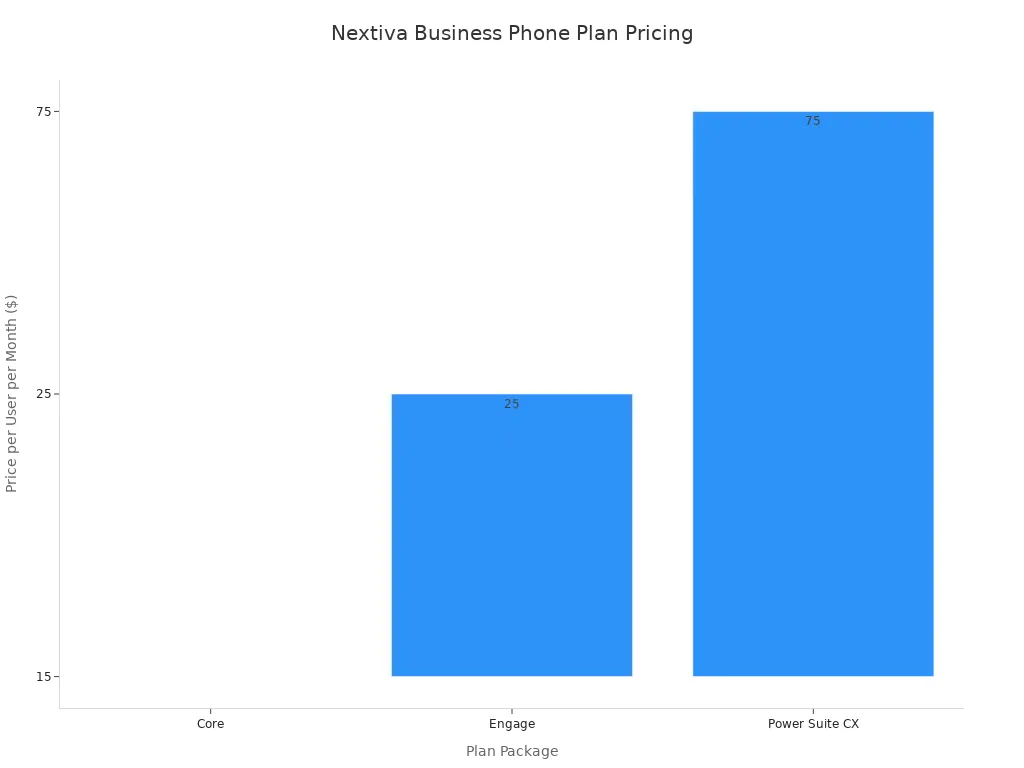
Pros & Cons
When evaluating ivr systems, it is important to weigh the benefits against potential drawbacks. Here is a quick look at Nextiva's strengths and weaknesses.
Pros:
- ✅ High reliability with excellent uptime
- ✅ All-in-one platform for unified communications
- ✅ User-friendly interface that is easy to set up
Cons:
- ❌ Advanced features are limited to more expensive plans
- ❌ The comprehensive feature set may be overwhelming for very small teams
Overall, Nextiva provides a powerful and dependable ivr system for businesses looking for a complete communication solution.
2. RingCentral: Best for Scalability
Why We Chose It
We picked RingCentral as the best for scalability because its platform grows with your business. You do not need to worry about hardware or maintenance. Its cloud-based, hosted nature allows you to easily add or remove users as your needs change. This ivr system is engineered to manage fluctuating call volumes. It automatically adapts to demand by distributing the workload across multiple servers. This ensures your callers always get through, even during your busiest seasons. This makes it a great choice for businesses expecting high call volumes.
Key Features
RingCentral offers a powerful set of features to build a sophisticated ivr experience. You can use these tools to manage calls more effectively.
- Visual IVR Editor: Design and modify your call flows with an intuitive drag-and-drop interface.
- Advanced Call Distribution: Route calls to specific agents or departments based on skills, availability, or time of day.
- Real-time Analytics: Monitor call queues and agent performance to make data-driven decisions.
- Omnichannel Routing: Manage communications from voice, email, and social media in one place.
Pricing
RingCentral includes its multi-level ivr feature at no extra cost for all its main business communication plans. You get this capability with the Standard, Premium, and Ultimate tiers. This approach makes it easier for you to access advanced call management without unexpected fees. The pricing structure supports your growth, as you gain access to a robust cloud ivr without a separate purchase.
Note: The starting price for the Standard plan is around $20 per user per month, but this can change based on your team size and billing cycle.
Pros & Cons
Consider these points when deciding if RingCentral is the right fit for your company's ivr systems.
Pros:
- ✅ Excellent scalability for growing businesses
- ✅ Comprehensive feature set across plans
- ✅ User-friendly visual editor for easy setup
Cons:
- ❌ The number of features can be overwhelming for very small teams
- ❌ Some advanced contact center features require higher-tier plans
3. Sobot: Best All-in-One IVR System
Why We Chose It
We chose Sobot because it offers a truly all-in-one contact center solution. You are not just buying an IVR system; you are investing in a unified platform. Sobot combines its voice and IVR capabilities with live chat, chatbots, and a ticketing system. This integration, powered by advanced AI, allows your team to manage all customer interactions from a single workspace. This approach simplifies your operations and provides a seamless experience for your customers.
Key Features
Sobot's Voice Call Center provides powerful tools to build an intelligent and efficient cloud ivr. You can design a superior customer journey with these standout features:
- Drag-and-Drop IVR Builder: You can easily customize call flows and greetings with an intuitive visual editor. This allows you to build and deploy your IVR menu in real time without needing technical help.
- AI-Powered Voicebot: Go beyond a simple IVR menu. The voicebot uses AI for intelligent interaction and intent recognition, helping customers resolve issues faster.
- Unified Workspace: Your agents can manage calls, access customer information, and handle tickets from one comprehensive dashboard, improving efficiency and context for every call.
Pricing
Sobot provides customized pricing to fit your specific business needs. You need to contact their sales team to get a detailed quote for your company.
Good to know:
- The solution is free to install.
- You can purchase upgraded versions with advanced features for an additional fee.
- All charges are billed in USD.
Pros & Cons
Sobot's platform delivers proven results for businesses looking to enhance their customer service operations.
Pros:
- ✅ Proven 20% increase in agent efficiency, as seen with their customer Weee!.
- ✅ Achieved 96% customer satisfaction by reducing resolution time.
- ✅ Offers a complete, one-stop solution combining software, phone numbers, and more.
- ✅ High system stability with a 99.99% uptime guarantee.
Among the top ivr systems, Sobot provides a powerful and integrated solution for businesses aiming to unify their entire customer communication strategy.
4. 8x8: Best for International Teams
Why We Chose It
We chose 8x8 as the best option for international teams because of its strong global calling capabilities. If your business operates across borders, you need a reliable way to connect with customers and colleagues worldwide. 8x8 offers unlimited calling plans that cover numerous countries. For example, its X4 plan provides unlimited calls to 48 different countries. This makes it a great choice for companies with a global presence that want to manage communication costs effectively.
Key Features
8x8 provides a solid set of features to manage your international call flow. You can build a professional and efficient phone system with these tools.
- Multi-level Auto Attendant: Design a sophisticated ivr menu to guide callers to the right person or department, no matter where they are located.
- Global Reach: Get local and toll-free numbers in many countries to establish a local presence for your international customers.
- Skills-Based Routing: Direct calls to agents based on their language skills or expertise, improving the customer experience.
- Call Analytics: Monitor call performance across different regions to gain insights into your global operations.
Pricing
8x8's pricing is structured around its X Series plans. To access the ivr feature, you will need to look beyond the basic plan.
- X4 Plan: This plan includes the ivr and costs $44 per user per month. It also includes unlimited calling to 48 countries.
- X2 Plan: This entry-level plan does not include the ivr feature.
This pricing model means you need to select a higher-tier plan to get the full cloud ivr functionality.
Pros & Cons
Consider these points when deciding if 8x8 is the right fit for your global team's communication needs.
| Pros | Cons |
|---|---|
| ✅ Excellent international calling plans | ❌ IVR feature is not available on the base plan |
| ✅ All-in-one platform for voice and video | ❌ May have more features than a small, local business needs |
Overall, 8x8 is a powerful choice for businesses that need a robust cloud ivr system with extensive international reach.
5. GoTo Connect: Best for Bundled UCaaS
Why We Chose It
We selected GoTo Connect as the best option for a bundled Unified Communications as a Service (UCaaS) solution. You get more than just a phone system. GoTo Connect combines its phone capabilities with other essential business tools. This approach is ideal if you want to simplify your technology stack. You can manage all your communications from a single platform, which saves you time and reduces the need for multiple vendors.
Key Features
GoTo Connect provides a comprehensive suite of tools in one package. Its ivr system is part of a larger ecosystem designed to streamline your workflow. You get access to a powerful cloud ivr alongside other key communication features.
- Messaging and video conferencing
- Presence indicators to see who is available
- Unlimited extensions and ring groups
- AI capabilities to enhance interactions
- International calling options
Pricing
GoTo Connect offers tiered pricing to fit different business needs. The Basic plan starts at $27 per user per month. This plan includes standard features like call forwarding and ring groups. To access the more advanced ivr features, such as customizable call flows, you will need to choose the Standard plan. This plan costs more but provides a more robust call management experience.
Note: The Standard plan unlocks the full potential of the ivr, making it a better choice for businesses that need sophisticated call routing.
Pros & Cons
Consider these points when deciding if GoTo Connect's bundled approach is right for your business.
| Pros | Cons |
|---|---|
| ✅ All-in-one platform simplifies vendor management | ❌ Advanced IVR features require a higher-priced plan |
| ✅ Combines phone, meeting, and messaging tools | ❌ The basic plan is more expensive than some competitors |
| ✅ User-friendly interface for easy setup | ❌ May offer more features than a very small business needs |
6. Talkdesk: Best for AI and Automation
Why We Chose It
We selected Talkdesk for its advanced use of AI and automation in its ivr system. You can move beyond traditional, rigid phone menus. Talkdesk uses generative AI to understand what your customers are saying in natural language. For example, the system can understand a customer's request to schedule an appointment without needing specific pre-programmed phrases. It also analyzes customer emotions to detect sentiments like gratitude or annoyance. This allows the ivr to provide a more personalized response and escalate critical issues to a live agent immediately.
Key Features
Talkdesk provides a powerful suite of AI-driven tools to automate and improve your customer interactions. You can build a smarter cloud ivr with these features:
- Generative AI: Analyzes customer intent and sentiment to route calls to the ideal agent.
- Text-to-Speech: Creates natural-sounding automated assistants for a better caller experience.
- AI-Powered Virtual Agents: Extends self-service options for both voice and digital conversations.
- Advanced Routing: Uses strategies like attribute-based routing to manage queues efficiently and reduce wait times.
Pricing
Talkdesk offers several plans tailored to different business needs, with pricing available upon request. You will need to contact their sales team for a custom quote. Their plans generally start with the CX Cloud Essentials package and move up to more advanced options like CX Cloud Elevate and CX Cloud Experience Clouds, which include more sophisticated AI and automation features.
Pros & Cons
Consider these points when evaluating if Talkdesk's AI-focused approach is the right fit for your business.
| Pros | Cons |
|---|---|
| ✅ Powerful AI for natural language understanding | ❌ Pricing is not transparent and requires a sales call |
| ✅ Advanced sentiment analysis for better context | ❌ The extensive AI features may be too complex for simple needs |
| ✅ Strong automation features reduce agent workload | ❌ Core AI features are likely tied to more expensive plans |
Talkdesk is a strong contender if your main goal is to leverage a cutting-edge cloud ivr to automate customer service and gain deeper insights from calls.
7. Five9: Best for Contact Centers
Why We Chose It
We chose Five9 as the best option for established contact centers because it provides a robust, feature-rich platform designed for high-volume operations. You get a solution built to manage the complex needs of a large team. Its system is engineered on a scalable cloud platform, which means it can grow with your business without requiring you to manage expensive hardware. If you run a busy contact center, this system offers the power and reliability you need.
Key Features
Five9 delivers a comprehensive set of tools to optimize your contact center's performance. You can use these features to create a more efficient workflow and improve customer interactions.
- Intelligent Interactive Voice Response (IVR): You can manage high call volumes with an intelligent ivr that guides customers effectively.
- Omnichannel Capabilities: This system helps you create a unified multichannel contact center. It supports voice, email, chat, and social media for a consistent customer experience.
- Workforce Optimization: You receive tools to manage agent schedules and analyze performance, which is essential for large teams.
- AI-Powered Agent Assistance: The call center ivr uses AI to provide real-time support to your agents during complex conversations.
Pricing
Five9 offers several bundles based on your contact center's needs. The pricing structure separates digital and voice channels, with more advanced plans combining them. You will need to contact their sales team for pricing on the premium tiers.
| Plan Name | Monthly Cost | Key Features |
|---|---|---|
| Digital | $119 | Chat, Email, SMS/MMS, Social messaging |
| Core | $119 | Voice, Dialer, Call recording |
| Premium | Contact Sales | Digital + Voice features |
| Optimum | Contact Sales | Digital + Voice + WEM |
| Ultimate | Contact Sales | Digital + Voice + WEM + Analytics |
Pros & Cons
When you evaluate Five9, consider how its powerful features align with your budget and technical needs. This platform is a serious tool for serious contact centers.
| Pros | Cons |
|---|---|
| ✅ Excellent for managing high call volumes | ❌ Pricing is high for small businesses |
| ✅ Detailed analytics for data-driven decisions | ❌ The number of features can be complex to manage |
| ✅ Strong cloud ivr with AI and automation | ❌ Core ivr features require more expensive plans |
8. Genesys Cloud CX: Best for Omnichannel Routing
Why We Chose It
We selected Genesys Cloud CX for its powerful omnichannel routing. You can manage all customer conversations in one unified platform. The system brings together interactions from voice, email, chat, and social media. This creates a seamless experience for your customers and a more organized workflow for your agents. If you need to build a true multichannel contact center, Genesys provides the necessary tools.
Key Features
Genesys Cloud CX offers a robust set of features to connect your customer communication channels. You can improve your service with these capabilities:
- Unified Communications: The platform combines all channels, including voice, email, chat, and social media, into a single system.
- Intelligent Routing: It uses AI to direct conversations to the best agent based on their skills and the customer's needs. This makes your ivr system smarter.
- Seamless Transitions: Customers can switch from a chat to a phone call without losing the conversation history, providing better context for your agents.
- Unified Agent Desktop: Your agents get a complete view of the customer's data and past interactions, allowing for more personalized support.
Pricing
Genesys offers several pricing tiers, starting at $75 per user per month. The plans are designed to scale with your business needs, from basic call center support to advanced AI features. You need to choose a plan that includes the right features for your cloud ivr and digital channels.
Note: A minimum monthly platform subscription of around $2,000 applies to these plans.
| Genesys Package | Pricing (per user/month) | Best For |
|---|---|---|
| Genesys Cloud CX 1 | $75 | Small businesses needing core call center features |
| Genesys Cloud CX 2 | $115 | Mid-sized centers scaling to omnichannel support |
| Genesys Cloud CX 3 | $155 | Businesses needing advanced WEM and AI |
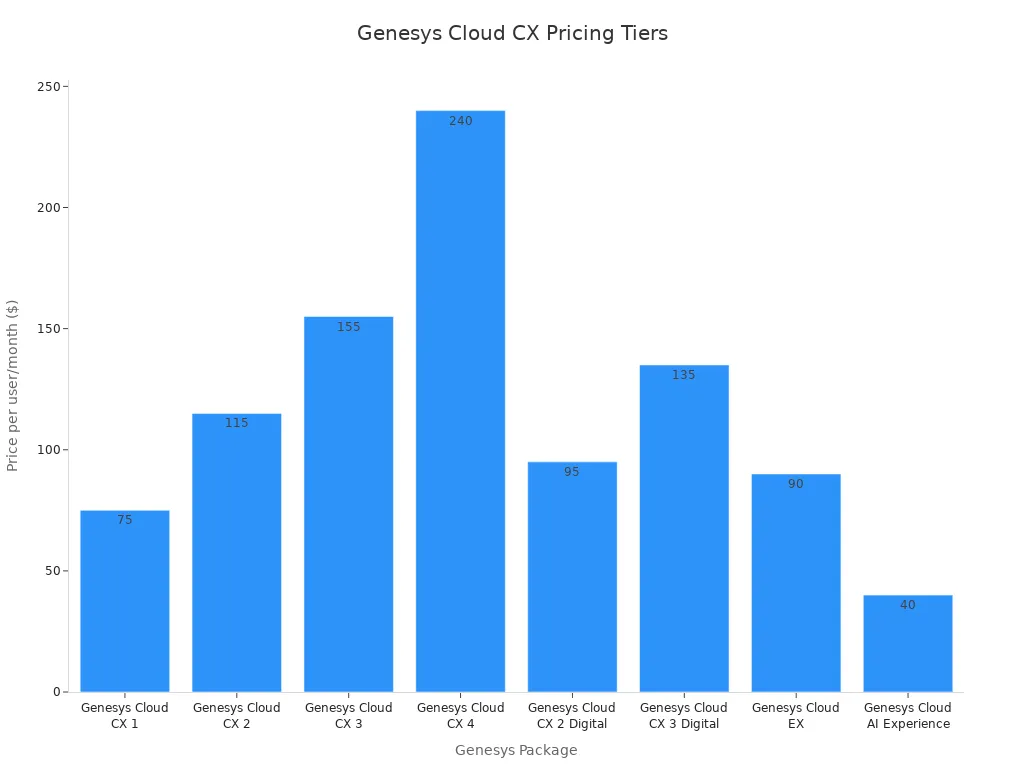
Pros & Cons
Consider these points when evaluating if Genesys Cloud CX is the right fit for your business.
| Pros | Cons |
|---|---|
| ✅ Unifies all communication channels effectively | ❌ High starting price may not fit small budgets |
| ✅ Provides a complete view of the customer journey | ❌ The platform can be complex for simple needs |
| ✅ Strong AI-powered routing for the ivr | ❌ Minimum monthly fee makes it less accessible |
9. Aircall: Best for CRM Integration
Why We Chose It
We chose Aircall as the best for CRM integration because it connects your phone system directly to your most important business tools. You can achieve a seamless integration with popular platforms like Salesforce and HubSpot. This connection allows your team to work more efficiently. Your agents can make calls and view customer history without switching between applications. This unified workflow saves time and provides valuable context for every conversation.
Key Features
Aircall provides features designed to embed your phone system into your daily operations. You can improve your team's productivity with these tools.
- One-Click Calling: You can call contacts directly from your CRM with a single click. This feature, available with platforms like OnePageCRM, eliminates manual dialing.
- Automatic Call Logging: The system automatically logs calls and recordings under the correct customer contact in your CRM.
- Unified Dialer: Your agents get a complete view of CRM data within the Aircall dialer, providing instant context for every call.
- IVR System: You can set up a basic ivr to route incoming calls to the right teams or agents.
Pricing
Aircall uses a per-user pricing model with discounts for annual billing. You must purchase a minimum of three licenses for the Essentials and Professional plans. The ivr feature is included in the Essentials plan.
| Plan | Monthly (Per License) | Annual (Per License) |
|---|---|---|
| Essentials | $40 | $30 |
| Professional | $70 | $50 |
| Custom | Quote-based | Quote-based |
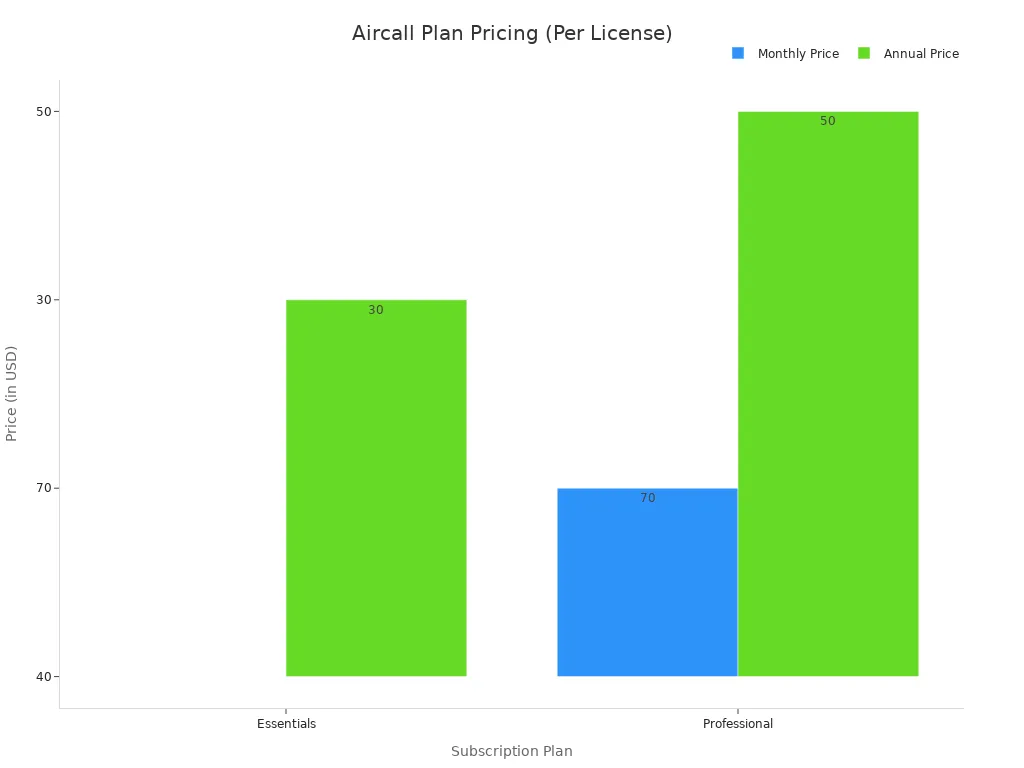
Note: You can enhance your cloud ivr with optional add-ons for an extra monthly fee per license.
- Aircall AI: $9 for call summaries and transcription.
- Analytics+: $15 for advanced dashboards and heatmaps.
Pros & Cons
Consider these points when deciding if Aircall's integration-focused approach is right for your business.
| Pros | Cons |
|---|---|
| ✅ Excellent one-click CRM integrations | ❌ Requires a minimum of three user licenses |
| ✅ User-friendly interface and easy setup | ❌ Key features like advanced analytics cost extra |
| ✅ Automatically logs call data in your CRM | ❌ The basic ivr may be too simple for complex needs |
10. Grasshopper: Best for Solopreneurs
Why We Chose It
We picked Grasshopper as the best choice for solopreneurs because it gives you a professional business phone number without the high cost. You can run your business from your personal phone while keeping your personal number private. This service is perfect if you need a simple way to manage calls and project a polished image. It provides a basic ivr system that is easy to set up and manage.
Key Features
Grasshopper offers essential call management tools designed for a one-person business. You can use these features to handle calls more professionally.
- Auto-Attendant: This feature acts as a virtual receptionist, greeting callers and directing them with a simple menu.
- Custom Greetings: You can record your own greetings or purchase professionally voiced ones to make a great first impression.
- Voicemail Transcription: The system converts your voicemails to text, so you can read them in your email or on the app.
- Instant Response: This tool automatically sends a text message to any missed callers, letting them know you will get back to them soon.
- Mobile & Desktop Apps: You can manage your business calls and texts from anywhere using the dedicated apps.
Pricing
Grasshopper offers several plans to fit your needs as a solopreneur or small team. You can save money by choosing an annual plan. The basic ivr functionality is included in all plans.
| Plan Name | Annual Price (Monthly Avg) | Monthly Price | Phone Numbers | Extensions |
|---|---|---|---|---|
| True Solo | $14/month | $18/month | 1 | 1 |
| Solo Plus | $25/month | $32/month | 1 | 3 |
| Small Business | $55/month | $70/month | 4 | Unlimited |
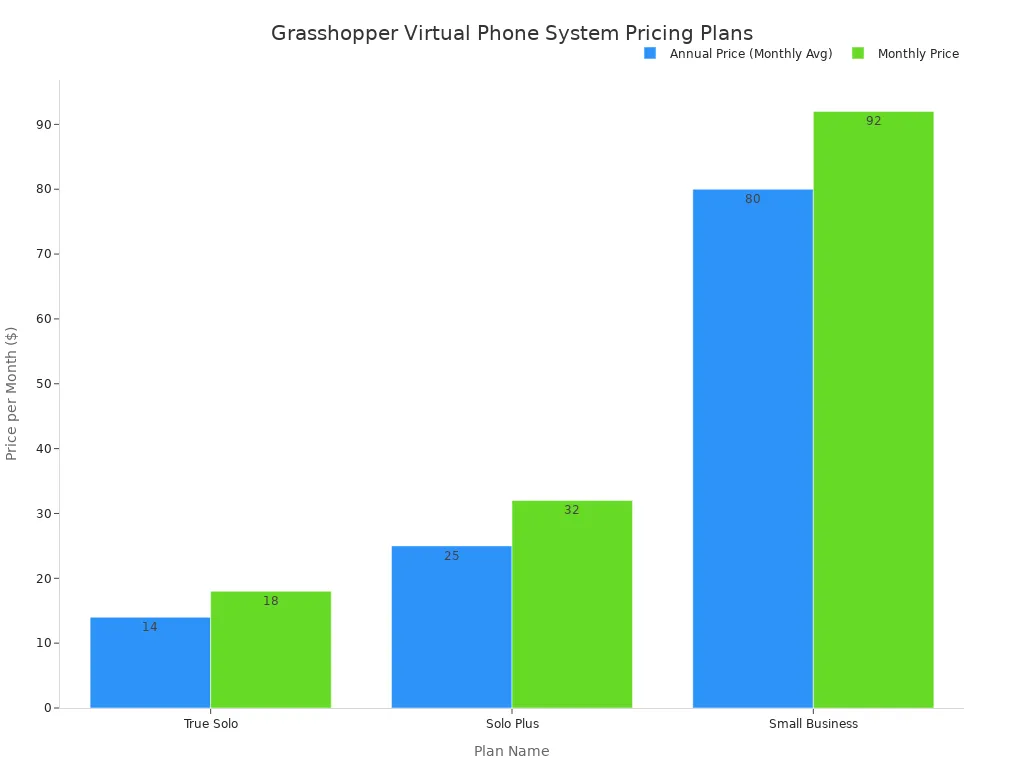
Note: Some features cost extra. For example, a professionally recorded greeting costs a one-time fee of $75.
Pros & Cons
Consider these points when deciding if Grasshopper's simple cloud ivr is right for you.
| Pros | Cons |
|---|---|
| ✅ Very affordable for solopreneurs | ❌ The ivr is very basic with limited routing |
| ✅ Easy to set up and use | ❌ Lacks advanced features like call recording on the base plan |
| ✅ Separates business and personal calls | ❌ Many features like live receptionists are expensive add-ons |
How to Choose the Right IVR System
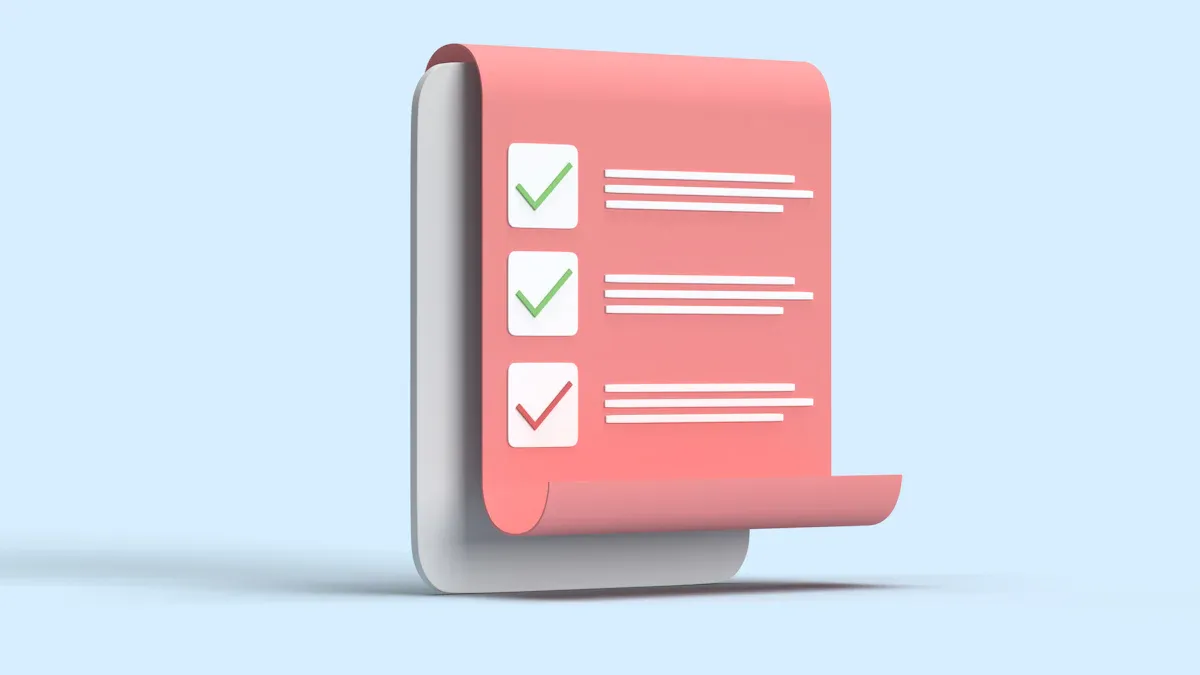
Selecting the right IVR system is crucial for your small business. You need a solution that improves customer service without creating new problems. This section guides you through the key factors to consider.
Evaluate Your Business Needs
First, you should look at your specific needs. Think about your daily customer calls. How many do you receive? A business with high call volume needs a more robust system. Consider your team size and technical resources. Do you have an IT department, or do you need something simple to manage yourself? Finally, determine your budget. Knowing what you can spend helps you narrow down the IVR providers.
Essential IVR Software Features
Your IVR software should offer features that make call management easier. The best solutions provide tools for growth and efficiency. Look for these essential features:
- Unlimited Calling: Many providers offer unlimited calling and texting in the US and Canada.
- Phone Menus: You need menus to route calls to different departments or support multiple languages.
- Transparent Pricing: Choose an IVR service provider that offers clear pricing to avoid surprise fees.
- Drag-and-Drop Builder: An easy-to-use editor lets you update your IVR without needing IT help.
Understanding Interactive Voice Response
You should understand the types of interactive voice response systems. A single-level IVR offers a simple menu with a few options. A multi-level IVR provides more detailed menus. When a caller chooses an option, they get more choices. This guides them to the right agent or information, improving call routing and the overall customer experience. This advanced structure is key for effective high-volume call management.
Understanding Pricing Models
IVR providers use different pricing models. Understanding them helps you choose the best plan.
- Per-User: You pay a monthly fee for each person using the system. This is common for bundled solutions.
- Per-Minute: You pay based on the number of minutes your IVR is used. This can be cost-effective for low call volumes.
- Bundled: The IVR is included in a larger package with other services, like a complete cloud IVR and automated call distribution platform.
Best Practices for Your New IVR
You can improve your customer interactions by following a few best practices. A well-planned IVR system enhances your call management and boosts customer satisfaction.
Crafting a Clear Welcome Message
Your welcome message is the first impression a caller has of your automated service. You should make it clear, concise, and professional. State your company name immediately and guide the caller to their next step.
Tip: A great welcome message quickly establishes who you are and what the caller can do.
Here are a few examples you can adapt:
- SaaS Company: "Thank you for calling [Your SaaS Company Name]. For technical support, press 1. For questions about our plans and pricing, press 2. To speak with a team member, please hold."
- Healthcare Clinic: "Welcome to [Clinic Name], where your health is our priority. For appointments, press 1. For prescription refills, press 2. To speak with a representative, press 4."
Designing an Intuitive Menu
You should design your IVR menu to be simple and easy to navigate. A confusing menu frustrates callers. Good IVR design prioritizes the most common reasons customers call.
Limit your menu to three to five options at each level. Research shows that more choices lead to confusion. Each extra option can also increase call handle time. This simple rule improves your call routing and keeps callers happy.
Always Provide a Live Agent Option
You must always give callers a way to reach a human. Many customers get frustrated when they cannot speak with a person. In fact, 89% of customers report this frustration. Offering an escape to a live agent is essential for good customer service.
Industry data shows that 55% of people believe easy access to an agent is the most important feature of a service center. You should include an option like "Press 0 to speak with a representative" at every level of your IVR menu.
Choosing the right IVR system is a vital step for your small business. The best IVR solutions lead to improved customer service and greater efficiency. Your ideal IVR depends on your specific needs, like call volume and budget. You should evaluate essential features from different IVR providers to enhance the customer experience. The right IVR service provider will boost customer satisfaction. This guide reviewed the top providers and IVR systems.
Use this guide to confidently select an IVR that helps your customer service team and grows your business.
FAQ
What is the main purpose of an IVR system?
An automated phone system, or IVR, helps you manage incoming calls. Its main purpose is to gather information from callers and handle call routing. This process directs customers to the right department or agent without needing a live receptionist for every call.
How does an IVR improve customer service?
An IVR improves service by offering 24/7 support and reducing wait times. It provides callers with self-service options for simple tasks. This frees up your agents to handle more complex issues, making your entire support system more efficient.
Can I customize my IVR menu?
Yes, you can customize your IVR menu. Most modern IVR software includes a visual editor. You can easily create and modify your interactive voice response menus to fit your business needs, often without needing any technical skills. This ensures your call routing is always optimized.
Is an IVR system expensive for a small business?
The cost of an IVR varies. Many providers bundle the IVR feature into their standard business phone plans, making it affordable. You can find options that fit small budgets, especially with cloud-based IVR software that avoids high upfront hardware costs.
See Also
Discover the Best 10 Interactive Voice Response Solutions for 2024
A Comprehensive Comparison of Leading Interactive Voice Response Software Options
Essential Features of Modern Interactive Voice Response System Software Explained
Unveiling the Top 10 Voice of Customer Software Solutions This Year
Reviewing the Best Automated Voice Calling Software Options for 2024
