Top Customer Communications Platforms Small Businesses Should Try

Looking for the best customer communications management software for your business? Check out Sobot, HubSpot, Zendesk, Freshdesk, Zoho Desk, Nextiva, and LiveAgent. These customer communication platforms offer multichannel support, easy chat tools, and affordable options. With most businesses adopting a customer communications platform, you can boost customer engagement and satisfaction. Multichannel support, AI-powered chat, and Sobot AI chat make it simple to handle calls, chat, and tickets in one place. Sobot call center features help businesses grow and keep customers happy.
Why Use a Customer Communications Platform

Benefits for Small Businesses
You want your business to stand out and keep customers happy. A customer communications management platform helps you do just that. It brings all your customer interactions into one place, so you never miss a message or lose track of a conversation. This centralization makes it easy to give each customer a personal touch and build strong customer relationships.
Here are some key benefits you can expect:
- You improve customer experience by sending messages that matter to each person.
- Automation saves you time and money by handling routine tasks, like sending reminders or answering common questions.
- You get a single view of all customer interactions, which helps you respond faster and more accurately.
- AI chatbots and smart tools boost your customer service by giving instant answers and freeing up your team for bigger problems.
- You can use data and reports to see what works and make better decisions for your business.
- Your business stays consistent across every channel, from email to social media, which builds trust and loyalty.
- Customer communications management platforms help you follow rules and keep records, so you avoid mistakes and penalties.
- You can scale your customer service as your business grows, without losing quality.
With these tools, you turn customer service into a real advantage. You keep customers coming back and grow your business with better customer engagement.
Common Challenges
Managing customer communication management without the right tools can feel overwhelming. Many small businesses struggle to keep up with messages from different channels. You might miss important feedback or send slow replies, which hurts customer experience and trust.
Some common challenges include:
- Inconsistent communication leads to confusion and unhappy customers.
- Manual processes make it easy to forget follow-ups or send messages to the wrong person.
- Limited channels mean you can’t reach customers where they prefer to talk.
- Without automation, your team spends too much time on simple tasks and not enough on real customer support.
- Tracking customer interactions by hand is hard and often leads to mistakes.
- Scaling your customer service gets tough as your business grows.
A customer communications management platform solves these problems. It brings order to your customer service, helps you build better customer relationships, and makes every interaction count.
Best Customer Communications Management Software
Choosing the best customer communications management software can feel overwhelming. You want a solution that fits your business, helps you manage interactions, and keeps your customers happy. Let’s break down the top options so you can find the right customer communications platform for your needs.
Sobot Voice/Call Center

Sobot stands out as a powerful customer communications management software, especially if you want to unify all your customer interactions. You get a true omnichannel experience—voice, chat, email, social media, and SMS—all in one place. Sobot’s AI-powered tools help you automate routine tasks, so your team can focus on building customer relationships.
Here’s a quick look at how Sobot compares to other platforms:
| Aspect | Sobot Voice/Call Center Features | Pricing Details | Comparison to Other Platforms |
|---|---|---|---|
| Core Technologies | ASR, NLP, LLM, TTS | Paid solutions with 15-day free trial; no minimum seat or conversation limits; free for global public welfare organizations in health and safety | More comprehensive AI ecosystem with multi-faceted AI (Agent, Copilot, Insight) and generative AI powered by multiple advanced LLMs |
| Channel Support | Omnichannel AI: chat, voice (inbound & outbound voicebots), email, social media (Facebook, Instagram, WhatsApp), SMS | Cost-effective for startups and small teams due to no minimum usage limits | Supports more channels and scenarios than competitors like Intercom, Zendesk, Gorgias |
| AI Capabilities | Scenario-based AI for industries; AI Agent for automated issue resolution; AI Copilot assists agents; AI Insight for analytics | Free trial available; demo meetings can be booked | Uses latest LLM technology and combines multiple LLMs and SLMs for industry-specific accuracy and generative AI |
| Security & Compliance | Global data privacy compliance; regional data centers in US, Europe, Singapore | N/A | Emphasizes secure AI with internationally recognized certifications |
| Experience & Maturity | Over 10 years of product development; mature underlying models and abundant knowledge graph | N/A | More experienced and technologically advanced compared to many competitors |
You can start with a 15-day free trial. Sobot doesn’t require a minimum number of seats, so it’s great for small businesses. The platform’s AI features help you resolve issues faster and improve customer experience. Sobot’s real-time messaging and unified workspace make it easy to manage all your customer communication tools.
Opay’s Story:
Opay, a leading financial service platform, used Sobot’s omnichannel solution to handle customer service across chat, email, and voice. They boosted customer satisfaction from 60% to 90%, cut costs by 20%, and increased conversion rates by 17%. Sobot helped Opay manage high volumes of interactions and deliver better customer support.
Sobot is perfect if you want a stable, scalable, and secure customer communications management platform that grows with your business.
HubSpot
HubSpot is a popular choice for customer communications management. You get contact management, lead tracking, email marketing, and sales pipeline tools in one place. HubSpot’s interface is clean and easy to use, even if you’re not tech-savvy.
| Category | Details |
|---|---|
| Main Features | Contact management, lead tracking, email marketing, reporting and analytics, sales pipeline management, task automation |
| Pros | Automation features streamline marketing and sales; robust reporting tools; user-friendly interface |
| Cons | Limited flexibility in email template design; advanced features may overwhelm small teams; limited customization for complex workflows |
| Pricing | Free plan available; paid plans start at $9 per seat per month (billed annually) |
You can connect HubSpot with Gmail, Google Calendar, Outlook, Slack, Zoom, Shopify, and more. The platform offers chat, email, and phone support, plus a huge knowledge base and training resources. HubSpot’s customer communications management software helps you reduce wait times, route calls to the right agent, and build strong customer relationships.
Small businesses love HubSpot for its automation, reporting, and cloud-based updates. You can scale your customer service as you grow, and your team can learn at their own pace.
Zendesk
Zendesk is a well-known customer communications management software that brings all your customer interactions together. You get multi-channel ticketing, live chat, chatbots, analytics, and a knowledge base. Zendesk supports over 1,800 integrations, so you can connect it with almost any tool you use.
| Aspect | Details |
|---|---|
| Distinguishing Features | Multi-channel ticketing (phone, chat, email, social media), live chat, chatbots, reporting & analytics, knowledge base, community forums, sales CRM, over 1,000 integrations |
| Advantages | All-in-one platform; extensive customization; powerful reporting and analytics; robust integrations; supports multiple languages; tracks customer history across channels; easy team setup |
| Disadvantages | Pricing is high and complex; best features locked behind higher tiers; less intuitive user interface; limited ecommerce platform integrations; steep learning curve; not ideal for small businesses or ecommerce stores |
| Pricing | Support plans start at $25/agent/month; Suite plans from $59 to $199+/agent/month; add-ons for chat and voice support |
| Suitability for Small Business | More suited for large enterprises; small businesses may find it too costly and complex |
Zendesk is great if you need advanced customer communications management and plan to scale fast. You can start small and add features as you grow. The platform’s smart ticketing and automation help you manage interactions across channels. However, the pricing and complexity may not fit every small business.
Freshdesk
Freshdesk is a favorite for small businesses looking for the best customer communications management software. You get ticket management, self-service portals, AI-powered automations, and multichannel support. Freshdesk’s interface is simple, and you can manage chat, email, phone, and social media from one dashboard.
| Aspect | Details |
|---|---|
| Key Features | Ticket management with intelligent prioritization, self-service portals, AI-powered automations, ticket collaboration, reporting and analytics, multichannel support |
| Pros | Free plan for up to 2 users; affordable paid plans; extensive integrations; multichannel communication (email, phone, chat, social media, WhatsApp) |
| Cons | Free plan limited to 2 users and lacks automations, customer portals, and collaboration tools; AI tools only in Pro and Enterprise plans; additional fees for AI-powered features |
| Pricing Plans | Free: $0 for 2 users; Growth: $15/user/month; Pro: $49/user/month; Enterprise: $79/user/month; Add-ons available |
| User Ratings | G2: 4.4/5; Capterra: 4.5/5; App Store: 4.5/5; Google Play: 4.3/5 |
| Suitable For | Small startups, small to midsize businesses, teams with in-house, remote, or hybrid employees |
Small businesses like Appcues and AdStage use Freshdesk to organize customer service, reduce chaos, and improve engagement. The platform’s automation and workflow tools help you manage customer communication management with less effort. You can use the mobile app to handle tickets on the go.
Zoho Desk
Zoho Desk is a flexible customer communications management software that supports omnichannel communication. You can manage email, chat, social media, phone, and web forms in one place. Zoho Desk’s plans fit different business sizes, and you can start with a free plan for up to three users.
| Plan | Price (₹/user/month, billed annually) | Key Features Relevant to Small Business Customer Communications | Use Cases for Small Business |
|---|---|---|---|
| Free | Free | Basic email ticketing, up to 3 users | Start small with essential email support |
| Express | 420 | Email support, social media ticketing, web forms, direct ticket assignment, workflows, custom domain, ticket history | Small business essentials for multi-channel customer communication |
| Standard | 800 | Everything in Express plus business messaging, instant messaging, community forum, knowledge base, generative AI, customer happiness ratings, custom reports | Enhanced real-time engagement and self-service options for growing small businesses |
| Professional | 1,400 | Everything in Standard plus telephony integration, blueprints, multi-department support, round-robin assignment, multilingual help center, parent-child ticketing, custom actions, webhooks | Suitable for small to medium businesses needing phone support and advanced workflow automation |
| Enterprise | 2,400 | Everything in Professional plus AI-powered Answer Bot, advanced AI assistant Zia, live chat with SalesIQ, guided conversations, skill-based assignment, multi-level IVR, multi-brand help center, custom modules, sandbox environment | Large small businesses or enterprises requiring AI assistance, multi-brand support, and advanced customization |
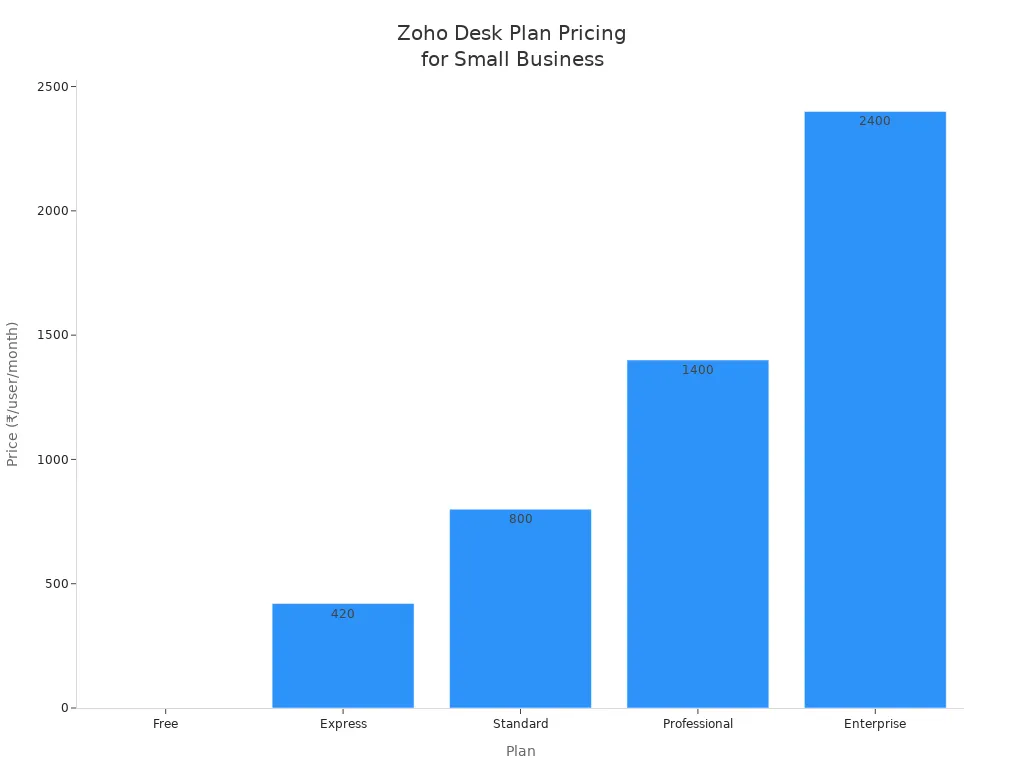
Zoho Desk’s unified interface lets you handle all interactions in one spot. You can automate ticket creation, set up routing rules, and use collaboration tools to deliver fast customer service. The platform is affordable and easy to deploy, making it a smart choice for growing businesses.
Nextiva
Nextiva is a strong option if you want a unified inbox for voice, video, SMS, chat, and social media. You get reliable customer communications management software with a 99.999% uptime SLA and 24/7 support. Nextiva’s plans fit different business sizes, from startups to large teams.
| Plan Name | Monthly Price (Annual/Monthly) | Best For | Standout Features |
|---|---|---|---|
| Digital | $20 / $25 | Start-ups focused on chat/social | Unified inbox for email, live chat, SMS (add-on), social and review site messaging |
| Core | $30 / $36 | Small teams needing voice/video | Unlimited US/CA voice, business SMS, HD video meetings, screen-share, call routing, AI voicemail transcription |
| Engage | $40 / $50 | Growing service desks | Adds live and bot-powered web chat, team SMS inbox, toll-free minutes, advanced reporting, Microsoft Teams voice integration |
| Power Suite | $60 / $75 | Sales/support teams with high call volumes | Advanced IVR, skills-based routing, AI call transcription and summarization, inbound call-center ACD, supervisor dashboard |
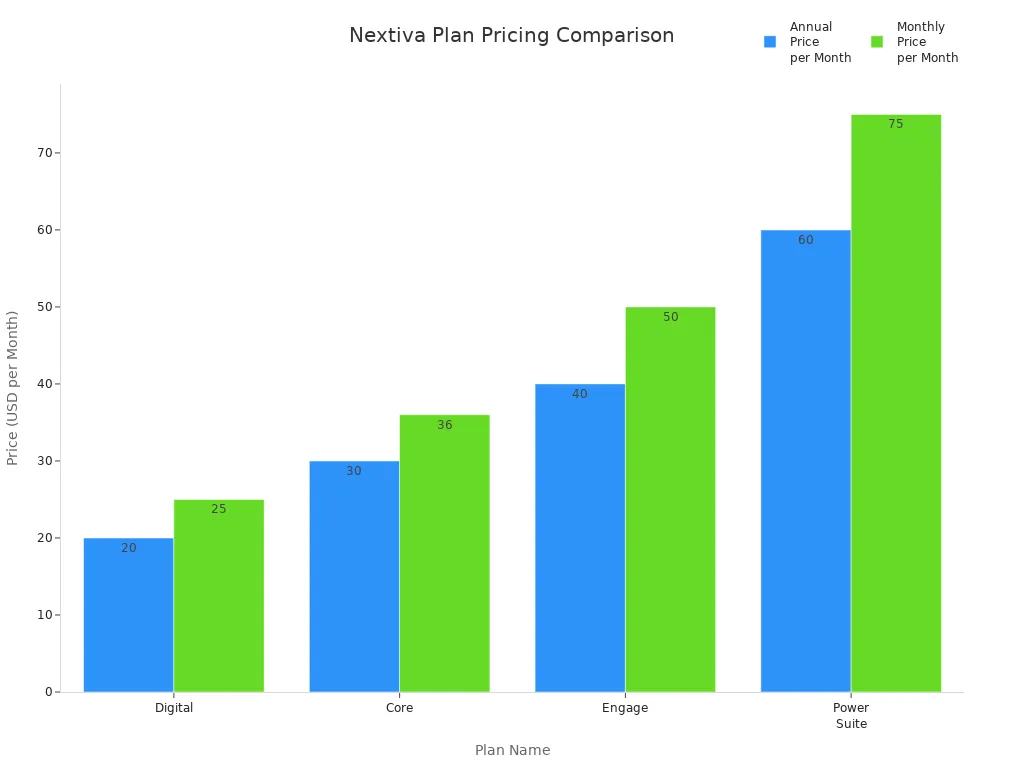
Nextiva’s customer support is available by phone, email, and chat. You get a named account manager and easy setup. The platform’s AI features, like voicemail transcription and call summaries, help you save time and improve customer experience. Nextiva is a good fit for businesses that want strong security and reliable customer communications management.
LiveAgent
LiveAgent is a budget-friendly customer communications management software for small teams. You get ticketing, live chat, a knowledge base, and automation rules. The platform is easy to set up and navigate, even if you’re new to customer service.
| Aspect | Details |
|---|---|
| Pricing | $9 per agent/month (billed annually, limited offer) |
| Plan Target | Small business, smaller support teams |
| Key Features | Ticketing, Live chat, Knowledgebase, Customer Portal, Contact forms, Automation rules, Integrations, Multiple language support, AI Answer Assistant, AI Chatbot |
| Trial & Policies | 30-day free trial, no credit card required, no setup fees, cancel anytime, no contracts |
| Use Cases | Electronics wholesale and distribution, Travel arrangements |
| Customer Impact | Productivity boost (20-30%), reduced response times (15%), reduced agent workload (40%) |
LiveAgent supports email, live chat, social media, phone, and video calls. You get a universal inbox and ticketing system to keep all interactions organized. The platform’s 24/7 support and free trial make it easy to try before you buy. LiveAgent is best for small businesses that want affordable, easy-to-use customer communication management software.
Tip:
If you want fast live chat and simple ticketing, LiveAgent is a great pick. Larger teams may need more advanced analytics, but for small businesses, it covers all the basics.
You have many choices when it comes to the best customer communications management software. Sobot shines for omnichannel and AI-powered call center needs, especially if you want to unify all your customer interactions. HubSpot, Zendesk, Freshdesk, Zoho Desk, Nextiva, and LiveAgent each offer unique strengths for different business needs. Try a few platforms to see which one fits your customer service goals best.
Customer Communication Platforms Comparison
When you look for the right customer communications management software, it helps to see how the top choices stack up side by side. You want to know which customer communication platforms offer the features you need, fit your budget, and are easy for your team to use. Let’s break it down.
Features Table
Here’s a quick table to help you compare the main features of popular customer communication platforms for small businesses:
| Platform | Free Tier | Key Features | Ease of Use | Best For | Pricing Model |
|---|---|---|---|---|---|
| Sobot | 15-day trial | Omnichannel (voice, chat, email, social, SMS), AI automation, unified workspace | High | Small to large teams needing omnichannel | Per user, flexible, no minimum |
| HubSpot | Yes | Contact management, live chat, sales pipeline, automation | High (basic) | Startups, sales/marketing teams | Free core, paid upgrades |
| Zoho Desk | Yes (3 users) | Omnichannel support, ticketing, workflow automation | Moderate | Small teams, growing businesses | Free for 3, then per user |
| Freshdesk | Yes (2 users) | Ticketing, self-service, AI automations, multichannel | High | Startups, small businesses | Free basic, paid plans |
| Nextiva | No | Unified inbox, voice/video/SMS, AI voicemail, analytics | High | Teams needing voice and chat | Per user, tiered plans |
| LiveAgent | 30-day trial | Ticketing, live chat, automation, knowledge base | High | Small teams, budget-focused | Per agent, affordable |
📝 Tip:
If you want a customer communications platform that grows with you, look for one with flexible pricing and strong automation.
Pricing Overview
You also want to see how these customer communications management software options fit your budget. Here’s a simple pricing table:
| Platform | Free Plan/Trial | Entry Paid Plan (per user/month) | Billing Type | Notes on Pricing and Features |
|---|---|---|---|---|
| Sobot | 15-day free trial | Custom, flexible | Monthly/Annual | No minimum seats, all-in-one omnichannel features |
| HubSpot | Yes | $9 (Starter) | Monthly/Annual | Free core, paid upgrades for advanced features |
| Zoho Desk | Yes (3 users) | ₹420 (~$5) | Monthly/Annual | Free for 3 users, then tiered plans |
| Freshdesk | Yes (2 users) | $15 | Monthly/Annual | Free basic, paid plans unlock more features |
| Nextiva | No | $20 | Monthly/Annual | Tiered plans, includes voice and chat |
| LiveAgent | 30-day free trial | $9 | Monthly/Annual | Affordable, no setup fees, cancel anytime |
You can see that most customer communication platforms offer a free plan or trial, so you can test before you commit. Paid plans unlock more advanced features, like AI automation or omnichannel support. Always check if the platform’s pricing matches your business size and needs.
How to Choose Customer Communications Management Software
Key Selection Criteria
Picking the right customer communications management software can feel like a big decision. You want a tool that fits your team and helps you connect with customers at every step of the customer journey. Here are some things you should look for:
- Easy setup and use: You want a platform that your team can learn quickly. Drag-and-drop tools and simple templates help everyone get started fast.
- Integration with your systems: Make sure the software connects with your CRM, ERP, or other tools. This way, you see all customer information in one place.
- Security and compliance: Look for strong data encryption and controls. The software should follow rules like GDPR or HIPAA to keep your data safe.
- Scalability: Choose a solution that grows with your business. You might start small, but you want to add more features as your needs change.
- Multichannel support: The best customer communications management platforms let you talk to customers by email, chat, SMS, and social media—all in one spot.
- Affordability: Small businesses need a solution that fits the budget. Free trials or flexible pricing help you test before you commit.
📝 Tip:
Focus on the features you need most. Don’t get distracted by extras you may never use.
Matching Features to Business Needs
Every business is different. You should match the features of customer communication management software to your daily needs. If you handle lots of emails, look for strong ticketing and automation. If your customers love to chat, pick a platform with live chat and chatbot options.
Think about your industry. Retailers may need social media support. Service businesses might want phone and SMS features. Always check if the software can connect with your current tools. This saves you time and keeps your customer communications management smooth.
Implementation Tips
Getting started with new customer communications management software doesn’t have to be hard. Here are some steps to help you:
- Start with a trial: Most platforms offer free trials. Use this time to test features and see if the software fits your workflow.
- Train your team: Make sure everyone knows how to use the new tools. Simple training sessions or video guides can help.
- Integrate with your systems: Connect the software to your CRM or other tools. This gives you a full view of each customer.
- Set up automation: Use built-in automation to handle routine tasks. This saves time and lets your team focus on real customer needs.
- Monitor and adjust: Check reports and analytics. If something isn’t working, tweak your setup for better results.
Choosing the right customer communications management can help your business grow, improve customer experience, and make every part of the customer journey smoother.
Sobot Omnichannel Solution

Unified Customer Contact
You want your business to connect with customers everywhere they reach out. Sobot’s omnichannel solution brings all your interactions together. You can manage chat, email, voice, SMS, and social media in one place. This unified workspace means you never miss a message, whether it’s a quick chat on your website or a question on Facebook. You see every customer’s history, so you can offer personalized communication every time. Multichannel support lets you switch between chat, calls, and emails without losing track. Your team can handle more interactions and keep the customer experience smooth.
AI and Automation
Sobot uses smart AI to make your customer service faster and easier. The platform’s automation workflows handle routine tasks, so your team can focus on real problems. You get chatbots that answer questions 24/7, AI Copilot that helps agents during live chat, and AI Insight that shows you what’s working. Real-time messaging means you respond to customers right away. Here’s how Sobot’s AI-driven automation boosts your customer experience:
| Feature/Metric | Description/Impact |
|---|---|
| Agent Workload Reduction | AI Agent, AI Copilot, and AI Insight reduce agent workload by 60%, letting agents focus on complex tasks. |
| Conversion Rate Improvement | AI-driven engagement increases conversion rates by 15%, helping you win more customers. |
| Net Promoter Score (NPS) | Personalized AI experiences boost NPS by 35%, showing happier customers. |
| Resolution Time | AI and human teamwork solve issues in under 1 minute, speeding up customer support. |
| AI Integration Strategy | Sobot’s ‘Five-AI’ system covers omnichannel, scenario-based, multi-faceted, and generative AI, all with strong privacy. |
| Ease of Use and Deployment | You can start fast with no coding, making it easy for small businesses. |
| Multi-Channel Support | Connects customers across e-commerce, social media, apps, email, SMS, and more. |
| Automation Benefits | Automates repetitive tasks, offers 24/7 chat, and delivers personalized experiences. |
Industry Use Cases
Sobot works for many industries, from retail to finance. You can use chat to help shoppers in real time or answer banking questions through secure channels. In the Opay story, a financial services business used Sobot’s omnichannel solution to manage chat, email, and voice interactions. After switching, Opay saw customer satisfaction jump from 60% to 90%. They also cut costs by 20%. This shows how Sobot’s multichannel support and automation can transform your customer engagement. You can use Sobot to handle more interactions, improve your customer experience, and grow your business.
You have many options when it comes to customer communication platforms. Each one brings something special to the table. Sobot stands out for its unified workspace and smart AI, while others like HubSpot and Freshdesk offer strong chat and ticketing tools. When you choose a platform, think about what matters most—security, integration, and a seamless customer experience. Businesses need to keep up with fast chat, social media, and messaging trends. Customers want quick, helpful chat and safe customer service. Try a free trial or book a demo to see which chat solution fits your team. The right platform can help you deliver better chat, boost customer experience, and grow your business.
FAQ
What is a customer communications platform?
A customer communications platform helps you manage messages from customers. You can see emails, chats, calls, and social media in one place. This makes it easy to reply fast and keep track of every conversation.
How do I know which platform is right for my business?
Think about what your team needs most. Do you want live chat, phone support, or automation? Try free trials. Ask your team what feels easy to use. Pick the one that fits your daily work.
Can I use these platforms if my team is small?
Yes! Many platforms work great for small teams. You can start with just a few users. As your business grows, you can add more features or seats. Most tools offer flexible plans.
Will these platforms help me save time?
Absolutely! Automation and unified inboxes mean you spend less time switching between apps. You answer customers faster. You also avoid missing important messages.
Is my customer data safe on these platforms?
Most top platforms use strong security and follow privacy rules. Always check for encryption and compliance badges. If you have questions, ask the provider about their safety features.
See Also
Best Live Chat Solutions For Small Businesses In 2024
Comparing Shopify And Competitors: Top Ten Live Chat Tools
Leading Ten Chat Software Options For Businesses In 2024
Comprehensive Guide To Omnichannel Software For Call Centers
