Top Call Center Recording Systems for Small Business 2025
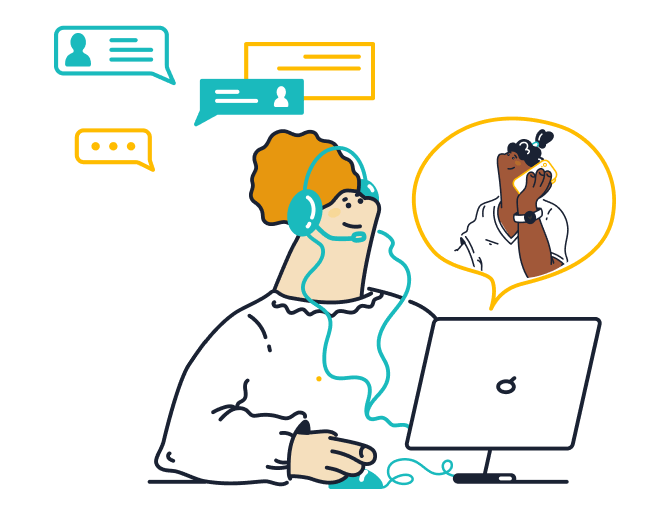
Are you looking for the best phone recording systems for your small business? The call center software market is set to reach USD 37.4 billion in 2025, and having the right tools is crucial. Effective small business phone recording can boost consumer satisfaction by 29%. Here are our top picks for call center recording systems:
- Sobot: Best All-in-One Omnichannel Solution, powered by Sobot AI.
- RingCentral: Most Scalable for Growth.
- Nextiva: Best for Customer Support.
- CloudTalk: Most Budget-Friendly.
The Sobot call center provides excellent call center recording, while other call center recording software offers unique benefits.
Top Call Center Recording Systems: A Review

Choosing the right call center recording software is a critical decision. You need a system that fits your budget, team size, and integrates with your existing tools. Let's review the top options to find the perfect fit for your business.
Sobot: Best All-in-One Omnichannel Solution
Sobot offers a complete business communication platform designed to unify your customer interactions. It moves beyond basic call recording solutions by integrating voice with live chat, email, and social media into one workspace. This approach helps you create a seamless customer experience. The platform is built for stability, boasting a 99.99% SLA to ensure your team is always connected.
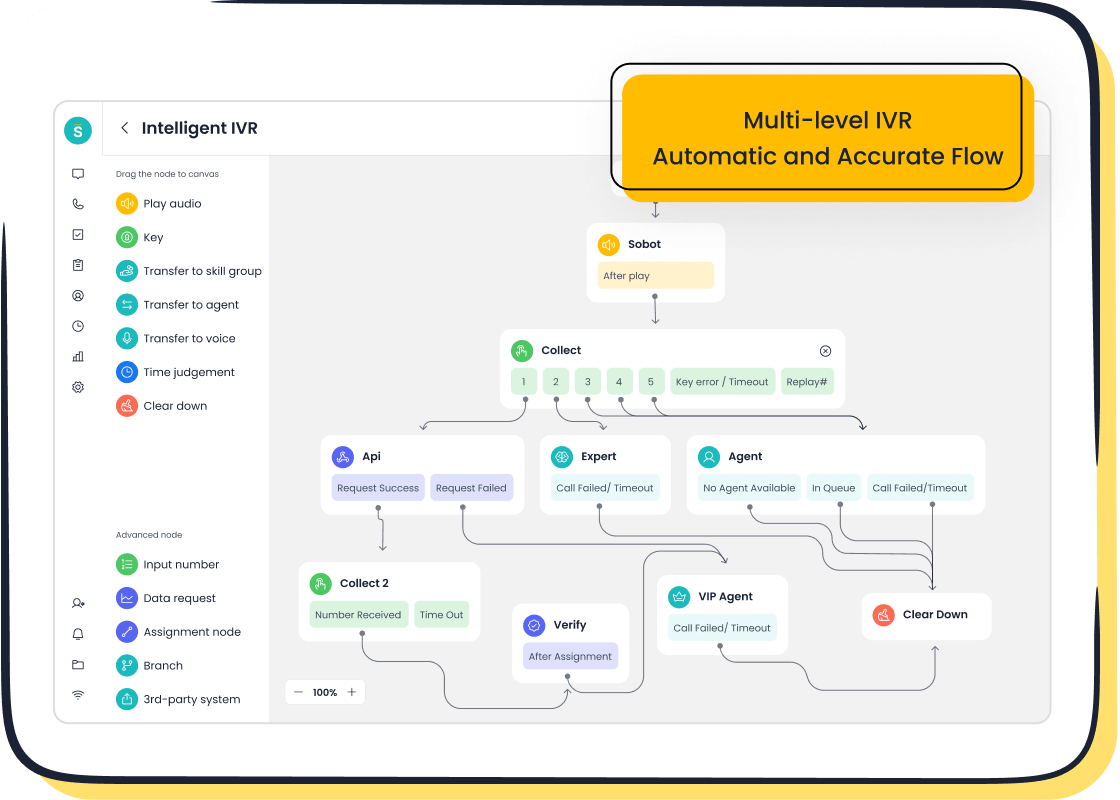
Key Recording Features:
- Recording & Transcription: Sobot automatically records and transcribes calls. This helps with quality assurance and agent training.
- AI-Powered Voicebot: You can use an intelligent voicebot to handle initial interactions. It recognizes customer intent and routes calls efficiently.
- Unified Workspace: Agents can access call recordings, transcripts, and customer data from all channels in a single view. This gives them full context for every conversation.
- Real-time Monitoring: Supervisors can use live call monitoring to listen in on calls. This allows for immediate coaching and support.
Pricing: Sobot uses a custom pricing model. This allows you to build a plan that fits your specific needs. Industry benchmarks suggest that similar tools for small businesses can range from $30 to $150 per user per month. Sobot may also offer usage-based options, which is great for businesses with fluctuating call volumes. You should contact their team for a custom quote.
Best For: Small businesses that want a single, powerful platform to manage all customer communication channels, not just phone calls.
RingCentral: Most Scalable for Growing Businesses
RingCentral is a popular choice for businesses planning to grow. Its system is designed to expand with you. The architecture uses a modular pod design, which allows you to add new users and groups without system downtime. This flexibility is a major advantage for scaling companies. RingCentral has proven it can handle high-volume activity, making it a reliable option as your business expands.
Key Recording Features:
- Automatic Call Recording: You can set up rules to automatically record all inbound and outbound calls. This is essential for compliance and quality assurance.
- On-Demand Recording: Agents can start and stop recordings during a call with a single click.
- Conversation Intelligence: RingCentral offers AI-powered tools that provide call summaries and insights. This helps you understand customer sentiment and agent performance.
- Secure Storage: Recordings are stored securely in the cloud. You can easily search, playback, and download them as needed.
Pricing:
RingCentral offers several plans. The Advanced plan, which includes automatic call recording capabilities, starts at $25 per user per month when billed annually. Keep in mind that plans have limits on toll-free minutes and SMS messages.
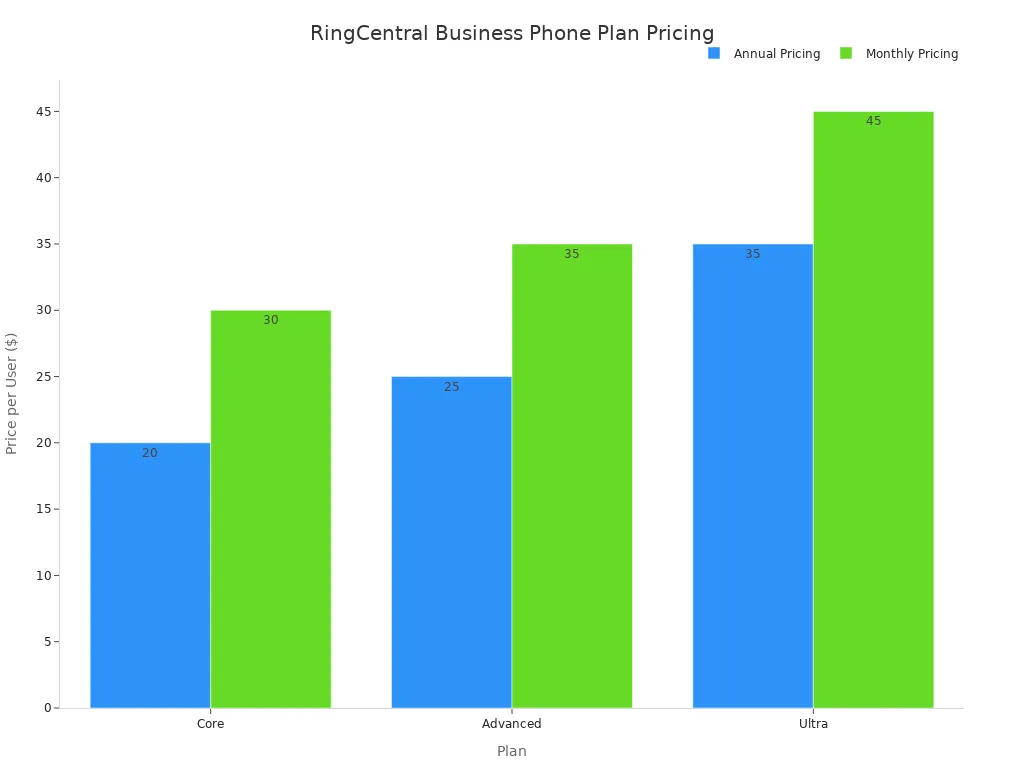
Best For: Growing small businesses that need a scalable and robust cloud contact center that can handle increasing call volumes without disruption.
Nextiva: Best for Customer Service and Support
Nextiva is known for its exceptional customer service and reliable platform. It has been recognized as a 'Strong Performer' in the 2025 Gartner® Peer Insights 'Voice of the Customer' for Contact Center as a Service. The platform offers a 99.999% uptime guarantee, giving you peace of mind. Nextiva's call center recording software helps your support team deliver a better experience.
I recently switched from Vonage to Nextiva and am so happy I did. Of the VoIP providers, Nextiva has been the easiest and most seamless transition I have encountered. Their customer service has been quick and very efficient. Call center software, both desktop and app, is easy to navigate and straightforward. — Customer, G2 Review
Key Recording Features:
- Omnichannel Recording: Nextiva provides call recording capabilities across multiple channels, giving you a complete view of the customer journey.
- AI Insights: The platform uses AI to provide real-time insights during calls. This helps agents respond more effectively and improves first-contact resolution.
- Real-time Analytics: Dashboards provide supervisors with live data on call volumes, agent performance, and customer satisfaction.
- CRM Integration: Nextiva integrates smoothly with popular CRM systems. This links call recordings directly to customer records for easy access.
Pricing:
Nextiva's enterprise plans offer advanced features for customer support teams. Pricing varies based on the model you choose: per agent, usage-based, or concurrent. For example, the Essential plan starts at $129 per agent per month.
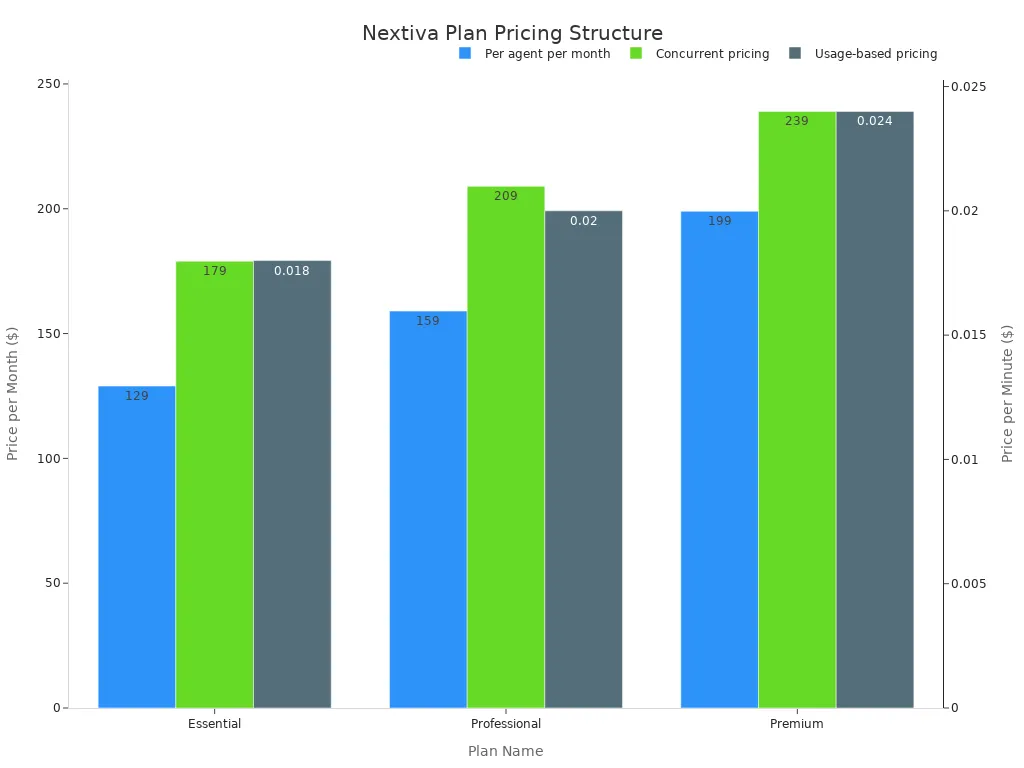
Best For: Businesses that prioritize outstanding customer support and need reliable call center recording software with powerful analytics.
CloudTalk: Best for Sales-Focused Teams
CloudTalk is a call recording software designed to boost sales team productivity. It offers features that help sales reps make more calls, track their performance, and close more deals. The platform is user-friendly and integrates with many popular sales tools, making it easy to add to your existing workflow. If your main goal is to improve sales performance, CloudTalk is one of the best phone recording systems to consider.
Key Recording Features:
- Call Recording: All calls are automatically recorded and stored. This allows sales managers to review calls, provide feedback, and identify winning sales tactics.
- Call Monitoring: Managers can listen to live calls, whisper advice to agents without the customer hearing, or join the call if needed.
- Power Dialer: This feature automates the dialing process. It helps your sales team connect with more prospects in less time.
- Performance Analytics: CloudTalk provides detailed reports on key sales metrics. You can track call duration, agent activity, and conversion rates.
Pricing:
CloudTalk offers several pricing tiers. The Essential plan starts at $25 per user per month and includes call recording. More advanced features like the power dialer and call monitoring are available in higher-tier plans, such as the Expert plan, which starts at $50 per user per month.
Best For: Sales teams looking for a cloud contact center that provides the tools and analytics needed to increase call volume and improve sales outcomes. These benefits make it one of the top call center recording systems for sales.
Comparison of Top Call Center Recording Software
Seeing the top options is helpful, but how do they stack up against each other? Choosing from the best phone recording systems requires a direct comparison. This summary will help you quickly see the key differences in features, value, and integration potential.
| System | Best For | Key Features | Starting Price |
|---|---|---|---|
| Sobot | All-in-one omnichannel communication | AI Voicebot, Unified Workspace, Recording & Transcription | Custom Quote |
| RingCentral | Scalable, growing businesses | Automatic & On-demand Recording, Conversation Intelligence | $25/user/month |
| Nextiva | Customer service & support teams | Omnichannel Recording, AI Insights, Real-time Analytics | $129/agent/month |
| CloudTalk | Sales-focused teams | Call Monitoring, Power Dialer, Performance Analytics | $25/user/month |
Feature Breakdown
All of these platforms offer basic call center recording. However, the best call center recording software provides more advanced tools. You should look for call recording capabilities that go beyond simple audio capture. Some systems can automatically record calls, while others offer on-demand recording.
Pro Tip: Advanced features can make a big difference in quality assurance. Look for call center recording software that offers:
- Screen recordings to see an agent's workflow.
- Real-time call transcription for instant analysis.
- Automatic redaction to protect sensitive customer data.
These advanced call recording capabilities help you train agents and protect privacy without extra work.
Pricing and Value
The starting price gives you a baseline, but you must consider the total cost. Some providers add extra fees that are not part of the main subscription price. These can include regulatory fees or charges for 911 services. This is a common practice for many call center recording software providers.
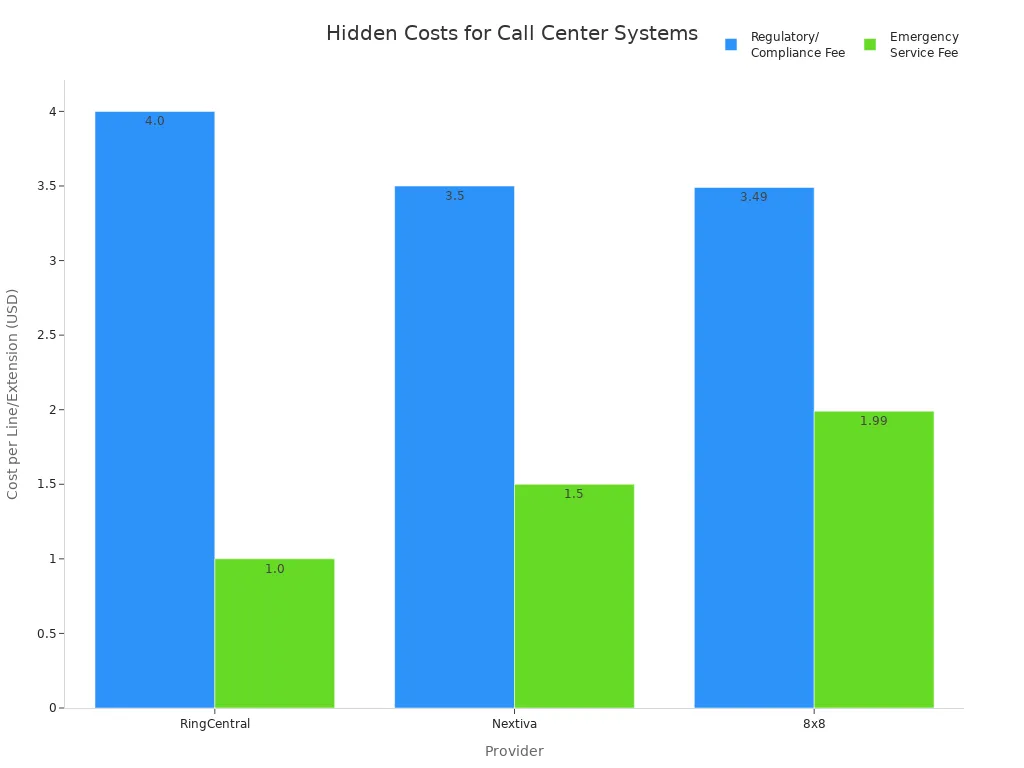
Always ask for a full breakdown of costs to understand the true value. A slightly more expensive plan might offer more features, saving you money in the long run.
Integration Capabilities
Your call recording software should work with the tools you already use. A good cloud contact center connects easily with your CRM or helpdesk software. For example, systems like RingCentral and CloudTalk integrate with popular platforms like Salesforce and HubSpot. Sobot also provides seamless integration with your existing systems, creating a unified workflow for your team. The right call center recording systems make your entire process more efficient.
How to Choose the Right System for Your Business
Selecting the right system is more than just picking a name from a list. You need to match the features, security, and usability to your team's specific needs. This guide will help you make an informed decision.
Must-Have Features for Small Businesses
Your small business needs call center recording software that delivers clear benefits. Look for core features that improve efficiency and quality assurance.
- Automatic Call Recording: This feature ensures you capture every conversation for training and compliance without manual effort.
- Real-time Monitoring: Supervisors should be able to listen to calls as they happen. This allows for immediate agent coaching and a better customer experience.
- Easy Search and Playback: You must be able to find specific recordings quickly. Good call recording capabilities include filters for date, agent, or customer.
- Quality Assurance Tools: Features like call scoring and transcription help you evaluate agent performance and maintain high standards.
Understanding Call Recording Laws
Legal compliance is critical for business phone recording. Call recording laws vary by location, so you must understand your obligations. In the United States, rules are divided into two main types:
- One-party consent: You only need consent from one person on the call. Federal law follows this rule, as do many states.
- Two-party consent: You must inform and get consent from everyone on the call.
Note: For international customers, regulations like the GDPR in Europe have strict rules. You must have a legal basis for call recording, such as explicit consent or fulfilling a contract, and inform callers of their rights. Failing to comply can lead to significant fines.
Evaluating Data Storage and Security
Protecting customer information is your responsibility. Strong data security is non-negotiable. When evaluating call center recording systems, ask providers about their security measures. Look for platforms that offer encryption for recordings both in transit and at rest.
You should also check for industry-standard certifications. Certifications like SOC 2 and ISO 27001 show that a provider meets high benchmarks for data security and handling. This gives you confidence that your call center recording data is safe.
Assessing Ease of Use for Your Team
The best call center recording software is one your team will actually use. A complicated system creates frustration and slows down your team. Look for a platform with an intuitive interface and a smooth user experience. Your agents should be able to manage calls and access recordings without extensive training. A system that offers real-time data in a clear dashboard helps supervisors perform quality assurance checks efficiently.
Key Benefits of Call Center Recording

Implementing call center recording software offers significant benefits for your business. You can transform raw call data into powerful insights. These insights help you improve agent performance, elevate the customer experience, and protect your company. Let's explore the key advantages.
Enhance Agent Training and Quality
Call center recording is an essential tool for quality assurance. You can use recordings to create a library of real-world examples for training. New agents learn faster by hearing how top performers handle difficult calls. This process improves overall call quality.
Training Tip: Use recordings to identify common customer questions or issues. You can build training modules around these topics. This prepares your team for real-time challenges and boosts their confidence.
Supervisors can also provide targeted feedback. Instead of general advice, you can point to specific moments in a call. This helps agents understand exactly where they can improve, leading to better performance and a more consistent customer experience. Effective quality assurance relies on these detailed examples.
Improve Customer Service and Resolve Disputes
A clear record of conversations is your best tool for resolving disagreements. When a dispute arises, you can quickly review the call to verify what was said. This provides a single source of truth. Businesses using these systems have seen dispute resolution times drop by 25%. Your team can settle issues in days instead of weeks. The call recording capabilities give you a reliable record for any dispute. This approach reduces escalations because the conversation history is transparent. The right call center recording software provides a better customer service experience.
Ensure Compliance and Mitigate Risk
Automatic call recording helps you meet legal requirements and reduce risk. Many industries have strict rules about customer interactions. Call recording capabilities ensure you have a complete record for compliance audits. This protects your business from potential fines and legal issues. You can also monitor calls in real-time to ensure agents follow scripts and disclosure rules. This proactive approach to quality assurance is one of the main benefits of call center recording. It provides peace of mind and strengthens your company's legal standing.
Choosing the right system requires you to balance budget, features, and your business goals. An all-in-one solution can provide significant value for a better overall experience. A platform like Sobot unifies communications, creating a seamless customer experience.
Now it's your turn. Review your team's daily call workflows and use our guide to select a system that will help you grow. Visit Sobot.io to see how an omnichannel solution can transform your customer journey.
FAQ
What is a call center recording system?
A call center recording system is a tool that captures your customer phone calls. You can use it to store and review conversations. This helps you train your team, check service quality, and keep records for your business.
How does call recording benefit my small business?
Call recording helps you improve your customer service. You can use recordings to train agents with real examples. It also provides proof to resolve customer disputes quickly. This protects your business and helps ensure you follow legal rules.
Are these systems difficult to set up?
Most modern systems are easy to set up. Cloud-based platforms like Sobot offer fast deployment. You can often get started in a few hours without needing special hardware. Many providers guide you through the entire process.
Can I monitor calls as they happen?
Yes, many systems offer real-time monitoring. This feature allows supervisors to listen to live calls. You can provide agents with immediate coaching. This real-time support helps improve agent performance and customer satisfaction on the spot.
See Also
Leading Call Center Analytics Platforms: A Comprehensive Review for 2024
Discovering the Best Free CRM Solutions for Call Centers This Year
Evaluating Premier Contact Center Solutions: An In-Depth Look for 2024
The Ten Best Speech Analytics Tools for Call Centers in 2024
Reviewing the Leading Automated Voice Calling Software Options for 2024
