Unlock Automation Support for Seamless Construction

Automation support is revolutionizing residential construction, offering tools that simplify complex processes and improve efficiency. With the global building automation market reaching $273 billion in 2023, it's clear that this technology is transforming the industry. You can achieve significant cost savings by automating repetitive tasks, reducing project delays, and enhancing workforce productivity. Studies show that AI-driven solutions, like those offered by Sobot, can increase construction productivity by up to 20%, helping you complete projects faster while maintaining high quality. By incorporating automation support from Sobot, you unlock opportunities for seamless execution and long-term success.
Understanding Automation Support in Residential Construction

What Is Automation Support?
Automation support refers to the use of advanced technologies to streamline and optimize processes in residential construction. It involves tools and systems that handle repetitive tasks, improve scheduling, and enhance resource management. For example, Robotic Process Automation (RPA) can automate communication, deadline notifications, and document version control, saving time and reducing errors. Similarly, Automated Building Plan Approval Systems (ABPAS) are transforming the construction process by speeding up approvals and ensuring compliance.
In construction project management, automation support bridges the gap between manual workflows and digital efficiency. It enables seamless data sharing, simplifies inspection and monitoring, and ensures better collaboration across teams. By automating construction sites, you can achieve greater accuracy and reliability in every phase of the project.
Tip: Embracing automation early in your construction project can significantly reduce delays and improve overall efficiency.
Why Automation Is Essential for Modern Construction
The construction industry faces unique challenges, including tight deadlines, labor shortages, and complex project requirements. Automation addresses these issues by improving scheduling, planning, and task execution. According to McKinsey Global Institute, construction remains one of the least digitized sectors, with 95% of data going unused. This highlights the untapped potential of automation in transforming the industry.
Key reasons why automation is indispensable include:
Enhanced Productivity: AI technologies can boost productivity by up to 40%, allowing you to complete projects faster.
Cost Savings: AI-driven maintenance systems reduce costs by 30%, while predictive maintenance cuts downtime by 70%.
Improved Safety: Automation reduces accidents by 20%, ensuring a safer construction site for workers.
Better Decision-Making: Automation tools provide near real-time visibility into project progress, enabling quick identification of bottlenecks and informed decision-making.
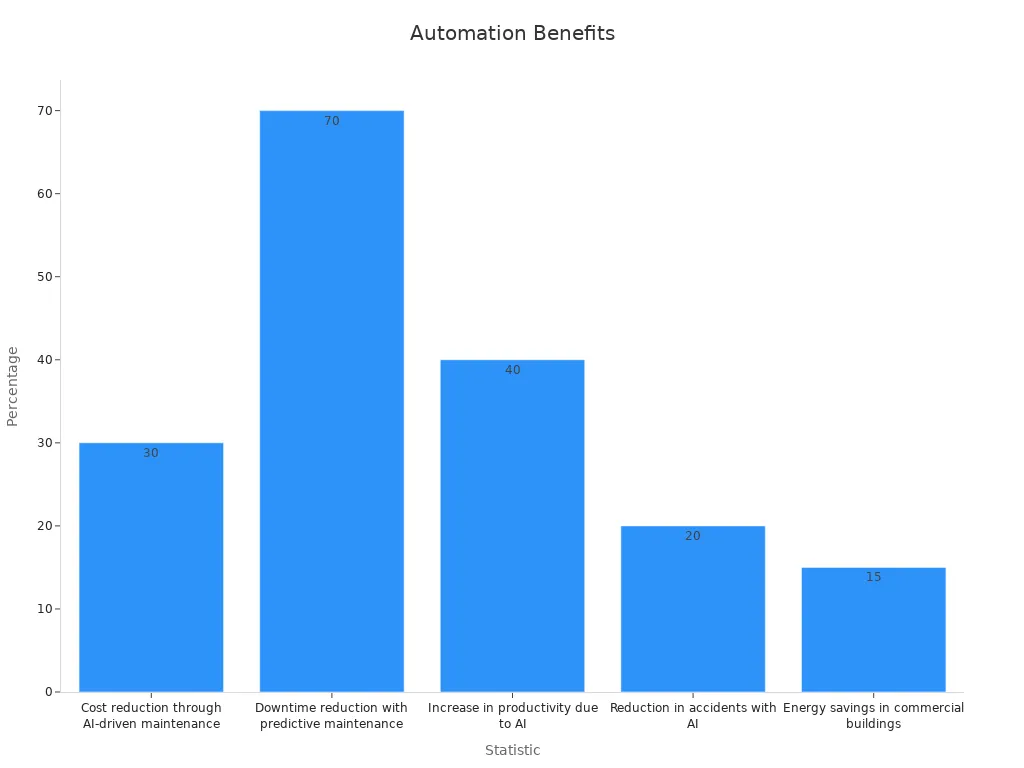
Automation also enhances governance and accountability, particularly in health and safety workflows. A Construction Dive survey found that 59% of professionals prioritize automating these processes to ensure compliance and worker well-being.
Key Benefits of Task Automation in Construction Projects
Task automation offers numerous advantages that directly impact the success of your construction project management efforts. Here are some of the most significant benefits:
Time Savings: Automation eliminates repetitive tasks, such as data entry and report generation. For instance, a case study of CVB JW Tideway East revealed that process automation saved 700 hours in one year.
Cost Efficiency: Automating tasks reduces material waste and operational costs. Studies show that construction task automation can lead to cost savings of 10-20%.
Improved Scheduling: Automation tools optimize project planning and scheduling, ensuring that resources are allocated effectively. This reduces project delays by 30% or more.
Enhanced Collaboration: Automation fosters better communication and data sharing among teams, improving workflow accuracy and transparency.
Sustainability: By minimizing material waste and energy consumption, automation contributes to socio-economic and environmental sustainability.
Metric | Value |
|---|---|
Reduction in project delays | 30% or more |
Cost savings | 10-20% |
Improvement in productivity | Up to 15% |
By integrating automation into your construction process, you can achieve seamless execution and long-term success. Whether it's scheduling, resource management, or safety compliance, automation ensures that every aspect of your project runs smoothly.
Note: The benefits of automation extend beyond immediate gains. They lay the foundation for scalable and sustainable construction practices.
Assessing Your Project for Automation Opportunities
Identifying Workflow Pain Points
Understanding the challenges in your construction workflows is the first step toward automation. Common pain points often hinder efficiency and lead to delays. These include:
Insufficient Collaboration: Poor coordination among architects, engineers, contractors, and suppliers results in costly mistakes.
Inaccurate Reporting: Manual data aggregation introduces errors, affecting decision-making and trust.
Legacy Systems and Processes: Outdated tools slow down operations and create resistance to new technologies.
Lack of Visibility: Fragmented data prevents real-time tracking of progress and resource allocation.
By identifying these issues, you can pinpoint areas where automation can make the most impact. For example, automating reporting processes can eliminate errors and improve stakeholder confidence. Similarly, adopting tools that enhance collaboration can reduce miscommunication and streamline project execution.
Tip: Conduct regular audits of your workflows to uncover inefficiencies and areas for improvement.
Evaluating Tasks Suitable for Automation
Not all tasks are ideal for automation. Focus on those that meet specific criteria to maximize efficiency. Consider the following:
Consistency in Task Patterns: Tasks with predictable workflows are easier to automate.
Time Investment Analysis: High-volume tasks that consume significant time offer the greatest returns.
Error-Prone Processes: Automating tasks prone to human error improves accuracy.
Scalability Requirements: Processes that grow complex with larger projects benefit from automation.
Rule-Based Decision Making: Tasks with clear decision paths are perfect candidates.
For instance, Vinci automated document management to handle large volumes of paperwork efficiently. This reduced document search time by 30% and improved compliance with regulations. By evaluating tasks based on these criteria, you can identify opportunities to save time and enhance productivity.
Setting Clear Automation Goals
Defining your automation objectives ensures a focused approach. Start by aligning your goals with project needs. For example, if delays are a recurring issue, prioritize automating scheduling and resource allocation. Use metrics to measure success at different levels:
Description | |
|---|---|
Task | Metrics for evaluating individual tasks. |
Project | Metrics for assessing overall project performance. |
Industry | Metrics for measuring productivity across the construction industry. |
Set measurable targets, such as reducing project delays by 20% or improving reporting accuracy by 15%. Clear goals help you track progress and demonstrate the value of automation to stakeholders.
Note: Regularly revisit your goals to ensure they align with evolving project requirements and industry standards.
Selecting the Right Tools and Technologies
Criteria for Choosing Automation Tools
Choosing the right automation tools for your construction projects requires a systematic approach. Tools must meet technical criteria and align with your project goals. Focus on performance metrics that ensure efficiency, safety, and cost-effectiveness.
Description | |
|---|---|
Safety Records | Measures the safety performance of construction projects. |
Schedule Adherence | Evaluates how well the project adheres to its planned schedule. |
Cost Variance | Assesses the difference between budgeted and actual costs. |
Quality Control | Ensures that the construction meets the required quality standards. |
When evaluating tools, prioritize those that offer automated workflows and task automation capabilities. Look for features like real-time monitoring, predictive analytics, and seamless integration with existing systems. Tools should also support automated project scheduling and reporting to reduce delays and improve accuracy.
Tip: Assess tools based on their ability to handle automated data processing and scalability for future projects.
Empirical studies suggest using methodologies like AHP and TOPSIS to select processes suitable for automation. These methods evaluate tasks based on their characteristics and organizational goals, providing a structured approach to automation planning.
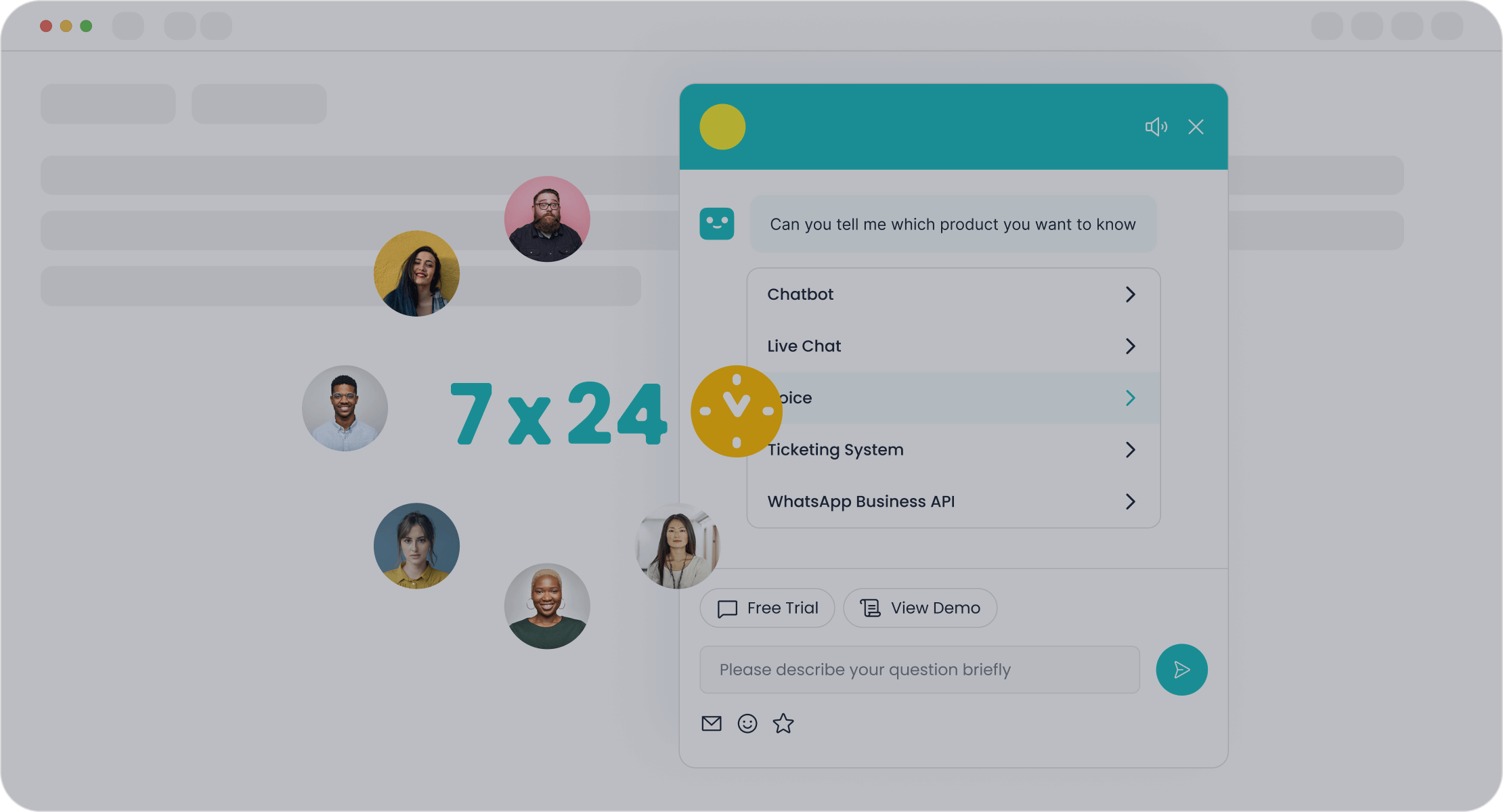
How Sobot's Chatbot Enhances Task Automation
Sobot's AI-powered Chatbot is a game-changer for task automation in construction. It autonomously handles repetitive tasks, such as automated reporting and data processing, freeing up your team to focus on complex challenges. Its multilingual capabilities and 24/7 availability ensure seamless communication across diverse teams and stakeholders.
Metric Description | Value |
|---|---|
Reduction in inbound discussion volume | |
Positive feedback rate | 96%+ |
Correct answers provided by AI | 80%+ |
Customer satisfaction score (CSAT) | 97% |
Problems solved | 85% |
Customer happiness rate | 99% |
Increase in sign-off rate | 35% |
Increase in COD collection rate | 40% |
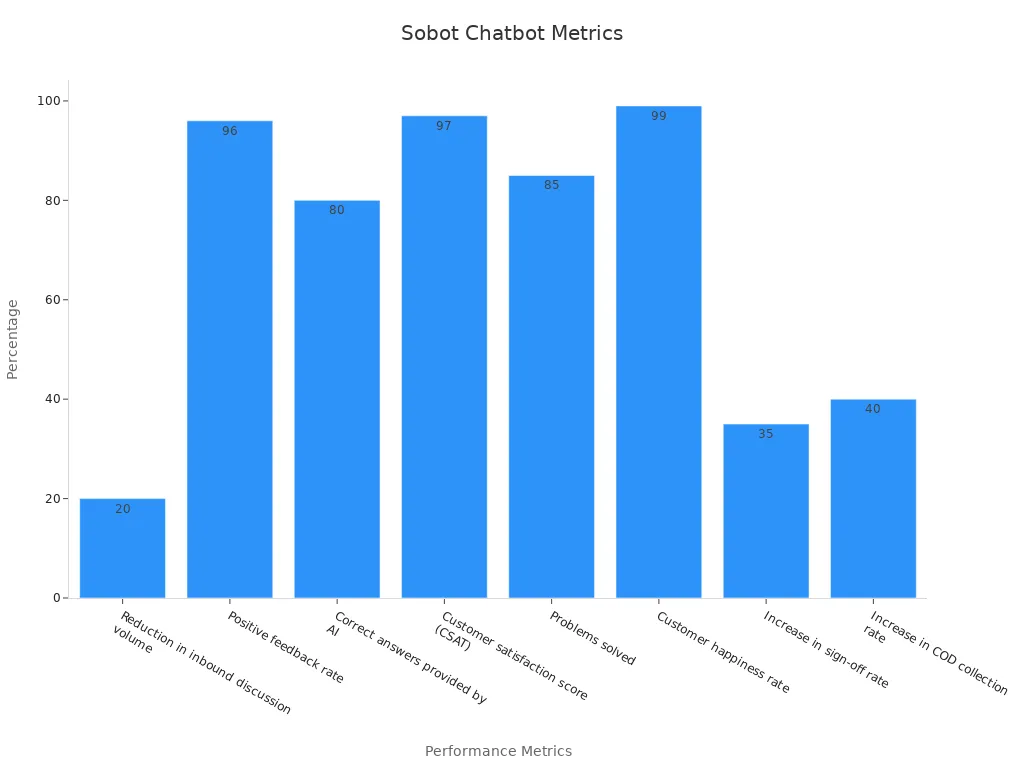
The Chatbot’s intuitive interface requires no coding, making it accessible to all team members. It integrates seamlessly with omnichannel solutions, ensuring consistent communication across platforms like WhatsApp and SMS. By automating workflows, Sobot's Chatbot improves productivity by 70%, reduces costs by 50%, and boosts conversions by 20%.
Note: Sobot's Chatbot is customizable, allowing you to tailor its features to meet your construction project needs.
Integrating Automation Tools with Existing Systems
Integrating automation tools with your current systems can be challenging but rewarding. Successful integration ensures streamlined operations and maximized efficiency. Address common challenges like data security, high initial investment, and integration complexity by adopting robust strategies.
Challenge Type | Description |
|---|---|
Data Security | Concerns regarding the protection of sensitive information generated during projects. |
High Initial Investment | Significant upfront costs for tools, training, and infrastructure deter companies from adopting AI. |
Integration Complexity | Difficulties in integrating new tools with existing project management systems. |
Skills Gap | Lack of technical expertise among workers to operate advanced AI tools. |
Integration Design Weaknesses | Poor integration solutions due to personal biases or tool limitations. |
Personnel-Related Challenges | The impact of staffing decisions on the success of integration projects. |
Data Issues | Need for ongoing maintenance and monitoring of integration projects to ensure consistent value delivery. |
Sobot’s solutions, including its Chatbot, simplify integration by offering compatibility with existing systems like Salesforce and Shopify. Its omnichannel capabilities ensure smooth communication across platforms, reducing integration complexity. By addressing personnel-related challenges through training programs, Sobot ensures your team adapts quickly to new technologies.
Tip: Regularly monitor integration projects to identify areas for improvement and ensure consistent value delivery.
Building the Infrastructure for Automation

Technical Requirements for Automation Support
Building a robust infrastructure for automation requires understanding the technical specifications that ensure seamless integration and optimal performance. You should prioritize systems that align with industry standards like ASHRAE Guideline 13, which provides a framework for Building Automation Systems (BAS). These guidelines cover essential aspects such as system architecture, communication protocols, and cybersecurity considerations. For example, ensuring fault detection capabilities and performance monitoring can help you maintain efficiency throughout your construction projects.
Key specifications to consider include maintaining factory support for replacement parts for at least ten years and integrating automation tools with existing systems. This is especially important for renovations where compatibility challenges often arise. By focusing on quality assurance and contractor qualifications, you can ensure that your automation systems meet the highest standards of reliability and performance.
The growing demand for smart building solutions highlights the importance of incorporating technologies that optimize energy usage and reduce carbon footprints. Regulatory frameworks like LEED and BREEAM encourage the adoption of smart technologies, making them essential for sustainable construction practices.
Operational Setup for Seamless Integration
Establishing an operational setup for automation involves creating workflows that maximize efficiency and minimize disruptions. You should focus on metrics that reflect progress toward automation goals. For example, tracking cycle time and throughput can help you measure the efficiency of your processes. Metrics like dock utilization and trailer availability provide insights into resource management, ensuring that your operations run smoothly.
Best practices include identifying stakeholder priorities and aligning them with automation objectives. If executives prioritize cost reduction, focus on metrics like total cost of ownership and first-level resolution rates. For managers, improving service quality through first-contact resolution rates may be more relevant. By tailoring your setup to meet these priorities, you can achieve seamless integration and measurable improvements.
The use of digital tools like Building Information Modeling (BIM) further enhances operational efficiency. BIM allows you to create digital representations of buildings, aiding in material selection, scheduling, and conflict resolution. This reduces risks and improves project outcomes, making it a cornerstone of modern construction automation.
Ensuring Data Security and Compliance
Data security is critical when implementing automation systems. You must adopt proactive measures to protect sensitive information and comply with industry standards. Certifications like SOC 2 and ISO 27001 demonstrate your commitment to maintaining high security standards. These certifications validate your ability to safeguard data and ensure compliance with regulatory requirements.
Continuous compliance observability is essential for addressing challenges in validating industry standards. By implementing proactive controls, you can prevent security breaches and maintain trust among stakeholders. Successful audits and certifications further reinforce your dedication to data security.
Integrating automation tools with existing systems also requires robust security measures. For example, ensuring encrypted communication protocols and regular system testing can mitigate risks. By prioritizing cybersecurity, you not only protect your data but also enhance the reliability of your automation infrastructure.
Training and Onboarding Your Team
Importance of Team Training for Automation Success
Training your team is essential for the successful implementation of automation in construction projects. Without proper training, even the most advanced tools can fail to deliver their full potential. A well-trained team ensures smooth adoption of task automation, minimizes errors, and maximizes productivity.
Different training models can help you achieve these goals. For example, simulations provide a safe environment for practicing new skills, while case studies allow team members to apply knowledge in realistic scenarios. The table below highlights effective training methods and their benefits:
Method | Description |
|---|---|
Simulations | Offers a risk-free space to practice skills and receive immediate feedback. |
Case Studies | Encourages applying knowledge to real-world scenarios, improving decision-making. |
Focus Groups | Promotes collaborative learning by exploring diverse viewpoints. |
360-degree Feedback | Provides a comprehensive assessment of performance through input from multiple sources. |
Kaufman’s Evaluation | Measures both immediate and long-term impacts of training programs. |
By using these methods, you can equip your team with the skills they need to excel in task automation and improve overall project outcomes.
Tip: Combine multiple training methods to address different learning styles and ensure comprehensive skill development.
Developing a Comprehensive Training Program
A structured training program ensures your team is prepared to handle automation tools effectively. Start by identifying the specific skills required for your project. For example, if your team will use Sobot’s Chatbot, focus on training them to customize workflows and interpret analytics.
Your program should include clear objectives, hands-on practice, and regular assessments. Use simulations to let team members experiment with automation tools in a controlled environment. Incorporate observation to evaluate how well they apply their knowledge in real-world tasks. Regular feedback sessions can help identify areas for improvement and reinforce learning.
Note: A well-designed training program not only boosts confidence but also reduces resistance to new technologies.
Encouraging Team Adoption and Feedback
Encouraging your team to adopt automation tools requires a proactive approach. Start by aligning the tools with their daily tasks to demonstrate immediate benefits. For example, show how task automation can reduce repetitive work and free up time for more strategic activities.
Gathering feedback is equally important. Use strategies like anonymous surveys and open-door policies to collect honest opinions. Regular check-ins and meetings can help address concerns and keep the team aligned. The table below outlines additional strategies to improve adoption and gather feedback:
Strategy | Evidence |
|---|---|
Monitor metrics like project timeline accuracy and client retention to measure success. | |
Establish Structured Implementation | Provide clear guidelines and targeted training to ensure effective tool usage. |
Develop an Ongoing Optimization | Regularly update tools and processes based on team feedback to improve efficiency. |
Maintain High Adoption Rates | Use CRM champions and consistent follow-ups to ensure continued engagement. |
By fostering a culture of collaboration and continuous improvement, you can ensure your team fully embraces automation and contributes to its success.
Tip: Act on feedback promptly to show your team that their input matters, which builds trust and encourages further participation.
Monitoring and Optimizing Automation Processes
Tracking Key Performance Metrics
Tracking performance metrics ensures your automation processes deliver measurable results. Begin by establishing baseline measurements to evaluate progress. Metrics like cost per contact, average handling time, and first contact resolution rate provide insights into efficiency. Customer satisfaction (CSAT) scores and agent satisfaction levels highlight the impact of automation on team morale and client experiences.
Companies often use integrated project management software and real-time dashboards to monitor these metrics continuously. Automated risk management tools help identify potential issues early, ensuring client expectations are met. Additionally, tracking cost variance and resource allocation efficiency refines budget adherence strategies. These tools enable data-driven decisions, making your construction projects more efficient and profitable.
Tip: Use KPI software to track progress over time and pinpoint areas needing improvement.
Identifying Areas for Continuous Improvement
Continuous improvement strategies enhance automation processes and project outcomes. Agile Project Management (APM) methodologies foster adaptability and collaboration, allowing teams to learn iteratively. This approach improves communication and stakeholder involvement, leading to higher customer satisfaction.
Adaptive processes in APM help refine workflows and improve project quality. For example, regular feedback loops and collaborative problem-solving ensure automation tools remain effective. These strategies also promote sustainability by optimizing resource use and reducing waste.
Note: Continuous collaboration among teams ensures automation processes evolve to meet changing project demands.
Scaling Automation for Future Projects
Scaling automation unlocks new possibilities for larger construction projects. Fully autonomous construction sites, where AI and robotics manage tasks, significantly reduce timelines and costs. AI-driven Building Information Modeling (BIM) optimizes material use and identifies conflicts in real time, enhancing project management.
Collaborative robots (cobots) improve precision in tasks requiring skilled craftsmanship, supporting human workers effectively. The expanded use of 3D printing accelerates building processes while minimizing waste, making automation scalable and cost-efficient. These advancements demonstrate how automation can adapt to the growing complexity of modern construction projects.
Tip: Invest in scalable technologies like AI and robotics to future-proof your automation infrastructure.
Setting up automation support for residential construction involves six essential steps. You begin by identifying workflow pain points and evaluating tasks for automation. Next, select the right tools, build the necessary infrastructure, train your team, and monitor processes for continuous improvement. Each step ensures a smoother, more efficient project execution.
Automation delivers measurable benefits. AI-driven tools improve project performance by up to 20%, while 3D printing reduces construction time by 50% and costs by 30%.
Evidence Description | Improvement Percentage |
|---|---|
AI-driven tools improve project performance | Up to 20% |
Autonomous machines reduce construction time | 15% |
Digital twin technology reduces operational costs | 10% |
3D printing reduces construction time and costs | 50% time, 30% costs |
Sobot’s Chatbot simplifies task automation, saving time and cutting costs. Its intuitive design and 24/7 availability make it an ideal solution for modern construction needs. Explore Sobot’s offerings to unlock efficiency and achieve better project outcomes.
FAQ
What is the first step to implementing automation in construction?
Start by identifying workflow pain points. Look for repetitive tasks, inefficiencies, or areas prone to errors. Conduct audits to uncover these issues and prioritize them for automation. This ensures you focus on areas with the highest potential for improvement.
How does automation improve construction project timelines?
Automation streamlines scheduling, resource allocation, and task execution. Tools like AI-powered scheduling systems reduce delays by optimizing workflows. Automated reporting also ensures real-time updates, helping you address bottlenecks quickly and keep projects on track.
Can automation tools integrate with existing construction systems?
Yes, most modern automation tools, like Sobot’s Chatbot, integrate seamlessly with existing systems. They support platforms like Salesforce and Shopify, ensuring smooth communication and data sharing. This compatibility reduces complexity and enhances operational efficiency.
Is training necessary for using automation tools?
Absolutely. Training equips your team with the skills to use automation tools effectively. It minimizes errors, boosts confidence, and ensures smooth adoption. Hands-on practice, simulations, and regular feedback sessions are excellent ways to prepare your team.
How does Sobot’s Chatbot benefit construction projects?
Sobot’s Chatbot automates repetitive tasks like reporting and data processing. It operates 24/7, supports multiple languages, and requires no coding. By improving productivity by 70% and cutting costs by 50%, it ensures efficient project management and better outcomes.
Tip: Explore Sobot’s Chatbot to simplify your construction workflows and achieve measurable results.
See Also
Understanding The Efficiency Of Call Center Automation
Excelling In Live Chat For Customer Assistance
Setting Up Interactive Voice Response IVR Software Effectively
