How to Implement Automated Ticket Assignment Effectively
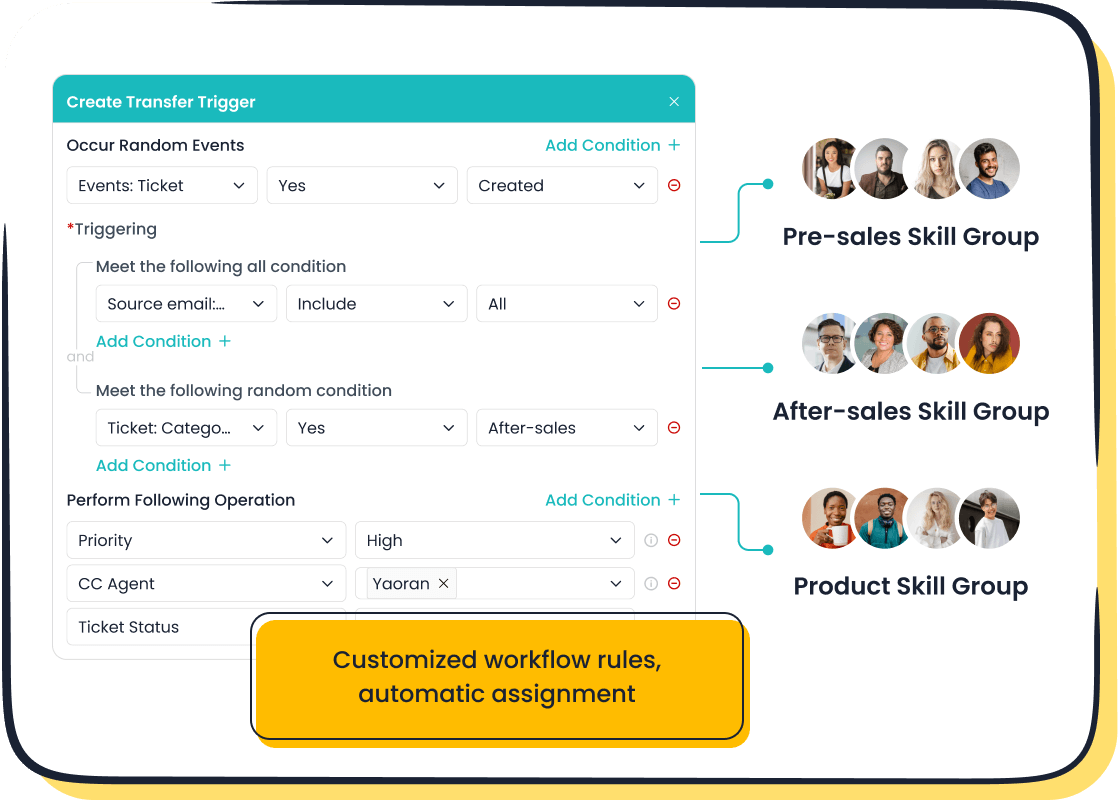
Automated ticket assignment transforms how you manage customer support by streamlining the process of routing inquiries. It ensures tickets reach the right agents instantly, reducing response times and improving customer satisfaction. Studies show automation boosts efficiency by eliminating manual tasks and assigning tickets based on agent skills. For example, timely resolutions lead to fewer backlogs and happier customers. Sobot’s Ticketing System offers a unified platform to automate ticket assignment, leveraging AI and custom rules to enhance accuracy. This solution empowers your team to focus on delivering exceptional service while maintaining operational efficiency.
Benefits of Automated Ticket Assignment
Enhanced Efficiency and Productivity
Automating repetitive tasks to save time.
Automated ticket assignment eliminates the need for manual ticket routing, saving you valuable time. By automating repetitive tasks, your team can focus on resolving issues rather than sorting through inquiries. For example, automation allows agents to handle more tickets daily, leading to increased efficiency. Companies using automated ticket assignment report measurable improvements, such as reduced response times and higher ticket resolution rates.
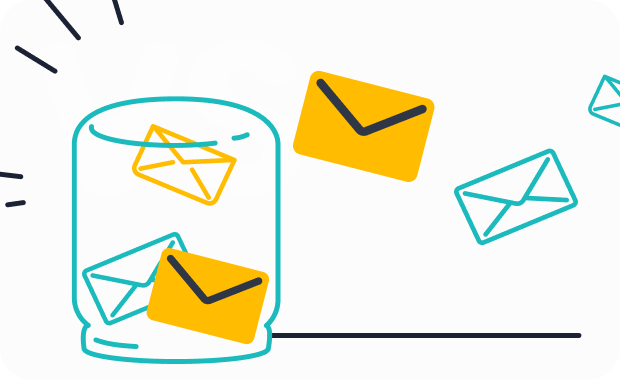
Tip: Sobot’s Ticketing System automates ticket creation and routing, ensuring timely ticket resolution while reducing manual effort.
Reducing manual errors in ticket routing.
Manual ticket assignment often leads to errors, such as misrouting or delays. Automation minimizes these mistakes by assigning tickets based on predefined rules or agent skills. This ensures that tickets reach the right person every time. As a result, you can reduce ticket backlogs and improve response accuracy. Businesses adopting automated ticket resolution often see higher customer satisfaction due to fewer errors.
Faster Response and Resolution Times
Immediate ticket routing to the right agents.
Automated systems route tickets instantly to the most suitable agents. This reduces the time spent on assigning tasks manually. For instance, in industries like eCommerce, automation enables faster responses to customer inquiries, enhancing customer satisfaction. A growing eCommerce company using a ticketing app managed to handle hundreds of queries daily with improved response times.
| Industry | Key Benefits |
|---|---|
| eCommerce | Centralized support, faster response times, enhanced reporting |
| Healthcare | Operational efficiency, compliance, improved patient experience |
| Facilities Management | Task prioritization, preventive maintenance, transparency |
Improving customer satisfaction with quicker resolutions.
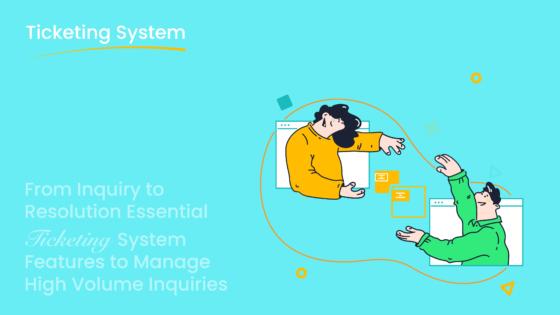
Faster ticket routing leads to quicker resolutions, directly impacting customer satisfaction. When customers receive timely responses, they are more likely to trust your service. Sobot’s Ticketing System ensures improved response times by leveraging AI-powered ticket assignment, which matches tickets to the best-suited agents.
Optimized Resource Utilization
Assigning tickets based on agent skills and availability.
Automation assigns tickets by analyzing agent skills and availability. This ensures that each ticket is handled by the most qualified person, improving resolution quality. For example, Sobot’s system uses custom triggers to assign tickets, ensuring enhanced customer support. This approach also helps reduce ticket backlogs by distributing tasks efficiently.
Balancing workloads to prevent agent burnout.
Automated ticket assignment balances workloads across your team. By distributing tickets evenly, you can prevent agent burnout and maintain productivity. This strategy not only improves agent morale but also ensures consistent service quality. Companies using automation often report better resource utilization and reduced operational costs.
Improved Transparency and Accountability
Clear visibility into ticket assignment processes.
Automated ticket assignment provides you with a clear view of how tickets are handled. Every ticket's journey, from creation to resolution, becomes traceable. This transparency allows you to monitor progress and identify bottlenecks in real time. For example, automated systems track email handling, showing which team member is working on each email and its current status. This visibility ensures no ticket gets lost or delayed.
You can also access real-time data on ticket volumes and resolution times. These insights help you analyze performance and make informed decisions to optimize your help desk operations. With tools like Sobot’s Ticketing System, you can view detailed analytics and track ticket statuses effortlessly. This level of transparency not only improves operational efficiency but also builds trust within your team.
Tip: Use analytics from automated systems to identify trends and improve your ticket management process.
Enhanced team accountability with automated tracking.
Automation enhances accountability by assigning tickets to specific agents based on predefined rules. Each agent knows their responsibilities, reducing confusion and ensuring tasks are completed on time. Automated tracking also records every action taken on a ticket, creating a detailed log. This log makes it easy to review performance and address any issues.
For instance, when agents know their actions are being tracked, they are more likely to stay focused and meet deadlines. Automated ticket resolution systems also provide managers with performance reports, helping them evaluate team efficiency. By holding everyone accountable, you can maintain high service standards and improve customer satisfaction.
Example: A company using automated ticket assignment noticed a significant drop in unresolved tickets, as agents became more proactive in addressing their tasks.
Types of Automated Ticket Assignment Methods
Round-Robin Ticket Assignment
How it works: Sequentially distributing tickets among agents.
Round-robin ticket assignment ensures tickets are distributed sequentially among agents. This method promotes fairness by assigning an equal number of tickets to each team member over time. It is particularly effective in high-volume environments, as it prevents bottlenecks and ensures no agent is overwhelmed. For example, in a customer service team with ten agents, the system assigns the first ticket to Agent 1, the second to Agent 2, and so on, before looping back to Agent 1. Load-aware round-robin further enhances efficiency by prioritizing agents with fewer tickets, ensuring balanced workloads.
Best use cases: Teams with similar skill levels.
This method works best for teams where agents have similar skill sets and can handle a wide range of inquiries. It is ideal for industries like eCommerce or retail, where most tickets involve general questions or order-related issues. Round-robin auto assignment ensures consistent ticket distribution, even when some agents are unavailable, maintaining smooth operations.
Skill-Based Ticket Assignment
How it works: Matching tickets to agents with specific expertise.

Skill-based ticket assignment uses predefined criteria to match tickets to agents with the right expertise. For instance, a technical support ticket about software installation would go to an agent skilled in IT troubleshooting. This method ensures that customers receive accurate and efficient solutions. Sobot’s Ticketing System excels in automatic ticket routing by analyzing agent skills and assigning tickets accordingly, improving resolution quality.
| Benefit | Description |
|---|---|
| Faster Resolution Times | Efficient handling of complex issues with improved first-time resolution rates. |
| Enhanced Support Quality | Accurate solutions from experts, ensuring consistent support quality. |
| Better Resource Utilization | Optimal use of specialized knowledge and balanced workloads. |
Best use cases: Complex or technical issues requiring specialized knowledge.
This method is ideal for industries like IT support or healthcare, where inquiries often require specific expertise. Skill-based auto assigning tickets ensures that complex problems are resolved quickly, enhancing customer satisfaction and reducing escalations.
Priority-Based Ticket Assignment
How it works: Assigning tickets based on urgency or importance.
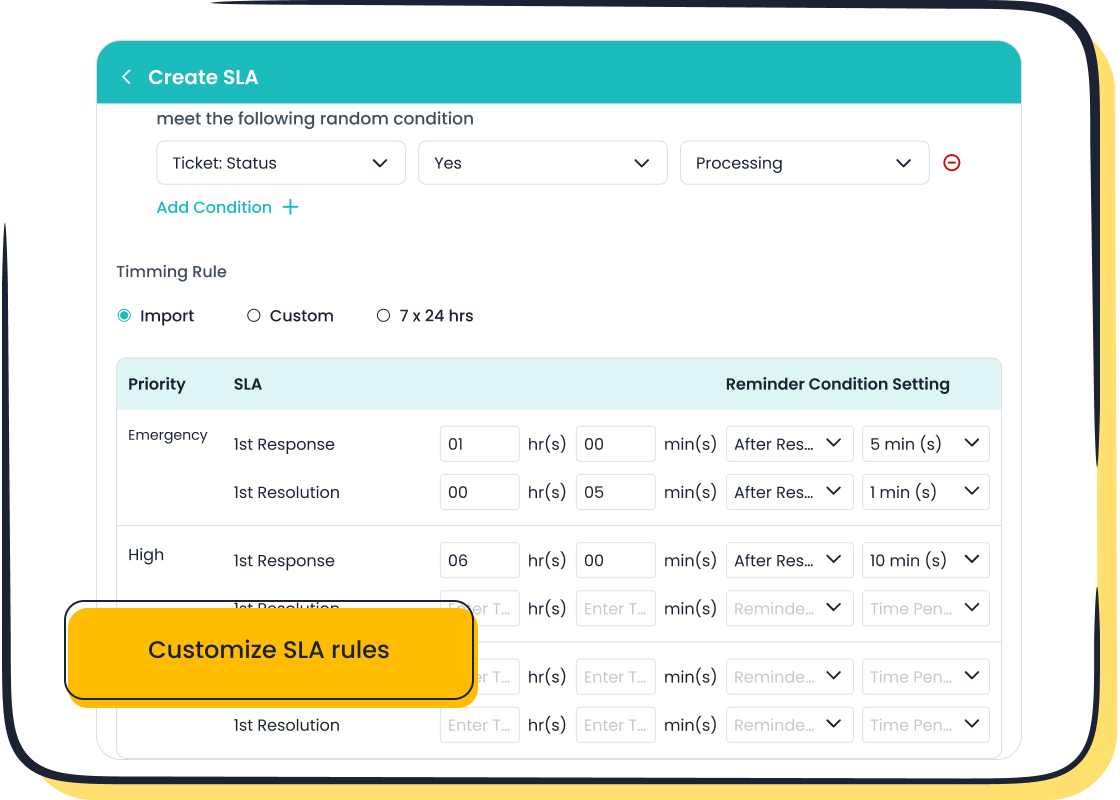
Priority-based ticket assignment focuses on addressing high-priority issues first. The system evaluates ticket urgency and routes critical ones to agents immediately. For example, a ticket about a system outage would take precedence over a general inquiry. This approach prevents significant disruptions and ensures urgent issues are resolved promptly. Sobot’s auto assignment feature allows you to set priority levels, ensuring critical tickets are handled without delay.
Best use cases: High-priority customer issues or escalations.
This method is essential for industries like finance or enterprise services, where delays in resolving urgent issues can lead to customer dissatisfaction or business losses. It helps agents identify and address pressing concerns quickly, reducing response times and improving customer trust. By prioritizing urgent tickets, you can prevent escalations and maintain service quality.
AI-Powered Ticket Assignment
How it works: Leveraging AI to predict the best agent for a ticket.
AI-powered ticket assignment uses advanced algorithms to analyze ticket details and predict the best agent for the job. This method considers factors like agent expertise, past performance, and ticket complexity. By automating this process, you can ensure that each ticket is handled by the most qualified agent, improving resolution quality and customer satisfaction.
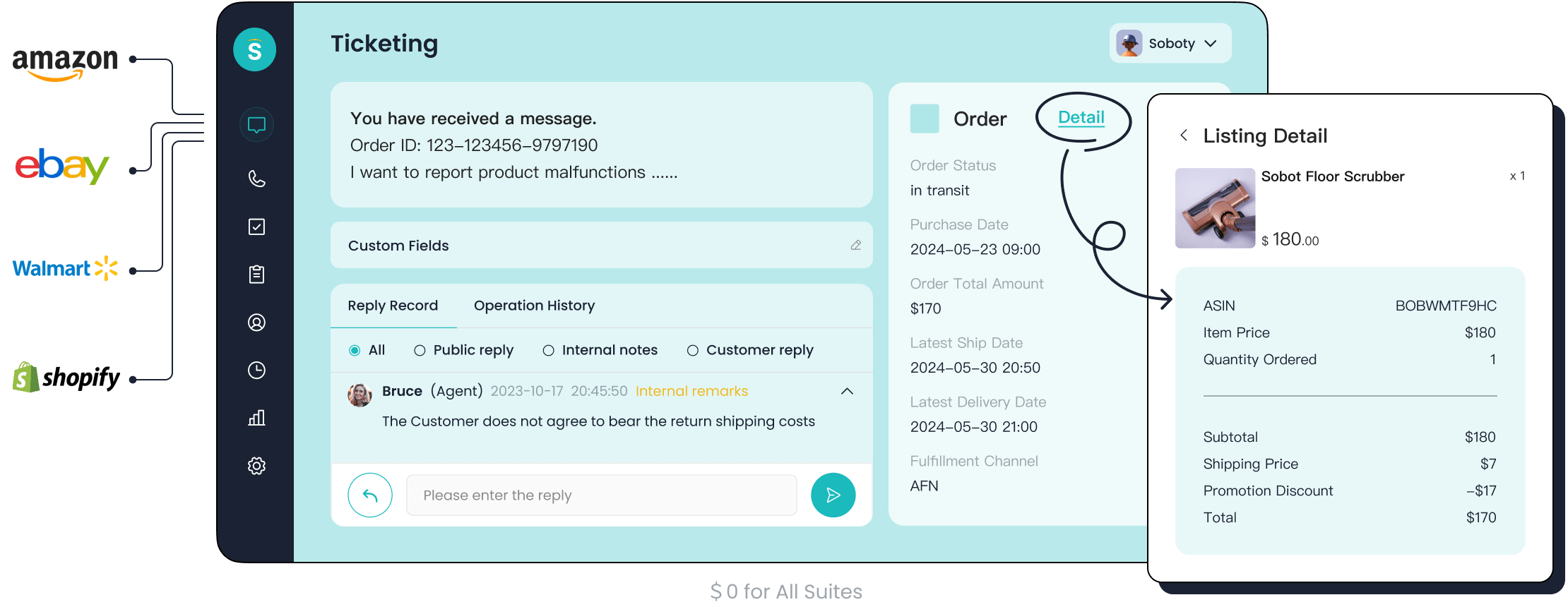
For example, Sobot’s Ticketing System leverages AI to enhance automatic ticket assignment. It evaluates ticket content and matches it with agents who have the right skills and availability. This approach eliminates guesswork and reduces the time spent on manual routing. AI also learns from historical data, continuously improving its accuracy in assigning tickets.
Many companies have successfully implemented AI-powered auto assignment. Medline, for instance, manages over 800,000 tickets annually using AI, which boosts agent productivity and provides valuable customer insights. Similarly, Khan Academy uses automated triage to achieve a 92% customer satisfaction score. These examples demonstrate how AI can transform your ticketing operations.
Tip: Use AI-powered systems like Sobot’s to streamline ticket routing and enhance your team’s efficiency.
Best use cases: Large-scale operations with diverse ticket types.
AI-powered ticket assignment is ideal for businesses handling high ticket volumes or diverse inquiries. Large-scale operations often face challenges in managing varied customer issues. AI simplifies this by categorizing tickets and assigning them to the right agents automatically. This ensures that complex or high-priority tickets receive immediate attention.
Industries like eCommerce, education, and healthcare benefit significantly from auto assigning tickets with AI. For instance, Grove Collaborative uses AI to streamline ticket requests, improving operational efficiency. Baleària, a travel company, achieved a 96% customer satisfaction score by implementing AI-driven chatbots for ticketing. These examples highlight the versatility of AI in managing diverse ticket types effectively.
Sobot’s Ticketing System excels in such scenarios by integrating AI with custom rules. It supports multilingual ticketing and SLA management, making it a robust solution for global businesses. Whether you manage technical support or customer service, AI-powered systems can help you deliver faster and more accurate resolutions.
Steps to Implement Automated Ticket Assignment
Assess Current Ticketing Operations
Identify pain points in the current ticket assignment process.
Before implementing an automated ticket assignment system, you need to evaluate your current ticket assignment process. This step helps uncover inefficiencies and areas for improvement. Common challenges include:
- User Resistance: Employees may hesitate to adopt new systems due to unfamiliarity.
- Data Silos: Scattered data across platforms makes integration difficult.
- Over-Complexity: Advanced features in systems can overwhelm users, leading to underutilization.
By identifying these issues, you can create a roadmap for a smoother transition to automation. For example, if manual ticket routing causes delays, automation can eliminate this bottleneck. Tools like Sobot’s Ticketing System simplify this process by centralizing ticket management processes.
Gather data on ticket volume, types, and agent performance.
Collecting data is essential for understanding your support operations. Analyze ticket volume trends, categorize ticket types, and evaluate agent performance. This data helps you determine the workload distribution and identify areas where automation can make the most impact. For instance, if your team handles a high volume of repetitive inquiries, auto assign tickets to agents with relevant expertise to improve efficiency. Use a CRM with help desk integration to streamline data collection and analysis.
Choose the Right Ticketing System
Evaluate platforms like Sobot's Ticketing System for automation features.
Selecting the right automated ticket assignment system requires careful evaluation. Consider the following factors:
- Business Size and Ticket Volume: Ensure the system can handle your current and future needs.
- Integration Needs: Look for CRM with help desk integration to unify tools.
- Scalability and Flexibility: Choose a system that grows with your business.
- User-Friendliness: Opt for intuitive help desk software for easy adoption.
- Reporting and Analytics: Ensure robust analytics for tracking performance.
Sobot’s Ticketing System excels in these areas, offering features like SLA management, multilingual support, and AI-powered ticket routing. These capabilities make it a reliable choice for businesses of all sizes.
Consider scalability, integration, and customization options.
Your help desk software should integrate seamlessly with existing tools like e-commerce platforms or communication systems. Scalability ensures the system adapts to your growing needs, while customization allows you to tailor workflows. Sobot’s automated ticketing CRM system supports integrations with platforms like Shopify, making it ideal for businesses seeking flexibility.
Define Rules and Workflows
Set up assignment criteria (e.g., skills, priority, workload).
Defining clear rules ensures tickets are routed efficiently. Use criteria like agent skills, ticket priority, and workload to assign tickets. For example, skill-based assignment directs technical issues to IT specialists, while priority-based assignment ensures urgent tickets are addressed first. Sobot’s system allows you to configure custom triggers for precise ticket routing.
Configure workflows to automate ticket routing.
Workflows streamline the ticket assignment process by automating repetitive tasks. Effective workflows include methods like round-robin, workload-based, and free ticket assignment.
| Assignment Method | Description | Use Cases |
|---|---|---|
| Round Robin | Tickets are assigned sequentially to the next available agent. | High volume of incoming tickets, fairness among agents, training and cross-training needs. |
| Workload | Tickets are assigned based on the agent's current workload. | Varying ticket effort, prioritizing response time, even distribution of workload. |
| Free Ticket Assignment | Agents choose tickets from a queue based on preference. | Limited number of agents, collaborative teams, mature teams with specific expertise. |
Sobot’s Ticketing System simplifies workflow configuration, ensuring smooth ticket routing and improved customer satisfaction.
Integrate with Existing Tools
Ensure compatibility with CRM, helpdesk, and communication tools.
Integrating your automated ticket assignment system with existing tools is essential for seamless operations. Start by identifying all the tools your team uses, such as CRM, project management software, or communication platforms. Make a list of these tools to ensure the new system connects with them effectively. For example, integrating your CRM with help desk software allows agents to access customer data instantly, streamlining support processes. This ensures your team stays updated on every customer query, improving response times.
When selecting a ticketing system, focus on its integration capabilities. Look for systems that work smoothly with ITSM, ITIL, and other business tools. Sobot’s Ticketing System excels in this area, offering compatibility with platforms like Shopify and multilingual communication tools. This flexibility ensures your team can manage tickets efficiently across various channels.
Test integrations to avoid disruptions.
Before fully deploying the system, test all integrations to ensure they function as expected. Testing helps identify potential issues, such as data mismatches or delays in ticket routing. For instance, simulate real-world scenarios by routing tickets through integrated tools to verify accuracy. This step minimizes disruptions and ensures a smooth transition to automation.
Tip: Regularly update your integrations to maintain compatibility with evolving tools and technologies.
Monitor and Optimize Performance
Track key metrics like response time and resolution rate.
Monitoring performance metrics is crucial for evaluating the success of your automated ticket assignment system. Key metrics to track include:
- Response Time: Measure how quickly agents respond to tickets after automation.
- Resolution Rate: Track the percentage of tickets resolved within a specific timeframe.
- Agent Productivity: Monitor the number of tickets handled per agent to assess efficiency.
- Customer Satisfaction: Use surveys to gauge how automation impacts customer experience.
For example, businesses using Sobot’s Ticketing System often report reduced response times and higher resolution rates due to its AI-powered routing. These metrics provide valuable insights into areas needing improvement.
Adjust rules and workflows based on performance data.
Use the data collected to refine your ticket assignment rules and workflows. If response times remain high, consider adjusting criteria like agent availability or ticket priority. For instance, Sobot’s system allows you to configure custom triggers, ensuring tickets are routed more effectively. Regularly reviewing performance data helps you adapt to changing customer needs and maintain high service standards.
Note: Continuous optimization ensures your system evolves with your business, delivering consistent results.
Best Practices for Automated Ticket Assignment
Leverage AI and Machine Learning
Use AI to enhance ticket routing accuracy.
AI has revolutionized automated ticket assignment by improving routing precision. It analyzes ticket content to classify and assign it to the right team. Predictive capabilities identify recurring issues before they escalate, enabling faster troubleshooting. Intelligent escalation systems ensure complex or urgent tickets are routed to the appropriate agents, minimizing delays. For example, AI can automatically categorize and prioritize tickets based on urgency, ensuring critical issues receive immediate attention. By leveraging AI, you can streamline operations and enhance customer satisfaction.
Tip: Sobot’s Ticketing System uses AI to predict resolution times and suggest solutions based on historical data, ensuring efficient ticket handling.
Continuously train models with new data.
AI systems require regular updates to maintain accuracy. Continuously training models with new data ensures they adapt to evolving customer needs. For instance, as your business grows, ticket types may diversify. Feeding updated data into the system helps AI refine its predictions and improve routing efficiency. This proactive approach keeps your automated ticket assignment system relevant and effective.
Provide Comprehensive Training
Educate agents on how the system works.
Introducing automation requires proper training for your team. Educate agents on how the system assigns tickets and how they can use it to their advantage. Clear instructions help them understand the benefits of automating ticket assignments, such as reduced workload and faster resolutions. For example, training sessions can demonstrate how Sobot’s system integrates with existing tools, making their tasks more manageable.
Address concerns about automation replacing human roles.
Agents may worry about automation replacing their roles. Address these concerns by emphasizing the importance of human expertise in complex scenarios. Highlight how automation complements their skills rather than replacing them. For example, AI handles repetitive tasks, allowing agents to focus on high-value interactions. Ensuring robust data security and consistent AI performance also builds trust in the system.
Note: Proper training and change management foster a positive attitude toward automation, improving adoption rates.
Continuously Optimize the System
Regularly review performance metrics.
Monitoring key metrics ensures your system operates at peak efficiency. Track response times, resolution rates, and customer satisfaction scores to identify areas for improvement. For example, if response times remain high, adjust ticket routing rules to prioritize urgent issues. Sobot’s Ticketing System provides analytics to help you evaluate performance and make data-driven decisions.
Update rules and workflows to adapt to changing needs.
Customer needs evolve, and your workflows should too. Regularly update ticket assignment rules to reflect changes in ticket volume or complexity. For instance, if your team starts handling more technical inquiries, adjust skill-based routing criteria to ensure tickets are assigned to the right agents. Continuous optimization keeps your system aligned with business goals and customer expectations.
Tip: Use insights from performance data to refine workflows and maintain high service standards.
Focus on Customer Experience
Ensure tickets are assigned to agents who can resolve them effectively.
Assigning tickets to the right agents is crucial for delivering accurate and timely resolutions. You can achieve this by implementing strategies that align ticket assignments with agent expertise and workload. For instance:
- Manual Assignment: Evaluate tickets individually and assign them based on the agent's skill set.
- Supervisor Assignment: Allow supervisors to assign tickets, leveraging their understanding of team strengths.
- Automated Assignment: Use workflows to streamline ticket routing, ensuring efficiency and accuracy.
Additionally, methods like skill-based assignment and filtering tickets by topic can enhance precision. For example, Sobot’s Ticketing System uses custom triggers to match tickets with agents who have the required expertise. This ensures customers receive the best support, improving resolution quality and customer satisfaction.
Tip: Leverage customer profiles to personalize ticket handling. This approach not only resolves issues effectively but also builds stronger customer relationships.
Minimize delays and misrouting to enhance satisfaction.
Delays and misrouted tickets can frustrate customers and harm your brand's reputation. To avoid this, prioritize methods that ensure smooth ticket flow. For example:
- Round-Robin Distribution: Distribute tickets evenly among agents to prevent bottlenecks.
- Load-Balanced Method: Limit the number of tickets per agent to maintain quality.
- Give Priority to Urgent Requests: Address critical issues first to avoid escalations.

Sobot’s Ticketing System excels in minimizing delays by automating ticket routing and prioritizing urgent requests. Its AI-powered features analyze ticket sentiment, ensuring frustrated customers receive immediate attention. This proactive approach enhances customer satisfaction and fosters trust in your service.
Example: A retail company using Sobot reduced response times by 40% through automated workflows, leading to higher customer satisfaction scores.
Real-World Applications of Automated Ticket Assignment
IT Support
Automating ticket assignment for technical issues.
In IT support, managing technical issues efficiently is critical. Automated ticket resolution ensures that tickets are routed to the right support desk agents based on their expertise. For example, a ticket about a software bug can be assigned to an agent skilled in troubleshooting that specific software. This process eliminates delays caused by manual routing and ensures faster issue resolution.
Sobot’s Ticketing System enhances this process by using AI to analyze ticket content and match it with the most qualified agent. This not only improves response times but also ensures that complex technical problems are handled by experts. By automating ticket assignment, IT teams can focus on resolving issues rather than sorting through customer inquiries.
Reducing resolution times for common IT problems.
Automated ticket resolution significantly reduces the time it takes to address common IT problems. For instance, tickets about password resets or connectivity issues can be automatically routed to agents who specialize in these areas. This targeted approach ensures quicker resolutions, improving customer satisfaction.
With Sobot’s system, you can also set up predefined workflows for recurring issues. This ensures that repetitive tasks are handled efficiently, freeing up agents to focus on more complex problems. Faster resolutions lead to fewer backlogs and a more streamlined IT support process.
Customer Service in E-Commerce
Handling high volumes of inquiries with Sobot's Ticketing System.
E-commerce businesses often face challenges like slow response times and ticket backlogs during peak shopping seasons. Automated ticket resolution addresses these issues by streamlining the management of customer inquiries.
- Boosts ticket response and resolution times.
- Empowers agents by streamlining their workload.
- Creates a centralized platform for managing tickets.

Sobot’s Ticketing System excels in handling high volumes of inquiries. It integrates with platforms like Shopify, ensuring seamless ticket management across channels. By automating ticket assignment, you can improve efficiency and maintain high customer satisfaction even during busy periods.
Assigning tickets based on product expertise.
In e-commerce, assigning tickets to agents with product-specific knowledge ensures accurate and timely responses. For example, a ticket about a smartphone issue can be routed to an agent familiar with that product line. This approach improves the quality of customer support and enhances the overall shopping experience.
Sobot’s system uses custom triggers to assign tickets based on agent expertise. This ensures that customer inquiries are handled by the most qualified agents, leading to faster resolutions and happier customers.
Call Centers
Routing calls to agents with the right language skills.
Call centers often serve diverse customer bases, making language skills essential. Automated ticket assignment ensures that calls are routed to agents fluent in the customer’s preferred language. For instance, a Spanish-speaking customer can be connected to a Spanish-speaking agent instantly.
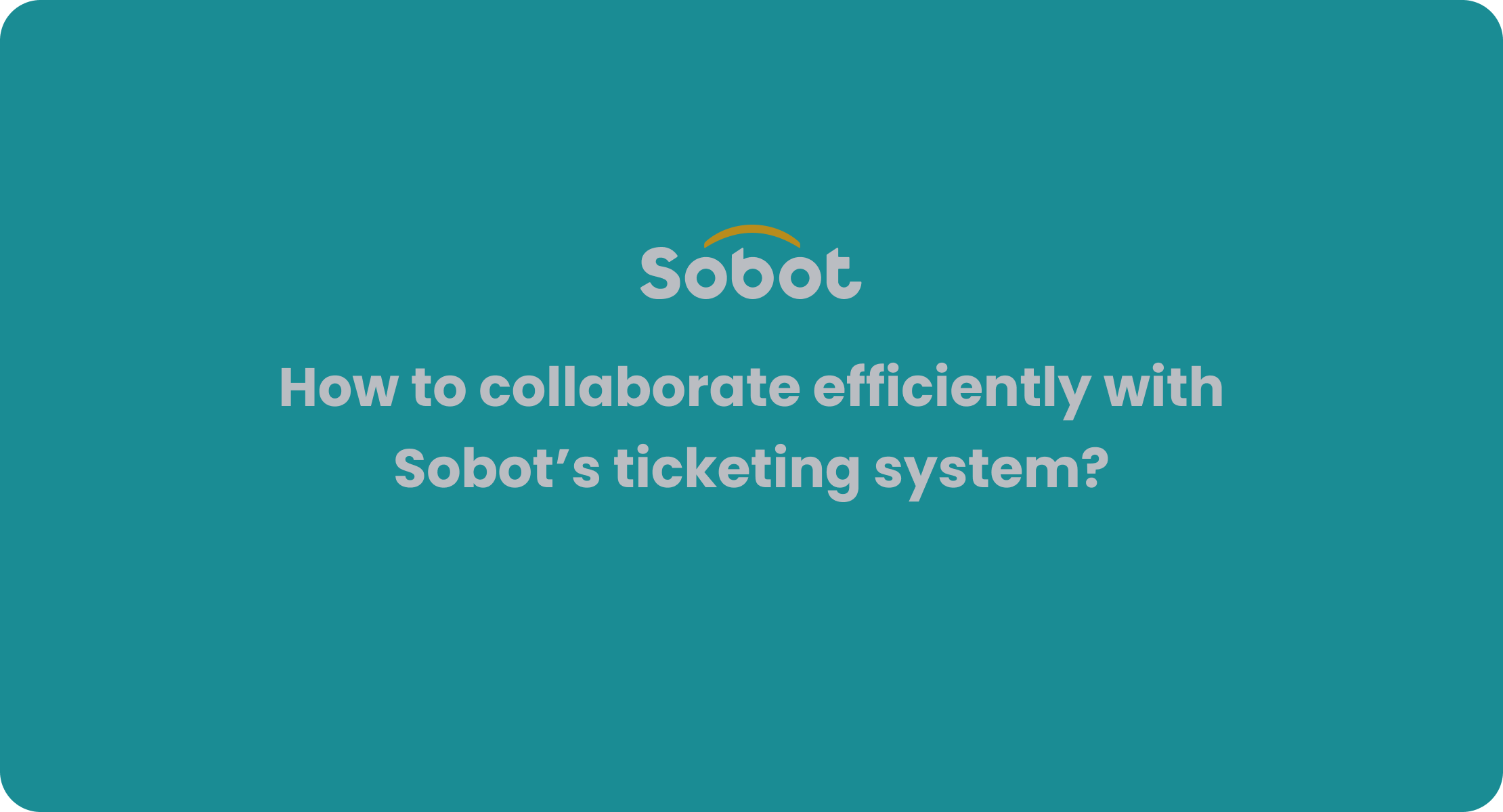
Sobot’s Ticketing System supports multilingual ticketing, making it ideal for global call centers. This feature ensures that language barriers do not hinder customer support, improving satisfaction and trust.
Managing peak hours with automated distribution.
During peak hours, call centers experience high volumes of customer inquiries. Automated systems distribute tickets evenly among agents, preventing overload and ensuring consistent service quality. For example, Sobot’s system uses workload-based assignment to balance tasks, reducing agent burnout and improving efficiency.
This approach ensures that all customer inquiries are addressed promptly, even during busy periods. By automating ticket assignment, you can maintain high service standards and keep your team productive.
Automated ticket assignment plays a vital role in improving efficiency and customer satisfaction. By reducing manual effort, it allows your team to focus on resolving issues quickly. Studies show that automation enhances resource utilization, minimizes ticket backlogs, and ensures timely resolutions. These benefits directly contribute to higher customer satisfaction levels.
Sobot's Ticketing System offers a comprehensive solution for businesses. Its AI-powered features automate ticket routing, ensuring tickets reach the right agents based on skills and availability. This system also provides data-driven insights to optimize your support processes. Faster response times and centralized communication access make it an ideal choice for businesses aiming to enhance operational efficiency.
Adopting automation helps you stay competitive in today’s fast-paced market. It enables you to meet changing customer expectations, deliver personalized experiences, and reduce costs. By integrating automated ticket assignment into your operations, you can elevate your customer support and build lasting trust.
FAQ
What is automated ticket assignment, and why is it important?
Automated ticket assignment uses technology to route customer inquiries to the right agents. It eliminates manual effort, reduces errors, and speeds up response times. For example, Sobot’s Ticketing System automates this process, ensuring tickets reach the most qualified agents, improving efficiency and customer satisfaction.
How does Sobot’s Ticketing System handle ticket assignment?
Sobot’s Ticketing System uses AI and custom rules to assign tickets. It evaluates factors like agent skills, ticket priority, and workload. For instance, it can route technical issues to IT specialists or prioritize urgent tickets, ensuring faster resolutions and better customer experiences.
Can automated ticket assignment improve customer satisfaction?
Yes, automation ensures quicker responses and accurate resolutions. For example, Sobot’s Ticketing System reduces delays by routing tickets instantly to the right agents. Faster resolutions lead to happier customers and higher satisfaction scores.
Is Sobot’s Ticketing System suitable for small businesses?
Absolutely. Sobot’s Ticketing System scales to fit businesses of all sizes. Its user-friendly interface and automation features make it ideal for small teams looking to improve efficiency without increasing costs.
What industries benefit most from automated ticket assignment?
Industries like eCommerce, IT support, and call centers see significant benefits. For example, eCommerce businesses use Sobot’s Ticketing System to handle high inquiry volumes during peak seasons, ensuring timely responses and maintaining customer trust.
See Also
Understanding The Efficiency Of Call Center Automation
Strategies For Effective Management Of Live Chat Agents
Excelling At Live Chat Within The Retail Sector
