Android Service Tool Download Gets Enhanced Unlock Options
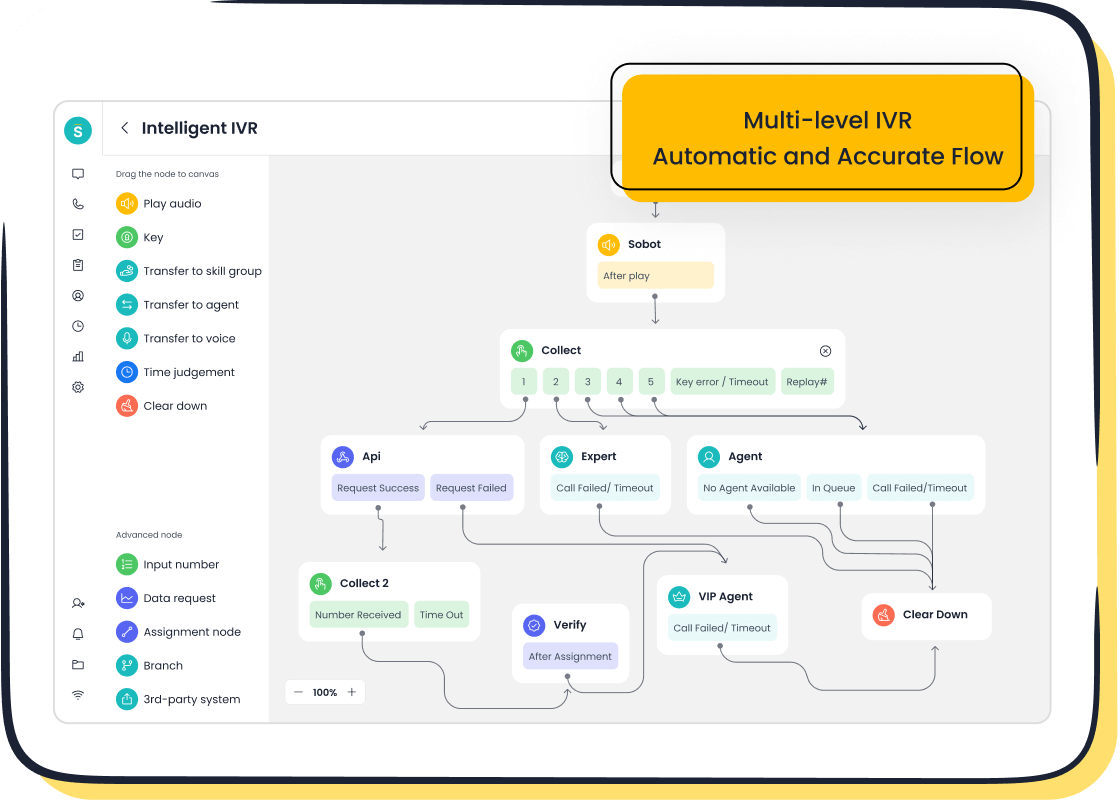
You can now unlock android devices faster than ever with the 2025 android service tool. New options like advanced FRP bypass and direct unlock methods help you manage Samsung, LG, and Motorola phones. The tool works offline after installation, which saves time for service centers and customer support teams. When you use the android service tool download with Sobot call center and Sobot AI, you improve efficiency in retail and e-commerce. These updates let you assist customers quickly and keep satisfaction high.
Android Service Tool 2025 Updates
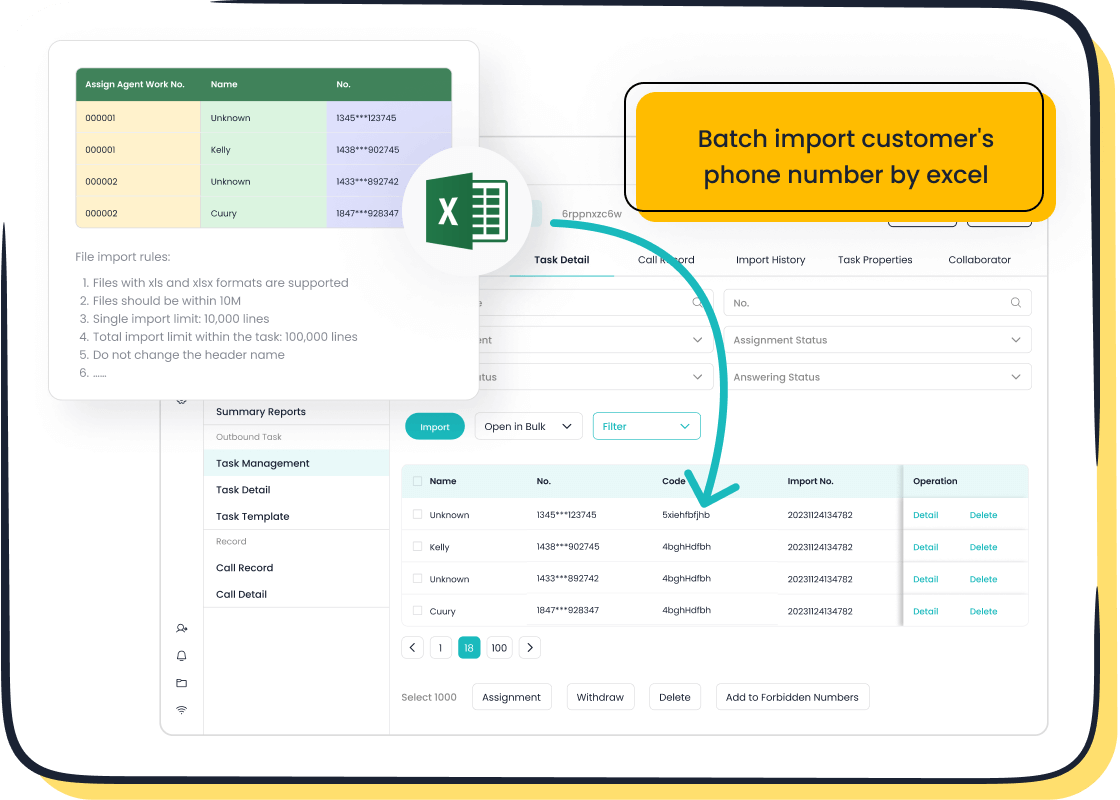
New Unlock Options
You get more control over android devices with the latest updates in the android service tool. The 2025 version brings advanced frp bypass methods. You can unlock devices quickly, even if you face tough security locks. The tool now supports direct unlock for many brands, including samsung. You can use the usb connection to work with locked devices. This makes the process faster and safer.
You see new features that help you manage frp locks. The tool lets you bypass frp on samsung devices with just a few clicks. You do not need extra software or complicated steps. You can unlock devices from android versions 12 down to 5. This wide range means you can help more customers who use older or newer devices.
Customer service teams benefit from these updates. You can solve problems faster when customers bring locked android devices. The tool works offline after you download and install it. You do not need to wait for online verification. This saves time for service centers and support teams. You can help customers get back to their devices without long delays.
Sobot’s Voice/Call Center works well with the android service tool. You can track unlock requests and manage customer calls in one workspace. The updates let you handle more cases each day. You improve customer satisfaction because you solve problems quickly. You also keep records of each unlock, which helps with follow-up and quality control.
Tip: Use the android service tool download with Sobot’s Voice/Call Center to boost your team’s efficiency. You can manage calls, track unlocks, and keep customer data safe.
Expanded Device Support
The 2025 android service tool supports more devices than ever. You can work with samsung, LG, Motorola, and other major brands. The updates add new compatibility for many android models. You do not need separate tools for each brand. You use one tool for all your device unlock needs.
The tool gives you a user-friendly interface. You see clear options for each device. You can view important device information before you start the unlock process. This helps you troubleshoot problems and choose the right unlock method.
Here is a table that shows how the expanded device support improves your work with samsung devices:
| Feature | Description |
|---|---|
| Multiple Lock Bypass | Bypass various types of frp locks, especially effective on samsung devices. |
| Device Information | View important device information for troubleshooting. |
| Bootloader Options | Manage bootloader unlock features for customization. |
| User-Friendly Interface | Simplified layout for effective device management. |
| Supported Samsung Versions | Works with samsung android versions 12, 11, 10, 9, 8, 7, 6, 5. |
You can unlock devices from many brands and models. The updates make the android service tool flexible and powerful. You do not need to worry about compatibility issues. You can help customers with different devices and android versions.
Service centers and retail teams see big improvements. You can use the android service tool download to handle more unlock requests. You reduce wait times and improve customer satisfaction. Sobot’s Voice/Call Center helps you organize your workflow. You can assign unlock tasks to agents, track progress, and analyze results.
You get better results with the new updates. You can unlock devices faster, support more brands, and keep your customers happy. The android service tool and Sobot’s Voice/Call Center work together to make your job easier.
Key Features of Android Service Tool
The android service tool gives you powerful features for unlocking and servicing android devices. You can use it to solve problems with frp, bootloader, and device management. These key features of android service tool help you work faster and support more customers. You get tools like MTP, ADB, and direct frp bypass. Each feature makes your job easier in customer support and service centers.
FRP Bypass Methods
You face frp locks on many android devices. The android service tool helps you bypass frp on samsung devices and other brands. You do not need advanced skills or extra software. You follow simple steps and unlock the device quickly.
You see many frp bypass methods in the android service tool. You can use direct frp bypass, MTP, and ADB. Direct frp bypass lets you skip Google verification on locked devices. MTP gives you access to device management apps. ADB lets you run commands to reset locks. These features work together to make frp bypass easy.
“I tried three different free methods on my Redmi Note 12 and failed. DroidKit unlocked it in under 15 minutes. Worth it!” – A Verified User Review
You get better results with the 2025 android service tool. You see higher success rates and faster unlocks. You do not waste time on trial-and-error. You use guided steps and unlock devices from brands like samsung and Xiaomi.
Here is a table that shows how the frp bypass methods in the 2025 android service tool compare to older techniques:
| Feature | 2025 Android Service Tool (DroidKit) | Previous Techniques |
|---|---|---|
| Success Rate | High | Variable |
| Updates | Continuous for latest security | Often outdated |
| Process | Guided and reliable | Trial-and-error |
| Compatibility | Wide (Samsung, Xiaomi, etc.) | Limited |
| User Skill Level | Any | Varies |
You do not need to worry about device compatibility. The android service tool supports many brands and models. You can unlock samsung, Xiaomi, LG, and Motorola devices. You help more customers and solve problems faster.
You want to know how to bypass samsung frp. The android service tool gives you step-by-step instructions. You connect the device, select the frp bypass option, and follow the guide. You finish the process in minutes. You keep customer data safe and restore access to their devices.
You see how these features support efficient device servicing. You reduce wait times and improve customer satisfaction. You use the android service tool in retail, e-commerce, and service centers. You track unlock requests and manage customer cases with ease.
Here is a table that shows how MTP, ADB, and direct frp bypass help you in customer support:
| Feature | Contribution to Device Servicing |
|---|---|
| MTP | Allows access to device management apps, facilitating frp bypass. |
| ADB | Enables command execution for resetting locks, streamlining support. |
| Direct FRP Bypass | Provides a method to bypass Google verification locks efficiently. |
You use these features every day. You unlock devices, reset frp, and solve customer problems. You keep your workflow smooth and organized.
Bootloader Unlock
You need bootloader unlock for advanced device servicing. The android service tool gives you options to unlock the bootloader on many android devices. You use this feature to customize, repair, or update devices.
You see bootloader unlock options for samsung, LG, and Motorola. You follow simple steps to unlock the bootloader. You do not need special codes or risky software. You use the android service tool and finish the process safely.
You unlock the bootloader to install custom ROMs, fix system errors, or update firmware. You help customers who want more control over their devices. You also support service centers that need to repair or refurbish android devices.
You get a user-friendly interface in the android service tool. You see clear instructions for each device. You select the bootloader unlock option and follow the guide. You complete the process without errors.
You use bootloader unlock to improve device performance. You fix problems that standard tools cannot solve. You give customers more choices and better service.
You see how bootloader unlock supports efficient device servicing. You reduce repair times and increase customer satisfaction. You use the android service tool to manage unlock requests and keep records for quality control.
You work with many android devices every day. You use the key features of android service tool to unlock frp, reset locks, and manage bootloader options. You help customers get back to their devices quickly. You keep your service center running smoothly.
Tip: Use the android service tool to unlock frp and bootloader on samsung and other devices. You improve your workflow and help more customers.
You see that the android service tool gives you everything you need for device servicing. You use advanced frp bypass methods, bootloader unlock, and device management tools. You support more brands and models. You keep your customers happy and your business efficient.
Android Service Tool Download and Installation
System Requirements
You need to check your computer before you start the android service tool download. The android service tool works on Windows, MacOS, and Linux. Make sure your system has at least 4GB RAM and 2GB free disk space. You need a USB port for connecting android devices. Some features require JDK 17, so you may need to install it separately. Always review the developer’s website for the latest compatibility updates.
Tip: If you plan to unlock multiple devices or use advanced frp features, use a computer with higher specs for smoother performance.
Safe Download Sources
You want to keep your devices safe when you download the android service tool. Trusted sources help you avoid malware and fake files. Here are some safe places to get the tool:
| Source | Description |
|---|---|
| XDA-Developers | The largest and most respected Android development forum. Check threads for user feedback and tool success. |
| GSM-Forum / Hovatek | Professional forums for mobile phone flashing and repair, providing legitimate tool links and discussions. |
You should always check the thread date and recent comments. Scan every file with VirusTotal before you run it. Be careful with password-protected files because they can hide malware. Compare the hash value of the downloaded APK with the one from the developer. You can also test unknown APKs in a sandbox or emulator.
Step-by-Step Guide
You can follow these steps to complete the android service tool download and installation:
- Check the system requirements for your operating system on the android developer’s website.
- Download the android service tool from a trusted source like XDA-Developers or GSM-Forum.
- Accept the license terms and start the download.
- When the setup package finishes downloading, open it and follow the instructions to install the tool.
- If the tool needs JDK 17, install it from the official link.
- In the tool settings, select the installed JDK if needed.
- Connect your android devices using a USB cable.
- Open the android service tool and explore the features for frp bypass and device unlock.
Sobot’s support solutions help you with onboarding and troubleshooting. You can access training resources and documentation for customer support teams. Sobot’s Voice/Call Center lets you track unlock requests and manage device servicing efficiently.
Note: For more training, you can find video guides and IT admin resources online. These help you use the android service tool with your devices and support teams.
Using Enhanced Unlock Features in Customer Support
Practical Scenarios for Service Centers
You work in a busy service center. Customers bring locked android devices every day. You use the android service tool to unlock samsung phones and reset frp quickly. The tool helps you handle many cases, even when you face tough security locks. You do not need to wait for internet access after you complete the android service tool download. You solve problems faster and keep customers happy.
In retail and e-commerce, you see many devices with frp issues. You use the android service tool to unlock samsung, LG, and Motorola models. You follow simple steps and finish the process in minutes. You reduce wait times and improve customer satisfaction. You track each unlock and keep records for future support.
Common challenges include network problems and outdated tool versions. You fix these by updating the android service tool, switching networks, or resetting VPN settings. You keep your workflow smooth and efficient.
- No internet connection
- Outdated tool version
- Server downtime
- Incorrect network settings

Integration with Sobot Voice/Call Center
You use Sobot’s Voice/Call Center to manage device unlock requests. The platform gives you a unified workspace for calls, tickets, and customer data. You assign unlock tasks to agents and track progress in real time. Sobot’s AI agent and chatbot answer simple questions, freeing your team for complex cases. You use live chat and WhatsApp API to support customers across channels.
Sobot’s ticketing system helps you organize frp unlock cases. You automate workflows and manage SLAs. You keep customer information secure with encrypted data transfer. You analyze call data and improve your service with Sobot’s monitoring tools. You see higher first-contact resolution rates and better customer feedback.
Tip: Use Sobot’s Voice/Call Center with the android service tool download to streamline device servicing and boost efficiency.
Benefits and Best Practices
You get many benefits from using the android service tool and Sobot’s solutions. You unlock devices faster, support more brands, and keep customers satisfied. You reduce agent workload and improve case management.
Follow best practices to avoid risks:
| Risk Type | Description |
|---|---|
| Data Loss | You may lose important data if you do not back up devices before unlocking. |
| Malware Infection | Download the android service tool only from trusted sources. |
| Device Instability | Unlocking can affect device performance. Test after each unlock. |
| Warranty Void | Unlocking may void device warranties. Check policies before you proceed. |
| Legal Consequences | Use unlock tools only for authorized cases. |
| Vendor Legitimacy | Verify the vendor before you download any tool. |
You keep your service center safe by following these steps. You back up data, scan files for malware, and check device stability. You use the android service tool and Sobot’s products to deliver fast, secure, and reliable support.
You now have access to powerful unlock options in the 2025 android service tool. You can unlock pattern, password, PIN, fingerprint, and facial recognition locks on over 20,000 android devices. The android service tool download gives you a user-friendly interface and does not require root access. You also get features for data recovery and fixing system issues.
When you use the android service tool with Sobot’s Voice/Call Center, you improve your workflow and customer satisfaction. For safe usage, always download from trusted sources, keep your tools updated, and use dedicated devices for testing. Explore Sobot’s solutions to manage all your android device support needs.
FAQ
How do you safely perform an android service tool download?
You should always download the android service tool from trusted sources like XDA-Developers or GSM-Forum. Scan files with antivirus software before opening them. Avoid suspicious links or unofficial websites to keep your devices safe.
What devices can you unlock with the 2025 android service tool download?
You can unlock over 20,000 Android devices, including Samsung, LG, Motorola, and Xiaomi. The tool supports Android versions 5 through 12. You do not need separate tools for each brand.
Does the android service tool download require internet access to unlock devices?
No, you can use the android service tool offline after installation. You do not need an internet connection for most unlock features. This helps you work faster in service centers and retail environments.
Can you use the android service tool download with Sobot’s Voice/Call Center?
Yes, you can integrate the android service tool download with Sobot’s Voice/Call Center. This lets you track unlock requests, manage customer calls, and organize support cases in one workspace.
What should you do before unlocking a device with the android service tool download?
Always back up important data before you unlock any device. Unlocking can erase user data or change device settings. You should also check the device warranty and use the tool only for authorized cases.
See Also
Best Voice Calling Automation Tools Evaluated For 2024
Revolutionary AI Agents Transform Customer Support Experience
Best 10 AI Solutions For Enterprise Contact Centers
