Steps to Implement AI Customer Service API in 2025

AI has completely transformed customer service by 2025, making it faster, smarter, and more personalized than ever. Did you know that 88% of call centers now use AI-powered solutions, including the Sobot AI platform, to enhance customer experiences? That’s not just a trend—it’s a revolution. But here’s the big question: how can you make AI work for your business?
The answer lies in leveraging tools like an AI customer service API. These APIs allow you to automate repetitive tasks, analyze customer sentiment, and deliver tailored support at scale. Companies like Sobot have made it easier than ever to integrate these AI solutions into your workflows. By doing so, you can reduce churn, boost customer lifetime value, and even enhance your brand reputation. In today’s competitive landscape, adopting AI, especially through platforms like Sobot AI, isn’t optional—it’s essential.
Understanding AI in Customer Service

What Are AI Customer Service APIs?
Definition and core functionalities
AI customer service APIs are tools that allow you to integrate artificial intelligence into your customer service systems. These APIs enable seamless automation of tasks like answering FAQs, analyzing customer sentiment, and even predicting customer needs. They act as a bridge between your existing platforms, such as CRMs, and advanced AI tools. By using these APIs, you can enhance your customer support workflows without overhauling your entire system.
Examples of AI applications in customer service
AI has already revolutionized customer service in many ways:
- AI-powered chatbots handle routine inquiries, such as account details or order tracking, saving time for your team.
- Conversational AI provides more accurate responses compared to traditional decision trees, improving the customer experience.
- Companies like Marriott International use AI to analyze customer reviews, identifying areas for improvement through sentiment analysis.
- Amazon employs AI to process product reviews, optimizing listings and informing product development.
Why AI Is Crucial for Customer Support Workflows
Trends driving AI adoption in customer service
AI in customer service is no longer optional. By 2025, 80% of customer service teams will rely on AI tools to boost productivity and improve customer experiences. Advanced AI technologies are reshaping how businesses interact with customers, enabling faster, more personalized support. These tools automate repetitive tasks, streamline workflows, and assist agents, saving both time and money.
The role of AI in meeting evolving customer expectations
Customer expectations are higher than ever. AI tools help you meet these demands by analyzing large volumes of data quickly. They understand customer queries and provide accurate, context-aware solutions. For example, 51% of consumers prefer interacting with bots for immediate assistance. AI-powered chatbots deliver instant responses and tailor interactions based on customer data.
AI doesn’t just respond—it anticipates. By analyzing user behavior and preferences, it crafts personalized experiences that build trust and loyalty.
Benefits of Using AI Customer Service APIs
Enhancing Efficiency and Productivity
Automating repetitive tasks to save time
AI tools are game-changers when it comes to automating repetitive tasks in customer service. They handle mundane activities like ticket routing, FAQs, and automating responses, freeing up your team to focus on more complex issues. For example, AI can predict customer needs based on behavior patterns and even suggest solutions to agents during interactions. This not only speeds up decision-making but also ensures that no customer query falls through the cracks.
AI-powered systems also streamline workflows, making your customer service operations more efficient. Imagine having 24/7 support that reduces hold times and provides instant resolutions. By automating repetitive tasks, you save time and improve customer satisfaction.
Reducing response times for improved customer satisfaction
Faster response times are critical in today’s fast-paced world. AI tools like intelligent call routing connect customers to the right agent quickly. Predictive analytics help manage call volumes, ensuring no one waits too long. Automated follow-ups also ensure that customer concerns are addressed promptly. These features not only enhance efficiency but also boost customer satisfaction by delivering quicker, more accurate solutions.
Personalizing Customer Support
Leveraging customer data for tailored interactions
AI in customer support thrives on data. By analyzing customer history and preferences, AI tools deliver personalized service that feels human. For instance, they can recommend products or services based on past purchases or tailor responses to match a customer’s tone. This level of personalization enhances the customer experience and builds loyalty.
| Benefit | Description |
|---|---|
| Enhancing customer experience | Quick responses and personal addressing improve customer satisfaction. |
| Boost Customer Loyalty | Satisfied customers are more likely to remain loyal, especially with personalized service. |
| Enhanced Customer Support | Tailored solutions based on customer history lead to faster resolutions and increased satisfaction. |
Building stronger, trust-based customer relationships
Personalized service isn’t just about convenience—it’s about trust. When customers feel understood, they’re more likely to stick around. Did you know that 73% of customers would switch companies after a single poor service experience? AI tools help you avoid this by delivering consistent, personalized interactions. This builds trust and ensures long-term relationships.
Achieving Scalability and Cost Efficiency
Managing high volumes of customer queries seamlessly
AI tools excel at handling high volumes of queries across multiple channels. Whether it’s email, chat, or social media, they ensure every customer gets a timely response. This scalability is invaluable during peak seasons or unexpected surges in demand. For example, Sobot’s AI solutions can manage thousands of queries simultaneously without compromising quality.
Reducing operational costs while maintaining quality
AI doesn’t just save time—it saves money. By automating repetitive tasks and optimizing workflows, you can reduce the need for additional staff. AI also minimizes errors, ensuring reliable outcomes and avoiding costly mistakes. Predictive analytics further help you make proactive decisions, reducing risks and maximizing opportunities. With AI, you can achieve cost efficiency without sacrificing the quality of your customer service operations.
Step-by-Step Guide to Implement AI in Customer Service
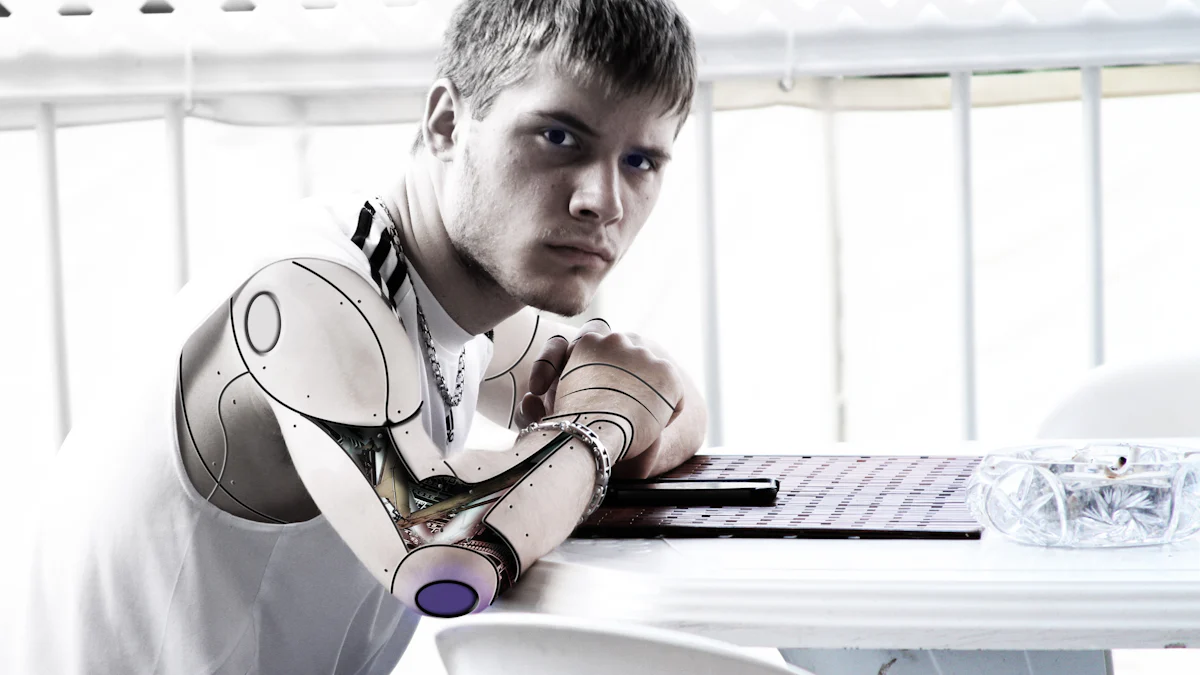
Assessing Business Needs
Identifying pain points in customer support workflows
Before diving into AI, you need to pinpoint the challenges in your customer support workflows. Are you dealing with high volumes of inquiries? Do customers complain about long wait times? Or maybe your team struggles to provide personalized assistance? These are common pain points that AI tools can address. For instance, AI-powered chatbots can handle repetitive queries, freeing up your agents to focus on complex issues. Identifying these gaps helps you understand where AI can make the biggest impact.
Setting clear objectives for AI implementation
Once you’ve identified the pain points, it’s time to set clear goals. What do you want to achieve by integrating AI into customer service? Some businesses aim to reduce response times, while others focus on improving first-contact resolution rates or enhancing customer satisfaction. Defining these objectives ensures that your AI strategy aligns with your business needs. For example, if your goal is to cut costs, you might prioritize AI workflow automation for routine tasks.
Choosing the Right AI Customer Service API
Evaluating providers like Sobot for reliability and features
Not all AI customer service APIs are created equal. When evaluating providers, consider key criteria like functionality, ease of use, cost, scalability, and support. For example, Sobot’s API offers advanced natural language processing and predictive analytics, making it a reliable choice for businesses looking to enhance their customer service operations. Comprehensive documentation and robust support also make integration smoother, saving you time and resources.
| Criteria | Description |
|---|---|
| Functionality | Look for features like sentiment analysis and predictive analytics. |
| Ease of Use | Ensure the API is easy to integrate and comes with detailed documentation. |
| Cost | Choose a pricing model that fits your budget, whether it’s pay-as-you-go or subscription-based. |
| Scalability | Verify that the API can handle increased usage as your business grows. |
| Support | Opt for providers offering strong customer service and troubleshooting resources. |
Comparing scalability, pricing, and support options
Different providers offer various pricing models, such as pay-as-you-go, subscription-based, or tiered pricing. For example, if your business has unpredictable usage patterns, a pay-as-you-go model might be ideal. On the other hand, subscription-based plans work well for consistent usage. Additionally, consider the level of support provided. Vendors like Sobot offer extensive customer support, which can reduce development costs and ensure a seamless experience.
Integrating AI with Existing Systems
Ensuring compatibility with CRM and other tools
Integrating AI into customer service requires compatibility with your existing systems, such as your CRM. Collaborate with your IT team to ensure smooth integration. For example, Sobot’s API is designed to work seamlessly with popular CRM platforms, making it easier to build your AI workflow. This ensures that data flows smoothly between systems, enabling AI tools to deliver accurate and timely responses.
Testing and troubleshooting integration challenges
Integration isn’t always straightforward. Challenges like legacy system compatibility or data silos can arise. To address these, conduct thorough testing and troubleshoot issues early. Encourage collaboration between your IT team and AI experts to resolve technical hurdles. For instance, if your CRM uses outdated data formats, you may need to update or convert them to ensure compatibility. Regular performance monitoring also helps you fine-tune your AI workflow for optimal results.
Training Teams and Stakeholders
Educating staff on AI tools and workflows
Training your team is a critical step in successfully integrating AI into customer service. Without proper education, even the best AI tools can fall short. Start by creating a cultural shift within your organization. Help your team understand how AI in customer service can enhance their workflows and improve customer satisfaction.
To make training effective, focus on clear and actionable methods. Tailored workshops can address your business's unique needs, showing employees how AI tools can solve specific challenges. Hands-on simulations provide a safe space for your team to experiment with AI tools, learning through trial and error. Mentorship programs with AI experts can also offer personalized guidance, helping your staff tackle real-world scenarios.
| Training Method | Description |
|---|---|
| Tailored Workshops | Custom sessions that align with your business needs and workflows. |
| Hands-On Simulations | Safe environments for experimenting with AI tools without real-world risks. |
| Mentorship Programs with AI Experts | One-on-one guidance to solve challenges and understand AI-powered tools. |
Regularly update training materials to reflect advancements in AI. This ensures your team stays ahead of the curve and maximizes the potential of AI workflow automation.
Encouraging collaboration between technical and customer-facing teams
AI implementation thrives on teamwork. To foster collaboration, establish clear communication channels between your technical and customer-facing teams. Define roles and responsibilities so everyone knows their part in the process. For example, your IT team can handle the technical aspects of integrating AI, while your customer service team provides insights into customer support workflows.
Invest in training that enhances skills relevant to AI tools for both teams. Use collaboration tools like project management platforms to streamline workflows and encourage teamwork. Regular testing and monitoring with IT teams ensure AI solutions are effectively integrated. This approach not only improves efficiency but also enhances the customer experience by aligning technical capabilities with customer needs.
Monitoring and Optimizing AI Performance
Tracking key performance indicators (KPIs)
To measure and optimize the success of AI in customer support, you need to track the right KPIs. Metrics like Customer Satisfaction (CSAT), First Contact Resolution (FCR), and Net Promoter Score (NPS) reveal how well your AI tools are performing. For example, a high FCR rate indicates that your AI is resolving issues effectively on the first try.
Other important KPIs include Average Resolution Time and Customer Effort Score (CES). These metrics help you understand how quickly and easily customers get their issues resolved. Real-time monitoring of these indicators ensures you can address any performance gaps immediately, keeping your customer service efficient and reliable.
Continuously refining AI models based on feedback
AI tools improve over time when you refine them using customer feedback and performance data. Monitor customer responses through surveys and KPIs like CSAT. Use this data to evaluate the impact of your AI tools. For instance, if customers report dissatisfaction with chatbot responses, analyze the feedback to identify areas for improvement.
AI systems can also learn from past actions. By continuously refining their algorithms, they become more accurate and effective. This process not only enhances customer satisfaction but also boosts operational efficiency. With tools like Sobot, you can implement and monitor AI solutions seamlessly, ensuring they adapt to your evolving needs.
Best Practices for AI in Customer Support
Balancing Automation with Human Interaction
Identifying when to escalate to human agents
AI tools are great at handling routine tasks, but they can’t replace human empathy and critical thinking. You should program your AI system to recognize when a query is too complex, urgent, or sensitive. For example, if a customer expresses frustration or asks about a unique issue, the system should seamlessly transfer them to a human agent. Establish clear rules for escalation based on query type, urgency, and complexity. This ensures customers always feel heard and valued, even when automation is involved.
Maintaining a human touch in customer service interactions
Automation doesn’t mean losing the personal touch. Use AI as a first responder to handle repetitive inquiries, but let human agents step in for more nuanced conversations. AI tools can also assist agents by suggesting responses or summarizing customer history, allowing them to focus on building relationships. This complementary approach ensures your customer service feels efficient yet personal. Analyzing customer interactions regularly can help you refine this balance, ensuring both AI and human agents work together seamlessly.
Ensuring Ethical AI Use
Addressing data privacy and security concerns
Data privacy is a top priority when using AI in customer service. You should limit data collection to what’s absolutely necessary and always seek explicit customer consent. Conduct regular risk assessments and follow security best practices, like encrypting sensitive data and performing audits. For example, Sobot adheres to strict privacy standards, using anonymized data for training and protecting customer information. Transparent reporting on how data is collected and stored builds trust and ensures compliance with regulations like GDPR.
Avoiding biases in AI algorithms to ensure fairness
AI in customer service must treat all customers fairly. To avoid biases, use diverse datasets during training and implement strong governance frameworks. Regularly monitor your AI tools to identify and address any unintended biases. For instance, Sobot employs tools designed to mitigate bias, ensuring its AI customer service solutions remain equitable. Continuous feedback loops and compliance with ethical AI standards further enhance fairness and accountability.
Partnering with Trusted Providers
Leveraging Sobot’s expertise in AI customer service solutions
Partnering with a trusted provider like Sobot can simplify your AI journey. Sobot’s ready-to-use AI software offers advanced features like sentiment analysis, predictive analytics, and seamless CRM integration. These tools help you deliver faster, more personalized customer service. Sobot’s chatbot, for example, acts as an always-on assistant, gathering contextual information and predicting customer needs. This reduces repetitive tasks for agents and improves overall efficiency.
Accessing ongoing support and updates for seamless operations
AI tools require regular updates to stay effective. Sobot provides ongoing support, ensuring your systems run smoothly. Their team offers troubleshooting resources and updates to keep your AI solutions aligned with evolving customer expectations. With Sobot, you gain a partner committed to helping you scale your customer service operations while maintaining quality and security.
Overcoming Challenges in AI Integration
Addressing Data Privacy Concerns
Implementing robust data protection measures
Protecting customer data is a top priority when integrating AI into customer service. You need to implement measures that comply with regulations like GDPR and CCPA. For instance:
- GDPR requires you to get clear consent before processing any personal data.
- CCPA gives consumers the right to opt out of data collection.
- Adopting Privacy by Design ensures data protection is built into your systems from the start.
The GDPR also outlines six lawful grounds for processing personal data, helping you stay within legal boundaries. These measures not only fulfill legal mandates but also improve your public image and build trust with your customers. By prioritizing data security, you can confidently use AI tools like Sobot’s API to enhance customer satisfaction without compromising privacy.
Complying with regulations like GDPR and CCPA
Compliance isn’t just about avoiding fines—it’s about earning your customers’ trust. GDPR and CCPA require transparency in how you collect, store, and use data. For example, you must inform customers about their rights and provide easy ways for them to access or delete their data. Regular audits and encryption protocols can further strengthen your compliance efforts. When you follow these guidelines, you create a secure environment that fosters loyalty and confidence in your customer service operations.
Managing Integration Complexities
Collaborating with IT teams for smooth implementation
Integrating AI into your existing systems can be tricky, but collaboration with your IT team makes it manageable. Start by identifying potential challenges, like outdated software or data silos. Work closely with your IT experts to ensure compatibility between AI tools and platforms like your CRM. For example, Sobot’s API is designed to integrate seamlessly with most CRMs, reducing technical hurdles. Regular communication and testing help you address issues early, ensuring a smooth transition.
Using APIs with comprehensive documentation and support
The right API can simplify integration. Look for APIs that come with detailed documentation and robust support. Sobot’s API, for instance, provides step-by-step guides and troubleshooting resources, making it easier for your team to implement AI solutions. Comprehensive documentation reduces guesswork, while responsive support ensures you can resolve any issues quickly. This approach minimizes downtime and keeps your customer service running smoothly.
Ensuring ROI from AI Investments
Setting measurable KPIs to track success
To ensure your AI investment pays off, you need clear metrics. Track KPIs like customer satisfaction, first-contact resolution rates, and average response times. These indicators show how well your AI tools are performing. For example, if your chatbot resolves 80% of queries on the first try, you’re saving time and improving efficiency. Measurable KPIs help you identify what’s working and where you need to improve.
Regularly reviewing AI performance and making necessary adjustments
AI isn’t a set-it-and-forget-it solution. Regular reviews ensure your tools stay effective. Analyze customer interactions to spot trends and refine your AI models. For instance, AI can identify common issues in support tickets, helping you address them proactively. As Ivana Suljetovic from Virgin Pulse explains, investing in self-service options and training AI to recognize context improves both efficiency and customer satisfaction. By continuously optimizing your AI tools, you maximize their value and ensure a positive ROI.
Implementing an AI customer service API doesn’t have to be overwhelming. Start by identifying your pain points, then choose a reliable provider like Sobot. Integrate the API with your systems and train your team to maximize its potential. These steps will help you streamline workflows and deliver exceptional customer service. AI tools save time, reduce costs, and improve customer satisfaction. By adopting Sobot’s solutions, you’ll stay ahead of the curve and meet the demands of 2025. Ready to transform your customer service? Explore Sobot today and see the difference AI can make.
FAQ
What is an AI customer service API, and how does it work?
An AI customer service API is a tool that connects your existing systems with AI-powered features. It automates tasks like answering FAQs, analyzing sentiment, and routing tickets. For example, Sobot’s API integrates seamlessly with CRMs, enabling smarter workflows and faster responses.
How long does it take to implement an AI customer service API?
Implementation time depends on your system's complexity. With user-friendly APIs like Sobot’s, you can integrate and test within weeks. Their detailed documentation and support team make the process faster and smoother.
Can AI customer service APIs handle multiple languages?
Yes! Many APIs, including Sobot’s, support multilingual capabilities. This allows you to serve customers worldwide. For instance, Sobot’s AI can process queries in over 20 languages, ensuring consistent support across regions.
Will AI replace human agents in customer service?
No, AI complements human agents. It handles repetitive tasks, freeing agents to focus on complex issues. For example, Sobot’s chatbot manages routine queries while escalating sensitive cases to human agents, ensuring a balanced approach.
How do I measure the success of my AI customer service API?
Track metrics like response time, customer satisfaction (CSAT), and first-contact resolution rates. Tools like Sobot’s API provide built-in analytics to monitor these KPIs, helping you refine your strategy and maximize ROI.
See Also
Enhancing Efficiency With AI-Driven Customer Service Solutions
Navigating Artificial Intelligence Software For Call Centers
Evaluating AI Solutions For Enterprise Call Centers
