Top 8 Intercom Alternatives with Clear Pricing

Intercom is a powerful tool, but its complex billing often creates budget headaches. This guide helps you find affordable alternatives to Intercom, focusing on tools with transparent pricing. You can find many budget-friendly helpdesks, ranging from simple chat solutions to the comprehensive Sobot call center. A platform like Sobot leverages Sobot AI to improve support. To help you choose, we've created a comparison table below.
| Tool | Ideal Use Case | Starting Price | Transparent Pricing |
|---|---|---|---|
| HelpCrunch | SaaS Startups | $15/user/month | ✅ |
| Sobot | Omnichannel Contact Center | Custom | ✅ |
| Crisp | Multichannel Platform | Free / $95/month | ✅ |
| Tidio | E-commerce (Freemium) | Free / $29/month | ✅ |
| LiveChat | Dedicated Support | $20/user/month | ✅ |
| Front | Collaborative Inbox | $59/user/month | ✅ |
| Help Scout | Customer-Centric Support | $20/user/month | ✅ |
| Userpilot | User Onboarding | $249/month | ✅ |
1. HelpCrunch: A Top Alternative to Intercom
HelpCrunch presents a compelling option for businesses looking for powerful communication tools without a complex price tag. It combines key features into one platform, making it one of the most balanced alternatives to intercom on the market.
Ideal Use Case
You will find HelpCrunch especially useful if you run a SaaS startup or a small to medium-sized business. The platform is designed for teams that need an all-in-one solution for customer support, marketing, and sales. It helps you engage users from the moment they sign up through their entire customer lifecycle.
Core Features
HelpCrunch provides a robust set of tools to manage customer interactions. You get access to essential features that help your team perform efficiently.
- Live Chat: Engage website visitors in real-time with a customizable live chat widget.
- Shared Inbox: Manage all customer conversations from email, chat, and other channels in one unified inbox.
- Email Marketing: Create and automate email campaigns to nurture leads and retain customers.
- Knowledge Base: Build a self-service help center to empower users to find answers on their own.
Pricing Model
The platform offers a simple and affordable pricing structure. Plans start at just $15 per user per month. This clear, tier-based pricing allows your business to scale without facing unexpected costs. You can easily predict your expenses as your team grows.
Key Advantage
HelpCrunch's main strength is its ability to deliver an Intercom-like experience at a fraction of the cost. Users consistently rate it highly for satisfaction and usability.
| Product | Rating (out of 5) |
|---|---|
| HelpCrunch | 4.8 |
| Intercom | 4.5 |
This high satisfaction score reflects its core value. You get a powerful feature set, including live chat and email automation, with predictable per-agent pricing that protects your budget.
2. Sobot: The Omnichannel Solution
If you are looking for powerful alternatives to intercom that go beyond simple chat, Sobot offers a complete omnichannel solution. It unifies all your customer conversations into a single, powerful system. This approach helps you deliver consistent and high-quality service across every channel.
Ideal Use Case
You will find Sobot ideal if your business needs a unified contact center for sales, marketing, and support. It is particularly well-suited for industries like retail, finance, and enterprise services. These businesses often manage high volumes of inquiries across many touchpoints. Sobot brings all these interactions together, giving your teams a complete view of the customer journey and enabling better customer engagement.
Core Features
Sobot provides a suite of integrated customer support tools designed for efficiency and scale. Its core features give you everything needed for modern multichannel support.
- Unified Workspace: Manage conversations from live chat, email, social media, and voice calls in one place.
- AI Chatbot: Provide 24/7 self-service support with a no-code chatbot that can handle routine inquiries, freeing up your agents.
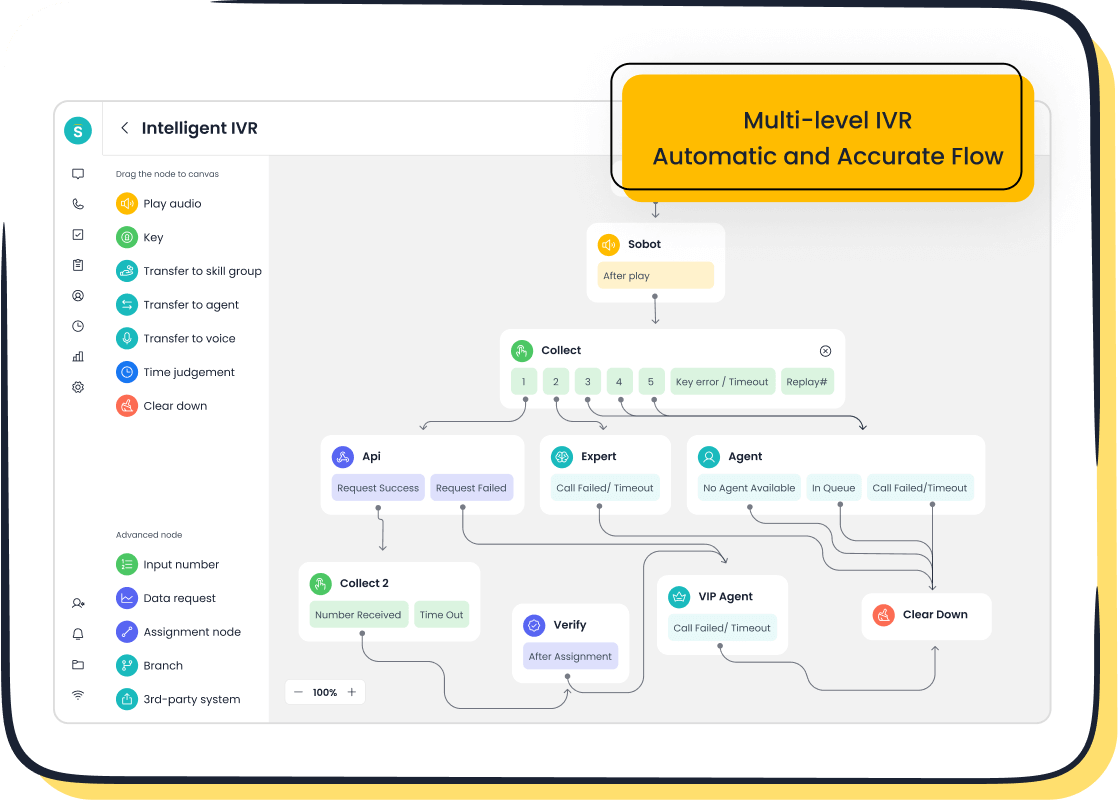
- Voice Call Center: A complete cloud call center with features like intelligent call routing and automated outbound tasks.
- Ticketing System: Turn complex issues from any channel into trackable tickets to ensure nothing gets missed.
- Official WhatsApp BSP: As an official WhatsApp Business Solution Provider, Sobot enables direct, scalable communication on the world's most popular messaging app.
Pricing Model
Sobot offers a transparent, custom pricing model. Instead of fixed tiers, you get a quote based on the specific products you need, such as live chat or the voice center. The final cost also depends on your usage volume and the regions you operate in. This flexible approach provides cost-effective support because you only pay for the features you use. You can explore all products with a 15-day free trial to see what works best for you.
Key Advantage
Sobot's key advantage is its all-in-one customer support platform, which drives efficiency and significantly reduces costs. By combining multichannel support, a ticketing system, and workflow automation, you eliminate the need for multiple disconnected tools. This unified approach is proven to deliver results.
For example, the financial service platform Opay used Sobot to streamline its operations. The company increased its customer satisfaction to 90% and reduced overall costs by 20% after implementing the solution.
This demonstrates how an integrated platform can transform your customer service from a cost center into a powerful growth engine.
3. Crisp: The Multichannel Platform

Crisp offers a shared inbox for all your customer communications. It is a strong choice if you need a platform that combines sales, marketing, and support tools into one place.
Ideal Use Case
You will find Crisp particularly effective if you run a small to medium-sized business (SMB) or startup. It is designed for teams that need to centralize communication without a complicated setup. Crisp is a great fit for:
- E-commerce sites looking to improve customer service.
- Businesses with an international customer base.
- Teams that manage workflows across email, SMS, social media, and live chat.
- Companies that want a full-featured platform with a flat rate per workspace.
Core Features
Crisp packs a wide range of features into its plans. Even the free plan gives you a solid starting point, while paid plans unlock powerful tools for automation and multichannel support.
| Plan Name | Key Features |
|---|---|
| Free | 2 seats, shared inbox, live chat widget, mobile apps, contact form. |
| Unlimited | All Pro features + Knowledge Base for self-service support, Chatbot builder, co-browsing, Live Translate, video chat, and integrations with WhatsApp, Instagram, and Salesforce. |
Pricing Model
Crisp is known for its straightforward pricing. It charges a flat monthly rate for each workspace, not per user. This makes your costs predictable as your team grows. A free plan is available for up to two agents. Paid plans unlock more features and increase the number of seats included.
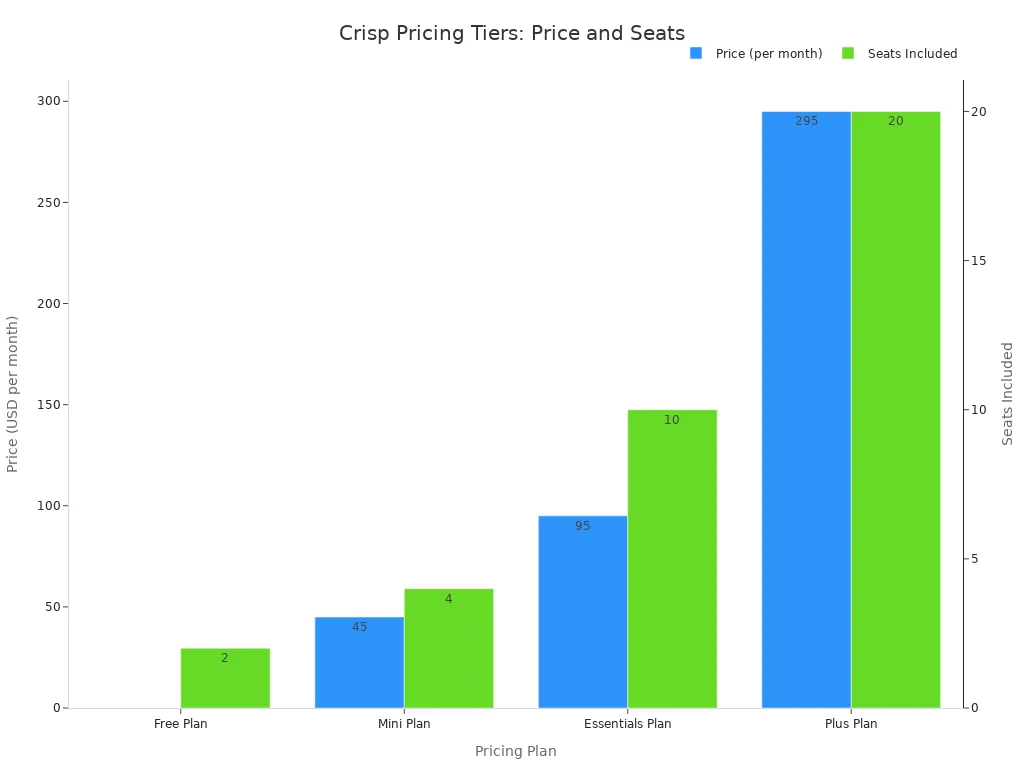
Key Advantage
Crisp’s main advantage is its deeply integrated communication experience. The platform excels at providing seamless multichannel support by consolidating interactions from various touchpoints into a single inbox. This continuous dialogue enhances customer engagement. A standout feature is co-browsing, which allows your agents to view a customer's screen in real-time. This tool enables hands-on troubleshooting and provides a level of support that sets you apart from competitors.
4. Tidio: The Freemium E-commerce Choice
Tidio is a popular name in the customer communication space, especially for online stores. It offers a freemium model that makes it an attractive starting point for businesses looking to add chat capabilities without an upfront investment.
Ideal Use Case
You will find Tidio most useful if you run a small e-commerce business or are just starting out. Its free plan provides a basic way to engage website visitors and answer simple questions. The platform is designed for easy setup on many popular e-commerce sites, allowing you to get started quickly.
Core Features
Tidio combines live chat, chatbots, and email marketing into one panel. Its main strength lies in its wide range of integrations, which help you connect the tool directly to your online store. It works seamlessly with platforms like:
- BigCommerce
- WooCommerce
- PrestaShop
- Ecwid by Lightspeed
- Shift4Shop
- Shopify
Pricing Model
Tidio’s pricing begins with a free plan, which is its biggest draw. However, you should be aware of the free plan's limits.
The free plan offers only basic functionality. It lacks deep e-commerce integrations for tasks like checking inventory and does not remember past conversations with a user. It also includes Tidio branding, which may not fit your professional image. These limitations can lead to a poor customer experience if you need more than simple Q&A.
Paid plans unlock more advanced features, but the cost can increase quickly. The "Plus" plan, for example, represents a significant price jump.
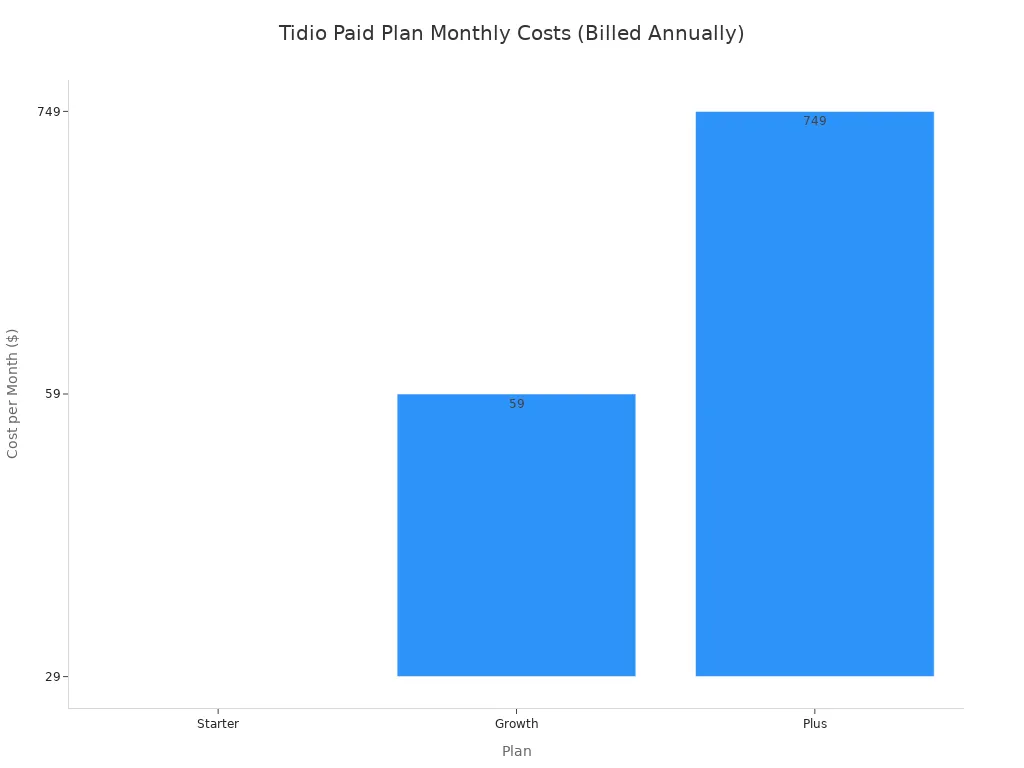
Key Advantage
Tidio’s key advantage is its accessibility. The free plan lets you add a live chat widget to your site immediately, helping you capture leads and support customers from day one. For those willing to upgrade, its Lyro AI chatbot provides a powerful tool to automate conversations and improve response times, making it a scalable option as your business grows.
5. LiveChat: The Dedicated Support Tool
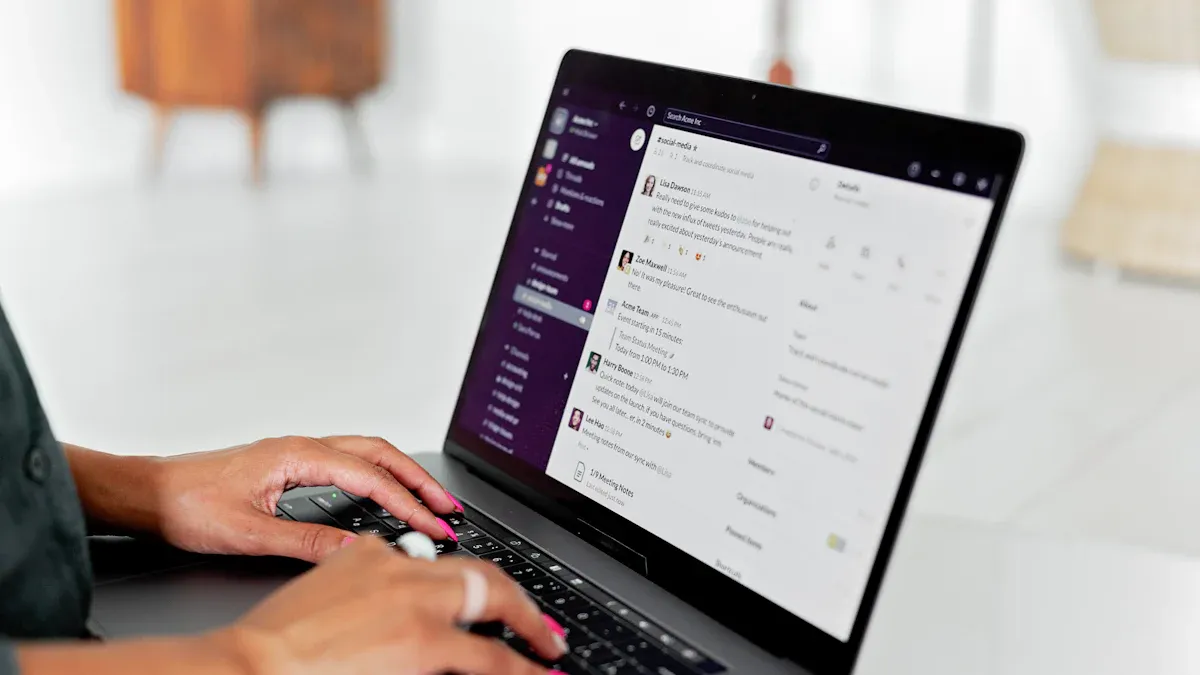
LiveChat is a popular customer support platform focused on one thing: providing excellent real-time support. You will find it is a powerful choice if your main goal is to improve your team's responsiveness and efficiency.
Ideal Use Case
You should consider LiveChat if you have a dedicated customer support team. It is built for businesses that handle a high volume of inquiries and need robust tools to manage conversations effectively. The platform helps your agents provide quick, high-quality assistance to every customer.
Core Features
LiveChat offers a rich set of features designed to streamline support workflows. The popular 'Team' plan gives your agents the customer support tools they need to succeed.
- Full chat history for context
- A built-in ticketing system for complex issues
- Advanced reporting and analytics dashboards
- Full widget customization to match your brand
- Support for multiple agents working together
Pricing Model
LiveChat’s pricing is based on a per-agent model, making it predictable as you scale. You can choose between monthly or annual billing, with annual plans offering a discount. The plans are designed to fit teams of different sizes.
| Plan | Price / month (billed annually) | Price / month (billed monthly) |
|---|---|---|
| Starter | $19 per agent | $25 per agent |
| Team | $49 per agent | $59 per agent |
| Business | $79 per agent | $89 per agent |
The Starter plan is a good entry point. It includes a 60-day chat history and basic customization. Higher-tier plans like Team and Business unlock more advanced features, such as agent groups and detailed reporting.
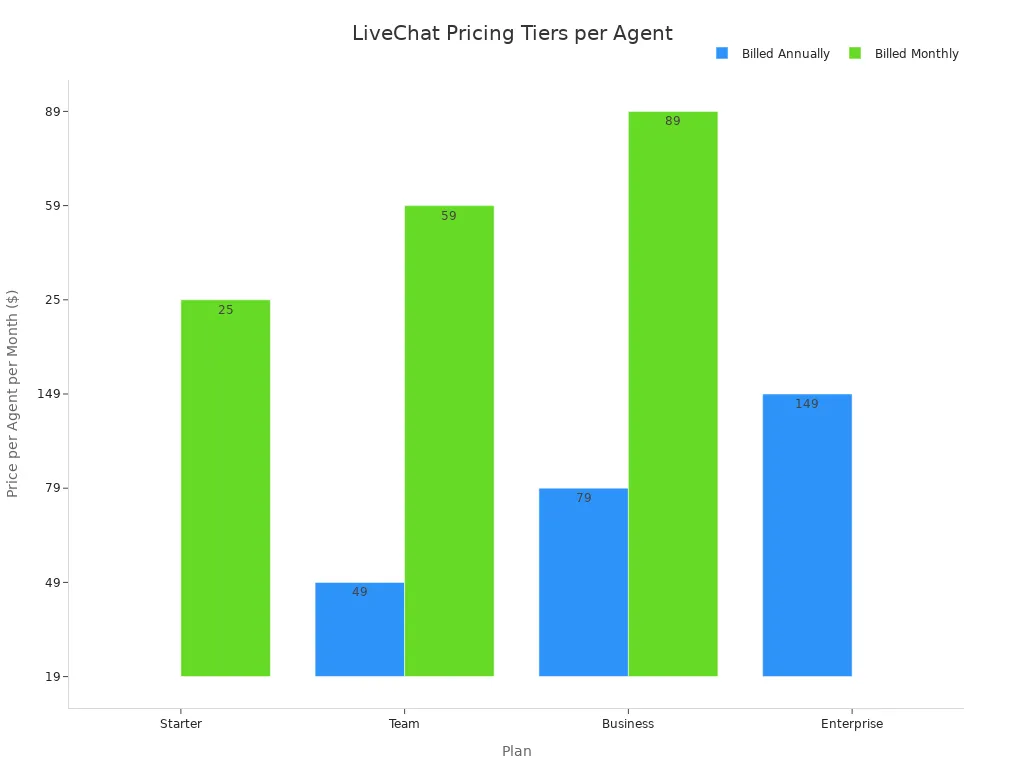
Key Advantage
LiveChat's key advantage is its ability to maximize agent efficiency. Unlike phone support, a single agent can handle multiple conversations at once. This capability dramatically reduces customer wait times.
Reports show that companies using live chat see a 12% improvement in first-contact resolution. Features like message sneak-peek allow agents to see what customers are typing before they send. This helps them prepare answers faster and improve responsiveness.
This focus on efficiency makes LiveChat a strong choice for teams dedicated to providing fast and effective support.
6. Front: The Collaborative Team Inbox
Front transforms the traditional shared inbox into a modern hub for team collaboration. You will find it is more than just a place for emails; it is a comprehensive help desk software designed to bring all your customer conversations together.
Ideal Use Case
You should consider Front if your sales, support, or operations teams need to work together on customer communications. It is built for businesses that want to eliminate confusion and ensure smooth handoffs. Instead of forwarding emails or switching to other apps, your team can collaborate directly within the inbox.
Core Features
Front gives your team powerful tools to work together efficiently. It centralizes all your communication channels, including email, live chat, and social media, into one platform. Key features include:
- Internal Comments: Discuss customer messages with teammates using @mentions right next to the conversation thread.
- Collision Detection: See in real-time when a colleague is already replying to a message, preventing duplicate responses.
- Shared Drafts: Work on a reply together before sending it to a customer.
- Automated Rules: Assign messages to the right person or team automatically based on keywords or sender.
Pricing Model
Front uses a clear, per-seat pricing model that scales with your team. Plans start at $19 per user per month when billed annually. Each tier unlocks more advanced features and integrations.
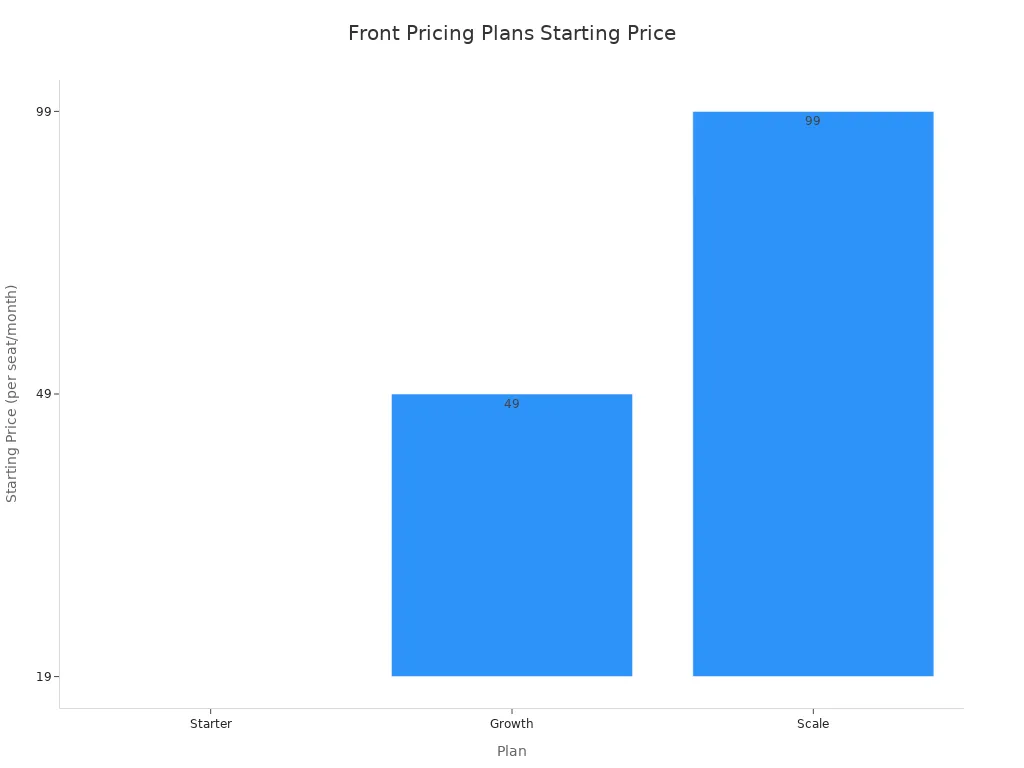
The Starter plan is great for small teams, while the Growth and Scale plans add advanced workflow automation and analytics for larger operations.
Key Advantage
Front’s key advantage is its ability to boost team productivity by centralizing communication. This customer support platform reduces the need for your team to switch between different apps, which can be a major time drain. By enabling collaboration and workflow automation directly in the inbox, Front helps your team focus on what matters: the customer.
Front’s intuitive and simple design enabled more efficient cross-functional team collaboration and less switching across apps like Slack, saving 1+ hours per team member on Front. This saved $211,250 in productivity to deliver a more consistent customer experience. — Joe Emison, Co-founder & CTO
This focus on unified collaboration makes Front a powerful tool for improving response times and delivering a better customer experience.
7. Help Scout: The Customer-Centric Platform
Help Scout is a customer service platform built for teams that prioritize building lasting relationships. You will find it focuses on human-to-human interaction, making it a great choice if you want to deliver a personal touch in every conversation.
Ideal Use Case
You should consider Help Scout if your business values customer relationships over speed-based metrics. It is designed for companies that see support as a way to build trust and loyalty. The platform helps your entire organization contribute to a positive customer experience, making every interaction feel personal and helpful.
Core Features
Help Scout provides a robust set of features in its standard plan, giving you powerful tools without needing expensive add-ons. You get access to everything your team needs to succeed.
- Multiple inboxes and Docs sites
- API access and over 100 integrations
- Advanced reports for performance tracking
- Surveys, NPS, and CSAT ratings
- Customer properties for personalized service
- A powerful
live chattool for real-time support
Focus on Transparent Pricing
Help Scout is famous for its simple, no-surprise pricing. Its affordable pricing structure is a benchmark for transparency because standard plans include almost all features. You can easily predict your costs as your team grows. This approach avoids the complex add-ons and hidden fees common with other platforms.
| Platform | 10 Agents (Monthly) |
|---|---|
| Help Scout | $250 |
| Intercom | $290 |
As you can see, the cost is straightforward and competitive, allowing you to budget effectively.
Key Advantage
Help Scout’s key advantage is its customer-centric philosophy, which directly impacts user retention. The platform encourages your team to focus on enriching customer relationships rather than just closing tickets quickly. This approach makes customers feel valued and understood. By viewing every live chat or email as a chance to strengthen a relationship, you create a delightful experience that reduces churn and builds a loyal following.
8. Userpilot: The User Onboarding Alternative
While many alternatives focus on support, Userpilot is an ultimate toolkit for the post-purchase side of the customer lifecycle. You will find it is a powerful choice if your primary goal is to improve user onboarding and retention.
Ideal Use Case
You should choose Userpilot if you want to turn new signups into long-term, happy customers. The platform is designed for product and marketing teams who need to guide users through their software. It helps you create engaging experiences that show customers the value of your product right away. This focus on effective user onboarding is perfect for SaaS companies looking to reduce churn.
Core Features
Userpilot gives you a no-code platform to build interactive in-app guidance. You can create a seamless user onboarding flow without writing a single line of code. Key features include:
- Flows: Build interactive walkthroughs using tooltips, modals, and slideouts.
- Onboarding Checklists: Guide new users through key activation steps with customizable checklists.
- Tooltips: Provide helpful, contextual information about your features.
- Modals: Use pop-up windows for important announcements or welcome screens.
These tools help you create a personalized user onboarding experience for different customer segments.
Pricing Model
Userpilot offers a clear pricing model based on your number of Monthly Active Users (MAUs). This structure makes your costs predictable and scalable.
The Starter plan, for instance, includes up to 2,000 MAUs. Your price only changes as your active user base grows, so you are not paying for inactive accounts. This transparent approach to billing is ideal for growing businesses.
Key Advantage
Userpilot’s key advantage is its specialized focus on creating better user onboarding. While Intercom offers onboarding features, Userpilot provides a more dedicated and robust toolkit for this specific purpose. It helps you create smart, triggered experiences that drive value and boost adoption. You can even integrate its resource center with a live chat widget for on-demand help. By perfecting the user onboarding process, you empower customers to succeed, which directly improves retention and creates loyal advocates for your brand.
How to Choose Between Affordable Intercom Alternatives
Selecting the right tool requires you to look beyond the marketing claims. You need a platform that fits your budget, solves your core problems, and works with your existing software. This guide will help you find the best affordable intercom alternatives for your business.
Compare Total Cost of Ownership
The monthly subscription fee is only part of the story. You must calculate the Total Cost of Ownership (TCO) to understand the true financial impact. Watch out for hidden expenses that can inflate your budget.
Consider these potential costs:
- Acquisition Costs: Fees for data migration, system integration, and initial customization.
- Operating Costs: Charges for extra user licenses, software maintenance, and vendor support.
- Personnel Costs: The expense of hiring staff to manage and maintain the new software.
Match Features to Core Needs
Before you choose from the many alternatives to intercom, you need to understand what your team truly needs. A simple audit can clarify your priorities.
- Define Your Goals: First, set clear objectives for your customer communication. Do you want to improve response times or increase customer satisfaction?
- Assemble Your Team: Next, involve stakeholders from marketing, sales, and support to get a complete picture of your needs.
- Gather Feedback: Finally, use surveys or interviews to ask your audience how you can improve communication. This helps you identify gaps and prioritize features.
Verify Integration Capabilities
Your customer support platform should not operate in a silo. You need a tool that connects seamlessly with your other essential systems, especially your CRM and e-commerce platform. Strong integration ensures your team has a complete view of every customer.
Look for key integration capabilities, such as:
- Contact and Account Management: Syncs customer communication history and order data into one profile.
- Customer Segmentation: Allows you to create targeted messages based on purchase history and user behavior.
- Seamless Data Sync: Automatically updates information between your support tool, online store, and payment gateways.
These integrations help you create a cohesive customer experience and improve operational efficiency.
You have many powerful and affordable alternatives to intercom. You can find a superior solution that fits your budget and workflow. Prioritize clear pricing and match features to your primary needs, whether for support, sales, or an all-in-one platform. This approach ensures you get the best value and improve customer engagement.
Ready to upgrade your communication? Embark on Your Contact Journey by booking a demo with Sobot. See how an all-in-one omnichannel platform can transform your customer interactions.
FAQ
Why should I look for alternatives to Intercom?
You should explore alternatives to Intercom to find better value. Many platforms offer similar features with simpler, more predictable pricing. This helps you avoid the budget surprises that can come with Intercom's complex billing, especially as your business grows.
What is the main difference between all-in-one and dedicated tools?
All-in-one platforms like Sobot combine sales, marketing, and support into a single system. Dedicated tools focus on one function, like live chat.
Tip: Choose an all-in-one solution if you want to unify your customer experience. Pick a dedicated tool if you only need to improve one specific area.
How do I know if a pricing model is truly transparent?
You can spot transparent pricing easily. Look for clear, per-agent costs or usage-based models without hidden fees. Honest companies explain what each plan includes. They make it simple for you to predict your monthly expenses without needing complex calculations.
Can these alternatives handle a large volume of customer requests?
Yes, many affordable Intercom alternatives are built for scale. 📈 Platforms with omnichannel capabilities and robust ticketing systems are designed to manage high volumes of inquiries efficiently. They help your team stay organized and provide excellent service even during busy periods.
See Also
Leading Voice Over IP Solutions: Essential Software Picks for 2024
The Ten Best VoIP Software Choices for Small Business Operations
Comparing Leading Interactive Voice Response Software: A Comprehensive Overview
Exploring the Three Premier Website Chat Software Options Available Now
A Comprehensive Guide to Live Chat Support Pricing and Value
