3 Easy Steps to Launch Your Cloud Ticketing System
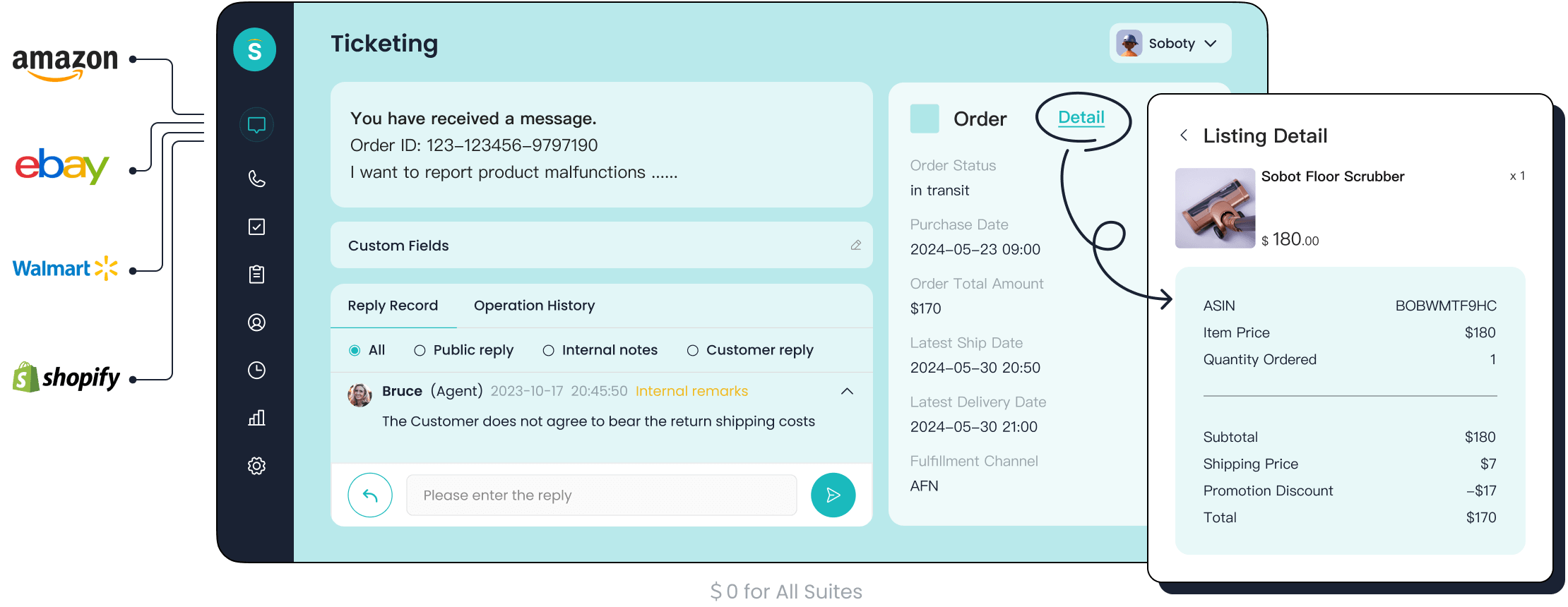
You can launch a cloud ticketing system without any technical background. Many customer support teams choose cloud ticketing because it makes ticket logging and resolution faster. Automated workflows, real-time notifications, and self-service portals help your team solve problems quickly and reduce stress. Sobot AI gives you a unified platform for all customer support needs, with analytics that help you improve service over time. Companies see higher satisfaction and lower costs after switching to cloud ticketing systems.
Define Goals and Assess Needs
Identify Customer Support Challenges
You need to understand the main challenges your team faces before you launch a cloud ticketing system. Many businesses struggle with growing volumes of customer queries. This can lead to lost tickets, slow responses, and unhappy customers. You might see these common issues in your own customer support:
- Lack of clear objectives for handling tickets.
- Not enough training for your team, which can cause poor adoption of new tools.
- Manual handling of repetitive tasks, wasting time and increasing errors.
- Trouble connecting your ticketing system with other tools, like your CRM or sales platform.
- No self-service options, so customers cannot solve simple problems on their own.
- Difficulty managing dissatisfied customers, which can hurt your reputation.
- Escalation of complex questions, leading to callbacks and delays.
Tip: Sobot’s unified platform helps you avoid these mistakes by automating ticket routing, integrating with your existing systems, and offering self-service options for customers.
Set Objectives for Ticket Management
Setting clear goals for ticket management helps you measure success and improve your customer support. You should focus on objectives that make a real difference for your team and your customers. Here are some common goals organizations set:
- Reduce first response time for tickets.
- Decrease the average time it takes to resolve tickets.
- Increase the rate of first contact resolution.
- Lower the backlog of open tickets.
- Improve customer satisfaction scores.
- Reduce the number of tickets that need escalation.
- Ensure your team meets service level agreements (SLAs).
- Manage ticket volume more effectively.
- Optimize how your agents handle support requests.
Sobot’s analytics and automation features make it easy to track these goals. You can see real-time data on ticket status, agent performance, and customer feedback. This helps you make smart decisions and deliver better support every day.
Choose a Cloud Ticketing System
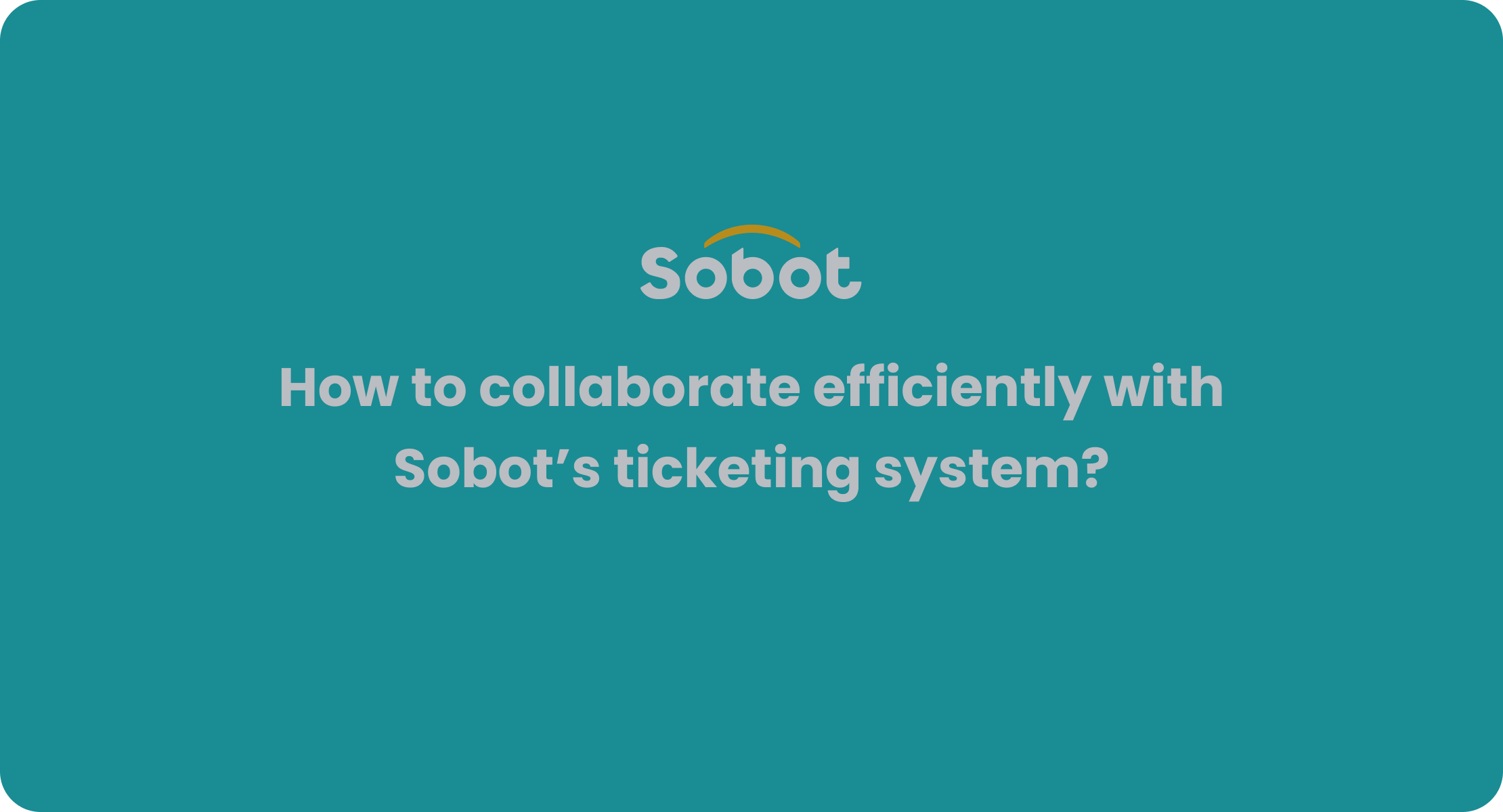
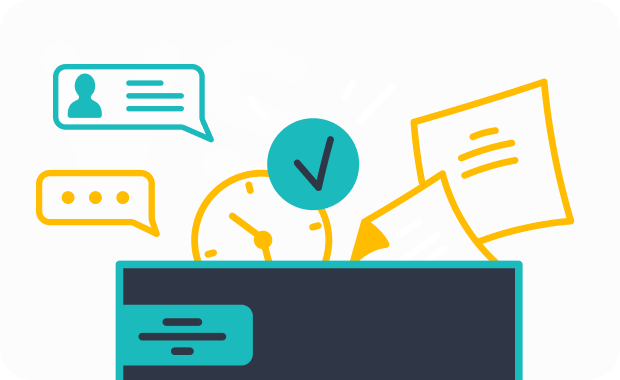
Compare Sobot Ticketing System Features
When you compare cloud ticketing system options, focus on what makes each platform unique. Sobot stands out because it offers an all-in-one omnichannel contact center. You can manage tickets from email, chat, phone, and social media in one place. Sobot’s integrated ticketing system uses AI to automate ticket routing and provide automated responses. This means your team spends less time on repetitive tasks and more time helping customers. Sobot also supports chatbots for instant resolutions, which improves response times. You get a helpdesk ticketing system that is easy to use and fits both small businesses and large enterprises. Sobot’s platform includes key features of an integrated ticketing system, such as SLA management, ticket merging, and real-time analytics. These features help you track performance and improve customer satisfaction.
Evaluate Integration and Scalability
You need a cloud ticketing system that grows with your business. Look for seamless integration with your existing tools, like CRM, e-commerce, and communication platforms. Sobot’s integrated ticketing system connects with popular platforms such as Shopify and Salesforce, making your workflows smoother. Scalability is important. A cloud-based ticketing system lets you add more users or handle more tickets without extra hardware. Sobot’s helpdesk ticketing system supports multi-device management, customizable roles, and strong security features. These essential components of a contact center ticketing system keep your data safe as your team expands. Automated responses and real-time monitoring help you manage higher ticket volumes with ease.
| Scalability Feature | Key Consideration |
|---|---|
| Cloud Infrastructure | Flexible resource scaling |
| Security | SSO, MFA, encryption |
| Integration | CRM, e-commerce, APIs |
| Automation | Workflow, ticket routing |
Consider Benefits of Cloud-Based Ticketing Systems
A cloud-based ticketing system brings many advantages. You can access your helpdesk ticketing system from anywhere with an internet connection. This makes remote work and global support possible. The benefits of cloud-based ticketing systems include lower costs, automatic updates, and fast setup. You do not need to buy servers or worry about maintenance. Automation speeds up ticket resolution and ensures consistency. Real-time analytics let you track SLAs, customer satisfaction, and agent performance. Self-service portals and knowledge bases give customers quick answers, reducing ticket volume. Seamless integration with other apps helps your team work better together. Sobot’s integrated ticketing system delivers all these benefits, making it a smart choice for growing businesses.
Implementation Steps for an Integrated Ticketing System
System Setup and Customization
You start the implementation steps for an integrated ticketing system by setting up your helpdesk ticketing system. Begin by identifying your organization’s needs. Sobot makes this easy with a user-friendly setup process. You can customize forms for different ticket types, add fields like drop-downs or dates, and set up automation rules for notifications. Many companies use custom roles and permissions to control who can view or edit tickets. Sobot’s platform lets you personalize the self-service portal, so customers see only what matters to them. You can also manage multiple sites and set custom hours for each location. This level of customization helps you match the system to your business.
| Customization Option | Description |
|---|---|
| Custom Forms | Create forms with fields for each ticket type. |
| Automation Rules | Set up automatic notifications and actions. |
| Roles and Permissions | Control access for each team member. |
| Multi-site Support | Manage tickets for different locations. |
| Portal Customization | Change the look and feel for your brand. |
Workflow and Ticket Routing
Workflows are the backbone of any integrated ticketing system. You use workflows to automate repetitive tasks and speed up ticket assignment. Sobot’s helpdesk ticketing system lets you set up workflows that route tickets based on issue type, urgency, or customer value. This means the right agent gets the right ticket at the right time. Automated workflows also handle follow-ups and reminders, so nothing slips through the cracks. With Sobot, you can track tickets from email, chat, or phone in one dashboard. This unified approach improves tracking and assigning tickets, making your team more efficient. Real-time dashboards and reports help you monitor performance and spot trends.
Tip: Use automation to organize and prioritize tickets. This helps your team handle high volumes without delays.
User Roles and Permissions
Assigning user roles and permissions is key to keeping your helpdesk ticketing system secure and efficient. You should define roles based on job functions. For example, agents handle tickets, while admins manage workflows and customization. Always follow the principle of least privilege—give each user only the access they need. Sobot supports granular role settings, so you can separate admin and user accounts. Regular audits help you keep permissions up to date. Multi-factor authentication adds another layer of security. By using these best practices, you protect sensitive data and make sure only the right people can change ticketing workflows or view customer information.
Onboard Team and Go Live

Add Agents and Assign Roles
You need to add your team members to the ticketing system before you go live. Start by pre-configuring accounts for each agent. This step reduces the number of tickets about login issues or missing access. Assign roles based on job functions. For example, agents handle tickets, while supervisors oversee ticket resolution and workflow. You can use manual assignment for low ticket volumes, supervisor-assisted assignment for strict service level agreements, or automated assignment for high volumes. Sobot’s ticketing system lets you combine these methods. You can set up workflows that route tickets to the right agent based on skills or urgency. This approach ensures every ticket gets the attention it needs and speeds up resolution.
Tip: Create a checklist for onboarding. Include steps like account setup, role assignment, and access to the knowledge base. This helps you avoid common errors and keeps the process smooth.
Train on Ticket Management
Training your team is key to successful ticketing system adoption. Begin with an overview of your company’s support goals and how tickets fit into daily work. Use a mix of instructor-led sessions, online tutorials, and peer training. Sobot provides a self-service portal with FAQs and video guides, so agents can learn at their own pace. Pair new agents with experienced team members for mentorship. Use scenario-based training, such as role-playing, to practice real ticket resolution. Set clear learning goals and track progress with quizzes or feedback. Recognize top performers to motivate your team. Well-trained agents handle tickets faster and improve customer satisfaction.
- Focus on these skills:
- Communication and empathy
- Technical use of the ticketing system
- Problem-solving and time management
Launch and Monitor Tickets
When you go live, monitor the ticketing system closely. Track how many tickets come in each minute and watch for any errors. Measure how quickly agents resolve tickets and how many need escalation. Sobot’s analytics dashboard shows you real-time data on ticket backlog, resolution time, and customer satisfaction. You can also see how often customers use self-service options, which reduces the number of tickets agents must handle. Use the following table to track key metrics during launch:
| Metric Name | Description |
|---|---|
| Requests per Minute (RPM) | Number of tickets received per minute |
| Resolution Time | Speed of ticket resolution |
| Escalation Rate | How often tickets need supervisor attention |
| Ticket Backlog | Number of unresolved tickets |
| Customer Satisfaction Score | Customer feedback on support and resolution |
Note: Monitor these metrics daily. Adjust workflows or training if you see delays or rising ticket volumes. Sobot’s smart notifications help you spot issues early and keep your support running smoothly.
Optimize and Measure Success
Use Analytics for Ticket Management
You can use analytics to make your ticketing system smarter and more effective. Cloud ticketing systems like Sobot give you dashboards that show how your team handles tickets. You can track important numbers such as Mean Time to Resolution (MTTR), customer satisfaction, and open ticket counts. These dashboards help you spot trends and see where your team can improve. Sobot’s analytics tools let you monitor service level agreements (SLAs) and see if you meet your goals for resolution speed. You can also connect Sobot with other tools, so you get a full view of your support operations. By checking these numbers often, you can find ways to speed up resolution and deliver improved first contact resolution for your customers.
Tip: Review your analytics every week. Look for patterns in tickets that take longer to resolve. Use this data to adjust your workflows and train your team.
Automate Repetitive Tasks
You can save time and reduce errors by using process automation in your ticketing system. Sobot uses AI to sort, route, and prioritize tickets automatically. Automated responses handle common questions, so your agents can focus on more complex issues. Chatbots for instant resolutions help customers solve simple problems without waiting. Sobot’s automation features include ticket routing based on urgency, customer profile, or past interactions. You can also use canned responses for frequent questions. These tools help your support team handle more tickets without feeling overwhelmed. Automation speeds up resolution and keeps your support running smoothly.
- Key repetitive tasks you can automate:
- Ticket routing and assignment
- Prioritizing tickets by urgency
- Sending automated responses
- Using chatbots for instant resolutions
- Escalating unresolved tickets
Continuous Improvement with Sobot
You should always look for ways to make your ticketing process better. Sobot helps you do this by giving you real-time data and smart notifications. You can monitor your tickets, adjust your workflows, and update your knowledge base as your business grows. Regular reviews help you spot problems before they get big. When you optimize your workflows, you get faster resolution and happier customers. Sobot’s tools support enhancing contact center efficiency by making it easy to automate changes and enable self-service options. Over time, these improvements lead to higher customer satisfaction and better support outcomes.
Note: Keep your knowledge base up to date and review your ticketing workflows every month. This helps your team stay sharp and your customers get the best support.
Launching your cloud ticketing system is simple when you follow these three steps: define your goals, choose the right helpdesk ticketing system, and optimize your integrated ticketing system.
- User-friendly interfaces, automation, and multi-channel support make cloud ticketing systems accessible for any business size.
- You gain faster ticket management, improved collaboration, and higher customer satisfaction.
Keep reviewing and optimizing your Sobot ticketing system for the best results. Ready to start? Share your questions or feedback below and take your customer support to the next level!
FAQ
How does a cloud ticketing system improve customer support?
A cloud ticketing system lets you manage tickets from anywhere. You can track requests in real time. Sobot’s integrated ticketing system helps you automate ticket routing and responses. This reduces wait times and boosts customer satisfaction. Many companies see a 30% increase in agent productivity.
Can I use a helpdesk ticketing system with my current tools?
Yes, you can connect a helpdesk ticketing system like Sobot with tools such as Shopify or Salesforce. Integration makes your ticket management smoother. You get all customer data in one place. This unified view helps your team solve issues faster and more accurately.
What makes Sobot’s integrated ticketing system unique?
Sobot’s integrated ticketing system supports omnichannel communication. You can manage tickets from email, chat, and phone in one dashboard. Sobot uses AI to automate repetitive tasks. The system also offers multilingual support and real-time analytics for better ticket management.
How secure is my data in a cloud ticketing system?
Your data stays safe in a cloud ticketing system like Sobot. The platform uses encryption, multi-factor authentication, and regular security updates. Sobot’s system stability reaches 99.99%. You can trust your customer information remains protected at all times.
How do I measure success after launching a helpdesk ticketing system?
You can track key metrics like ticket resolution time, customer satisfaction scores, and SLA compliance. Sobot’s analytics dashboard gives you real-time insights. Companies using Sobot often see faster ticket management and higher customer satisfaction. Regular reviews help you keep improving your support process.
See Also
How To Successfully Deploy Omnichannel Contact Center Systems
Step-By-Step Instructions For Setting Up IVR Software
Key Benefits And Features Of CRM For Call Centers
Best Cloud-Based Contact Center Services Reviewed For 2024
Effective Live Chat Techniques To Enhance SaaS Customer Support
