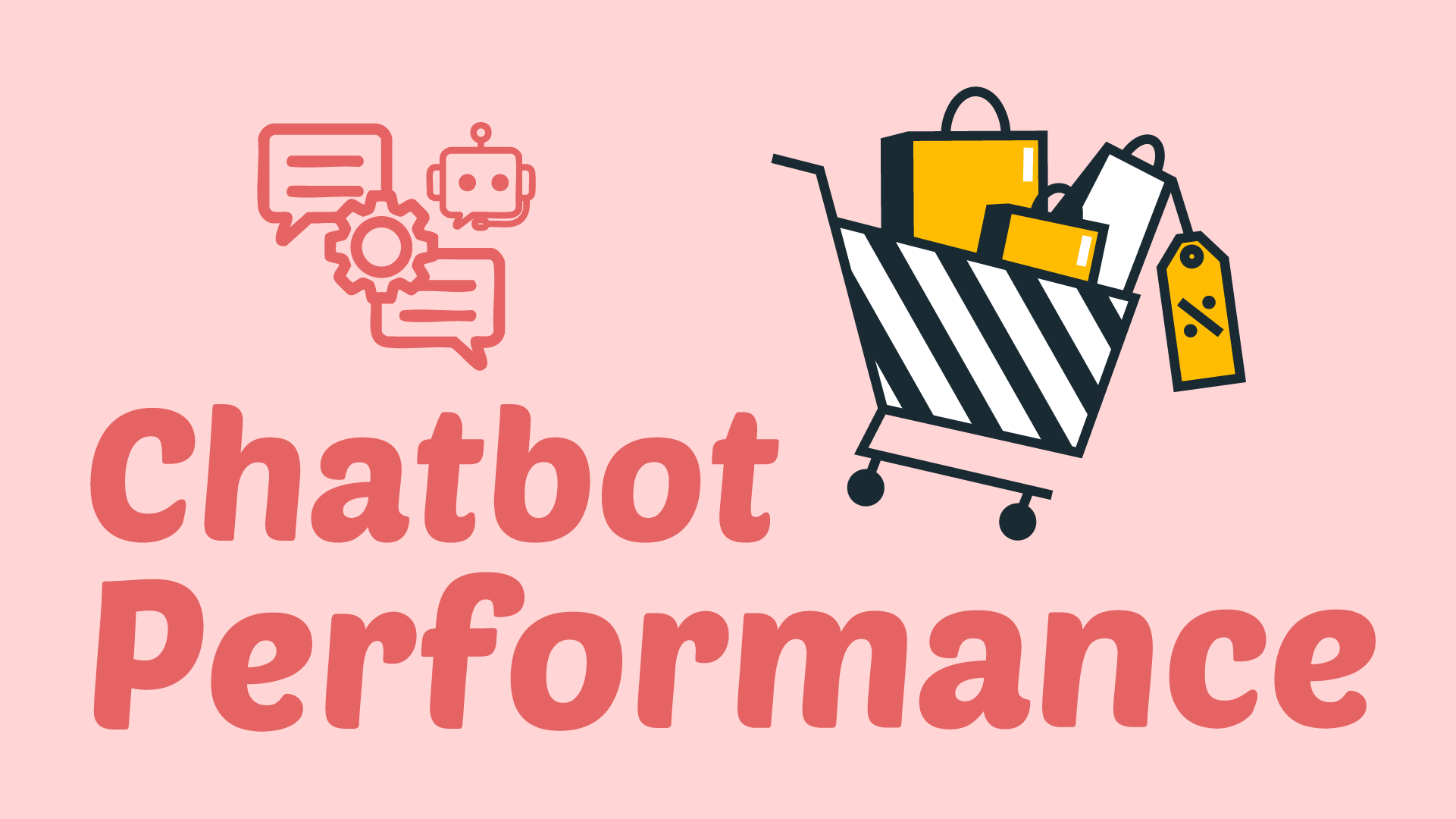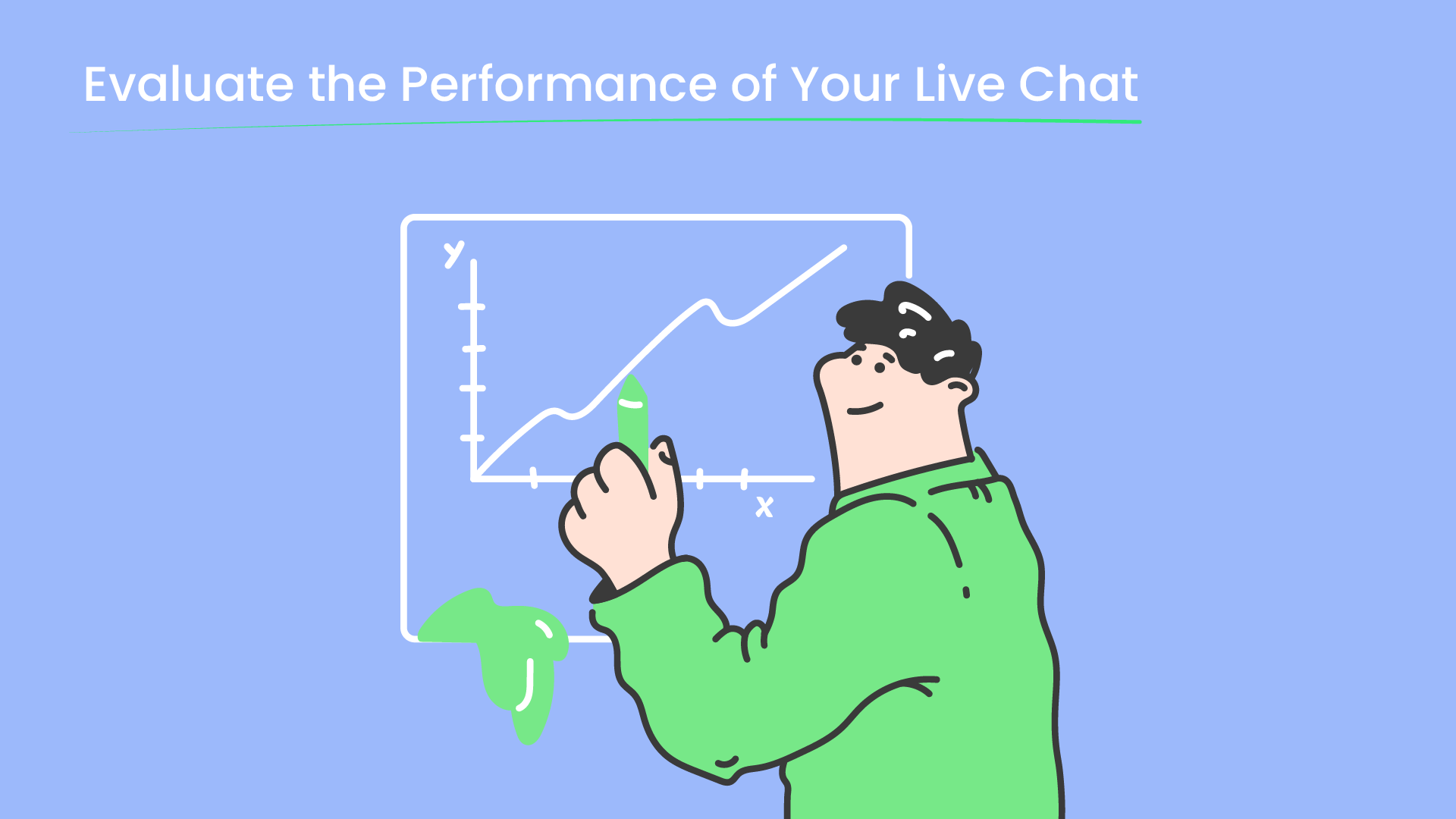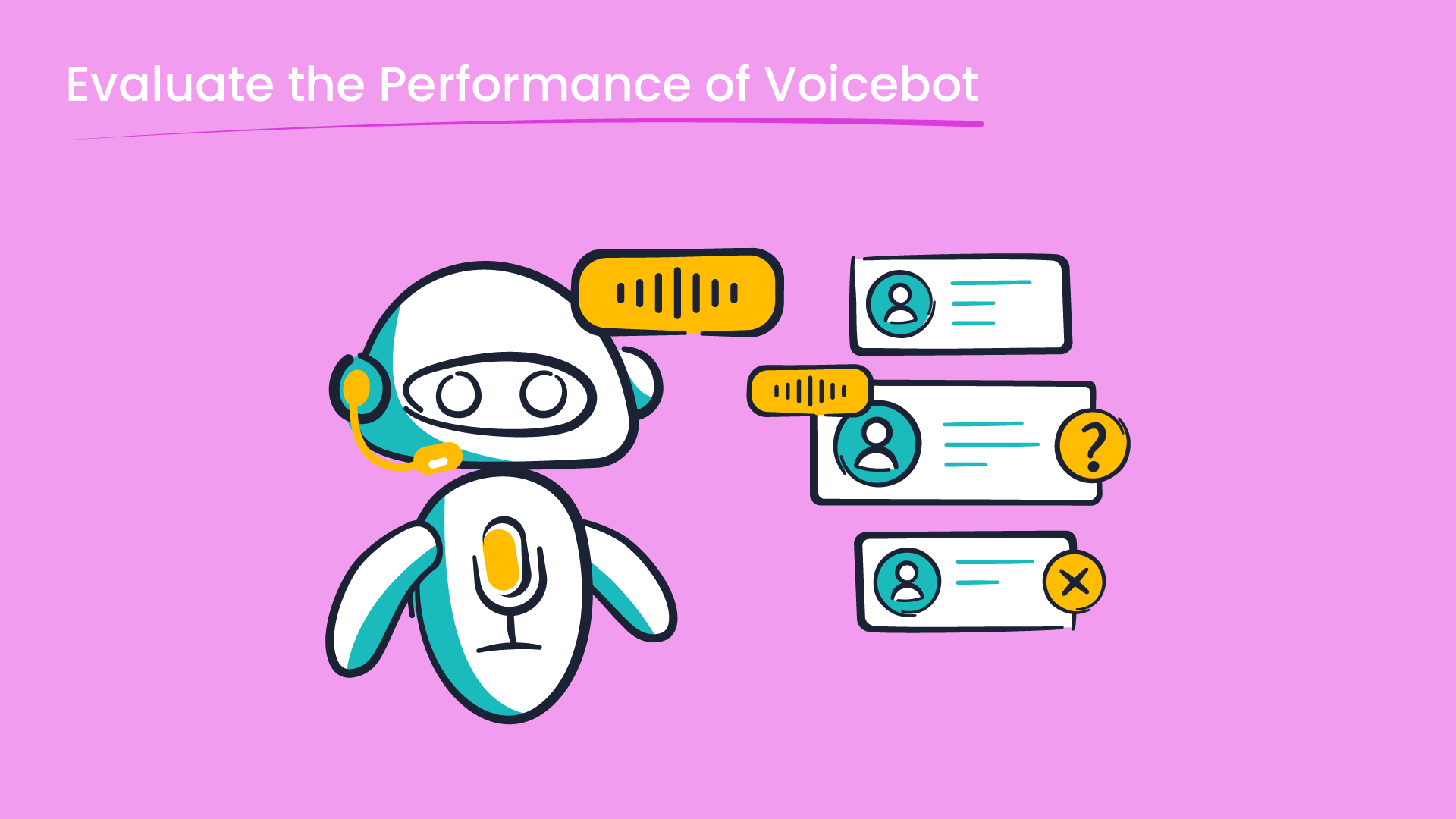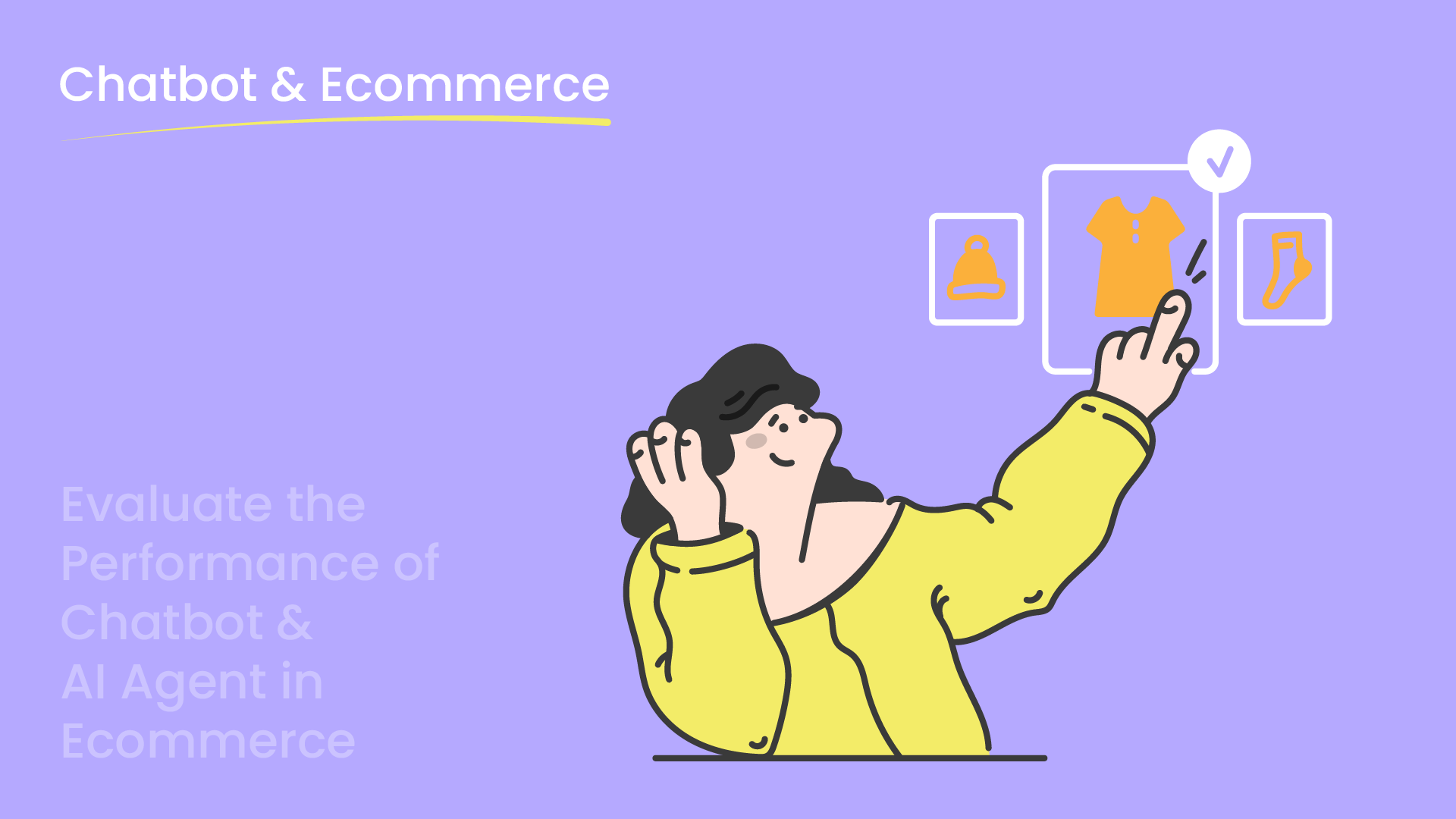WhatsApp, with over 2 billion daily active users globally, has announced its first pricing mode update for WhatsApp Business Account in 2025, which has taken effect on July 1st.
An Overview on the Key Updates of WhatsApp Business Account Pricing
- All “template messages” sent by businesses, including marketing, utility, and authentication messages, have been transformed from “per-conversation” to “per-message” pricing mode.
- During the 24-hour customer service window (which starts every time a user replies), businesses can now send not only free-form messages but also unlimited notification template messages at no cost.
- Free entry point conversations (conversations started by a user through Click-to-WhatsApp ads or Facebook Page Call-to-Action buttons) can trigger a 72-hour free entry point customer service window, during which all types of template messages and free-form messages are free.
The announcement has left many WhatsApp Business users wondering: Is this a price hike or a value boost? Are the new rules more flexible—or more restrictive? Most importantly, how should businesses utilize these rules to maximize the effect of their WhatsApp marketing messaging?
As an authorized WhatsApp Business Solution Provider (BSP) officially certified by Meta, Sobot has already worked closely with Meta to evaluate the real-world impact of the new pricing mode. Backed by firsthand insights, Sobot has created a practical guide to help businesses respond to the WhatsApp pricing changes and drive better messaging outcomes.
1. From “Per-Conversation” to “Per-Message” Pricing
Higher Costs, but Better Results
“We charge on a per-message basis for each template message a business sends to a user, only when a message is delivered. —WhatsApp”
There are two core changes in this pricing update:
- It applies only to template messages proactively sent by businesses.
- Every single successfully delivered template message will be charged.
Previous policy: For all template messages sent by businesses, only one message would be charged within a 24-hour conversation window in the same conversation.
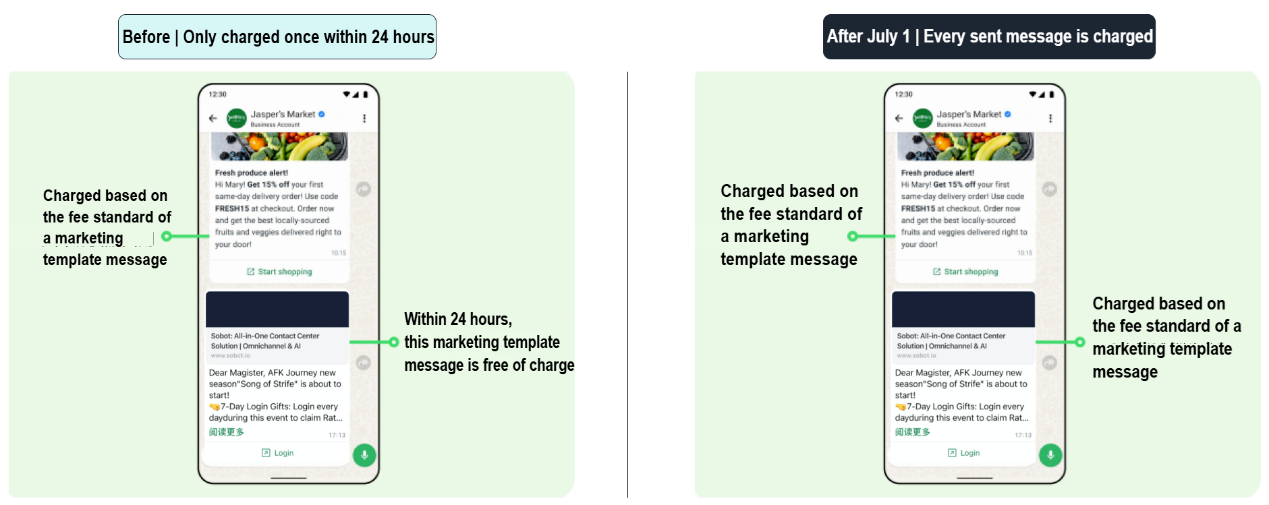
Policy Insight
Let’s start with a quick refresher—what is a template message?
Template messages are messages businesses need to prepare in advance for WhatsApp’s approval before they are sent to customers. Businesses usually use template messages to proactively contact their customers. And they can be divided into 3 types: marketing, utility, and authentication.
In fact, “per-message” pricing mode has already been the industry norm across major messaging platforms—it’s not a brand new mode. Compared to WhatsApp’s previous “per-conversation” pricing mode, it does suggest a potential cost increase.
For example, under the previous policy, when a business sent a single template message to a user, any additional template messages sent within the next 24 hours in this conversation would not be charged—until the user replied. But from July 1, each message is charged individually.
But it’s far more than just price hike—it benefits businesses to some extent.
Experienced WhatsApp Business users have long felt the effects of the old model: low-cost conversations encouraged message overuse. With countless brands sending high volumes of template messages daily, users were often overwhelmed—leading to users’ overlook on brands and lower engagement. Even well-crafted campaigns struggled to cut through the clutter.
This pricing change serves as a raised threshold—one that encourages businesses to prioritize quality over quantity, and to engage users with more intent.
For one thing, users will receive significantly fewer messages—making each one more likely to be noticed. As a result, businesses can witness better results of their WhatsApp marketing. For another thing, the new policy encourages brands to be more intentional with every message they send. It reduces irrelevant mass broadcasts and gives meaningful content a better chance to stand out—allowing quality communication to rise above the noise.
Meanwhile, WhatsApp has also revised the unit pricing for utility and authentication template messages, with rate reductions implemented in select countries and regions.
2. Free Utility Template Messages During the Customer Service Window
Flexible, Cost-Effective Outreach to High-Intent Customers
“Business can respond to users at no charge with free-form messages and utility template messages, when customer service window is open. —WhatsApp”
This policy update introduces two notable improvements over the previous rules:
- The customer service window begins when a user replies to a business message.
- In addition to free-form messages, businesses can now send unlimited utility template messages at no cost during the window.
Previous policy: Only free-form messages were allowed to send at no cost within the customer service window—businesses still needed to pay for the template messages.
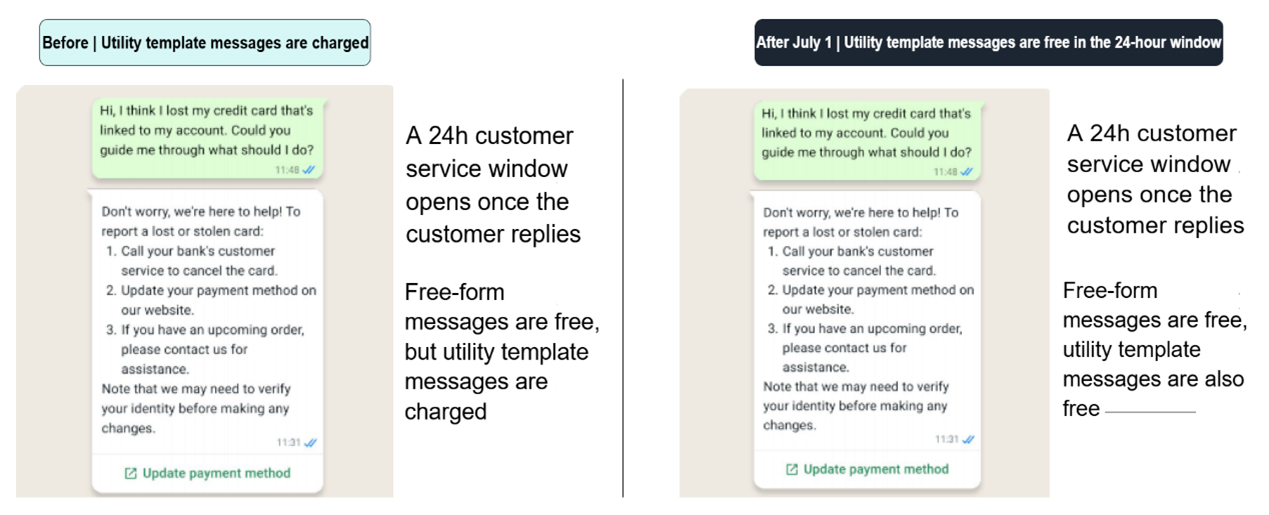
Policy Insight
Let’s review a key concept: the customer service window.
The 24-hour service window begins when a user replies or initiates a conversation. During this period, businesses can communicate with users freely without paying. Each new user message resets the 24-hour countdown, allowing continued interaction at no cost.
A user reply indicates a positive response to the business’s previous outreach and suggests potential purchasing intent. Under the new policy, utility template messages are now free to send within the customer service window—enabling businesses to contact potential customers in a more flexible, cost-effective, and personalized way.
For example, businesses can automatically send a utility template message one hour before the 24-hour window ends, asking whether the user’s previous question has been resolved. This could trigger another reply, resetting the window and extending engagement—ultimately boosting conversion.
3. Expanded Free Messaging Window for Ad-Driven Conversations
All Messages are Free within 72 Hours, Maximizing Ad ROI
“When a user messages a business from an ad that clicks to WhatsApp or a Facebook Page action button, and the business responds within 24 hours, that response opens a 72-hour (3-day) ‘free entry point’ window where template messages are not charged. —WhatsApp”
This new, more favorable policy applies to WhatsApp conversations initiated through advertising, with two key highlights:
- A “free entry point window” is triggered when a user starts a conversation via a designated ad or Facebook Page action button.
- In addition to free-form messages, all template message types—marketing, utility, and authentication—are now free to send within this 72-hour window.
Previous policy: Only free-form messages were free during this window, and template messages still needed to be charged.
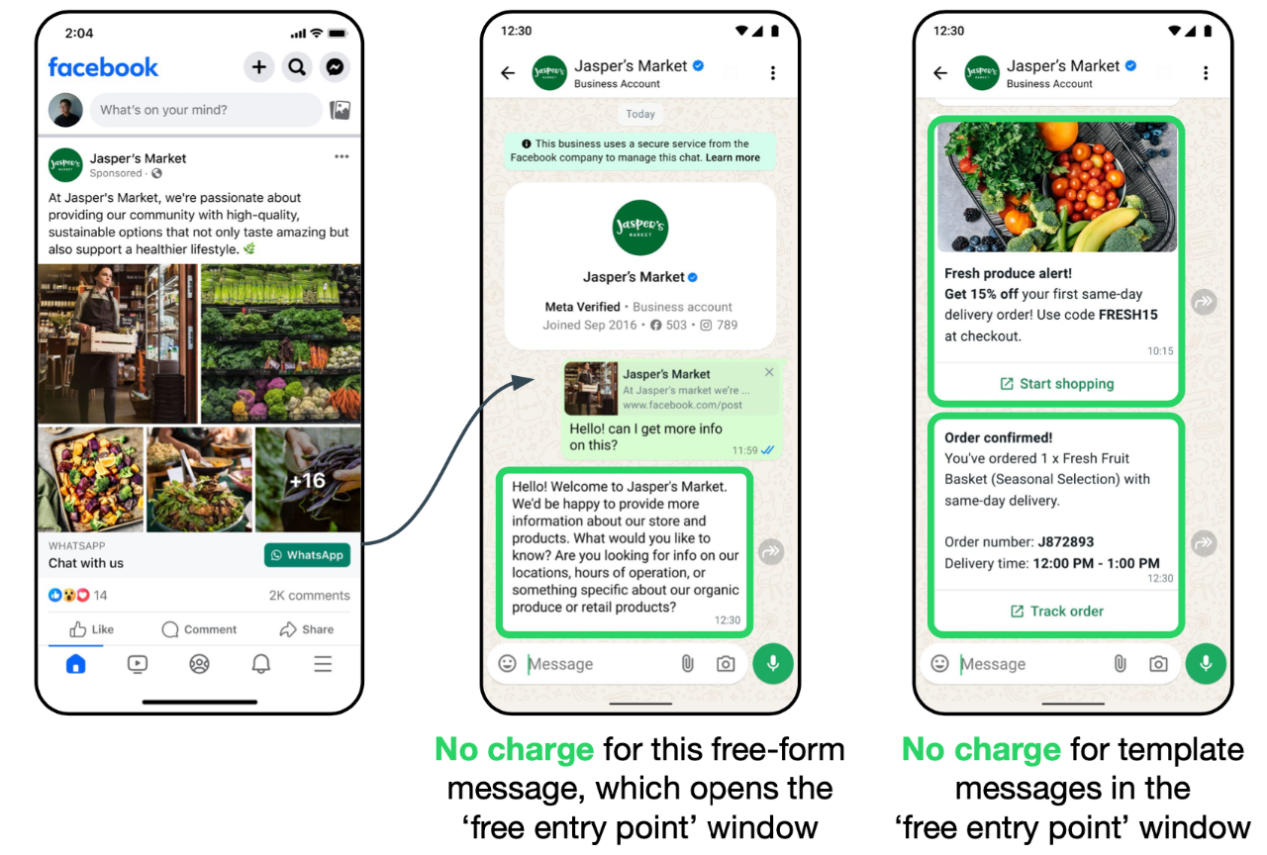
Policy Insight
Here’s an important concept to understand: the Free Entry Point Window.
There are mainly 2 types of entry points:
- A WhatsApp button embedded in ads placed on Meta platforms like Facebook or Instagram;
- An “Action” button on a business’s Facebook Page.
If a user starts a WhatsApp conversation via one of these entry points and the business responds within 24 hours, a 72-hour free messaging window begins since the time of reply—during which all types of messages can be sent at no cost.
A user who initiates a conversation via an ad is clearly interested in the brand and hope to consult some questions. To give businesses enough time for ad conversion, WhatsApp offers this extended 72-hour window and makes it free to send all types of template messages during the window period.
This empowers businesses to cultivate potential customers more frequently through conversations. Even without human agents, businesses can still set up automated follow-up messages based on different needs and time zones—maximizing the effect of advertising and driving a higher ROI.
Conclusion
Overall, the new changes pose positive impacts on businesses by standardizing marketing practices, promoting conversion potential, and improving both flexibility and CX. The new rules have taken effect on July 1, and Sobot’s WhatsApp services and pricing have also been updated accordingly.
As an authorized WhatsApp Business Solution Provider (BSP) officially certified by Meta, Sobot can help businesses get verified green-tick WhatsApp Business Account, thus enhancing brand power and reducing the risk of account banning. Sobot has also integrated wih mainstream social media platforms such as Facebook Messenger, LINE, and Instagram, along with self-owned platforms including websites, email, and apps. That means Sobot can provide a comprehensive, professional and intelligent customer contact center solution to businesses globally. If you’re also using or planning to use WhatsApp Business Account for global businesses, you are always welcome to contact Sobot for tailored solutions and detailed communication.
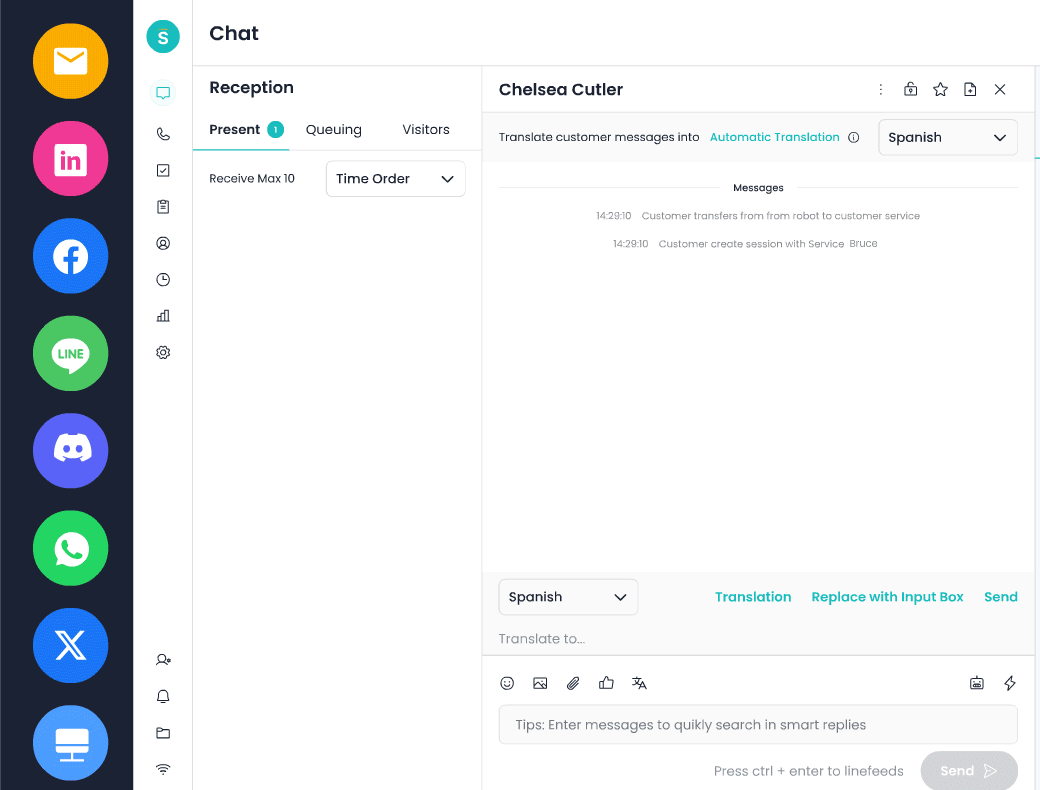
FAQs
What is WhatsApp Business API?
WhatsApp Business API is a commercial product provided by Meta for businesses. WhatsApp API features many advanced functions, and overcomes the limits of WhatsApp Business App. If you want to maximize your marketing and customer service effect, trust Sobot—WhatsApp API is your best choice!
How to apply for WhatsApp Business API?
There are mainly 2 ways to apply for WhatsApp Business API:
1. Apply for WhatsApp API from Meta personally. But it’s extremely challenging, especially for small and medium-sized enterprises. You need a developer to set up the API, which requires a lot of labor forces and technical support.
2. Apply through WhatsApp API solution provider. It’s the most convenient and efficient way. Meta’s official BSPs like Sobot can dramatically streamline your applying process, and help you successfully get the WhatsAPP API account in 1-3 days.
Can I create a WhatsApp chatbot?
Yes. It’s one of the key highlights of WhatsApp API.
After integrating with WhatsApp chatbot, human agents are not required any more. Powered by LLM capability, WhatsApp chatbot can automatically handle customer inquiries, collect customer information and give instant feedback after solving the problems. WhatsApp chatbot dramatically increases service efficiency and customer experience.