WhatsApp Message Template Guidelines for Business Communication
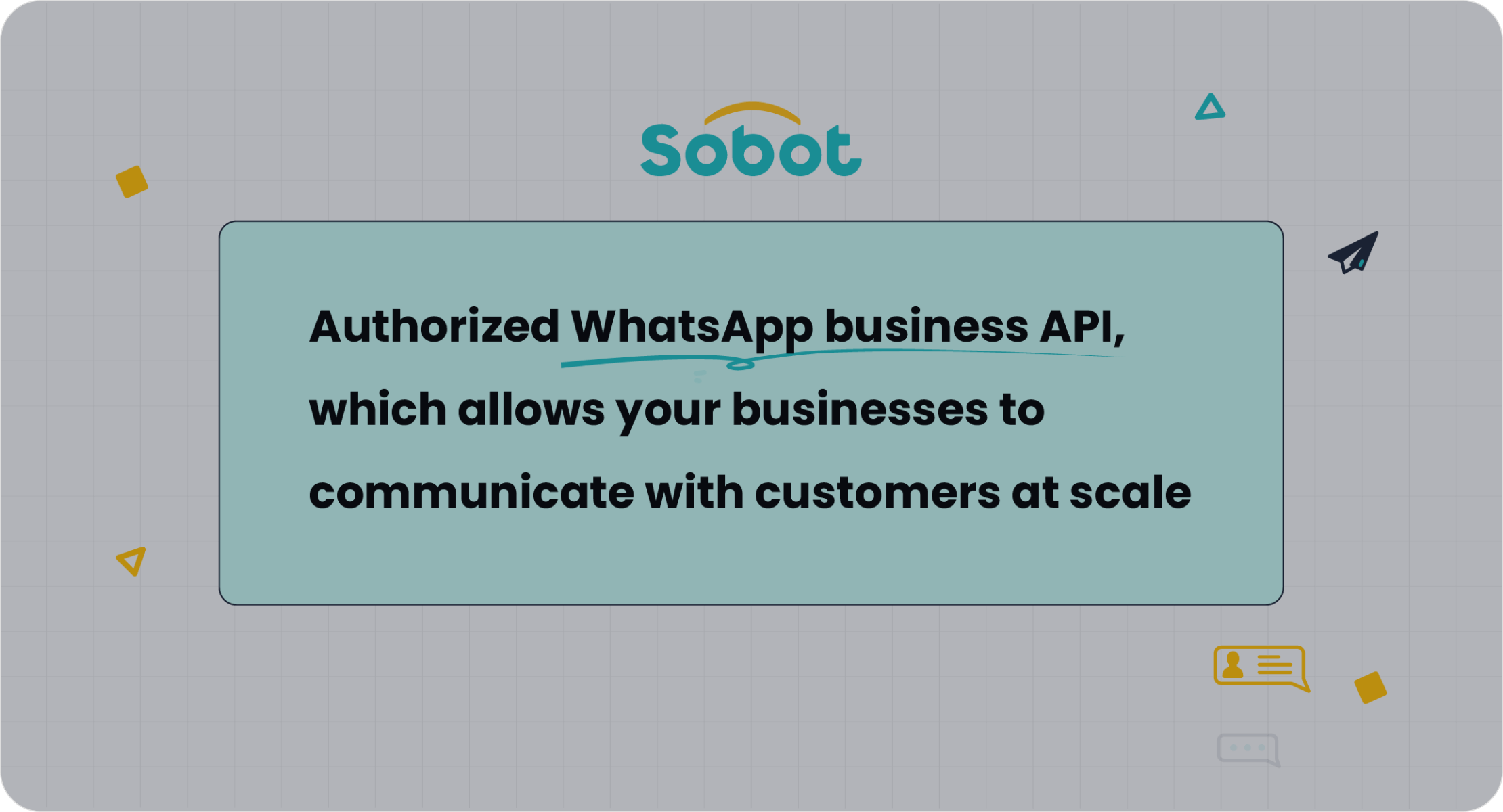
WhatsApp message template guidelines are essential for creating pre-approved messages that facilitate seamless business communication. These templates allow companies to send notifications, updates, and alerts to customers while complying with WhatsApp's strict policies. They are crucial for ensuring clear, timely, and professional interactions.
With over 200 million people messaging businesses on WhatsApp daily, the platform's 98% open rate guarantees that your messages are seen. Its conversion rates, ranging from 45% to 60%, surpass most communication channels. Tools like Sobot's WhatsApp API enhance this efficiency by offering automation and personalization, making it easier to connect with customers.
Understanding WhatsApp Message Templates
What Are WhatsApp Message Templates?
WhatsApp message templates are pre-approved message formats designed for businesses to communicate with their customers effectively. These templates allow you to send notifications, updates, and alerts while adhering to WhatsApp's strict policies. They are particularly useful for transactional and promotional messages, ensuring compliance and protecting the user experience.
Technically, these templates follow specific guidelines. For example:
| Aspect | Details |
|---|---|
| Template Name | Must include lowercase alphanumeric characters and underscores. Example: shipping_update |
| Parameters | Use placeholders like {{1}}, {{2}} for variables. |
| Header | Optional; can include text (60 characters), image (<30MB), or video (MP4, <16MB). |
| Body | Mandatory; can contain text, parameters, emojis, and formatting (max 1024 characters). |
| Footer | Optional; limited to 60 characters of text. |
| Buttons | Optional; can include call-to-action or quick reply buttons with specific requirements. |
| Submission Process | Varies based on whether using a provider or applying independently through Facebook Business. |
These templates simplify communication by allowing businesses to send messages outside the 24-hour response window. They also save time by eliminating the need for repeated approvals for similar campaigns.
Why Are They Essential for Business Communication?
WhatsApp message templates play a vital role in modern business communication. They enable you to reach customers quickly and efficiently, ensuring that your messages are seen and acted upon. Here’s why they are indispensable:
- They allow you to send transactional updates, such as order confirmations and shipping notifications.
- You can re-engage dormant customers with personalized offers or reminders for cart abandonment.
- They help you build customer loyalty through exclusive offers for birthdays or special occasions.
- Templates ensure compliance with Meta’s guidelines, protecting your brand’s reputation.
- They save time by streamlining the campaign creation process.
For example, businesses using these templates have seen improved customer response rates. Transactional updates keep customers informed, while reminders for cart abandonment recover lost sales. Personalized offers entice customers back to your site, enhancing their overall experience.
How Sobot Enhances WhatsApp Template Usage
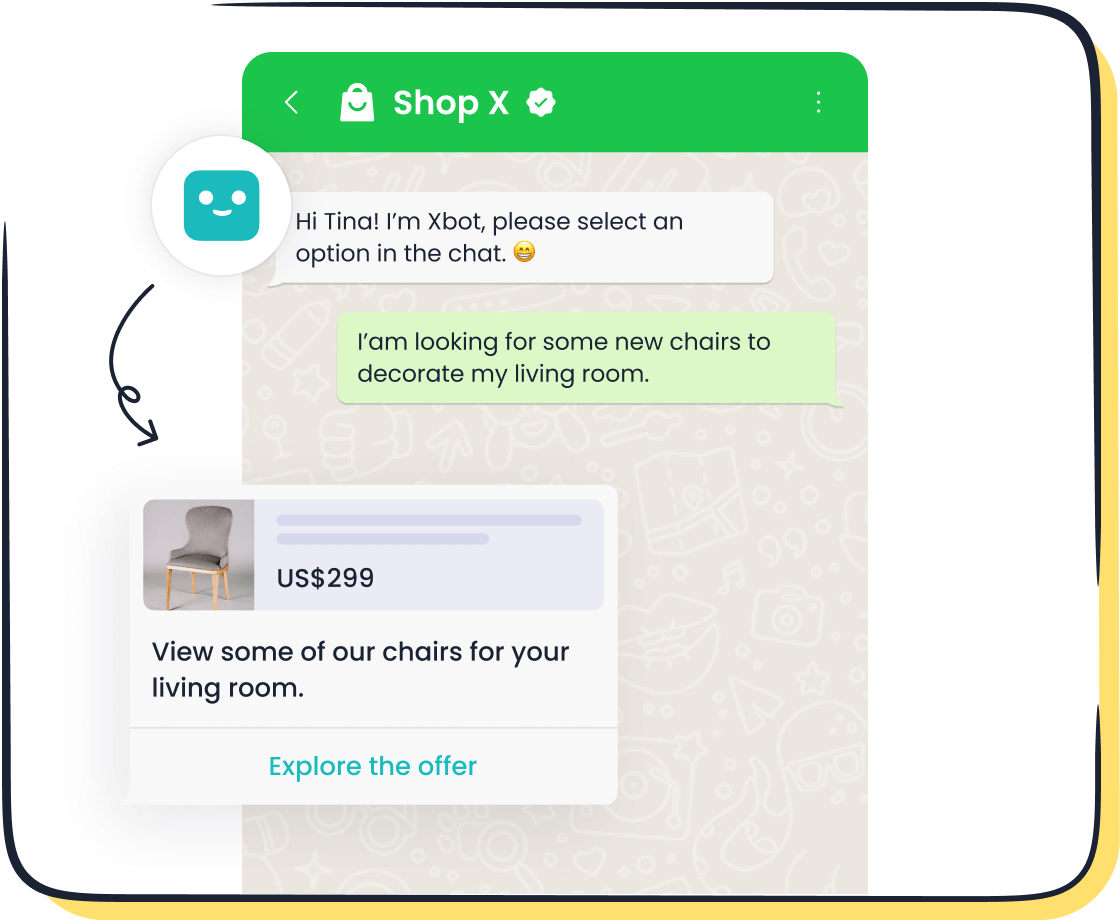
Sobot takes WhatsApp message templates to the next level by integrating them into its advanced WhatsApp Business API. This API offers features like bulk messaging, 24/7 chatbot support, and smart chat routing, making it easier for you to manage customer interactions at scale.
With Sobot, you can personalize templates using variables and placeholders, ensuring that each message feels tailored to the recipient. The platform also supports automation, allowing you to schedule messages for optimal engagement. For instance, you can set up automated birthday greetings or cart abandonment reminders, boosting customer satisfaction and sales.
Additionally, Sobot simplifies the template submission process. As an official WhatsApp Business Solution Provider, Sobot ensures that your templates meet Meta’s guidelines, reducing the chances of rejection. This streamlined approach saves you time and effort, letting you focus on what matters most—building strong customer relationships.
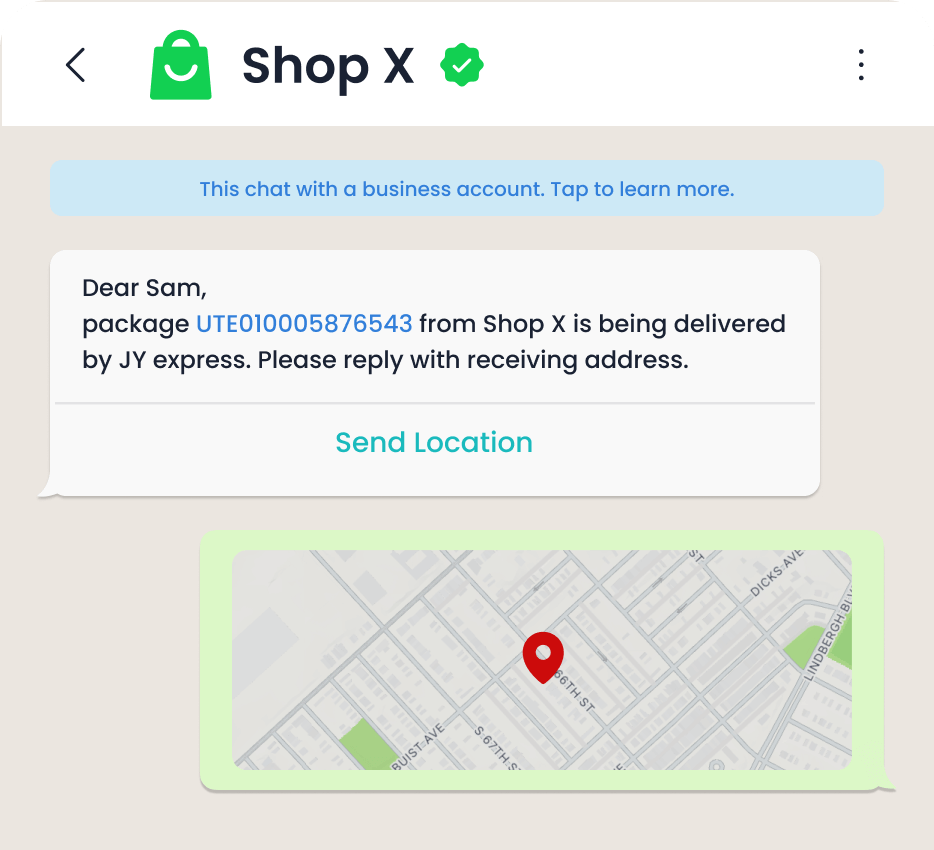
By leveraging Sobot’s WhatsApp API, businesses like J&T Express have achieved remarkable results. J&T Express saw a 35% increase in delivery rates and a 50% reduction in costs by using automated messaging and bulk notifications. These outcomes highlight the transformative potential of combining WhatsApp message templates with Sobot’s innovative solutions.
Types of WhatsApp Message Templates
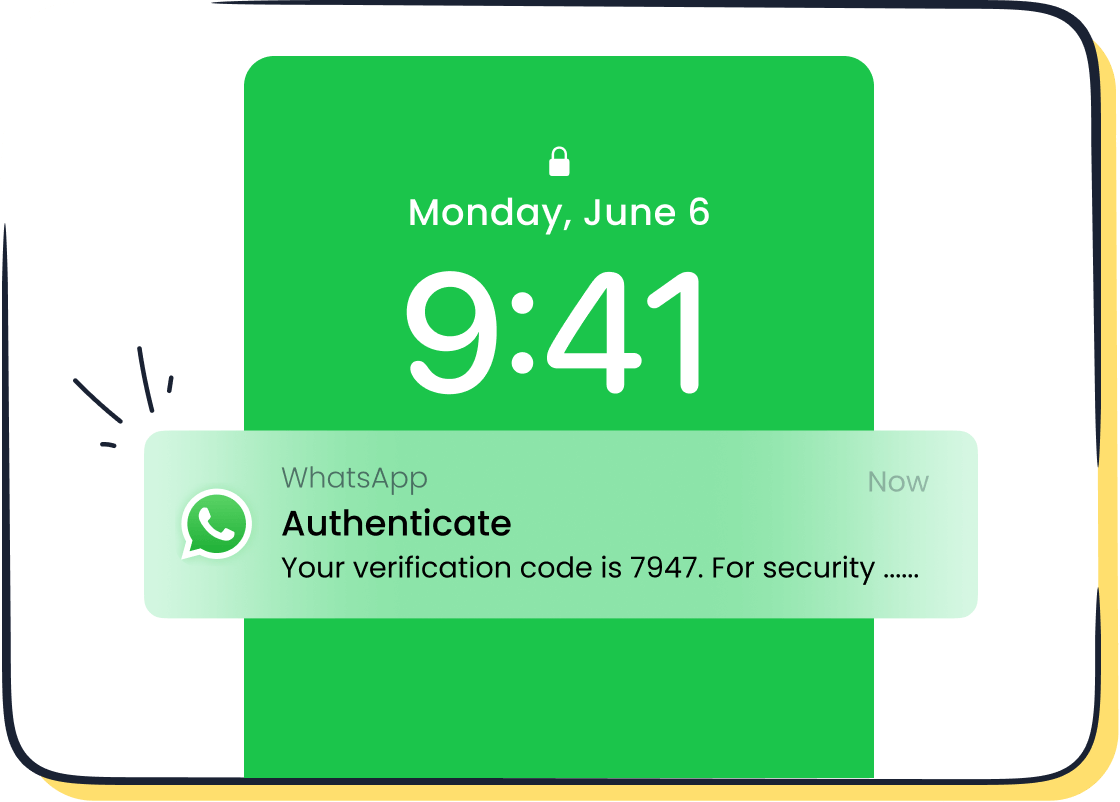
Utility Templates and Their Applications
Utility templates are designed to provide essential updates and notifications to your customers. These templates are ideal for transactional messages, such as order confirmations, shipping updates, and appointment reminders. They ensure timely communication, keeping your customers informed and engaged.
For example, a retail business can use utility templates to notify customers about their order status. Similarly, healthcare providers can send appointment reminders to reduce no-shows. These templates streamline operations and improve customer satisfaction.
Success metrics highlight the effectiveness of utility templates in various business operations:
| Metric Type | Description |
|---|---|
| Email Marketing Metrics | Includes click-through rate, conversion rate, lead generation, and bounce rate. |
| Campaign Success KPIs | Focuses on user acquisition, new users, sessions, and user behavior metrics like bounce rate. |
| Operations Team Metrics | Provides examples of KPIs relevant to operational efficiency and team performance. |
| General Success Metrics | Companies with active KPI tracking are 2.5 times more likely to achieve business goals. |
By leveraging utility templates, you can track these metrics to optimize your communication strategies and achieve better results.
Authentication Templates for Secure Interactions
Authentication templates play a crucial role in enhancing security during customer interactions. These templates are commonly used for one-time passwords (OTPs), account verification, and password recovery. They ensure that only authorized users can access sensitive information.
For instance, a financial institution can use authentication templates to verify a customer's identity before processing a transaction. This adds an extra layer of security, protecting both the business and its customers.
| Evidence Description | Impact on Security |
|---|---|
| Authentication templates act as bodyguards for messages, ensuring only authorized access. | Enhances security by preventing unauthorized access. |
| They facilitate customer identity verification through WhatsApp. | Boosts security by confirming user identities. |
| Simplifies password recovery processes for customers. | Increases security by making recovery safer and easier. |
| Adds an extra layer of security to customer accounts. | Strengthens overall account security. |
Using authentication templates not only improves security but also builds trust with your customers.
Marketing Templates for Customer Engagement
Marketing templates are designed to drive customer engagement and boost sales. These templates are perfect for promotional messages, personalized offers, and re-engagement campaigns. They help you connect with your audience in a meaningful way.
For example, a hotel can use marketing templates to promote special discounts, while an educational institution can share free trial offers. These templates are highly effective in capturing attention and encouraging action.
| Case Study | Engagement Metric | Result |
|---|---|---|
| Hatten Hotel Melaka | Open Rate | 76% |
| PSB Academy | Click-through Rate | Data-driven decision-making |
| M1 Singapore | Conversion Rate | 6% |
By using marketing templates, you can achieve impressive engagement metrics and improve your operational results. Sobot’s WhatsApp API simplifies the creation and personalization of these templates, ensuring maximum impact.
Use Cases Across Industries
WhatsApp message templates have revolutionized communication across industries by offering immediacy, personalization, and cost-effectiveness. Businesses use these templates to streamline operations, enhance customer engagement, and improve service delivery. Here’s how different sectors leverage this powerful tool:
-
eCommerce: Online retailers use WhatsApp message templates to send order confirmations, shipping updates, and personalized promotions. These messages keep customers informed and encourage repeat purchases. For example, a clothing store might notify a customer about a flash sale, driving immediate action.
-
Banking and Fintech: Financial institutions rely on authentication templates for secure interactions, such as OTPs and account verification. They also use utility templates to send transaction alerts and payment reminders, ensuring transparency and trust.
-
Logistics: Companies like J&T Express have improved delivery rates by 35% using WhatsApp templates for address confirmations and real-time updates. This approach reduces errors and enhances customer satisfaction.
-
Healthcare: Clinics and hospitals use WhatsApp to send appointment reminders and health tips. These templates reduce no-shows and foster better patient engagement.
-
Travel and Hospitality: Hotels and airlines use marketing templates to promote special offers and confirm bookings. For instance, a hotel chain might send a personalized welcome message with local recommendations, enriching the guest experience.
-
Foodtech: Restaurants and food delivery services use WhatsApp to handle orders, share delivery updates, and offer loyalty rewards. This ensures a seamless dining experience for customers.
Success Metrics Across Industries
Businesses using WhatsApp message templates report impressive results:
- Campaigns achieve an average €1.88 return per recipient (RPR) at a cost of €0.1131 per conversation.
- Click-through rates (CTR) average 13.4%, significantly higher than email campaigns.
- Open rates reach an astounding 81%, ensuring your messages are seen.
These metrics highlight the effectiveness of WhatsApp as a communication channel. By integrating Sobot’s WhatsApp API, you can unlock these benefits while automating workflows and personalizing interactions. Whether you’re in logistics, healthcare, or eCommerce, Sobot’s solutions help you maximize the potential of WhatsApp message templates.
For more insights into how WhatsApp transforms industries, visit Sobot’s WhatsApp API page.
WhatsApp Template Message Guidelines and Best Practices
Content and Formatting Rules
Adhering to WhatsApp template message formatting rules ensures your messages meet quality standards and avoid rejection. Templates must follow specific guidelines for structure and content. For example, the header can include text, images, or videos, while the body must remain concise and clear, with a maximum of 1024 characters. Use placeholders like {{1}} for variables to personalize messages effectively.
Formatting errors are a common reason for template rejection. Spelling mistakes, incorrect parameter usage, or vague template names can lead to delays. To avoid these issues, ensure your template clearly communicates your business identity and purpose. For instance, naming a template "order_update" is better than "update123."
| Category | Key Points |
|---|---|
| Formatting errors | Incorrect formatting leads to rejection; check for spelling mistakes and correct parameter usage. |
| Sensitive content | Avoid abusive or threatening language; do not intimidate customers. |
| Spam and scam content | Detection leads to account lock; repeated violations can result in permanent account deactivation. |
| Template clarity | Templates should clearly communicate business identity; avoid vague names. |
| Best practices | Use concise messages, avoid open-ended questions, and ensure proper formatting to meet quality standards. |
Sobot’s WhatsApp API simplifies compliance with these rules. Its automation features ensure proper formatting and reduce errors, saving you time and effort.
Language Consistency and Use of Variables
Maintaining language consistency in your templates builds trust and ensures clarity. Use professional and straightforward language that aligns with your brand voice. Avoid slang or overly casual expressions, as they may confuse or alienate your audience. For example, instead of "Hey there! Your order's on its way," use "Your order has been shipped and will arrive soon."
Variables like {{1}} and {{2}} allow you to personalize messages. For instance, a template for shipping updates might read: "Hello {{1}}, your order {{2}} has been shipped." This approach makes your communication feel tailored and relevant. However, ensure placeholders are used correctly to avoid errors. Misplaced or unused variables can lead to rejection.
Sobot’s platform enhances personalization by integrating customer data seamlessly into templates. This ensures every message feels unique, improving engagement and customer satisfaction.
Prohibited Content and Common Mistakes
WhatsApp enforces strict policies to maintain a healthy communication ecosystem. Prohibited content includes abusive language, threats, and spam. Violating these rules can result in temporary or permanent account restrictions. For example, sending messages flagged as spam repeatedly may lead to error code 131048, restricting your account.
| Error Code | Error Message | Description | Resolution |
|---|---|---|---|
| 131048 | Sending failed because too many previous messages were blocked or flagged as spam. | Restrictions have been applied due to multiple blocked or flagged messages. | Reduce message frequency to avoid spam flagging. |
| 368 | Sending failed because your account may be blocked temporarily for policy violations. | Your WhatsApp Business Account has been restricted due to a policy violation. | Review Meta's Policy Enforcement and contact Meta if needed. |
| 132007 | Sending failed because the template content violates a WhatsApp policy. | The template violates a policy (e.g., incorrect format, character limitations). | Modify the template to comply with Meta’s policies. Contact Meta if needed. |
Common mistakes include using vague template names, exceeding character limits, and failing to comply with formatting rules. To avoid these pitfalls, follow WhatsApp template message guidelines closely. Sobot’s API helps you identify and resolve these issues before submission, ensuring smooth approval and delivery.
By adhering to best practices, you protect your account and enhance customer communication. For more details on WhatsApp’s policies, visit Meta’s Business Messaging Policy.
Best Practices for Creating WhatsApp Message Templates
Creating effective WhatsApp message templates requires careful planning and adherence to proven strategies. By following best practices, you can ensure your messages resonate with customers and achieve high engagement rates.
1. Prioritize Clarity and Conciseness
Keep your templates clear and concise. Customers prefer messages that deliver information quickly. Use simple language and avoid jargon. For example, instead of writing, "We are pleased to inform you that your order has been shipped," say, "Your order has been shipped." This approach improves readability and ensures your message gets straight to the point.
2. Personalize Messages with Variables
Personalization boosts engagement. Use placeholders like {{1}} and {{2}} to tailor messages to individual customers. For instance, a shipping update template could read: "Hi {{1}}, your order {{2}} is on its way!" Sobot’s WhatsApp API simplifies this process by integrating customer data seamlessly, ensuring every message feels unique.
3. Optimize for High Performance
Focus on metrics like delivery rate, open rate, and click-through rate to measure success. Effective templates typically achieve delivery rates of 90-95% and open rates of 85-95%. Click-through rates should range between 15-20%, while reply rates hover around 35-40%. Conversion rates often reach 45-60%.
| Metric | Recommended Range |
|---|---|
| Delivery Rate | 90-95% |
| Open Rate | 85-95% |
| Click-Through Rate | 15-20% |
| Reply Rate | 35-40% |
| Conversion Rate | 45-60% |
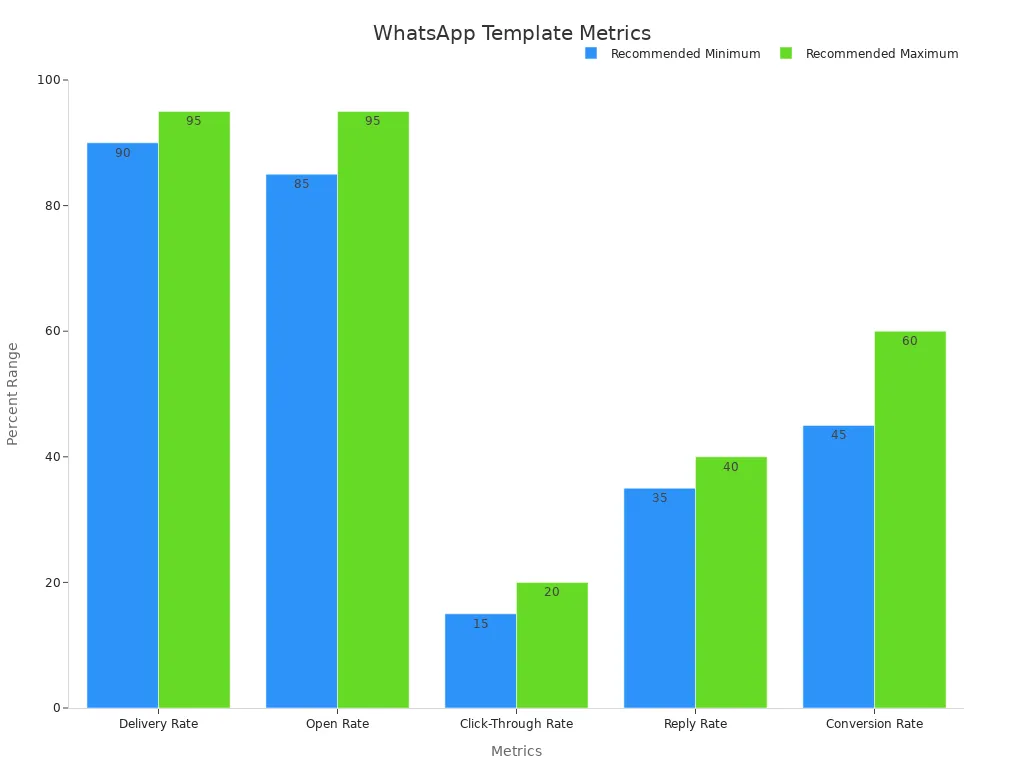
4. Avoid Common Pitfalls
Steer clear of vague template names, excessive character counts, and formatting errors. For example, naming a template "promo_offer" is better than "offer123." Ensure your content complies with WhatsApp’s policies to avoid rejection. Sobot’s API helps you identify and resolve these issues, streamlining the approval process.
5. Test and Iterate
Testing is crucial. Send templates to a small audience first and analyze their performance. Adjust content based on feedback and metrics. For example, if click-through rates are low, refine your call-to-action. Sobot’s analytics tools provide valuable insights, helping you optimize templates for better results.
By following these best practices, you can create WhatsApp message templates that drive engagement and enhance customer communication. For more tips on optimizing your templates, explore Meta’s Business Messaging Policy.
Creating WhatsApp Message Templates with Sobot
Step-by-Step Guide to Template Creation
Creating WhatsApp message templates with Sobot is a straightforward process that ensures your communication aligns with WhatsApp's guidelines. Follow these steps to get started:
-
Log in to Sobot's Platform: Access your Sobot account and navigate to the WhatsApp Business API section. If you don’t have an account, you can sign up on Sobot’s website.
-
Select "Create Template": Locate the template creation option. This feature allows you to design templates for various purposes, such as transactional updates or promotional messages.
-
Choose a Template Name: Use a clear and descriptive name. For example, "order_update" works better than "template123." A good name helps you identify templates quickly.
-
Define the Template Structure: Add a header, body, and footer. The header can include text, images, or videos. The body should contain the main message, while the footer can provide additional details like contact information.
-
Add Variables: Use placeholders like
{{1}}and{{2}}to personalize your messages. For instance, a shipping update might read: "Hi {{1}}, your order {{2}} has been shipped." -
Submit for Approval: Once your template is ready, submit it for WhatsApp’s review. Sobot simplifies this process by ensuring your template meets all formatting and content guidelines.
By following these steps, you can create templates that are both effective and compliant. Sobot’s intuitive interface makes the process seamless, even for beginners.
Choosing the Right Template Category
Selecting the correct category for your WhatsApp message template is crucial. WhatsApp offers several categories, each designed for specific communication needs. Here’s how to choose the right one:
-
Utility Templates: Use these for transactional updates like order confirmations, shipping notifications, or appointment reminders. For example, a retail store can notify customers about their delivery status.
-
Authentication Templates: These are ideal for secure interactions, such as sending one-time passwords (OTPs) or verifying accounts. A bank might use this category to confirm a customer’s identity.
-
Marketing Templates: Choose this category for promotional messages, personalized offers, or re-engagement campaigns. For instance, a hotel can promote a weekend discount using a marketing template.
Each category serves a unique purpose. Selecting the right one ensures your message reaches the intended audience effectively. Sobot’s platform provides guidance during this step, helping you align your templates with your business goals.
Adding Variables and Personalization
Personalization is key to creating WhatsApp message templates that resonate with your audience. Adding variables allows you to tailor messages to individual customers, making them feel valued.
Here’s how to use variables effectively:
-
Identify Key Details: Determine which parts of your message need personalization. For example, include the customer’s name or order number.
-
Use Placeholders: Insert placeholders like
{{1}}for the customer’s name and{{2}}for the order number. A template might read: "Hello {{1}}, your order {{2}} has been shipped." -
Test Your Variables: Before submitting your template, test it to ensure the variables display correctly. Sobot’s platform allows you to preview messages, reducing errors.
Personalized messages improve engagement and build trust. According to a study by Accenture, 91% of consumers are more likely to shop with brands that provide relevant offers and recommendations. Sobot’s tools make personalization easy, helping you connect with your audience on a deeper level.
Leveraging Sobot’s WhatsApp API for Efficiency
Sobot’s WhatsApp API is a game-changer for businesses aiming to streamline communication and improve customer engagement. By integrating advanced features like automation, personalization, and data analytics, Sobot empowers you to handle customer interactions more efficiently. Let’s explore how this powerful tool can transform your business operations.
1. Automate Routine Tasks
Automation is one of the standout features of Sobot’s WhatsApp API. You can automate repetitive tasks like sending order confirmations, appointment reminders, or payment notifications. This saves time and reduces manual errors. For example, a retail business can use the API to automatically notify customers when their orders are shipped.
Tip: Automating routine messages ensures faster response times and enhances customer satisfaction.
2. Personalize Customer Interactions
Personalization is key to building strong customer relationships. Sobot’s WhatsApp API allows you to use variables in WhatsApp message templates, making each message feel tailored. For instance, you can greet customers by name or include specific details like order numbers. According to a study by Epsilon, 80% of consumers are more likely to purchase from brands that offer personalized experiences.
| Feature | Benefit |
|---|---|
| Variables in Templates | Tailor messages to individual customers, improving engagement. |
| Customer Data Integration | Use customer profiles to create relevant and meaningful interactions. |
3. Enable 24/7 Customer Support
With Sobot’s WhatsApp API, you can provide round-the-clock support using AI-powered chatbots. These chatbots handle common queries, such as FAQs or order tracking, ensuring customers receive instant assistance. For example, a logistics company can use chatbots to provide real-time delivery updates. This reduces the workload on your support team and keeps customers informed.
Note: Offering 24/7 support enhances customer trust and loyalty, especially in industries like eCommerce and travel.
4. Analyze and Optimize Performance
Sobot’s WhatsApp API includes robust analytics tools that help you track key metrics like open rates, click-through rates, and response times. These insights allow you to refine your communication strategies for better results. For example, if you notice low engagement with a specific template, you can tweak the content or timing to improve performance.
| Metric | Recommended Range | Why It Matters |
|---|---|---|
| Open Rate | 85-95% | Ensures your messages are being seen. |
| Click-Through Rate | 15-20% | Measures how engaging your call-to-action is. |
| Response Time | < 5 minutes | Reflects the efficiency of your customer support. |
5. Scale Communication Effortlessly
Sobot’s WhatsApp API supports bulk messaging, making it easy to reach thousands of customers simultaneously. Whether you’re running a marketing campaign or sending transactional updates, the API ensures your messages are delivered promptly. For example, J&T Express used Sobot’s WhatsApp solution to send bulk delivery notifications, achieving a 35% increase in delivery rates.
Example: A financial institution can use bulk messaging to send payment reminders to multiple customers, reducing overdue payments.
6. Simplify Template Approvals
Submitting WhatsApp message templates for approval can be a tedious process. Sobot simplifies this by ensuring your templates comply with WhatsApp’s guidelines. The platform flags potential issues, such as formatting errors or prohibited content, before submission. This reduces the chances of rejection and speeds up the approval process.
Did You Know? Sobot is an official WhatsApp Business Solution Provider, which means you can trust its expertise in managing template approvals.
Why Choose Sobot’s WhatsApp API?
Sobot’s WhatsApp API is more than just a messaging tool. It’s a comprehensive solution designed to enhance efficiency and drive results. Here’s why it stands out:
- Reliability: As a Meta Business Solution Provider, Sobot ensures high system stability (99.99%).
- Scalability: Handle large volumes of messages without compromising quality.
- Integration: Seamlessly connect with other tools like CRM systems for a unified workflow.
By leveraging Sobot’s WhatsApp API, you can transform your communication strategy, save time, and boost customer satisfaction. Ready to get started? Visit Sobot’s WhatsApp API page to learn more.
Submission and Approval Process for WhatsApp Message Templates
How to Submit Templates for Approval
Submitting a WhatsApp message template for approval involves a structured process to ensure compliance with Meta’s guidelines. Start by logging into your WhatsApp Business Manager or a platform like Sobot, which simplifies the process. Navigate to the template creation section and fill in the required fields, including the template name, category, and content. Use clear and descriptive names, such as "order_update," to make templates easy to identify.
After completing the template, submit it for review. WhatsApp evaluates templates based on their adherence to guidelines, content clarity, and formatting. Straightforward templates that comply with the rules often receive approval within minutes. However, complex or sensitive templates may require manual review, which can take longer. Using Sobot’s platform ensures your templates meet these standards, reducing the chances of rejection.
Common Reasons for Rejection
Templates may face rejection for several reasons. Formatting errors, such as incorrect use of variables or exceeding character limits, are common issues. Vague or misleading template names can also lead to disapproval. Content that violates WhatsApp’s policies, such as spam, abusive language, or sensitive topics, is strictly prohibited.
For example, a template with placeholders like "{{1}}" left unused or misaligned will likely be rejected. Similarly, templates with unclear names like "template123" fail to communicate their purpose. Ensuring clarity and compliance with guidelines is essential to avoid these pitfalls.
Troubleshooting and Resubmission Tips
If your template is rejected, review the feedback provided by WhatsApp. Common troubleshooting steps include:
- Check for Low Quality Ratings: Negative user feedback can lead to template pauses. Revise content to improve quality.
- Review Notifications: Alerts from WhatsApp Business Manager highlight specific issues.
- Edit and Resubmit: Address the identified problems and resubmit the template for approval.
- Monitor Response Rates: High response rates indicate effective templates. Aim for a response rate above 35%.
Sobot’s platform helps you identify and fix issues before resubmission, ensuring a smoother approval process. By following these tips, you can successfully submit template messages for approval and enhance your communication strategy.
Sobot’s Role in Streamlining Approvals
Navigating the WhatsApp template approval process can feel overwhelming, especially when you’re managing multiple templates. Sobot simplifies this process by offering tools and features that ensure your templates meet WhatsApp’s strict guidelines. With Sobot, you can focus on crafting impactful messages while leaving the complexities of compliance to the platform.
1. Pre-Submission Validation
Sobot’s platform automatically checks your templates for common errors before submission. It flags issues like incorrect formatting, unused variables, or vague template names. For example, if your template exceeds the 1024-character limit or contains unused placeholders like {{1}}, Sobot alerts you immediately. This proactive approach reduces rejection rates and saves time.
2. Compliance with WhatsApp Policies
Sobot ensures your templates align with WhatsApp’s Business Messaging Policy. The platform identifies prohibited content, such as spam or abusive language, and suggests edits to make your messages compliant. This feature protects your account from restrictions and ensures smooth approvals.
Tip: Templates that follow WhatsApp’s guidelines often get approved within minutes. Sobot’s tools help you achieve this efficiency.
3. Real-Time Feedback and Analytics
Sobot provides real-time feedback on template performance. You can track approval timelines and identify bottlenecks. For instance, if a template faces delays, Sobot offers actionable insights to resolve the issue. This transparency helps you optimize your communication strategy.
4. Success Stories
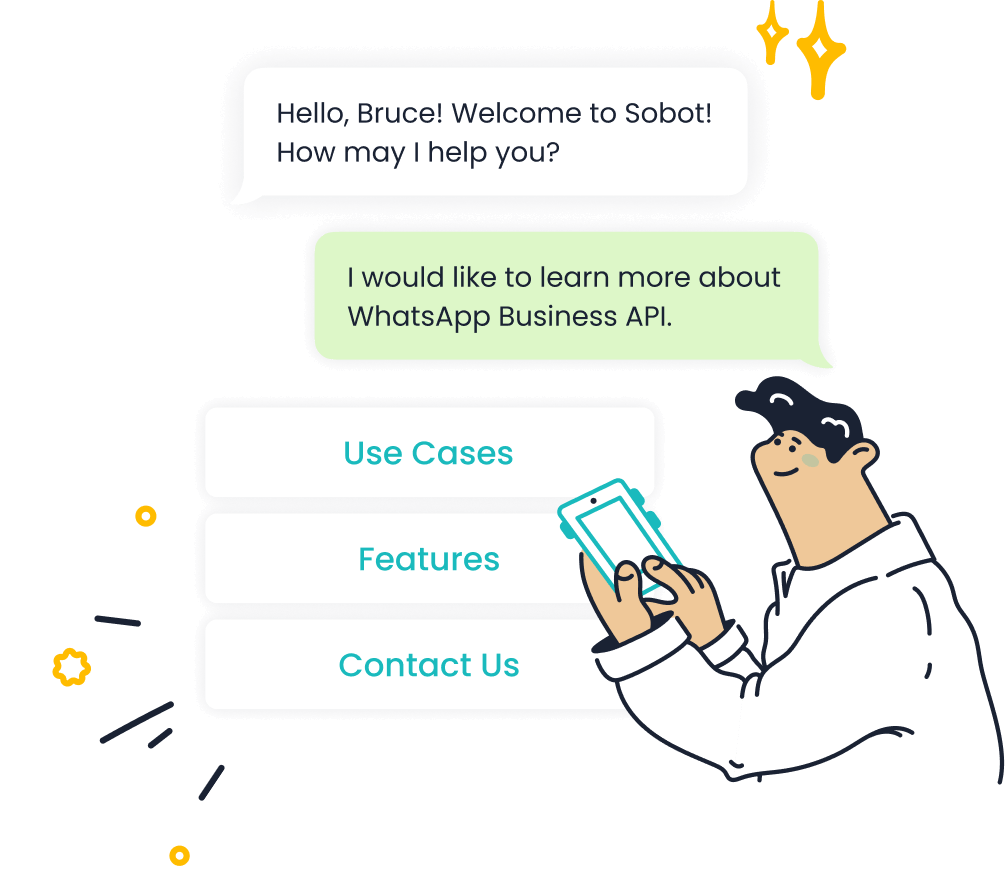
Businesses like J&T Express have benefited from Sobot’s streamlined approval process. By using Sobot’s WhatsApp API, J&T Express reduced template rejection rates and achieved faster approvals. This efficiency contributed to a 35% increase in delivery rates.
Sobot’s role in streamlining approvals goes beyond compliance. It empowers you to create high-performing templates that enhance customer communication. Ready to simplify your approval process? Explore Sobot’s WhatsApp API today.
Examples of Effective WhatsApp Message Templates

Utility Template Example
Utility templates are essential for keeping your customers informed about important updates. These templates work best for transactional messages like order confirmations, shipping updates, or appointment reminders. For instance, a retail store might use a utility template to notify a customer:
Hi {{1}}, your order {{2}} has been shipped and is expected to arrive on {{3}}. Track your package here: {{4}}.
This type of message ensures your customers stay updated without needing to reach out for information. Businesses using utility templates often see improved customer satisfaction because they provide timely and relevant updates. Sobot’s WhatsApp API makes it easy to create and send these templates at scale, ensuring your communication remains efficient and professional.
Authentication Template Example
Authentication templates enhance security during customer interactions. These templates are commonly used for sending one-time passwords (OTPs), verifying accounts, or resetting passwords. For example, a bank might send the following message to verify a transaction:
Your OTP for completing the transaction is {{1}}. Please do not share this code with anyone.
This template ensures only authorized users can access sensitive information. By using authentication templates, you can build trust with your customers while protecting their data. Sobot’s platform simplifies the creation of these templates, ensuring compliance with WhatsApp’s guidelines and reducing the risk of rejection.
Marketing Template Example
Marketing templates are designed to engage your audience and drive conversions. These templates are perfect for sharing personalized offers, promoting discounts, or re-engaging inactive customers. For instance, a hotel might send this message to promote a weekend getaway:
Hi {{1}}, enjoy a relaxing weekend at our resort! Book now and get 20% off your stay. Offer valid until {{2}}. Click here to reserve: {{3}}.
WhatsApp messages outperform traditional channels like email, with an open rate of 98% and click-through rates of 50%. Conversion rates also reach an impressive 50%. These statistics highlight the effectiveness of marketing templates in customer communication. Sobot’s WhatsApp API allows you to personalize these templates effortlessly, ensuring your messages resonate with your audience and drive results.
Tips for Crafting High-Performing Templates
Creating high-performing WhatsApp message templates requires a strategic approach. By focusing on clarity, personalization, and compliance, you can craft templates that resonate with your audience and drive results. Here are actionable tips to help you succeed:
1. Focus on Clarity and Simplicity
Your message should be easy to understand. Use short sentences and avoid jargon. For example, instead of saying, "We are delighted to inform you that your order has been dispatched," write, "Your order has been shipped." Clear communication ensures your customers grasp the message quickly.
2. Personalize Your Templates
Personalization increases engagement. Use placeholders like {{1}} for names or {{2}} for order numbers. A template might read: "Hi {{1}}, your order {{2}} is on its way!" Sobot’s WhatsApp API simplifies personalization by integrating customer data seamlessly. Personalized messages make customers feel valued, boosting response rates.
3. Optimize Call-to-Actions (CTAs)
Effective CTAs encourage action. Use phrases like "Click here to track your order" or "Reserve your spot now." Keep CTAs concise and actionable. For example, a marketing template promoting a discount could say, "Book now and save 20%!"
Tip: Test different CTAs to see which ones drive the highest click-through rates.
4. Ensure Compliance with Guidelines
WhatsApp has strict rules for templates. Avoid prohibited content like spam or abusive language. Use clear template names, such as "payment_reminder," instead of vague ones like "template123." Sobot’s platform helps you identify and fix compliance issues before submission.
5. Test and Refine Your Templates
Testing is essential. Send your templates to a small audience first and analyze their performance. Adjust the content based on metrics like open rates and click-through rates. Sobot’s analytics tools provide insights to help you refine your templates for better results.
By following these tips, you can create WhatsApp message templates that deliver high engagement and enhance customer communication. For more guidance, explore Meta’s Business Messaging Policy.
Pricing Models and Choosing the Right WhatsApp Partner
Overview of WhatsApp Pricing Models
Understanding WhatsApp pricing models helps you manage costs effectively. The WhatsApp Business API charges based on conversation types, including Marketing, Utility, Authentication, and Service. Each type has unique costs, impacting your overall expenses.
- Marketing and utility conversations are the most expensive. These messages focus on promotions and transactional updates.
- Authentication conversations, such as OTPs, fall in the mid-range pricing category.
- Service conversations initiated by customers are the least expensive. WhatsApp offers 1,000 free service conversations monthly, reducing costs for customer support.
You can optimize expenses by leveraging free entry points like "Click-to-WhatsApp," which allows free conversations for a limited time. Audience segmentation improves engagement while lowering costs. Automation reduces staffing needs, saving money directly. Tracking usage ensures you stay within budget while maximizing communication efficiency.
Why Choose Sobot as Your WhatsApp Partner
Sobot simplifies WhatsApp Business API integration, helping you reduce costs and improve communication. As an official WhatsApp Business Solution Provider, Sobot ensures reliability and compliance. Its platform supports bulk messaging, automation, and advanced analytics, making it easier to manage conversations across all types.
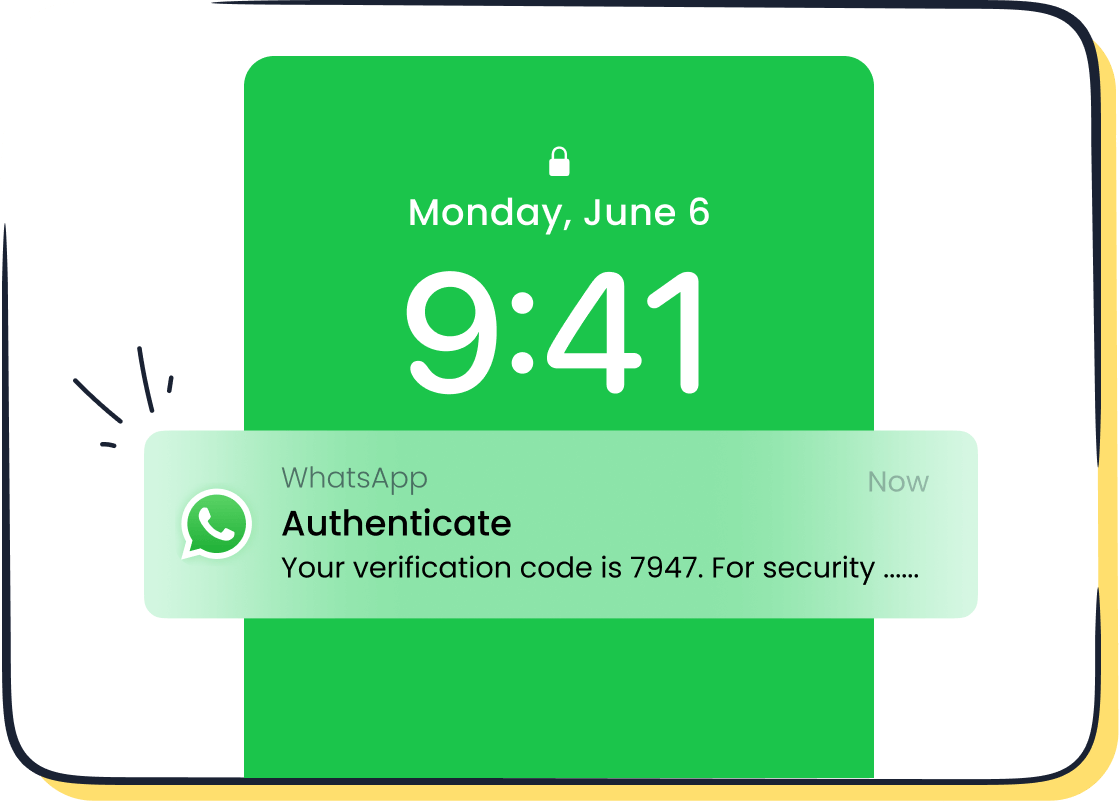
Sobot’s tools help you optimize free entry points and segment audiences effectively. For example, you can automate marketing campaigns to target specific customer groups, increasing engagement while minimizing expenses. Businesses like J&T Express have achieved significant savings by using Sobot’s solutions, reducing costs by 50% and improving delivery rates by 35%.
With Sobot, you gain access to scalable solutions that enhance customer interactions while keeping expenses under control. Its high system stability (99.99%) ensures uninterrupted communication, making it a trusted partner for businesses worldwide.
Factors to Consider When Selecting a Partner
Choosing the right WhatsApp partner requires careful evaluation. Consider these factors:
- Reliability: Ensure the partner offers stable systems and compliance with WhatsApp guidelines.
- Scalability: Look for solutions that handle large volumes of messages without compromising quality.
- Features: Prioritize automation, audience segmentation, and analytics tools to optimize communication.
- Cost Efficiency: Select a partner that helps you leverage free entry points and reduce expenses.
Sobot excels in all these areas. Its WhatsApp API integrates seamlessly with your existing systems, offering advanced features like workflow automation and data analytics. These capabilities help you streamline operations and improve customer satisfaction.
WhatsApp message templates simplify customer communication by delivering timely updates, secure interactions, and engaging promotions. Following WhatsApp template message content guidelines ensures compliance and improves message effectiveness. Businesses using new WhatsApp template messages often see higher engagement rates and customer satisfaction.
Sobot’s WhatsApp API enhances this process with automation, personalization, and analytics. It helps you create impactful templates while streamlining approvals. By leveraging Sobot’s tools, you can optimize communication and achieve measurable results. Start transforming your customer interactions today.
FAQ
What is the purpose of WhatsApp message templates?
WhatsApp message templates help you send pre-approved messages to your customers. These templates are ideal for transactional updates, promotional offers, and secure interactions. They ensure compliance with WhatsApp's policies while improving communication efficiency.
How can you personalize WhatsApp message templates?
You can personalize templates by using variables like {{1}} for customer names or {{2}} for order details. For example, "Hi {{1}}, your order {{2}} has been shipped." Sobot’s WhatsApp API simplifies this process by integrating customer data seamlessly.
What happens if a template gets rejected?
If WhatsApp rejects your template, review the feedback provided. Common issues include formatting errors or prohibited content. Sobot’s platform helps you identify and fix these problems, ensuring your templates meet WhatsApp’s guidelines before resubmission.
How does Sobot enhance customer communication?
Sobot’s WhatsApp API automates routine tasks like order updates and appointment reminders. It also supports bulk messaging and personalization, helping you engage customers effectively. Businesses like J&T Express have achieved a 35% increase in delivery rates using Sobot’s solutions.
Why should you follow WhatsApp’s template guidelines?
Following WhatsApp’s guidelines ensures your messages comply with policies and avoid rejection. It also protects your account from restrictions. Sobot’s tools help you create compliant templates, saving time and improving customer satisfaction.
See Also
Steps to Configure Batch Messaging in WhatsApp Business
Effective Ways to Integrate WhatsApp on Your Website
The Impact of WhatsApp Chat on Website Interaction