WhatsApp Business phone number hacks every business should know
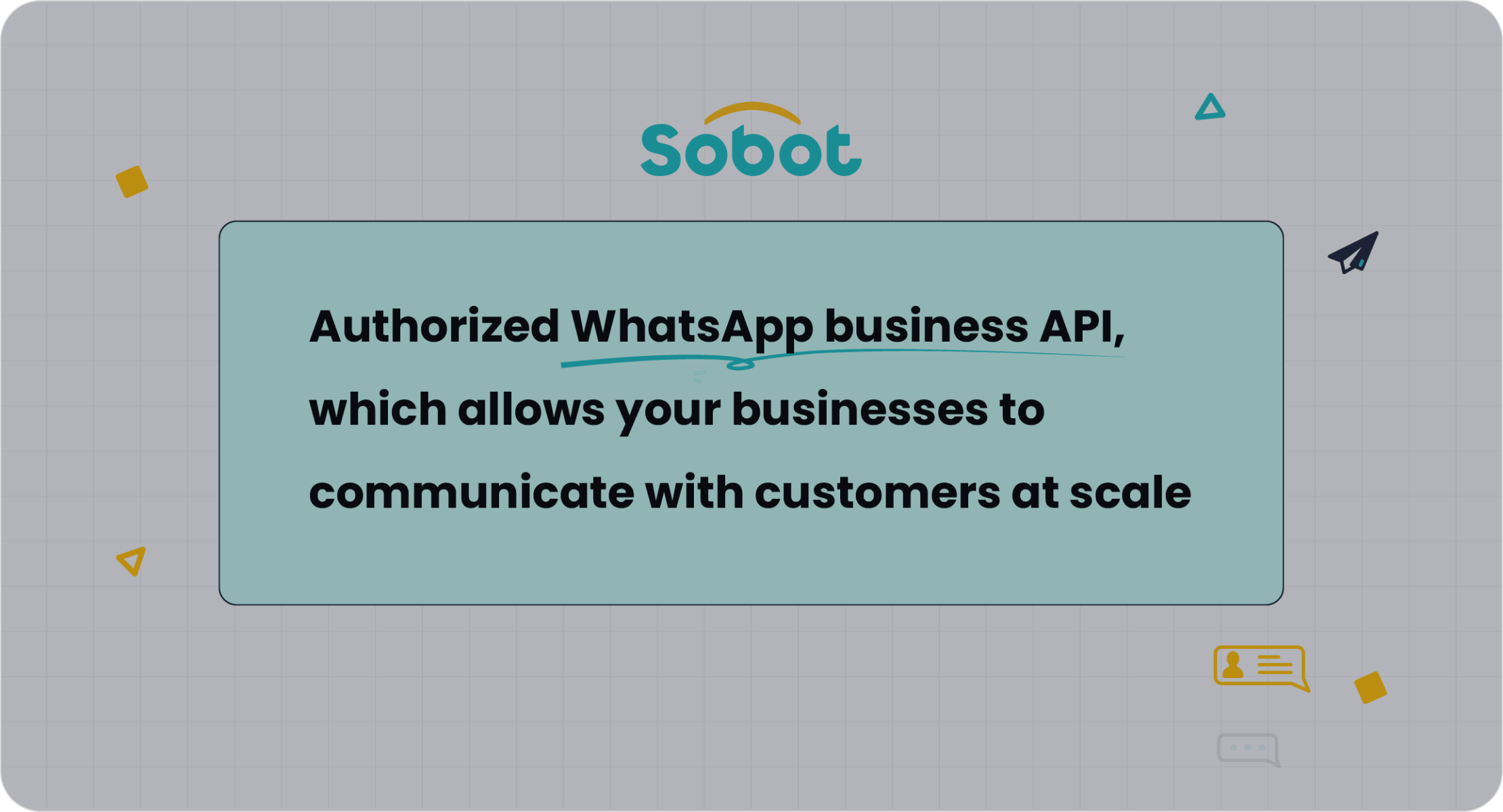
You can use a WhatsApp Business phone number, including a landline, to make your customer contact more professional and reliable. Many businesses prefer this approach for its trustworthiness and efficiency. For example, a mid-sized retailer experienced a 40% drop in call center volume and a 35% increase in customer satisfaction after integrating WhatsApp for customer service. WhatsApp messages have a 98% open rate, significantly higher than email. Using a landline number as your WhatsApp Business phone number helps maintain a strong business identity while managing all communications in one place. Sobot, a trusted WhatsApp Business Solution Provider, along with Sobot AI, supports you in setting up and managing WhatsApp Business to achieve better results in marketing, support, and customer service.
Why Use WhatsApp Business with a Landline
Customer Contact Benefits
You can improve your business communication by using WhatsApp Business with a landline. Many businesses choose this method because it helps you reach more customers and manage conversations better. When you use WhatsApp Business, you give your customers a familiar and trusted way to contact you. This leads to faster response times and higher satisfaction. For example, businesses that prioritize tickets based on urgency and offer multichannel support see lower average response times and better customer engagement. Self-service options, like automated replies, also help reduce the number of incoming tickets, making your team more efficient.
Tip: Multichannel support means your customers can reach you through WhatsApp, phone, or chat, so they always have a way to connect.
Sobot, as an official WhatsApp Business Solution Provider, helps you set up WhatsApp Business with a landline number. This allows you to offer 24/7 customer service and automate replies, which keeps your business running smoothly even outside office hours. You can also use features like chatbots and smart routing to make sure every customer gets the help they need quickly. These strategies boost engagement and help your business stand out.
Consistent Business Identity
Using WhatsApp Business with a landline helps you keep a strong and consistent business identity. Customers trust messages from a landline WhatsApp Business account more than from a personal number. Your business profile shows your logo, address, and business hours, so customers know they are talking to the right company. This builds trust and makes your brand look more professional.
A landline number also lets you separate personal and business messages. You can manage all business chats in one place, which keeps your team organized. Sobot’s platform supports multiple agents on the same WhatsApp Business account, so your team can handle more conversations without confusion. This setup improves customer service and ensures every engagement reflects your brand values.
WhatsApp Business Phone Number Setup

Setting up your WhatsApp Business phone number is a key step for any business that wants to connect with customers in a professional way. Many companies choose to use WhatsApp Business with a landline to keep business and personal messages separate. This setup process helps you build trust and manage customer conversations more efficiently.
Landline Verification Steps
You can register your WhatsApp Business phone number using a landline number. This method is popular for businesses that want to keep their business identity strong. Follow these steps to complete the setup:
- Download the WhatsApp Business app from the Play Store or App Store.
- When prompted for your phone number, select “Use a different number.”
- Enter your landline number and confirm.
- WhatsApp will try to send an SMS, but landlines cannot receive texts. Choose the “Call Me” option.
- Answer the automated call on your landline. Write down the verification code provided.
- Enter the code in the app to finish the verification and setup.
Tip: Landline extensions are not supported. Your landline number must be able to receive direct calls for verification.
This process keeps your business and personal chats separate. You can also allow multiple team members to manage the same landline WhatsApp Business account. If you want advanced features like bulk messaging or chat routing, you can integrate with the WhatsApp Business API. Sobot, as an official WhatsApp Business Solution Provider, offers seamless onboarding and expert support for businesses during this setup.
Common Issues and Solutions
You may face some challenges during the WhatsApp Business phone number setup. Here are common problems and how to solve them:
- Verification Fails: If your landline cannot receive calls, the setup will not work. Make sure your number is active and can accept voice calls.
- VoIP Numbers Not Supported: WhatsApp often blocks virtual or VoIP numbers to prevent spam. Always use a real landline number for your WhatsApp Business phone number.
- Message Delivery Issues: Sometimes, messages do not go through due to network problems or incorrect setup. Double-check your internet connection and app settings.
- Legal and Privacy Concerns: You must follow data protection laws like GDPR or CCPA. Always get customer consent before messaging and keep their information safe.
- Spam and Phishing Risks: Unwanted calls or messages can disrupt your business. Use caller ID tools and train your staff to spot suspicious activity.
Note: Regular staff training and clear communication protocols help your team avoid mistakes and keep your business compliant.
If you want to avoid these issues, consider using Sobot’s onboarding services. Sobot helps you with every step of the WhatsApp Business phone number setup, from verification to integration with your CRM or ticketing system. Sobot’s platform also supports message archiving, multi-agent access, and compliance monitoring, making it easier for your business to manage customer conversations securely.
By following these steps and solutions, you can set up WhatsApp Business with a landline quickly and avoid common pitfalls. This approach helps your business stay connected, organized, and ready to serve customers at any time.
Best Practices for Using WhatsApp Business
When you want to get the most out of WhatsApp Business, you need to follow some best practices. These steps help you manage your account, automate your work, and keep your team efficient. By using the right features, you can improve customer engagement and make your business stand out.
Device and Access Management
Managing devices and access is one of the most important best practices for using WhatsApp Business. You should always control who can use your business account. The WhatsApp Business API lets you set up multi-agent access, so your whole team can help customers without sharing passwords. This keeps your business secure and organized.
- Use two-step verification to protect your account.
- Set up role-based access controls to decide who can see or send messages.
- Monitor employee conversations to make sure everyone follows your business rules.
- Use end-to-end encryption to keep customer data safe.
WhatsApp has a 98% message open rate, and 68% of users say they prefer to contact businesses through WhatsApp. When you manage access well, you keep your customer data secure and your team productive. You can also use WhatsApp Web or Desktop to handle messages from different devices, making it easier to respond quickly.
Tip: Always review your device list in WhatsApp Business settings. Remove any devices you do not recognize.
Automated Replies and Chatbots
Automated messages are a key part of optimizing WhatsApp Business. You can set up automated responses to answer common questions, send greetings, or let customers know when you are away. Chatbots can handle up to 80% of routine inquiries, which saves your team time and helps customers get answers fast.
- Set up quick replies for FAQs.
- Use away messages to let customers know when you are not available.
- Create chatbots to handle simple tasks, like booking appointments or checking order status.
Research shows that 74% of internet users like chatbots for simple questions, and 64% value 24/7 availability. Automated messages help you respond within seconds, which keeps customers happy and engaged. Businesses that use automation see faster complaint resolution and higher satisfaction rates.
Automated replies and chatbots can save your business money and boost productivity by automating customer interactions.
Sobot Integration for Efficiency
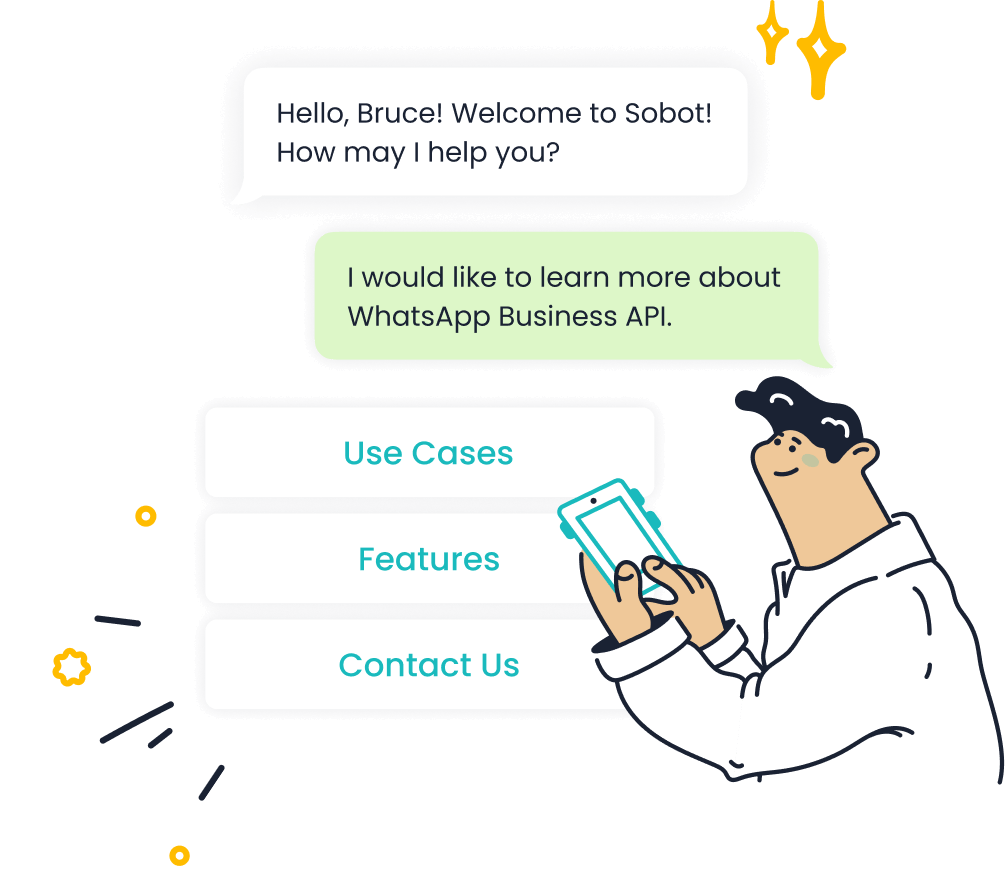
Sobot makes optimizing WhatsApp Business easy. You can use Sobot’s multi-login feature to let several agents manage the same WhatsApp number. This means your team can handle more conversations at once. Sobot also offers smart chat routing, which sends each message to the right person on your team.
- Use Sobot’s 24/7 chatbot support to answer customer questions any time.
- Automate routine tasks, like sending order updates or reminders.
- Track your team’s performance with real-time analytics.
After integrating Sobot, businesses have seen a 35% increase in productivity and a 25% jump in customer satisfaction. Sobot’s platform helps you automate customer interactions, reduce manual work, and focus on what matters most—growing your business. You can also connect Sobot with your CRM or ticketing system to keep all your customer data in one place.
Sobot’s user-friendly interface and powerful automation features make it simple to manage your WhatsApp Business account and improve customer engagement.
By following these best practices for using WhatsApp Business, you can keep your business secure, respond to customers faster, and make your team more efficient. Automated messages, smart access management, and Sobot’s integration tools help you deliver a better experience for every customer.
Professional WhatsApp Business Profile

Profile Optimization Tips
You can make your business stand out by creating a professional WhatsApp Business profile. Start by filling out every field in your business profile. Add your business name, category, address, phone number, and business hours. Use a clear logo and write a short, catchy description that tells people what makes your business unique.
- Update your profile often to keep your information accurate.
- Use keywords in your description to help customers find you.
- Add your website and email so customers have more ways to reach you.
- Set up quick replies and greeting messages to answer common questions fast.
WhatsApp Business analytics let you track message open rates, response times, and engagement. You can use these insights to improve your messaging and see what works best for your business.
A 2024 Meta study found that verified WhatsApp Business profiles get 40% more interactions than unverified ones. Customers also open WhatsApp messages 95% of the time, much higher than email. These numbers show that a strong business profile helps you reach more people and keep them engaged. Source: Meta for Business
Sobot helps you manage your WhatsApp Business account by offering tools for analytics, chat labels, and automated replies. You can organize chats, track customer satisfaction, and keep your business profile up to date with ease.
Building Trust with Customers
A professional WhatsApp Business profile builds trust with your customers. When people see your verified business profile, they know they are talking to a real business. This makes them feel safe and more likely to start a conversation.
- Show your business hours so customers know when to expect a reply.
- Use labels to organize chats and follow up with customers quickly.
- Personalize your messages to create a better customer experience.
81% of customers prefer companies that offer a personalized customer experience. WhatsApp Business lets you send custom greetings, reminders, and updates, making every customer feel special.
Harvard Business Review reports that companies using advanced messaging like WhatsApp Business can reduce customer churn by up to 58%. Quick replies, automated greetings, and organized chats help you respond faster and keep customers happy. Sobot’s integration with WhatsApp Business makes it easy to automate these tasks and deliver a consistent, professional experience.
Advanced WhatsApp Business with a Landline
Using WhatsApp Web and Desktop
You can manage your WhatsApp Business account from your computer using WhatsApp Web or the desktop app. This makes it easy to reply to customers, share files, and keep track of conversations. Many businesses use these tools to improve teamwork and speed up customer support.
| Statistic / Feature | Description / Benefit |
|---|---|
| Global Messaging App Users | Over 2.4 billion people use WhatsApp worldwide. |
| Desktop Messaging | Lets you send and receive messages from your computer for better management. |
| Multimedia Support | Share images, documents, and voice messages easily. |
| End-to-End Encryption | Keeps your business and customer data safe. |
| Higher Productivity | Desktop access helps you multitask and answer more questions quickly. |
You can also set up automated replies and organize contacts right from your desktop. End-to-end encryption protects every message, photo, and file you send. This helps your business build trust and keep information secure.
CRM and Sobot Integration
Connecting WhatsApp Business with your CRM system gives you a complete view of your customers. You can see order history, preferences, and past chats in one place. Sobot makes this process simple by offering seamless integration with CRM tools.
- Access customer data instantly for personalized service.
- Reduce wait times and answer more questions.
- Automate tasks like ticket creation and follow-ups.
- Scale your business as you grow, adding more channels or agents.
Sobot’s platform combines WhatsApp Business, live chat, and AI chatbots. This helps your team work faster and deliver better service. Integration with CRM systems means you can handle more requests and keep customers happy.
Labels and Broadcasts
WhatsApp Business lets you use labels to organize chats and customer groups. You can tag conversations by order status, region, or customer type. This makes it easy to find important chats and respond quickly.
Labels help you:
- Segment customers for targeted marketing.
- Assign chats to the right team member.
- Track follow-ups and order progress.
Broadcasts let you send messages to many customers at once without creating a group. You can share updates, promotions, or reminders. Many businesses use broadcasts to send special offers or emergency alerts. Studies show that 80% of WhatsApp messages are read within five minutes, making broadcasts a powerful tool for reaching your audience fast.
Tip: Use labels and broadcasts together to send the right message to the right group, improving your marketing and support.
Troubleshooting WhatsApp Business Issues
Verification Problems
You might face verification problems when setting up WhatsApp Business, especially if you use a landline. If you do not receive the verification call, check that your landline is active and can accept calls. Make sure you enter the correct number without any extensions. Sometimes, network issues or outdated apps can block the process. Try restarting your device and updating WhatsApp to the latest version. If you still have trouble, clear the app cache or switch to a different network. Regular testing and working with an official Business Solution Provider like Sobot can help you avoid these common setup errors. Sobot’s onboarding support ensures your WhatsApp Business account gets verified smoothly.
Tip: Always keep your WhatsApp Business app updated to prevent bugs and compatibility issues.
Multi-User Access
Managing customer chats as a team is easier with multi-user access. WhatsApp Business lets you connect up to four devices to one account, so your team can reply to customers faster. This setup helps you distribute tasks, improve collaboration, and provide 24/7 support. Companies using multi-user access often see a big drop in response times. For example, CrowdStreet reduced client response times by 100% after using this feature. You can assign custom permissions and track team performance with analysis reports. Sobot’s WhatsApp Business API supports advanced multi-user management, making it easy to scale your customer service as your business grows.
- Efficient collaboration
- Quick responses
- Centralized management
Note: Multi-user access works best when you train your team and use clear communication rules.
Call Forwarding
Call forwarding is important if you want to manage calls and messages from one place. WhatsApp Business does not support direct call forwarding inside the app, but you can set up call forwarding on your landline or business phone system. This way, you never miss important calls, even when you are away from your desk. Many businesses use this method to keep customer service running smoothly. If you use Sobot’s contact center solutions, you can integrate voice calls, WhatsApp chats, and other channels in one platform. This unified approach helps you track every customer interaction and deliver better service.
| Feature | Benefit |
|---|---|
| Call Forwarding | Never miss a customer call |
| Unified Inbox | Manage calls and chats together |
| Sobot Integration | Streamline all customer communications |
Always test your call forwarding setup to make sure calls reach the right person.
Sobot Customer Success Story
Michael Kors Case Study
You can see how a global brand like Michael Kors improved customer engagement by using Sobot’s solutions. Michael Kors wanted to connect with customers faster and offer a better experience. The company used Sobot’s omnichannel platform to bring together WhatsApp Business, live chat, and ticketing into one place. This made it easy for agents to manage conversations and respond quickly.
- Michael Kors used Sobot to unify all customer channels, including WhatsApp.
- The team could see every customer’s history and needs in one dashboard.
- Sobot’s interface helped agents adapt fast and work efficiently.
- The lightweight chat widget allowed for smooth communication with customers.
Michael Kors also analyzed which product categories got the most attention on social media. By labeling posts, the team learned that accessories content drove the highest engagement. This insight helped them focus their marketing and improve results.
Sobot’s customer support team received praise for quick and helpful responses, making the transition smooth for Michael Kors.
Results and Benefits
When you use Sobot with WhatsApp Business, you can expect strong results. Michael Kors saw big improvements in customer service and marketing. The platform helped the team resolve more inquiries and boost conversions.
| Metric / Benefit | Result / Description |
|---|---|
| Inquiry resolution rate | 70% of inquiries resolved |
| Conversion rate improvement | 3x increase in conversions in retail and e-commerce |
| Number of brands served | Over 10,000 brands |
| Customer satisfaction (NPS) | Higher Net Promoter Score |
| Cost impact | Lower operational costs |
| Efficiency | Better operational efficiency |
You can also benefit from Sobot’s high user satisfaction. On G2.com, Sobot’s Omnichannel Suite has a 4.7 out of 5 rating from 166 reviews. Users highlight the platform’s agility, reliability, and easy integration with WhatsApp Business. Many users say Sobot helps manage time-sensitive campaigns and improves internal organization.
Sobot’s solutions help you respond faster, organize your team, and deliver a better customer experience with WhatsApp.
You can boost customer contact by using WhatsApp Business with a landline. Set up your profile, manage access, and use automation to save time. Sobot helps you connect all channels and track results. Many brands see faster replies and higher satisfaction after using Sobot’s platform. Try these tips to improve your business and explore Sobot’s solutions for better customer service.
FAQ
What is the setup process for using WhatsApp Business with a landline number?
You can start by downloading WhatsApp Business. Enter your landline number during registration. Choose the “Call Me” option for verification. This setup process helps you keep your business and personal messages separate. Sobot can guide you through each step for a smooth experience.
How do automated messages improve customer engagement?
Automated messages let you reply instantly to customer questions. You can set up greetings, away messages, and quick replies. This automation boosts customer engagement and satisfaction. Many businesses see faster response times and higher customer service ratings with these features.
What are the best practices for using WhatsApp Business features?
You should update your professional WhatsApp Business profile often. Use labels to organize chats. Enable end-to-end encryption for security. Automate responses for common questions. Sobot’s platform helps you follow these best practices and manage customer interactions efficiently.
Can multiple agents manage one landline WhatsApp Business account?
Yes, you can allow several agents to access the same account using WhatsApp Business API. Sobot supports multi-agent access, chat routing, and real-time analytics. This feature helps your team handle more customer requests and improves overall engagement.
How does Sobot help with automating customer interactions?
Sobot offers 24/7 chatbot support, automated responses, and workflow automation. These features help you save time and deliver a personalized customer experience. Sobot’s integration with WhatsApp Business makes automating customer interactions simple and effective.
See Also
Step By Step Guide To Enable Batch Messaging On WhatsApp
Reasons WhatsApp Chat Increases Interaction On Your Website
Effective Ways To Integrate WhatsApp Chat Into Your Website
Explore Twelve Live Chat Tools To Enhance Shopify Sales
Best No-Cost Chat Solutions For Business Evaluated And Rated
