10 Tips to Use WhatsApp Business for Small Business Growth
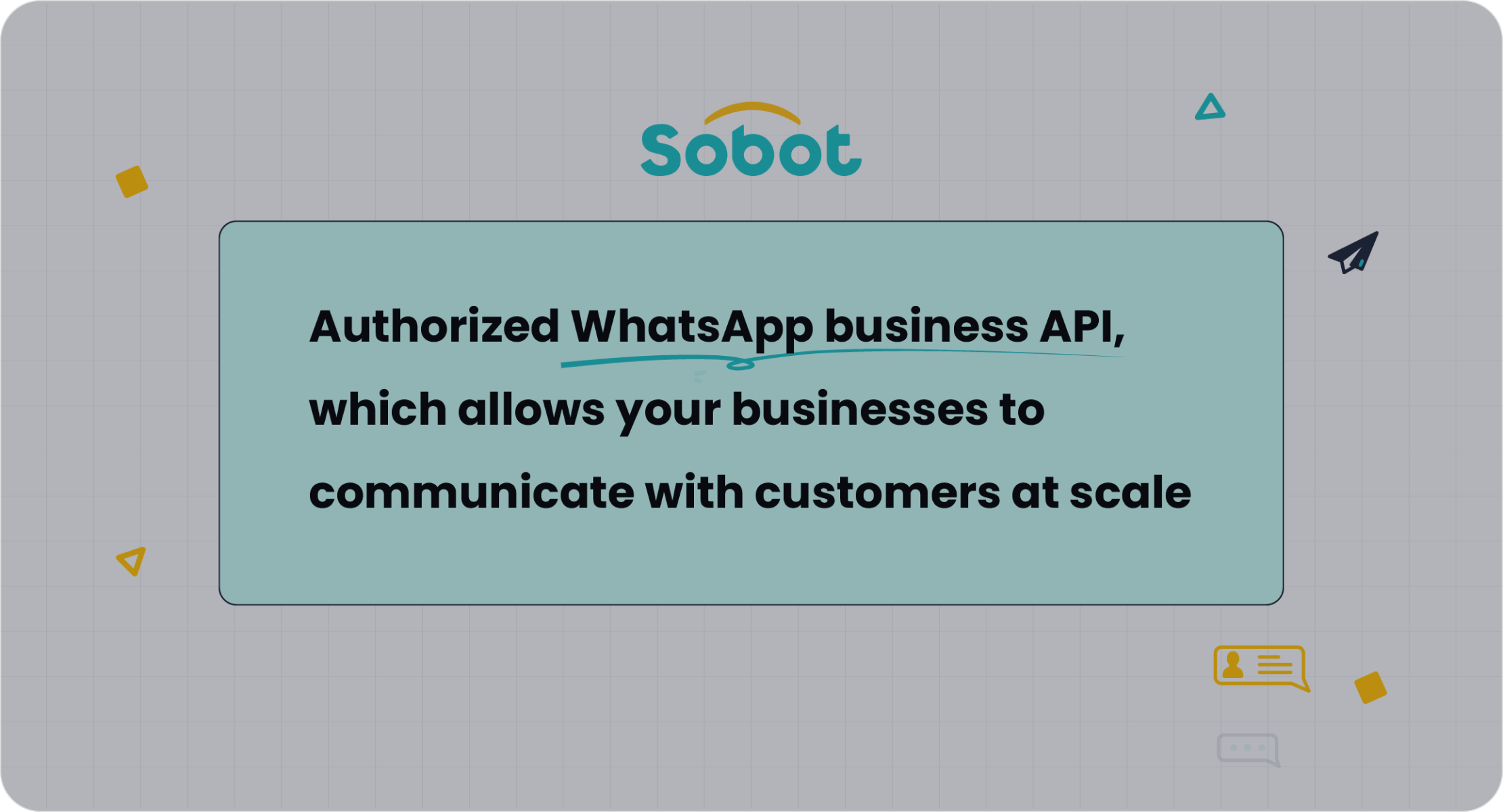
Imagine a tool that instantly connects you with your customers, boosts engagement, and simplifies operations. That’s what WhatsApp Business offers to small businesses. With 50 million businesses already using WhatsApp, customer engagement has skyrocketed by 40%. Sobot’s WhatsApp Business API takes it further by enabling effective communication through automated workflows, real-time responses, and personalized interactions. These features make using WhatsApp for business a game-changer, especially in industries like retail and finance. If you're wondering what is the cost of WhatsApp Business, Sobot provides competitive pricing options to help you get started. By following these tips, you’ll unlock new growth opportunities and stay ahead in today’s competitive market.
Optimize Your WhatsApp Business Profile
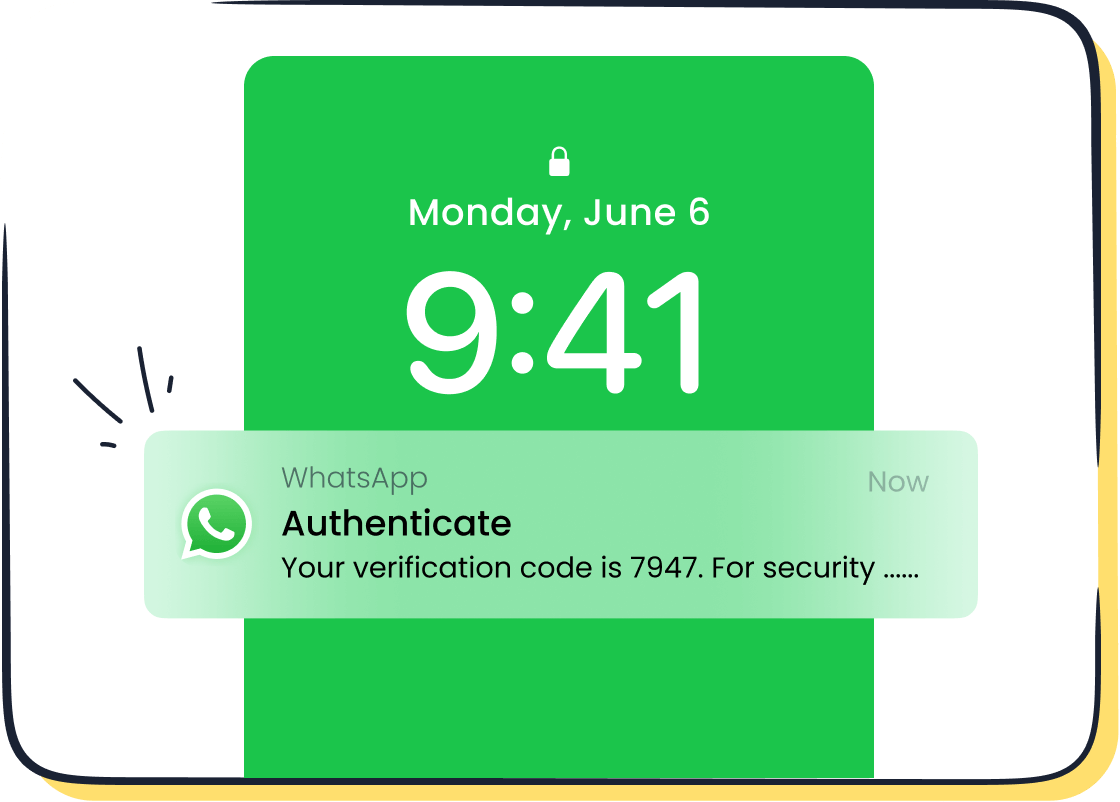
What is a WhatsApp Business Profile and Why It Matters
Your WhatsApp Business Profile is like your digital storefront. It’s the first thing customers see when they interact with you on WhatsApp. A well-optimized profile builds trust and sets the tone for professional communication. Think of it as your business card but with more functionality. It includes essential details like your business name, description, and contact information.
Why does this matter? Customers are more likely to engage with businesses that appear credible and organized. According to a recent survey, 75% of customers prefer messaging businesses over traditional communication methods. A polished profile ensures you make a great first impression. With tools like Sobot’s WhatsApp Business API, you can take this to the next level by automating responses and managing customer interactions seamlessly.
Adding Complete Business Information for Credibility
When setting up your profile, don’t leave any field blank. Add your business name, address, website, and a short description of what you offer. This information reassures customers that they’re dealing with a legitimate business. For example, if you run a bakery, include your location, operating hours, and a link to your menu.
Complete information also helps customers find you easily. If you’re using Sobot’s WhatsApp Business API, you can even integrate your profile with other tools to streamline communication. This ensures that every interaction feels professional and efficient.
Using a Professional Profile Picture and Business Hours
Your profile picture is another key element. Use a high-quality image that represents your brand, like your logo or a product photo. Avoid casual or unclear images, as they can make your business seem unprofessional.
Also, set your business hours. This lets customers know when they can expect a response. If you’re unavailable, automated away messages—available through Sobot’s WhatsApp Business API—can keep customers informed and engaged. These small details go a long way in building trust and improving customer satisfaction.
Set Up Automated Messages with Sobot's WhatsApp API
Welcome Messages to Engage New Customers
First impressions matter, especially when you're connecting with new customers. A warm, automated welcome message can set the tone for a positive relationship. Imagine a customer reaching out to your business for the first time. Instead of waiting for a response, they receive an instant message like, "Hi there! Welcome to [Your Business Name]. How can we assist you today?" This small gesture makes them feel valued and encourages further interaction.
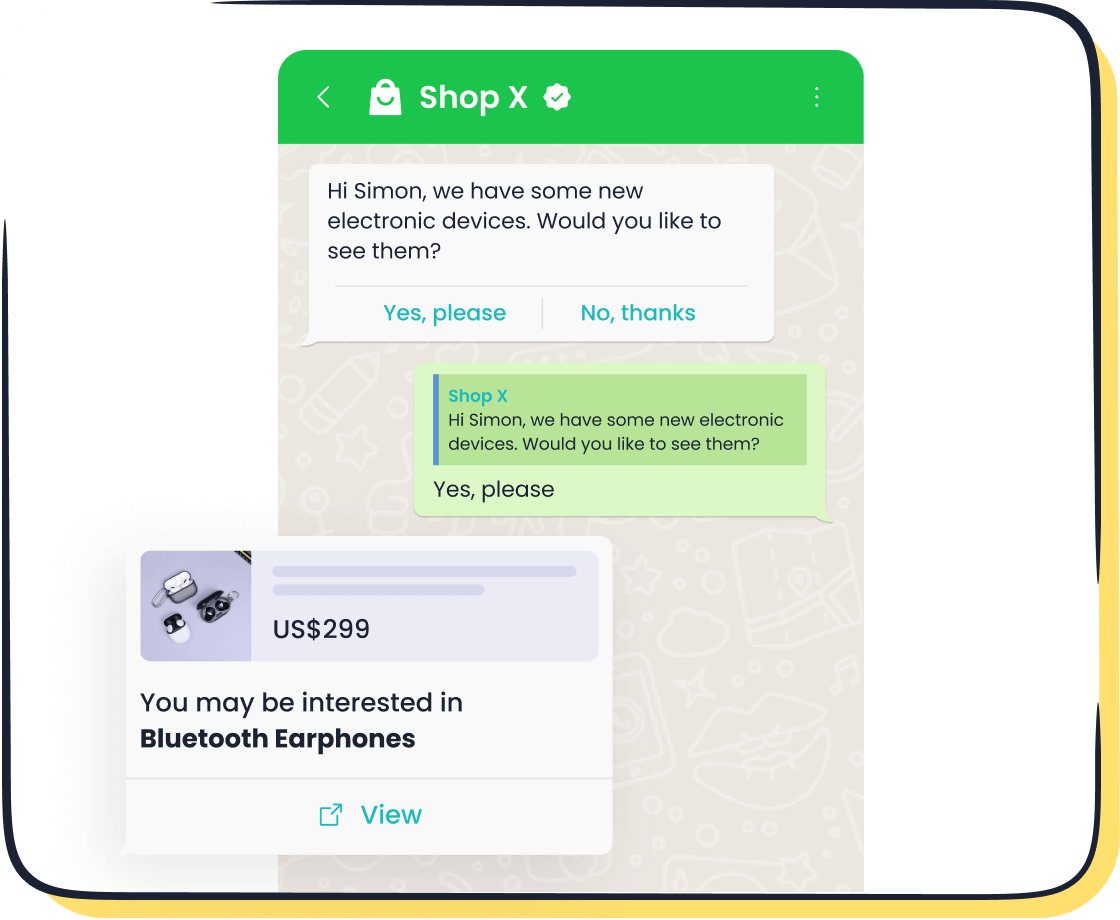
Sobot's WhatsApp Business API makes setting up these messages a breeze. You can customize them to reflect your brand's personality and even include helpful links, like your product catalog or FAQs. Businesses that use automated welcome messages often see higher engagement rates. For example, J&T Express, a logistics company, experienced a 35% increase in delivery rates after implementing automated communication through WhatsApp.
Away Messages for After-Hours Support
You can't always be available, but your customers shouldn't feel ignored. Away messages let them know you've received their inquiry and will respond soon. A simple message like, "Thanks for reaching out! We're currently closed but will get back to you during business hours," can make a big difference.
With Sobot's WhatsApp Business API, you can schedule these messages to activate automatically outside your working hours. This keeps your customers informed and reduces frustration. Plus, it shows that you value their time, even when you're not available. J&T Express also saw a 50% cost reduction by automating such processes, proving how effective these tools can be.
Personalizing Automated Replies for Better Customer Experience
Generic messages can feel robotic. Personalizing your automated replies adds a human touch, making your customers feel special. For instance, instead of saying, "Your order is confirmed," you could say, "Hi [Customer Name], your order for [Product Name] has been confirmed. Thank you for choosing us!"
Sobot's WhatsApp Business API allows you to create personalized messages effortlessly. By integrating customer data, you can tailor responses to include names, order details, or even recommendations. This approach not only improves customer experience but also builds trust. Businesses using personalized messages often see higher customer satisfaction and loyalty.
Here’s a quick look at the impact of automated messages:
| Metric | Before Implementation | After Implementation | Change |
|---|---|---|---|
| Delivery Rate | N/A | 35% increase | 35% increase |
| Cash-on-Delivery Collection Rate | N/A | 40% increase | 40% increase |
| Cost Reduction | N/A | 50% reduction | 50% reduction |
These numbers highlight how automation can transform your business operations. By using tools like Sobot's WhatsApp Business API, you can enhance communication, save time, and improve customer support.
Leverage WhatsApp Status for Marketing
Promoting Offers and Discounts via Status Updates
Did you know that WhatsApp Status can be a powerful tool for your marketing campaigns? With over 500 million daily users, it’s a great way to reach your audience. You can use status updates to promote limited-time offers, discounts, or special deals. For example, a clothing store could post, “Flash Sale! 20% off all items today only. Shop now!” This creates urgency and drives customer engagement.
Sobot’s WhatsApp marketing software makes it easy to schedule and manage these updates. You can even track how many customers view your status, helping you measure the success of your campaign. By using WhatsApp for business, you can turn casual viewers into loyal customers.
Sharing Behind-the-Scenes Content to Build Trust
People love seeing the human side of a business. Sharing behind-the-scenes content on WhatsApp Status can help you build trust and strengthen customer relationships. Show your team at work, the process of creating your products, or even a sneak peek of upcoming launches. For instance, a bakery could share a video of fresh bread coming out of the oven.
This type of content makes your business feel more relatable. It’s one of the key WhatsApp marketing benefits that helps you create engaging content and foster deeper connections with your audience.
Highlighting Customer Testimonials to Boost Credibility
Customer testimonials are gold when it comes to building credibility. Use WhatsApp Status to showcase positive reviews or feedback. A simple post like, “Here’s what our customers are saying about us!” followed by a glowing testimonial can work wonders.
Sobot’s WhatsApp marketing software allows you to collect and share these testimonials seamlessly. Highlighting real customer experiences not only boosts your reputation but also encourages new customers to trust your brand.
Create and Manage a Product Catalog

Designing a Catalog That Reflects Your Brand
Your product catalog is more than just a list of items. It’s a reflection of your brand’s identity. Think of it as a digital showcase that tells your story. To make it stand out, use high-quality images and clear descriptions. For example, if you sell handmade jewelry, include close-up photos that highlight the craftsmanship. Add a short, engaging description for each piece to give customers a sense of its uniqueness.
Colors, fonts, and layouts also play a big role. Stick to a design that matches your brand’s personality. If your business has a playful vibe, use bright colors and fun fonts. For a more professional look, go for clean lines and neutral tones. A well-designed catalog not only attracts attention but also builds trust. Customers are more likely to engage with a catalog that feels polished and professional.
Organizing Products into Categories for Easy Navigation
Nobody likes scrolling endlessly to find what they need. Organizing your products into clear categories makes shopping easier for your customers. For instance, if you run a clothing store, create sections like “Men’s Wear,” “Women’s Wear,” and “Accessories.” This simple step saves time and improves the overall experience.
An organized catalog can also boost customer satisfaction. When customers find what they’re looking for quickly, they’re more likely to complete their purchase. Metrics like retention rate and churn rate often improve when navigation is seamless. Plus, a well-structured catalog can increase your Net Promoter Score (NPS), showing that customers are happy and willing to recommend your business.
Keeping the Catalog Updated Regularly
An outdated catalog can frustrate customers. Imagine someone excitedly clicking on a product, only to find it’s out of stock. Regular updates prevent this and keep your catalog fresh. Add new arrivals, remove discontinued items, and update prices as needed. This shows customers that your business is active and reliable.
Using tools like Sobot’s WhatsApp Business API can make this process easier. You can integrate your catalog with WhatsApp to share updates directly with your customers. For example, send a quick message about a new product launch or a seasonal sale. This kind of proactive communication keeps your audience engaged and informed. Remember, a well-maintained catalog isn’t just about products—it’s about building a relationship with your customers.
Use Broadcast Lists for Targeted Messaging
Segmenting Customers for Personalized Communication
Broadcast lists on WhatsApp are a game-changer for reaching specific groups of customers. Instead of sending the same message to everyone, you can segment your audience based on their preferences, purchase history, or location. For example, if you own a clothing store, you can create separate lists for customers interested in men’s wear, women’s wear, or accessories. This way, your messages feel more relevant and personal.
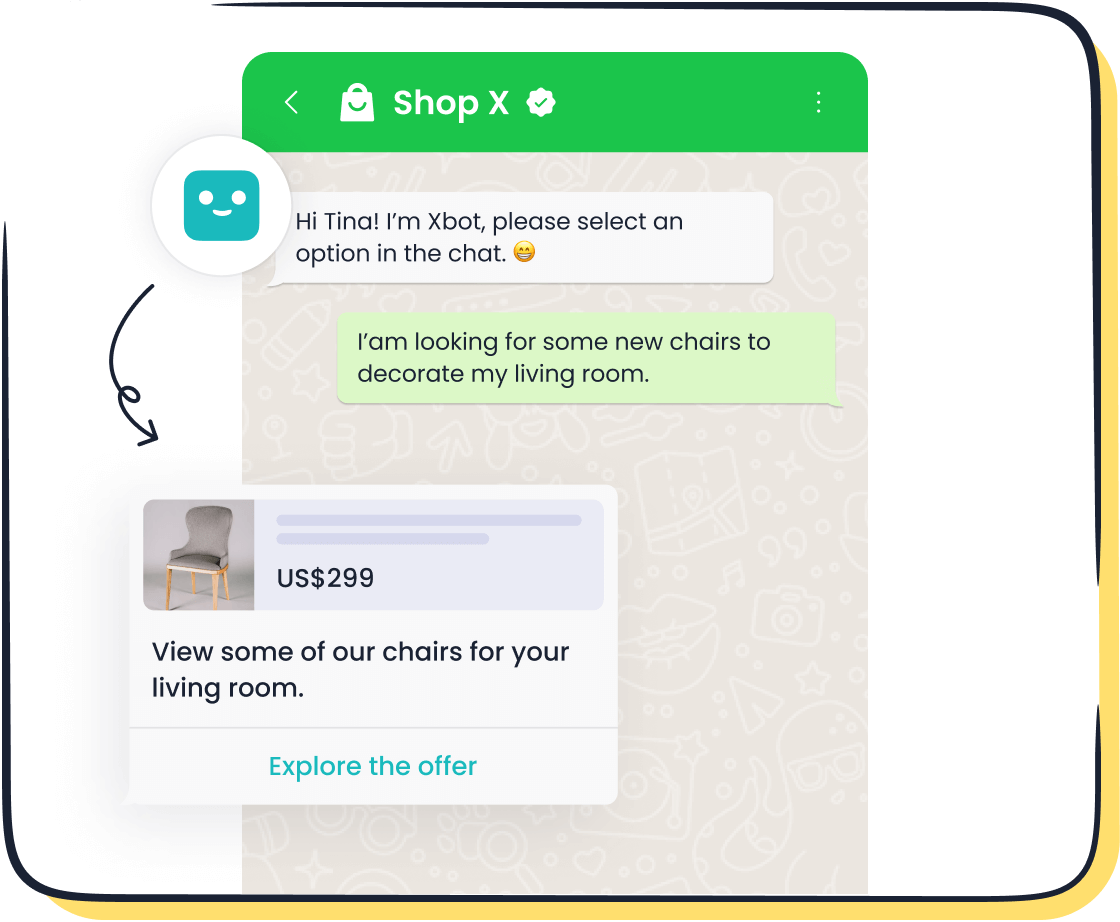
Why does segmentation matter? Studies show that segmented campaigns achieve 14.31% higher open rates and 100.95% higher click rates. Customers are more likely to engage with content that speaks directly to their needs. In fact, 51% of top-performing marketers say segmentation is their most effective tactic. By using WhatsApp marketing tools like Sobot’s WhatsApp Business API, you can easily organize your audience and send targeted messages that boost customer engagement.
Sending Exclusive Offers to Loyal Customers
Your loyal customers deserve special treatment. With broadcast lists, you can send exclusive offers or early access to sales directly to them. For instance, a bakery could share a “Buy One, Get One Free” deal with its most frequent buyers. This not only rewards loyalty but also encourages repeat purchases.
Targeted offers work wonders for customer retention. A 2014 DMA survey revealed that businesses using segmentation often employ six or more customer groups, showing how effective targeted messaging can be. Sobot’s WhatsApp Business API simplifies this process by allowing you to create and manage multiple lists effortlessly. This ensures your loyal customers feel valued and keeps them coming back for more.
Avoiding Overloading Customers with Excessive Messages
Nobody likes being bombarded with messages. Overloading your customers can lead to frustration and even cause them to unsubscribe. Instead, focus on quality over quantity. Share updates, offers, or news only when it’s relevant and valuable.
Broadcast lists help you maintain this balance. By segmenting your audience, you can ensure each group receives only the information they care about. This approach reduces spam complaints by 3.9% and lowers unsubscribe rates by 9.37%. Tools like Sobot’s WhatsApp Business API make it easy to track message performance, so you can adjust your WhatsApp marketing campaign strategy as needed. Remember, thoughtful communication builds trust and keeps your audience engaged.
Personalize Customer Communication with WhatsApp
Addressing Customers by Name for a Personal Touch
Imagine receiving a message that starts with your name. It feels personal, right? Addressing customers by name creates an instant connection and shows that you value them as individuals. For example, instead of saying, "Your order has been shipped," you could say, "Hi Sarah, your order is on its way!" This small change can make a big difference in how customers perceive your business.
Personalized communication like this builds trust and loyalty. Studies show that 91% of customers are more likely to shop with brands that provide relevant offers and recommendations. With tools like Sobot's WhatsApp Business API, you can automate these personalized messages while still keeping them warm and engaging. This approach not only enhances the customer experience but also boosts conversion rates by up to 25%.
Using Emojis and Friendly Language to Build Rapport
A little friendliness goes a long way. Adding emojis and using casual, approachable language can make your messages feel less robotic and more human. For instance, instead of saying, "Your appointment is confirmed," try, "Great news! 🎉 Your appointment is all set. Let us know if you need anything else!" Emojis add a touch of personality and make your communication more relatable.
WhatsApp is a platform designed for two-way communication, so don’t hesitate to keep things conversational. Customers prefer messaging over phone calls or emails, with 67% saying they find it more convenient. By using emojis and friendly language, you create a space where customers feel comfortable reaching out, which strengthens your relationship with them.
Responding Promptly to Inquiries to Build Trust
Quick responses show customers that you care about their time. When someone sends you a message on WhatsApp, they expect a reply within minutes, not hours. In fact, 81% of consumers are willing to spend more with businesses that offer better experiences, including fast responses.
Sobot's WhatsApp Business API makes it easy to respond promptly. You can set up automated replies for common questions or use its smart chat routing feature to ensure the right team member handles the inquiry. This kind of two-way communication fosters trust and keeps customers coming back. Remember, a quick reply isn’t just good service—it’s a way to show your customers they matter.
Utilize Quick Replies for Efficiency
Saving Commonly Used Responses for Faster Replies
Quick replies are a lifesaver when it comes to handling repetitive questions. Instead of typing the same response repeatedly, you can save commonly used replies and send them instantly. For example, if customers often ask about your return policy, you can create a quick reply like, "Our return policy allows returns within 30 days of purchase. Let us know if you need help with the process!" This saves time and ensures you respond promptly.
Using quick replies improves efficiency and reduces response times. According to data, predefined responses enable support teams to address inquiries instantly, saving time for both you and your customers. Tools like Sobot’s WhatsApp Business API make setting up and managing quick replies simple. By automating routine queries, you can focus on more complex customer needs while maintaining consistent communication.
Customizing Quick Replies for Specific Scenarios
Not all customer interactions are the same, so your quick replies shouldn’t be either. Customizing responses for specific scenarios adds a personal touch. For instance, if someone asks about a product’s availability, you could reply, "Hi [Customer Name], the [Product Name] is currently in stock. Would you like us to reserve one for you?" This makes the interaction feel tailored and thoughtful.
Customizing quick replies also helps you maintain a consistent brand voice. Whether you’re answering questions about shipping or providing order updates, personalized responses build trust and loyalty. With Sobot’s WhatsApp Business API, you can integrate customer data to make these replies even more relevant. This approach ensures every message feels personal, even when automated.
Training Your Team to Use Quick Replies Effectively
Quick replies are only as good as the people using them. Training your team to use these tools effectively is crucial. Start by teaching them how to create and manage quick replies for common questions. Encourage them to personalize responses when appropriate, so customers feel valued.
You can also use metrics to track how well quick replies are working. For example, monitor response times and customer satisfaction scores. A table of benefits highlights how quick replies improve operations:
| Benefit Description | Impact |
|---|---|
| Improves efficiency in operations | Enables support teams to address inquiries instantly, saving time. |
| Consistent messaging across users | Predefined responses ensure a consistent brand voice. |
| Instantaneous round-the-clock support | Automates responses, providing help even when support is unavailable. |
| Run personalization at scale | Standardized replies can be customized for a personal touch. |
| Optimized D2C resources | Frees up teams to focus on complex tasks by automating routine queries. |
By leveraging tools like Sobot’s WhatsApp Business API, you can train your team to handle customer communication efficiently. This ensures your business delivers fast, reliable, and personalized support every time.
Analyze Performance with WhatsApp Insights
Tracking Message Open Rates to Measure Engagement
Understanding how your messages perform is key to improving your WhatsApp marketing strategy. One of the simplest ways to measure this is by tracking message open rates. These rates show how often your customers view your messages, giving you a clear picture of their interest. For WhatsApp messages, open rates typically range from 81% to 90%, which is significantly higher than email marketing. This means your audience is more likely to engage with your updates, offers, or announcements.
For example, if you send a promotional message about a new product, a high open rate indicates strong customer engagement. Businesses using WhatsApp marketing have seen customers 190% more likely to make a purchase. Tools like Sobot’s WhatsApp Business API provide detailed analytics, helping you monitor these metrics effortlessly. Here's a quick look at key performance indicators:
| Metric Type | Target Range | Business Impact |
|---|---|---|
| Open Rates | 85-90% | Reflects how often messages are seen |
| Click-through Rates | 23-30% | Demonstrates active interaction |
By keeping an eye on these numbers, you can refine your communication and ensure your messages resonate with your audience.
Monitoring Customer Interaction Trends
Analyzing customer interactions over time helps you spot trends and patterns. For instance, you might notice that customers engage more with messages sent during specific times or days. This insight allows you to schedule your WhatsApp marketing campaigns for maximum impact.
Diary studies and event-based triggers are excellent tools for capturing authentic customer experiences. They help you identify behavioral trends, such as which types of messages drive the most engagement. For example, segmentation strategies can reveal that younger customers prefer emojis and casual language, while older customers respond better to formal communication. Sobot’s WhatsApp Business API simplifies this process by offering advanced analytics to track these trends and adjust your strategy accordingly.
Adjusting Strategies Based on Data Insights
Data is only valuable if you act on it. Once you’ve identified trends and measured engagement, use these insights to tweak your WhatsApp marketing strategy. For example, if your click-through rates are low, consider revising your call-to-action or making your messages more visually appealing. Cohort analysis can also help you track changes in customer behavior over time, allowing you to adapt your approach.
Pattern recognition tools can highlight common friction points, such as customers dropping off during a specific step in the buying process. By addressing these issues, you can improve customer engagement and satisfaction. Sobot’s WhatsApp Business API integrates seamlessly with analytics tools, making it easier to turn raw data into actionable strategies. This ensures your marketing efforts remain effective and customer-focused.
Engage with Customers in Real-Time Using Sobot's WhatsApp API
Offering Instant Support for Customer Queries
Customers expect quick answers when they reach out. Delayed responses can lead to frustration and lost opportunities. With Sobot's WhatsApp API, you can provide instant support for customer queries. Whether it's a question about product availability or a request for order updates, you can respond in real time. This keeps your customers happy and engaged.
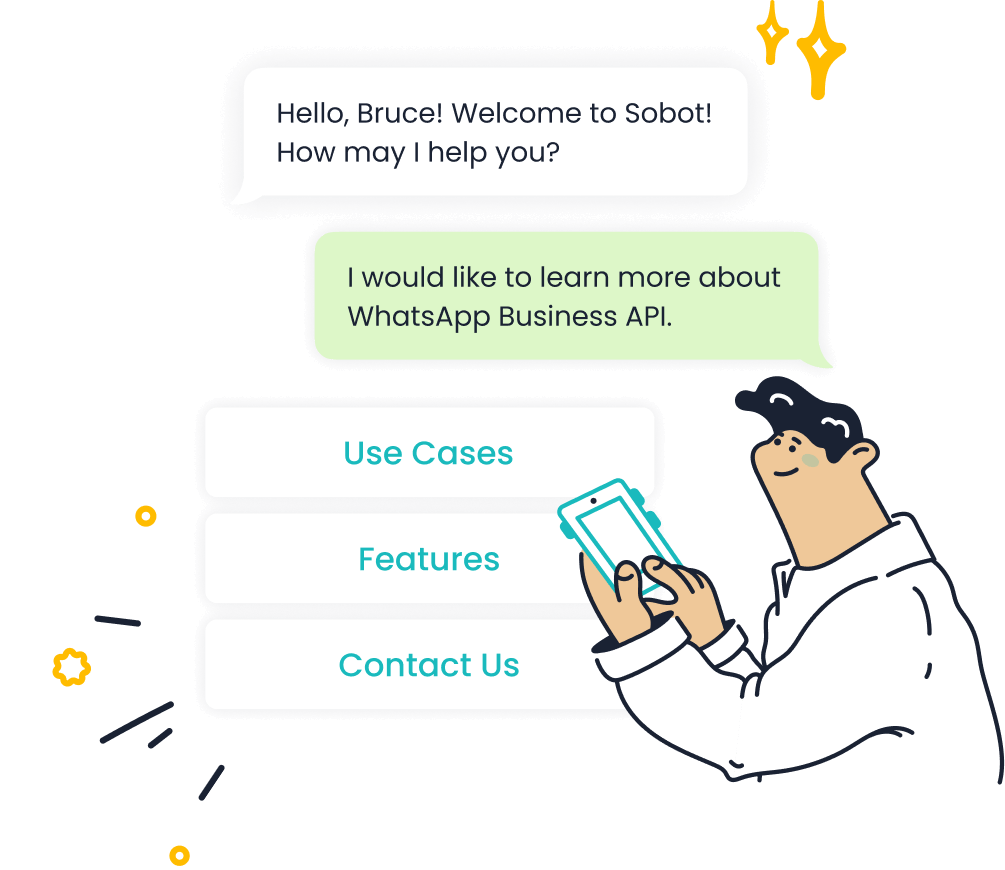
For example, a retail business can use WhatsApp to answer questions about sizes or colors in stock. A logistics company, like J&T Express, improved its delivery rates by 35% using automated and real-time communication through WhatsApp. Instant support builds trust and shows customers that you value their time.
Scheduling Appointments Seamlessly
Managing appointments can be a hassle, but WhatsApp makes it simple. With Sobot's WhatsApp API, you can automate appointment scheduling. Customers can book a time slot with just a few taps. You can even send reminders to reduce no-shows.
Imagine running a salon. Instead of juggling phone calls, you can let customers book appointments via WhatsApp. They’ll appreciate the convenience, and you’ll save time. This feature also works well for industries like healthcare and education, where scheduling is crucial.
Building Trust Through Prompt and Real-Time Responses
Prompt responses are more than just good customer support—they build trust. When customers know they can rely on you for quick answers, they’re more likely to return. Sobot's WhatsApp API ensures you never miss a message. Its smart chat routing feature directs inquiries to the right team member instantly.
For instance, if a customer asks about a delayed order, a quick reply like, "Hi [Name], we’re checking on your order and will update you shortly," can make all the difference. Real-time communication fosters loyalty and strengthens your relationship with customers.
Explore the Benefits of Sobot's WhatsApp Business API
What is the Cost of WhatsApp Business API and Its Value
You might be wondering, what is the cost of WhatsApp Business API? The answer depends on your business needs. Pricing typically varies based on the number of messages you send and the features you use. However, the value it brings far outweighs the cost. With Sobot’s WhatsApp Business API, you get access to tools like bulk messaging, 24/7 chatbot support, and smart chat routing. These features save time and improve customer satisfaction.
For example, J&T Express used Sobot’s WhatsApp Business platform to automate customer interactions. This led to a 50% reduction in costs and a 35% increase in delivery rates. The API also helps you analyze marketing ROI, ensuring every dollar you spend drives results. Investing in this platform is not just about cost—it’s about long-term growth and efficiency.
Automating Customer Support at Scale
Handling customer queries manually can be overwhelming, especially as your business grows. That’s where automation comes in. Sobot’s WhatsApp Business API allows you to automate responses, route messages to the right team, and even handle FAQs with a chatbot. This means you can provide instant support without hiring more staff.
Imagine running a retail store during a holiday sale. Instead of being flooded with questions about product availability, your chatbot can handle them instantly. This keeps your customers happy and frees up your team for more complex tasks. Automation doesn’t just save time—it enhances the overall customer experience.
Integrating with CRM Tools for Seamless Operations
Integration is key to streamlining your operations. Sobot’s WhatsApp Business platform connects seamlessly with CRM tools, allowing you to manage customer data in one place. This means you can track interactions, analyze trends, and personalize communication effortlessly.
For instance, if a customer frequently buys skincare products, your CRM can flag this. You can then send them tailored offers via WhatsApp, boosting engagement and sales. This level of personalization builds trust and keeps customers coming back. With Sobot’s API, you’re not just managing data—you’re creating meaningful connections.
Using WhatsApp Business effectively can transform your small business. The 10 tips shared here help you boost engagement, streamline operations, and build lasting customer relationships. Tools like Sobot’s WhatsApp Business API amplify these strategies, enabling automation and real-time communication. Businesses like Plum and cooperative banks have seen remarkable growth, proving the long-term benefits.
📈 Sustainable growth metrics:
- 85% opt-in rate for claims processing via WhatsApp.
- 42% reduction in support call dependency.
- 1.5x increase in user retention.
| Metric | Definition | Improvement Strategies |
|---|---|---|
| Repeat Purchase Rate | Percentage of customers who make repeat purchases | Personalized offers and loyalty rewards |
| Customer Lifetime Value | Total revenue generated by a customer over engagement | Enhance customer experience |
| Net Promoter Score | Likelihood of customer referrals | Improved service quality |
Implement these strategies consistently to unlock sustainable growth and customer loyalty.
FAQ
What is WhatsApp Business, and how does it help small businesses?
WhatsApp Business is a platform designed for businesses to connect with customers. It helps small businesses by enabling direct communication, personalized interactions, and efficient customer support.
How can I automate customer communication using WhatsApp?
You can automate communication by using tools like Sobot’s WhatsApp API. It supports features like chatbots, quick replies, and automated workflows to save time and improve efficiency.
Is WhatsApp suitable for marketing campaigns?
Yes, WhatsApp is ideal for marketing. You can use features like broadcast lists, status updates, and personalized messages to engage customers and promote your products effectively.
See Also
Steps To Establish Batch Messaging In WhatsApp Business
The Impact Of WhatsApp Chats On Website Interaction
Explore 12 Essential Live Chat Tools For Shopify
