How to Develop a WhatsApp Automation Chatbot Without Coding
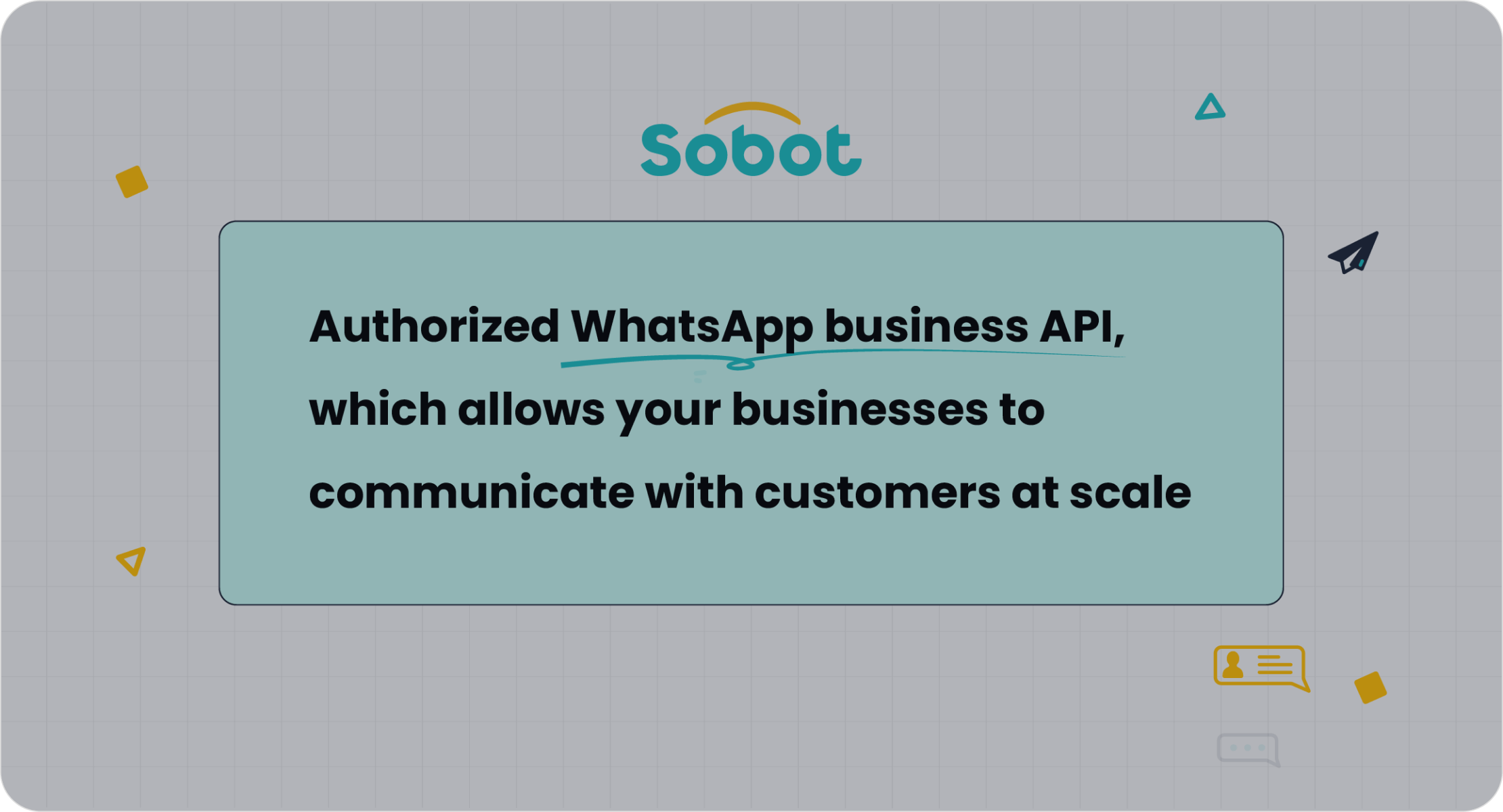
Creating a WhatsApp automation chatbot no longer requires coding expertise. Platforms like Sobot simplify the process, allowing you to design and deploy chatbots effortlessly. Sobot’s WhatsApp Business API offers a user-friendly interface, enabling businesses to scale operations and reduce costs. Automating customer interactions through chatbots enhances efficiency and engagement. For instance, chatbots save $8 billion annually in customer support costs and handle logical conversations 69% of the time. With Sobot, you can manage multiple customer queries simultaneously, ensuring quick responses without increasing expenses. As a WhatsApp Business Solution Provider, Sobot ensures reliability and scalability, making it an ideal choice for businesses aiming to improve customer engagement.
What is a WhatsApp Automation Chatbot?
Definition and Purpose
What is a WhatsApp chatbot, and how does it work?
A WhatsApp chatbot is an automated tool designed to handle customer interactions on WhatsApp. It uses artificial intelligence (AI) or pre-set rules to provide real-time responses. These chatbots analyze customer inputs and deliver contextual replies, creating a seamless communication experience. For example, an AI WhatsApp chatbot can recommend products based on a user’s preferences or answer frequently asked questions instantly.
Businesses use WhatsApp chatbots to streamline customer interactions. They act as virtual assistants, managing tasks like order tracking, appointment scheduling, and customer support. According to Trengo, these chatbots not only enhance engagement but also save time and resources by handling multiple conversations simultaneously. This makes them an essential tool for businesses aiming to improve efficiency and customer satisfaction.
Key features of a WhatsApp automation chatbot
WhatsApp automation chatbots come with several powerful features:
- 24/7 Availability: They provide round-the-clock support, ensuring customers always receive assistance.
- Instant Responses: Chatbots reply to queries in real-time, reducing wait times.
- Personalization: They deliver tailored recommendations, fostering better customer relationships.
- Scalability: These chatbots handle thousands of interactions at once, making them ideal for growing businesses.
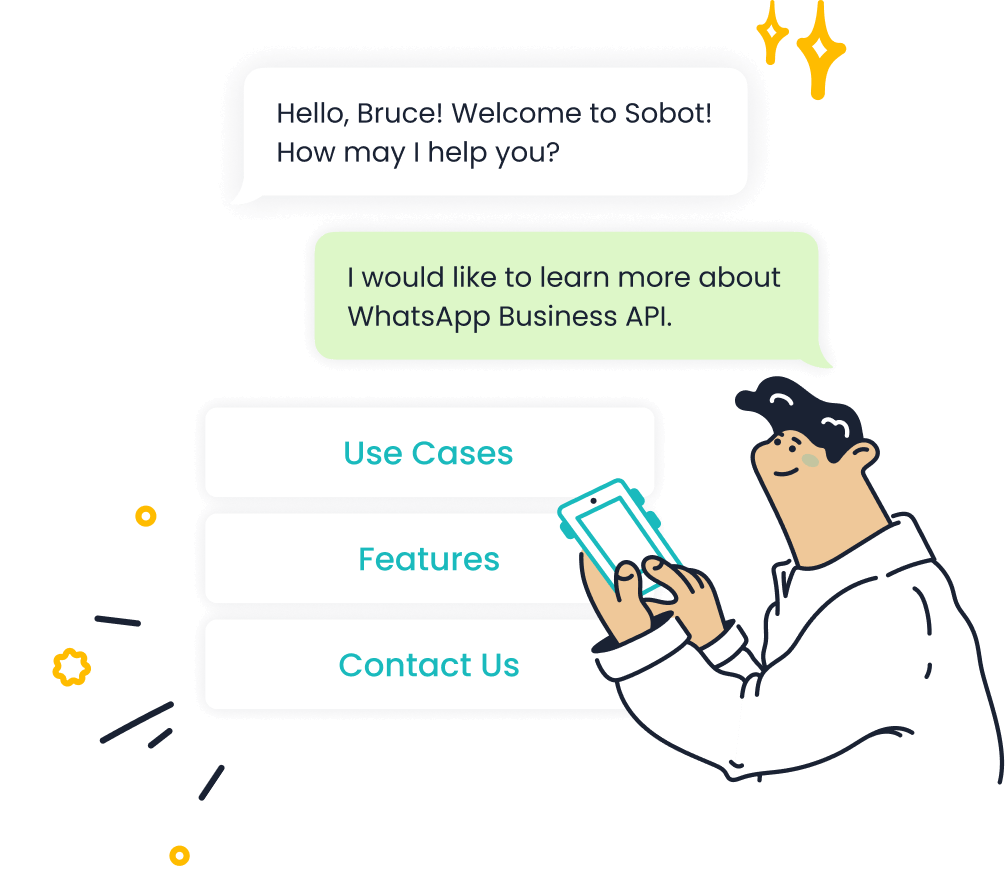
- Integration Capabilities: Tools like Sobot’s WhatsApp Business API allow seamless integration with existing systems, enhancing functionality.
Benefits of Using a WhatsApp Chatbot
24/7 customer support and instant responses
A WhatsApp chatbot ensures your customers receive support anytime, anywhere. Unlike human agents, it operates 24/7, providing instant answers to queries. This improves customer satisfaction and reduces frustration caused by delays. For instance, BotPenguin highlights how chatbots handle multiple interactions simultaneously, saving time and boosting efficiency. With Sobot’s WhatsApp Business API, you can automate responses and maintain consistent communication, even during peak hours.
Streamlining repetitive tasks and improving efficiency
Repetitive tasks like appointment scheduling or order confirmations consume valuable time. A WhatsApp automation chatbot automates these processes, freeing up your team to focus on complex issues. Studies show that businesses using chatbots experience a 70% reduction in call volume, allowing staff to prioritize critical tasks. Automated reminders also reduce no-show rates, enhancing operational efficiency. By adopting tools like Sobot’s WhatsApp AI chatbot, you can optimize workflows and achieve better results.
Why Build a WhatsApp Chatbot Without Coding?
Advantages of No-Code Platforms
Accessibility for non-technical users
No-code platforms make building a WhatsApp chatbot accessible to everyone, even if you lack technical skills. These platforms use drag-and-drop tools and pre-built templates, allowing you to design a chatbot in minutes. For example, you can create a chatbot flow using a visual builder without writing a single line of code. This simplicity empowers businesses to focus on customer engagement rather than technical complexities. With tools like Sobot’s WhatsApp Business API, you can integrate multimedia elements like images and videos to create engaging conversations effortlessly.
Faster development and deployment
Speed is a major advantage of no-code platforms. You can build and deploy a WhatsApp chatbot in less than 30 minutes. Features like conditional logic enable you to personalize responses based on user input, improving interaction quality. Businesses can quickly automate tasks such as sending order updates or gathering feedback. This rapid deployment ensures you stay ahead in meeting customer demands. Sobot’s WhatsApp Business API further simplifies the process, offering seamless integration with your existing systems.
Cost-Effectiveness
Lower development costs compared to custom coding
Building a WhatsApp chatbot with no-code platforms significantly reduces development costs. Traditional coding requires hiring developers, which can be expensive. In contrast, no-code solutions eliminate this need, making chatbot creation budget-friendly. For instance, automating appointment requests with a chatbot can reduce call volume by 70%, saving costs on customer service operations. Sobot’s WhatsApp Business API offers an affordable way to scale your communication without compromising quality.
Reduced need for technical maintenance
No-code platforms minimize the need for ongoing technical maintenance. You can easily tweak and update your chatbot without relying on IT support. This flexibility ensures your chatbot remains functional and up-to-date, even as your business evolves. By using Sobot’s WhatsApp Business API, you gain access to a reliable platform that handles backend complexities, allowing you to focus on delivering exceptional customer experiences.
Scalability and Flexibility
Easily update and expand chatbot functionalities
A WhatsApp chatbot built on a no-code platform grows with your business. You can add new features or update existing ones without starting from scratch. For example, you might expand your chatbot’s capabilities to include product recommendations or order tracking. Sobot’s WhatsApp Business API supports such scalability, ensuring your chatbot adapts to your needs.
Adapt to changing business needs
Chatbots are designed to handle increasing customer demands. They can manage thousands of interactions simultaneously, maintaining quick response times and high-quality service. As your business expands, your chatbot scales effortlessly. For instance, a 70% reduction in call volume demonstrates how chatbots streamline operations. Sobot, as a WhatsApp Business Solution Provider, ensures your chatbot remains flexible and ready to meet evolving challenges.
Step-by-Step Guide to Create a WhatsApp Bot Without Coding

Step 1: Choose a No-Code Chatbot Platform
Overview of platforms like Sobot and their features
To create a WhatsApp bot, start by selecting a no-code chatbot platform. Platforms like Sobot simplify the process, offering tools that require no programming knowledge. Sobot’s WhatsApp Business API stands out with features like 24/7 chatbot support, bulk messaging, and seamless WhatsApp integration. These tools allow you to automate customer interactions, scale operations, and improve efficiency.
No-code platforms like Sobot excel in several areas:
- Ease of Use: You can design a WhatsApp chatbot without technical expertise.
- Scalability: These platforms grow with your business, handling increased customer demands.
- Integration Capabilities: Sobot connects with CRMs and analytics tools, enhancing functionality.
- Quick Implementation: Build and deploy your WhatsApp bot in under 30 minutes.
Choosing the right platform ensures your WhatsApp automation chatbot meets your business needs effectively.
Factors to consider when selecting a platform
When choosing a platform, evaluate its features and compatibility with your goals. Look for:
- User-Friendly Interface: Ensure the platform offers drag-and-drop tools for easy chatbot creation.
- WhatsApp Business API Certification: Verify that the platform supports official WhatsApp business accounts.
- Integration Options: Check if it integrates with your existing tools, like customer databases.
- Scalability: Confirm the platform can handle growing customer interactions.
Sobot meets all these criteria, making it an excellent choice for building a WhatsApp bot.
Step 2: Sign Up and Set Up Your Account
How to create an account on Sobot's platform
Creating an account on Sobot’s WhatsApp business platform is simple. Visit the Sobot website and click “Sign Up.” Provide your business details, including your WhatsApp number, and verify your account. Once verified, you gain access to Sobot’s WhatsApp Business API and its powerful features.
Initial setup and configuration steps
After signing up, configure your WhatsApp chatbot. Start by linking your WhatsApp Business account to Sobot’s platform. Next, customize your chatbot settings, such as language preferences and response templates. Sobot’s intuitive dashboard guides you through these steps, ensuring a smooth setup process. Once configured, your WhatsApp bot is ready to handle customer queries.
Step 3: Design the Chatbot Flow
Using drag-and-drop tools to create conversation flows
Designing your WhatsApp chatbot flow is straightforward with Sobot’s drag-and-drop tools. These tools let you visually map out conversations, making it easy to create logical and engaging interactions. For example, you can design a flow where the chatbot greets users, collects their queries, and provides instant responses. This approach ensures your WhatsApp bot delivers a seamless user experience.
Tips for designing user-friendly and logical flows
Follow these best practices to design an effective WhatsApp chatbot:
| Key Practices | Description |
|---|---|
| Establish clear goals | Define what the chatbot should achieve to guide its design and functionality. |
| Implement a user-friendly interface | Create an intuitive layout that enhances user interaction and minimizes confusion. |
| Employ intent detection | Use advanced techniques to accurately understand user queries and provide relevant responses. |
By applying these tips, you can create a WhatsApp bot that meets customer expectations and enhances engagement.
Step 4: Connect the Chatbot to WhatsApp Business API
What is the WhatsApp Business API, and why is it needed?
The WhatsApp Business API allows businesses to communicate with customers at scale. It provides tools to automate conversations, send notifications, and manage customer interactions efficiently. Unlike the regular WhatsApp app, the API supports advanced features like bulk messaging, chatbot integration, and workflow automation. This makes it essential for businesses aiming to enhance customer engagement and streamline operations.
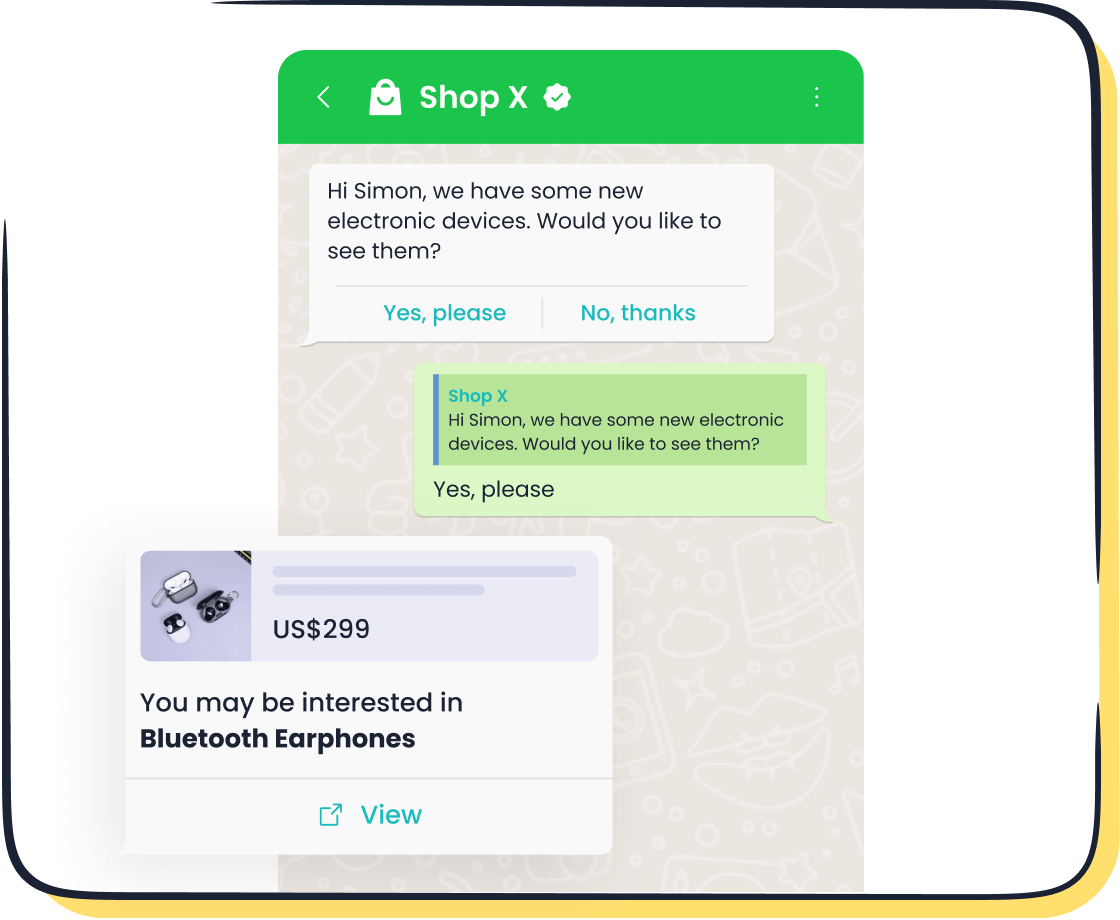
For example, using the WhatsApp Business API, you can send order updates, appointment reminders, or promotional messages to thousands of customers simultaneously. Sobot’s WhatsApp Business API offers additional benefits, such as 24/7 chatbot support, smart chat routing, and high conversation rates. These features make it a powerful tool for creating a WhatsApp bot that meets your business needs.
Steps to integrate the chatbot with Sobot's WhatsApp API
- Sign Up for Sobot’s WhatsApp Business API: Visit the Sobot website and create an account. Provide your business details and verify your WhatsApp number.
- Link Your WhatsApp Account: Connect your WhatsApp Business account to Sobot’s platform. This step enables seamless WhatsApp integration.
- Configure the Chatbot: Use Sobot’s intuitive dashboard to set up your chatbot. Customize response templates, workflows, and conversation triggers.
- Test the Integration: Ensure the chatbot responds correctly to customer queries on WhatsApp. Make adjustments if needed.
- Go Live: Once satisfied, deploy the chatbot to start automating customer interactions.
Step 5: Test and Deploy Your Chatbot
Importance of testing the chatbot before deployment
Testing ensures your WhatsApp bot works as intended. It helps identify errors, improve response accuracy, and enhance user experience. For instance, testing can reveal if the chatbot struggles with specific queries or fails to provide relevant answers. By addressing these issues, you can avoid customer dissatisfaction and ensure smooth operations.
Sobot’s platform simplifies testing with built-in tools that simulate real customer interactions. This allows you to refine your chatbot before it goes live, ensuring it meets your business goals.
How to launch the chatbot and monitor its performance
- Deploy the Chatbot: Once testing is complete, launch your WhatsApp bot through Sobot’s platform. It will start handling customer queries immediately.
- Monitor Performance: Use Sobot’s analytics tools to track metrics like response time, customer satisfaction, and conversation rates. These insights help you measure the chatbot’s effectiveness.
- Optimize Regularly: Update the chatbot based on performance data. For example, add new features or improve existing workflows to meet changing customer needs.
By following this step-by-step guide, you can create a WhatsApp bot that enhances customer engagement and operational efficiency.
Best Practices for a Successful WhatsApp Chatbot
Design Tips
Keep conversations simple and intuitive
A WhatsApp chatbot should prioritize simplicity in its interactions. Users expect quick and clear responses, so avoid overloading conversations with unnecessary details. For example, when automating responses for order tracking, focus on providing concise updates like delivery status and estimated arrival time. Microsoft XiaoIce demonstrated the importance of intuitive design by achieving 0.5 billion conversations in three months through emotionally engaging interactions. Similarly, tailoring your chatbot’s persona to meet audience expectations ensures a seamless customer experience.
Use clear and concise language
Clarity is key to improving customer experience. Use straightforward language that avoids jargon or complex terms. For instance, when automating responses for FAQs, structure replies in short sentences that directly address the query. IRCTC’s DISHA chatbot streamlined ticket bookings by using concise instructions, enhancing user satisfaction. Incorporating context-aware conversations also helps adapt responses based on user input, making interactions more relevant and engaging.
Response Optimization
Ensure quick response times to user queries
Fast replies are essential for maintaining customer engagement. A WhatsApp chatbot should aim to minimize response time, ensuring users receive answers promptly. Metrics like response time measure efficiency and directly impact customer satisfaction. For example, Sobot’s WhatsApp Business API supports automated responses, enabling businesses to reply instantly to thousands of queries. This feature improves operational efficiency while enhancing the customer experience.
Use pre-built templates for common questions
Pre-built templates simplify chatbot design and ensure consistency in responses. Templates for FAQs, order updates, or appointment confirmations save time and reduce errors. For instance, a template for order tracking can include fields for delivery status and estimated arrival time. Structured templates also improve customer experience by providing clear and actionable information. Sobot’s platform offers customizable templates that help businesses automate responses effectively.
Professionalism and Branding
Maintain a consistent tone and style
Consistency in tone and style strengthens your brand identity. A WhatsApp chatbot should reflect your business’s personality, whether formal, friendly, or playful. Customization in chatbot interactions enhances brand familiarity and builds trust. For example, aligning chatbot responses with your brand voice creates a cohesive experience that resonates with users. This approach increases customer engagement and ensures your chatbot stands out.
Incorporate your brand’s personality into the chatbot
Your chatbot should embody your brand’s values and personality. Use multimedia elements like images or videos to make interactions more engaging. Forever Liss Bot increased cart recovery rates by sending personalized notifications with multimedia content. By integrating your brand’s personality, you create a memorable customer experience that drives loyalty. Sobot’s WhatsApp Business API supports such customization, allowing businesses to craft tailored interactions.
Use Cases of WhatsApp Chatbots
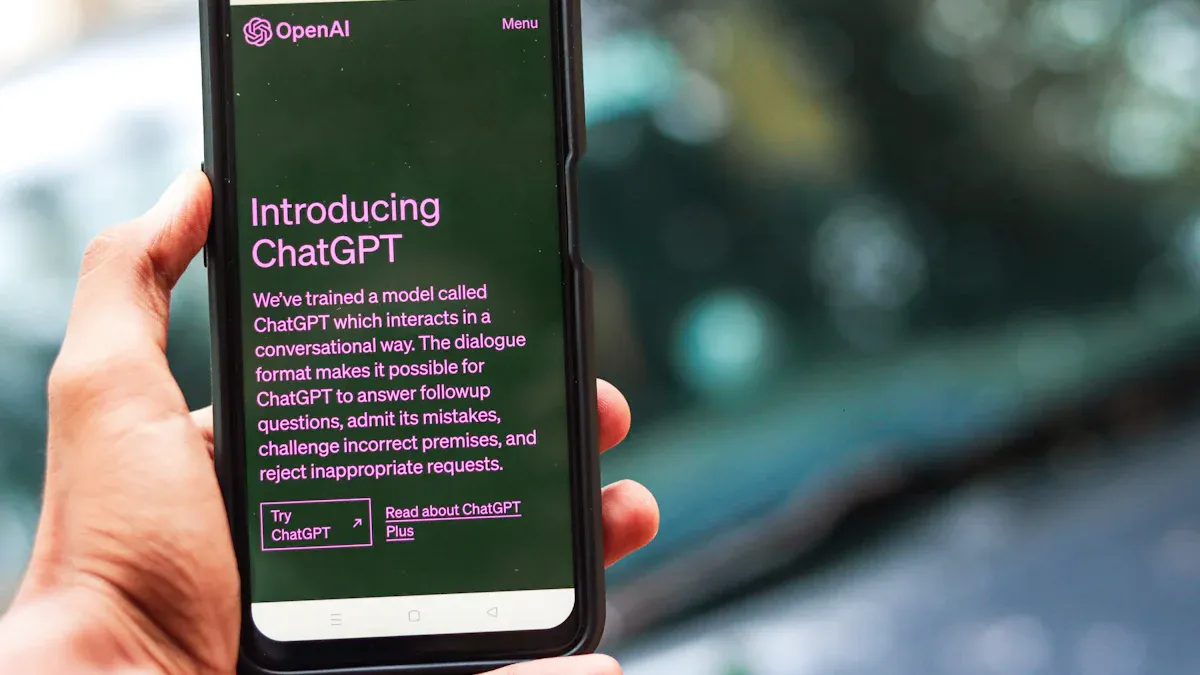
E-commerce
Automating order tracking and customer inquiries
WhatsApp chatbots simplify order tracking and customer support in e-commerce. After a purchase, they send real-time updates about order status, delivery timelines, and even assist with returns or exchanges. This reduces customer anxiety and enhances satisfaction. For instance, businesses using chatbots have reported resolving 90% of inquiries within 10 messages, showcasing their efficiency. Additionally, chatbots save up to 30% on operational costs by automating repetitive tasks. Sobot’s WhatsApp Business API integrates seamlessly with CRMs, ensuring all customer interactions are logged and accessible for future reference.
Providing personalized product recommendations
Chatbots in e-commerce use customer data to deliver tailored shopping experiences. They analyze purchase history, browsing behavior, and preferences to recommend products that match individual interests. For example, a chatbot might suggest accessories to complement a recent purchase, increasing upselling opportunities. This personalized approach not only boosts sales but also strengthens customer loyalty. With Sobot’s WhatsApp API, businesses can create engaging, data-driven conversations that address customers by name and offer targeted promotions, making every interaction meaningful.
Healthcare
Scheduling appointments and sending reminders
In healthcare, WhatsApp chatbots streamline appointment management. They handle bookings, cancellations, and reminders, reducing the workload on administrative staff. Automated reminders also minimize no-show rates, ensuring better resource utilization. Globally, chatbots have saved $3.7 billion in healthcare by improving efficiency. Sobot’s WhatsApp Business API enhances patient engagement by automating these processes, allowing healthcare providers to focus on delivering quality care.
Answering FAQs about services and treatments
Patients often have questions about treatments, procedures, or insurance coverage. WhatsApp chatbots provide instant answers to these FAQs, ensuring patients receive accurate information without delays. This 24/7 availability improves patient satisfaction and reduces the need for human intervention. For example, a chatbot can guide patients on pre-surgery preparations or post-treatment care, enhancing their overall experience. Sobot’s API supports multilingual capabilities, making it ideal for healthcare providers serving diverse populations.
Customer Support
Resolving common issues and complaints
WhatsApp chatbots excel at handling routine customer support tasks. They resolve common issues like password resets, order cancellations, or account updates instantly. This reduces wait times and improves user experience. Metrics such as response time and accuracy rate highlight the effectiveness of chatbots in customer support. Sobot’s WhatsApp API integrates with helpdesk platforms, ensuring seamless escalation for complex queries.
Collecting feedback to improve services
Feedback collection is crucial for improving services. WhatsApp chatbots make this process effortless by sending automated surveys after interactions. They capture valuable insights into customer preferences and satisfaction levels. For example, a chatbot can ask users to rate their experience or suggest improvements, providing actionable data for businesses. Sobot’s analytics tools help track metrics like customer satisfaction and conversion rates, enabling continuous service enhancement.
Success Story: J&T Express
How J&T Express improved delivery rates with Sobot's WhatsApp solution
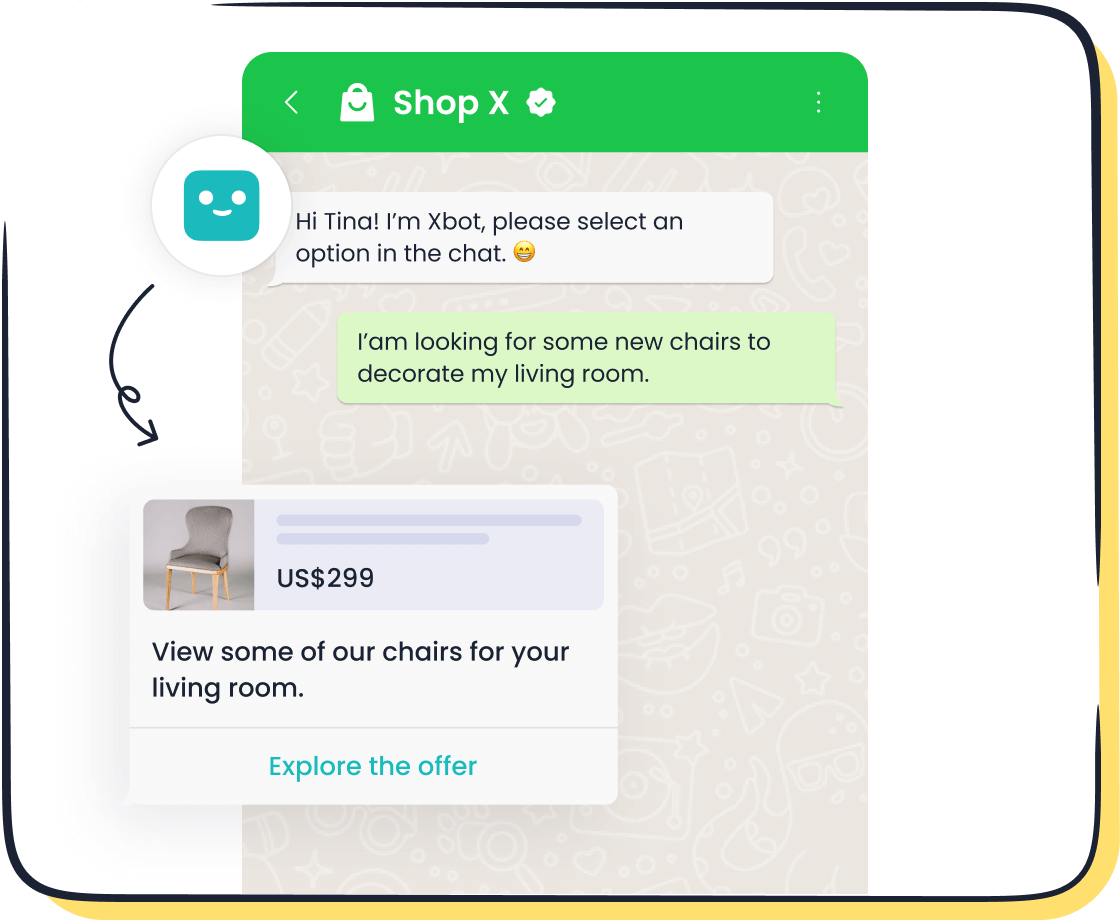
J&T Express faced challenges in managing customer communication across Southeast Asia and the Middle East. Frequent address changes and delayed updates disrupted their delivery process. These issues increased costs and reduced efficiency. To overcome these obstacles, J&T Express partnered with Sobot to implement a WhatsApp-based solution.
Sobot’s WhatsApp Business API enabled J&T Express to automate customer interactions. The chatbot sent order confirmations and delivery updates instantly. Couriers used WhatsApp to verify addresses, ensuring accurate deliveries. The integration of Google Maps further optimized routes, reducing delays. These features streamlined operations and improved communication between couriers and customers.
By automating repetitive tasks, J&T Express saved time and resources. The WhatsApp chatbot handled thousands of customer queries simultaneously. This reduced the workload on human agents and allowed them to focus on complex issues. The solution also enhanced customer satisfaction by providing real-time updates and faster resolutions.
Key results and benefits achieved through automation
The results of this collaboration were remarkable. J&T Express increased its delivery rates by 35%. Operational costs dropped by 50%, and cash-on-delivery collection rates improved by 40%. These achievements highlight the efficiency of Sobot’s WhatsApp Business API.
The solution also generated valuable leads for J&T Express. Automated messages encouraged customers to provide feedback, helping the company refine its services. The chatbot’s scalability ensured it could handle growing customer demands without compromising performance. This success story demonstrates how businesses can leverage WhatsApp to enhance efficiency and customer satisfaction.
Tip: Automating customer communication with WhatsApp can transform your business operations. Tools like Sobot’s WhatsApp Business API make this process seamless and effective.
Building a WhatsApp automation chatbot without coding is simpler than ever. By following the outlined steps—choosing a no-code platform, setting up your account, designing the chatbot flow, integrating with the WhatsApp Business API, and testing before deployment—you can create a powerful tool to enhance customer engagement. Platforms like Sobot make this process seamless, offering features like 24/7 availability, bulk messaging, and smart chat routing.
Using Sobot's WhatsApp Business API provides significant advantages. It ensures faster customer service, personalized interactions, and cost savings. For example, chatbots can respond instantly to queries, handle multiple interactions simultaneously, and operate around the clock. These benefits allow your business to focus on complex tasks while improving customer satisfaction.
Start your journey today with Sobot’s solutions. Leverage the power of WhatsApp to automate customer communication and scale your business efficiently.
FAQ
What is the difference between a WhatsApp chatbot and a regular chatbot?
A WhatsApp chatbot operates exclusively on the WhatsApp platform, leveraging its API to automate customer interactions. Regular chatbots work across multiple platforms like websites or apps. WhatsApp chatbots offer unique features like bulk messaging, multimedia support, and integration with WhatsApp Business accounts.
Can I use a WhatsApp chatbot for marketing campaigns?
Yes, you can. WhatsApp chatbots help automate marketing campaigns by sending personalized messages, promotional offers, and updates. For example, Sobot’s WhatsApp Business API supports bulk messaging and workflow automation, making it easy to engage customers at scale.
How secure is a WhatsApp chatbot?
WhatsApp chatbots are highly secure. They use end-to-end encryption to protect customer data. Sobot’s WhatsApp Business API also complies with industry standards, ensuring data privacy and secure communication for businesses and their customers.
Do I need coding skills to create a WhatsApp chatbot?
No, you don’t. Platforms like Sobot provide no-code tools that let you design and deploy chatbots easily. You can use drag-and-drop features to create conversation flows without writing a single line of code.
How can I measure the performance of my WhatsApp chatbot?
You can track metrics like response time, customer satisfaction, and conversation rates. Sobot’s WhatsApp Business API includes analytics tools that provide insights into your chatbot’s performance, helping you optimize its functionality.
See Also
Simple Ways to Integrate Chatbots on Your Website
Effortless Steps to Build a Website Chatbot
Quick Methods to Incorporate Chatbots into Your Site
