Beginner’s Guide to Automating WhatsApp Responses for Support
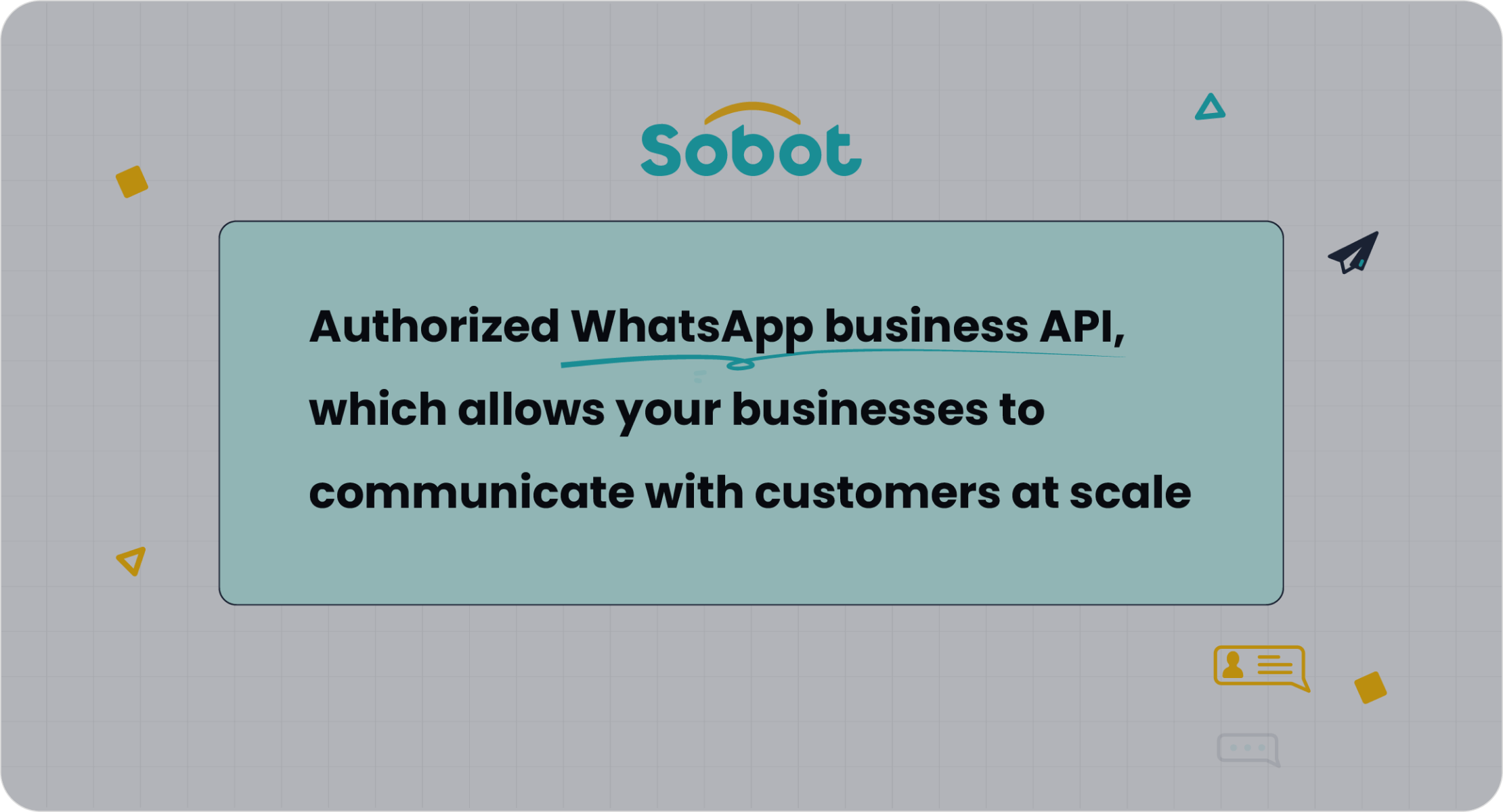
Imagine providing instant support to your customers without lifting a finger. WhatsApp automation makes this possible by streamlining communication and ensuring faster responses. Tools like Sobot’s WhatsApp Business API simplify this process, offering features such as 24/7 availability and smart chat routing. Businesses using WhatsApp automated chatbot solutions have reported up to a 35% reduction in support costs. Additionally, companies like KLM Royal Dutch Airlines use WhatsApp to deliver real-time updates, creating happier customers. By automating responses, you save time, improve efficiency, and enhance customer satisfaction, all while staying connected with your audience.
What Is WhatsApp Automation and Why Does It Matter?
Definition of WhatsApp Automation
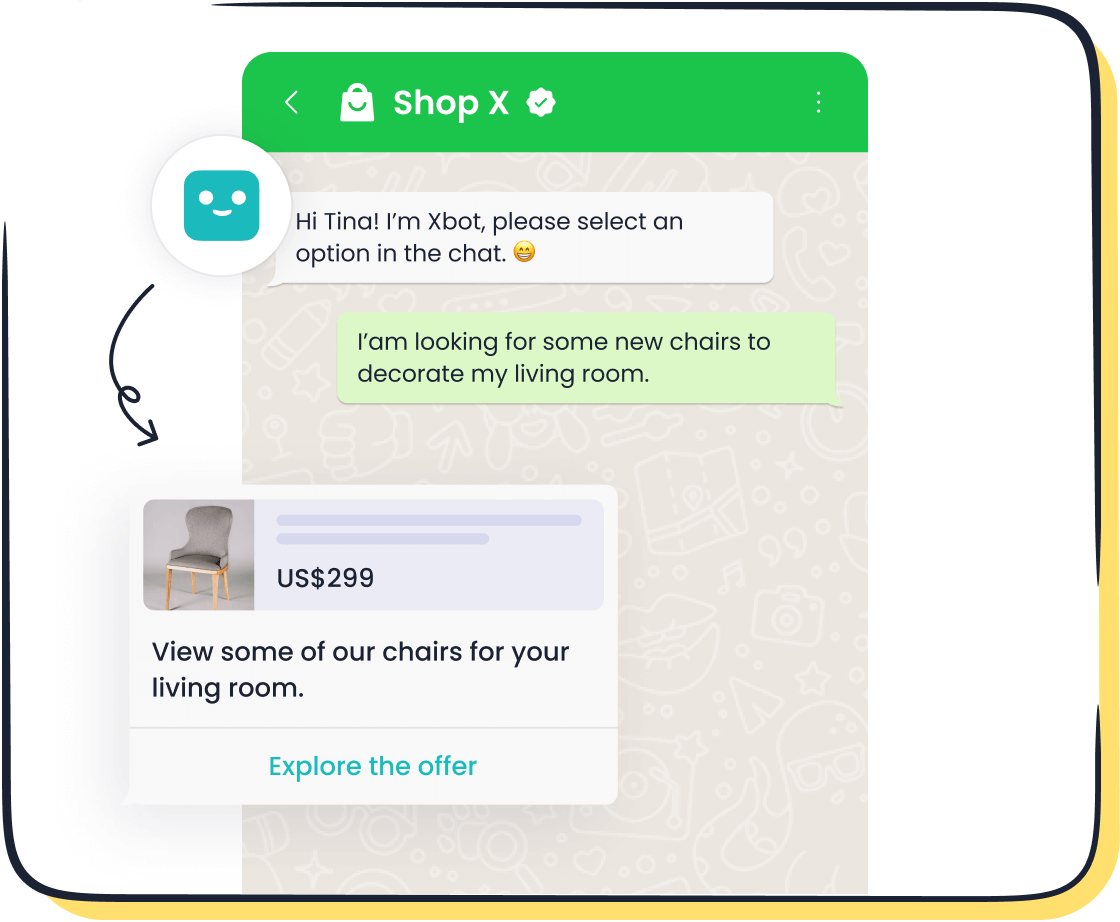
WhatsApp automation refers to the use of tools and technologies to manage customer interactions on WhatsApp without manual intervention. It enables businesses to send instant replies, handle common queries, and even guide customers through processes like order tracking or appointment booking. With solutions like Sobot’s WhatsApp Business API, you can automate workflows, ensuring seamless communication with your customers.
Benefits of Automating WhatsApp Responses
Faster response times
Automating responses allows you to reply to customer inquiries instantly. For example, businesses using WhatsApp automation have reported a 30% reduction in response times. This speed ensures that customers don’t have to wait, improving their overall experience.
Enhanced customer satisfaction
Quick and accurate responses make customers feel valued. Studies show that automation can boost customer satisfaction by 25%. By addressing queries efficiently, you create a positive impression and build trust with your audience.
24/7 availability for customer queries
Automation ensures your business remains accessible at all hours. Whether it’s a late-night question or a weekend inquiry, tools like Sobot’s WhatsApp chatbot provide round-the-clock support. This availability enhances convenience for your customers and reduces missed opportunities.
Why WhatsApp Is Essential for Customer Service
Popularity and global reach
WhatsApp is the most widely used messaging app, with over 2 billion users worldwide. Its global reach makes it an ideal platform for businesses to connect with customers across different regions. The app’s 98% message open rate ensures your communications are seen, unlike traditional channels like email.
A direct and personal communication channel
WhatsApp offers a personal touch that other platforms lack. Customers prefer its conversational style, which feels more human and less formal. Businesses using WhatsApp automation can leverage this to build stronger relationships and achieve higher conversion rates, ranging from 45-60%.
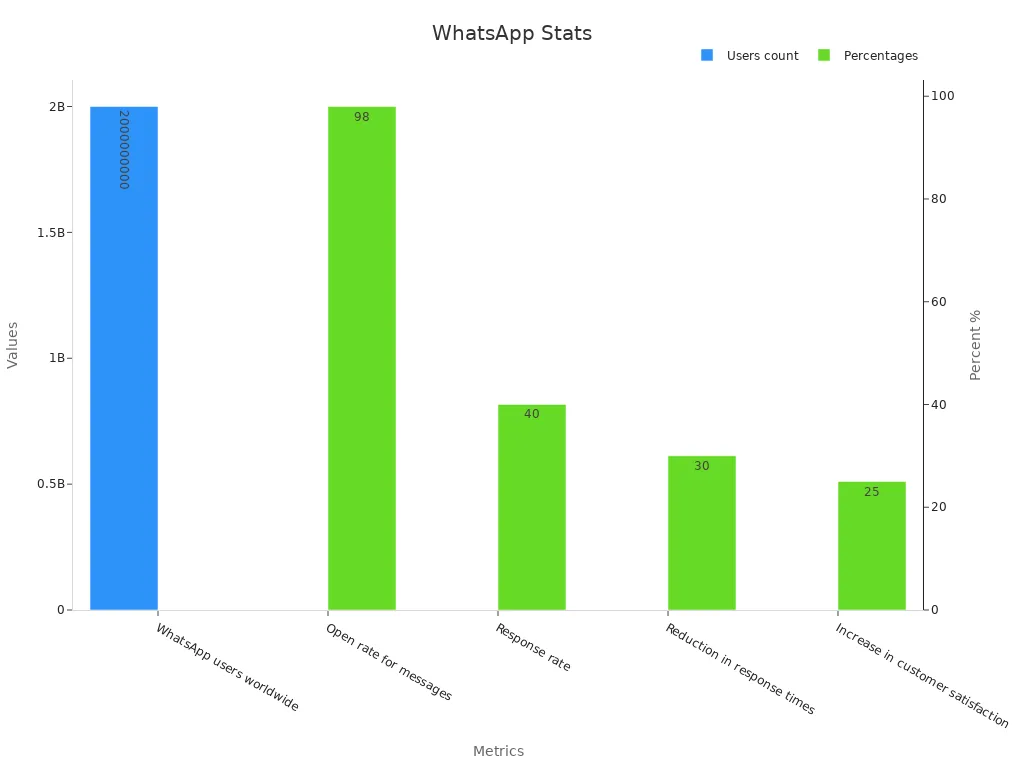
Prerequisites for Setting Up WhatsApp Automation
Setting Up a WhatsApp Business Account
Steps to create a WhatsApp Business account
To begin automating responses, you need a WhatsApp Business account. Follow these steps:
- Download the WhatsApp Business app from your device’s app store.
- Register using your business phone number.
- Set up your business profile with essential details like your company name, address, and website.
- Verify your account to gain access to advanced features.
A verified WhatsApp Business account ensures credibility and builds trust with your customers. Businesses that use verified accounts often see higher message delivery and open rates, which directly impacts engagement.
Key features for automation
The WhatsApp Business app offers several features to streamline automation:
- Quick Replies: Save and reuse common responses to FAQs.
- Labels: Organize chats by categories like “New Customer” or “Pending Payment.”
- Automated Messages: Set up greeting and away messages to maintain communication even outside business hours.
These features lay the foundation for automating customer interactions effectively. For advanced automation, integrating the WhatsApp Business API is the next step.
Understanding the WhatsApp Business API
What is the WhatsApp API?
The WhatsApp Business API allows businesses to scale their communication efforts. Unlike the app, the API supports bulk messaging, chatbot integration, and workflow automation. Over 50 million businesses use WhatsApp for customer communication, and the API is crucial for those aiming to enhance support operations. Metrics like response rates and chatbot efficiency help businesses refine their strategies and improve customer satisfaction.
How to apply for and set up the API
To access the API:
- Partner with an official WhatsApp Business Solution Provider like Sobot.
- Submit your business details for verification.
- Once approved, integrate the API with your existing systems.
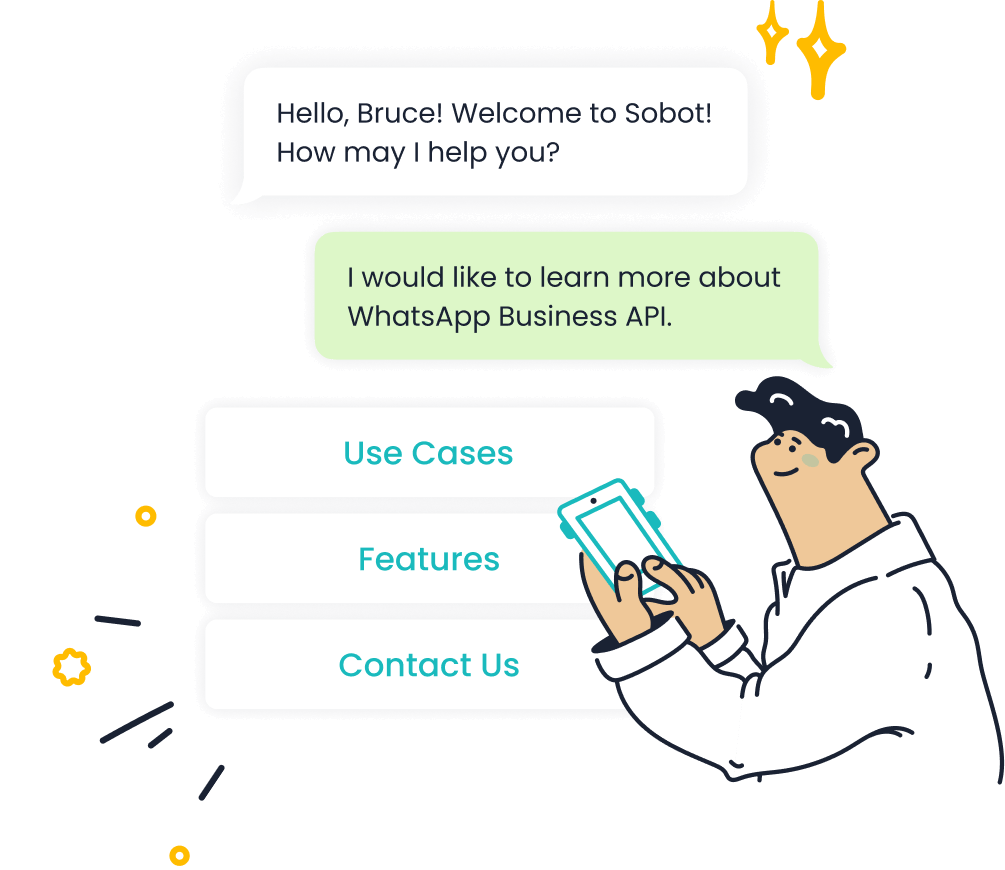
Sobot’s WhatsApp API simplifies this process. It offers features like 24/7 chatbot support, smart chat routing, and data analytics to optimize customer interactions. Businesses using Sobot’s API have reported up to a 50% reduction in response times.
Choosing the Right Automation Platform
Overview of tools like Sobot’s WhatsApp API
Selecting the right platform is essential for successful automation. Sobot’s WhatsApp API stands out with its official business account certification, bulk messaging capabilities, and workflow automation. It also supports multiple logins, allowing teams to collaborate seamlessly. These features make it a reliable choice for businesses across industries.
Factors to consider when selecting a platform
When choosing an automation platform, consider the following:
- Scalability: Ensure the platform can handle your growing customer base.
- Integration: Look for tools that integrate with your existing CRM or data systems.
- Compliance: Verify that the platform adheres to privacy regulations like GDPR.
- Support: Opt for providers offering robust customer support and training.
Sobot excels in all these areas, making it a trusted partner for businesses like J&T Express, which achieved a 35% increase in delivery rates using Sobot’s solutions.
Step-by-Step Guide to Automating WhatsApp Responses
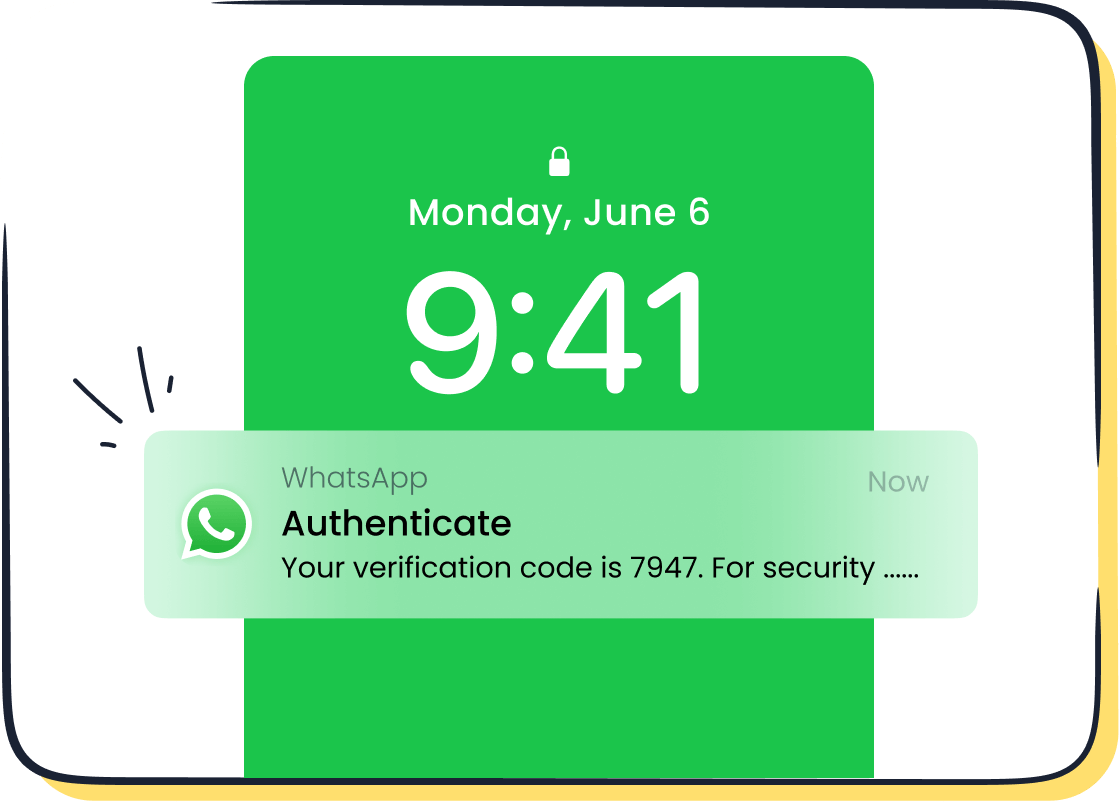
Configuring Your WhatsApp Business Account
Verifying your business phone number
To start automating responses, you must verify your business phone number. This step ensures your account is recognized as legitimate, which builds trust with customers. Use a dedicated business number for this process. After entering the number in the WhatsApp Business app, you will receive a verification code. Enter this code to complete the setup. Verified accounts often experience higher message delivery rates, ensuring your automated messages reach your audience effectively.
Setting up your business profile
A well-crafted business profile enhances your credibility. Add essential details like your business name, address, website, and a brief description of your services. Include a professional logo to make your profile visually appealing. This setup helps customers identify your brand easily and ensures a seamless experience when they interact with your automated responses. Businesses that configure their profiles properly often see improved engagement and customer satisfaction.
| Business Use Case | Without WhatsApp Automation | With WhatsApp Automation |
|---|---|---|
| Fashion Retail Brand | Customers navigate through the website or app, leading to potential drop-off in engagement. | Customers receive personalized outfit recommendations, increasing engagement and sales. |
| Telecom Company | Customer service team struggles with demand, resulting in longer wait times. | Automating responses allows handling of more inquiries without increasing team size. |
Integrating the WhatsApp API
Connecting the API to Sobot’s automation tools

Integrating the WhatsApp API with Sobot’s tools unlocks advanced features like workflow automation and a WhatsApp shared inbox. This integration allows multiple agents to manage conversations from a single platform. Sobot’s API also supports bulk messaging and chatbot functionality, enabling you to automate responses efficiently. By connecting the API, you can streamline customer interactions and improve response times.
| Metric | Description |
|---|---|
| Conversion Rate | Tracks the percentage of customers who take a desired action after interacting via WhatsApp. |
| Chatbot Efficiency | Includes self-resolution rates and escalation rates to improve chatbot training and strategies. |
| Retention Rate | Measures how many customers return to interact with the business on WhatsApp over time. |
Testing and troubleshooting the integration
After connecting the API, test its functionality to ensure smooth operations. Send test messages to verify delivery and response accuracy. Monitor metrics like chatbot efficiency and abandonment rates to identify areas for improvement. Sobot’s tools provide analytics dashboards, helping you track performance and optimize workflows. Regular testing ensures your automated messages perform as intended, enhancing customer satisfaction.
Creating Automated Responses
Setting up quick replies for FAQs
Quick replies save time by addressing frequently asked questions instantly. Use Sobot’s WhatsApp shared inbox to create templates for common queries like order status, refund policies, or store hours. These automated responses reduce repetitive tasks for your team and improve customer experience. Research shows automation can deflect up to a third of repetitive tickets, allowing agents to focus on complex issues.
Designing workflows with WhatsApp automated chatbot
Designing workflows with a chatbot ensures seamless customer interactions. Use Sobot’s tools to create conversational flows that guide users through processes like booking appointments or tracking orders. Automated responses provide instant answers, improving response times and reducing labor costs. This approach allows your business to offer 24/7 support, enhancing customer satisfaction and operational efficiency.
Monitoring and Optimizing Automation
Tracking response times and customer satisfaction
Monitoring your automation's performance ensures it meets customer expectations. Start by tracking key metrics like average response time and customer satisfaction scores. For instance, calculate the average first response time by dividing the total response time by the number of resolved tickets. This helps you identify how quickly your automated system delivers instant responses.
| Metric | Description |
|---|---|
| Average First Response Time | Calculate by summing all first response times and dividing by the number of resolved tickets. |
| Customer Satisfaction Scores | Collect feedback on satisfaction with automated interactions to monitor changes in CSAT scores. |
| Response Time | Measure the time taken by automated chatbots to respond to inquiries and track improvements. |
Additionally, monitor click-through rates (CTR) and reply rates to gauge customer engagement. High CTRs indicate that customers find your responses helpful and actionable. Businesses using tools like Sobot’s WhatsApp API often achieve faster response times and higher satisfaction scores, thanks to features like 24/7 chatbot support and smart chat routing.
Adjusting workflows based on customer feedback
Customer feedback is a valuable resource for refining your automation workflows. Use surveys or direct feedback to understand how customers perceive your automated responses. For example, if customers report delays in receiving instant responses, adjust your chatbot's configuration to prioritize speed.
| Metric | Description |
|---|---|
| Response Time to Inquiries | Measures the time taken by the automated chatbot to provide an initial response to a customer's query. |
| Improvement Metric | Calculates the reduction in response time after automating the initial engagement. Target a 50-70% reduction in response time. |
Sobot’s analytics tools simplify this process by providing actionable insights. You can track metrics like chatbot efficiency and abandonment rates to identify areas for improvement. Regularly updating workflows based on this data ensures your automation remains effective and customer-centric. This approach not only enhances customer support but also builds trust and loyalty.
Best Practices for Effective WhatsApp Automation
Crafting Personalized Messages
Using customer names and context in responses
Personalization is key to effective customer communication. Addressing customers by their names and referencing their past interactions creates a sense of connection. For example, if a customer recently browsed a product category, you can send a message like, “Hi Alex, we noticed you’re interested in sports gear. Check out our latest collection!” This approach increases engagement and builds trust. Businesses that segment their audience based on behavior or demographics often see higher conversion rates. Tailoring messages to customer preferences ensures relevance and enhances customer service.
Avoiding overly generic or robotic replies
Generic responses can make customers feel undervalued. Instead, craft messages that sound conversational and human. For instance, instead of saying, “Your request is being processed,” you could say, “Thanks for reaching out! We’re working on your request and will update you shortly.” Adding a personal touch to automated replies improves customer satisfaction and fosters loyalty. Studies show that engaging chatbot conversations lead to better customer experiences.
Ensuring Compliance with WhatsApp Policies
Understanding WhatsApp’s rules for business messaging
WhatsApp has strict policies to ensure businesses use the platform responsibly. These include obtaining customer consent before sending messages and avoiding unsolicited promotions. Adhering to these rules protects your business from penalties and ensures a positive customer experience. Metrics like message open rates and response rates help you monitor compliance and engagement. For example, tracking abandonment rates can highlight areas where your strategy needs improvement.
Avoiding spammy or intrusive messages
Frequent or irrelevant messages can frustrate customers. Focus on sending value-driven communications, such as order updates or personalized offers. For instance, an online retailer might notify customers about discounts on items they’ve previously viewed. This strategy keeps customers engaged without overwhelming them. Maintaining a balance between automation and meaningful interactions ensures compliance and enhances customer service.
| Metric | Description |
|---|---|
| Message Open Rates | Tracks how many recipients open your messages. |
| Response Rates | Measures customer engagement by tracking replies. |
| Customer Satisfaction | Assesses how customers feel about their interactions. |
Balancing Automation with Human Interaction
Knowing when to escalate to a human agent
Automation handles repetitive tasks efficiently, but some issues require human intervention. For example, complex queries or complaints often need a personal touch. Set clear escalation rules to transfer such cases to live agents. This ensures customers receive the support they need without frustration. Automation reduces ticket volumes, allowing agents to focus on resolving nuanced issues, which improves overall customer service.
Providing an easy way for customers to reach a live representative
Always offer customers the option to connect with a human agent. For instance, include a “Talk to a representative” button in your chatbot interface. This feature reassures customers that help is readily available if needed. Combining automation with human support creates a seamless experience. Businesses using tools like Sobot’s WhatsApp API can integrate live chat options, ensuring smooth transitions between automated and human interactions.
Tip: Customers value 24/7 support but also appreciate human assistance for complex issues. Striking the right balance enhances trust and loyalty.
Common Use Cases for WhatsApp Automation in Customer Service

Industry-Specific Examples
E-commerce: Order updates and tracking
In e-commerce, customers expect real-time updates on their orders. Using WhatsApp auto reply, you can send instant notifications about order confirmations, shipping details, and delivery statuses. For example, an automated WhatsApp chatbot can notify customers when their package is out for delivery or delayed. This proactive communication reduces customer service inquiries and builds trust. Businesses using WhatsApp automation often see higher engagement rates, as WhatsApp boasts a 98% message open rate.
Travel: Booking confirmations and reminders
Travel companies can streamline operations by automating booking confirmations and reminders. For instance, airlines use WhatsApp automated chatbot solutions to send boarding pass links, seat selection options, and payment confirmations. This approach simplifies the booking process and enhances customer satisfaction. WhatsApp conversion rates, which range from 45% to 60%, make it an ideal platform for engaging travelers.
Logistics: Delivery updates and address confirmations (e.g., J&T Express case study)
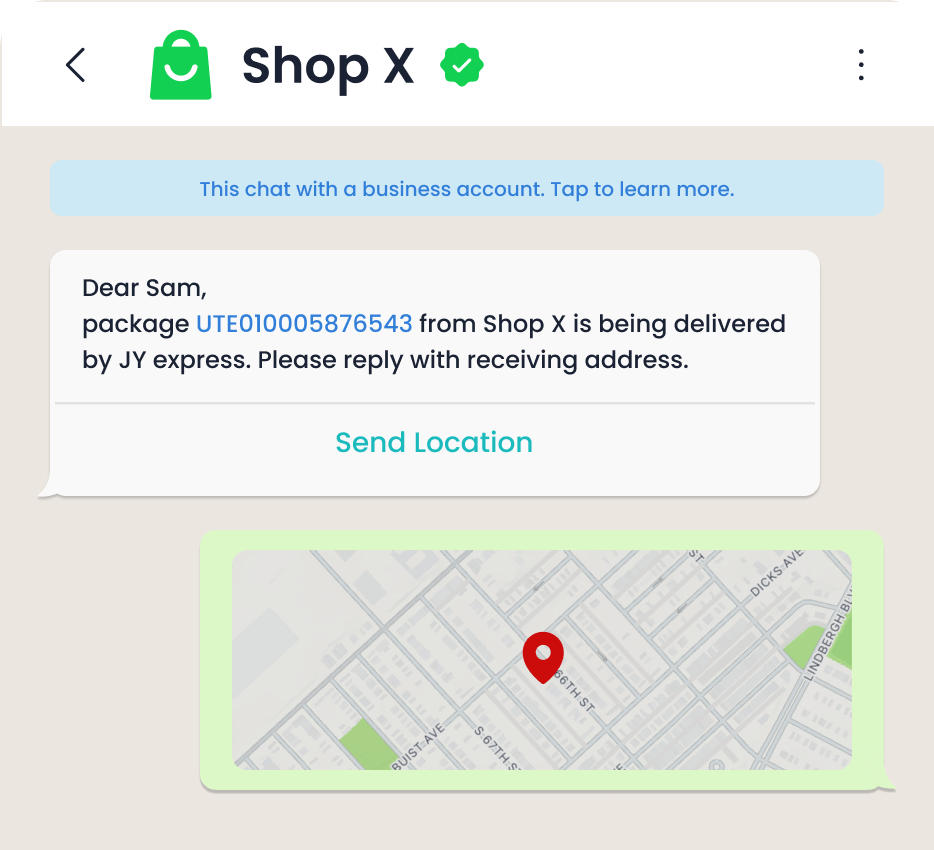
Logistics providers like J&T Express have successfully implemented WhatsApp automation to improve delivery efficiency. By using WhatsApp auto reply for address confirmations and delivery updates, J&T achieved a 35% increase in delivery rates and a 50% reduction in costs. Automated workflows ensure accurate communication, reducing errors and enhancing customer satisfaction. Learn more about J&T’s success here.
| Industry | Implementation Description | Benefits |
|---|---|---|
| Fashion Retail | A fashion retail brand uses WhatsApp chatbots for personalized outfit recommendations. | Increased engagement and sales. |
| Restaurant | A small restaurant automates table reservation confirmations and reminders via WhatsApp. | Saves staff hours, enhances service. |
| Telecom | A telecom company automates customer service inquiries using WhatsApp Business API. | Handles more queries efficiently. |
General Applications
Handling FAQs with WhatsApp automated chatbot
Automating responses to FAQs saves time and improves efficiency. A WhatsApp automated chatbot can handle up to 80% of routine queries, such as store hours, refund policies, or product availability. This reduces the workload on your support team and ensures customers receive instant answers. For example, Sobot’s WhatsApp API enables you to create quick replies for common questions, enhancing the customer experience.
Collecting customer feedback
WhatsApp automation simplifies feedback collection. After resolving an issue or completing a transaction, you can send a WhatsApp auto reply asking customers to rate their experience. This real-time feedback helps you identify areas for improvement. Businesses using automated WhatsApp chatbot solutions often achieve higher response rates compared to traditional email surveys.
Sending proactive notifications
Proactive communication keeps customers informed and engaged. Use WhatsApp auto reply to send reminders about upcoming appointments, payment due dates, or promotional offers. For instance, utilities companies use WhatsApp to notify customers about service updates, saving time and improving satisfaction. Automating these messages allows you to scale operations efficiently while maintaining a personal touch.
| Industry | Implementation Description | Benefits |
|---|---|---|
| E-commerce | Proactive marketing campaigns via WhatsApp for discount codes and offers. | Personalized user engagement. |
| Airlines | Customers can select seats and make payments through WhatsApp. | Streamlined booking process. |
| Insurance | Customers can make claims and get quotes through WhatsApp automation. | Simplifies the claims process. |
| Utilities | Customers can change contract ownership quickly via WhatsApp. | Saves time and effort. |
Tip: Automating WhatsApp messages not only improves efficiency but also enhances customer satisfaction. With tools like Sobot’s WhatsApp API, you can manage increased customer interactions seamlessly.
Automating WhatsApp responses transforms customer service by improving efficiency, reducing costs, and enhancing customer satisfaction. Businesses can handle more inquiries without increasing staff, save time on repetitive tasks, and provide 24/7 support. For example, a telecom company uses WhatsApp automation to manage customer queries, ensuring faster resolutions and better engagement.
Tip: Start small with tools like Sobot’s WhatsApp API. Its features, such as workflow automation and data analytics, allow you to scale operations effectively while maintaining a personal touch.
| Benefit | Description |
|---|---|
| Improved Efficiency | Handle higher inquiry volumes without additional staff. |
| Cost Savings | Save time and reduce errors in routine tasks. |
| Enhanced Customer Engagement | Deliver personalized service at scale, boosting loyalty. |
| 24/7 Availability | Provide consistent responses anytime, ensuring customer satisfaction. |
| Better Data-Driven Decisions | Use analytics to refine strategies and improve business outcomes. |
Balancing automation with human interaction is essential. Use automation for routine tasks but ensure complex issues escalate to live agents. This approach builds trust and ensures customers feel valued. By combining automation with human support, you can create a seamless and satisfying customer experience.
FAQ
What is the difference between the WhatsApp Business App and the WhatsApp Business API?
The WhatsApp Business App is ideal for small businesses managing low message volumes. It offers basic features like quick replies and labels. The WhatsApp Business API, on the other hand, supports high-volume message handling, automated messaging, and advanced integrations, making it suitable for larger businesses.
How does WhatsApp automation improve customer service?
WhatsApp automation enables instant replies to customer inquiries. It ensures 24/7 availability and provides context-aware responses. For example, using the WhatsApp messaging platform, you can auto-reply to FAQs or send order updates, saving time and enhancing customer satisfaction.
Can I use the WhatsApp Business App for automated messaging?
Yes, the WhatsApp Business App allows you to set up auto-replies for greetings and away messages. However, for advanced automation like workflow creation or chatbot integration, you need the WhatsApp Business API. Sobot’s API offers features like smart chat routing and bulk messaging.
How do I ensure compliance with WhatsApp policies?
Always obtain customer consent before sending messages. Avoid spammy or irrelevant content. Use tools like Sobot’s WhatsApp API to manage compliance while delivering value-driven communications. For instance, send proactive notifications about order updates or payment reminders.
What are the benefits of using Sobot’s WhatsApp API?
Sobot’s WhatsApp API supports high-volume message handling, auto-replies, and data analytics. It ensures seamless communication with features like multiple logins and workflow automation. Businesses using Sobot’s API report improved efficiency, reduced costs, and enhanced customer satisfaction.
See Also
Setting Up WhatsApp Business For Batch Messaging Made Easy
A Guide to Effectively Utilize Shopify Live Chat Support
Becoming Proficient in Live Chat Customer Support Strategies
