Virtual Phone Numbers for WhatsApp Business Setup Explained
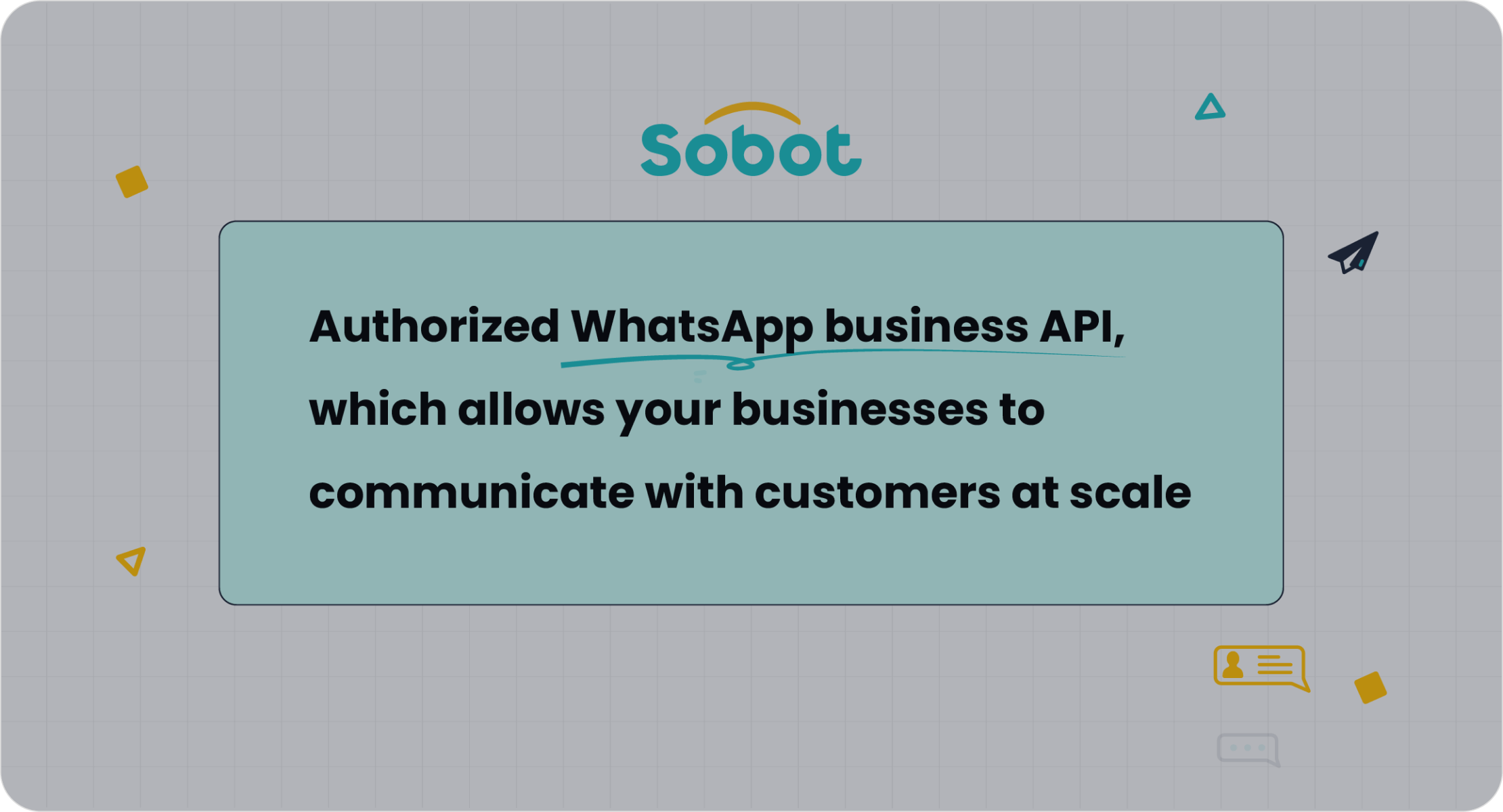
You can use virtual phone numbers for WhatsApp Business, and many companies now prefer this option for customer service and ecommerce. Over 200 million businesses use WhatsApp Business, with a message open rate of 98% and up to 127% sales growth reported by some users. Virtual phone numbers help you reduce first response time and improve customer satisfaction scores. Sobot, an official WhatsApp Business Solution Provider, gives you secure and efficient setup with Sobot AI for seamless customer contact. This guide explains how virtual phone numbers for WhatsApp make your business more responsive and professional.
Virtual Phone Numbers for WhatsApp: Can You Use Them?
WhatsApp Business and Virtual Numbers
You can set up WhatsApp Business with a virtual phone number. Many businesses choose this method because it helps you keep your personal and business contacts separate. Using virtual phone numbers for WhatsApp gives you a dedicated line for your company. This makes your business look more professional and protects your privacy.
Here is a simple guide to getting started with a virtual number for WhatsApp:
- Pick the country for your WhatsApp Business account so your number matches your business location.
- Choose a provider that offers a virtual phone number for WhatsApp, such as Sobot, which is an official WhatsApp Business Solution Provider.
- Sign up and get your virtual number for WhatsApp.
- Complete the verification process for your new number.
- Register the verified number on WhatsApp Business and add your business details.
- Start using WhatsApp Business features to connect with your customers.
Using virtual numbers for WhatsApp helps you reach customers worldwide without needing a physical SIM card. You can also use WhatsApp on multiple devices, making it easier for your team to manage customer chats.
Businesses in many industries, like retail, healthcare, and logistics, have seen big improvements. For example, a bakery increased orders by 45% after using a virtual phone number for WhatsApp. Sobot’s WhatsApp API lets you automate messages, track analytics, and manage chats at scale, which boosts your customer engagement.
Compatibility and Verification
Not all virtual phone numbers for WhatsApp work the same way. Some providers have higher success rates for verification. The table below shows how different providers compare:
| Provider | WhatsApp Compatibility | Verification Success Notes | Regional Coverage |
|---|---|---|---|
| Hushed | High compatibility, user-friendly UI | Good for short-term use and testing | Various regions |
| TextNow | Excellent compatibility | Best with phone call verification | North America |
| Numero eSIM | Strong encryption and reliability | Global coverage, good for business users | Over 100 countries |
| Twilio | Enterprise-grade reliability | API integration, technical setup required | Global |
| Google Voice | Limited international availability | Free for US users, less reliable outside US | US only |
Verification by phone call often works better than SMS. Some providers may delay SMS messages, so waiting 24-48 hours after getting your virtual number for WhatsApp can help. Regional rules and provider policies also affect success. Sobot’s onboarding process guides you through these steps, making sure your virtual phone number for WhatsApp is set up correctly and ready for business use.
What Is a Virtual Number for WhatsApp?
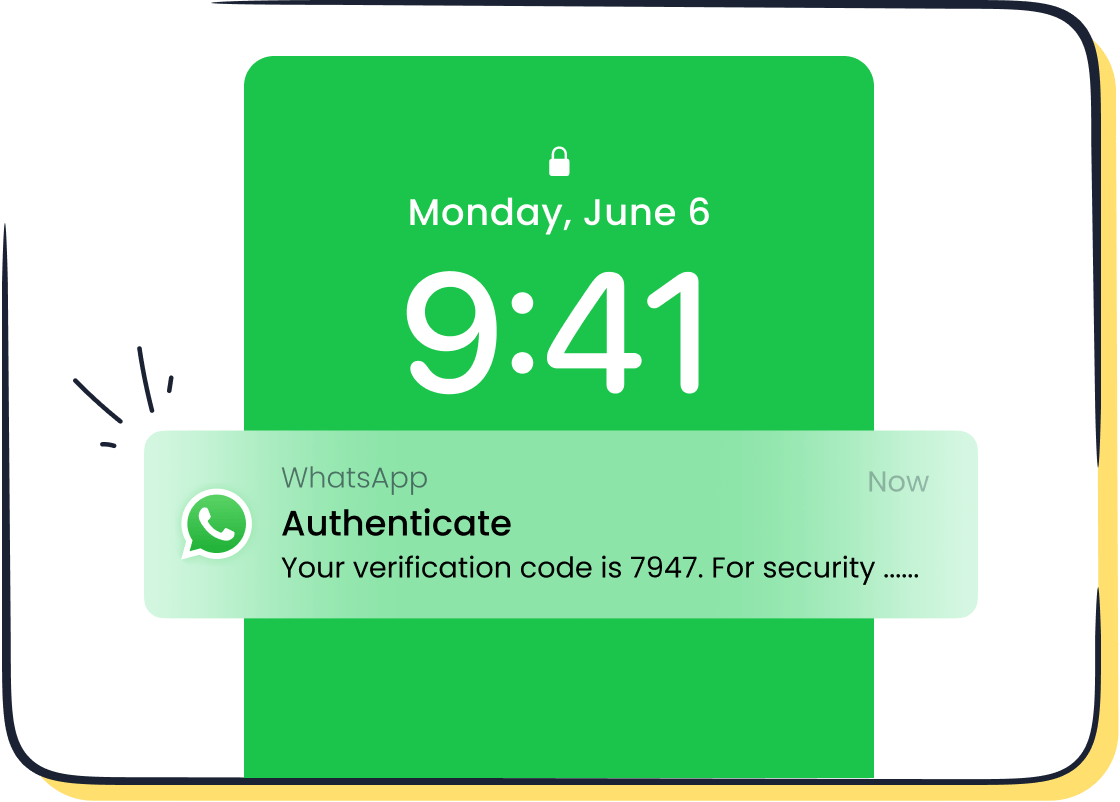
Definition and Features
A virtual number for WhatsApp is a phone number that works online instead of being tied to a physical SIM card or device. You can use a virtual phone number to register and manage your WhatsApp Business account just like a regular number. This makes it easy for you to keep your business and personal messages separate.
Here are some important features you get when you use a virtual number for WhatsApp:
- You can receive SMS or calls for verification, which is needed to set up your WhatsApp account.
- You can manage multiple numbers in one app, making it simple to handle different departments or teams.
- Call forwarding and custom voicemail greetings help you stay professional.
- Privacy controls protect your identity and keep your business secure.
- Integration with apps like CRM systems lets you connect WhatsApp with your customer data.
- You can choose a country code that matches your business location, giving you a local presence even if you work globally.
- You can use your virtual phone number from anywhere with Wi-Fi or data, so your team can work remotely.
- Subscription plans are flexible, so you can pick what fits your business needs.
A virtual number for WhatsApp gives you a cost-effective way to look professional and reach more customers. Many providers use secure communication protocols and offer features like call routing and teleconferencing.
Tip: Always check if your provider supports WhatsApp verification before you buy a virtual phone number.
Business Use Cases
Businesses in many industries use a virtual number for WhatsApp to improve customer contact. For example, you can set up a virtual phone number for your sales team and another for support. This helps you organize chats and respond faster.
Using virtual numbers also lets you:
- Separate personal and business conversations.
- Give your business a local or global presence.
- Protect your team’s privacy.
- Scale up easily as your business grows.
A logistics company like J&T Express used a virtual number for WhatsApp with Sobot’s solution. They saw a 35% increase in delivery rates and a 50% drop in costs. Sobot’s WhatsApp API helps you automate messages, route chats, and analyze data, making your business more efficient. If you want a step-by-step guide, Sobot’s onboarding process walks you through setting up your virtual number for WhatsApp.
How to Get a Virtual Number for WhatsApp
Choosing a Provider
When you want to use a virtual number for WhatsApp, you need to pick a provider that fits your business needs. Many companies look for these features:
- Affordable pricing and flexible plans
- Wide selection of virtual phone numbers (local, toll-free, or international)
- Call management tools like call forwarding, IVR, and AI call routing
- High uptime and strong privacy protection
- Fast, helpful customer support
- Easy integration with CRM or other business tools
Did you know that 83% of customers say good customer service is a key reason they choose a provider? You should always check reviews and compare features. Sobot stands out as an official WhatsApp Business Solution Provider. Sobot offers WhatsApp Business API, bulk messaging, chatbot support, and smart chat routing. These features help you manage customer chats and boost your business efficiency.
Registration and Setup
You can follow this step by step guide to set up a virtual number for WhatsApp Business:
- Choose a trusted provider like Sobot for your virtual phone number.
- Register an account and provide your business details.
- Pick a virtual number for WhatsApp that matches your business location.
- Enable features such as call forwarding or CRM integration if needed.
- Complete identity verification if required.
- Make sure your virtual number for WhatsApp supports WhatsApp verification.
Sobot’s onboarding process makes it easy to set up a virtual number. You get clear instructions and support at every step.
Tip: Always use a new virtual phone number to avoid issues with recycled or blocked numbers.
Testing and Activation
After you set up a virtual number for WhatsApp, you need to test and activate it:
- Try sending and receiving messages on WhatsApp Business.
- Check if call forwarding and other features work.
- Make sure your team can access the virtual phone number from different devices.
If you use Sobot, you get help with testing and activation. Sobot’s support team guides you through the process, so your WhatsApp Business account works smoothly from day one.
How to Create a Virtual WhatsApp Number: Step-by-Step

Setting up a virtual WhatsApp number for your business can help you reach more customers and keep your personal and work messages separate. This step by step guide will show you how to create a virtual WhatsApp number, from downloading the app to configuring your business profile. You will learn the steps to create a virtual whatsapp number and make your business communication more professional.
Download WhatsApp Business
Start by downloading the WhatsApp Business app. You can find it for free on the Google Play Store or Apple App Store. WhatsApp Business is the most popular messaging app for companies, with over 2 billion daily users worldwide (DemandSage). More than 5 million businesses use WhatsApp Business to connect with customers, automate replies, and organize conversations.
WhatsApp Business gives you tools like business profiles, quick replies, and chat labels. These features help you manage customer messages and improve your response time.
If you want to get the official green checkmark for your business, you need to use the WhatsApp Business API and apply through a Business Solution Provider like Sobot. This badge increases your brand’s trust and credibility.
Enter and Verify Virtual Number
After you install the app, open WhatsApp Business and enter your virtual phone number. Make sure your virtual number can receive SMS or voice calls for verification. Many businesses use virtual numbers because they work over the internet and do not need a physical SIM card. This makes it easy to use WhatsApp on multiple devices.
Follow these steps to create a virtual whatsapp number:
- Enter your virtual number in the app.
- Choose SMS or call verification.
- Enter the code you receive to verify your number.
- If you have trouble getting the code, wait a few minutes and try again. Some providers may need you to disable IVR or call forwarding during verification.
Tip: Always use a fresh virtual number that supports WhatsApp verification. Toll-free numbers do not work with the standard app.
Virtual numbers let you pick a local number from any country, helping your business look local even if you work globally. Providers like Sobot support SMS and voice verification, making setup smooth and reliable.
Configure Business Profile
Once you verify your number, you can set up your business profile. This step is important because it helps customers recognize your brand and find key information quickly.
Here is a step by step guide to configuring your profile:
- Add your business name and logo.
- Write a short description of your services.
- Enter your business address, website, and hours.
- Set up quick replies for common questions.
- Organize chats with labels for sales, support, or orders.
Best practices include using a clear business name, updating your profile regularly, and linking your WhatsApp to your CRM or help desk for better customer management.
Virtual WhatsApp numbers help you mask your real number, protect your privacy, and manage chats from different regions. Many companies, like Gallabox, use virtual numbers to integrate WhatsApp with AI chatbots and customer support tools. Sobot’s WhatsApp Business API lets you automate replies, route chats, and analyze customer data, making your business more efficient.
If you want to scale your business, consider using the WhatsApp Business API through Sobot. You will get advanced features like bulk messaging, smart chat routing, and official business verification. This helps you build trust and engage customers at scale.
Comparing Providers for Virtual Phone Numbers for WhatsApp
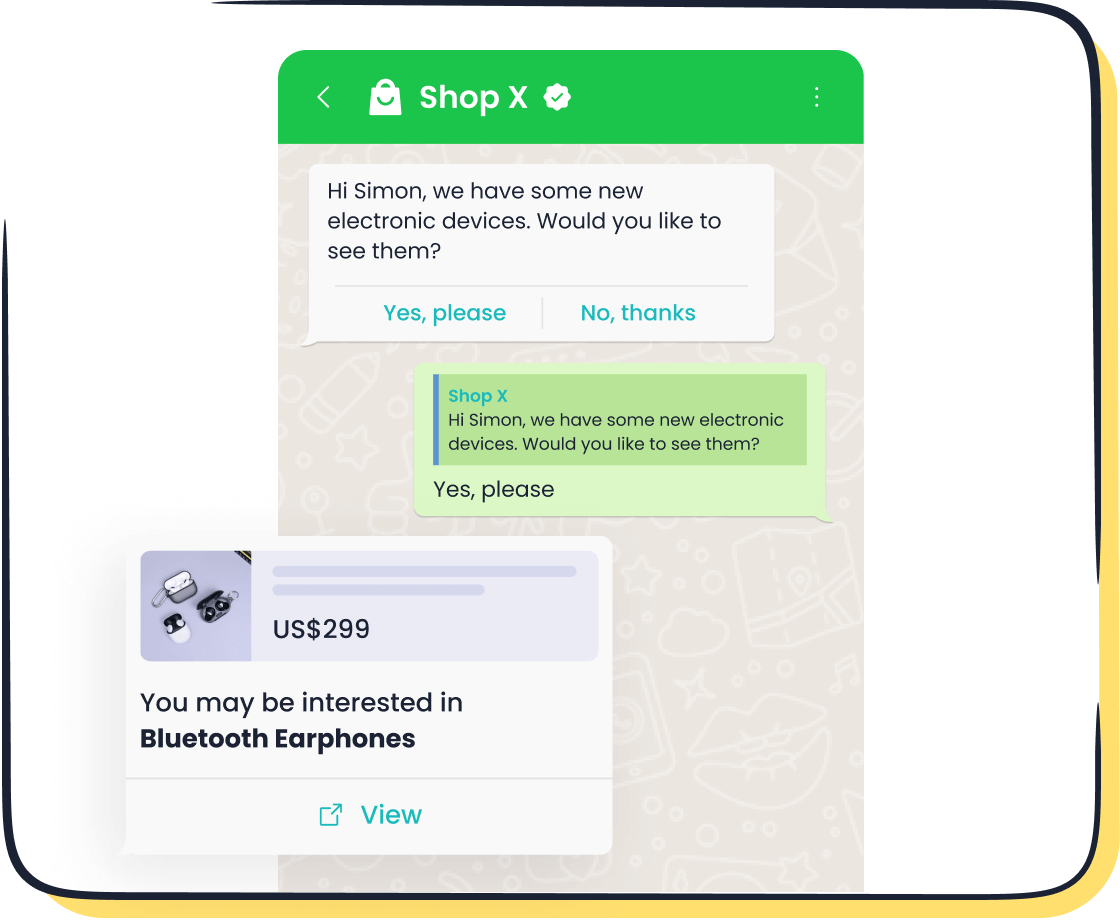
Sobot WhatsApp API Overview
When you look for a virtual phone number for WhatsApp Business, Sobot stands out as a trusted choice. Sobot is an official WhatsApp Business Solution Provider. You get WhatsApp Official Business Account Certification, which builds trust with your customers. Sobot’s WhatsApp Business API supports bulk messaging, smart chat routing, and 24/7 chatbot response. These features help you manage business chats at scale and improve customer satisfaction. Sobot also offers workflow automation and data analytics, so you can track your marketing ROI and conversation rates. Many companies, like J&T Express, have seen real results. J&T Express improved delivery rates by 35% and cut costs by 50% after switching to Sobot’s WhatsApp Business solution. You can read more about their story here.
Other Popular Providers
You have many options when choosing popular virtual phone number providers for WhatsApp Business. Providers like CloudTalk, Nextiva, Ringover, and JustCall offer a range of features. For example, CloudTalk gives you AI insights and easy integration with other tools. Nextiva provides omnichannel support, including voice, video, and chat. Ringover focuses on call recording and analytics, while JustCall offers CRM integration and SMS automation. Each provider has strengths and weaknesses. Some have better international coverage, while others focus on ease of use or advanced analytics.
| Provider | Key Features | Pros | Cons | Pricing Highlights | Best For |
|---|---|---|---|---|---|
| CloudTalk | WhatsApp messaging, AI insights, integrations | Easy to use, scalable | No video conferencing | $49/user/month | SMBs, enterprises |
| Nextiva | Omnichannel, AI voicemail, team tools | Clear calls, user-friendly | Costly add-ons | $20-$60/user/month | Unified communication |
| Ringover | Call recording, analytics, omnichannel | Affordable, advanced tools | Limited integrations | $21-$54/user/month | Scalable VoIP |
| JustCall | AI transcription, CRM, SMS automation | User-friendly, flexible | Few cons | Flexible pricing | Sales/support teams |
Features and Pricing
You should compare features and pricing before you pick a virtual phone number provider. Sobot gives you WhatsApp Business API access, bulk messaging, and smart chat routing, all with official certification. Other providers like Hushed, Twilio, and Grasshopper offer different plans and features. For example, Hushed starts at $2.99/month and focuses on privacy. Twilio uses a usage-based model, which can be complex but works well for international sales. Grasshopper starts at $14/month and includes call forwarding and voicemail.
| Provider | Key Features | Pricing Structure | Pros | Cons |
|---|---|---|---|---|
| Sobot | WhatsApp API, bulk messaging, smart routing, analytics | Custom, scalable | Official certification, automation, analytics | - |
| Hushed | Secure texting, call routing | $2.99+/month | Privacy, multi-device | Limited for large businesses |
| Twilio | Global coverage, scalable | Usage-based | International, free trial | Complex pricing |
| Grasshopper | Toll-free/local numbers, call handling | $14+/month | 24/7 support | Pricier than some |
You should look for a provider that matches your business needs and budget. Sobot’s WhatsApp Business API gives you advanced tools to manage business chats and grow your business. Many popular virtual phone number providers offer strong features, but Sobot’s official certification and proven results make it a top choice for WhatsApp Business.
Benefits and Limitations of Virtual Numbers for WhatsApp Business
Privacy and Professionalism
When you use a virtual phone number for WhatsApp Business, you protect your privacy and present a professional image. Keeping your personal number private helps you avoid unwanted business calls after hours. You also show customers that your business takes privacy seriously. Experts recommend following these best practices for using virtual numbers:
- Follow data protection laws like GDPR and CCPA.
- Always get customer consent before sending messages.
- Share a clear privacy policy with your customers.
- Keep business conversations confidential.
- Use a separate virtual phone number for business to look professional.
- Respond quickly to customer service requests.
- Personalize your messages to build trust.
- Integrate your virtual phone number with CRM tools for better management.
Virtual numbers also offer security features like end-to-end encryption. This keeps your business and customer data safe.
Global Reach and Compliance
A virtual phone number lets you reach customers around the world. You can choose numbers from different countries, so your business looks local even if you work remotely. WhatsApp connects over 2 billion users in 180 countries, making it a powerful tool for global customer service.
| Evidence Aspect | Details |
|---|---|
| Market Reach | WhatsApp has over 2 billion users across 180 countries. |
| Geographic Coverage | Virtual numbers offer local presence in regions like Latin America, India, and Europe. |
| Compliance Considerations | Laws vary by country; some require identity checks. |
| Legal Requirements | WhatsApp terms require authorized access to the phone number. |
| Business Impact | Using WhatsApp with virtual numbers can cut customer service costs by up to 25%. |
| Customer Satisfaction | Companies using WhatsApp Business API see 70% higher satisfaction rates. |
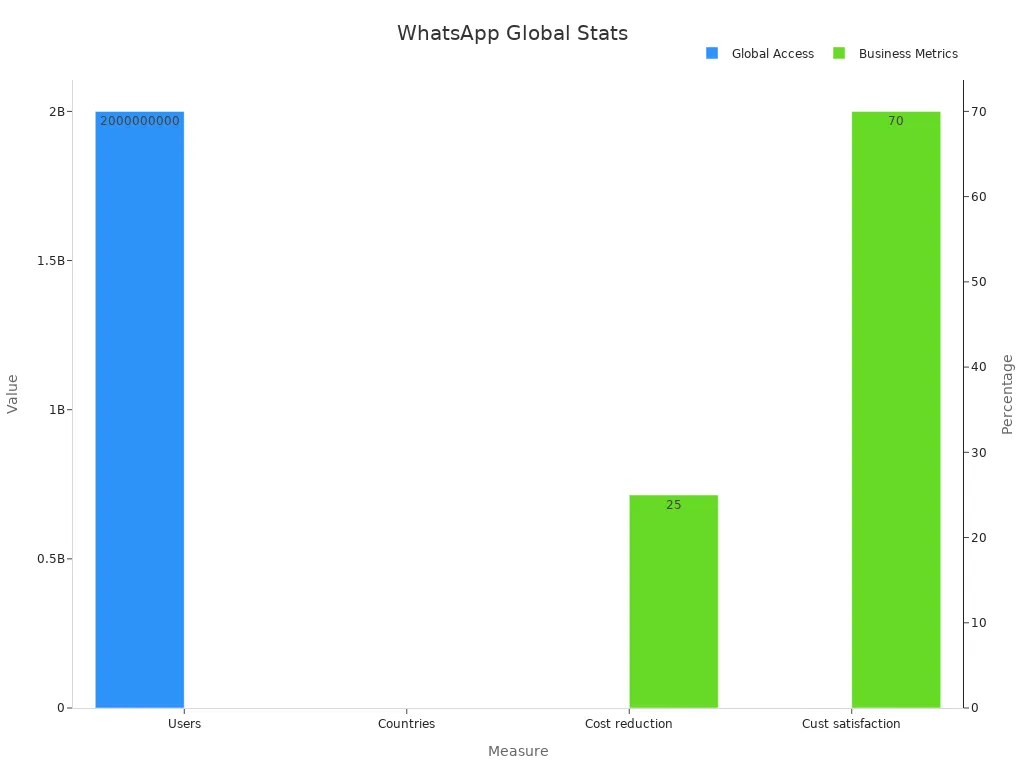
Sobot helps you stay compliant by guiding you through the setup and verification process. This ensures your virtual phone number works smoothly for customer service worldwide.
Potential Issues
Using virtual numbers for WhatsApp Business brings many benefits, but you may face some challenges:
- Sometimes, you might see connectivity issues between your virtual phone number provider and WhatsApp.
- Message delivery delays can affect urgent customer service needs.
- WhatsApp’s verification process can be strict, especially for new businesses.
- Your team may need training to use new systems well.
To avoid these problems, check your internet connection, keep your software updated, and contact support when needed. Sobot offers onboarding and technical help, making it easier for you to manage your virtual phone number and deliver great customer service.
Troubleshooting WhatsApp Business with Virtual Numbers
Verification Problems
You may face verification problems when setting up a virtual phone number for WhatsApp. Some virtual number providers do not support SMS verification, which can block your setup. Free virtual numbers often have reliability issues, such as downtime or service interruptions. These problems can delay or prevent verification. You might also see issues with geographic restrictions or number permanence, especially with free services.
- Choose a provider that clearly supports WhatsApp compatibility.
- Try call verification if SMS does not work.
- Avoid free virtual numbers for business use.
- Keep backup communication channels ready.
- Check community forums and platform documentation for extra help.
Sobot’s onboarding process helps you avoid these common issues. Sobot supports both SMS and call verification for your virtual phone number for WhatsApp, making setup smoother and more reliable.
Policy and Compliance
You must follow important rules when using a virtual phone number for WhatsApp Business. Experts recommend these steps:
- Register your virtual number according to local telecom laws.
- Follow data privacy laws like GDPR and CCPA to protect customer information.
- Get clear opt-in consent from customers before sending marketing messages.
- Write a transparent privacy policy about how you store and use chat data.
- Make sure your provider supports WhatsApp verification.
- Use alternative verification methods if SMS fails.
- Check your internet connection and confirm your customers have valid WhatsApp accounts.
- Keep your business account in good standing.
Sobot guides you through compliance steps and helps you set up your virtual phone number for WhatsApp in line with regulations. This keeps your business safe and builds customer trust.
Support and Recovery
If you run into problems with your virtual phone number for WhatsApp, you can take several steps to recover quickly:
- Update or reinstall the WhatsApp app to fix connection issues.
- Clear the app cache if messages do not send.
- Review notification settings to make sure you do not miss important chats.
- Contact your provider’s support team for help with technical issues.
- Use backup channels, like email or SMS, to reach customers if WhatsApp is down.
Sobot offers strong technical support and onboarding help. You get guidance at every step, so your virtual phone number for WhatsApp stays active and your business runs smoothly. Reliable support helps you maintain high customer satisfaction and avoid downtime.
Setting up virtual phone numbers for WhatsApp Business helps you reach more customers, improve support, and grow your ecommerce. You can see the impact in the table below:
| Benefit | Value/Result |
|---|---|
| WhatsApp Business API open rates | 90-98% |
| Customer satisfaction with chatbots | 70% improvement |
| Cost savings on communication | 30-40% |
You can trust Sobot for a secure, scalable WhatsApp Business solution. Explore Sobot’s WhatsApp API to boost your business communication.
FAQ
What is a virtual phone number for WhatsApp?
A virtual phone number for WhatsApp lets you use WhatsApp Business without a physical SIM card. You can manage chats online, keep your personal number private, and reach customers worldwide. Many businesses choose this for flexibility and privacy.
Can I use a virtual phone number for WhatsApp Business API?
Yes, you can use a virtual phone number for WhatsApp Business API. Sobot helps you set up and verify your number. This method supports bulk messaging, chat automation, and smart routing. Many global brands trust Sobot for secure WhatsApp communication.
Why does WhatsApp sometimes reject my virtual phone number?
WhatsApp may reject your virtual phone number for WhatsApp if it detects recycled numbers or unsupported providers. Always choose a provider like Sobot that supports WhatsApp verification. Wait 24-48 hours after getting your number before registering to improve success rates.
How do I verify my virtual phone number for WhatsApp?
You can verify your virtual phone number for WhatsApp by choosing SMS or call verification in the app. If SMS fails, try voice call. Sobot’s onboarding guides you through each step, ensuring your number works for WhatsApp Business.
What are the benefits of using a virtual phone number for WhatsApp with Sobot?
You gain privacy, global reach, and automation. Sobot’s WhatsApp API offers official certification, bulk messaging, and 24/7 chatbot support. J&T Express used Sobot’s solution and saw a 35% increase in delivery rates. Learn more at Sobot’s WhatsApp API page.
See Also
Steps To Configure Bulk Messaging Using WhatsApp Business
Top Ways To Integrate WhatsApp Into Your Website
Guide To Flawlessly Installing WhatsApp On Your Website
Ways To Begin WhatsApp Chats Without Saving Contacts
Reasons WhatsApp Messaging Increases Visitor Interaction Online
