Steps to View Sent and Received Messages on Your Device
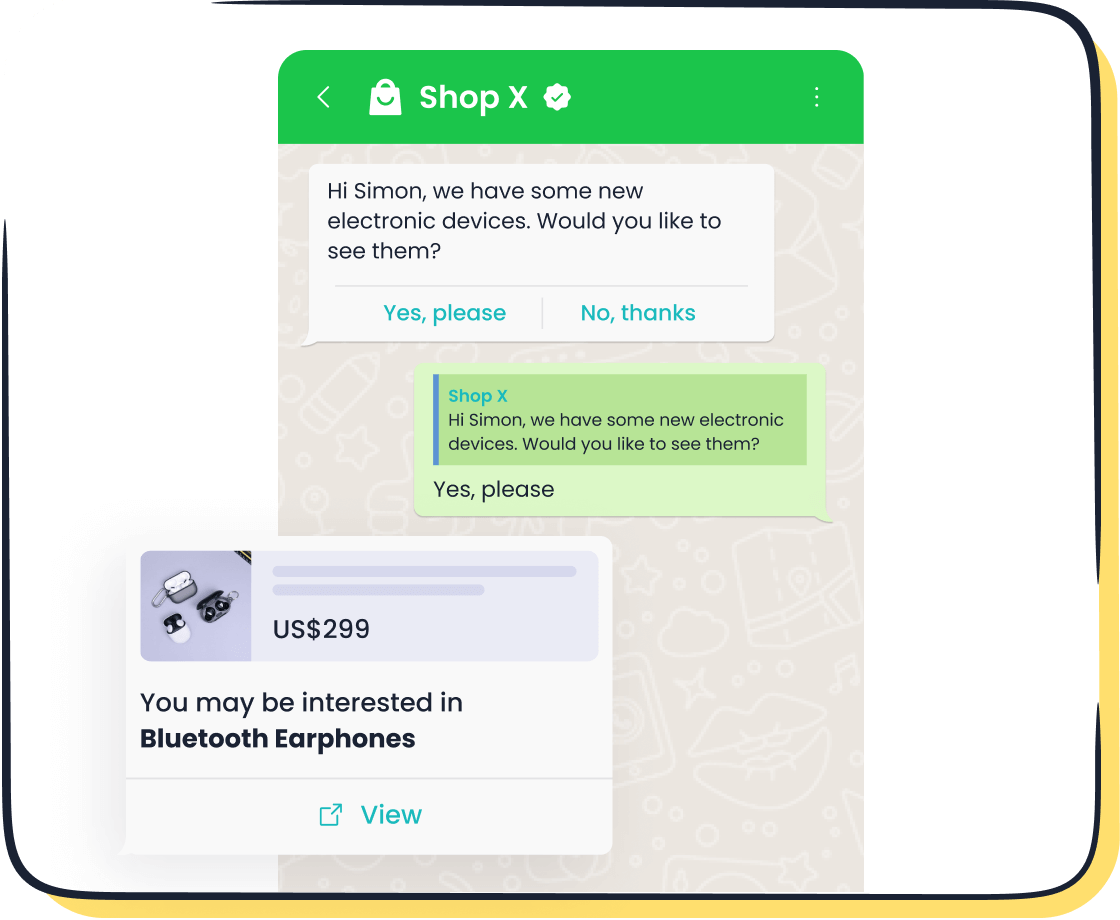
Viewing sent and received messages on your device is simple. You can use built-in apps, cloud backups, or advanced tools like Sobot’s WhatsApp Business API. This API makes interactions smoother with features like interactive buttons and list messages. These tools streamline message sending/receiving, ensuring a seamless experience for users.
How to View Text Messages on iPhone
Using the Messages App
The Messages app is the simplest way to view text messages on your iPhone. Open the app, and you'll see all your conversations neatly organized. Tap on any thread to view sent and received messages. You can even search for specific texts by swiping down on the screen and typing keywords into the search bar. For example, if you're looking for a message about a meeting, just type "meeting," and the app will highlight relevant results. This feature makes it easy to find older messages without scrolling endlessly.
Accessing Messages via iCloud Backup
If you’ve backed up your iPhone to iCloud, accessing text messages becomes even easier. Go to Settings, tap your name, and select iCloud. Ensure the "Messages" toggle is turned on. Once enabled, your messages sync across all Apple devices linked to your account. If you ever lose your phone, you can restore these messages by signing into iCloud on a new device. This method is perfect for keeping your conversations safe and accessible.
Viewing Messages Through Your Carrier
Your carrier might also help you access text messages. Some carriers offer online portals or apps where you can view text messages sent and received on your iPhone. For instance, Verizon and AT&T provide this feature for their users. Check with your carrier to see if this option is available. Keep in mind, though, that these services may require you to log in with your account details.
Tip: Regularly backing up your messages ensures you never lose important conversations. Tools like Sobot’s WhatsApp Business API also offer advanced features for managing and viewing messages, especially for businesses.
How to View Text Messages on Android
Using the Default Messaging App
The default messaging app on your Android device is the easiest way to view text messages. Here’s how you can do it:
- Open the messaging app on your phone.
- Tap on the conversation you want to view.
- Scroll through the thread to read all sent and received messages.
- Use the search function by tapping the magnifying glass icon to find specific conversations or keywords.
- Check new messages directly from the notification bar by swiping down from the top of your screen.
This method is quick and doesn’t require any additional setup. Whether you want to monitor text messages from friends or keep track of important conversations, the default app has you covered.
Accessing Messages via Google Backup
If you’ve enabled Google Backup on your Android device, you can restore and view text messages even if you switch phones. To check if this feature is active:
- Go to your phone’s Settings and select “Google.”
- Tap “Backup” and ensure “SMS messages” is toggled on.
When you set up a new Android device, sign in with your Google account, and your messages will automatically restore. This feature is perfect for safeguarding your conversations and ensuring you never lose important texts.
Managing Messages with Third-Party Apps
Third-party apps offer advanced features for managing and organizing your messages. For example, apps like Pulse SMS or Textra allow you to customize themes, schedule messages, and sync texts across devices. However, these apps come with both advantages and disadvantages:
| Advantage | Description |
|---|---|
| Significant cost savings | Many third-party apps offer free or affordable options, saving you money compared to other solutions. |
| Faster time-to-market | These apps are ready to use immediately, so you can start managing your messages without delay. |
| Less maintenance effort | The app provider handles updates and maintenance, reducing your workload. |
Note: While third-party apps are convenient, they may have limitations in customization or pose security risks. Always choose a trusted app to monitor text messages safely.
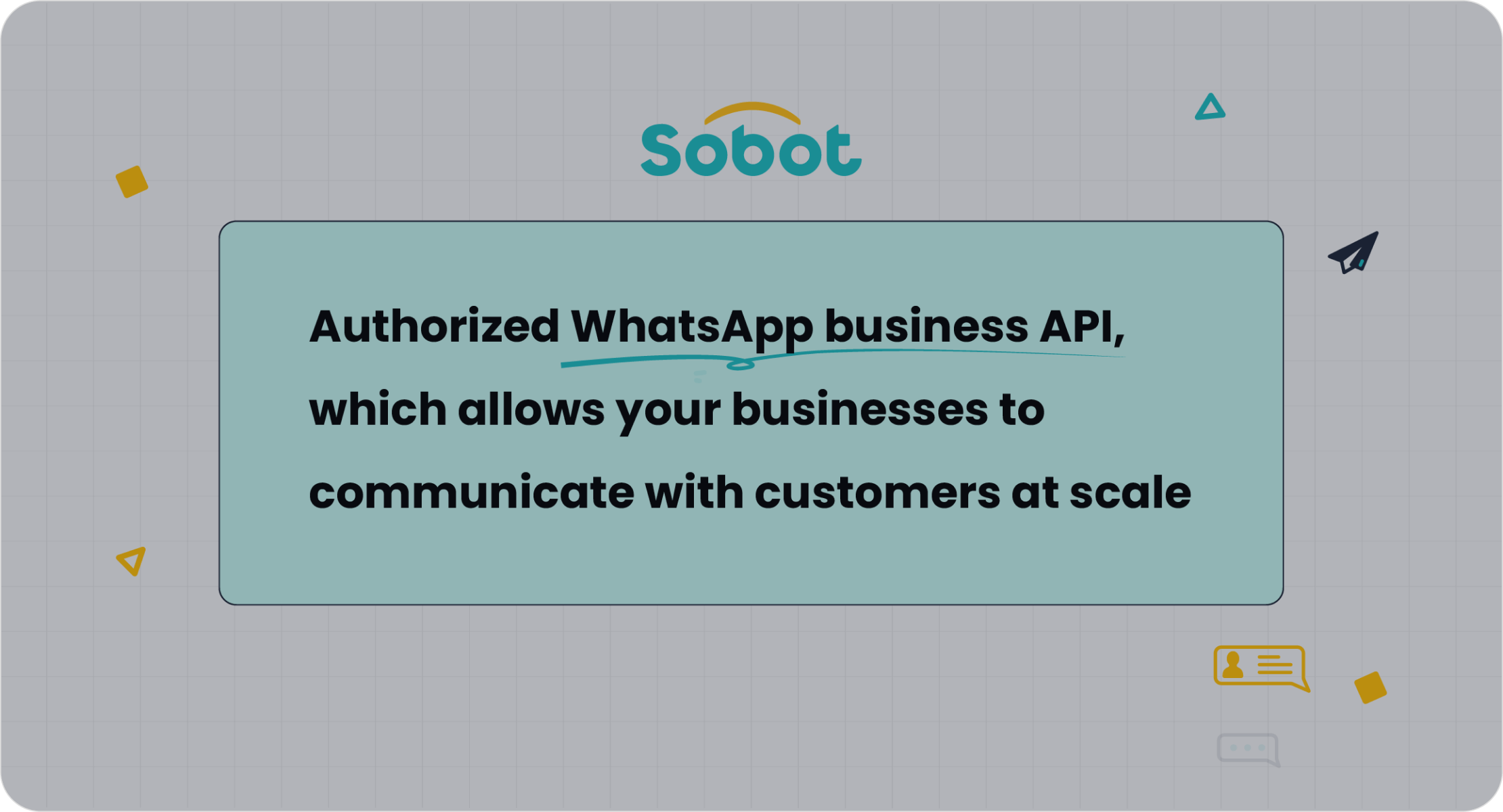
Viewing Sent and Received Messages with Sobot's WhatsApp Business API
Features of WhatsApp for Message Management
Sobot's WhatsApp Business API offers a range of features that make managing sent and received messages effortless. Whether you're handling customer inquiries or running marketing campaigns, these tools simplify communication. For instance:
- Multi-login: Multiple team members can access the same WhatsApp account simultaneously, ensuring faster responses.
- Data Analytics: Gain insights into customer interactions and message performance to improve your strategy.
- Workflow Automation: Automate repetitive tasks like follow-ups or reminders, saving time and effort.
- Broadcast Messages: Send updates, promotions, or notifications to multiple customers at once.
- Open for Integration: Seamlessly connect with other systems like CRMs for enhanced functionality.
These features not only improve efficiency but also enhance the overall customer experience. Businesses using Sobot's API have reported a 100% increase in efficiency through centralized message processing.
Steps to View Text Messages Sent and Received on WhatsApp
Viewing sent and received messages on WhatsApp through Sobot's API is straightforward. Here’s how you can do it:
- Log in to the Dashboard: Access your Sobot account and navigate to the WhatsApp section.
- Select a Conversation: Click on the customer thread you want to view. All sent and received messages will appear in chronological order.
- Use Filters: Apply filters to sort messages by date, type, or status for quicker access.
- Analyze Data: Use the built-in analytics to view exchanged text messages and understand customer behavior.
This process ensures you can view text messages sent and received without any hassle, making it ideal for businesses managing high volumes of communication.
Benefits of Using Sobot's WhatsApp API for Businesses
Sobot's WhatsApp API transforms how businesses handle message sending/receiving. Here’s why it’s a game-changer:
- Unified Solution: Manage all customer interactions in one place, reducing complexity.
- Enhanced Communication: Engage with customers directly on WhatsApp, a platform they already trust.
- Improved Efficiency: Automate workflows and centralize processes, doubling your team's productivity.
For example, OPPO, a global smartphone leader, achieved an 83% chatbot resolution rate and a 57% increase in repurchase rates using Sobot's solutions. This demonstrates how the API not only helps you view text messages but also drives tangible business results.
Tip: Use Sobot's WhatsApp API to streamline message sending/receiving and elevate your customer service game.
Troubleshooting Common Issues in Message Sending/Receiving
Messages Not Displaying in the App
If your messages aren’t showing up, don’t panic. This issue is more common than you think and usually easy to fix. Here are some possible reasons:
- Network Connectivity Issues: A weak signal or Airplane mode can block messages from loading. Check your Wi-Fi or mobile data connection.
- Device Settings: Sometimes, blocked contacts or outdated software can interfere. Update your messaging app and ensure no one is accidentally blocked.
- Carrier Restrictions: Your carrier might filter certain messages or restrict international texts. Contact them if you suspect this is the case.
- Message Type: MMS messages require mobile data to load. If you’re on Wi-Fi, switch to mobile data and try again.
For businesses, tools like Sobot’s WhatsApp Business API can help avoid these issues. Its centralized dashboard ensures all messages are visible and accessible, even during network hiccups.
Tip: Restart your phone if nothing works. It’s a simple trick that often resolves hidden glitches.
Problems with Delivery Receipts
Delivery receipts let you know if your message reached its destination. If they’re missing, here’s what might be happening:
- Recipient’s Device: The recipient’s phone might be off or out of service.
- App Settings: Some apps allow users to disable read or delivery receipts. Double-check your app’s settings.
- Network Delays: Temporary network outages can delay delivery confirmations. Wait a few minutes and try again.
For businesses, Sobot’s WhatsApp API provides real-time delivery tracking. You can see whether a message was sent, delivered, or read, ensuring transparency in communication.
Note: If delivery issues persist, contact your carrier or app support for assistance.
Syncing Issues Across Devices
Syncing messages across devices can be tricky, especially if you use multiple platforms. Here’s how to troubleshoot:
- Check Your Account: Ensure you’re logged into the same account on all devices.
- Enable Sync Settings: For example, iCloud or Google Backup must be turned on for seamless syncing.
- Update Software: Outdated apps or operating systems can cause syncing errors. Keep everything up to date.
Sobot’s WhatsApp API simplifies this process for businesses. It allows multiple agents to log in simultaneously, ensuring all messages sync in real time. This feature is especially useful for teams managing high volumes of customer inquiries.
Pro Tip: Regularly back up your messages to avoid losing important conversations during syncing errors.
Additional Tips for Managing and Organizing Messages
Using Search Functions to Find Specific Messages
Finding a specific message in a sea of conversations can feel overwhelming. That’s where search functions come in handy. Most messaging apps, like iMessage or WhatsApp, let you search by keywords. For example, if you’re trying to view text messages about an upcoming event, type “event” into the search bar. The app will instantly pull up all relevant conversations. This feature saves you time and effort, especially when you’re in a rush.
For businesses, tools like Sobot’s WhatsApp Business API take this a step further. You can filter messages by date, type, or even customer name. This makes it easier to view important interactions without sifting through unrelated threads. Whether you’re managing personal or professional messages, search functions are a lifesaver.
Backing Up Messages Regularly
Backing up your messages is crucial. Imagine losing years of conversations because of a lost or damaged device. To avoid this, enable automatic backups on your phone. iPhone users can use iCloud, while Android users can rely on Google Backup. Both options ensure your messages are safe and easy to restore.
For businesses, Sobot’s WhatsApp API offers built-in data storage and analytics. This means you can not only view text messages but also analyze them for trends. Regular backups protect your data and give you peace of mind.
Exporting or Archiving Messages for Long-Term Storage
Sometimes, you need to keep messages for legal, sentimental, or business reasons. Exporting or archiving them is the best solution. Most apps let you export conversations as text files or PDFs. For instance, WhatsApp allows you to email entire chat histories. This feature is perfect for saving important exchanges.
Sobot’s WhatsApp API simplifies this for businesses. You can archive customer interactions and access them anytime. This ensures you never lose valuable data, even years down the line.
Pro Tip: Regularly archive old messages to declutter your inbox and improve app performance.
Viewing sent and received messages on your device doesn’t have to be complicated. Whether you’re using built-in apps, cloud backups, or advanced tools like Sobot’s WhatsApp API, the process is straightforward. Sobot’s API enhances your experience with features like robust security, verified accounts, and seamless integration. It’s cost-effective and ensures messages are delivered securely.
Pro Tip: Regularly back up your messages and use search functions to stay organized. With tools like Sobot’s WhatsApp API, managing conversations becomes effortless and efficient. Explore its features to elevate your messaging game today!
FAQ
How can I track sent and received text messages on multiple devices?
You can use cloud backups like iCloud or Google Backup. For businesses, Sobot’s WhatsApp API ensures seamless text message tracking across devices with real-time syncing.
Is it possible to recover deleted text messages?
Yes, if you’ve backed up your messages. Restore them using iCloud, Google Backup, or carrier services. Sobot’s WhatsApp API also stores data securely for business users.
What’s the best way to organize text messages for business purposes?
Use tools like Sobot’s WhatsApp API. It offers features like filters, analytics, and automation to manage and organize customer interactions efficiently.
See Also
Steps To Establish Batch Messaging In WhatsApp Business
Initiating Chats On WhatsApp Without Saving Contact Numbers
Explore 12 Essential Live Chat Applications For Shopify
