What to Do When New Number for WhatsApp Business Fails
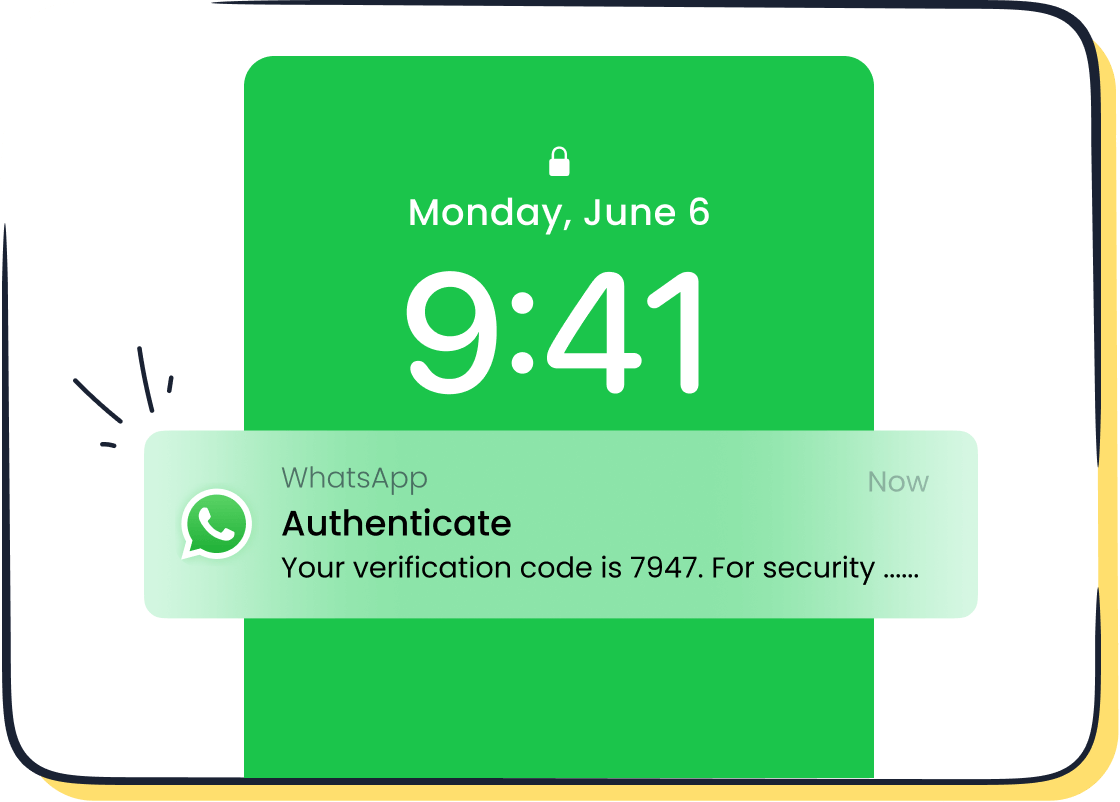
Have you ever tried setting up a new number for WhatsApp Business, only to see it fail again and again? You’re not alone. Many people run into trouble when they try to use a new number for WhatsApp Business, especially if they need that number to talk with customers or solve problems fast. Every day, over two billion people use WhatsApp worldwide, so missing out can mean losing business opportunities. If your number just won’t work, you might feel stuck. Sobot and Sobot AI help businesses like yours get their number working so you can connect with customers right away.
Quick Checklist
Before you dive into fixing a new number for WhatsApp Business, start with this quick checklist. Many users find that following these steps helps avoid common errors and makes the setup process much smoother. When you check your phone number and follow each point, you can often solve the problem before it gets bigger.
Check Number Format
First, check your phone number. Make sure you enter the full international format. For example, if you’re in the US, type +1 followed by your 10-digit number. If you skip the country code or add extra spaces, WhatsApp might not accept your number. Many account creation errors happen because of small mistakes in the number format. Double-checking this step can save you a lot of time.
Tip: WhatsApp only accepts numbers that are not already linked to another WhatsApp account. If you try to use a number that’s active elsewhere, you’ll run into a WhatsApp verification code problem.
Verify Network Connection
A strong network connection is key. If your phone can’t connect to the internet, you won’t get the OTP or verification code. Try switching between Wi-Fi and mobile data. Sometimes, a weak signal causes the WhatsApp verification code problem. You can also restart your router or move to a spot with better coverage.
Confirm SIM Activation
Your SIM card must be active. If you just got a new number for WhatsApp Business, make sure your carrier has activated it. An inactive SIM can’t receive SMS or calls, which leads to WhatsApp verification code problems. You can test this by sending a text to your number from another phone. If you don’t get the message, contact your carrier.
Receive SMS or Call
When you try to register, WhatsApp sends a verification code by SMS or call. If you don’t get the OTP, check if your phone blocks unknown numbers or if you have Do Not Disturb turned on. Some phones filter out these messages. You might need to disable call blockers or spam filters. If you still face a WhatsApp verification code problem, wait a few minutes and try again. WhatsApp limits how many times you can request a code in a short period.
Following this checklist helps you avoid common errors and makes the registration process easier. Many businesses, including those using Sobot’s WhatsApp API, find that these steps help them get started quickly and avoid delays. Sobot supports you through every step, making sure your number works for customer contact and support.
Troubleshooting WhatsApp Verification Problem

Running into a WhatsApp verification code problem can feel frustrating, especially when you need your business number to work right away. Let’s walk through some simple steps to fix the issue and get your WhatsApp Business account verified.
Restart Device
Sometimes, your phone just needs a quick restart. This can clear out small glitches that block the verification code from coming through.
- Hold down the power button on your phone.
- Tap “Restart” or “Reboot.”
- Wait for your phone to turn back on.
- Try the WhatsApp verification process again.
Tip: Restarting helps your phone reconnect to the network, which can solve many WhatsApp verification code problems.
Update WhatsApp Business App
Using an old version of WhatsApp Business can cause trouble with verification. Updates fix bugs and improve security.
- Open the App Store (iPhone) or Google Play Store (Android).
- Search for “WhatsApp Business.”
- If you see “Update,” tap it.
- Open the app and try to verify your number again.
Note: Always keep your apps updated. This helps avoid many common WhatsApp verification code problems.
Clear Cache and Reinstall
If you still can’t get the OTP or verification code, clearing the app’s cache or reinstalling WhatsApp Business can help.
For Android:
- Go to Settings > Apps > WhatsApp Business > Storage > Clear Cache.
For iPhone:
- Delete the WhatsApp Business app, then reinstall it from the App Store.
After reinstalling, enter your number and request the verification code again.
If you use Sobot’s WhatsApp API, you get extra support for business and WhatsApp account verification. Sobot’s team can help you troubleshoot deeper issues if these steps don’t work.
Try Different Network
Sometimes, your Wi-Fi or mobile data blocks the verification code. Try switching networks.
- Turn off Wi-Fi and use mobile data, or switch from mobile data to Wi-Fi.
- Move to a spot with better signal.
- Avoid using public Wi-Fi, which can block WhatsApp’s servers.
Fact: Over 70% of WhatsApp verification code problems happen because of poor network connections or blocked ports (source). Changing your network can make a big difference.
App Permissions
WhatsApp Business needs permission to read SMS and make calls. If you block these, you might not get the OTP or verification code.
- Go to your phone’s Settings.
- Find “Apps” or “App Permissions.”
- Tap on WhatsApp Business.
- Make sure permissions for SMS, phone, and contacts are turned on.
Callout: If you use call blockers or spam filters, turn them off during verification. These can stop the WhatsApp verification code from reaching your number.
Extra Tips for a Smooth Verification
- Don’t use VPNs or proxies. WhatsApp may block verification if it detects these.
- Only use numbers that are not already linked to another WhatsApp account.
- Virtual numbers or VoIP numbers often don’t work for WhatsApp Business verification.
- If you hit a limit for requesting codes, wait a few hours before trying again.
If you still face a WhatsApp verification code problem after all these steps, Sobot can help. As an official WhatsApp Business Solution Provider, Sobot offers advanced troubleshooting and direct support. Sobot’s WhatsApp API lets your business manage customer chats, automate replies, and track conversations—all with official WhatsApp certification. You can learn more about Sobot’s WhatsApp solutions here.
Need help right away? Contact Sobot’s support team at marketing@sobot.io for expert help with your WhatsApp Business number.
Fix WhatsApp Verification Code Problem
Running into a WhatsApp verification code problem can feel like hitting a wall, especially when you need your business number to work fast. Let’s walk through some simple ways to fix WhatsApp verification code problems and get your number verified.
Request New Code
If you’re not receiving WhatsApp verification code messages, don’t panic. You can request a new code and often fix WhatsApp verification code problem right away. Here’s how you can do it:
- Log out of WhatsApp and log back in using your phone number.
- Wait for the six-digit SMS verification code to arrive.
- Enter the code to verify your number.
- This step logs out any unauthorized user from your account.
- You regain control and can use WhatsApp again.
Many users find that requesting a new code solves the WhatsApp verification code problem, especially if someone else tried to use your number. This process helps you fix WhatsApp verification code problem quickly and keeps your account safe.
Disable Call Blockers
Sometimes, call blockers or spam filters stop you from getting the OTP or verification call. If you have these features turned on, your phone might block the WhatsApp verification code. Go to your phone’s settings and turn off any call blockers or spam filters. This small step can fix WhatsApp verification code problem and help you receive the code without delay.
Tip: Some phones have built-in security apps that block unknown numbers. Make sure to check those settings too.
Wait and Retry
WhatsApp limits how many times you can request a verification code in a short period. If you try too many times, you might see a message asking you to wait. Don’t worry. Just wait for the timer to finish, then try again. Most users get their code after waiting a few minutes. This helps prevent spam and keeps your number secure.
Avoid Registration Limits
WhatsApp has rules to stop abuse. If you try to register the same number too many times, you might hit a limit. To fix WhatsApp verification code problem, avoid switching numbers or devices too often. Stick with one number and device until you finish the verification. If you keep running into problems, Sobot’s WhatsApp API can help you manage your business number and avoid these issues. Sobot offers official WhatsApp Business Account certification and expert support, so you can focus on your customers instead of troubleshooting.
If you still have trouble, reach out to Sobot’s support team. They help businesses fix WhatsApp verification code problems every day, making sure your number works for customer contact and support. For more details, visit WhatsApp’s official FAQ.
Special Scenarios for New Number for WhatsApp Business

Sometimes, you face unique situations when setting up a new number for WhatsApp Business. These special cases can make the process tricky. Let’s look at what you need to know if you’re traveling, using virtual numbers, or linking accounts.
Traveling or Roaming
If you travel a lot, you might try to set up WhatsApp with a new number for WhatsApp Business while in another country. This can cause problems. Your phone may not receive the verification code if your SIM is roaming or if your carrier blocks international messages. For example, some users in Asia report delays when they try to get codes while traveling in Europe.
Tip: Always insert your SIM card into a phone that is in the same country as your number. This helps you get the WhatsApp verification code faster.
If you use Sobot’s WhatsApp API, you can manage your business chats from anywhere. Sobot helps you keep your customer contact smooth, even when you travel.
Virtual Numbers
Many people ask if they can use a virtual number for WhatsApp Business. Most of the time, WhatsApp does not accept virtual numbers or VoIP numbers for business verification. You might see an error or never get the code.
- Real mobile numbers work best.
- Virtual numbers often fail during the verification step.
Note: Sobot recommends using a real, active number for your WhatsApp Business account. This ensures you can reach your customers without issues.
Linked Accounts
You may want to link your new number for WhatsApp Business to other accounts or devices. WhatsApp lets you use one number on one device, but with Sobot’s WhatsApp API, you can have multiple agents chat with customers using the same business number.
- This is great for teams.
- You can track chats and automate replies.
Example: A retail store uses Sobot’s WhatsApp API so three staff members can answer customer questions at the same time. This boosts customer satisfaction and saves time.
If you have trouble linking your number, check that it is not already in use on another WhatsApp account. Always use official channels for linking and setup.
Sobot Support for WhatsApp Business Account
When to Contact Sobot
You might feel stuck if your whatsapp business account setup keeps failing. That’s when you should contact whatsapp support from Sobot. Sobot helps you every step of the way, from the first setup to solving tricky problems. Here’s how Sobot makes things easier for you:
- Sobot guides you through the whatsapp business account setup, making sure you don’t miss any steps.
- The team answers your questions fast, so you don’t have to wait long for help.
- If you run into technical issues, Sobot’s experts jump in to troubleshoot and fix them.
- Sobot’s support team helps you customize your chatbot and connect it with whatsapp, so you can start talking to customers right away.
- Many users say Sobot’s support is friendly and quick, which makes the whole process less stressful.
If you ever feel lost or need help, just contact whatsapp support at marketing@sobot.io. Sobot’s team is ready to help you get your whatsapp business account up and running.
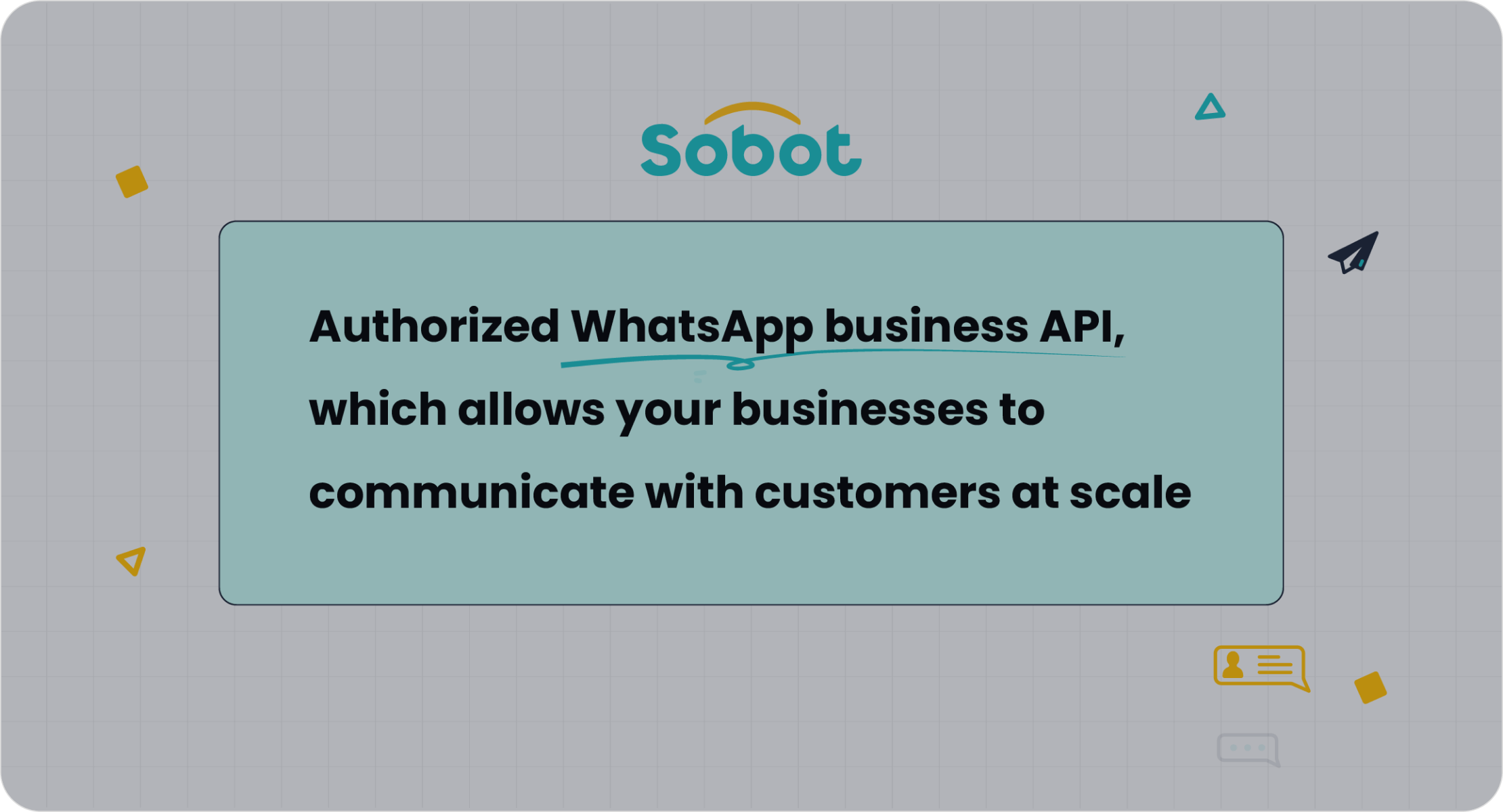
Sobot WhatsApp API Benefits
Sobot’s WhatsApp API gives your business a real boost. You can reach more customers, send messages in bulk, and even automate replies. Take a look at what makes Sobot’s API stand out:
| Feature | Benefit |
|---|---|
| Bulk Messaging | Send updates or offers to thousands of customers at once |
| Workflow Automation | Save time by automating common tasks and replies |
| Green Tick Verification | Show customers your business is official and trustworthy |
| AI Chatbot Integration | Answer questions 24/7 with smart, friendly bots |
| Data Analytics | Track how well your whatsapp campaigns are working |
Businesses like J&T Express saw a 35% higher sign-off rate and a 40% jump in cash-on-delivery collections after using Sobot’s WhatsApp API. Michael Kors improved customer communication across the whole lifecycle. With Sobot, you can also reduce agent workload by 60% and solve customer issues in under a minute.
Customer Service Solutions
Sobot does more than just help you set up whatsapp. You get a full set of customer service tools that work together. Here’s what you can expect:
- Live chat, voice calls, and ticketing all in one place.
- AI-powered chatbots that answer questions any time, day or night.
- Easy ways to track and manage customer conversations.
- Personalized marketing messages sent right through whatsapp.
If you ever need help, just contact whatsapp support from Sobot. The team will help you fix problems fast, so you can focus on your business. Sobot’s solutions help you keep customers happy and make your business run smoother. For more details, check out Sobot’s WhatsApp API page.
You can fix most new number issues on WhatsApp by following simple steps like checking your SIM, updating the app, and making sure you have the right permissions. Many users see fast results because WhatsApp offers real-time help, chatbots, and easy onboarding.
- Chatbots answer questions 24/7 and boost customer satisfaction.
- Automation and multimedia guides help you solve problems quickly.
If you still need help, contact support at Sobot. Their team makes WhatsApp setup and customer service easy. Visit Sobot’s website to get started.
FAQ
What should I do if my new number for WhatsApp Business keeps failing to register?
You should double-check your number format, make sure your SIM is active, and confirm you have a strong network. Many users fix WhatsApp verification code problems by following these steps. If you still struggle, Sobot can help you set up your WhatsApp Business account.
Why am I not receiving the WhatsApp verification code on my new number?
You might have call blockers or spam filters turned on. Sometimes, network issues or using a virtual number cause this problem. Try disabling blockers and use a real mobile number. Sobot’s support team can help you fix WhatsApp verification code problems quickly.
Can I use a virtual number for WhatsApp Business account verification?
No, WhatsApp usually does not accept virtual or VoIP numbers for business verification. You need a real, active mobile number. Sobot recommends using a physical SIM to avoid WhatsApp verification code problems. This helps you reach customers without interruptions.
How does Sobot help fix WhatsApp verification code problems for businesses?
Sobot offers step-by-step guidance, fast troubleshooting, and official WhatsApp Business API support. You get help with new number for WhatsApp Business setup, bulk messaging, and chatbot integration. Many brands trust Sobot for reliable WhatsApp Business account solutions. Learn more at Sobot’s WhatsApp page.
See Also
Steps To Configure Bulk Messaging In WhatsApp Business
Ways To Message On WhatsApp Without Saving Contacts
Guide To Seamlessly Integrate WhatsApp On Your Website
Top Techniques For Adding WhatsApp To Your Website
Reasons WhatsApp Chat Increases User Interaction On Websites
