Top Voicebot Speech to Text APIs for Business Success
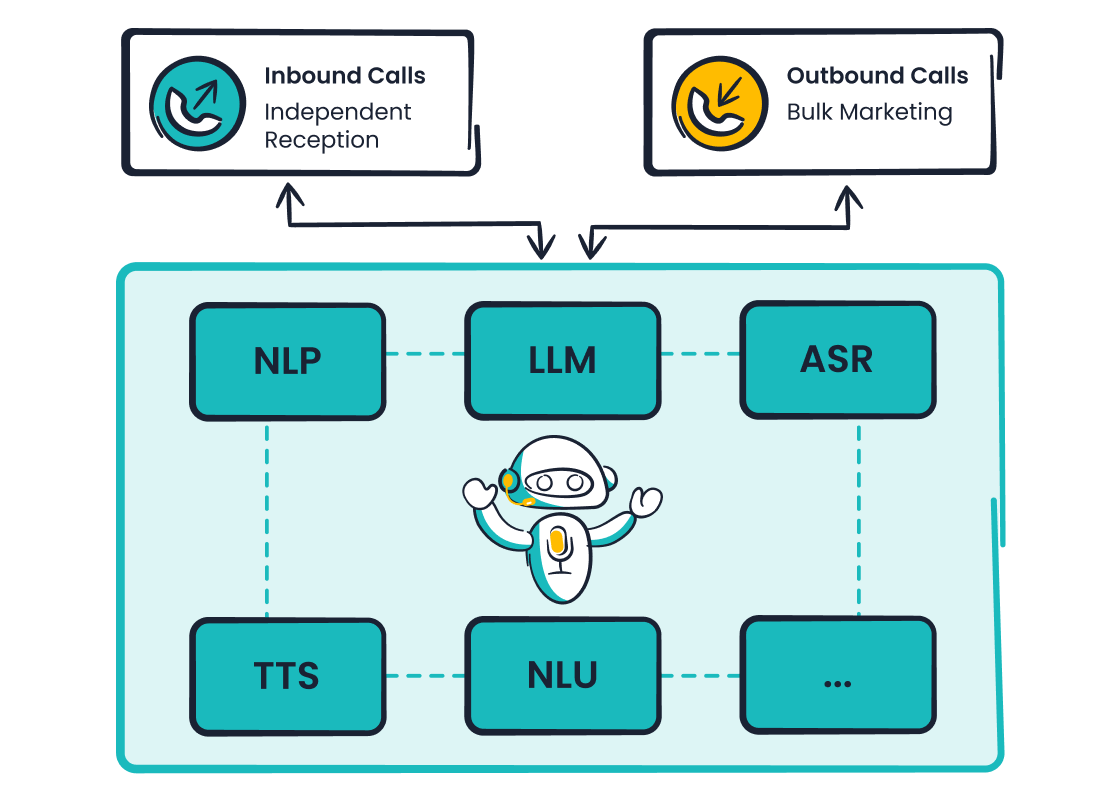
You probably notice how often customers use voice to interact with brands now. Voicebot speech to text is everywhere—at checkout, on customer hotlines, even in daily shopping. Just look at these numbers:
| Statistic Description | Data Point |
|---|---|
| Percentage of Google mobile searches that are voice-based | 20% (predicted to reach 50%) |
| Voice commerce sales growth | From $1.8 billion to $40 billion by 2022 |
| Customer satisfaction with voice assistants | 93% |
| Projected global voice commerce transactions by 2023 | $80 billion annually |
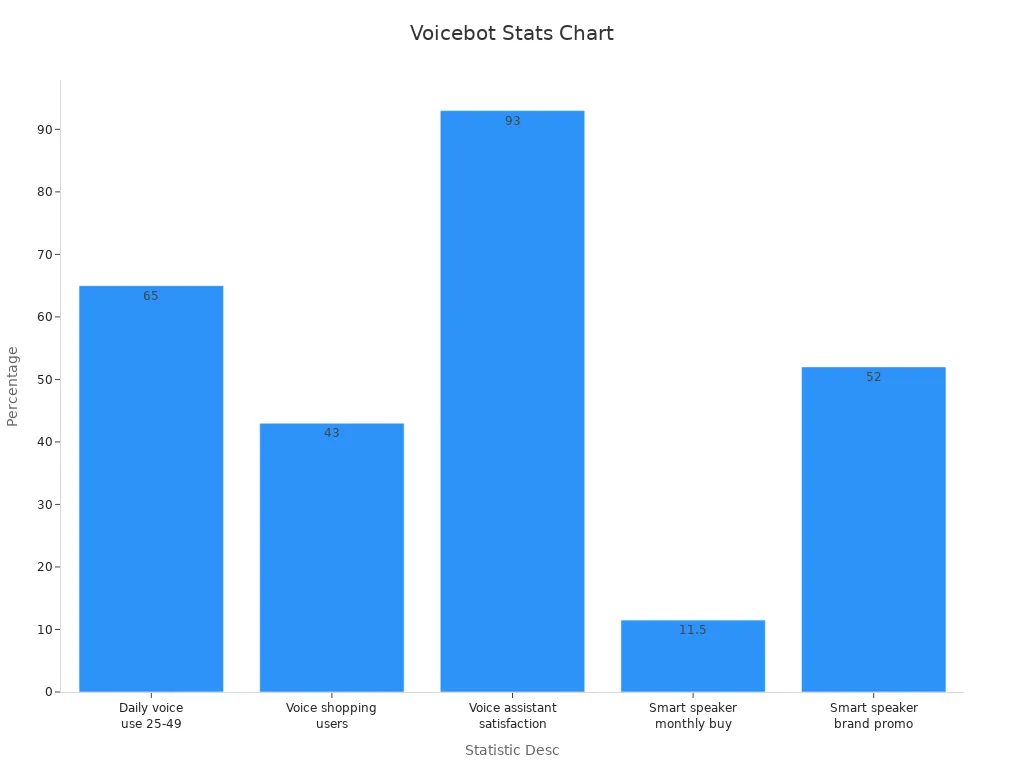
With this rapid growth, your business needs voicebot speech to text solutions that keep up. Sobot AI helps you deliver faster, more personal customer experiences. You can boost satisfaction, streamline support, and stay ahead in a world where voice drives results.
Voicebot Speech to Text Overview
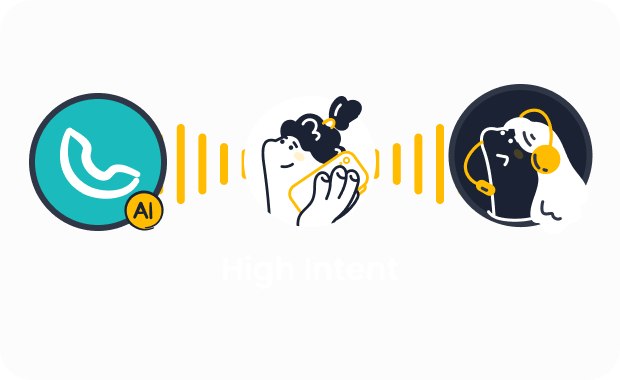
What Is Speech-to-Text?
You might wonder how voicebot speech to text works. It’s actually pretty simple. This technology listens to your voice and turns what you say into written words. People call this process speech-to-text, asr, or even voice recognition software. You’ll see it in action when you use dictation apps or the dictation feature on your phone. The best dictation software uses asr and open-source speech-to-text models to make sure it understands you, even if you have an accent. Some speech recognition systems use real-time processing, so you get instant results. Open-source tools help developers build new applications and improve accuracy.
Did you know? The speech recognition market is growing fast. Spending on AI-based speech recognition for customer engagement is expected to reach $7.8 billion by 2023. The worldwide AI voice recognition software market could hit $14 billion soon. That’s a lot of businesses using asr and open-source solutions!
Business Applications
Speech to text isn’t just for texting or searching. You’ll find it in many industries. Here’s a quick look:
| Industry | Business Application Description |
|---|---|
| Courts | Transcription of legal proceedings with speed, accuracy, and reliability across 25+ countries. |
| Law Firms | Secure, accurate evidence documentation and management to enhance case preparation and reduce costs. |
| Law Enforcement | Capturing interviews and transforming evidence into transcripts in challenging environments. |
| Insurance | Comprehensive claims and case resolution through speech-to-text technology. |
| Government | Transcription of public official records and confidential recordings for government institutions. |
| Corporate & Finance | Converting webcasts into searchable, reviewable content for compliance and archival purposes. |
| Media Broadcasting | Managing as-broadcast transcription, pre-feed transcription, and rush transcripts for PR and communication teams. |
| Transcription Companies | Tools to create high-quality documents faster, improving transcription team efficiency. |
You’ll also see speech-to-text software in healthcare, customer service, and education. Real-time transcription helps doctors, teachers, and support agents work faster. Voice recognition tools and dictation software make it easy to create notes, reports, and even subtitles. Open-source asr and speech recognition systems power many of these applications.
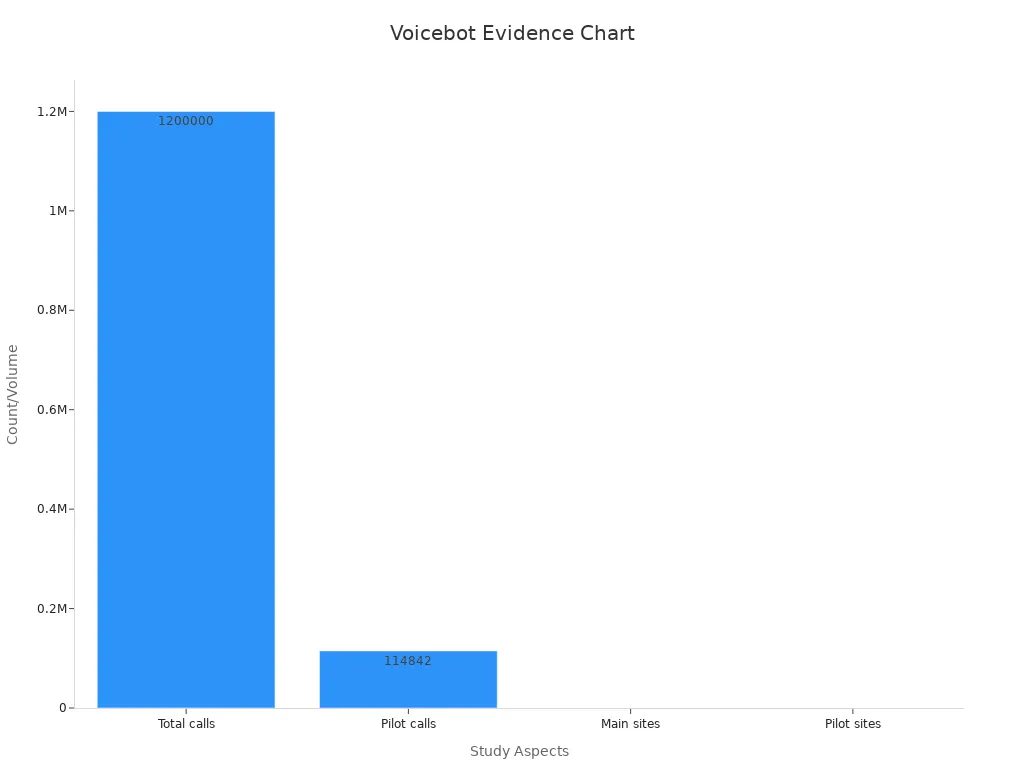
Key Benefits
When you use speech to text, you save time and money. Businesses see big improvements. For example, a healthcare company cut transcription costs by 50%—that’s $60,000 saved in one year! The best dictation software and open-source speech-to-text models boost accuracy from 80% to 95% after training. Real-time transcription means you get results right away, which helps with customer service and sales calls. Open-source asr and voice recognition software also make it easy to scale up as your business grows.
- You get faster, more accurate reports.
- Your team spends less time typing and more time helping customers.
- Real-time speech recognition system tools improve productivity.
- Open-source voice recognition tools lower costs and let you customize features.
- Dictation apps and the dictation feature help everyone work smarter.
Tip: If you want to improve your business operations, try using open-source speech-to-text models and real-time asr. You’ll see better results and happier customers.
Why Businesses Need Speech to Text APIs
Customer Service Impact
You want your customers to feel heard and helped right away. Speech to text APIs make this possible in customer service applications. When you use real-time transcription, your agents see what customers say as text. This helps them answer questions faster and more accurately. Real-time speech to text also lets you track call quality, response times, and even how well your team understands each customer.
| Metric | Description |
|---|---|
| Call Quality | Clear audio and fewer dropped calls mean better conversations. |
| Speech Recognition Accuracy | High accuracy helps agents understand every word. |
| API Response Times | Fast responses keep customers happy. |
| Error Rates | Fewer mistakes mean smoother support. |
Real-time speech to text boosts customer satisfaction. You can spot problems, like repeated complaints, and fix them quickly. Many enterprise teams use speech-to-text to improve customer service automation and make every call count.
Omnichannel Support
Your customers reach out on many channels—phone, chat, email, and social media. Speech to text APIs help you connect these channels. You get a single view of each customer, no matter how they contact you. Real-time transcription turns voice calls into searchable text. This makes it easy to find past conversations and spot trends.
- Omnichannel support builds trust by giving customers the same great service everywhere.
- You can use customer data to personalize responses and boost satisfaction.
- Analytics from speech to text applications show you what works and what needs improvement.
Many enterprise brands have seen higher sales and happier customers after using speech to text for omnichannel support.
Efficiency Gains
Speech to text APIs save you time and money. Real-time transcription cuts down on manual note-taking. Your team can focus on helping customers instead of typing. Businesses report up to 30% less time spent on routine tasks after switching to speech to text applications.
| Operational Efficiency Gain | Description | Measurement Metrics |
|---|---|---|
| Time Reduction | Up to 30% faster task completion | Compare voice vs. manual input |
| Error Reduction | Fewer mistakes with natural language processing | Track error rates |
| User Adoption | More people use the tools because they are easy | Monitor usage patterns |
| Accessibility Enhancement | Everyone can use voice, even in hands-free settings | Assess accessibility impact |
| Mobile Optimization | Update schedules on the go | Check mobile user satisfaction |
You can see these benefits in many enterprise environments. Speech to text applications help you work smarter, not harder. Real-time tools make your business more productive and ready for growth.
Evaluation Criteria for APIs
Accuracy and Language Support
When you look for the best speech to text API, accuracy comes first. You want your voice recognition software to understand every word, even with background noise or strong accents. Most modern speech-to-text platforms now reach over 95% accuracy. They use advanced asr models that learn from huge datasets. The main way to measure this is Word Error Rate (WER). WER checks how many words the system gets wrong compared to the real transcript. Lower WER means better results.
You also need strong language support. Many APIs now handle over 100 languages and dialects. Some even switch between languages in real-time. Custom vocabularies help your asr system recognize brand names or technical words. This is great for businesses with special terms. Real-time transcription lets you see results instantly, which is perfect for customer service or live events.
| Metric | Value/Description |
|---|---|
| Word Accuracy Rate (WAR) | 94% in real-world noisy environments |
| Language Support | Over 100 languages with real-time code-switching, including 42 underserved ones |
| Latency | 270ms Time To First Byte (TTFB), 698ms to final transcript |
| Custom Vocabulary | Improves accuracy for brand names, technical acronyms, and non-standard pronunciations |
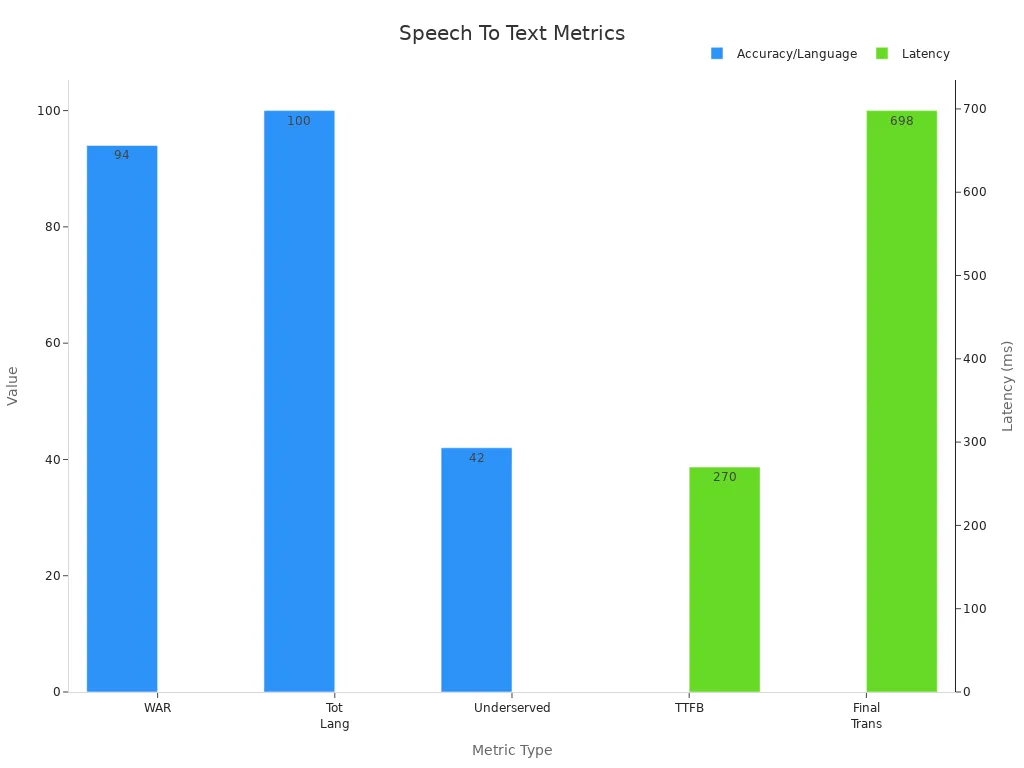
Tip: Always check if your speech to text API supports the languages and accents your customers use most.
Integration and Security
You want your speech to text solution to fit right into your business. The best APIs offer easy integration with your CRM, contact center, or other tools. Many voice recognition software providers give you detailed API docs, playground apps, and active support communities. This makes setup simple, even if you do not have a big tech team.
Security matters, too. Top speech-to-text APIs follow strict rules like GDPR, HIPAA, and ISO 27001. They keep your data safe with encryption and privacy controls. Some even have a Trust Center and bug bounty programs. You can trust these platforms to protect your customer conversations and business info.
- Real-time asr features help you process calls and chats instantly.
- Speaker diarization and word-level timestamps make it easy to track who said what.
- Advanced asr capabilities let you handle complex, multilingual conversations.
Pricing and Scalability
You want a speech to text API that grows with your business. Most providers use pay-as-you-go pricing. You only pay for what you use. Many offer free tiers or trial credits, so you can test before you commit. As your needs grow, you can scale up without switching platforms.
| Provider | Pricing Models | Scalability / Features |
|---|---|---|
| Assembly AI | Free (starting $50 credit), Pay-as-you-go ($0.12/hour), Custom plans | 20+ languages, scalable pay-as-you-go pricing |
| Deepgram | Pay-as-you-go (free $200 credit), Growth ($4k+/year), Enterprise ($10k+/year) | 36 languages, enterprise-grade scalability |
| Speechmatics | Free (8h/month), Pay-As-You-Grow ($0.30/hour+), Enterprise (custom) | 50+ languages, volume-based pricing |
| Gladia | Free (10h/month), Pro ($0.612/hour), Enterprise (custom) | Real-time processing <300 ms latency, 100+ languages |
You can expect real-time processing, low latency, and the ability to handle usage spikes. Most platforms offer global infrastructure and uptime guarantees. This means your voice recognition tools work smoothly, even during busy times.
Note: Always review the pricing details and check if the API can handle your busiest days.
Top Voicebot Speech to Text APIs
Choosing the right voicebot speech to text API can change how you serve your customers. Let’s look at the top options and see what makes each one stand out.
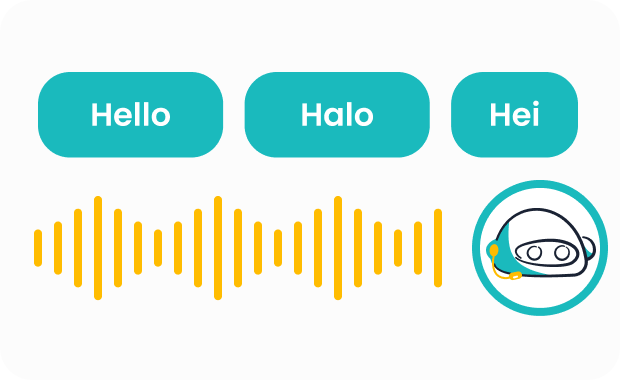
Sobot Voicebot
Sobot Voicebot gives you a smart way to handle customer calls and messages. You get a cloud-based solution that works with your CRM and contact center tools. Sobot’s voicebot speech to text technology uses advanced AI to understand what people say, even with different accents or in noisy places. You can set up the system with a simple drag-and-drop builder. No coding needed.
Key Features:
- Multilingual support for global customers
- AI-driven automation for over 90% of interactions
- Seamless CRM and ticketing integration
- Visual flow builder for easy setup
- 24/7 operation with real-time speech to text
- Smooth handoff to human agents when needed
Business Benefits:
- Reduce wait times and boost customer satisfaction
- Cut costs by up to 80% per contact
- Handle high call volumes, even during busy sales
- Improve agent efficiency and resolution speed
Customer Success Story:
Weee!, a leading online supermarket, used Sobot Voicebot to solve language barriers and system issues. After switching, Weee! saw a 20% jump in agent efficiency and a 50% drop in resolution time. Their customer satisfaction score hit 96%. Sobot’s flexible IVR and multilingual templates made a big difference.
Pros:
- Easy to customize and scale
- Works well for retail, ecommerce, and contact centers
- Strong AI transcription platforms for accurate results
Cons:
- Best for businesses needing integrated, omnichannel support
Ideal Use Cases:
You’ll get the most from Sobot Voicebot if you run a retail store, ecommerce site, or a busy customer contact center. It’s also great for companies with global customers who need multilingual support.
Tip: Sobot Voicebot helps you automate routine calls, so your team can focus on complex customer needs.
Google Speech-to-Text
Google Speech-to-Text is a popular choice for businesses that want fast, cloud-based speech to text. You can use it for real-time or batch transcription. It supports over 110 languages and works well with Google Cloud tools.
Key Features:
- Deep neural networks for high accuracy
- Real-time and batch transcription
- Custom word lists for special terms
- Handles noisy environments
Business Benefits:
- Quick setup with Google Cloud
- Good for global teams with many languages
- Useful for meeting transcription and customer support
Pros:
- Wide language support
- Easy integration with Google services
Cons:
- Accuracy drops in some cases
- Privacy concerns for sensitive data
- Can be slow for pre-recorded files
Ideal Use Cases:
You’ll like Google Speech-to-Text if you already use Google Cloud or need to transcribe calls in many languages.
Amazon Transcribe
Amazon Transcribe gives you robust speech to text for business. It works well with AWS tools and supports custom vocabularies. You can use it for call centers, meeting notes, or even video subtitles.
Key Features:
- Real-time and batch transcription
- Speaker diarization (knows who is talking)
- Custom vocabularies for industry terms
- Scalable for large workloads
Business Benefits:
- Good for companies using AWS
- Helps with compliance and call analytics
- Supports multiple languages
Pros:
- Scalable and reliable
- Customization for your business needs
Cons:
- Needs some technical setup
- Pricing can add up with high usage
Ideal Use Cases:
Amazon Transcribe fits best for call centers, compliance teams, and businesses already on AWS.
IBM Watson Speech to Text
IBM Watson Speech to Text offers strong security and customization. You can train it for your industry’s vocabulary. It’s a good fit for healthcare, finance, and legal teams.
Key Features:
- Acoustic and vocabulary customization
- Enterprise-grade security
- Beta features for speaker labeling
- Free tier for testing
Business Benefits:
- High accuracy for domain-specific words
- Keeps sensitive data safe
- Works well for regulated industries
Pros:
- Customizable for special terms
- Secure for private data
Cons:
- Fewer languages than some rivals
- Some features still in beta
Ideal Use Cases:
You’ll want IBM Watson if you work in healthcare, law, or finance and need secure, accurate speech to text.
Microsoft Azure Speech
Microsoft Azure Speech gives you real-time and batch transcription with strong AI. You can build custom speech models and use it in over 100 languages. It works well with other Microsoft tools.
Key Features:
- Neural networks for high accuracy
- Custom speech models and terminology
- Real-time and batch modes
- Deep integration with Microsoft 365
Business Benefits:
- Fast setup for businesses using Microsoft
- Handles large call volumes
- Good for global teams
Pros:
- High accuracy and speed
- Flexible customization
Cons:
- Custom model setup can be complex
- Pricing varies by feature
Ideal Use Cases:
Azure Speech is great for companies using Microsoft products or needing custom speech to text for many languages.
Deepgram
Deepgram stands out for fast, accurate transcription in noisy places. You get real-time speech to text and speaker diarization. It’s a favorite for call centers and meeting transcription.
Key Features:
- Real-time transcription
- Handles noisy audio well
- Speaker identification
- Modern deep learning models
Business Benefits:
- Boosts productivity in busy environments
- Helps with compliance and analytics
- Scales for large teams
Pros:
- Fast and accurate in tough conditions
- Good for call centers
Cons:
- Moderate accuracy compared to top rivals
- Limited customization
Ideal Use Cases:
Deepgram works best for call centers, meeting rooms, and businesses needing quick, reliable speech to text.
AssemblyAI
AssemblyAI gives you a simple API for speech to text. It’s known for fast processing and features like summarization and language detection. You can use it for media, podcasts, or customer calls.
Key Features:
- Fast transcription
- Language detection
- Summarization and topic detection
- Diarization
Business Benefits:
- Saves time on media and meeting notes
- Helps teams find key points quickly
- Easy to use for developers
Pros:
- Fast and easy to set up
- Useful features for media teams
Cons:
- Real-time accuracy lags behind some rivals
- Limited customization
Ideal Use Cases:
AssemblyAI is a good pick for media companies, podcasters, and teams needing quick summaries.
Otter.ai
Otter.ai is a favorite for live meeting notes and collaboration. You can use it on your phone or computer. It’s popular in education and business.
Key Features:
- Real-time transcription
- Live collaboration and sharing
- Works on web and mobile
- Searchable transcripts
Business Benefits:
- Helps teams stay organized
- Makes meetings more productive
- Easy to use for everyone
Pros:
- User-friendly interface
- Great for remote teams
Cons:
- Limited customization
- Not ideal for complex business needs
Ideal Use Cases:
Otter.ai shines in classrooms, business meetings, and anywhere you need live notes.
Nuance Dragon Professional
Dragon Professional is known as the best dictation software for accuracy and advanced features. You can train it to recognize your voice and special terms. Many professionals use dragon for reports, emails, and notes.
Key Features:
- Exceptional accuracy
- Custom vocabulary and voice commands
- Works offline
- Advanced dictation feature
Business Benefits:
- Saves time on paperwork
- Boosts productivity for busy professionals
- Works well for legal and medical fields
Pros:
- High accuracy and customization
- Powerful dictation apps
Cons:
- Premium price
- Needs a strong computer
Ideal Use Cases:
Dragon Professional is perfect for lawyers, doctors, and anyone who needs the best dictation software for daily work.
Note: Many users say dragon helps them finish reports and emails much faster than typing.
Speechmatics
Speechmatics offers speech to text with good support for British accents and other languages. You can train it with your own data. It’s used in media, broadcasting, and transcription services.
Key Features:
- Custom library with phonetic training
- Good for British and non-English accents
- Batch transcription
Business Benefits:
- Helps media teams create subtitles and transcripts
- Supports global content creation
Pros:
- Flexible for different accents
- Useful for transcription companies
Cons:
- Slow for pre-recorded files
- Limited real-time support
Ideal Use Cases:
Speechmatics is a solid choice for media, broadcasting, and companies needing custom accent support.
Did you know? Recent studies show that modern speech to text APIs can reach over 95% accuracy in ideal conditions. Businesses using these tools often see customer satisfaction rise by 22-32% and call handling costs drop by up to 75%. You can also expect faster resolution times and higher lead conversion rates.
Comparison Table

When you compare voice recognition software, a clear table helps you see the differences fast. You can spot which asr tool fits your business best. Studies show that using tables with metrics like word error rate (WER) makes it easy to measure and compare how well each asr engine works. You can also see how open-source and commercial options stack up side by side.
Features and Integrations
You want voice recognition software that fits right into your workflow. Some asr tools offer plug-and-play integrations with CRM systems, ticketing, and chat platforms. Others let you use open-source APIs for custom setups. Here’s a quick look:
| API/Tool | CRM Integration | Omnichannel Support | Open-Source Options | Visual Builder | No-Code Setup |
|---|---|---|---|---|---|
| Sobot Voicebot | ✅ | ✅ | ✅ | ✅ | ✅ |
| Google Speech | ✅ | ✅ | ❌ | ❌ | ❌ |
| Amazon Transcribe | ✅ | ✅ | ❌ | ❌ | ❌ |
| IBM Watson | ✅ | ✅ | ✅ | ❌ | ❌ |
| Deepgram | ✅ | ✅ | ✅ | ❌ | ❌ |
You can use open-source speech-to-text models for more control and flexibility. Many businesses choose open-source asr for custom features and easy updates.
Accuracy and Languages
Accuracy matters most when you pick asr. You want your voice recognition software to understand every word, even with noise or accents. Experts use WER and CER to measure this. Some asr tools support over 100 languages, while others focus on just a few. Real-world tests show that open-source asr can perform as well as commercial tools, especially with the right training data.
| API/Tool | WER (Lower is Better) | Languages Supported | Multilingual Support | Accent Adaptability |
|---|---|---|---|---|
| Sobot Voicebot | <7% | 50+ | ✅ | ✅ |
| Google Speech | 8-12% | 110+ | ✅ | ✅ |
| Amazon Transcribe | 8-13% | 30+ | ✅ | ✅ |
| IBM Watson | 7-10% | 10+ | ✅ | ✅ |
| Deepgram | 8-11% | 36+ | ✅ | ✅ |
You should always check if the asr tool supports the languages and accents your customers use most.
Security and Compliance
Security is a must for any voice recognition software. Top asr tools use encryption, access controls, and follow rules like GDPR and HIPAA. This keeps your data safe and builds trust. Many open-source asr tools also offer strong security, but you need to set up the right controls.
| API/Tool | Encryption | GDPR | HIPAA | Role-Based Access | Open-Source Security |
|---|---|---|---|---|---|
| Sobot Voicebot | ✅ | ✅ | ✅ | ✅ | ✅ |
| Google Speech | ✅ | ✅ | ✅ | ✅ | ❌ |
| Amazon Transcribe | ✅ | ✅ | ✅ | ✅ | ❌ |
| IBM Watson | ✅ | ✅ | ✅ | ✅ | ✅ |
| Deepgram | ✅ | ✅ | ✅ | ✅ | ✅ |
Legal and healthcare teams often need asr tools with strict compliance. Always check for certifications and secure hosting.
Pricing Overview
You want a pricing model that fits your budget. Most asr providers use pay-as-you-go plans. Some offer free tiers so you can try before you buy. Open-source asr tools are often free, but you may need to pay for support or extra features.
| API/Tool | Free Tier | Pay-as-You-Go | Enterprise Plans | Open-Source Cost |
|---|---|---|---|---|
| Sobot Voicebot | ✅ | ✅ | ✅ | Free/Custom |
| Google Speech | ✅ | ✅ | ✅ | ❌ |
| Amazon Transcribe | ✅ | ✅ | ✅ | ❌ |
| IBM Watson | ✅ | ✅ | ✅ | Free/Custom |
| Deepgram | ✅ | ✅ | ✅ | Free/Custom |
You can scale up as your business grows. Open-source asr gives you flexibility and cost savings, but you need to manage updates and support.
Choosing the Right API
Aligning with Business Needs
You want the best speech-to-text tool for your business, but where do you start? First, get clear about your goals. Are you looking to boost customer service, automate call centers, or support a global team? Make a list of your must-have features. Some businesses need voice recognition software that handles many languages or works well with accents. Others want real-time transcription or advanced analytics.
Here’s a quick checklist to help you match the best speech-to-text tool to your needs:
- Define your main use case. Do you need live support, meeting notes, or content creation?
- Check if the tool supports your industry, like retail, finance, or healthcare.
- Look for voice recognition software with strong accuracy, speaker identification, and custom vocabulary.
- Make sure the tool offers multilingual support if you serve global customers.
- Think about privacy and compliance, especially if you work in an enterprise setting.
Sobot stands out here. You get flexibility, AI-driven automation, and omnichannel support, making it a top choice for retail, ecommerce, and enterprise teams.
Integration with Existing Systems
You want your new voice recognition software to fit right into your current setup. The best speech-to-text tool should connect easily with your CRM, helpdesk, or marketing platforms. When you combine speech analytics with your business tools, you unlock deeper insights and can personalize every customer interaction.
Many APIs, like Sobot’s, offer plug-and-play integration. This means you can link your voice recognition software with sales reports, agent dashboards, and even mobile apps. You get real-time data, which helps you spot trends and improve service fast. Integration also lets you automate tasks, like sending follow-up emails or tracking customer sentiment.
Tip: Always test the API with your own data. Make sure it works smoothly with your systems before you roll it out to your whole team.
Cost and Scalability
You want a solution that grows with your business. The best speech-to-text tool should offer flexible pricing, whether you’re a small startup or a large enterprise. Cloud-based options give you pay-as-you-go plans, so you only pay for what you use. On-premise solutions cost more upfront but give you more control and security—great for industries like banking or healthcare.
| Deployment Model | Best For | Cost Structure | Scalability |
|---|---|---|---|
| Cloud | SMEs, fast growth | Pay-as-you-go | Easy to scale |
| On-Premise | Enterprise, compliance | Higher upfront, secure | Customizable |
If you want to keep costs low and scale quickly, cloud voice recognition software is the way to go. For sensitive data, on-premise might be better. Sobot’s platform lets you scale up or down in a single day, so you’re always ready for busy seasons.
Remember: The best speech-to-text app is the one that fits your needs today and can grow with you tomorrow.
Choosing the best speech-to-text tool can transform your business. You see real results, like in telecom, healthcare, and finance, where companies cut costs and boost satisfaction:
| Industry | Use Case | Key Benefits & Outcomes |
|---|---|---|
| Telecommunications | AI voice assistants | 35% call deflection; 45% less handling time |
| Healthcare | AI appointment scheduling | 70% of requests handled by AI; 24/7 booking |
| Financial Services | Voice AI for inquiries | 28% lower costs; happier customers; shorter waits |
You should look for a solution that fits your needs. Sobot stands out with easy integration, automation, and multilingual support. Try a demo or talk to a provider to find the best speech-to-text tool for your team.
FAQ
What is a voicebot speech-to-text API?
A voicebot speech-to-text API lets you turn spoken words into written text. You use it to help your business understand customer calls, chats, or voice messages. It works fast and helps you serve people better.
How does Sobot Voicebot handle different languages?
Sobot Voicebot supports many languages and dialects. You can talk to customers in their own language. The system recognizes accents and switches between languages easily. This helps you reach more people around the world.
Can I connect Sobot Voicebot to my CRM or helpdesk?
Yes! You can plug Sobot Voicebot right into your CRM, helpdesk, or ticketing system. The setup is simple. You get all your customer data in one place, which makes your team’s job easier.
Is my customer data safe with Sobot Voicebot?
Your data stays safe with Sobot Voicebot. The platform uses strong encryption and follows rules like GDPR and HIPAA. You can trust that your customer conversations stay private and secure.
How do I get started with a speech-to-text API?
You just sign up, pick your features, and connect the API to your tools. Most platforms, like Sobot, offer guides and support. You can test it out and see how it works for your business.
See Also
Best Automated Voice Calling Solutions Evaluated For 2024
Leading Ten VoIP Software Options For Small Business Use
Step By Step Guide To Building A Successful Website Chatbot
Comparing The Best Voice Of Customer Platforms Available Today
Reviewing Leading Interactive Voice Response Systems Side By Side
