Top picks for no-code WhatsApp chatbot integration solutions
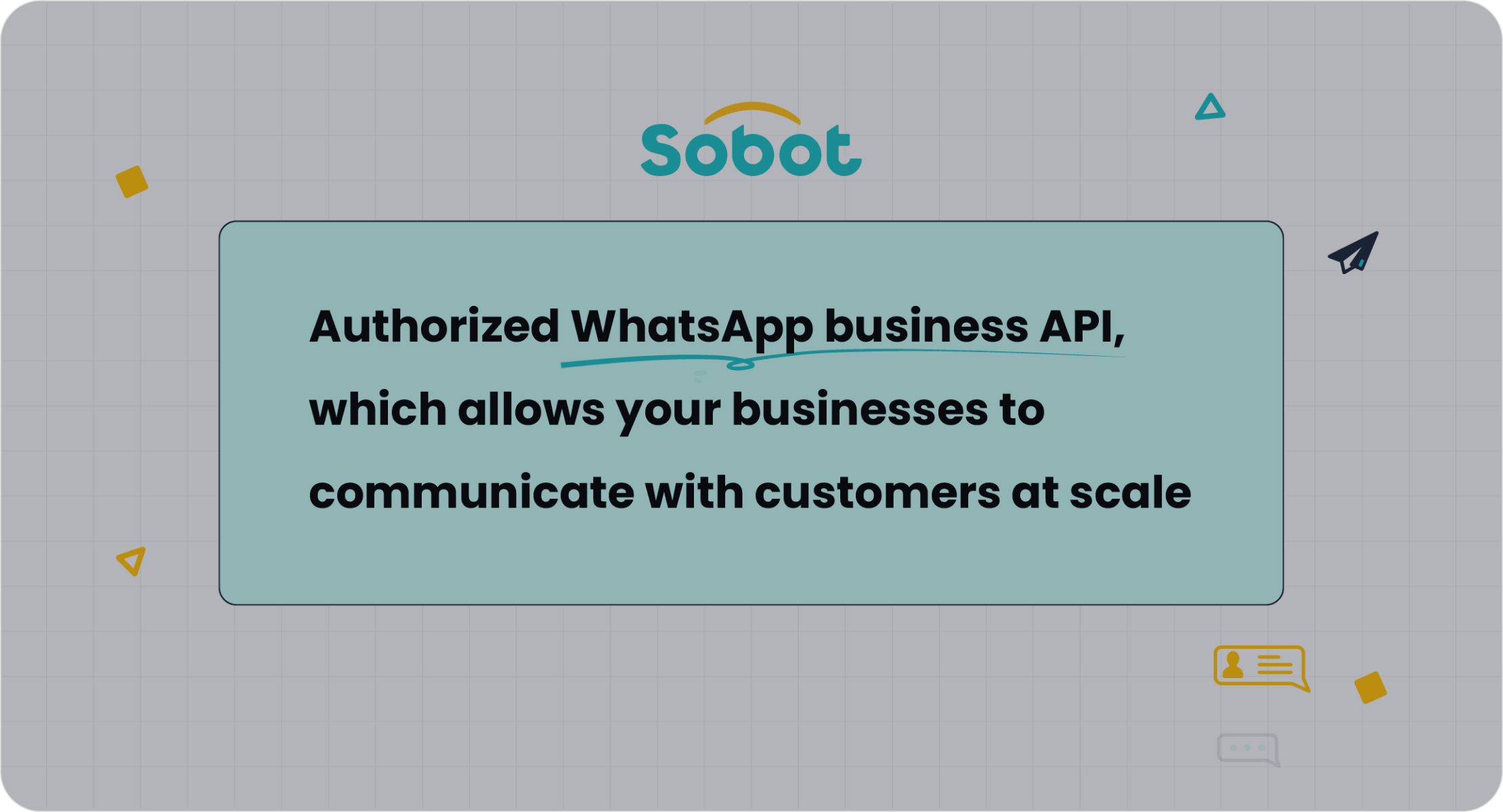
Looking for the best no-code WhatsApp chatbot integration tools? You have great options like Sobot, Sobot AI, and other best no-code chatbot builders. WhatsApp chatbot integration is changing how you connect with customers. Did you know that 69% of people feel more likely to buy when brands offer WhatsApp as a contact option? Over 50 million companies use WhatsApp for customer support, marketing automation, and sales. Chatbots on WhatsApp increase lead generation by over 500%, while marketing messages see up to 70% open rates. No-code platforms make it simple to launch a WhatsApp chatbot without coding skills. They help you scale marketing automation and boost customer support. Businesses using no-code tools see faster deployment, up to 30% less data analysis time, and can adapt quickly to new challenges. Sobot makes WhatsApp chatbot integration easy for any business.
Top WhatsApp Chatbot Integration Tools
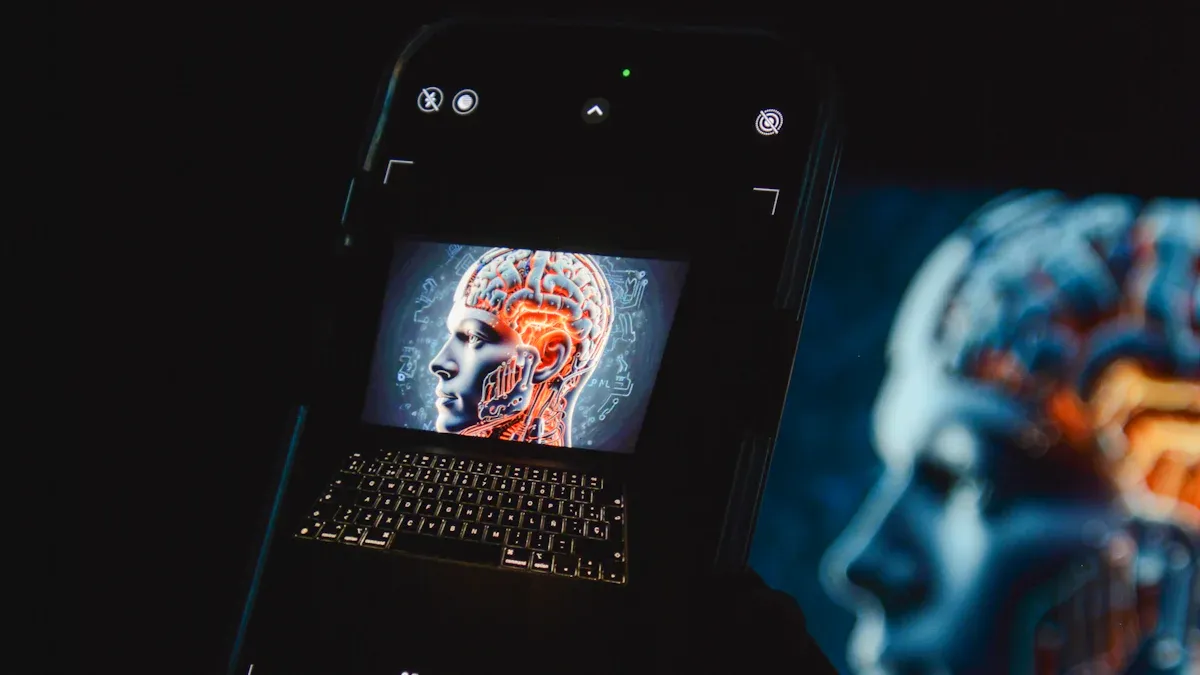
Quick Comparison
When you look for the best WhatsApp chatbot integration, you want to see how each tool stacks up. Here’s a simple table to help you compare the top options, including Sobot, Landbot, and others. This table shows the features that matter most for businesses like yours.
| Tool | No-Code Builder | Multi-Channel | AI Features | Analytics | Free Trial | User Ratings (G2) |
|---|---|---|---|---|---|---|
| Sobot | Yes | Yes | Yes | Yes | Yes | 4.8 |
| Landbot | Yes | Yes | Yes | Yes | Yes | 4.6 |
| Manychat | Yes | Yes | Yes | Yes | Yes | 4.7 |
| SendPulse | Yes | Yes | Yes | Yes | Yes | 4.5 |
You can see that Sobot stands out with its multi-channel integration, including WhatsApp, Facebook, and Instagram. Sobot’s AI data analysis helps you improve conversion rates by 38%. Big brands like OPPO use Sobot and have seen a 57% increase in repurchase rates. You also get a free trial, so you can try it before you buy.
Why These Tools Lead
You want a WhatsApp chatbot that works fast and makes your life easier. The best WhatsApp bot builders do more than just send messages. They help you automate customer chats, send bulk broadcasts, and connect with your CRM or payment system. These tools use smart AI to answer questions, collect feedback, and even recommend products.
- Most customers expect a reply within an hour. WhatsApp chatbot integration helps you meet this need.
- AI-driven automation can boost your team’s productivity by up to 45%. That means your agents can help more people in less time.
- WhatsApp has a 98% open rate, so your messages get seen.
- With features like drag-and-drop builders, you don’t need to code. Anyone on your team can set up a chatbot.
- Sobot gives you 24/7 chatbot support, smart routing, and deep analytics. You can track every conversation and see what works best.
Tip: If you want to reach more customers and save time, start with a WhatsApp chatbot integration that offers no-code setup and strong analytics.
These tools lead the market because they make it easy for you to automate, personalize, and scale your WhatsApp chatbot. You get better customer service, higher sales, and more time to focus on your business.
No-Code WhatsApp Chatbot Integration
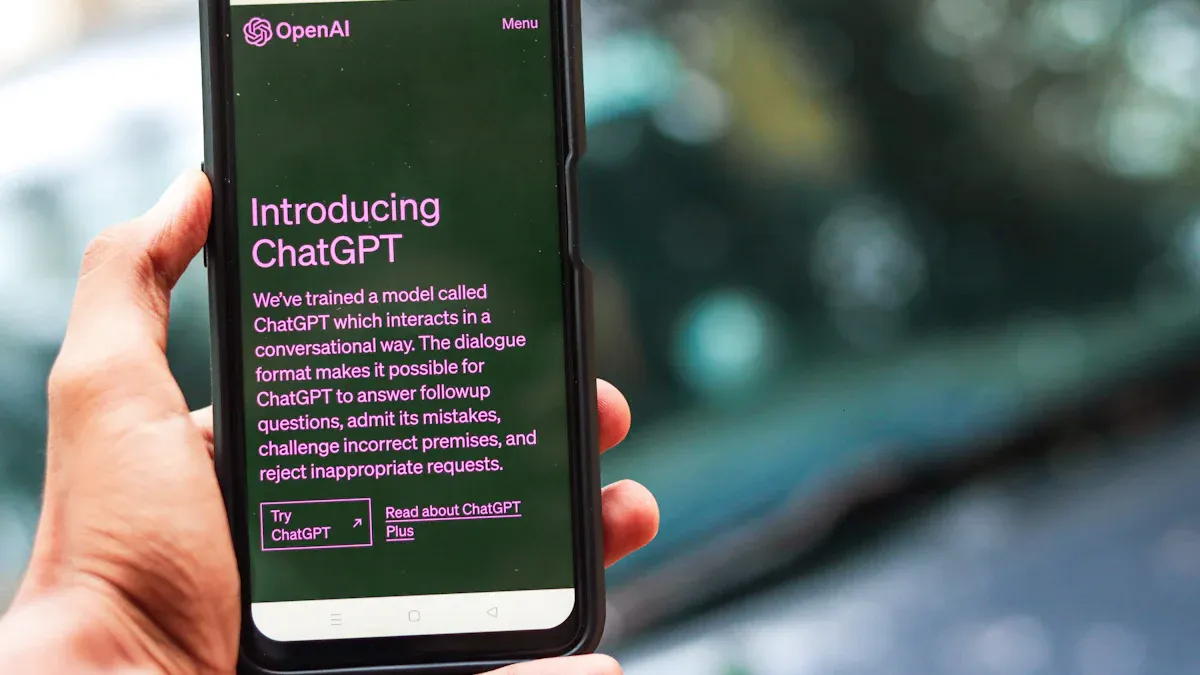
What Is No-Code?
No-code technology lets you build a chatbot without writing any code. You use a visual, drag-and-drop interface to create your chatbot. This means you can set up customer support on WhatsApp in minutes, even if you have never coded before. No-code chatbot platforms have changed how businesses handle chatbot development. You get pre-built templates, easy workflow automation, and simple integration with your favorite tools.
Here’s a quick look at how no-code is changing the tech world:
| Statistic/Trend | Description |
|---|---|
| 80% of technology products will be built by non-developers by 2024 | Most tech products will come from people like you, not just developers. |
| No-code tools enable up to 10x faster development than traditional methods | You can launch your chatbot much faster. |
| 84% of businesses use no-code to solve IT talent shortages | No-code chatbot builder tools help you move fast, even if you don’t have a big tech team. |
No-code chatbot builder platforms like Sobot give you everything you need to create a WhatsApp chatbot. You just drag, drop, and launch. This approach helps you focus on customer support and user experience instead of learning to code.
Benefits for Customer Service
No-code chatbot platforms make customer support smarter and faster. You can automate common questions, send order updates, and collect feedback—all with a few clicks. A no code drag-and-drop chatbot builder lets you update your chatbot anytime, so you always meet your customers’ needs.
Check out these real results from businesses using no-code chatbot development:
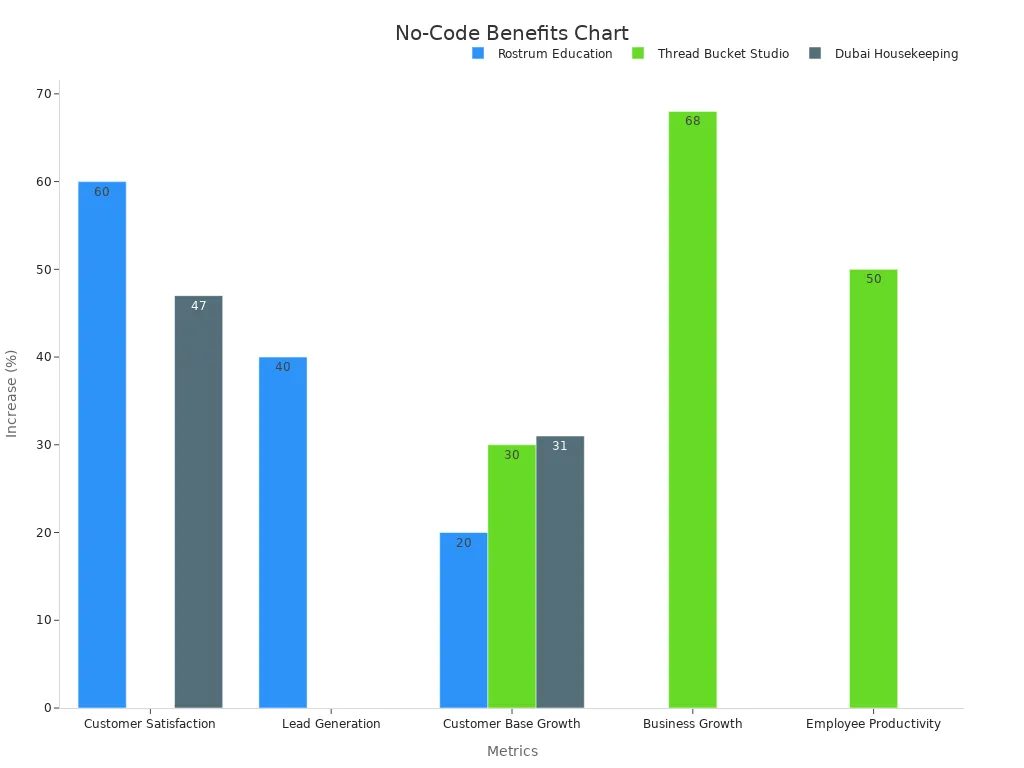
- Customer satisfaction jumped by 60% for some companies.
- Lead generation increased by 40%.
- Employee productivity rose by 50%.
With a no-code chatbot builder, you get:
- 24/7 customer support, so your customers never wait.
- Faster response times and fewer mistakes.
- Personalization for a better user experience.
- Easy scaling as your business grows.
Sobot’s no-code chatbot builder helps you automate support, manage orders, and collect data—all in one place. You can focus on growing your business while your chatbot handles the rest.
Sobot WhatsApp Chatbot
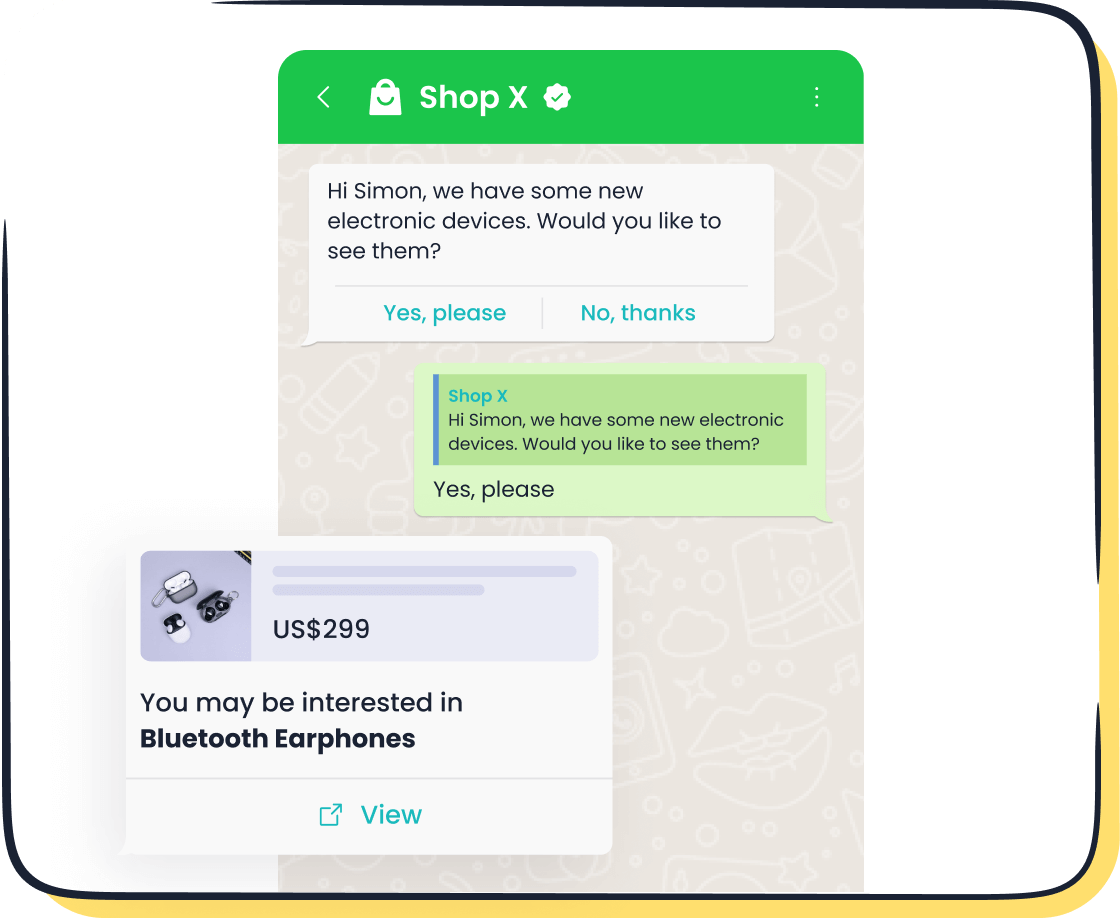
Key Features
You want a WhatsApp chatbot that does more than just answer questions. Sobot gives you a full set of tools to connect with your customers on WhatsApp. As an official WhatsApp Business Solution Provider, Sobot helps you get started fast. You can send bulk messages, set up a 24/7 ai-powered chatbot, and use smart routing to make sure every customer gets the right help. The WhatsApp Business API lets you automate replies, collect data, and track every chat. You also get deep analytics, so you can see what works and improve your customer support. Sobot’s chatbot builder is no-code, so you can launch your WhatsApp chatbot without any tech skills.
Advantages for Businesses
Sobot’s WhatsApp chatbot gives you a real edge. You can handle customer support, sales, and marketing automation all in one place. The WhatsApp Business API lets you reach customers at scale. You can send updates, run campaigns, and answer questions any time. Sobot’s integration with your CRM and other tools makes your workflow smooth. You save time and cut costs because the chatbot handles routine tasks. Many brands see big gains with Sobot. For example, agent workload drops by 60%, and resolution time goes down to under a minute. Your ROI can jump by 234%. Customer satisfaction scores often reach 93%. You get more done with less effort.
| Metric / Case Study | Result / Benefit |
|---|---|
| J&T Express | Sign-off rate increased by 35% |
| J&T Express | COD collection rate increased by 40% |
| OPPO | Achieved 93% Customer Satisfaction (CSAT) |
| ROI | Increased by 234% |
| Efficiency | Agent workload reduced by 60% |
| Resolution Time | Reduced to under 1 minute with AI + Human support |
Use Cases
You can use Sobot’s WhatsApp chatbot for many needs. If you run an online store, you can send order updates and answer questions fast. For customer support, your team can handle more chats at once. Marketing automation gets easier because you can send bulk offers and reminders. J&T Express used Sobot’s WhatsApp Business API to confirm addresses and send delivery updates. They saw a 35% jump in delivery rates and cut costs by half. You can also use the chatbot to collect feedback, send surveys, or share news. Sobot helps you build better customer relationships on WhatsApp, no matter your industry.
Landbot WhatsApp Chatbot
Main Features
If you want to build a WhatsApp chatbot without any coding, Landbot makes it simple. You get a drag-and-drop interface that lets you create your own chatbot in minutes. You can add videos, images, and even mini-forms to your conversations. Landbot gives you prebuilt templates for things like lead generation or event sign-ups, so you don’t have to start from scratch.
Here’s what you can do with Landbot:
- Use Keyword Jump to guide users through custom chat journeys.
- Collect and personalize user data with variables.
- Let your team jump into live chats when needed.
- Connect your chatbot to tools like Google Sheets, Mailchimp, Stripe, and Salesforce.
- Track your results with built-in analytics that show active chats, new conversations, and message counts.
- Build chatbots for WhatsApp, Facebook Messenger, your website, or even through an API.
| Feature Category | Description | Pricing / Metrics |
|---|---|---|
| No-Code Builder | Drag-and-drop chatbot creation for WhatsApp and more | Included |
| Multi-Channel Support | WhatsApp, web, Messenger, API | Included |
| Analytics | Track active chats, messages, and user data | Included |
| WhatsApp Plan Pricing | Starts at $209/month with 2,500 chats and 500 AI chats included | $209/month |
Pros and Cons
Landbot gives you a lot of power, but it’s good to know what works best for you.
Pros:
- Easy no-code builder for anyone, even if you’re not technical.
- Works across WhatsApp, web chat, and Messenger.
- Connects with popular tools like WordPress and Shopify.
- Advanced analytics help you see how your chatbot performs.
- Flexible pricing, including a free plan for small businesses.
- AI-powered chatbots handle FAQs, sales, and lead collection.
- 24/7 availability keeps your business always open.
Cons:
- Some advanced features only come with higher-priced plans.
- If you want complex customizations, you might need some tech skills.
Tip: If you want a simple WhatsApp chatbot for your business, Landbot is a great choice. For more advanced needs or omnichannel support, you might also look at solutions like Sobot, which offers deep integration and analytics for growing companies.
Best For
Landbot works well for many types of businesses. If you run a small business or startup, you’ll love how easy it is to set up a WhatsApp chatbot. Marketers and customer service teams can build chatbots without help from developers. Landbot’s flexible pricing and free plan make it a good fit for teams with tight budgets.
You can scale up as your business grows. Landbot’s GDPR compliance and multi-channel support help if you need secure and reliable customer engagement. If you want to collect leads, answer questions, or automate simple tasks, Landbot gives you the tools you need. For larger businesses or those needing more advanced features, you might want to explore platforms like Sobot, which offer more robust integration and automation options.
Tidio WhatsApp Chatbot
Main Features
Tidio gives you a simple way to add a WhatsApp chatbot to your business. You can set up your chatbot fast, even if you have never built one before. Tidio connects with the WhatsApp Business App, so you can chat with customers right where they are. You get conversational AI that answers questions, helps with orders, and guides shoppers through your store. Tidio also lets you use chatbots on other channels like Messenger and Instagram. You can track chats and see how your chatbot is doing with built-in analytics. Many users rate Tidio highly, with a 4.7 out of 5 from over 1,400 reviews. This shows that people find it helpful and easy to use.
Pros and Cons
Tidio has some great strengths, but you should know about a few drawbacks too.
| Pros | Cons |
|---|---|
| Quick setup for WhatsApp chatbot | Reporting can feel complicated |
| Works well with e-commerce stores | Some users find the interface tricky |
| Supports multiple channels | Advanced analytics are limited |
| Good user ratings | Customization may need extra steps |
You can use Tidio to boost your sales and help customers 24/7. Many e-commerce businesses see a 20% higher conversion rate when they use a chatbot instead of a static page. However, some users say the reports are hard to read, and the dashboard can be confusing at first.
Note: If you want deep analytics or advanced features, you might want to look at other solutions like Sobot, which offers more robust reporting and integration options.
Best For
Tidio works best for small and medium-sized e-commerce shops. If you run an online store and want a WhatsApp chatbot that is easy to launch, Tidio is a good pick. You can use it to answer questions, send order updates, and help shoppers finish their purchases. Tidio helps reduce cart abandonment by giving quick, personal support. You also get omnichannel support, so you can chat with customers on WhatsApp, Messenger, and Instagram. This makes your customer experience smooth and friendly. If you have a limited budget and need to get started fast, Tidio is a smart choice for your chatbot needs.
SendPulse WhatsApp Chatbot
Main Features
SendPulse gives you a simple way to build a WhatsApp chatbot for your business. You can use a visual flow builder to set up your chatbot without any coding. This makes it easy to automate replies, collect leads, and answer FAQs. You can connect your chatbot to email tools, so you can follow up with users after a chat. SendPulse also works with other channels like Messenger, Instagram, and Telegram. This means you can reach more people in one place.
Here’s a quick look at SendPulse’s plans and what you get:
| Plan | Chatbot Quantity Limit | Key Features Relevant to Business Use |
|---|---|---|
| Free | 3 bots | Basic automation, good for starting small campaigns |
| Standard | 10 bots | Advanced automation, multiple bots, integration with email |
| Pro | 10+ bots | Unlimited emails, advanced segmentation, event-based triggers |
| Enterprise | Unlimited | VIP support, custom scaling, unlimited bots |
You can start small and grow as your business grows. The platform also lets you connect with your CRM, so you can send personalized messages and track leads.
Pros and Cons
SendPulse has some strong points that make it a good choice for many businesses:
- Easy, no-code setup with a drag-and-drop builder
- Works across WhatsApp, Messenger, Instagram, and Telegram
- Automates replies, lead collection, and FAQ guidance
- Integrates with email and CRM tools for better follow-up
- Scales from a few chats to thousands
But there are a few things to keep in mind:
- Some advanced features are only in higher-tier plans
- Customization options may feel limited for very complex needs
Tip: If you want a simple way to get started with a WhatsApp chatbot, SendPulse is a solid pick. For more advanced needs or if you want deep analytics and omnichannel support, you might also look at Sobot, which offers official WhatsApp Business API integration and powerful automation.
Best For
SendPulse works best for businesses that want to boost customer engagement and save time. It fits well in industries like eCommerce, travel, healthcare, banking, education, and real estate. For example, Tata CLiQ used a chatbot to increase bookings and sales. HolidayPirates cut call center wait times by 50% and solved 90% of inquiries with a chatbot. In healthcare, Apollo 24|7 improved patient communication and reduced call center load.
| Business Contexts | Key Performance Indicators | Specific Examples & Outcomes | |
|---|---|---|---|
| eCommerce and Retail | Improved engagement, higher lead conversion, sales | Tata CLiQ: Increased bookings and revenue | |
| Travel and Hospitality | Timely communication, reduced wait times | HolidayPirates: 50% less wait time, 90% inquiries resolved by chatbot | |
| Healthcare and Medical Services | Appointment reminders, real-time updates | Apollo 24 | 7: Better patient communication, less call center load |
| Banking and Financial Services | Personalized upselling, scalable support | Automated queries and lead qualification | |
| Education and eLearning | Automated FAQs, lead qualification | Chatbots handle common questions, freeing up staff | |
| Real Estate and Services | Lead capture, personalized messaging | More leads and higher customer satisfaction |
You can use SendPulse to automate routine chats, send reminders, and collect leads. If you want a platform that grows with you and covers many channels, it’s a good choice. If you need enterprise-level features and official WhatsApp Business API support, Sobot is another great option.
Manychat WhatsApp Chatbot
Main Features
Manychat gives you a simple way to build a WhatsApp chatbot for your business. You can use a visual flow builder to set up conversations without any coding. The platform lets you send automated messages, run marketing campaigns, and answer customer questions all in one place. You get pre-built templates, audience segmentation, and keyword triggers to make your chatbot smarter. Manychat also connects with tools like Shopify, WooCommerce, PayPal, and Google Sheets. This makes it easy to manage orders and track customer data.
Here’s a quick look at how Manychat performs:
| Performance Indicator | Description | Value |
|---|---|---|
| Total Number of Chats | Chats with customers, including missed and resolved | 21% chats missed |
| First Response Time | Time to first reply | 6-15 seconds (ideal) |
| Average Resolution Time | Time to solve customer queries | Under 8.5 minutes (ideal) |
| Chat to Conversion Rate | Shoppers who buy after a good chat | 38% |
You can see that Manychat helps you respond quickly and turn chats into sales.
Pros and Cons
Manychat stands out for its easy setup and flexible chatbot flows. You can adapt conversations to fit your business needs. The chatbot shows empathy and can handle structured interviews, which makes it great for customer engagement. Many users like how fast they can deploy a chatbot and start chatting with customers.
However, some businesses face challenges. About 67% of companies report integration issues, and 58% struggle with data quality. User adoption can also be lower than expected, with 43% saying fewer people use the chatbot than hoped. Still, Manychat helps you save money by reducing calls and boosting customer satisfaction. You can improve your chatbot over time with features like multilingual support and live agent handoff.
Tip: If you want a chatbot that is easy to use and quick to launch, Manychat is a solid choice. For more advanced needs or deeper analytics, you might also explore platforms like Sobot.
Best For
Manychat works best for businesses that want to automate marketing, lead generation, and customer support on WhatsApp. You can use it to:
- Answer common questions and provide product info
- Manage orders and appointments with real-time updates
- Run interactive marketing campaigns like quizzes or surveys
- Offer instant access to FAQs and company policies
| Aspect | Details |
|---|---|
| Core Strengths | Marketing automation, customer engagement, multi-channel messaging |
| Ideal Scenarios | Marketing, lead generation, customer support automation |
| Integrations | Shopify, WooCommerce, PayPal, Stripe, Google Sheets, Zapier, and more |
| User Rating (G2) | 4.5/5 stars |
Manychat is a great fit if you want a straightforward chatbot for WhatsApp and other channels. If you need more complex automation or official WhatsApp Business API support, you might consider Sobot, which offers advanced features and deep integration for growing businesses.
How to Choose a No-Code WhatsApp Chatbot
Key Factors
When you pick a WhatsApp chatbot, you want it to fit your business and make life easier. Here are the most important things to look for:
- Can you set up the chatbot without coding? The best no-code chatbot builders let anyone create a chatbot, even if you have no tech skills.
- Does it work with your current tools? Look for seamless integration with your CRM, ecommerce, or support software.
- Does it support rich media? You want to send images, videos, or even voice messages to your customers.
- Does it use advanced AI? Features like natural language understanding and context awareness make conversations feel real.
- Is your data safe? Make sure the platform offers end-to-end encryption and follows privacy rules like GDPR.
- Can you hand off chats to a real person? Sometimes, your customers need a human touch.
- Will it grow with your business? Scalability and reliability matter as your customer base grows.
- Can you track performance? Analytics help you see what works and improve your chatbot development.
Tip: A no-code chatbot builder with these features will save you time and money, while giving your customers a great WhatsApp experience.
Matching to Business Needs
Every business is different. The right WhatsApp chatbot depends on what you want to achieve. Here’s a quick guide:
| Business Need | Best WhatsApp Chatbot Solution | Key Outcomes |
|---|---|---|
| Appointment Scheduling | AI-powered WhatsApp chatbot | Fewer missed appointments |
| Lead Generation & Qualification | WhatsApp chatbot with CRM integration | More leads, better conversions |
| Customer Engagement & Support | 24/7 AI WhatsApp chatbot | Faster replies, happier customers |
| Cart Abandonment Recovery | WhatsApp chatbot for ecommerce | More completed sales |
| Marketing Campaigns | Chatbot with broadcast features | Higher engagement, more sales |
If you run a large company or need omnichannel support, Sobot is a smart choice. Sobot’s no-code chatbot builder connects WhatsApp, Facebook, and more. You get deep analytics, smart routing, and easy integration with your business tools. For smaller teams or simple use cases, other platforms may work well too.
Getting Started
Ready to launch your WhatsApp chatbot? Here’s how you can start:
- Set up your WhatsApp Business account and get your business phone number ready.
- Pick a no-code chatbot builder that fits your needs. Sobot offers a free trial, so you can test features before you commit.
- Connect your WhatsApp channel and follow the platform’s setup steps.
- Build your chatbot using drag-and-drop tools. Add answers, flows, and AI features.
- Test your chatbot with your team. Make sure it replies fast and sounds friendly.
- Go live! Share your WhatsApp number on your website, emails, and social media.
- Track your chatbot’s performance. Use analytics to see what works and keep improving.
Note: Most platforms, including Sobot, offer demos or free trials. Try them out to see which one feels right for your business.
You have many strong options for no-code WhatsApp chatbot integration. Each tool brings unique strengths, but Sobot stands out for its official WhatsApp Business API, bulk messaging, and smart automation. The market for WhatsApp chatbots is booming, with a projected growth from $1.34 billion in 2023 to $10.29 billion by 2030. Check out these key trends:
| Aspect | Details |
|---|---|
| Market Size Growth | From USD 1.34B (2023) to USD 10.29B (2030), CAGR ~33.8% |
| Customer Engagement Impact | 70% of businesses see a 25% boost in engagement within a year |
| User Preference | 80% of users prefer chatting with businesses on WhatsApp |
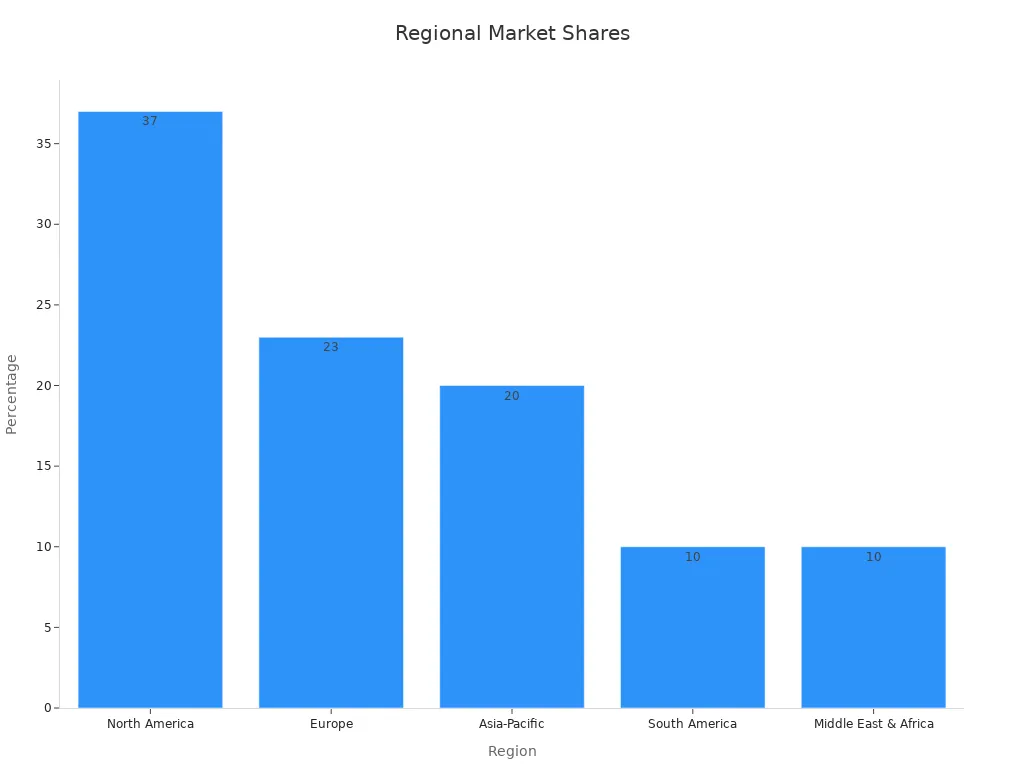
No-code WhatsApp chatbot integration helps you improve customer contact, support, and marketing. Take the next step—book a Sobot demo or try a free trial. You can unlock better engagement and efficiency for your business.
FAQ
What is WhatsApp chatbot integration?
WhatsApp chatbot integration lets you connect a chatbot to your WhatsApp Business account. You can answer customer questions, send updates, and automate messages. With tools like Sobot, you set up everything without coding. Over 50 million businesses use WhatsApp for customer contact and support.
How does no-code WhatsApp chatbot integration help my business?
No-code WhatsApp chatbot integration saves you time and money. You build chatbots with drag-and-drop tools. You don’t need to hire developers. Sobot’s platform helps you automate support, send bulk messages, and track results. Many companies see a 60% boost in customer satisfaction.
Can I use WhatsApp chatbot integration for marketing campaigns?
Absolutely! You can send bulk offers, reminders, and updates to your customers. Sobot’s WhatsApp chatbot integration supports marketing automation and analytics. Businesses using WhatsApp chatbots see up to 70% open rates for their messages. That means more people read what you send.
Is Sobot’s WhatsApp chatbot integration secure and reliable?
Yes, Sobot is an official WhatsApp Business Solution Provider. You get WhatsApp Official Business Account Certification, end-to-end encryption, and 99.99% system stability. Sobot handles over 6 million online chats daily. Your customer data stays safe and your messages always get delivered.
Tip: If you want to try WhatsApp chatbot integration, Sobot offers a free trial. You can see how easy it is to automate your customer contact and support. Learn more on Sobot’s website.
See Also
Simple Steps To Deploy Chatbots On Your Website
How To Select The Ideal Chatbot Software Solution
The Best Ten Website Chatbots To Use In 2024
