10 Must-Have Customer Service Automation Solutions for Modern Businesses

In today’s fast-paced world, how do you keep up with rising customer expectations while scaling your business? That’s where customer service automation software steps in. It’s not just about answering questions faster—it’s about transforming how you connect with your customers. Automation tools streamline repetitive tasks, giving your team more time to focus on what really matters: delivering an exceptional customer experience.
Consider this: businesses using customer service automation have seen incredible results.
- A 36% increase in repeat purchases.
- A 37% reduction in first response time.
- A 52% drop in resolution time.
- A 27% decrease in ticket-to-order ratio.
- A 1% boost in customer satisfaction (CSAT).
Brands like Sobot are leading the way with innovative customer service software that integrates seamlessly across channels. Whether you’re a small startup or a global enterprise, automation tools can make your support team faster, smarter, and more efficient.
What to Look for in Customer Service Automation Software
When choosing customer service automation software, you want to ensure it meets your business needs while enhancing customer experiences. Let’s break down the key features, benefits, and challenges to help you make the best decision.
Key Features to Prioritize
Not all customer service software is created equal. To find the best customer service software for your business, focus on these must-have features:
- AI Integration: AI-driven support solutions can handle up to 80% of routine inquiries, freeing up your team for more complex tasks.
- Omnichannel Support: Seamlessly connect with customers across platforms like email, chat, and social media.
- Agent Productivity Tools: Automate workflows and reduce context-switching so your team can focus on delivering exceptional customer engagement.
- Customer Feedback Automation: Collect and analyze feedback automatically to improve your service quality.
- Knowledge Management Automation: Use AI to suggest helpful articles and streamline support processes.
- Service Analytics: Real-time metrics and predictive analytics help you optimize customer support operations.
Here’s a quick overview of what to look for:
| Feature | Description |
|---|---|
| AI Integration | Enhances conversation, content creation, and data analysis, improving overall customer experience. |
| Omnichannel Support | Unifies customer interactions across various channels, ensuring a seamless experience. |
| Agent Productivity Enhancement | Tools that reduce context-switching and automate routine tasks, allowing agents to focus on complex issues. |
| Customer Feedback Automation | Automates the collection and analysis of customer feedback to improve service quality. |
| Knowledge Management Automation | Uses AI to suggest relevant articles and capture successful resolutions, streamlining support processes. |
| Service Analytics & Intelligence | Provides real-time metrics and predictive analytics to optimize service delivery. |
Benefits of Automating Customer Service
Why should you automate customer service? The benefits are hard to ignore. Automation tools can transform your customer support operations by:
- Boosting Efficiency: Automated workflows handle repetitive tasks, saving time and reducing errors.
- Improving Customer Satisfaction: Faster response times and personalized interactions lead to happier customers.
- Scaling Seamlessly: Automation in customer service grows with your business, handling increased volumes without extra strain.
- Enhancing Insights: AI-powered analytics provide actionable data to refine your customer service solutions.
By automating service interactions, you can focus on building stronger relationships with your customers while reducing operational costs.
Common Challenges and Solutions
Implementing automation tools isn’t without its hurdles. Here are some common challenges and how to overcome them:
| Challenges | Solutions |
|---|---|
| Overwhelming amounts of paperwork | Use cloud-based document management systems for better organization and access. |
| Misplacements and version control | Automate real-time tracking and updates of documents. |
| Human errors in manual processes | Minimize errors with automated document control systems. |
| Inadequate security measures | Enforce access controls with automated systems for improved security. |
| Compliance issues | Generate audit trails and compliance reports automatically for faster adherence. |
| Scalability challenges | Use systems that adapt to increased volumes of documents and users. |
| Complexity in document management | Leverage AI for advanced analytics and insights to optimize processes. |
Automation tools can simplify even the most complex processes, ensuring your customer support operations run smoothly. By addressing these challenges head-on, you’ll set your business up for long-term success.

Sobot Live Chat: Omnichannel Customer Engagement
Imagine being able to connect with your customers instantly, no matter where they are. That’s exactly what Sobot Live Chat does. It’s an all-in-one platform designed to simplify customer interactions and boost customer engagement. Whether your customers prefer chatting on your website, smartphone apps, or social media platforms like WhatsApp or Instagram, Sobot Live Chat ensures you’re always available.
Key Features of Sobot Live Chat
Sobot Live Chat comes packed with features that make customer service automation a breeze:
- Omnichannel Support: You can interact with customers across multiple platforms without switching tools. This keeps everything organized in one place.
- AI-Assisted Tools: These tools help your team respond faster and more accurately, improving the overall experience.
- Built-In Analytics: With over 150 indicators, you’ll gain insights into customer interactions and make data-driven decisions.
- Customizable Widgets: Match the chat interface to your brand’s look and feel.
- Auto-Translation: Communicate seamlessly with customers in different languages.
These features don’t just streamline operations—they also help you deliver personalized service that keeps customers coming back.
Benefits of Using Sobot Live Chat
Why should you choose Sobot Live Chat? The benefits speak for themselves:
- Higher Conversion Rates: Precise profiling and tailored services turn visitors into customers, boosting conversion rates by 38%.
- Improved Efficiency: AI-powered tools reduce agent workload, allowing them to focus on complex issues.
- Customer Loyalty: Keeping all conversations in one place helps you build stronger relationships and extend the customer lifecycle.
- Scalability: Whether you’re handling a few inquiries or thousands, Sobot Live Chat grows with your business.
By integrating automation tools like Sobot Live Chat, you’ll not only save time but also enhance customer engagement and satisfaction.
Ideal Use Cases for Sobot Live Chat
Sobot Live Chat is perfect for businesses across industries. Here are some examples:
- E-Commerce: Handle inquiries about products, shipping, and returns instantly.
- Retail: Offer personalized recommendations based on customer preferences.
- Gaming: Provide real-time support for players, ensuring a seamless experience.
- Financial Services: Assist customers with account-related queries securely.
No matter your industry, Sobot Live Chat adapts to your needs, making it a versatile solution for modern businesses.
Zendesk: Unified Customer Service Software
Zendesk is one of the most popular customer service software solutions out there. It’s designed to help you manage customer interactions seamlessly while improving your team’s efficiency. Whether you’re running a small business or a large enterprise, Zendesk offers tools that make customer engagement simple and effective.
Key Features of Zendesk
Zendesk comes packed with features that make it a standout choice for customer service automation software. Here’s what you’ll love about it:
- Omnichannel Support: Zendesk lets you connect with customers across email, chat, social media, and more—all from one platform.
- AI-Powered Tools: Its AI features can handle routine queries, suggest responses, and even analyze customer interactions for insights.
- Customizable Dashboards: You can tailor dashboards to track the metrics that matter most to your business.
- Knowledge Base Integration: Zendesk makes it easy to create and manage a self-service portal for your customers.
- Workflow Automation: Automate repetitive tasks like ticket routing and follow-ups to save time and reduce errors.
Benefits of Zendesk for Customer Support
Zendesk isn’t just about features—it’s about transforming your customer experience. Here’s how it helps:
- Improved Efficiency: Automation tools handle repetitive tasks, so your team can focus on solving complex issues.
- Enhanced Customer Satisfaction: Faster response times and personalized interactions lead to happier customers.
- Scalability: Zendesk grows with your business, making it a great long-term solution.
- Actionable Insights: With its analytics tools, you can identify trends and improve your customer support strategies.
Ideal Use Cases for Zendesk
Zendesk is versatile enough to fit a variety of industries and business sizes. Here are some scenarios where it shines:
- E-Commerce: Manage inquiries about orders, returns, and product details efficiently.
- Healthcare: Provide patients with quick answers while maintaining data privacy.
- Technology: Offer technical support and troubleshoot issues in real time.
- Education: Help students and parents with enrollment, course details, and more.
Zendesk is a powerful customer support software that simplifies customer interactions and boosts engagement. If you’re looking for a reliable solution to enhance your customer service automation, Zendesk is worth considering.
Salesforce Service Cloud: AI-Powered Customer Service Automation

Salesforce Service Cloud is a game-changer when it comes to customer service automation. It’s designed to help you deliver faster, smarter, and more personalized support. With its AI-powered tools, you can streamline customer interactions and improve the overall customer experience. Whether you’re managing a small team or a global operation, this customer service software adapts to your needs effortlessly.
Key Features of Salesforce Service Cloud
Salesforce Service Cloud offers a suite of features that make it stand out:
- Einstein AI: This AI assistant handles routine tasks like case classification and routing, freeing up your team for more complex issues.
- Omnichannel Routing: Automatically direct customer inquiries to the right agent based on skill, availability, or priority.
- Knowledge Management: Equip your team with a centralized knowledge base to provide accurate and consistent answers.
- Service Analytics: Gain actionable insights with real-time dashboards and predictive analytics.
- Mobile Support: Manage customer interactions on the go with a mobile-friendly interface.
These features work together to enhance efficiency and ensure your team delivers exceptional service every time.
Benefits of Salesforce Service Cloud
Why should you consider Salesforce Service Cloud? The benefits speak for themselves:
- Faster Response Times: Automation tools like Einstein Bots ensure customers get quick answers.
- Higher First Contact Resolution (FCR): Intelligent case routing helps resolve issues on the first try, boosting satisfaction.
- Improved Agent Productivity: By automating repetitive tasks, your team can focus on meaningful customer interactions.
- Scalability: Whether you’re handling hundreds or thousands of inquiries, this platform grows with your business.
Here’s a snapshot of measurable benefits:
| Metric | Benefit Description |
|---|---|
| Average Response Time | Faster response times lead to higher customer satisfaction and better SLA compliance. |
| Average Handle Time (AHT) | Lower AHT indicates efficient service processes, balancing speed with quality of resolution. |
| First Contact Resolution (FCR) | High FCR rates show effective problem-solving, contributing to increased customer satisfaction. |
| Case Resolution Time | Shorter resolution times reflect efficient service operations and quicker customer satisfaction. |
| SLA Adherence Rate | High adherence rates indicate consistent meeting of customer expectations by the service team. |
Ideal Use Cases for Salesforce Service Cloud
Salesforce Service Cloud is versatile enough to fit various industries and scenarios. Here’s where it shines:
- E-Commerce: Use Einstein AI to optimize pricing strategies and reduce cart abandonment.
- Manufacturing: Predict supply chain disruptions and improve operational efficiency.
- Healthcare: Provide secure, personalized support for patients and caregivers.
- Financial Services: Automate case management to handle inquiries about accounts, loans, or investments.
Take a look at how businesses have benefited:
| Case Study | Description | Results |
|---|---|---|
| E-commerce Retailer | Implemented Salesforce Einstein for pricing strategy optimization. | 15% increase in sales, 10% improvement in profit margins in six months. |
| Global Manufacturing Firm | Used AI for supply chain management to predict disruptions. | 30% reduction in supply chain disruptions, 20% improvement in operational efficiency. |
Salesforce Service Cloud isn’t just a tool—it’s a complete solution for transforming your customer support operations.
Freshdesk: Simplified Customer Support Software
Freshdesk is a customer support software designed to simplify how you manage customer interactions. It’s perfect for growing businesses that want to deliver exceptional customer experiences without breaking a sweat. Whether you’re handling inquiries, organizing tickets, or analyzing team performance, Freshdesk makes it easy to stay on top of your game.
Key Features of Freshdesk
Freshdesk comes loaded with features that help you streamline customer service automation:
- AI Copilot: Automates responses, saving time and boosting efficiency.
- Ticketing System: Keeps customer issues organized for seamless management.
- Customer Portal: Offers self-service options, empowering customers to find answers on their own.
- Advanced Reporting: Provides insights into team metrics, helping you improve performance.
- Security Features: Protects customer data, ensuring compliance and building trust.
These features work together to simplify your operations and enhance customer interactions.
Benefits of Freshdesk for Growing Businesses
Freshdesk isn’t just about features—it’s about results. Here’s how it helps your business grow:
- Faster Resolutions: With an average resolution time of less than 24 hours, you’ll keep customers happy and loyal.
- Higher Satisfaction Rates: Freshdesk’s tools improve customer satisfaction scores by up to 5% in just three months.
- Better First Contact Resolution: Resolve 70% or more of issues on the first try, reducing follow-ups and saving time.
- Optimized Agent Utilization: Keep your team productive with utilization rates of up to 75%.
Freshdesk’s automation tools make it easier to scale your operations while maintaining top-notch service quality.
Ideal Use Cases for Freshdesk
Freshdesk adapts to various industries and scenarios. Here’s where it shines:
- E-Commerce: Manage inquiries about orders, returns, and product details efficiently.
- Healthcare: Provide patients with quick answers while safeguarding sensitive data.
- Education: Help students and parents with enrollment, course details, and more.
- Technology: Offer technical support and troubleshoot issues in real time.
No matter your industry, Freshdesk’s customer service software helps you deliver better customer experiences while simplifying your workflows.
Intercom: Conversational Customer Support Software
Intercom is your go-to solution for conversational customer support. It’s designed to help you connect with customers in real-time while simplifying your team’s workflows. Whether you’re answering questions, resolving issues, or building relationships, Intercom makes every interaction seamless and efficient.
Key Features of Intercom
Intercom offers a suite of features that redefine customer interactions:
- Conversational AI: Intercom’s Fin handles up to 86% of customer inquiries with human-quality responses.
- Omnichannel Messaging: Engage customers across chat, email, and social media without switching platforms.
- Customizable Tone: Tailor responses to match your brand’s voice and style.
- Multilingual Support: Deliver accurate answers in over 45 languages for global customers.
- Self-Serve Options: Empower customers to find solutions on their own, with self-serve rates as high as 87%.
These features don’t just improve efficiency—they elevate the customer experience by making every interaction feel personal and meaningful.
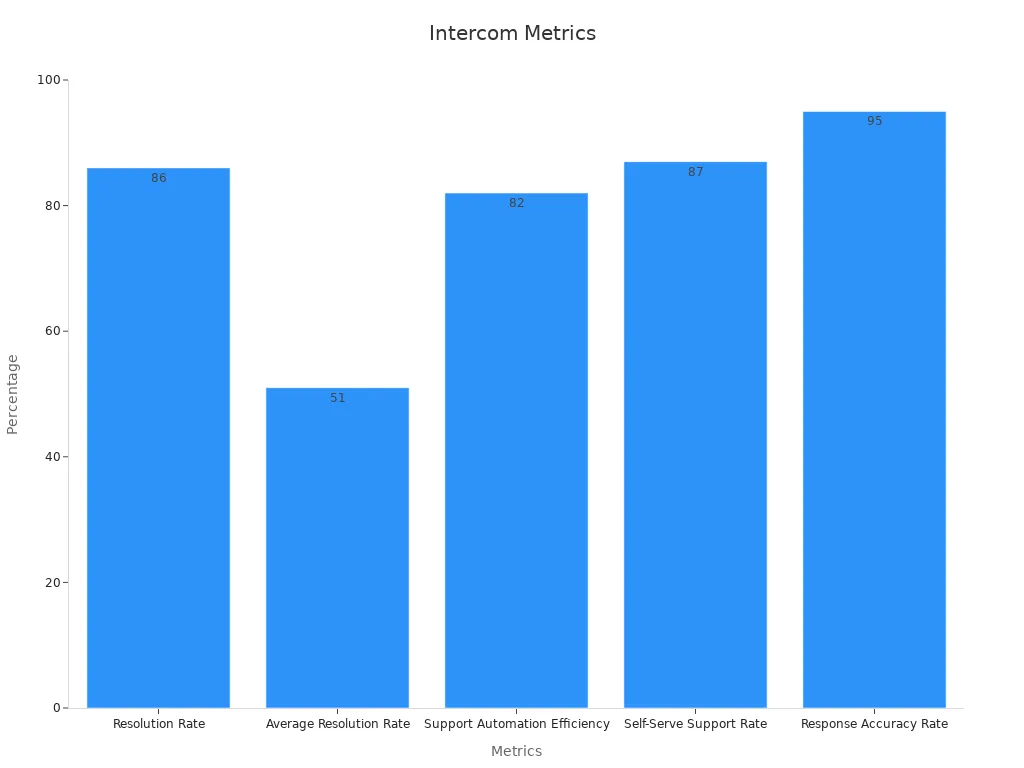
Benefits of Intercom for Modern Teams
Intercom isn’t just about automation tools; it’s about empowering your team to work smarter. Here’s how it helps:
- Lightning-Fast Responses: Reduce response times from 30 minutes to seconds, keeping customers happy and engaged.
- Enhanced Collaboration: Intercom’s conversational features make it easy for teams to share insights and resolve issues faster.
- Global Reach: Multilingual support ensures you can connect with customers anywhere in the world.
- Higher Accuracy: With a 95% response accuracy rate, you’ll deliver reliable answers every time.
The conversational AI market is booming, with a projected growth rate of 23.6% CAGR through 2030. Intercom positions your team to stay ahead of the curve while meeting rising customer expectations.

Ideal Use Cases for Intercom
Intercom adapts to your business needs, making it a versatile solution across industries:
- E-Commerce: Handle inquiries about products, shipping, and returns instantly.
- Technology: Provide real-time troubleshooting for software and hardware issues.
- Healthcare: Offer secure, personalized support for patients and caregivers.
- Education: Assist students and parents with enrollment and course-related questions.
No matter your industry, Intercom’s conversational tools help you deliver exceptional customer interactions while boosting team efficiency.
HubSpot Service Hub: All-in-One Customer Service Solution
HubSpot Service Hub is your go-to solution for simplifying customer service automation. It’s designed to help you deliver exceptional customer experiences while keeping your operations organized and efficient. Whether you’re managing inquiries, tracking tickets, or analyzing team performance, this platform has everything you need to stay ahead.
Key Features of HubSpot Service Hub
HubSpot Service Hub comes loaded with features that make customer interactions seamless and effective:
- Omnichannel Integration: Switch between channels like chatbots and live agents without losing context. This ensures smooth transitions and keeps conversations flowing.
- Unified Customer View: Eliminate data silos by combining interactions from different platforms into one dashboard. You’ll always have the full picture.
- Customizable Systems: Tailor the platform to fit your existing tools and workflows, making it easy to adapt to your business needs.
- Knowledge Base Tools: Create self-service portals that empower customers to find answers on their own.
- Feedback Collection: Automate surveys to gather insights and improve your service quality.
These features work together to enhance customer interactions and streamline your operations.
Benefits of HubSpot Service Hub
Why choose HubSpot Service Hub? The benefits are hard to ignore:
- Improved Efficiency: Automation tools handle repetitive tasks, freeing up your team to focus on complex issues.
- Better Customer Experience: Faster responses and personalized interactions keep customers happy and loyal.
- Scalability: Whether you’re a small business or a growing enterprise, HubSpot Service Hub grows with you.
- Actionable Insights: Use built-in analytics to refine your strategies and deliver better service.
By integrating HubSpot Service Hub, you’ll simplify your workflows and create stronger connections with your customers.
Ideal Use Cases for HubSpot Service Hub
HubSpot Service Hub adapts to various industries and scenarios. Here’s where it shines:
- E-Commerce: Manage inquiries about orders, returns, and product details efficiently.
- Technology: Provide real-time troubleshooting for software and hardware issues.
- Healthcare: Offer secure, personalized support for patients and caregivers.
- Education: Assist students and parents with enrollment and course-related questions.
No matter your industry, HubSpot Service Hub helps you deliver exceptional customer interactions while boosting team productivity.
Tidio: Chatbot and Live Chat for E-Commerce

Tidio is a game-changer for e-commerce businesses looking to improve customer interactions and boost sales. Its chatbot and live chat solutions make it easy to connect with customers in real-time, helping you deliver a seamless customer experience. Whether you’re guiding shoppers through checkout or answering product questions, Tidio ensures your team stays efficient and your customers stay happy.
Key Features of Tidio
Tidio offers a range of features designed to simplify customer service automation and enhance your operations:
- User-Friendly Interface: You don’t need to be a tech expert to use Tidio. Its intuitive design makes setup and navigation a breeze.
- Comprehensive Integrations: Tidio works seamlessly with popular e-commerce platforms like Shopify, WooCommerce, and BigCommerce.
- Effective Chatbot Builder: Pre-designed templates let you create chatbots quickly, so you can start engaging customers right away.
- Competitive Pricing: Tidio offers affordable plans, making it accessible for small and medium-sized businesses.
Here’s a snapshot of Tidio’s strengths:
| Strengths of Tidio | Description |
|---|---|
| User-friendly interface | Easy for businesses to implement and use |
| Comprehensive integrations | Works well with various e-commerce platforms |
| Effective chatbot builder | Offers pre-designed templates for quick setup |
| Competitive pricing | Affordable options for small to medium-sized businesses |
Benefits of Tidio for E-Commerce Businesses
Tidio doesn’t just simplify customer service—it transforms how you interact with your customers. Here’s how it helps:
- Increased Conversions: Chatbots engage potential customers in real-time, guiding them through the sales funnel and turning browsers into buyers.
- Reduced Cart Abandonment: Proactive chatbots step in during checkout to assist customers, ensuring fewer abandoned carts.
- Enhanced Customer Engagement: Real-time updates and personalized interactions keep customers informed and connected to your brand.
Take a look at the measurable benefits Tidio delivers:
| Benefit | Description |
|---|---|
| Increased Conversions | Chatbots engage potential customers in real-time, guiding them through the sales funnel. |
| Reduced Cart Abandonment | Proactive chatbots can intervene at critical moments, such as during checkout, to assist users. |
| Enhanced Customer Engagement | Real-time updates and personalized interactions keep customers informed and engaged. |
Ideal Use Cases for Tidio
Tidio adapts to your business needs, making it a versatile solution for e-commerce. Here are some scenarios where it shines:
- Product Assistance: Help customers find the right product with chatbot recommendations.
- Checkout Support: Reduce cart abandonment by assisting customers during the payment process.
- Order Tracking: Provide real-time updates on shipping and delivery status.
- Customer Feedback: Collect insights through automated surveys to improve your service.
If you’re in e-commerce, Tidio’s automation tools can help you deliver better customer interactions while driving sales.
Helpshift: Mobile-First Customer Support Software
Mobile apps have become the go-to platform for customer interactions. Helpshift understands this shift and offers a mobile-first customer support solution that’s tailored for today’s app-driven world. Whether you’re managing inquiries or improving customer experience, Helpshift makes it easy to deliver seamless in-app support.
Key Features of Helpshift
Helpshift comes packed with features that make customer service automation effortless:
- In-App Messaging: Connect with customers directly within your app, eliminating the need for external communication channels.
- AI-Powered Bots: Automate responses to common queries, freeing up your team for more complex issues.
- Push Notifications: Keep customers informed about updates, resolutions, or promotions in real-time.
- Offline Support: Even when users lose internet access, Helpshift ensures they can still access critical information.
- Analytics Dashboard: Track customer interactions and identify trends to optimize your support strategy.
These features work together to create a frictionless support experience that keeps customers engaged and satisfied.
"With so much consumer activity and online engagement having recently moved to mobile apps, and now with a transformational wave of metaverse apps emerging, it's inevitable that the demand for frictionless in-app support will continue to rise."
Benefits of Helpshift for Mobile Platforms
Helpshift isn’t just about features—it’s about transforming how you interact with your customers. Here’s how it helps:
- Enhanced Engagement: Mobile apps have engagement rates 100–300% higher than desktop browsing. Helpshift leverages this to keep customers connected.
- Improved Satisfaction: In-app support reduces frustration by providing instant solutions, boosting customer experience.
- Higher Retention Rates: Customers are 71% more likely to switch apps if support is poor. Helpshift ensures you retain them with excellent service.
- Streamlined Operations: Automation tools like AI bots handle repetitive tasks, saving time and reducing errors.

Ideal Use Cases for Helpshift
Helpshift adapts to various industries and scenarios. Here’s where it shines:
- Gaming Apps: Provide real-time support for players, ensuring a smooth gaming experience.
- E-Commerce: Assist customers with product inquiries, order tracking, and returns—all within your app.
- Healthcare: Offer secure, personalized support for patients using mobile health apps.
- Education: Help students and parents navigate course materials or enrollment processes seamlessly.
With Helpshift, you can deliver exceptional customer interactions while keeping your operations efficient and scalable.
Kustomer: Omnichannel Customer Support Software
Kustomer is built to simplify customer interactions while delivering personalized experiences. It’s an omnichannel customer support software that helps you connect with customers across multiple platforms. Whether you’re handling inquiries via chat, email, or social media, Kustomer ensures every interaction feels seamless and meaningful.
Key Features of Kustomer
Kustomer stands out with features designed to enhance customer service automation and improve efficiency:
- AI Agents: These agents handle complex conversations, make real-time decisions, and access customer data instantly.
- Omnichannel Support: Engage with customers across platforms without losing context.
- Automation Tools: Automate workflows like ticket routing and follow-ups to save time.
- Customer Data Integration: Access a unified view of customer history to deliver personalized responses.
- Customizable Dashboards: Tailor dashboards to track metrics that matter most to your business.
Here’s how Kustomer’s AI agents compare to traditional chatbots:
| Feature | Chatbots | AI Agents |
|---|---|---|
| Complexity Handling | Stick to predefined scripts | Engage in complex conversations |
| Decision Making | Limited to simple queries | Make real-time decisions |
| Customer Data Access | No real-time access | Access customer data in real-time |
| Customer Satisfaction | Basic efficiency | Increase satisfaction and loyalty |
| Operational Costs | Higher due to manual handling | Reduce costs by handling tasks autonomously |
These features work together to create a smoother, more personalized customer experience.
Benefits of Kustomer for Personalized Experiences
Kustomer doesn’t just streamline operations—it transforms how you interact with customers. Here’s what you’ll gain:
- Improved Customer Satisfaction: AI agents deliver faster, more accurate responses, boosting loyalty.
- Cost Savings: Automation tools reduce operational costs by handling repetitive tasks autonomously.
- Enhanced Customer Experience: Real-time access to customer data lets you personalize every interaction.
- Scalability: Whether you’re managing a few inquiries or thousands, Kustomer grows with your business.
By using Kustomer, you’ll create stronger connections with your customers while saving time and resources.
"Personalized experiences aren’t just a luxury—they’re a necessity. Kustomer helps you deliver them effortlessly."
Ideal Use Cases for Kustomer
Kustomer adapts to various industries and scenarios. Here’s where it shines:
- Retail: Offer tailored recommendations based on customer preferences.
- E-Commerce: Handle inquiries about orders, returns, and product details efficiently.
- Healthcare: Provide secure, personalized support for patients and caregivers.
- Technology: Troubleshoot issues in real-time while maintaining a unified view of customer interactions.
No matter your industry, Kustomer’s omnichannel support and automation tools help you deliver exceptional customer interactions every time.
Ada: AI-Powered Chatbots for Scalable Customer Support
When your business grows, so do your customer interactions. That’s where Ada steps in. This AI-powered chatbot solution is built to handle high volumes of inquiries while keeping the customer experience personal and efficient. Whether you’re managing routine questions or complex issues, Ada ensures your team stays ahead without breaking a sweat.
Key Features of Ada
Ada offers a range of features that make it a standout choice for customer service automation software. Here’s what you can expect:
| Feature | Description |
|---|---|
| Brand Voice Customization | Keeps interactions consistent with your brand personality. |
| Seamless Handoffs | Transfers chats to human agents with full context. |
| Automated Ticket Creation | Generates tickets for unresolved issues automatically. |
| Customer Segmentation | Tailors responses based on customer type and history. |
| Performance Analytics | Provides insights into chatbot performance. |
These features work together to create a seamless experience for both your team and your customers. For example, an airline used Ada during weather disruptions to provide real-time flight updates and rebooking options. This reduced call center volume significantly, proving Ada’s ability to scale under pressure.
Benefits of Ada for Scalable Support
Ada doesn’t just automate—it transforms how you manage customer interactions. Here’s how it helps:
- Handles High Volumes: Ada can manage the workload of up to 10 full-time employees, as demonstrated by Wealthsimple.
- Customizes Responses: It integrates past customer data to deliver personalized answers.
- Supports Multiple Channels: Ada automates service issues across various platforms and languages.
- Boosts Efficiency: By performing actions in thousands of applications, Ada saves time and reduces errors.
With Ada, you’re not just scaling your support—you’re enhancing the overall customer experience.
Ideal Use Cases for Ada
Ada adapts to a variety of industries and scenarios. Here’s where it shines:
- E-Commerce: Automate product recommendations and handle order inquiries effortlessly.
- Travel and Hospitality: Provide instant updates on bookings, cancellations, and itineraries.
- Financial Services: Assist customers with account management and transaction queries securely.
- Healthcare: Offer 24/7 support for appointment scheduling and patient inquiries.
No matter your industry, Ada’s automation tools ensure your customer service operations run smoothly, even during peak times.
How to Choose the Right Customer Service Automation Solution
Assessing Your Business Needs
Choosing the right customer service automation solution starts with understanding your business needs. What challenges are you facing? Are you struggling with long response times or low customer satisfaction? To pinpoint your needs, gather insights from your customers and team.
Here’s how you can assess your needs effectively:
- Conduct Customer Feedback Surveys to learn what your customers think about your service.
- Use Customer Effort Scores to measure how easy it is for customers to resolve issues.
- Analyze Customer Churn Feedback to identify why customers leave and how to retain them.
Once you’ve collected this data, look at performance metrics like response time, first contact resolution rate, and customer satisfaction (CSAT). These numbers will help you identify areas for improvement and guide your decision-making.
Comparing Features, Pricing, and Scalability
Not all automation tools are created equal. Comparing features, pricing, and scalability ensures you choose a solution that fits your business. Start by listing the features you need, such as contact management, lead tracking, or AI-powered analytics.
Here’s what to consider:
- Features: Does the software offer tools like workflow automation or omnichannel support?
- Pricing: Are the subscription costs reasonable for your budget?
- Scalability: Can the platform grow with your business?
Also, evaluate usability and team management features. A user-friendly interface makes adoption easier, while scalability ensures the software can handle increasing customer interactions as your business expands.
Evaluating Integration and Customization Options
Integration and customization are key to making automation tools work for your business. Look for software that connects seamlessly with your existing systems and allows you to tailor workflows to your needs.
Here’s a quick comparison of what to look for:
| Specification/Experience | Description |
|---|---|
| Scalability | Handles growing volumes of customer interactions effortlessly. |
| Security and compliance | Protects customer data and meets industry regulations. |
| User-friendly interface | Reduces the learning curve for your team. |
| Customization options | Allows you to adapt workflows and templates to your business. |
| Vendor reputation | Check reviews and case studies to ensure reliability. |
| Trial period | Test the software in real-world scenarios before committing. |
By evaluating these factors, you’ll find a solution that enhances customer experience while streamlining operations.
Customer service automation software has become a cornerstone for businesses in 2025. It’s not just about saving time—it’s about transforming the customer experience. Automation tools reduce costs, speed up responses, and deliver personalized service that keeps customers coming back.
Here’s a quick look at how these tools make a difference:
| Strengths/Impacts | Description |
|---|---|
| Cost Reduction | Automation reduces the need for a large customer service team, cutting costs associated with labor. |
| Quick Query Responses | AI-powered tools provide immediate responses to customer inquiries, enhancing satisfaction. |
| Reduced Customer Wait Times | Automated systems handle routine inquiries, leading to faster resolutions for customers. |
| Personalized Customer Experiences | Data collected from interactions allows for tailored customer service, improving engagement. |
| Multi-Channel Communication | Automation supports various communication channels, ensuring customers can reach out through their preferred method. |
| Real-Time Analytics | Tools track customer interactions and preferences, providing insights for service optimization. |
| Consistent Responses | Automated systems deliver uniform answers, ensuring reliability and reducing errors. |
| 24/7 Availability | Automation ensures support is available at all times, building customer trust and loyalty. |
From Sobot Live Chat’s omnichannel engagement to Ada’s scalable AI-powered chatbots, each solution offers unique strengths to meet your business needs. Whether you’re looking to improve efficiency, enhance customer satisfaction, or scale operations, these tools have you covered.
Take the next step. Explore these automation tools, including Sobot Live Chat, and find the perfect fit for your business.
FAQ
### What is customer service automation?
Customer service automation uses tools like AI chatbots, live chat, and ticketing systems to handle repetitive tasks. It helps you respond faster, reduce errors, and improve customer satisfaction. Think of it as your team’s secret weapon for delivering top-notch support without breaking a sweat!
How do I know if my business needs automation?
Ask yourself: Are your response times slow? Do your agents feel overwhelmed? If you’re struggling to keep up with customer inquiries or want to scale efficiently, automation can help. It’s perfect for businesses aiming to save time and boost customer satisfaction.
Can automation replace human agents?
Not entirely! Automation handles repetitive tasks, but human agents are still essential for complex issues. Think of it as teamwork—automation takes care of the basics, so your team can focus on delivering personalized, high-quality support.
Is customer service automation expensive?
Not necessarily. Many tools, like Sobot Live Chat, offer scalable pricing plans. You can start small and expand as your business grows. Plus, the time and cost savings often outweigh the initial investment.
What industries benefit most from automation?
Automation works across industries like e-commerce, healthcare, gaming, and financial services. Whether you’re managing product inquiries, account issues, or real-time support, automation adapts to your needs and helps you deliver exceptional service.
💡 Pro Tip: Start with a free trial to see how automation fits your business before committing to a plan!
See Also
2024's Leading Customer Support Software Solutions
10 Essential AI Solutions for Corporate Call Centers
10 Key Actions for Effective Omnichannel Centers
