Top 5 Tips for Free Virtual Numbers for WhatsApp Business
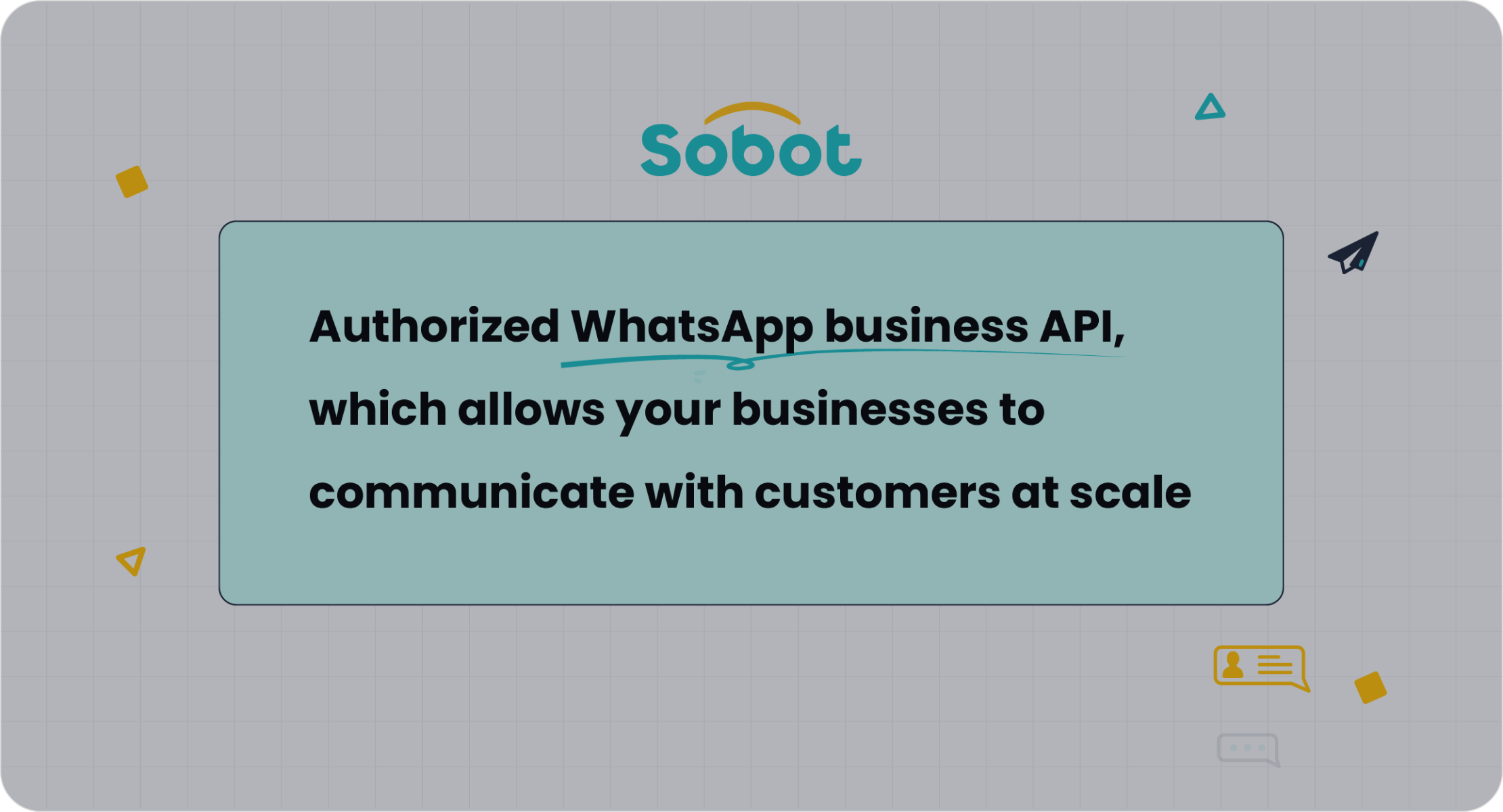
Looking for a free virtual number for WhatsApp? You can get started with a virtual phone number in just a few steps, making it simple to use WhatsApp Business for customer support or ecommerce. Businesses see big results—like a 25% drop in cart abandonment and a 70% boost in customer satisfaction—by using WhatsApp Business with a virtual number for WhatsApp Business.
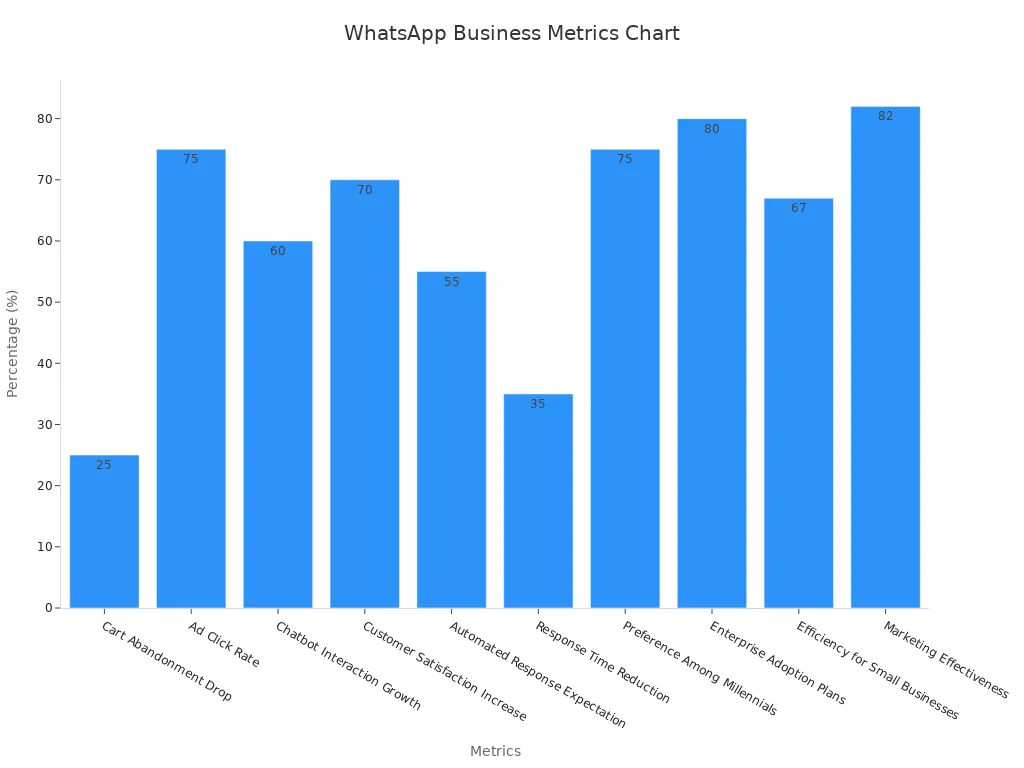
Sobot and Sobot AI help you connect with customers at scale using a trusted virtual phone number. Take a look at how WhatsApp Business can make a difference:
| Metric | Statistic | Impact/Insight |
|---|---|---|
| Conversion Rate | 45-60% | High conversion rate from WhatsApp messages |
| Abandoned Cart Recovery | Up to 70% | Effective re-engagement of customers |
| Lead Generation Increase | Over 500% | Significant boost using WhatsApp chatbots |
What Is a Virtual Number for WhatsApp Business
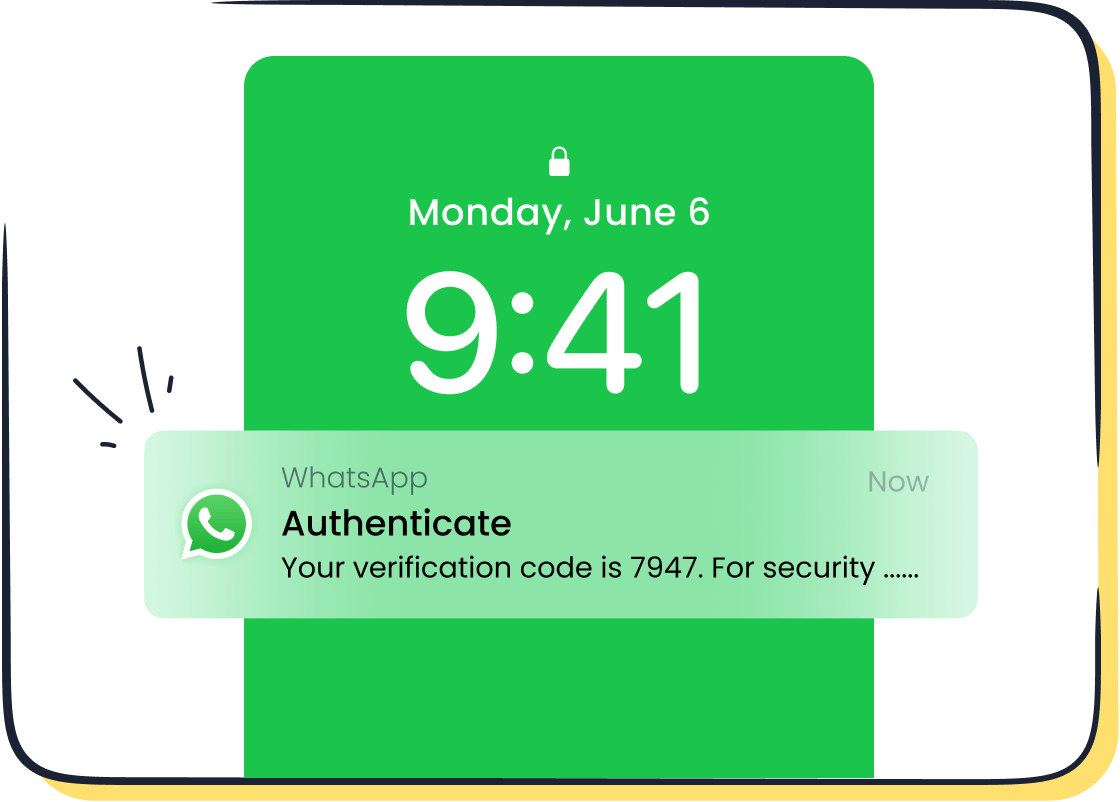
Definition
A virtual phone number for WhatsApp Business is a special kind of phone number that works over the internet. You do not need a SIM card or a landline. Instead, you use cloud technology and internet protocols like VoIP. This means you can use the same virtual phone number on your computer, tablet, or phone. You get a consistent experience no matter where you are. Businesses use a virtual number for WhatsApp Business to connect with customers from anywhere in the world. This setup lets you handle messages and calls without being tied to one device or location.
Did you know? Over 50% of businesses now use a virtual phone number to manage customer chats on WhatsApp Business. This trend keeps growing as more companies go digital.
Benefits for Customer Service
Using a virtual phone number for WhatsApp Business gives you a big advantage in customer service. You can answer questions faster and help more people at once. Your team can share the same virtual phone number, so customers always reach someone who can help. You also get features like chatbots and smart routing. For example, Sobot’s WhatsApp Business API lets you set up 24/7 chatbot support and send bulk messages. This helps you respond quickly, even during busy times. Customers feel valued when they get fast replies, which boosts satisfaction and loyalty.
Common Use Cases
You can use a virtual number for WhatsApp Business in many ways. Here are some examples:
- Support: Answer customer questions and solve problems right away.
- Sales: Send order updates, promotions, or reminders to boost sales.
- Marketing: Share news about new products or special deals.
- Ecommerce: Recover abandoned carts by sending friendly reminders.
- Education: Share class updates or homework reminders with students.
Sobot helps businesses in retail, finance, and education use a virtual phone number to reach more people and improve service. With the right tools, you can make every customer feel important.
Best Free Virtual Number for WhatsApp
Top Providers
You have a few good options when you want a free virtual number for WhatsApp. Some of the most popular virtual number providers include Google Voice, Talkatone, and TextNow. These services let you create a virtual phone number that works for texting and calling. Many people use these free virtual numbers to set up WhatsApp Business, especially if they are just starting out or want to test things before paying for a premium service.
Sobot stands out as a trusted WhatsApp Business Solution Provider. If you want to scale your business or need more advanced features, Sobot offers a virtual number for WhatsApp Business with official certification, bulk messaging, and 24/7 chatbot support. This makes it a great choice for companies that want to grow fast and keep customers happy.
Setup Steps
Getting started with a free virtual number for WhatsApp is simple. Here’s what you need to do:
- Pick a virtual number provider like Google Voice, TextNow, or Talkatone.
- Create an account on their website.
- Choose and activate your virtual phone number.
- Download the WhatsApp Business app.
- Enter your new virtual phone number during setup.
- Get the verification code by SMS or call, then enter it in the app.
- Fill out your business profile and set up tools like auto-replies.
You can create a virtual phone number in just a few minutes. Many businesses use this method to test WhatsApp Business before moving to a paid solution like Sobot.
Pros and Cons
Let’s look at how free virtual numbers compare to paid options for WhatsApp Business:
| Feature | Free Virtual Numbers | Paid Virtual Numbers |
|---|---|---|
| Cost | No cost | Subscription or usage fees |
| Features | Basic texting and calling | Advanced tools, CRM integration |
| Reliability | Sometimes less reliable | High uptime and stability |
| Customer Support | Limited or no support | Full customer support |
| Privacy | May show ads or collect data | Better privacy and security |
| Customization | Limited | High customization |
Free virtual numbers work well for small projects or testing. If you want more reliability, better support, and advanced features, a paid virtual phone number from a provider like Sobot is the way to go. Sobot helps you create a virtual phone number that supports multi-agent access, automation, and analytics—perfect for growing your business.
Affordable Virtual Number for WhatsApp Business
Recommended Services
You have many choices when looking for an affordable virtual phone number for WhatsApp Business. Some popular virtual number providers include RingCentral, CloudTalk, Plivo, MightyCall, and Grasshopper. These services offer strong features like call forwarding, voicemail, and easy integration with WhatsApp Business. Many users trust these providers, as shown by their high ratings on review sites.
| Service Provider | G2 Rating (Number of Reviews) | Capterra Rating (Number of Reviews) |
|---|---|---|
| Plivo | 4.5/5 (728 reviews) | 4.3/5 (85 reviews) |
| RingCentral | 4.0/5 (137 reviews) | 4.3/5 (203 reviews) |
| MightyCall | 4.5/5 (215 reviews) | 3.8/5 (98 reviews) |
| Grasshopper | 4.0/5 (149 reviews) | 4.3/5 (342 reviews) |
| CloudTalk | 4.3/5 (1118 reviews) | 4.4/5 (263 reviews) |
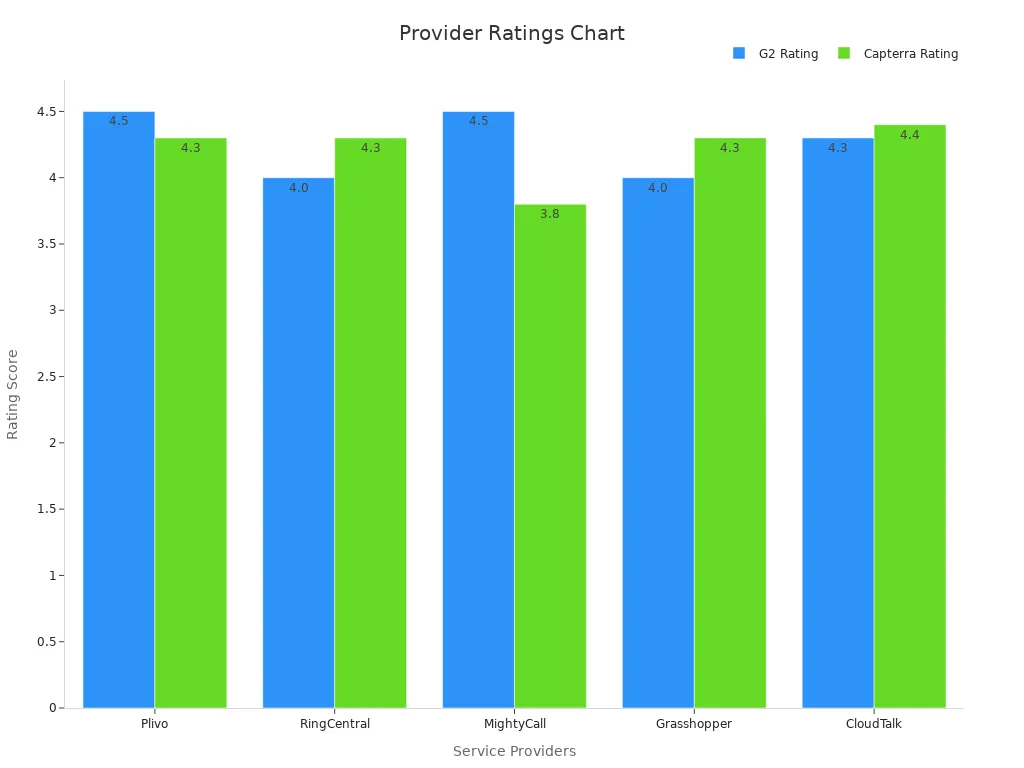
Sobot also stands out as a trusted provider. With Sobot’s WhatsApp Business API, you get a certified virtual phone number, bulk messaging, and 24/7 chatbot support. This makes it easy to scale your customer contact and support.
Pricing Overview
Affordable virtual phone numbers now cost much less than before. Most providers charge between $10 and $50 per month, depending on your needs. Some even offer local or toll-free numbers for as little as $1 to $2.50 each month. You can see how prices compare in the table below:
| Provider | Starting Price | Features |
|---|---|---|
| Ringover | $19 per user/month | Unlimited calling, call forwarding, IVR, custom greetings |
| VirtualPBX | $9 per month | Reliable business phone system, great for small teams |
| Squaretalk | $25 per month per user | AI voice agents, WhatsApp messaging, local numbers in 150+ countries |
| Sonetel | Starting at $0 | Free with chat, pay for call forwarding |
| ConXhub | $5 per month per user | Mobile network based, avoids internet outage issues |
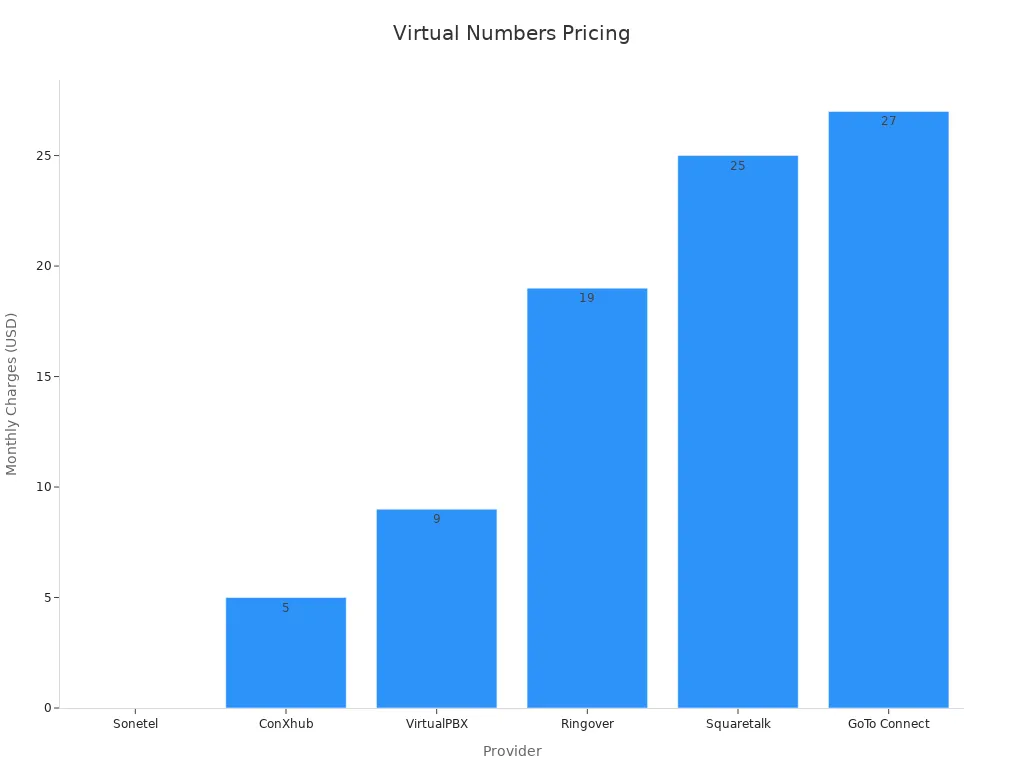
Cloud-based systems like Sobot help you save on hardware and maintenance. This makes a virtual number for WhatsApp Business a smart choice for startups and growing companies.
Choosing the Right Option
Picking the best virtual phone number depends on your business needs. Think about your budget, the features you want, and how many team members will use the number. Local numbers help you build trust with customers in specific areas, while toll-free numbers make it easy for anyone to call you.
Sobot’s WhatsApp Business API gives you more than just a number. You get automation, analytics, and official certification. This helps you manage customer chats, send marketing messages, and keep your business running smoothly. If you want a reliable, scalable solution, Sobot is a great pick.
Tip: Look for a provider that offers easy integration, strong support, and flexible pricing. This way, your virtual phone number will grow with your business.
Temporary and Disposable Numbers

When to Use
Sometimes, you only need a virtual number for WhatsApp Business for a short time. Temporary and disposable numbers work best in these situations:
- You run a short-term project or event and want to keep your main number private.
- You sell on online marketplaces or use dating apps and want to avoid spam or unwanted messages.
- You travel or move often and need a local number without changing your main contact.
- You work as a digital nomad and want to separate business and personal chats.
- Your business needs a dedicated line for a marketing campaign or customer service trial.
Many small businesses and freelancers use a temporary virtual number for WhatsApp Business to test new markets or manage seasonal promotions. You can easily discard the number after the project ends, keeping your main number safe from spam or scams.
Tip: Always check the expiration date of your temporary number. Export important chats before the number expires so you don’t lose valuable information.
Security Tips
Using a temporary virtual number for WhatsApp Business can boost your privacy, but you still need to stay safe. Here are some smart ways to protect your account and data:
- Turn on two-factor authentication for both your virtual number provider and WhatsApp Business app.
- Run monthly security checks to spot any strange activity or weak spots.
- Limit who can access your WhatsApp Business account. Use tools that track each user’s actions.
- Keep your phone and computer updated with the latest security patches.
- Store customer data safely and only share it with trusted team members.
- Teach your team how to spot phishing scams and avoid clicking suspicious links.
- Make a plan for what to do if someone hacks your account.
- Double-check that WhatsApp’s end-to-end encryption is active for all chats.
Sobot’s WhatsApp Business API supports secure access and user management, making it easier to keep your business conversations safe.
Limitations
While a temporary virtual number for WhatsApp Business offers flexibility, it does have some drawbacks:
- You might lose access to your WhatsApp account if the number expires or gets recycled.
- Some temporary numbers may not work with WhatsApp verification, especially if they’ve been used before.
- Message delivery can be delayed or unreliable with disposable numbers.
- You may not get full customer support from free or temporary number providers.
- Managing multiple temporary numbers can get confusing if you don’t keep good records.
If you need a stable, long-term solution, consider a certified provider like Sobot. Sobot gives you a reliable virtual number for WhatsApp Business, plus advanced features like automation, analytics, and multi-agent support. This helps you grow your business and keep your customer contact smooth and secure.
For more on privacy and security, check out WhatsApp’s official security tips.
Sobot WhatsApp Business API Solution
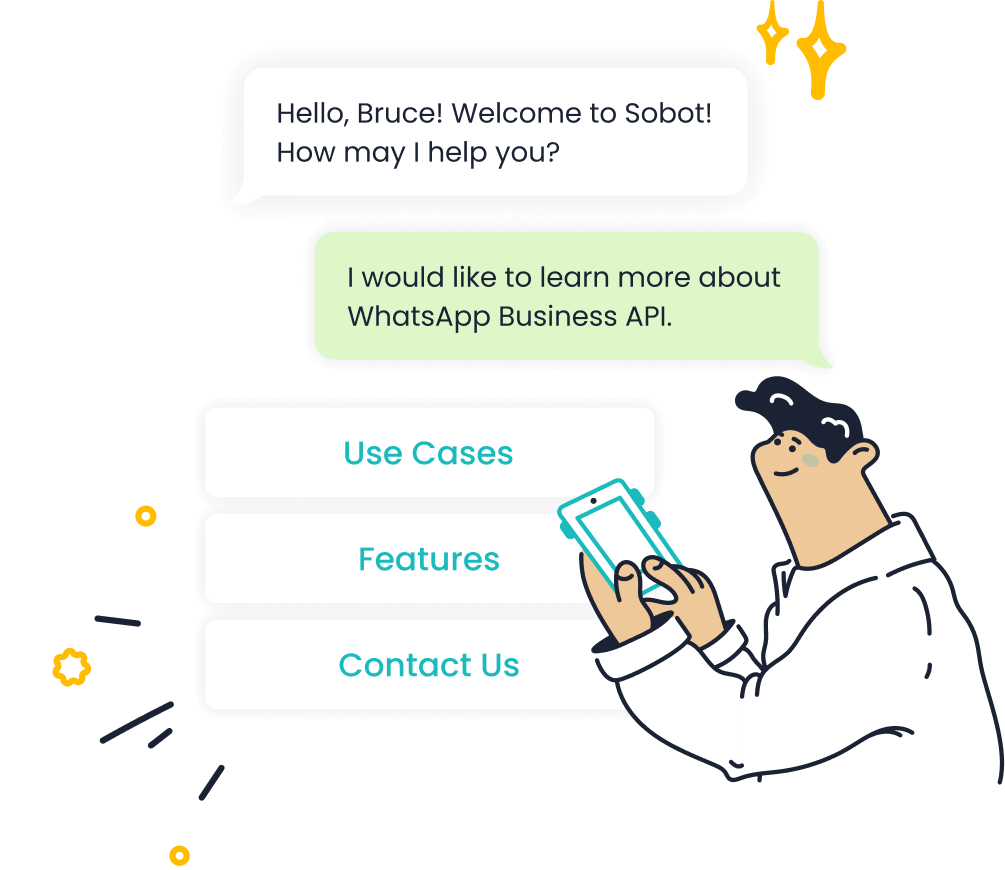
Key Features
When you choose Sobot’s WhatsApp Business API, you get a powerful set of tools that make customer communication easy and efficient. Here’s what stands out:
- Seamless integration with WhatsApp Business, so you can manage all your chats in one place.
- AI-powered chatbot that answers questions instantly, even when your team is offline.
- Automation for routine tasks, like sending order updates or reminders.
- Smart chat routing, which sends each message to the right person on your team.
- Bulk messaging for marketing campaigns or important announcements.
- Multiple logins, so several agents can help customers at the same time.
- Customization options to fit your business needs.
- Real-time analytics to track performance and improve your service.
Independent reviews show that Sobot helps businesses cut response times by hours and boost customer satisfaction by up to 25%. The platform handles busy times with ease, so you never miss a message.
How to Get Started
Getting started with Sobot’s WhatsApp Business API is simple. Just follow these steps:
- Visit Sobot’s WhatsApp page.
- Book a free demo or sign up for a trial.
- Set up your WhatsApp Business account with Sobot’s help.
- Customize your chatbot and automation settings.
- Start chatting with your customers right away.
You don’t need special tech skills. Sobot’s team guides you through every step, making it easy to use WhatsApp Business for your company.
Tip: If you want to see how Sobot works before you commit, try the free demo. You’ll see how fast and simple it is to connect with your customers.
Benefits for Customer Engagement
Sobot’s WhatsApp Business API gives you a big advantage in customer engagement. You can answer questions 24/7, send updates, and run marketing campaigns—all from one platform. The AI chatbot learns from each conversation, so your replies get smarter over time. Customers love quick answers and personal service.
Here’s what you gain:
| Benefit | What It Means for You |
|---|---|
| Faster response times | Customers get help right away |
| Higher satisfaction | People feel valued and return again |
| Scalable communication | Handle more chats as your business grows |
| Personalized experience | AI tailors replies to each customer |
Many companies see a big jump in sales and loyalty when they use WhatsApp Business with Sobot. You can focus on growing your business while Sobot takes care of your customer chats.
You have learned the top five tips for getting a free virtual number for whatsapp. Here’s a quick recap:
- You need a working phone number for WhatsApp Business.
- Virtual numbers help you talk to customers, protect privacy, and boost marketing results.
- Signing up is easy—just pick a provider, choose your number, and select a plan.
- Many providers offer free trials or low-cost options.
- Always pick a trusted provider to keep your account safe.
Sobot stands out with strong customer results. For example:
| Brand | Customer Satisfaction | Service Efficiency |
|---|---|---|
| Samsung | 97% | 6x faster |
| Opay | 90% |
Sobot’s WhatsApp Business API gives you secure, scalable tools to grow your business. Try it and see how easy customer contact can be.
FAQ
What is a virtual number for WhatsApp Business?
A virtual number for WhatsApp Business lets you use WhatsApp without a physical SIM card. You can manage chats online from any device. Many businesses use it to talk to customers worldwide. Sobot offers certified virtual numbers for WhatsApp Business with advanced features.
Can I use a free virtual number for WhatsApp Business?
Yes, you can use a free virtual number for WhatsApp Business. Many people start with free options to test WhatsApp Business. Just remember, free numbers may have limits. Sobot provides reliable, scalable solutions if you need more features or support.
How do I set up a virtual number for WhatsApp Business?
You pick a provider, sign up, and choose your virtual number for WhatsApp Business. Then, enter it in the WhatsApp Business app and verify. Sobot’s team can guide you through setup and help you get started quickly.
Is a virtual number for WhatsApp Business safe?
A virtual number for WhatsApp Business is safe if you use a trusted provider. Sobot’s WhatsApp Business API uses secure access and user management. Always turn on two-factor authentication and keep your account details private.
Why should I choose Sobot for my virtual number for WhatsApp Business?
Sobot gives you a certified virtual number for WhatsApp Business, 24/7 chatbot support, and bulk messaging. Over 10,000 brands trust Sobot for customer contact. You get fast setup, strong security, and tools to grow your business. Learn more at Sobot’s WhatsApp page.
See Also
Steps To Enable Bulk Messaging Using WhatsApp Business
Effective Ways To Integrate WhatsApp Into Your Website
Best No-Cost Chat Tools For Business Compared
