Step-by-Step Guide to Add Chat to My Website No Coding

You can add chat to my website in just a few clicks—no coding skills needed. Live chat helps your website visitors get instant support, boosts customer service, and drives business growth. Many companies see up to 85% customer satisfaction and a 31% increase in sign-ups after adding live chat.
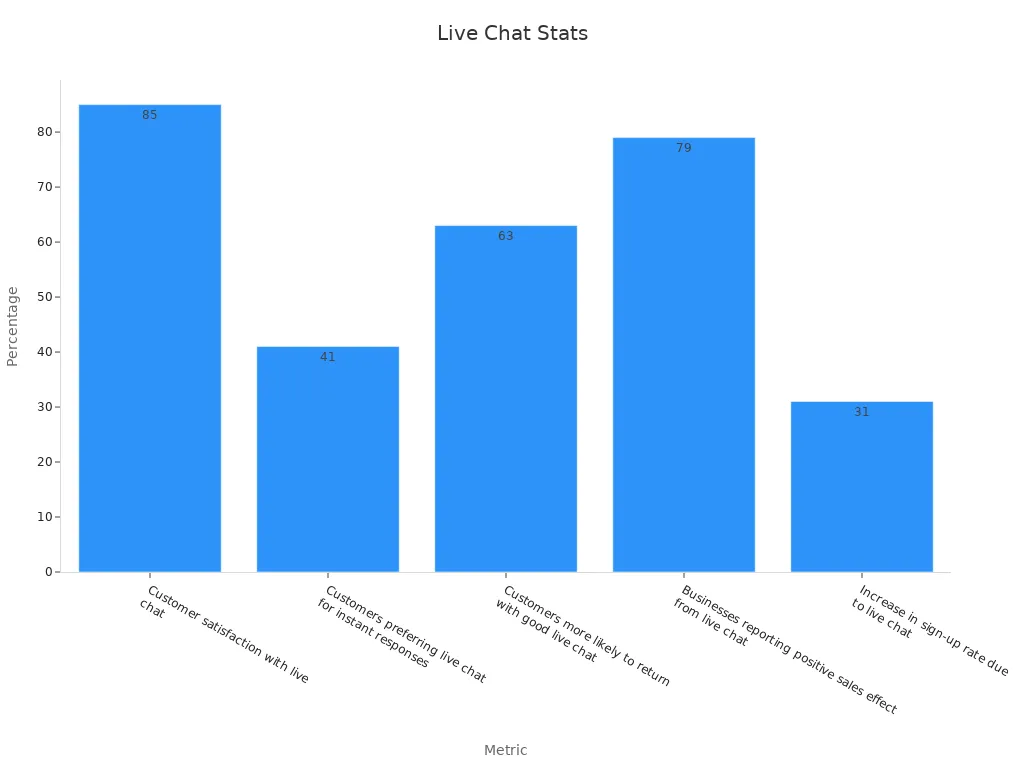
Sobot AI gives you an easy way to connect with customers and support your business on any channel.
What Is Live Chat?
Live Chat Overview
Live chat lets you talk to your website visitors in real time. When someone visits your site, a chat window pops up so they can ask questions or get help right away. You don’t need to wait for emails or phone calls. This instant connection makes your website feel more friendly and helpful.
Most people love live chat because it gives fast answers. In fact, 90% of customers say getting an immediate response is very important when they need support. Live chat is now one of the most popular ways to connect with visitors, with an average customer satisfaction rate of 85.6%. You can use live chat for greetings, quick updates, or even to say sorry if something goes wrong.
Sobot Live Chat takes this a step further. It brings all your conversations from your website, social media, and apps into one place. This means you can manage every message easily and never miss a chance to help someone. Sobot’s platform works for all kinds of businesses, from online stores to big companies, making engagement simple and smooth.
Benefits for Customer Service
Live chat does more than just answer questions. It helps you build trust and boost engagement with your visitors. Here are some ways live chat improves customer service:
- 43% of people worldwide prefer live chat for support.
- Live chat can increase sales opportunities by 513% and boost conversions by over 23%.
- You can track important metrics like wait time, resolution time, and customer satisfaction scores.
- 51% of customers expect support to be available 24/7, and live chat makes this possible.
With Sobot Live Chat, you get a powerful tool that helps you respond quickly, keep visitors happy, and grow your business. You can see all your chats in one dashboard, use AI to answer common questions, and make sure every visitor gets the help they need.
How to Add Chat to My Website

Choose a No-Code Platform
You don’t need to be a tech expert to add chat to my website. Today, you can use a no-code live chat platform that makes the process quick and easy. Here are some simple steps you can follow to get started:
- Pick a no-code live chat platform that matches your needs.
- Decide what you want your live chat to do and who will use it.
- Set up the chat flow—think about greetings, options, and what happens if someone gets stuck.
- Test your live chat to make sure everything works smoothly.
- Add live chat to your website by copying a code snippet and pasting it into your site.
Most platforms let you do this in just a few minutes. You can even find guides that show you how to add live chat to your website with step-by-step instructions. If you use WordPress or Shopify, you can often install a plugin instead of pasting code.
Tip: Always test your live chat after you add it to your website. This helps you catch any issues before your visitors see them.
Why Sobot Live Chat
Sobot Live Chat stands out because it works for all kinds of businesses—retail, finance, gaming, and more. You get a unified workspace where you can see every message from your website, social media, and apps. Sobot’s platform supports channels like WhatsApp, Facebook, and Instagram, so you never miss a customer. With Sobot, you can boost conversions by up to 38% and keep all your chats in one place. The platform uses AI to help you respond faster and smarter, making your customer service team more efficient. Sobot also offers built-in analytics, so you can track how well your live chat is working and make improvements over time.
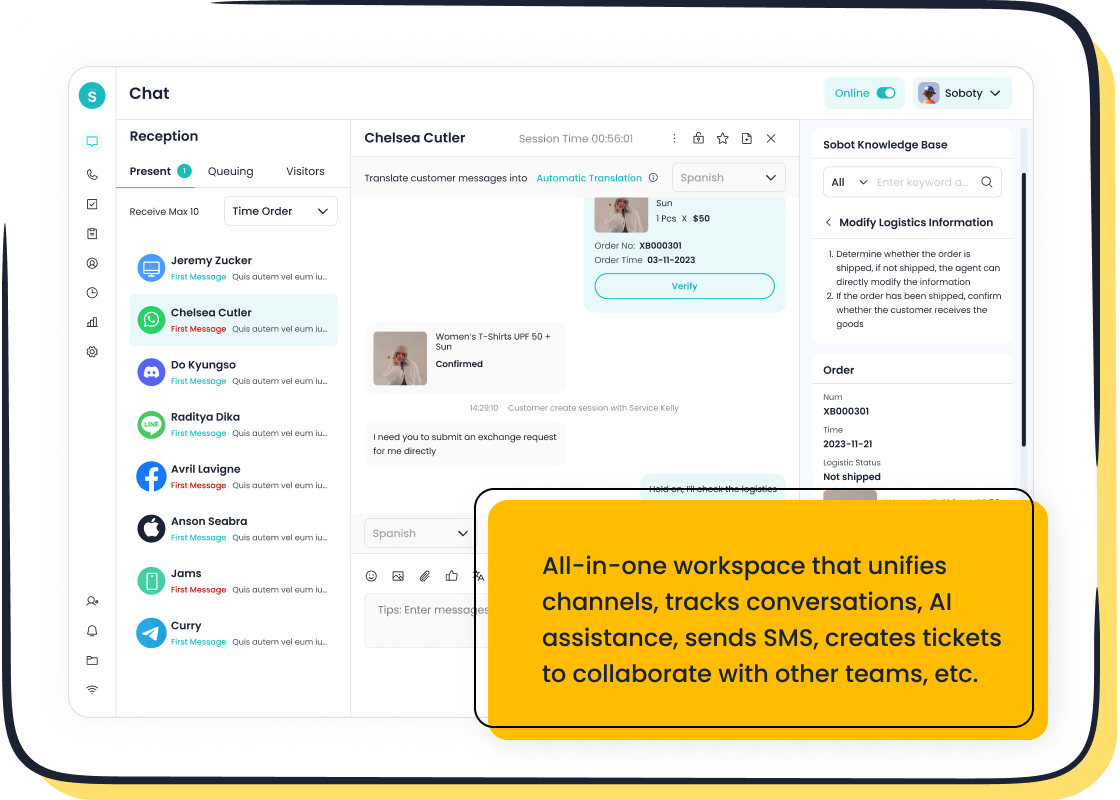
Sign Up and Set Up
Create an Account
Getting started with Sobot Live Chat is easy. You just need to follow a few simple steps. First, go to the Sobot Live Chat website and look for the sign-up button. Fill in your basic details like your name, email, and company. You can set a password and choose your preferred language. Sobot will send you a confirmation email. Open it and click the link to activate your account. That’s it! You now have access to your own Sobot workspace.
Tip: Use a work email so your team can join you later without any trouble.
Sobot offers a free trial, so you can explore all the features before making a decision. Many businesses, from retail to finance, start with this trial to see how live chat fits their needs.
Access the Dashboard
Once you log in, you’ll land on the Sobot dashboard. This is your command center. Here, you can see all your chats, manage users, and check your analytics. The dashboard gives you control over who can do what. You can set granular permissions for each team member, so everyone has the right access. User activity logs help you track what’s happening, making it easy to spot issues or keep things secure.
You’ll also find product usage analytics that show how your team uses Sobot. These dashboards highlight which features get the most attention and help you spot trends. User journey analytics let you follow each customer’s path, from sign-up to ongoing chats. You can see how long sessions last and which features people use most. This helps you find what works and where users might get stuck.
Note: User retention dashboards show how many customers keep coming back, so you know if your support is working well.
Add Live Chat to Website
Adding live chat to your website can feel like magic. You get to talk to your visitors in real time, answer questions, and help them right when they need it. Sobot makes this process simple, no matter what platform you use. Let’s walk through the simple steps to add chat to my website.
Copy and Paste Widget Code
You can add live chat to website pages in just a few minutes with a widget code. Sobot gives you a small piece of code after you set up your account. Here’s how you do it:
- Log in to your Sobot dashboard.
- Find the “Widget” or “Install Chat” section.
- Copy the code snippet Sobot provides.
- Open your website’s admin panel or code editor.
- Paste the code right before the
</body>tag on every page where you want live chat to appear. - Save your changes and refresh your website.
Tip: If you use a website builder like Wix, Squarespace, or Weebly, look for a “Custom Code” or “Embed” option. Paste your Sobot code there.
Once you finish, your visitors will see the chat window pop up. You can start chatting with them right away. Sobot’s omnichannel support means you can also connect chats from WhatsApp, Facebook, and more, all in one place.
Use Plugins for WordPress or Shopify
If you use WordPress or Shopify, you can add chat to my website even faster with plugins. These platforms make it easy to install live chat without touching any code.
- WordPress has a huge open-source community. Millions of developers and users share tips, tutorials, and plugins. You can find many live chat plugins in the WordPress Plugin Directory.
- Shopify offers 24/7 support and a Partner Program with certified experts. You can find live chat apps in the Shopify App Store.
Here’s how you can add live chat to website platforms like WordPress or Shopify:
- Go to your platform’s plugin or app store.
- Search for “Sobot Live Chat” or another live chat plugin.
- Click “Install” or “Add App.”
- Follow the setup instructions. You may need to enter your Sobot account details.
- Activate the plugin or app.
- Many WordPress plugins, like Tidio, show that nearly 70% of customer inquiries get solved without human help. This shows how powerful and popular these tools are for online stores.
- WordPress and Shopify both support multichannel communication, so you can chat with customers on your website, Facebook, WhatsApp, and more.
Note: Always check plugin reviews and ratings before installing. Look for plugins that offer automation, easy setup, and good support.
Manual HTML Installation
Sometimes, you want more control over where your live chat appears. Manual HTML installation lets you place the chat widget exactly where you want on your website.
- Copy the Sobot widget code from your dashboard.
- Open the HTML file for the page where you want to add live chat.
- Paste the code in the spot where you want the chat window to show up.
- Save the file and upload it to your web server.
- Visit your website to make sure the chat works.
You can use this method for custom-built websites or landing pages. Sobot’s widget works on any site that lets you edit the HTML. You get the same omnichannel support and AI-powered features, no matter how you install it.
Callout: Sobot’s easy integration means you can add chat to my website in just a few clicks. You don’t need to know how to code. You get live chat, chatbot, and social channel support all in one place.
Adding live chat to website pages helps you connect with visitors, answer questions, and boost sales. Sobot’s platform gives you the tools you need to grow your business and keep your customers happy.
Customize and Configure
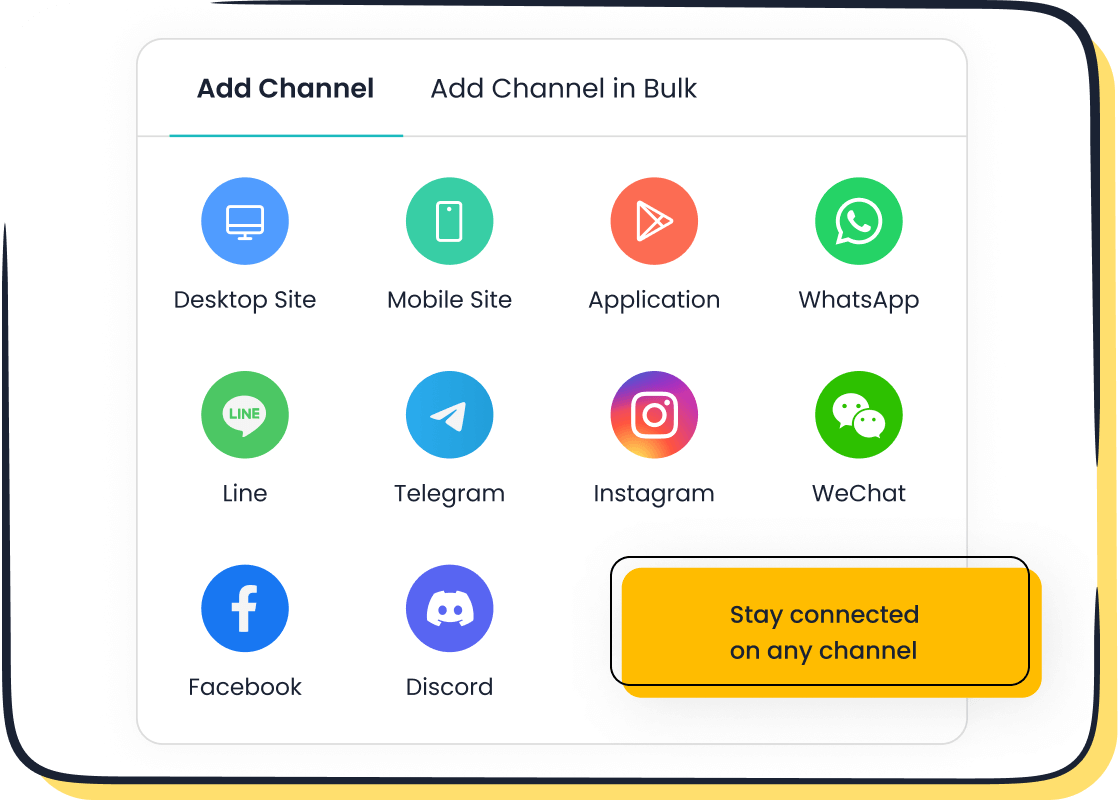
Widget Appearance
You want your live chat widget to match your website’s style and make a great first impression. Sobot lets you change colors, shapes, and even the chat icon, so your widget feels like part of your brand. When you adjust the look, you can see real results. For example, more people use and keep the widget when it looks inviting. You can track how these changes affect engagement by checking metrics like adoption rate, frequency of use, and retention lift. Here’s a quick look at some key metrics:
| Metric / Method | Description |
|---|---|
| Widget Adoption Rate | Shows how many users add and keep the widget after appearance changes |
| Engagement Frequency | Tracks how often visitors interact with the widget |
| Retention Lift | Measures if visitors come back more often after you update the widget |
| Heatmaps | Highlights which parts of the widget get the most clicks |
A fresh design can help keep visitors engaged and boost your overall engagement.
Welcome Messages
A friendly welcome message makes live chat feel personal. When you tailor your greeting to each visitor, you help them feel noticed and valued. For example, using their name or a fun emoji can make a big difference. Studies show that personalized messages help visitors feel more comfortable and ready to chat. This approach builds trust and encourages more people to start a conversation on your website. Sobot lets you set up custom greetings, so every visitor gets a warm, unique hello.
Basic Settings
Getting your basic settings right is key for smooth live chat. You can set up automated replies, quick response templates, and chat tags in Sobot. These tools help you answer questions faster and reduce wait times. Research shows that live chat users are three times more likely to buy before leaving a website. Automation can cut chat volume by 17% and boost conversion rates by 6%. Here are some important settings to watch:
| Metric Name | What It Measures |
|---|---|
| First Contact Resolution | How often you solve issues in the first chat |
| Average Response Time | How quickly you reply to visitors |
| Missed Chats Rate | How many chats go unanswered |
| Chat to Conversion Rate | How many chats lead to a sale or sign-up |
With the right customization, you can make your live chat work better for both you and your visitors.
Test and Launch
Check Functionality
Before you go live, you want to make sure your live chat works perfectly for your visitors. Start by opening your website in a new browser window. Look for the chat widget in the spot where you placed it. Try sending a message as if you were a visitor. You should see your message appear in the Sobot dashboard right away. Respond to yourself and check if the reply shows up instantly.
Here’s a quick checklist to help you test everything:
- Can visitors open the chat window on every page?
- Do messages send and receive without delay?
- Does the chat widget match your website’s style?
- Are automated welcome messages showing up for new visitors?
- Can you access chat history and see previous conversations?
Tip: Ask a friend or team member to test the chat from their device. Sometimes, a fresh set of eyes spots things you might miss.
Troubleshoot Issues
If something doesn’t work, don’t worry. Most issues have simple fixes. For example, if the chat doesn’t show up, double-check that you pasted the widget code in the right place on your website. Sometimes, domain settings cause problems. Make sure your domain matches what you entered in your Sobot settings.
Here are some common problems and how to solve them:
- Domain Misconfiguration: If chat won’t start, check your domain settings in your admin portal. Make sure the domain fields are correct.
- Chat Initiation Failure: If you see an error like “The specified Domain is not valid,” update your domain entry and save the changes.
- Gadget Loading Issues: If the chat window stays blank, check if your team has the right permissions and Single Sign-On enabled.
- Login Failures: If you get a “Failed to load” message, verify your server settings and network connection.
- Log Analysis: Use logs in your admin dashboard to find out where things went wrong.
Many companies in healthcare, education, and technology have faced these issues. They fixed them by checking their integration steps, updating settings, and using built-in guides. Sobot offers helpful resources and fast customer support, so you can solve problems quickly and help your visitors without delay.
How to Add Live Chat Integrations
Connect Social Channels
You can make your live chat even more powerful by connecting it to your favorite social channels. Sobot lets you bring messages from WhatsApp, Facebook, Instagram, Telegram, and Discord right into your live chat dashboard. This means you can answer questions from your website and social media in one place.
- WhatsApp has over 2.9 billion users worldwide in 2024, so you reach a huge audience when you connect it to your live chat.
- Real-time chats help you build stronger relationships. In fact, 97% of people stay loyal to brands that listen to them directly.
- Posts with lots of engagement can get up to 5 times more organic reach, which helps your brand grow.
When you connect social channels, you make it easy for customers to reach you wherever they are. Sobot’s omnichannel support means you never miss a message, and you can respond faster. This is a smart way to boost your website’s customer service and keep visitors happy.
Tip: Integrating live chat with your social channels can help you manage all conversations in one place and save time.
Add Chatbots and Automation
Adding chatbots and automation to your live chat takes your website support to the next level. Sobot’s AI-powered chatbots can answer common questions, help with orders, and even collect feedback—24/7. This means your team can focus on more complex issues.
| Metric Name | What It Shows | Why It Matters |
|---|---|---|
| First Contact Resolution | Issues solved in the first chat | Shows efficiency |
| Bot Deflection Rate | Chats handled by bots, not agents | Measures automation success |
| Customer Satisfaction | How happy users are with chat and bot help | Reflects service quality |
| Average Handle Time | Time spent per chat | Balances speed and quality |
Chatbots can handle up to 40% of user queries and save billions of work hours each year. Many people prefer chatbots for quick answers, and 64% value having support available all day and night. Sobot’s analytics help you track these numbers, so you always know how your live chat is performing.
You can add live chat to your website in minutes. Live chat helps you boost conversions, improve support, and make customers happy. Studies show 79% of companies see better sales and loyalty with live chat. Sobot Live Chat gives you a free trial and friendly support if you need help. Try live chat today!
FAQ
How fast can I add chat to my website with Sobot?
You can add chat to my website in less than 10 minutes. Sobot’s setup is quick. Most users see the chat widget live right away.
Do I need coding skills to add chat to my website?
No coding needed! You just copy and paste a widget code. Sobot makes it simple for anyone to add chat to my website, even beginners.
Can I connect social channels when I add chat to my website?
Yes, you can! Sobot lets you add chat to my website and link WhatsApp, Facebook, and more. This helps you answer messages from every channel in one place.
See Also
Step By Step Process To Integrate Chat On Website
Simple Steps To Install A Chatbot On Your Website
Effortless Way To Embed A Chatbot Into Website
