Essential Social Media Tools for Customer Service Success
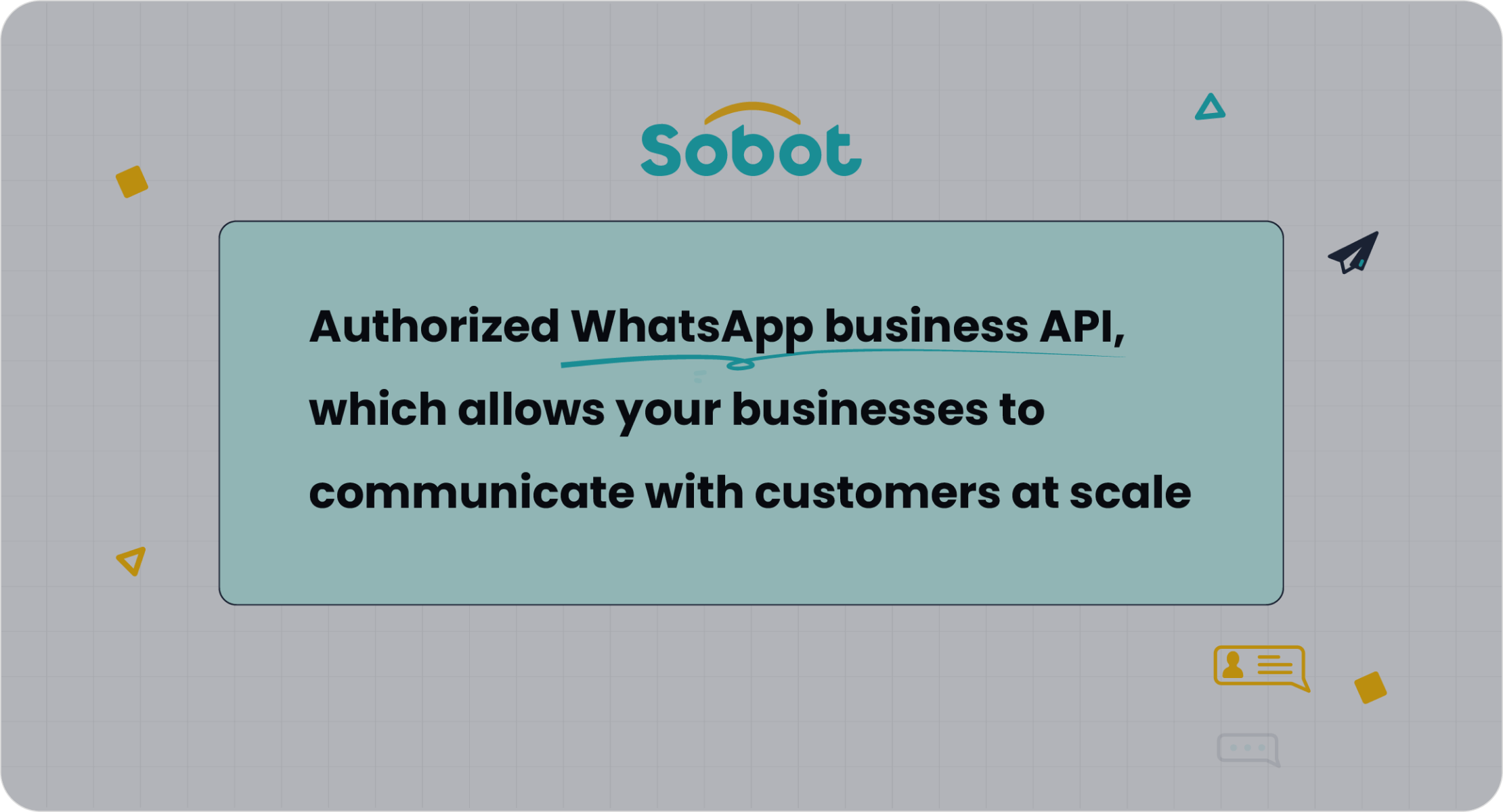
Social media has reshaped how businesses handle customer service, creating opportunities to connect with customers instantly and on their preferred platforms. With over 5 billion people using social media globally and spending an average of 2 hours and 21 minutes daily, it’s clear that these channels are now essential for meaningful customer interactions. Brands that embrace this shift see real benefits. For instance, 66% of users are more likely to buy from businesses they can reach through platforms like Facebook Messenger. By leveraging the right social media customer service tools, you can transform your customer experience, boost satisfaction, and build loyalty. Solutions like Sobot’s omnichannel platform make it easier than ever to deliver exceptional service.
Why Social Media Tools Are Essential for Customer Service

The Rise of Social Media as a Customer Service Channel
Social media has become the go-to place for customer support. Platforms like Facebook, Instagram, and WhatsApp are where your customers already spend their time. They expect quick responses and personalized solutions right there. This shift has made social media a vital channel for customer service.
You’ve probably noticed how traditional methods like email or phone calls feel slow and outdated. Social media changes that. It lets you connect with customers instantly, creating a seamless experience. Businesses that embrace this trend are seeing real results. For example, Casey’s team reduced response times from three days to just three hours, proving how effective social media can be for customer interactions.
Benefits of Using Social Media Customer Service Tools
Social media customer service tools simplify how you manage customer inquiries. They bring everything into one place, so you don’t have to juggle multiple platforms. Here’s how they help:
- Streamlined Communication: These tools let you handle queries across platforms like Facebook, WhatsApp, and Instagram without switching between apps.
- Improved Response Times: You can reply faster, keeping customers happy and engaged.
- Personalized Interactions: Tailored responses make customers feel valued, boosting customer satisfaction scores.
Research shows that customers who interact with brands on social media are more loyal. They spend 20% to 40% more and have a 33-point higher Net Promoter Score (NPS). Early adopters of these tools are also seeing significant economic benefits, proving their value in enhancing customer satisfaction and loyalty.
Challenges of Managing Social Media Customer Service Without Tools
Trying to manage social media customer support manually can feel overwhelming. You might struggle to keep up with messages across different platforms. Important inquiries can slip through the cracks, frustrating your customers and hurting your customer satisfaction scores.
Without tools, response times often lag. Customers expect quick replies, and delays can lead to negative experiences. Plus, managing everything manually takes up valuable time that could be spent on improving your customer service strategy.
Social media tools solve these problems. They offer features like self-service options and omnichannel integration, making it easier to deliver consistent and efficient support. By using the right customer service software, you can focus on what matters most—building strong relationships with your customers.
Key Features to Look for in Social Media Customer Service Software
Multi-Channel Integration for Omnichannel Customer Support
Imagine being able to manage all your customer interactions from one place. That’s the power of multi-channel integration. It allows you to connect with customers across platforms like Facebook, Instagram, WhatsApp, and even email, without switching between apps. This feature is essential for delivering seamless omnichannel customer support.
When your customer service software integrates multiple channels, it creates a unified experience for both you and your customers. You can respond faster, track conversations more effectively, and ensure no message gets overlooked. This not only improves efficiency but also boosts customer satisfaction.
Here’s a quick look at the performance metrics that highlight the importance of multi-channel integration:
| Metric | Description |
|---|---|
| Customer Satisfaction (CSAT) | Measures how products and services meet customer expectations. |
| Net Promoter Score (NPS) | Gauges customer loyalty and likelihood of recommending the service. |
| Customer Retention | Indicates the percentage of customers a company retains over a period. |
| Customer Effort Score (CES) | Assesses the ease of customer interactions with the service. |
| Return on Investment (ROI) | Evaluates the profitability of each channel used in customer service. |
| Conversion Rates | Tracks the percentage of users who take a desired action. |
| Customer Acquisition Costs | Measures the cost associated with acquiring a new customer. |
| Customer Lifetime Value | Estimates the total revenue a business can expect from a customer. |
By integrating all your communication channels, you can provide real-time support and personalized interactions, making your customers feel valued and heard.
Automation and AI Capabilities for Efficiency
Let’s face it—managing customer inquiries manually can be exhausting. That’s where automation and AI come in. These tools handle repetitive tasks, like answering FAQs or routing messages, so your team can focus on more complex issues.
With automation, you can offer 24/7 self-service options, ensuring customers get help even when your team isn’t available. AI-powered chatbots can provide instant responses, reducing wait times and improving the overall user experience.
Take a look at some stats that show how automation and AI improve efficiency:
| Statistic | Value |
|---|---|
| Time saved by automation | 31% |
| Faster response to requests | 30% |
| Simplified ticket response | 84% |
| Increased personalization | 64% |
| Boosted productivity of CS specialists | 94% |
| Speeded up issue resolution | 92% |
| Reduced agent effort | 87% |
| Lowered costs due to higher efficiency | 65% |
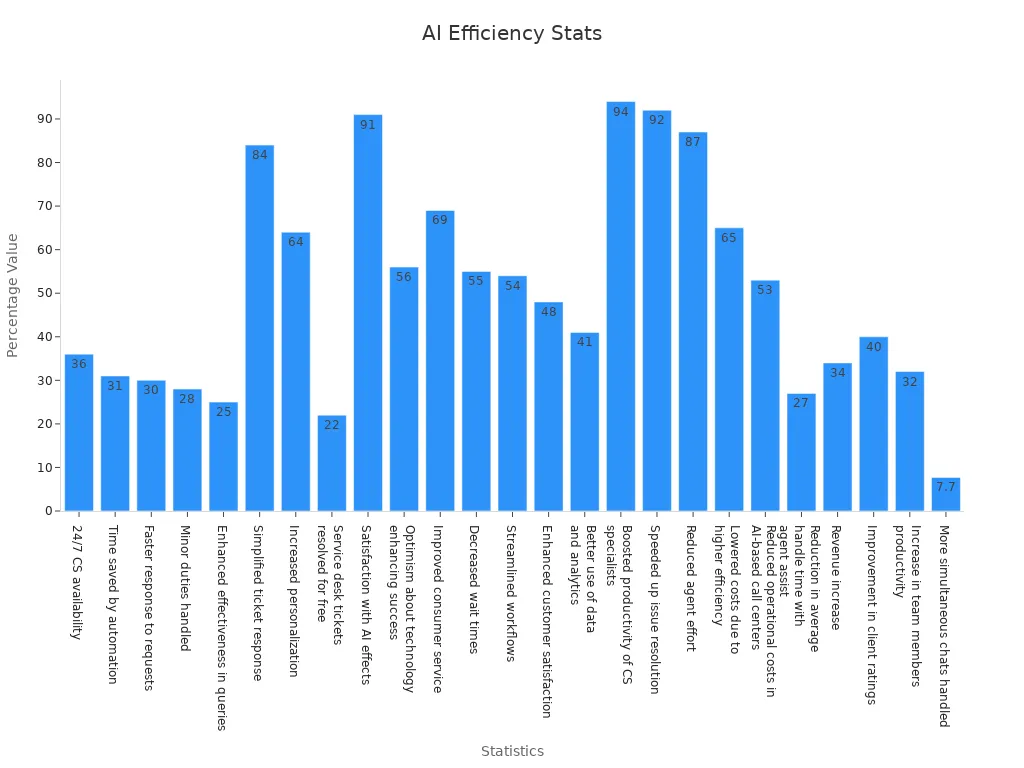
By leveraging automation and AI, you can streamline workflows, reduce costs, and enhance customer satisfaction. These tools are game-changers for any business looking to improve its customer service solutions.
Analytics and Reporting for Data-Driven Decisions
Data is your best friend when it comes to improving customer service. Social media customer service software with robust analytics and reporting features helps you track performance, identify trends, and make informed decisions.
For example, tools like Socialinsider allow you to extract key metrics and adjust your strategies accordingly. Agencies like VMLY&R have used such tools to measure ROI and improve their social media campaigns. Similarly, Create Media streamlined their reporting processes, saving time and boosting productivity.
Here are some ways analytics can transform your customer support:
- Identify areas where your team excels and where they need improvement.
- Measure customer satisfaction and engagement levels to refine your approach.
- Track response times and ensure you’re meeting customer expectations.
When you rely on data-driven insights, you can optimize your customer interactions and deliver a better user experience. This not only enhances customer satisfaction but also strengthens customer loyalty.
Collaboration and Team Management Features
When your team works together seamlessly, your customer service improves dramatically. Collaboration and team management features in social media customer service software make this possible. These tools help your team stay organized, share information, and resolve customer inquiries faster.
Think about it—when everyone has access to the same customer data and conversation history, there’s no confusion. Your team can pick up where someone else left off, ensuring smooth customer interactions. Features like shared inboxes, internal notes, and task assignments keep everyone on the same page.
Here’s why collaboration tools are a game-changer:
- They create a positive work environment where employees support each other.
- Teams adapt better to new technologies, making transitions smoother.
- A well-coordinated team contributes to higher company profits.
These features also boost productivity. Your team can complete tasks faster and more efficiently. Diverse viewpoints enhance problem-solving, and well-rounded inputs lead to better decision-making. Imagine the impact this has on customer satisfaction. When your team works like a well-oiled machine, customers notice the difference.
Tip: Look for customer service software that includes team management features like role-based access, workload distribution, and real-time collaboration tools. These can make a huge difference in how your team handles customer inquiries.
Scalability and Customization for Business Growth
As your business grows, your customer service needs will evolve. That’s why scalability and customization are essential in any social media customer service software. These features ensure your platform can grow with you and adapt to your unique requirements.
Scalability means your software can handle an increasing number of customer interactions without slowing down. Whether you’re managing a small team or a global operation, your platform should support your growth. Customization, on the other hand, allows you to tailor the software to fit your business processes. This ensures a seamless experience for both your team and your customers.
Here’s what customers expect from businesses today:
- 73% want brands to understand their personal needs.
- 62% expect businesses to anticipate what they need before they ask.
- 56% believe all offers should be personalized just for them.
Meeting these expectations requires a flexible and scalable solution. For example, Sobot’s omnichannel platform offers robust customization options and the ability to scale effortlessly. You can integrate new channels, automate workflows, and personalize customer interactions—all while maintaining high levels of customer satisfaction.
Note: Investing in scalable and customizable software isn’t just about meeting today’s needs. It’s about preparing for tomorrow’s challenges. Choose a platform that grows with you and adapts to your evolving business landscape.
Comparing Popular Social Media Customer Service Software Platforms
Choosing the right social media customer service software can feel overwhelming with so many options available. To help you make an informed decision, let’s dive into three popular platforms: Zendesk, Freshdesk, and Sobot’s Omnichannel Solution with WhatsApp Integration. Each offers unique features and benefits, but understanding their strengths and weaknesses will help you find the best fit for your business.
Zendesk - Features, Pros, and Cons
Zendesk is a well-known name in the world of customer service. It’s an all-in-one platform that combines lead generation with customer support. With its ability to integrate chat, phone, email, and social media, Zendesk provides a centralized hub for managing customer interactions.
Strengths:
- Supports multiple languages, making it ideal for global businesses.
- Tracks customer history for personalized service.
- Offers powerful reporting tools to analyze performance.
- Highly customizable to suit different business needs.
Weaknesses:
- Pricing can be steep, especially for small businesses.
- The best features are locked behind higher-tier plans.
- Limited integration with e-commerce platforms.
- A steep learning curve due to its non-intuitive interface.
Zendesk serves over 170,000 paid customers across 160 countries, showcasing its widespread adoption. It also boasts a 4.3-star rating on G2, reflecting positive user feedback. However, its complexity and cost might not suit every business, especially those just starting out.
Freshdesk - Features, Pros, and Cons
Freshdesk is another popular choice among customer support platforms. It’s designed to simplify customer service by offering tools that improve team efficiency and customer satisfaction. With its focus on helpdesk software, Freshdesk is a solid option for businesses looking to streamline operations.
Key Features:
- Ticketing system to manage customer inquiries efficiently.
- Automation tools to reduce response times.
- Multi-channel support, including email, chat, and social media.
- Performance tracking through key metrics like response time and resolution time.
Benefits:
- Helps measure team performance with essential KPIs.
- Optimizes operations by tracking ticket volume and workload.
- Provides actionable insights to improve customer satisfaction.
Freshdesk emphasizes the importance of data-driven decisions. By using metrics like ticket volume and resolution time, you can identify areas for improvement and enhance your customer support strategy. While it’s a strong contender, businesses with more complex needs might find its features somewhat limited.
Sobot's Omnichannel Solution with WhatsApp Integration
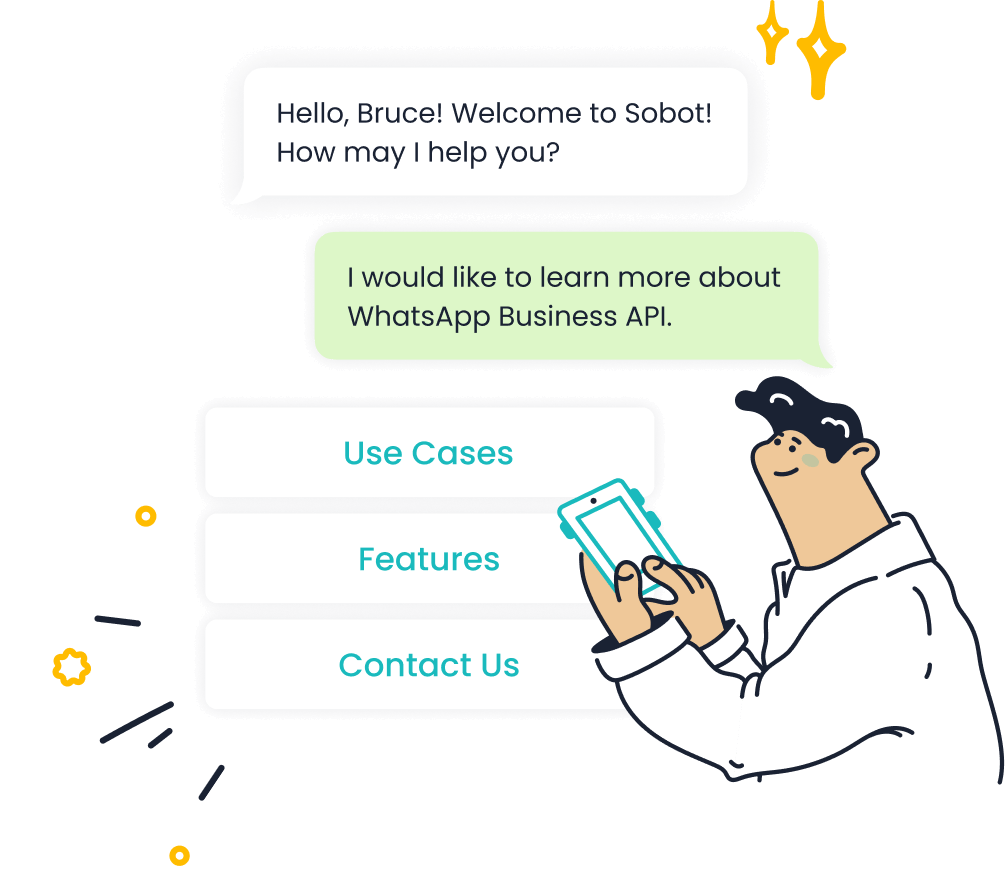
Sobot takes customer service to the next level with its omnichannel solution. Designed to unify customer interactions across multiple platforms, Sobot’s solution ensures seamless communication and exceptional service. Its integration with WhatsApp adds another layer of convenience, making it a standout choice for businesses aiming to enhance their customer experience.
Why Choose Sobot?
- Omnichannel Excellence: Manage customer interactions across social media, email, voice, and chat from a single platform.
- WhatsApp Integration: Leverage WhatsApp’s popularity for targeted marketing and real-time support.
- AI-Powered Efficiency: Automate repetitive tasks with AI-driven chatbots, freeing up your team for complex issues.
- Scalability: Adapt the platform as your business grows, ensuring long-term value.
Real-World Impact:
| Client | Outcome |
|---|---|
| Michael Kors | Enhanced both customer service and marketing efforts with Sobot's omnichannel solution. |
| Samsung | Achieved a 97% customer satisfaction score (CSAT) through Sobot's all-in-one solution. |
| Agilent | Reported a sixfold increase in customer service efficiency after integrating Sobot's solution. |
| Opay | Experienced a 90% customer satisfaction rate as a result of using Sobot's services. |
Sobot’s omnichannel solution doesn’t just improve customer support—it transforms it. For example, Opay saw a 20% cost reduction and a 17% increase in conversion rates after adopting Sobot’s platform. With features like WhatsApp Business API, bulk messaging, and smart chat routing, Sobot empowers businesses to deliver personalized and efficient service.
Pro Tip: If you’re looking for a scalable, customizable, and AI-driven customer service platform, Sobot’s omnichannel solution is worth exploring. It’s designed to grow with your business and adapt to your unique needs.
Sprinklr - Features, Pros, and Cons
Sprinklr is a powerhouse when it comes to managing customer interactions on social media. It’s designed for businesses that want to deliver exceptional omnichannel customer support while leveraging advanced analytics and integrations. If you’re running a large enterprise, Sprinklr might be the perfect fit for your needs.
Key Features:
- Comprehensive Social Media Management: Sprinklr excels at managing customer interactions across multiple social media platforms. It consolidates everything into one place, making it easier for your team to stay organized.
- Advanced Analytics: The platform provides detailed insights into customer behavior, helping you make data-driven decisions.
- Extensive Integrations: Sprinklr integrates with a wide range of tools, ensuring seamless workflows and better efficiency.
- AI-Powered Automation: With AI capabilities, Sprinklr automates repetitive tasks, allowing your team to focus on complex customer issues.
Pros:
- Scalability: Sprinklr is built to handle the needs of large enterprises, making it a great choice for businesses with high volumes of customer interactions.
- Omnichannel Excellence: It supports communication across various channels, ensuring a consistent and seamless experience for your customers.
- Robust Reporting: The analytics tools provide actionable insights, helping you optimize your customer support strategy.
Cons:
- High Initial Investment: Sprinklr’s pricing can be a barrier for smaller businesses.
- Complexity: The platform’s extensive features may feel overwhelming for teams without prior experience.
Here’s how Sprinklr compares to some of its competitors:
| Feature/Metric | Sprinklr | Competitor (Intercom) |
|---|---|---|
| Focus | Social media management | Direct customer interaction |
| Integration | Extensive integration and analytics | Customizable bots |
| Cost | Higher initial investment | Affordable setup cost |
| Target Audience | Larger enterprises | Organizations seeking engagement |
| User Satisfaction Ratings | High | Moderate |
Sprinklr’s focus on omnichannel customer support and its ability to handle complex workflows make it a standout choice for enterprises. However, its cost and complexity might not suit smaller organizations.
Zoho Desk - Features, Pros, and Cons
Zoho Desk is a versatile helpdesk software that caters to businesses of all sizes. It’s known for its user-friendly interface and affordability, making it a popular choice among small to medium-sized businesses. If you’re looking for a straightforward solution to improve your customer support, Zoho Desk has a lot to offer.
Key Features:
- Multi-Channel Support: Zoho Desk allows you to manage customer interactions across email, social media, and live chat from a single platform.
- AI-Powered Assistance: Zia, Zoho’s AI assistant, helps automate tasks like ticket routing and response suggestions.
- Customizable Dashboards: You can tailor the platform to fit your business needs, ensuring a personalized experience for your team.
- Affordable Pricing: Zoho Desk offers competitive pricing, making it accessible for businesses with limited budgets.
Pros:
- Ease of Use: The platform’s intuitive design ensures a smooth onboarding process for your team.
- Cost-Effective: Zoho Desk provides excellent value for money, especially for small businesses.
- Customization: You can adapt the platform to match your workflows, enhancing efficiency.
Cons:
- Limited Advanced Features: While Zoho Desk covers the basics well, it may lack some of the advanced capabilities that larger enterprises require.
- Scalability Challenges: The platform might struggle to meet the demands of rapidly growing businesses.
Here’s how Zoho Desk stacks up against another competitor:
| Feature/Metric | Sprinklr | Competitor (Nimble CRM) |
|---|---|---|
| Cost | Higher initial investment | Affordable setup cost |
| Target Audience | Larger enterprises | Small to medium businesses |
| Features | Comprehensive social media tools | Basic CRM functionalities |
Zoho Desk shines as a cost-effective and user-friendly solution for small to medium-sized businesses. Its focus on simplicity and affordability makes it a great starting point for companies looking to enhance their customer support platforms.
How to Choose the Right Social Media Customer Service Tool
Assessing Your Business Needs and Goals
Choosing the right tool starts with understanding your business needs. What are your goals for customer service? Are you looking to improve response times, reduce costs, or enhance customer satisfaction? Identifying these priorities will help you narrow down your options.
To assess your needs effectively, consider these metrics:
| Metric | Description |
|---|---|
| Customer Satisfaction Score (CSAT) | Measures customer satisfaction through surveys, providing quantitative or qualitative data. |
| Net Promoter Score (NPS) | Assesses customer loyalty by asking how likely customers are to recommend the company. |
| Customer Retention Rate (CRR) | Indicates the percentage of customers who continue to do business over time, reflecting service quality. |
| Average Handling Time (AHT) | Evaluates the average time taken to resolve customer inquiries, highlighting operational efficiency. |
| Customer Effort Score (CES) | Measures how easy it is for customers to resolve their issues, indicating the effectiveness of support. |
You can also use tools like after-call surveys or NPS tracking to gather insights. These methods reveal how well your current customer service strategy meets expectations. Once you have this data, you’ll know which features to prioritize in a platform.
Tip: Focus on tools that align with your goals and offer features to improve these metrics.
Evaluating Budget and Pricing Options
Budget plays a big role in your decision. Social media customer service tools often cost less than traditional methods, making them a smart investment. They also offer features like AI-driven automation and analytics, which maximize efficiency and ROI.
When building your budget, think about your audience size and platform priorities. If your team can dedicate time to social media, using these tools can save you from hiring extra staff. Here’s why they’re cost-effective:
- Lower entry costs compared to hiring freelancers or agencies.
- Support for every stage of the buyer’s journey, ensuring measurable outcomes.
- Precise audience targeting for better engagement.
By aligning your budget with your goals, you can allocate resources effectively. This ensures you get the most value from your investment.
Considering Ease of Use and Onboarding
Ease of use is critical. A tool that’s hard to navigate will frustrate your team and slow down customer service. Look for platforms with intuitive interfaces and helpful onboarding features.
Some tools stand out for their onboarding experiences:
- Slack engages users with simple surveys to avoid fatigue.
- Trello uses gamification to encourage exploration.
- HubSpot offers personalized support through onboarding specialists.
- Asana includes interactive tutorials to guide users through features.
User feedback is also essential. Platforms like SurveyMonkey and Typeform are praised for their simplicity, while Qualtrics offers advanced options for larger businesses.
Note: Collect feedback during onboarding to identify pain points and improve usability. This ensures your team adapts quickly and delivers excellent customer service.
Checking for Integration with Existing Systems
When choosing a social media customer service tool, you need to ensure it works seamlessly with the systems you already use. Integration is like the glue that holds your operations together. It connects your social media tools with platforms like CRM, analytics, or email marketing software, creating a unified workflow.
Why does this matter? Integration simplifies your processes and boosts efficiency. For example:
- It streamlines workflows by automating repetitive tasks, saving you time.
- It enhances customer insights by combining social data with your existing customer database.
- It improves engagement by enabling real-time responses across platforms.
- It centralizes analytics, helping you track performance and measure the impact of your efforts.
- It ensures consistency across channels, strengthening your brand identity.
Imagine this: A customer reaches out on Instagram, and your tool instantly pulls up their purchase history from your CRM. You can respond with a personalized solution in seconds. That’s the power of integration. Without it, you’d waste time switching between platforms, and your customers might feel like just another ticket in the queue.
Tip: Before committing to a tool, check its compatibility with your existing systems. Look for platforms that offer plug-and-play integrations or APIs for custom setups. This ensures a smoother transition and better results.
Reading Reviews and Seeking Recommendations
Before you invest in a social media tool, take a moment to see what others are saying. Reviews and recommendations can give you a clearer picture of what to expect. They highlight strengths, reveal potential issues, and help you avoid costly mistakes.
For instance, tools like Tagembed and Walls.io have earned high praise from users. Both hold a 4.8-star rating out of 5 on G2.com. Tagembed is celebrated for boosting engagement and reach, while Walls.io shines as a top choice for virtual and hybrid events. These reviews show how these tools deliver real value to businesses like yours.
But don’t stop at ratings. Ask your peers or industry contacts for their recommendations. They might share insights you won’t find in online reviews. You can also join forums or LinkedIn groups to see what tools others in your field are using.
Pro Tip: Look for patterns in reviews. If multiple users mention excellent customer support or ease of use, that’s a good sign. On the flip side, repeated complaints about bugs or poor integration should raise a red flag.
By combining reviews with personal recommendations, you’ll feel more confident in your choice. After all, the best tool isn’t just the one with the highest rating—it’s the one that fits your unique needs.
The Future of Social Media Customer Service Tools

Emerging Trends in Social Media Customer Support
Social media customer service is evolving rapidly, and staying ahead means keeping an eye on emerging trends. One major shift is the growing reliance on analytics and management tools. These tools help businesses understand customer behavior and improve their strategies.
- The social media management market is expected to grow from $3,771.4 million in 2020 to $18,197.8 million by 2028, with a CAGR of 21.2%.
- The global Social Media Analytics market is also projected to expand significantly, reaching USD XX billion by 2033.
This growth reflects how businesses are prioritizing digital marketing and customer experience. As more companies adopt these tools, you’ll see faster response times, better personalization, and a seamless experience for customers across platforms.
The Role of AI and Machine Learning in Customer Service
AI and machine learning are transforming customer service. These technologies allow you to deliver faster, more personalized support while reducing the workload on your team.
- AI enhances customer interactions by analyzing large datasets to create tailored experiences.
- Tools like natural language processing and predictive analytics help businesses refine their operations.
For example, AI-powered chatbots can handle FAQs, freeing up your team to focus on complex issues. Machine learning also provides deep insights into customer behavior, helping you anticipate needs and improve satisfaction. By integrating AI into your platform, you can elevate your customer service to new heights.
Predictions for the Next Generation of Tools
The future of social media customer service tools looks promising. Experts predict that AI will play an even bigger role in automating workflows and providing predictive insights.
Amber Venz Box, co-founder of LTK, believes AI will revolutionize customer service by optimizing operations and enhancing interactions.
Here’s what you can expect from the next generation of tools:
- Simplified predictive modeling services for better decision-making.
- Automation that reduces the time and expertise needed for analytics.
- Increased consumer comfort with AI, as 74% of users already prefer faster, personalized care.
These advancements will make it easier for you to deliver exceptional customer service while staying ahead of the competition.
Leveraging social media customer service tools can transform how you connect with your audience. These tools boost brand visibility, foster trust, and align your strategies with business goals like increasing sales or engagement. By consistently engaging with customers and using targeted features, you build loyalty and drive measurable growth.
When choosing a platform, focus on features that improve response times, satisfaction, and loyalty. Metrics like these help you evaluate success:
| Metric | Description |
|---|---|
| Average Response Time | Measures the time taken for customer service to respond to queries on social media. |
| Customer Satisfaction (CSAT) | Gauges customer happiness with the service, typically through a straightforward survey question. |
| Net Promoter Score (NPS) | Assesses customer loyalty and likelihood to recommend the service, predicting future customer relationships. |
Take time to assess your needs and explore solutions like Sobot’s omnichannel platform. It’s designed to help you deliver exceptional service and grow your business.
FAQ
1. What is the best way to get started with social media customer service tools?
Start by identifying your business needs. Look for tools that match your goals, like improving response times or integrating multiple channels. Platforms like Sobot’s omnichannel solution offer free demos, so you can explore features before committing.
Tip: Always test the tool’s usability with your team before rolling it out.
2. How do social media tools improve customer satisfaction?
These tools help you respond faster, personalize interactions, and manage inquiries across platforms. Features like automation and AI-powered chatbots ensure customers get quick, accurate answers. Happy customers are loyal customers!
Emoji Insight: 🚀 Faster responses = Happier customers!
3. Can small businesses afford social media customer service tools?
Yes! Many tools, like Zoho Desk, offer affordable plans for small businesses. They’re cost-effective because they save time, reduce manual work, and improve customer retention.
Pro Tip: Start with a basic plan and upgrade as your business grows.
4. Why is WhatsApp integration important for customer service?
WhatsApp is one of the most popular messaging apps worldwide. Integrating it lets you connect with customers where they’re most active. Sobot’s WhatsApp Business API even supports bulk messaging and smart chat routing for efficient communication.
5. How do I measure the success of my social media customer service?
Track metrics like response time, customer satisfaction (CSAT), and Net Promoter Score (NPS). These show how well you’re meeting customer expectations. Tools with built-in analytics, like Sobot’s platform, make it easy to monitor performance.
Note: Regularly review your metrics to identify areas for improvement.
See Also
Essential Guidelines for Selecting Social Media Support Tools
The Ultimate List of Customer Service Software for 2024
Ten Strategies to Enhance Live Chat Customer Experience
