Step-by-Step Guide to WhatsApp Interactive Message Templates
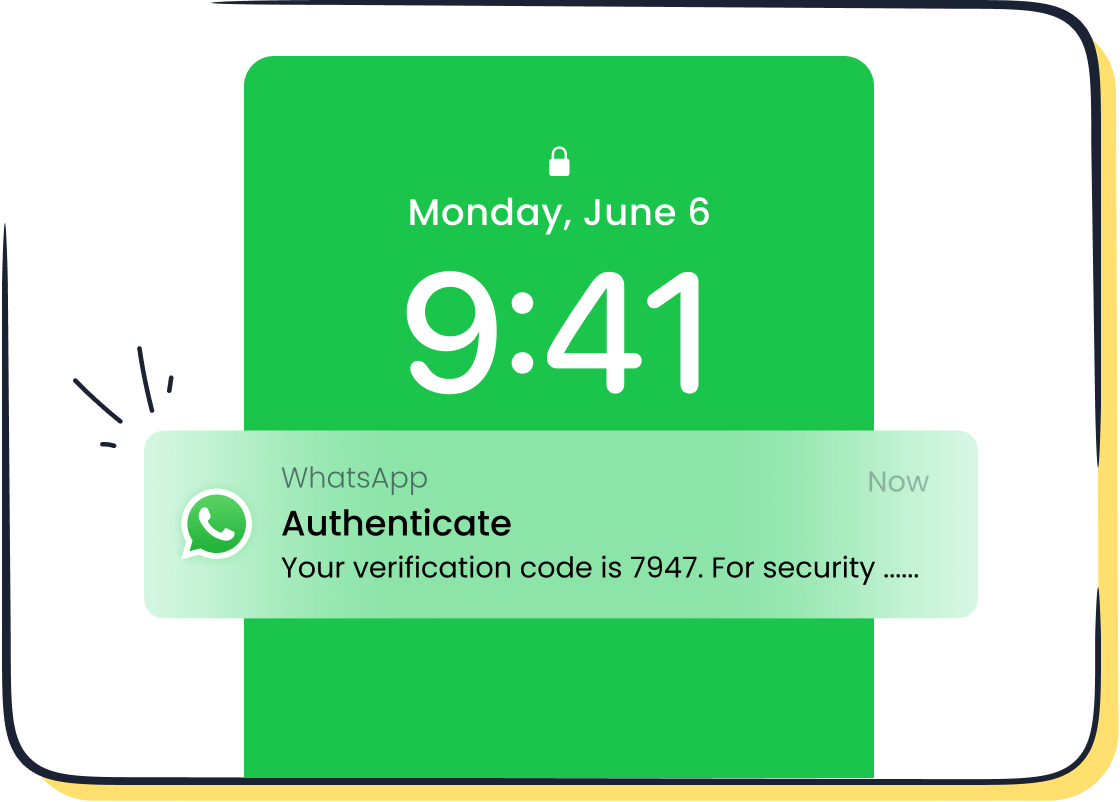
In today’s fast-paced world, businesses need tools that make communication seamless and effective. Interactive message templates on WhatsApp have emerged as a game-changer. These templates allow you to send structured, engaging messages with predefined buttons, making customer interactions smoother and more intuitive.
The impact is undeniable: WhatsApp conversion rates range from 45% to 60%, and businesses recover up to 60% of abandoned carts using these templates. Operational efficiency also skyrockets. Automating 86% of queries speeds up resolutions and boosts satisfaction scores to 4.1 out of 5.
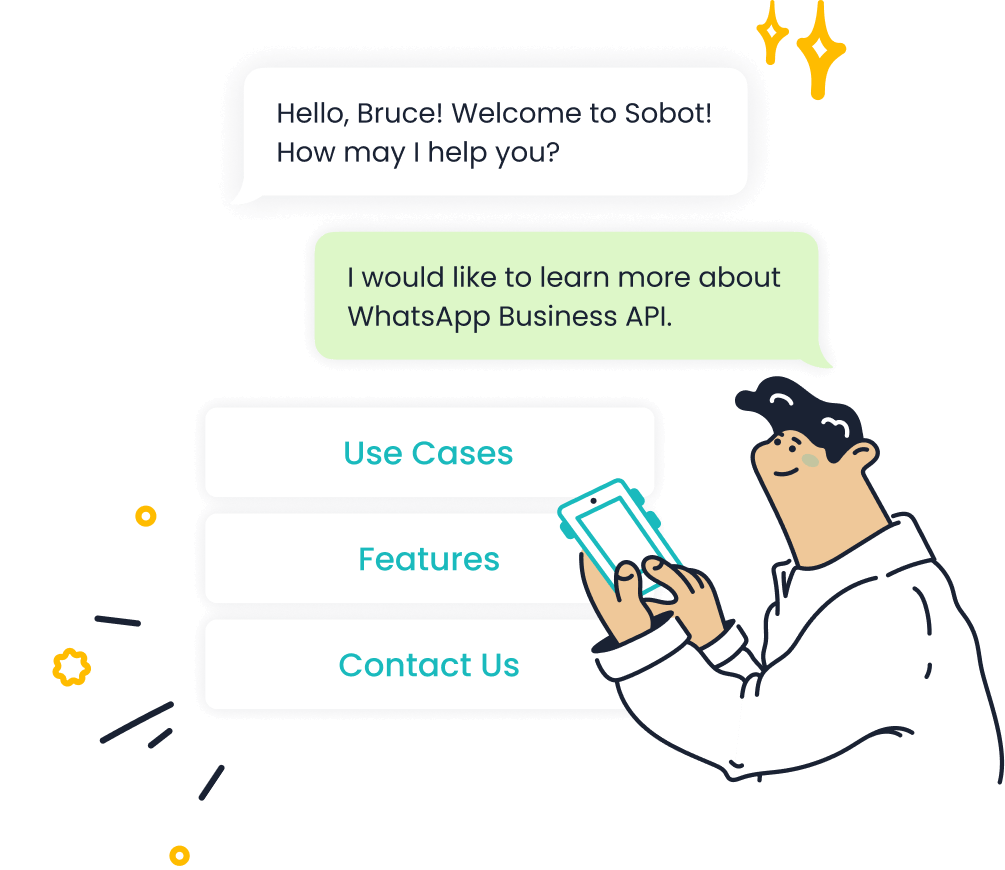
Sobot, as an official WhatsApp Business Solution Provider, empowers you to leverage these templates effectively. With Sobot's solutions, you can automate workflows, improve customer engagement, and achieve measurable results.
What Are Interactive Message Templates on WhatsApp?
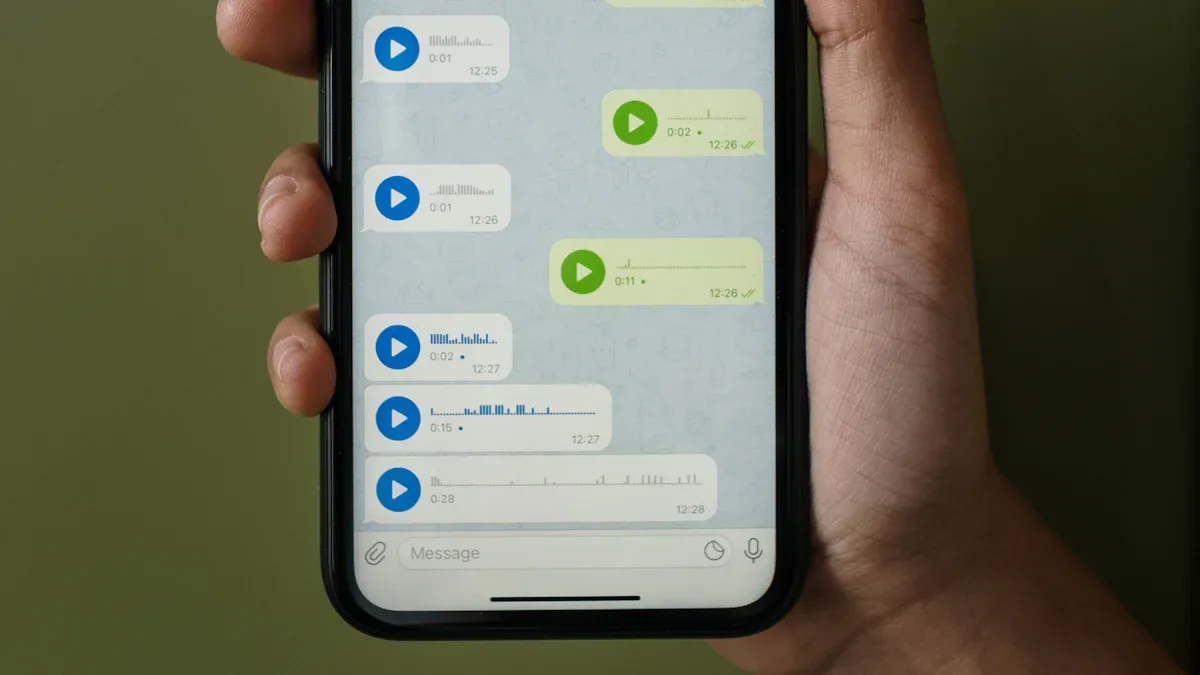
Definition and Overview
Interactive message templates on WhatsApp are pre-designed chat formats that simplify how you engage with customers. These templates include buttons for quick replies or call-to-action links, making communication faster and more intuitive. For example, a retail business can use a template to confirm orders or collect feedback with just a tap.
These templates are especially useful when paired with WhatsApp chatbots. They allow you to automate repetitive tasks like answering FAQs or gathering customer preferences. By creating structured and user-friendly chat flows, interactive WhatsApp messages improve response rates and customer satisfaction.
Tip: WhatsApp offers two types of interactive messages—List Messages and Quick Reply Buttons. Both are designed to make interactions seamless and boost engagement.
Key Features of WhatsApp Message Templates
WhatsApp message templates come with several standout features that make them indispensable for businesses:
- Automation: Automate tasks like appointment reminders, order confirmations, and payment updates.
- Proactive Communication: Reach out to customers even after the 24-hour chat window closes.
- Customer Trust: Approved templates ensure compliance with WhatsApp policies, reducing spam and building credibility.
- Enhanced Engagement: Share timely and relevant information, increasing the likelihood of customer interaction.
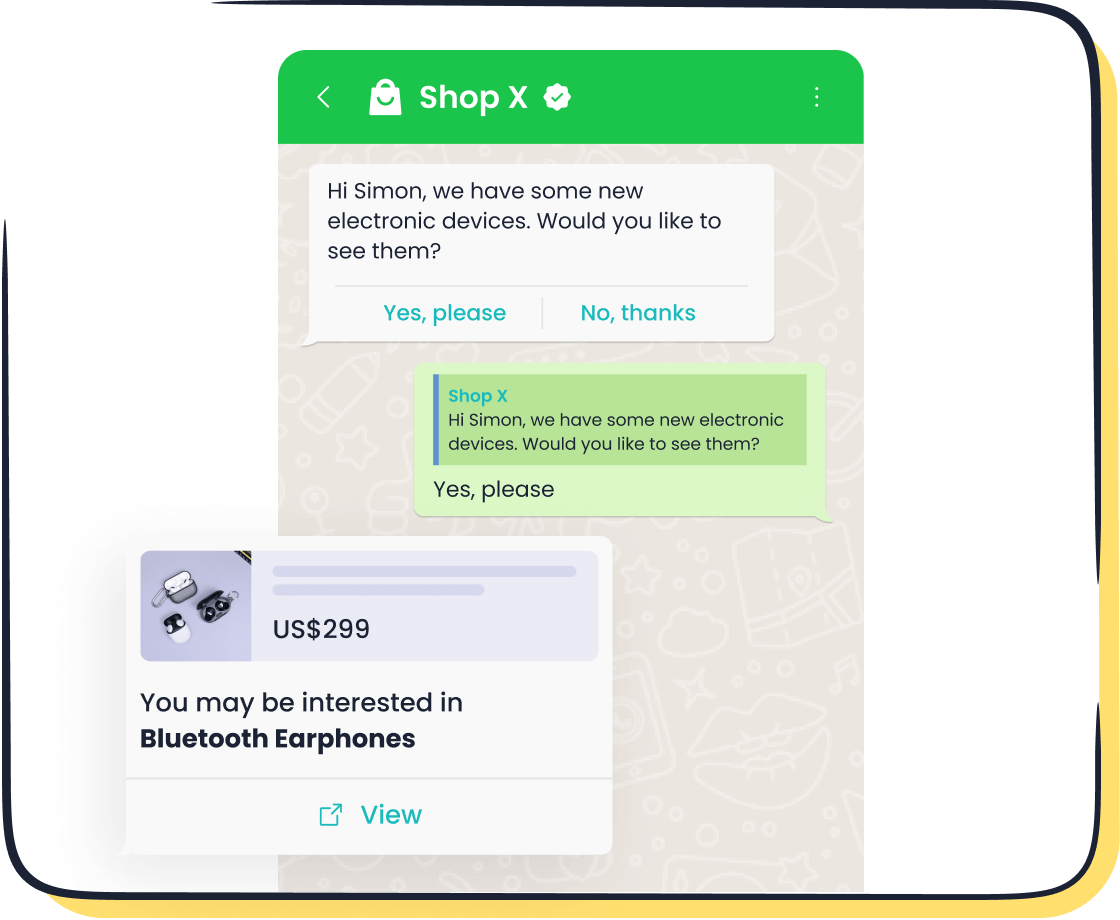
For instance, Sobot’s WhatsApp Business API leverages these features to help businesses send bulk notifications, automate workflows, and analyze marketing ROI. This makes it easier for you to manage customer communication at scale.
How They Enhance Customer Communication
Interactive messaging transforms how you connect with your audience. By using WhatsApp message templates, you can:
- Reduce Cart Abandonment: Clear calls to action guide customers back to complete their purchases.
- Improve Response Rates: Quick reply buttons make it easier for customers to engage with your messages.
- Deliver a Better Experience: Structured templates ensure clarity, reducing confusion and enhancing satisfaction.
For example, J&T Express used Sobot’s WhatsApp solution to streamline delivery updates and address confirmations. This led to a 35% increase in delivery rates and a 50% reduction in costs. Such results highlight how interactive WhatsApp messages can drive efficiency and improve customer experiences.
Note: Always ensure your templates comply with WhatsApp’s business policies to avoid rejection during the approval process.
Benefits of Using WhatsApp Business Message Templates
Improved Customer Engagement
WhatsApp Business message templates significantly enhance customer engagement by making interactions more dynamic and personalized. These templates allow you to send structured messages with quick reply buttons or call-to-action links, encouraging customers to respond instantly. For example, a retail store can use interactive WhatsApp messages to share product updates or offer discounts, prompting customers to take immediate action.
The statistics speak for themselves. Businesses using WhatsApp report an 80% open rate within five minutes and a 70% improvement in customer satisfaction. Additionally, 85% of customers prefer in-app conversations, making WhatsApp an ideal platform for engaging your audience.
| Statistic | Value |
|---|---|
| Customers interested in proactive messages | 85% |
| Messages seen within 5 minutes | 80% |
| Growth in chatbot interactions | 60% |
| Drop in cart abandonment | 25% |
By leveraging WhatsApp message templates, you can create meaningful customer interactions that build trust and loyalty.
Faster Response Times
Interactive messaging on WhatsApp ensures faster response times, which is crucial in today’s fast-paced world. Quick reply buttons and automated workflows reduce the time it takes for customers to get answers. For instance, a financial service provider can use WhatsApp Business message templates to automate FAQs, enabling customers to resolve queries instantly.
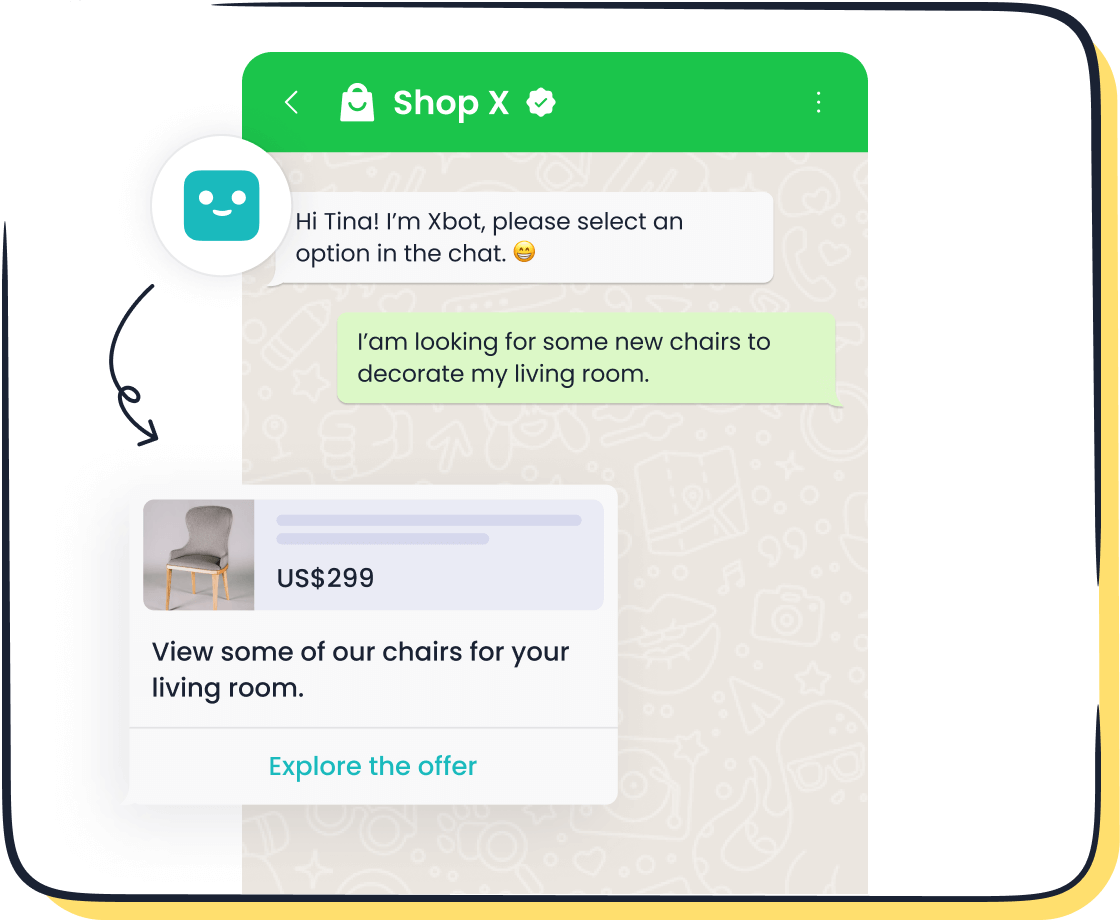
Businesses using WhatsApp have seen a 35% reduction in response times. This efficiency not only improves customer satisfaction but also allows your team to focus on more complex tasks. With Sobot’s WhatsApp Business API, you can automate workflows and provide 24/7 chatbot support, ensuring your customers always receive timely assistance.
Tip: Faster responses demonstrate your commitment to customer satisfaction, giving you a competitive edge in the market.
Increased Conversion Rates
WhatsApp Business message templates drive higher conversion rates by delivering personalized messages at the right time. These templates help you re-engage customers, reduce cart abandonment, and encourage purchases. For example, a gaming company can send targeted offers through WhatsApp to inactive players, boosting reactivation rates.
Companies using WhatsApp Business API have reported a 25% reduction in cart abandonment and conversion rates ranging from 45% to 60%. Personalized messages further enhance these results, leading to a 3.8x increase in conversions. As one expert noted, "Proactive engagement not only increases the likelihood of conversions but also demonstrates a commitment to customer satisfaction, creating a competitive edge."
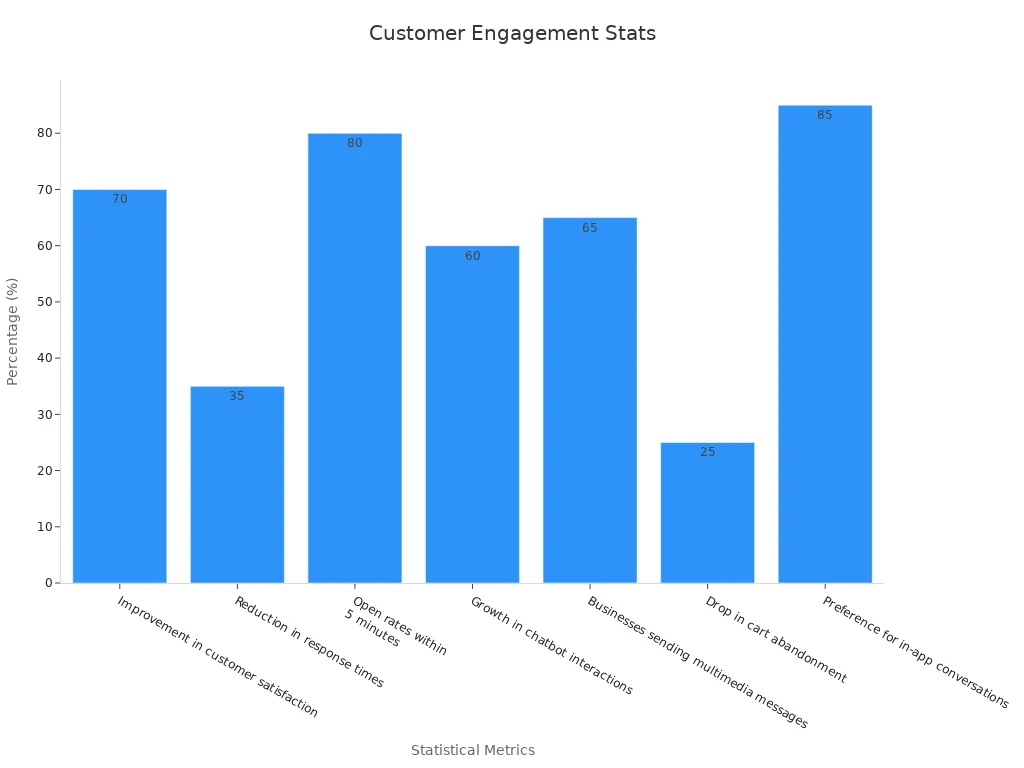
By adopting WhatsApp Business message templates, you can transform your marketing strategy and achieve measurable results.
Enhanced User Experience
Interactive WhatsApp messages significantly enhance the user experience by making customer interactions seamless and intuitive. These messages allow you to provide structured, clear communication that reduces confusion and improves satisfaction. For instance, a retail business can use WhatsApp Business message templates to send order updates or delivery confirmations, ensuring customers stay informed at every step.
One of the key benefits of WhatsApp is its ability to personalize interactions. By using templates with quick reply buttons or call-to-action links, you can create a tailored experience for each customer. This personalization fosters trust and loyalty, making your customers feel valued. Additionally, WhatsApp's implementation of per-user marketing template limits has improved user read rates and reduced the feeling of being overwhelmed by excessive messages. Users now find business messaging more valuable and engaging.
Businesses using WhatsApp Business message templates have reported notable improvements in user sentiment. Metrics like engagement rates and customer satisfaction scores have seen significant boosts. For example, META observed enhanced user engagement after introducing these template limits. This demonstrates how structured and thoughtful communication can positively impact your audience.
Sobot’s WhatsApp Business API takes this a step further by offering features like 24/7 chatbot support and smart chat routing. These tools ensure that your customers receive timely and accurate responses, enhancing their overall experience. Whether you’re in retail, logistics, or financial services, Sobot’s solutions help you streamline customer interactions and deliver exceptional service.
By adopting interactive WhatsApp messages, you can transform how customers perceive your brand. Clear, concise, and engaging communication not only improves satisfaction but also builds long-term relationships. This makes WhatsApp an indispensable tool for businesses aiming to elevate their customer experience.
Types of WhatsApp Business Message Templates
Interactive WhatsApp business message templates are versatile tools that cater to different communication needs. Among the most popular WhatsApp business message templates are Call-to-Action (CTA) templates and Quick Reply templates. Each type serves a unique purpose, helping businesses enhance customer interactions and achieve their goals.
Call-to-Action (CTA) Templates
Call-to-Action templates are designed to prompt customers to take specific actions. These templates include buttons that link to external websites or initiate phone calls. For example, a retail business might use a CTA template to encourage customers to "Shop Now" or "Call Support." This type of WhatsApp business message template is particularly effective for driving engagement and conversions.
Why Use CTA Templates?
- They simplify the customer journey by providing direct action buttons.
- They increase conversion rates by making it easier for customers to respond.
Research shows that clear and actionable CTAs significantly boost engagement. Phrases like "Claim your discount today" or "Get exclusive access now" are proven to drive results. Businesses using WhatsApp have reported a 25% reduction in cart abandonment and conversion rates as high as 60%.
Sobot’s WhatsApp Business API makes it easy to create and manage CTA templates. You can automate workflows, track performance, and optimize your campaigns for better results. For instance, J&T Express used Sobot’s solutions to send delivery updates with actionable buttons, achieving a 35% increase in delivery rates.
Quick Reply Templates
Quick Reply templates are another popular WhatsApp business message template. These templates allow customers to choose from predefined responses with just a tap. For example, a financial service provider might use Quick Reply templates to offer options like "Check Account Balance" or "Speak to an Agent."
| Advantage | Description |
|---|---|
| Efficiency | Quick Reply templates provide immediate, automated responses, allowing teams to focus on complex tasks. |
| Personalization | These templates can be customized to sound friendly, enhancing customer experience. |
| Improved Response Times | Utilizing templates speeds up reply times, which is crucial for customer satisfaction. |
Quick Reply templates enhance customer interactions by making communication faster and more intuitive. Businesses using these templates have seen a 35% reduction in response times. This efficiency not only improves satisfaction but also frees up your team to handle more critical tasks.
Sobot’s WhatsApp Business API supports Quick Reply templates, enabling you to automate responses and provide 24/7 support. Whether you’re in retail, gaming, or financial services, these templates can help you deliver a seamless customer experience. For example, a gaming company could use Quick Reply templates to re-engage inactive players with options like "Claim Bonus" or "Start Playing."
| Template Type | Description |
|---|---|
| Transactional Messages | Essential for sending triggered messages like order confirmations and shipping updates. |
| Promotional Messages | Used for marketing purposes, such as new product alerts and sale announcements. |
| Approval Requirement | All templates must be pre-approved by WhatsApp to ensure compliance with their guidelines. |
By combining CTA and Quick Reply templates, you can create a comprehensive communication strategy. These templates not only improve response times but also enhance customer satisfaction and drive measurable results.
Step-by-Step Guide to Setting Up WhatsApp Interactive Message Templates

Prerequisites for Setting Up Templates
Before you start creating WhatsApp interactive message templates, you need to meet certain prerequisites. These requirements ensure a smooth setup process and compliance with WhatsApp's guidelines.
| Success Factor | Description |
|---|---|
| Reduction of subjectivity | Helps you make evidence-based decisions and minimize risks during setup. |
| Focus on critical unit operations | Ensures alignment with your business goals and customer communication needs. |
| Identify potential offsets | Assesses how template design impacts customer satisfaction and engagement. |
You also need a verified WhatsApp Business Account. This certification builds trust with your customers and ensures compliance with WhatsApp policies. Additionally, having a clear communication strategy is essential. Define your goals, whether it's improving customer engagement, reducing response times, or increasing conversions.
Sobot’s WhatsApp Business API simplifies these prerequisites. It provides tools for bulk messaging, workflow automation, and data analytics, helping you meet these requirements efficiently. For example, J&T Express used Sobot’s solutions to streamline delivery updates, achieving a 35% increase in delivery rates.
Tip: Ensure your templates align with WhatsApp’s Quality Target Product Profile (QTPP) to avoid rejection during the approval process.
Registering Your Business with WhatsApp Business API
To use WhatsApp interactive message templates, you must register your business with the WhatsApp Business API. This process involves several steps:
- Choose a WhatsApp Business Solution Provider (BSP): Select a trusted BSP like Sobot to guide you through the registration process.
- Verify Your Business: Provide necessary documents to verify your business identity. This step ensures credibility and compliance with WhatsApp policies.
- Set Up Your WhatsApp Business Account: Create an account and link it to your BSP. This account will serve as the foundation for your communication strategy.
- Configure API Settings: Work with your BSP to configure API settings, including message routing and chatbot integration.
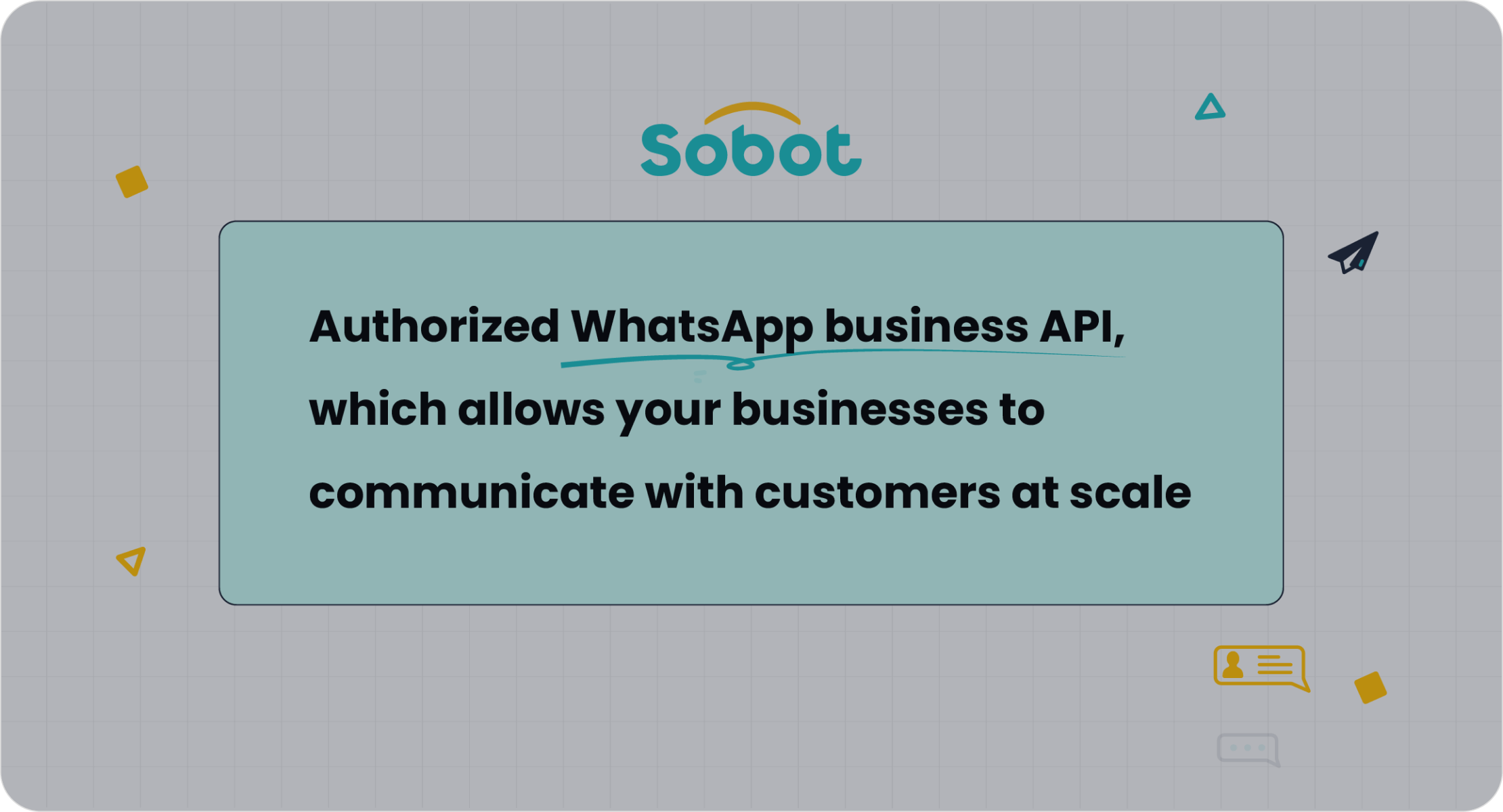
Sobot, as an official WhatsApp Business Solution Provider, offers a seamless registration process. It provides WhatsApp Official Business Account Certification, ensuring your account is recognized and trusted by customers. With Sobot’s API, you can automate workflows, send bulk messages, and analyze marketing ROI, making it easier to manage customer interactions at scale.
Note: Registration is a one-time process, but maintaining compliance with WhatsApp’s guidelines is ongoing. Regularly review your account settings to ensure optimal performance.
Creating and Submitting Templates for Approval
Once your account is set up, the next step is to create templates and submit them for approval. WhatsApp requires all templates to meet specific guidelines to ensure quality and compliance.
Steps to Create Templates:
- Define Your Template Purpose: Identify the goal of your template, such as sending order updates, appointment reminders, or promotional offers.
- Draft Your Template: Write clear and concise messages. Include placeholders for dynamic content like customer names or order details.
- Add Interactive Elements: Incorporate buttons for quick replies or call-to-action links to enhance engagement.
Submitting Templates for Approval:
- Log into your BSP platform and upload your templates.
- Ensure your templates comply with WhatsApp’s policies, including avoiding spammy language and irrelevant content.
- Wait for approval, which typically takes 24-48 hours.
Businesses using Meta-approved WhatsApp templates have seen a 70% increase in open rates and a 45% boost in customer engagement compared to traditional email marketing. These metrics highlight the effectiveness of well-designed templates.
Sobot’s WhatsApp Business API streamlines this process. It provides tools for creating templates, automating workflows, and tracking performance. For example, you can use Sobot’s API to send bulk notifications with actionable buttons, improving customer engagement and satisfaction.
Tip: Use clear and actionable language in your templates. Phrases like "Track Your Order" or "Claim Your Discount" encourage customers to interact with your messages.
| Metric | Description |
|---|---|
| Messages received | Indicates the number of messages received within the selected time period. |
| Resolution time | Average time taken by the team to close a conversation from the moment it was opened. |
| Average customer waiting time | Average time taken by the team to respond to a customer’s first message. |
| Opened conversations | Total number of conversations opened during the selected time period. |
| Closed conversations | Total number of conversations closed during the selected time period. |
| Open rates | Percentage of people who opened your message, indicating its effectiveness in capturing attention. |
| Click-through rates (CTR) | Percentage of customers who clicked on a link or CTA, indicating engagement level. |
| Conversion rates | Percentage of customers who took the desired action, indicating campaign effectiveness. |
| Customer retention | Measures the loyalty and satisfaction of customers returning to the business. |
By following these steps, you can create templates that not only meet WhatsApp’s guidelines but also drive measurable results for your business.
Configuring Templates in Sobot's WhatsApp API
Configuring templates in Sobot's WhatsApp API is a straightforward process designed to help you streamline customer interactions. Sobot provides an intuitive interface that simplifies the setup, ensuring you can focus on delivering value to your customers.
Steps to Configure Templates:
- Access the Template Dashboard: Log into your Sobot account and navigate to the WhatsApp template section. This dashboard allows you to manage all your templates in one place.
- Select a Template Type: Choose between Call-to-Action (CTA) templates or Quick Reply templates based on your communication goals. For example, use CTA templates to drive purchases or Quick Reply templates to gather feedback.
- Customize Your Template: Add placeholders for dynamic content like customer names or order details. This personalization enhances engagement and builds trust.
- Integrate Interactive Elements: Include buttons for quick replies or links to external pages. These features make your messages actionable and user-friendly.
- Save and Submit for Approval: Once your template is ready, submit it for WhatsApp’s approval. Sobot’s platform ensures compliance with WhatsApp’s guidelines, reducing the chances of rejection.
Sobot’s WhatsApp Business API also supports bulk messaging and workflow automation. These features allow you to send approved templates to thousands of customers simultaneously, saving time and effort. For instance, a retail business can use this functionality to notify customers about flash sales or order updates.
Tip: Always preview your templates before submission. This ensures they appear as intended and align with your brand’s tone.
Testing and Deploying Templates
Testing and deploying your WhatsApp templates is a critical step to ensure they function as expected. A well-tested template minimizes errors and enhances the customer experience.
Testing Your Templates:
Before going live, test your templates in a controlled environment. Sobot’s WhatsApp API provides a sandbox mode where you can simulate real-world scenarios. This allows you to identify and fix issues without affecting your customers.
- Run Multiple Scenarios: Test your templates for various use cases, such as order confirmations, appointment reminders, or promotional messages. This ensures they perform well across different interactions.
- Check Integration: Verify that your templates integrate seamlessly with other systems, like your CRM or chatbot. This step is crucial for maintaining a smooth workflow.
- Gather Feedback: Share your templates with a small internal team and collect their feedback. Use their insights to refine your messages.
Note: Overlooking testing can lead to errors that negatively impact customer satisfaction. Always allocate sufficient time for this phase.
Deploying Your Templates:
Once testing is complete, you can deploy your templates to a select group of customers. This phased rollout helps you monitor performance and make adjustments before a full-scale launch.
| Phase | Timeline | Key Actions |
|---|---|---|
| Initial Setup | Week 1 | Set up WhatsApp Business account, pick API provider |
| Basic Training | Week 2 | Import FAQs, create response templates |
| Testing | Week 3 | Conduct test runs, refine chatbot responses |
| Launch | Week 4 | Roll out to a small group of customers |
After deployment, monitor key metrics like open rates, click-through rates, and customer feedback. Sobot’s analytics tools provide real-time insights, helping you measure the effectiveness of your templates. For example, businesses using Sobot’s WhatsApp Business API have reported a 25% reduction in cart abandonment and a 45% increase in customer engagement.
Pro Tip: Start with a small audience for your initial rollout. This approach allows you to identify and resolve any issues before scaling up.
By following these steps, you can ensure a smooth and efficient rollout of your WhatsApp interactive message templates. Sobot’s WhatsApp Business API simplifies the entire process, from configuration to deployment, making it an invaluable tool for businesses aiming to enhance customer interactions.
Best Practices for Optimizing WhatsApp Business Message Templates
Tips for Getting Template Approval
Getting your WhatsApp templates approved requires careful attention to detail. Following best practices ensures a smoother approval process and minimizes delays.
- Clarity and Conciseness: Keep your templates straightforward. Avoid complex language or unnecessary details. For example, instead of writing, "We are pleased to inform you that your order has been shipped," use "Your order has shipped!"
- Review Guidelines Regularly: WhatsApp updates its policies frequently. Staying informed helps you avoid rejections. Check Meta’s guidelines before submitting templates.
- Provide Samples: When submitting templates, include clear examples of how they will be used. This helps WhatsApp’s review system understand your intent.
- Quick Revisions: If a template gets rejected, address the feedback promptly. Understanding the reason for rejection allows you to make effective changes.
Incorporating WhatsApp opt-ins also boosts approval rates. Add opt-in options during user registration or through email campaigns. Embedding a WhatsApp widget on your website is another effective way to gather opt-ins.
Crafting Clear and Concise Messages
Clear and concise messaging is key to engaging your audience. Overloading customers with information can lead to confusion or disinterest.
- Use short sentences and bullet points to enhance readability. For instance:
- ✔️ Exclusive deal for you
- ✔️ Flat 20% off
- ✔️ Valid until [Date]
- Avoid overly promotional language. Focus on addressing customer needs directly. A message like "Track your order here" is more effective than "Check out our amazing tracking feature!"
- Include a compelling call-to-action (CTA). Phrases like "Claim your discount now" or "Book your appointment today" guide customers toward the next step.
Sobot’s WhatsApp Business API simplifies this process. It allows you to manage WhatsApp templates efficiently, ensuring your messages remain clear and engaging.
Using Buttons Effectively
Buttons in WhatsApp templates enhance user interactions by making responses quick and intuitive. Studies show that interactive buttons achieve higher response rates than plain text messages.
| Template Type | Effect on User Interaction |
|---|---|
| Multibutton Template | Provides multiple options, making navigation easier for users. |
| Limited Time Offer | Creates urgency, encouraging users to act quickly. |
| Carousel Template | Displays products visually, enabling personalized recommendations. |
For example, a retail business can use a multibutton template to offer choices like "View Products" or "Contact Support." This approach simplifies decision-making for customers. Similarly, a gaming company might use a "Claim Bonus" button to re-engage inactive players.
Sobot’s WhatsApp API supports these interactive features, helping you automate communication and improve customer interactions. By transitioning from plain text to buttons, you can elevate the user experience significantly.
Monitoring Performance and Making Improvements
Monitoring the performance of your WhatsApp templates is essential for ensuring their effectiveness. Regular evaluation helps you identify areas for improvement and optimize customer interactions. By tracking key metrics, you can make data-driven decisions that enhance your communication strategy.
Start by analyzing metrics like open rates, click-through rates, and conversion rates. These indicators reveal how well your templates engage customers. For example, if a promotional message has a low click-through rate, consider revising the call-to-action or simplifying the message. Tools like Sobot’s WhatsApp Business API provide real-time analytics, making it easier to monitor these metrics and adjust your approach.
To gain deeper insights, use different methodologies to evaluate performance. Descriptive analysis captures historical data to identify trends in customer behavior. Diagnostic methods help you understand the factors driving these trends. Predictive tools, often powered by AI, anticipate future challenges and opportunities. Perspective analysis focuses on correcting issues and preventing them from recurring. The table below summarizes these methodologies:
| Methodology | Description |
|---|---|
| Descriptive | Captures historical and current data to understand shifts in marketing trends and customer behavior. |
| Diagnostic | Analyzes factors driving marketing trends using data mining and correlation-based methods. |
| Predictive | Anticipates future marketing trends using AI tools to identify areas needing attention. |
| Perspective | Scrutinizes areas for correction and implements measures to safeguard against future changes. |
Testing new templates is another critical step. Use A/B testing to compare different versions of a message. For instance, test two variations of a quick reply template to see which one generates more responses. This approach ensures you deploy the most effective version.
Sobot’s WhatsApp Business API simplifies this process by offering advanced analytics and testing tools. These features allow you to refine your templates and improve customer interactions. By continuously monitoring and optimizing, you can ensure your WhatsApp strategy remains effective and aligned with your business goals.
Interactive message templates on WhatsApp have revolutionized how businesses communicate with customers. These templates simplify interactions, improve engagement, and boost operational efficiency. For example, businesses using WhatsApp report up to a 60% increase in conversion rates. By following this guide and leveraging Sobot’s WhatsApp Business API, you can automate workflows and deliver exceptional customer experiences. Start implementing these templates today to enhance your communication strategy and achieve measurable results.
FAQ
What are WhatsApp interactive message templates?
WhatsApp interactive message templates are pre-designed messages with buttons for quick replies or actions. They simplify communication by allowing customers to respond instantly. For example, a retail store can use them to confirm orders or share delivery updates. Sobot’s WhatsApp Business API makes creating and managing these templates seamless.
How do I get my templates approved by WhatsApp?
To get approval, ensure your templates follow WhatsApp’s guidelines. Use clear, concise language and avoid promotional tones. Submit them through your WhatsApp Business Solution Provider, like Sobot. Approval usually takes 24-48 hours. Sobot’s platform helps you create compliant templates, reducing rejection risks.
Tip: Always test your templates before submission to ensure they meet WhatsApp’s quality standards.
Can I use WhatsApp templates for marketing?
Yes, you can use WhatsApp templates for marketing. They are ideal for sending promotional offers, product updates, or event invitations. For example, a gaming company can re-engage inactive players with exclusive offers. Sobot’s WhatsApp Business API supports bulk messaging, making it easy to run campaigns.
What industries benefit most from WhatsApp interactive message templates?
Industries like retail, logistics, financial services, and gaming benefit greatly. For instance, J&T Express used Sobot’s WhatsApp solution to improve delivery updates, achieving a 35% increase in delivery rates. These templates enhance engagement, streamline operations, and improve customer satisfaction across various sectors.
How does Sobot simplify WhatsApp template management?
Sobot’s WhatsApp Business API offers tools for creating, testing, and deploying templates. It supports bulk messaging, workflow automation, and real-time analytics. These features help you manage templates efficiently and improve customer interactions. For example, you can automate order confirmations or send personalized offers effortlessly.
Note: Learn more about Sobot’s WhatsApp Business API here.
See Also
Steps To Establish Batch Messaging In WhatsApp Business
Top Techniques For Integrating WhatsApp Into Your Website
The Impact Of WhatsApp Chats On Website Interaction
