Master WhatsApp Message Templates in Simple Steps
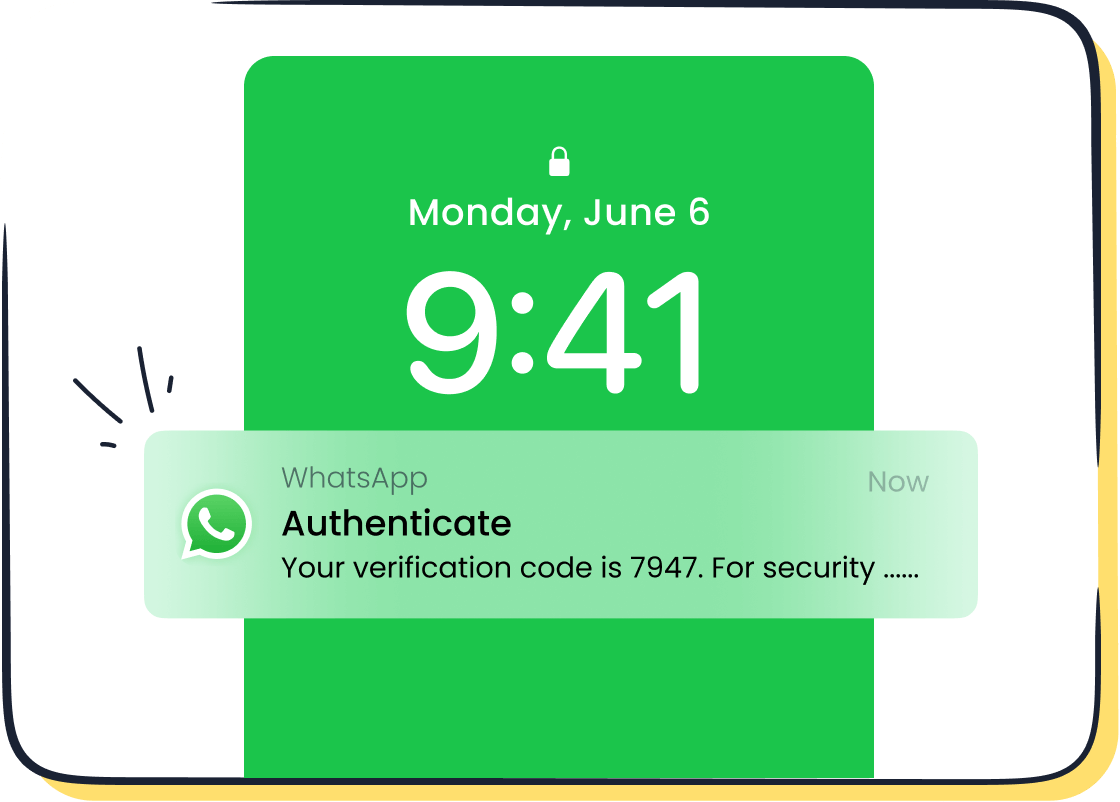
Message templates for WhatsApp are pre-approved, reusable messages designed to streamline communication. They are becoming indispensable for businesses in 2025, facilitating timely updates, personalized marketing, and efficient customer support. Statistics reveal their effectiveness: companies leveraging the WhatsApp Business API experience 25% fewer cart abandonments and 35% faster response times. With 80% of large enterprises planning to adopt this technology, the trend is clear. Sobot makes this process effortless with its WhatsApp API, providing features like bulk messaging and chatbot integration to maximize engagement. Utilizing a message template for WhatsApp is crucial for staying competitive in today’s fast-evolving digital world.
Understanding WhatsApp Message Templates
What is a message template for WhatsApp?
A message template for WhatsApp is a pre-approved, reusable message format that businesses use to communicate with customers. These templates are especially useful for sending notifications, updates, and alerts. WhatsApp requires businesses to get these templates approved to ensure compliance with its policies. This approval process ensures that templates are used for specific purposes, such as account alerts, shipping updates, or appointment reminders, rather than unsolicited marketing.
By using message templates, you can initiate conversations with customers proactively. For example, a retail store can send order confirmations or delivery updates, while a financial service provider can notify clients about account activity. These templates streamline communication, making it faster and more efficient. With over 50 million merchants using WhatsApp for business, the importance of message templates cannot be overstated.
Key components: header, body, footer, and CTA buttons
WhatsApp message templates consist of four main components: the header, body, footer, and call-to-action (CTA) buttons. Each part plays a unique role in delivering a clear and engaging message.
- Header: This optional section grabs attention immediately. It can include text, an image, or even a video. For instance, a travel agency might use a scenic image as the header for a booking confirmation.
- Body: The body contains the main message. It should be concise and easy to understand. A well-written body ensures that customers quickly grasp the purpose of the message.
- Footer: This section provides additional context or disclaimers. For example, a footer might include terms and conditions for a promotional offer.
- CTA Buttons: These buttons encourage customers to take action, such as "Track Order" or "Contact Support." Research shows that concise buttons with two to three words are the most effective.
This structured format enhances readability and engagement. Customers can scan the message quickly and respond without confusion. Businesses using this format often see higher response rates, as the clear layout makes it easier for customers to interact.
Common use cases for businesses and customer service
WhatsApp message templates are versatile tools that cater to various business needs. Here are some common use cases:
- Order Updates: E-commerce platforms use templates to send order confirmations, shipping updates, and delivery notifications. For example, an online shopping platform in Hong Kong doubled its turnover by implementing WhatsApp message templates for order tracking.
- Appointment Reminders: Healthcare providers and salons send reminders to reduce no-shows. These reminders improve operational efficiency and customer satisfaction.
- Customer Support: Templates help resolve issues faster. For instance, a template might guide customers through troubleshooting steps or provide links to FAQs.
- Promotions and Offers: Businesses use interactive message templates to share personalized discounts or limited-time offers. This approach boosts engagement and drives sales.
- Feedback Requests: Companies collect valuable insights by sending feedback forms through WhatsApp. The platform's user-friendly interface increases the likelihood of receiving responses.
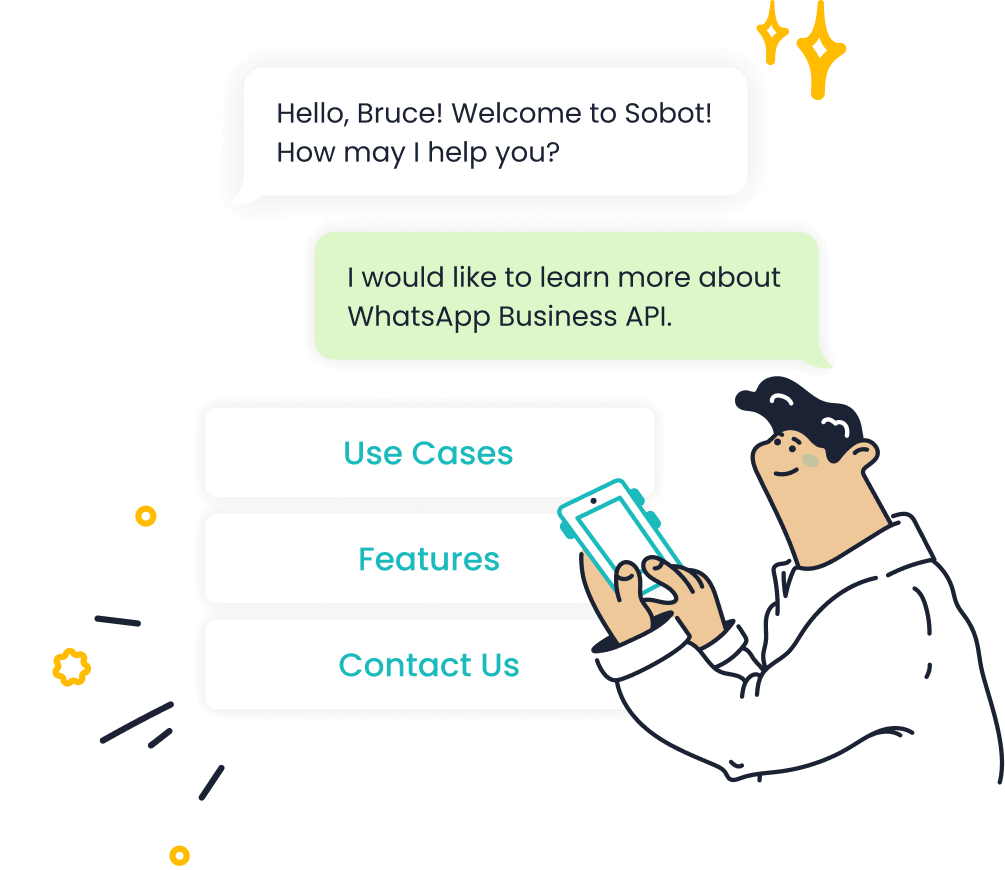
These use cases highlight the flexibility of WhatsApp message templates. By integrating these templates with Sobot's WhatsApp Business API, you can automate these processes and enhance customer engagement. Sobot's API also supports bulk messaging and chatbot integration, making it easier to scale your communication efforts.
Why Businesses Need WhatsApp Message Templates in 2025
Benefits of using WhatsApp message templates for customer engagement
WhatsApp message templates are essential for businesses aiming to improve customer engagement in 2025. These templates allow you to initiate conversations with customers who haven’t contacted you first. For example, you can send order updates or promotional offers to re-engage inactive customers. This proactive communication helps you stay connected with your audience and boosts customer satisfaction.
Using a message template for WhatsApp ensures faster responses. Customers receive clear, structured messages, which reduces confusion and improves interaction rates. Businesses that use WhatsApp Business tools often report higher engagement levels. For instance, companies leveraging interactive message templates see better click-through rates because these templates encourage immediate action, such as tracking an order or redeeming a discount.
Additionally, pre-approved templates comply with Meta’s guidelines, ensuring your messages are relevant and non-intrusive. This compliance builds trust and enhances your brand’s reputation.
Compliance with WhatsApp Business policies
WhatsApp Business policies require businesses to use pre-approved templates for specific types of communication. This rule ensures that your messages align with WhatsApp’s standards and respect customer privacy. For instance, you can only send template messages to customers who haven’t messaged you in the last 24 hours. This restriction highlights the strategic importance of templates in maintaining effective communication.
By adhering to these policies, you avoid penalties and ensure your messages reach customers without being flagged as spam. Sobot’s WhatsApp API simplifies this process by helping you create and submit templates for approval. This tool ensures your templates meet all compliance requirements, saving you time and effort.
How Sobot's WhatsApp API enhances scalability and personalization
Sobot’s WhatsApp API takes your communication strategy to the next level. It enables you to scale your operations while maintaining a personal touch. For example, the API supports bulk messaging, allowing you to send updates to thousands of customers simultaneously. Despite the scale, you can personalize each message using placeholders for names, order details, or appointment times.
The impact of Sobot’s API is evident in its metrics:
| Metric Description | Value |
|---|---|
| Reduction in inbound discussion volume | 20% |
| Increase in positive feedback | 96%+ |
| Customer satisfaction rate | 95%+ |
| Problem resolution rate | 85% |
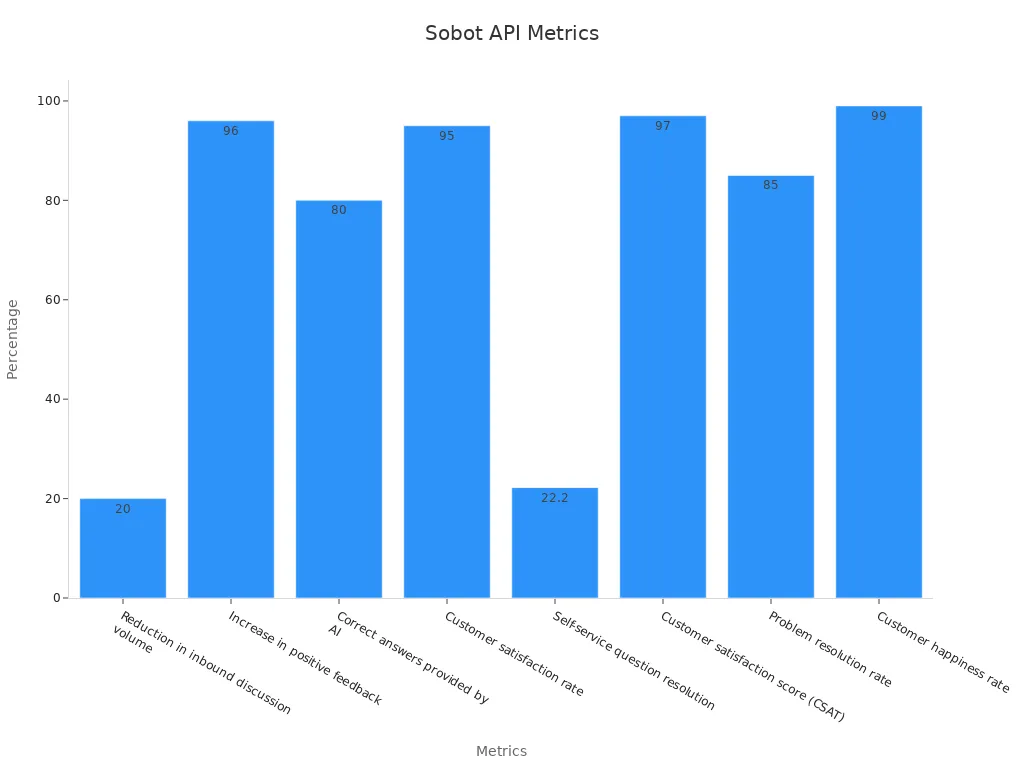
These results demonstrate how Sobot’s API improves efficiency and customer satisfaction. By integrating this tool, you can automate workflows, analyze customer interactions, and deliver personalized experiences at scale.
Step-by-Step Guide to Setting Up WhatsApp Message Templates
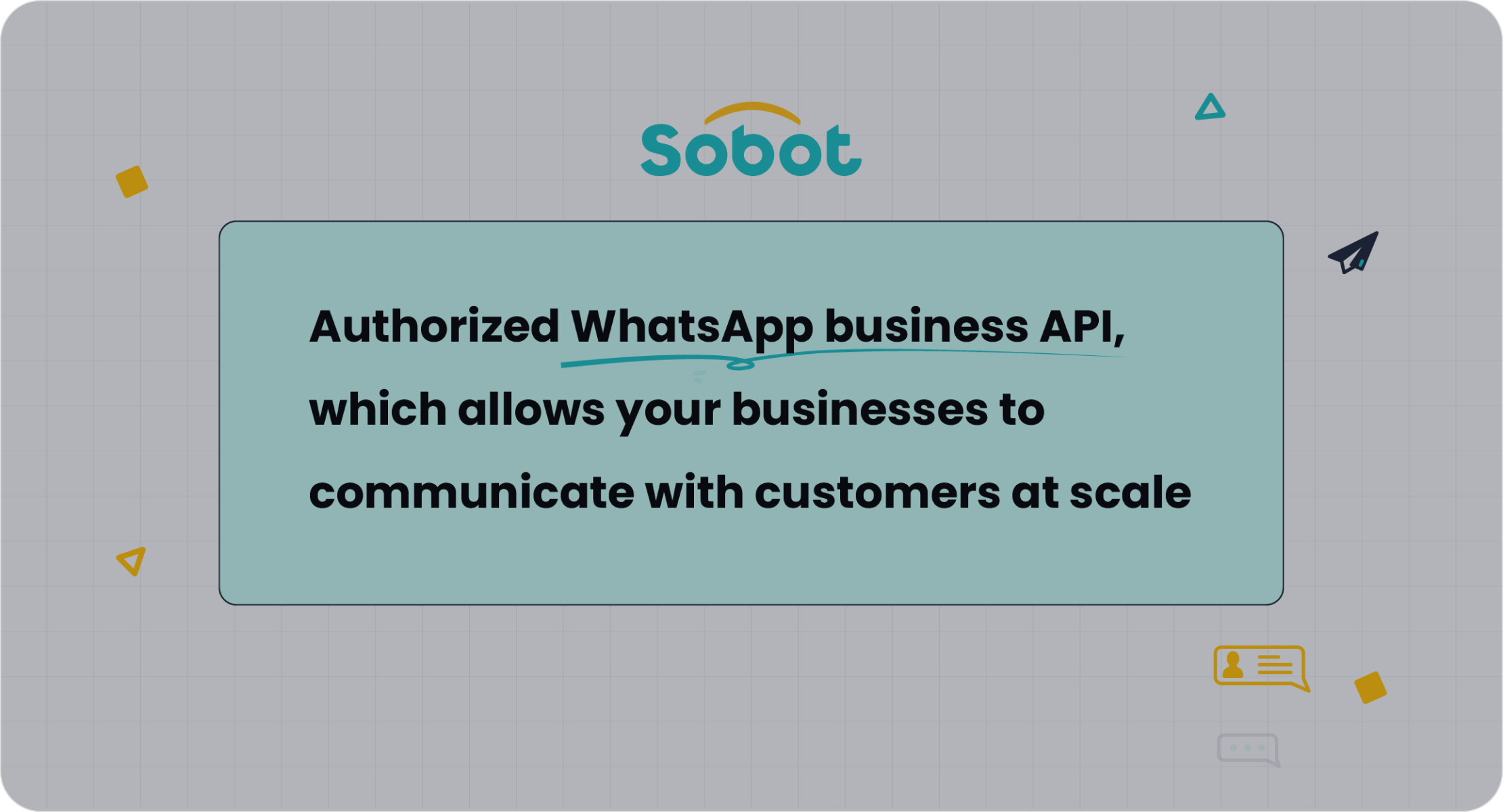
Step 1: Accessing the WhatsApp Business Manager via Sobot
To begin creating WhatsApp message templates, you need access to the WhatsApp Business Manager. If you're using Sobot's WhatsApp API, this process becomes seamless. First, log in to your Sobot account and navigate to the WhatsApp Business section. From there, you can connect your WhatsApp Business account to Sobot's platform. This integration ensures that all your communication tools are in one place, making it easier to manage templates and customer interactions.
Once connected, you gain access to a dashboard that simplifies the setup process. This dashboard provides tools for managing templates, tracking approvals, and analyzing performance. For example, businesses like Michael Kors have used Sobot's platform to streamline their WhatsApp operations, achieving faster response times and higher customer satisfaction rates. By starting with Sobot, you save time and ensure compliance with WhatsApp's policies.
Step 2: Navigating to the templates section
After accessing the WhatsApp Business Manager, locate the templates section. In Sobot's interface, this section is clearly labeled and easy to find. Click on it to view existing templates or create new ones. The templates section is your control center for managing all pre-approved messages.
Here, you can organize templates by category, such as transactional, promotional, or customer support. This categorization helps you quickly find the right template for any situation. For instance, if you run an e-commerce store, you might have templates for order confirmations, shipping updates, and feedback requests. Sobot's platform also allows you to filter templates by status, such as "approved," "pending," or "rejected," so you always know where each template stands in the approval process.
Step 3: Choosing the right template type (e.g., transactional, promotional)
Selecting the correct template type is crucial for effective communication. WhatsApp offers several types of templates, including transactional, promotional, and interactive message templates. Each serves a specific purpose:
- Transactional Templates: Use these for essential updates like order confirmations, payment receipts, or appointment reminders. For example, a healthcare provider can send a reminder for an upcoming appointment, reducing no-shows.
- Promotional Templates: These are ideal for marketing campaigns. Share special offers, discounts, or new product launches to engage your audience. A retail business might use a promotional template to announce a holiday sale.
- Interactive Message Templates: These templates include buttons that encourage immediate action, such as "Track Order" or "Contact Support." They are highly effective for boosting engagement and simplifying customer interactions.
Sobot's WhatsApp API makes it easy to choose and customize these templates. The platform supports placeholders for dynamic content, allowing you to personalize messages at scale. For example, you can include a customer's name or order details in a transactional template, making the message more engaging. This level of personalization not only improves customer satisfaction but also increases the likelihood of a positive response.
Step 4: Customizing the template: header, body, footer, and buttons
Customizing a message template for WhatsApp involves tailoring its four key components—header, body, footer, and buttons—to suit your communication goals. Each part plays a vital role in delivering a clear and engaging message.
-
Header: This optional section grabs attention immediately. You can use text, images, or videos here. For example, a travel agency might include a scenic image of a destination in a booking confirmation template. If you’re in retail, a product image works well for promotional messages.
-
Body: The body is the core of your message. It should be concise and easy to understand. Use placeholders to personalize the content dynamically. For instance, include the customer’s name or order details to make the message feel tailored. A well-crafted body ensures your audience quickly understands the purpose of the message.
-
Footer: This section provides additional context or legal disclaimers. For example, a footer might include terms and conditions for a promotional offer or a note about privacy policies. Keeping this section brief ensures it doesn’t distract from the main message.
-
CTA Buttons: Call-to-action buttons encourage immediate interaction. Options like “Track Order,” “Contact Support,” or “Shop Now” guide customers toward the next step. Research shows that interactive message templates with clear CTAs significantly boost engagement rates.
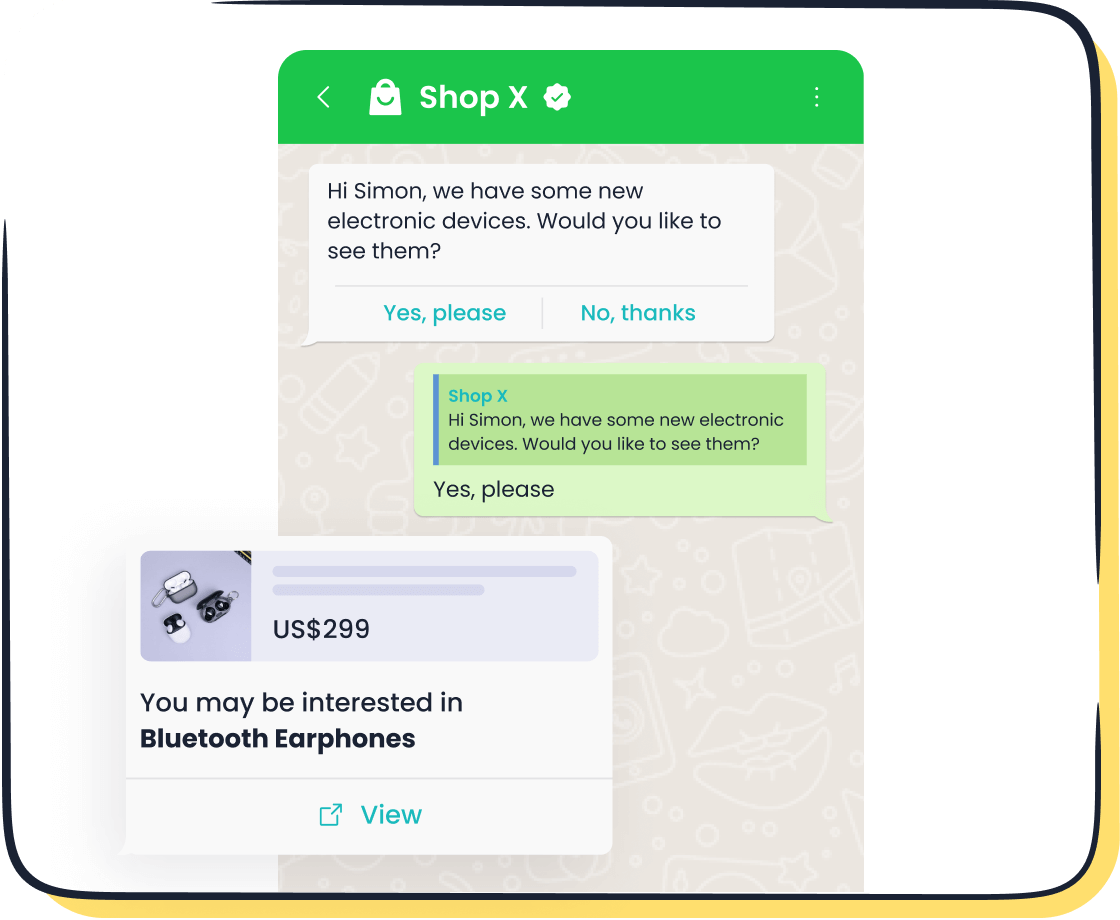
Sobot’s WhatsApp API simplifies this customization process. Its user-friendly interface allows you to edit each component effortlessly. You can also preview the template to ensure it aligns with your branding and communication goals. By customizing these elements effectively, you enhance the clarity and impact of your WhatsApp message templates.
Step 5: Submitting the template for WhatsApp approval
Once you’ve customized your template, the next step is submitting it for WhatsApp approval. This process ensures your template complies with WhatsApp Business policies and maintains a high standard of communication.
To submit a template, navigate to the templates section in your Sobot dashboard. Select the template you’ve created and click on the “Submit for Approval” button. WhatsApp typically reviews templates within 24-48 hours. During this time, they check for compliance with guidelines, such as avoiding overly promotional language or irrelevant content.
Here are some tips to increase the likelihood of approval:
- Use Clear Language: Avoid jargon or ambiguous terms. Ensure the message is straightforward and relevant to the recipient.
- Follow Policy Guidelines: Templates must align with WhatsApp’s rules, such as being non-intrusive and respecting user privacy.
- Provide Context: Include placeholders for dynamic content like names or order details. This shows WhatsApp that the template is designed for personalized communication.
Sobot’s platform tracks the status of your submissions, so you’ll know if a template is approved, pending, or rejected. If a template is rejected, Sobot provides insights into why it didn’t meet the criteria, helping you make the necessary adjustments. This streamlined process saves you time and ensures your templates are ready for use as quickly as possible.
Step 6: Testing and deploying the template with Sobot's tools
After approval, testing your template is crucial to ensure it works as intended. Sobot’s WhatsApp API offers tools to test and deploy templates seamlessly.
- Testing: Use Sobot’s testing environment to send the template to a test number. Check how the message appears on different devices and ensure all placeholders populate correctly. For example, if your template includes a customer’s name, verify that the name displays accurately.
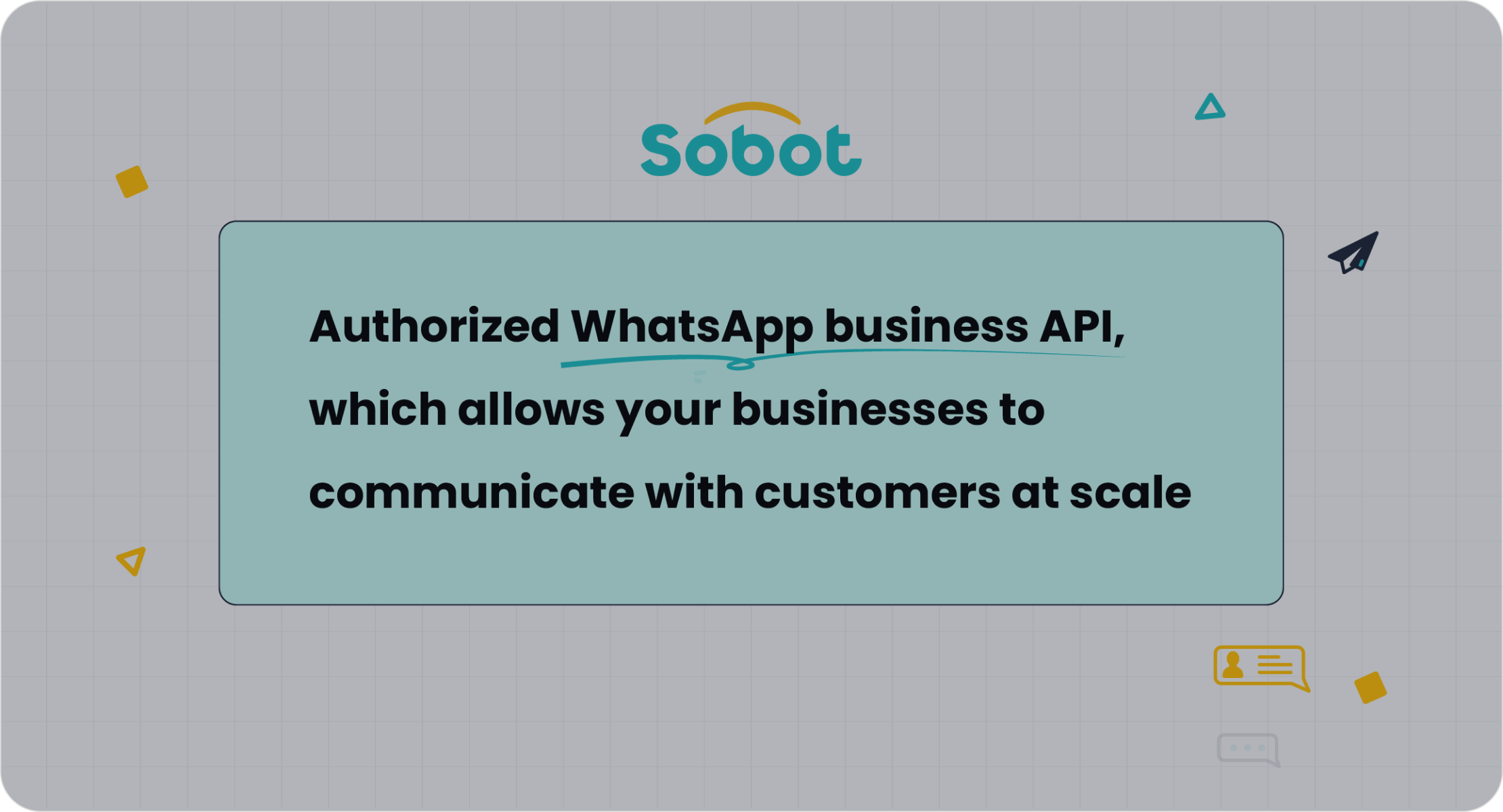
-
Deploying: Once testing is complete, you can deploy the template to your audience. Sobot’s API supports bulk messaging, allowing you to send the template to thousands of customers simultaneously. You can also schedule messages to reach customers at optimal times, increasing the likelihood of engagement.
-
Monitoring Performance: Use Sobot’s analytics tools to track the performance of your templates. Metrics like open rates, click-through rates, and response times provide valuable insights. For instance, if a promotional template has a low click-through rate, you might need to revise the CTA or body text.
By testing and deploying your templates effectively, you ensure they deliver the desired results. Sobot’s tools make this process straightforward, helping you maximize the impact of your WhatsApp message templates.
Best Practices for Using WhatsApp Message Templates

Personalization: Leveraging placeholders for dynamic content
Personalization is a game-changer when using WhatsApp message templates. By leveraging placeholders, you can dynamically insert customer-specific details like names, order numbers, or appointment times into your messages. This approach makes your communication feel tailored and relevant, which significantly boosts engagement.
For example, instead of sending a generic message like "Your order has been shipped," you can use placeholders to create a personalized message: "Hi John, your order #12345 has been shipped and will arrive on October 10." This small adjustment can make a big difference in how customers perceive your brand.
| Evidence Type | Description |
|---|---|
| Personalization Impact | Personalization leads to higher response rates and better customer relationships. |
| Placeholder Benefits | Placeholders enhance the relevance and personal touch of messages, boosting engagement and response rates. |
| Direct Mail Response Rates | Direct mail response rates are 5 to 9 times higher than other advertising channels, indicating effectiveness. |
Sobot’s WhatsApp API simplifies this process by allowing you to add placeholders effortlessly. This feature ensures that every message feels personal, even when sent to thousands of customers.
Timing: Sending messages at optimal times
Timing plays a crucial role in maximizing the effectiveness of your WhatsApp message templates. Sending messages when your audience is most likely to engage can significantly improve response rates. For instance, retail brands often see higher engagement on weekends, while financial institutions perform better during business hours.
Psychological factors also influence engagement. Messages sent during emotionally significant times, such as before a holiday or payday, tend to perform better. Testing different send times through A/B testing can help you identify what works best for your audience.
Tip: Use Sobot’s analytics tools to track engagement metrics and refine your timing strategy. This data-driven approach ensures your messages reach customers at the right moment, enhancing their impact.
Automation: Integrating templates with Sobot's CRM and chatbot solutions
Automation is essential for scaling your communication efforts without compromising quality. By integrating WhatsApp message templates with Sobot’s CRM and chatbot solutions, you can automate routine interactions like order updates, appointment reminders, and customer support queries.
For example, a chatbot can automatically send a transactional template when a customer places an order. This integration not only saves time but also ensures consistency in your messaging. Additionally, Sobot’s CRM allows you to segment your audience and send targeted messages, further enhancing personalization.
Automation also reduces manual errors and improves efficiency. With Sobot’s tools, you can set up workflows that trigger specific templates based on customer actions, such as completing a purchase or abandoning a cart. This seamless integration ensures your communication remains timely and relevant.
Compliance: Ensuring templates meet WhatsApp's guidelines
Ensuring compliance with WhatsApp's guidelines is essential when using message templates. WhatsApp requires businesses to follow specific rules to maintain the platform's integrity and protect user privacy. Templates must align with approved use cases, such as transactional updates, customer service messages, or promotional offers. Unsolicited marketing messages or irrelevant content can lead to template rejection or account penalties.
To comply, focus on clarity and relevance. Use simple language that avoids ambiguity. For example, a template for order updates should include details like the order number and delivery date. Avoid overly promotional language, such as "Buy now for huge discounts!" Instead, use a structured approach that provides value to the recipient.
Sobot's WhatsApp API simplifies compliance. It offers tools to create templates that meet WhatsApp's standards. The platform also tracks approval status, helping you identify and fix issues with rejected templates. For instance, if a template fails due to unclear wording, Sobot provides actionable feedback to improve it. This ensures your templates are ready for deployment without delays.
Tip: Always test templates before submission. This helps identify errors and ensures placeholders populate correctly.
Use cases: Examples of effective templates for customer support and marketing
WhatsApp message templates excel in customer support and marketing. They streamline communication and enhance engagement. Here are some examples:
Customer Support
- Order Tracking: "Hi [Name], your order #[Order Number] has been shipped. Track it here: [Link]."
- Appointment Confirmation: "Hello [Name], your appointment is confirmed for [Date] at [Time]. Reply 'Yes' to confirm."
These templates reduce response times and improve customer satisfaction. For example, Michael Kors used Sobot's WhatsApp API to send verified order updates, achieving an 83% reduction in response time.
Marketing
- Promotional Offers: "Hi [Name], enjoy 20% off on your next purchase! Offer valid until [Date]. Shop now: [Link]."
- Feedback Requests: "We value your opinion! Share your thoughts about your recent purchase here: [Link]."
These templates drive engagement and conversions. Businesses using WhatsApp for marketing often see higher click-through rates due to the platform's interactive features.
Sobot's API enhances these use cases by enabling bulk messaging and personalization. You can send thousands of tailored messages simultaneously, ensuring each recipient feels valued.
Maximizing the Potential of WhatsApp Message Templates
Using Sobot's analytics to track template performance
Tracking the performance of your WhatsApp message templates is essential for improving communication strategies. Sobot’s analytics tools provide detailed insights into how your templates perform. Metrics like open rates, click-through rates, and conversion rates reveal how well your messages engage customers. For example, a high open rate indicates strong initial interest, while a high conversion rate shows that your message drives action effectively.
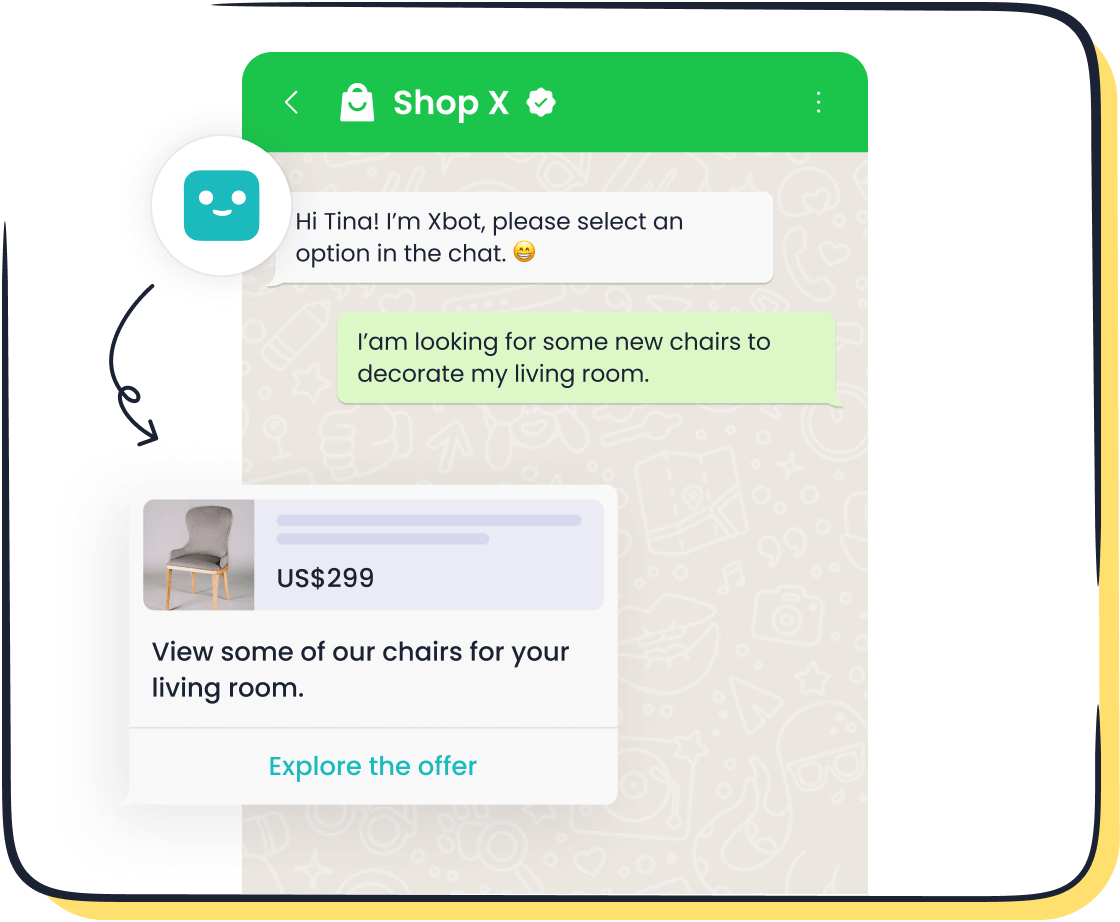
Sobot’s platform also tracks utility conversations, marketing conversations, and service-related inquiries. These metrics help you understand how customers interact with your business. For instance, if service conversations dominate, you might need to refine your support templates for faster resolution.
| Metric | Description |
|---|---|
| Open rate | Percentage of delivered WhatsApp messages that users open, indicating engagement levels. |
| Click-through rate | Percentage of delivered messages with links that users click, showing message effectiveness. |
| Conversion rate | Percentage of messages leading to a desired action, such as a sale or sign-up. |
| Revenue generated | Total sales value resulting from WhatsApp messages, crucial for ROI calculations. |
| Messages received | Total messages received from users, reflecting user engagement. |
Using these insights, you can refine your templates to maximize their impact. Sobot’s analytics tools simplify this process, ensuring your communication strategy remains effective and data-driven.
A/B testing templates for optimization
A/B testing helps you identify the most effective WhatsApp message templates for your audience. By comparing two versions of a template, you can determine which design, wording, or call-to-action performs better. For example, testing different headers—such as text versus an image—can reveal what grabs attention more effectively.
Sobot’s platform supports A/B testing, allowing you to measure metrics like open rates, click-through rates, and opt-out rates.
| Metric | Description |
|---|---|
| Open Rate | Percentage of users who open the message from the total sent. |
| Click-through Rate | Indicates how many users clicked on links within the message, showing interest in the content. |
| Conversion Rate | Measures how many users took further action after clicking the link, such as making a purchase. |
| Opt-out Rate | Percentage of users who unsubscribed from receiving messages, indicating loss of interest. |
For example, if one template achieves a higher click-through rate, you can adopt its design for future campaigns. This iterative process ensures your templates evolve to meet customer preferences. Sobot’s tools make A/B testing simple, helping you optimize your messaging strategy for better engagement and results.
Combining templates with Sobot's chatbot for seamless automation
Integrating WhatsApp message templates with Sobot’s chatbot creates a powerful automation system. The chatbot can automatically send templates based on customer actions, such as placing an order or requesting support. This reduces manual effort and ensures timely communication.
For instance, when a customer completes a purchase, the chatbot can send a transactional template with order details and a tracking link. Similarly, it can use promotional templates to share discounts with inactive customers, encouraging re-engagement.
Automation also improves consistency. Sobot’s chatbot ensures every message aligns with your brand voice and communication goals. By combining templates with chatbot functionality, you enhance efficiency and customer satisfaction. This integration allows you to scale your operations while maintaining a personal touch.
Building stronger customer relationships through consistent communication
Consistent communication builds trust and strengthens customer relationships. When you use WhatsApp message templates regularly, your messages remain clear, concise, and reliable. Customers value this consistency. Research shows that 79% of customers expect timely responses on social media platforms. Meeting this expectation fosters loyalty and satisfaction.
Timely updates, such as order confirmations or appointment reminders, show customers that you prioritize their needs. For example, a retail business can send shipping updates through WhatsApp, ensuring customers stay informed. This proactive approach reduces uncertainty and enhances the overall experience.
Monitoring communication metrics also helps you improve relationships. Metrics like response rates and engagement levels reveal how well your messages resonate with customers. High engagement often indicates that your communication strategy is effective. Additionally, tracking conversion and retention rates provides insights into long-term customer satisfaction. Businesses that consistently engage their audience often see higher retention rates, as customers feel valued and understood.
Sobot’s WhatsApp API simplifies consistent communication. It allows you to automate routine messages, ensuring customers receive timely updates without manual effort. For instance, you can set up workflows to send personalized reminders or promotional offers. This automation saves time and ensures every interaction aligns with your brand’s tone and values.
Consistency also reinforces your brand identity. When customers receive regular, well-structured messages, they associate your brand with reliability. Over time, this builds trust and encourages repeat business. By leveraging tools like Sobot’s API, you can maintain this consistency at scale, ensuring every customer feels valued.
In today’s fast-paced world, consistent communication is not just a strategy—it’s a necessity. By using WhatsApp message templates effectively, you can build stronger, lasting relationships with your customers.
WhatsApp message templates are transforming how businesses communicate in 2025. They simplify customer engagement, reduce response times, and ensure compliance with messaging policies. By using Sobot's WhatsApp Business API, you can scale your communication while maintaining a personal touch. Features like bulk messaging and chatbot integration make it easier to connect with your audience. Start creating your own templates today to enhance efficiency and build stronger customer relationships. The tools are ready, and the results speak for themselves.
FAQ
What are WhatsApp message templates used for?
WhatsApp message templates help businesses send pre-approved messages for notifications, updates, and promotions. For example, you can use them to confirm orders, send shipping updates, or share special offers. These templates ensure compliance with WhatsApp policies and improve communication efficiency.
How do I get a WhatsApp message template approved?
Submit your template through the WhatsApp Business Manager or Sobot's platform. WhatsApp reviews it within 24-48 hours. Ensure the template follows guidelines, uses clear language, and includes placeholders for personalization. Sobot simplifies this process by providing feedback on rejected templates.
Can I personalize WhatsApp message templates?
Yes, you can personalize templates using placeholders for dynamic content like names, order numbers, or dates. For instance, "Hi [Name], your order #[Order Number] has been shipped." Sobot's WhatsApp API makes personalization easy, helping you engage customers effectively.
Are WhatsApp message templates suitable for marketing?
Yes, they are ideal for marketing. Use promotional templates to share discounts, new product launches, or limited-time offers. For example, "Enjoy 20% off on your next purchase! Offer valid until [Date]." Sobot's API supports bulk messaging, making it perfect for large-scale campaigns.
How does Sobot enhance WhatsApp message templates?
Sobot's WhatsApp Business API streamlines template creation, approval, and deployment. It supports bulk messaging, chatbot integration, and analytics. For example, Michael Kors used Sobot's API to reduce response times by 83% and boost customer satisfaction to 95%. Learn more here.
See Also
Setting Up Batch Messaging For Your WhatsApp Business Account
Top Strategies For Integrating WhatsApp On Your Website
Initiating WhatsApp Chats Without Saving Contact Numbers Easily
Effortlessly Setting Up WhatsApp On Your Website Without Problems
A Comprehensive Guide To Utilizing Shopify Live Chat Support