Leading Tools to Automate Your Contact Center Operations
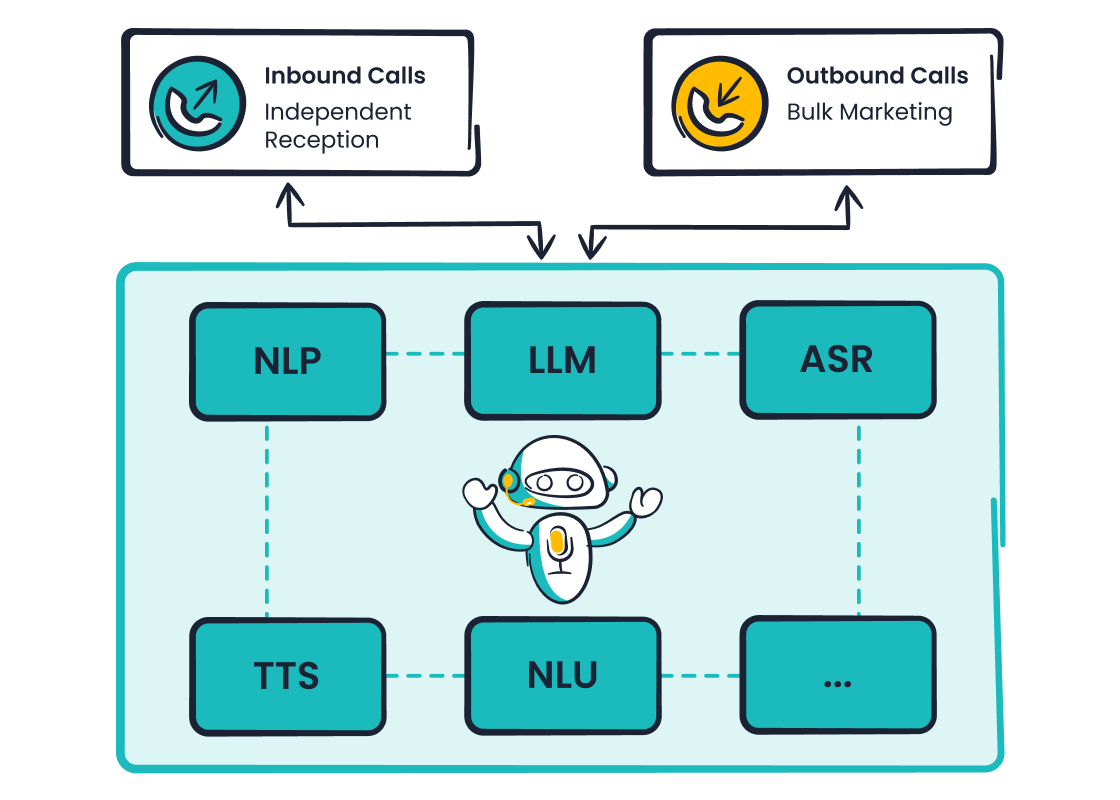
Looking for the best tools to power your automated contact center? You’re not alone. Many contact center leaders now turn to solutions like Sobot and Sobot AI to streamline operations and improve self-service. Why? Automated contact center platforms help you cut costs, boost customer satisfaction, and scale fast. Check out these quick facts:
- Over 76% of contact centers plan to invest in AI soon.
- Automated QA and coaching can lower call costs by up to 19%.
- Conversational AI could save $80 billion in customer service costs by 2026 (Gartner).
When Agilent switched to Sobot, they saw a sixfold jump in efficiency and a 25% drop in costs—all while offering more self-service options.
Why Automated Contact Centers Matter
Key Benefits
When you use an automated contact center, you make your customer support team stronger and faster. These tools help you streamline call center operations, so your agents can focus on what matters most—helping customers with real problems. Here are some big wins you can expect:
- Automation saves 20% of an agent’s time, letting your team handle 50% more customer inquiries overnight.
- Self-service options, like chatbots and knowledge bases, cut down on low-priority calls and let agents focus on complex issues.
- Real-time data and agent-assist technology improve how quickly you solve problems and boost the customer experience.
- Companies see higher Net Promoter Scores (NPS) and better customer retention when they use automated contact center solutions.
- Sobot’s all-in-one platform helps you unify customer support across channels, making it easy to track every customer interaction and deliver fast, personal service.
Did you know? Some organizations have saved up to $30,000 a year and seen a 50% return on investment by switching to automated contact center technology.
| Benefit Category | Quantified Evidence |
|---|---|
| Efficiency Gains | Automation saves 20% of an agent's time; handle 50% more inquiries overnight |
| Customer Satisfaction | Higher NPS and retention rates |
| ROI Example | $30,000 saved annually; 50% ROI |
Common Challenges Solved
You probably know that running a contact center comes with lots of challenges. Automated contact center tools help you tackle the toughest ones:
- High agent turnover and burnout—automation takes care of repetitive tasks, so agents feel less stressed.
- Fragmented tools and data—unified platforms like Sobot bring everything together, making it easier for agents to find what they need.
- Long customer wait times—AI-driven automation answers routine questions fast, so customers get help right away.
- Workforce shortages—automation lets you do more with fewer people, keeping your customer support running smoothly.
- Inconsistent service—automated systems help you deliver the same great customer experience every time.
AI-powered solutions also help you streamline call center operations by reducing after-call work and improving resource allocation. When you use automation, you give your customers faster answers and your team more time to focus on what matters. That’s how you boost customer satisfaction and keep your contact center running at its best.
Best Tools for Omnichannel Support
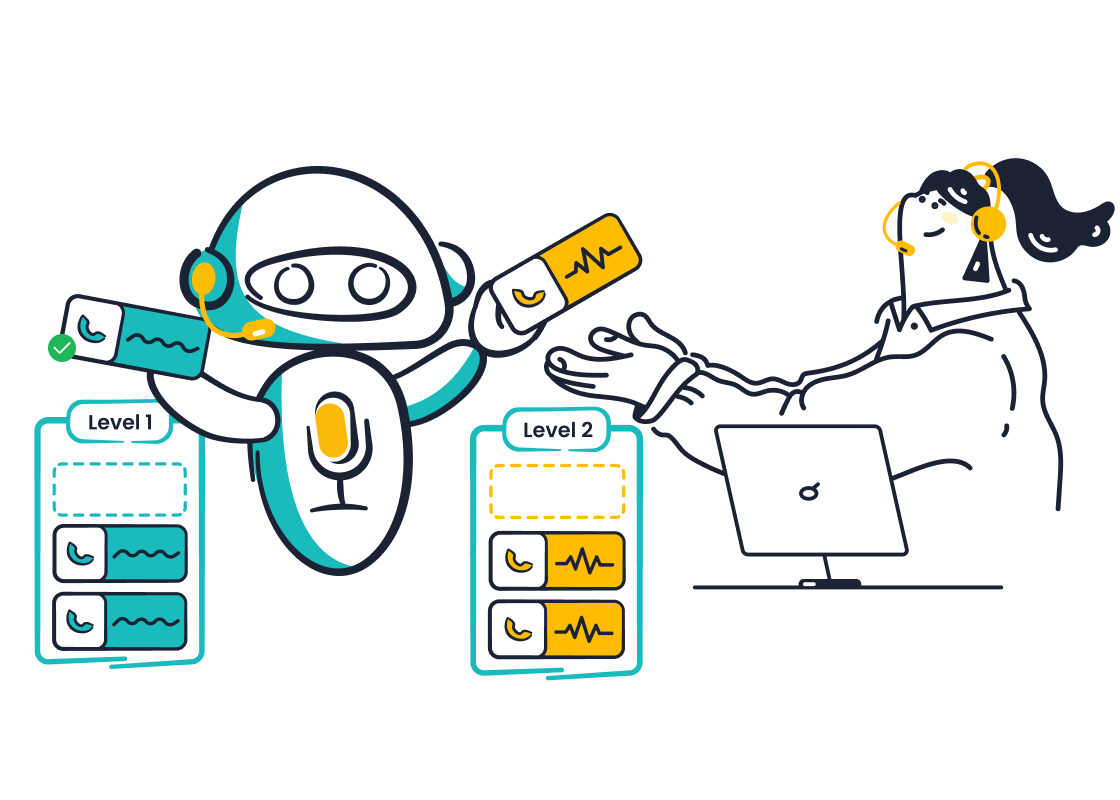
When you want to deliver seamless customer support, you need the best tools for omnichannel support. These platforms help you connect with customers on every channel—phone, chat, email, and social media—without missing a beat. Let’s look at the top options and see how they stack up.
Sobot Omnichannel Solution
Sobot gives you a unified workspace that brings all your customer conversations together. You can manage calls, chats, emails, and social messages in one place. This makes it easy for your team to track every interaction and deliver fast, personal service. Sobot’s AI-driven automation handles routine questions, so your agents can focus on complex issues. You get real-time analytics to spot trends and improve your customer experience.
With Sobot, you also get intelligent call routing. This means the system sends each customer to the right agent or department, saving time and boosting satisfaction. Sobot’s cloud-based contact center lets you scale up or down as your business changes. You can connect Sobot with your CRM and other call center tools using simple integrations.
Agilent, a leader in life sciences, used Sobot’s omnichannel support to boost efficiency by 6x and cut costs by 25%. Their customer satisfaction score jumped to 95%. Most users now rate their experience as Excellent or Very Good, and repeat visits keep growing.
Here’s what makes Sobot stand out:
- Unified workspace for all channels
- AI-powered automation for faster responses
- Real-time analytics for better decisions
- Intelligent call routing to the right agent
- Easy integration with your favorite call center tools
You can see up to an 80% reduction in response time and a 20% increase in agent efficiency with Sobot. That’s why many call centers choose Sobot as the best contact center software for omnichannel support.
Genesys Cloud CX
Genesys Cloud CX offers a cloud-based contact center with strong omnichannel support. You can handle voice, chat, email, and social media in one platform. Genesys uses intelligent call routing to match customers with the best agent. You also get real-time analytics to track performance and improve your customer experience. Genesys works well for large teams that need advanced call center tools and flexible integrations.
NICE CXone
NICE CXone is another cloud contact center solution that helps you manage customer support across channels. It uses AI-powered automation to answer common questions and route calls. You get real-time analytics to see how your team performs. NICE CXone supports intelligent call routing and connects with many business systems. This makes it a good choice for companies that want to improve customer engagement and streamline operations.
Five9
Five9 gives you a cloud-based contact center with strong omnichannel support. You can use voice, chat, email, and social media in one place. Five9’s intelligent call routing sends customers to the right agent quickly. The platform includes real-time analytics and easy integration with other call center tools. Five9 works well for businesses that want to boost customer experience and scale their support teams.
Did you know? Companies with omnichannel strategies see 91% higher customer retention rates. Businesses using omnichannel AI report 45% higher conversion rates, and customer satisfaction can rise by 25% with effective omnichannel engagement. By 2025, AI is expected to handle 95% of customer interactions, showing how important automation is for the best contact center software.
Here’s a quick look at some popular omnichannel platforms:
| Platform | Key Features | Best For | Integration Options |
|---|---|---|---|
| Sobot | Unified workspace, AI automation, real-time analytics, intelligent call routing | All business sizes | CRM, e-commerce, social media |
| Genesys Cloud CX | Omnichannel support, analytics, call routing | Large enterprises | CRM, business tools |
| NICE CXone | AI automation, analytics, call routing | Mid to large companies | CRM, workforce management |
| Five9 | Omnichannel, analytics, call routing | Growing businesses | CRM, marketing, analytics |
When you pick the best contact center software, look for features like intelligent call routing, real-time analytics, and easy integration. These tools help you deliver a better customer experience and keep your team working smoothly.
- Sobot’s omnichannel support stands out for its unified workspace, AI-powered automation, and seamless call routing.
- You can expect faster response times, higher customer satisfaction, and more efficient agents.
- Agilent’s story shows how the right cloud-based contact center can transform your customer support.
If you want to boost customer engagement and make your support team more productive, start with the best tools for omnichannel support.
AI and Automation in Contact Centers
AI and automation tools have changed the way you run your contact center. These solutions help you handle more customer support requests, reduce costs, and improve the customer experience. When you use call center automation, you can answer questions faster and make your team more productive. Let’s look at some of the best automation software for contact center automation and see how they help you deliver better service.
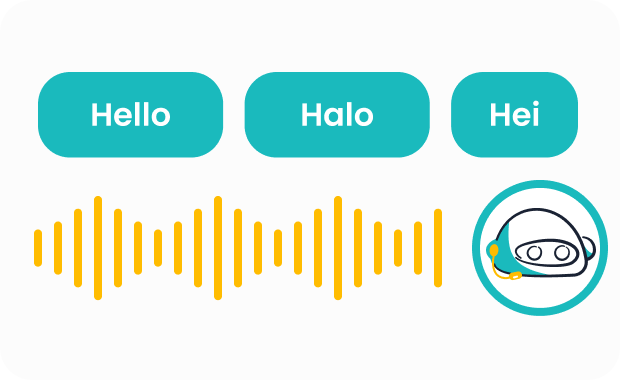
Sobot Voicebot
Sobot Voicebot gives you a powerful way to automate customer support. You can use it to answer calls, handle routine questions, and even speak with customers in multiple languages. The voicebot uses advanced AI to sound human-like, so your customers feel heard and understood. With Sobot, you can automate over 90% of your interactions, which means your team spends less time on repetitive tasks.
You get a visual flow builder that lets you design conversations without any coding. Sobot Voicebot also supports both inbound and outbound calls, making it easy to manage all types of customer support. The system integrates with your CRM and other tools, so you can keep all your data in one place. Many businesses see an 80% reduction in cost-per-contact and a big jump in customer satisfaction after switching to Sobot Voicebot.
Tip: Sobot Voicebot can scale up or down in a single business day, so you never have to worry about sudden spikes in call volume.
IBM Watson Assistant
IBM Watson Assistant helps you build AI-powered automation for your contact center. You can use it to create chatbots and voicebots that answer common questions and guide customers through simple tasks. Watson Assistant uses natural language processing to understand what customers want. It connects with your existing systems, so you can automate call routing and improve the customer experience.
Many companies use Watson Assistant to reduce average handling times and increase first call resolution rates. The platform helps you automate routine tasks, which means your agents can focus on more complex issues. You also get analytics to track how well your automation tools are working.
Google Dialogflow
Google Dialogflow lets you create virtual agents that talk with customers on the phone or through chat. You can use Dialogflow to automate call center tasks, like answering FAQs or collecting information. The platform supports multiple languages and uses AI to understand what customers are saying.
With Dialogflow, you can set up intelligent call routing, so each customer gets sent to the right agent or department. The system integrates with many popular tools, making it easy to add automation software to your existing setup. Businesses often see faster response times and higher customer satisfaction when they use Dialogflow for contact center automation.
LivePerson
LivePerson offers automation tools that help you connect with customers across different channels. You can use their AI-powered automation to answer questions, book appointments, or solve problems without human help. LivePerson’s platform uses real-time sentiment analysis to adjust responses and improve the customer experience.
You can automate call routing and use chatbots to handle routine support requests. This lets your agents focus on more important tasks. Companies using LivePerson often see a drop in call volume and a boost in customer satisfaction.
Note: AI and automation tools like these can reduce call center costs by $5 or more per deflected call. Some businesses save over $1.6 million a year by automating just 30% of their contacts.
How AI and Automation Drive Efficiency and Satisfaction
When you use AI and automation in your contact center, you unlock big benefits:
- AI-powered automation handles routine tasks, so your agents can focus on complex issues.
- Automation software reduces average handling times and increases first call resolution rates.
- Intelligent call routing sends customers to the right agent, making service faster and more accurate.
- Unified customer data access lets you personalize every interaction.
- Automation tools help you respond 37% faster and resolve tickets 52% quicker than manual processes.
- Companies using call center automation see up to 20% higher customer satisfaction and 50% lower labor costs.
You can also boost productivity. In 2024, contact centers with Gen AI saw 2.4 times higher productivity than those without. Automating just 20% of support tickets can increase repeat purchase rates by 8 points in less than a month. With the right automation software, you can transform your customer support and deliver a better customer experience every day.
Best Contact Center Software for Workforce Management
Managing your team well is just as important as having great customer service tools. The best contact center software for workforce management helps you plan, schedule, and support your agents so they can do their best work every day. Let’s look at three top options you might consider.
Verint
Verint stands out when you want to boost agent productivity and keep your contact center running smoothly. This platform uses AI and machine learning to predict how many agents you’ll need and when. You get real-time dashboards, so you always know what’s happening. Verint helps you cut down on idle time and makes sure your team is busy but not overwhelmed. Many call centers use Verint to meet service level agreements and keep customers happy. With Verint, you can handle spikes in call volume and adjust schedules fast.
Calabrio ONE
Calabrio ONE is another choice for workforce management. It gives you tools to forecast demand, create smart schedules, and track agent performance. Calabrio ONE uses cloud technology, so your team can work from anywhere. You can see how well your agents are doing and spot trends with easy-to-read reports. Calabrio ONE helps you reduce wait times and improve first-call resolution rates. When you use this software, you make sure every customer gets the help they need, right when they need it.
NICE Workforce Management
NICE Workforce Management is known for helping you get the most out of your team. It uses AI to make scheduling simple and accurate. You can balance workloads, manage hybrid teams, and support agents across different channels. NICE helps you keep agents engaged and customers satisfied. Many businesses see a big jump in productivity and a drop in costs after switching to NICE. This platform is often listed among the best contact center software for workforce management.
Did you know? 80% of call centers now use AI-based technologies to improve customer interactions. By the end of 2024, AI will handle 70% of customer inquiries without human help. When you use the best contact center software, you can boost customer satisfaction by 64% and keep your team working at their best.
Choosing the best contact center software for workforce management means you get better forecasting, smarter scheduling, and happier customers. You also give your agents the support they need to succeed.
Call Center Automation for Quality Assurance
Quality assurance software helps you keep your contact center running smoothly. With the right automation software, you can track call quality, spot problems fast, and help your team improve every day. You get real-time feedback, so you know exactly how your agents are doing. Let’s see how some top automation tools make quality assurance easier for you.
When you use contact center automation, you can boost call quality and make sure every customer gets great service. Automation tools help you find issues before they become big problems.
Here’s a quick look at how automation software improves your quality assurance metrics:
| Quality Assurance Metric | Description | Improvement via Automation Software |
|---|---|---|
| Average Handle Time (AHT) | Time agents spend on calls | Automation software finds delays and speeds up calls |
| First Call Resolution (FCR) | Issues fixed on the first call | Automation tools spot patterns and improve FCR |
| Call Volume & Wait Times | Number of calls and wait times | Real-time tracking balances call management |
| Call Quality Scores | Agent script and compliance checks | Automation software gives fair, fast scoring |
| Agent Utilization Rates | Time agents spend working | Automation tools optimize agent workload |
| Productivity Tracking | How well tasks get done | Automation software gives insights for improvement |
| Idle Time Analysis | Agent downtime | Automation tools reduce idle time |
Talkdesk
Talkdesk gives you automation software that checks call quality in real time. You can listen to calls, score them, and give feedback right away. The system uses automation tools to track call management and spot trends. You get alerts if call quality drops, so you can fix issues fast. Talkdesk helps you keep your team on track and your customers happy.
Observe.AI
Observe.AI uses automation software to review every call. It checks if agents follow scripts and meet quality standards. You get detailed reports on call quality and agent performance. The platform uses automation tools to highlight coaching moments and improve call management. With Observe.AI, you can boost first call resolution and lower average handle time.
CallMiner Eureka
CallMiner Eureka offers powerful automation software for quality assurance. It analyzes every call and gives you clear call quality scores. The system uses automation tools to find common issues and suggest ways to fix them. You can track agent utilization and productivity with easy-to-read dashboards. CallMiner Eureka helps you make smart decisions and keep your contact center automation strong.
Tip: Many companies see a 20% jump in call quality scores after using quality assurance software with automation tools. You can save time, reduce errors, and make your team more productive.
Self-Service and IVR Tools

Today, customers want answers fast. You need tools that let people help themselves any time, day or night. That’s where self-service and IVR tools come in. These tools let your customers solve problems on their own, which saves your team time and keeps everyone happy.
Sobot Voicebot
Sobot Voicebot gives you a smart way to offer self-service. Your customers can call in and get help right away, even outside business hours. The voicebot uses advanced AI to talk with people in a natural way. It understands different languages and can answer most questions without sending callers to a human agent. You can set up self-service options for things like order tracking, account info, or appointment reminders. Sobot Voicebot handles over 90% of routine calls, which means your team can focus on tougher problems. Many businesses see an 80% drop in cost-per-contact and a big jump in customer satisfaction. If you want a self-service solution that’s easy to set up and works with your other systems, Sobot Voicebot is a great choice.
Tip: Sobot Voicebot can scale up in one day, so you never miss a call during busy times.
Zendesk Talk
Zendesk Talk helps you add self-service to your phone support. You can build IVR menus that guide callers to the right place. Customers can use self-service to check order status or get answers to common questions. Zendesk Talk connects with your help center, so callers can hear answers from your knowledge base. This makes self-service faster and easier for everyone. Many companies use Zendesk Talk to lower wait times and give customers more control.
Twilio Flex
Twilio Flex lets you create custom self-service solutions for your contact center. You can design IVR flows that help customers solve problems without waiting for an agent. Twilio Flex supports voice, chat, and SMS self-service. You can connect it to your CRM and other tools, so customers get the right answers every time. With Twilio Flex, you can track how well your self-service options work and make changes fast.
Did you know? Over 67% of customers prefer self-service over talking to a live agent (Harvard Business Review). When you offer strong self-service solutions, you boost satisfaction and save money.
| Tool | Self-Service Features | Best For |
|---|---|---|
| Sobot Voicebot | AI voice, multilingual, 24/7 | Fast, scalable support |
| Zendesk Talk | IVR, knowledge base links | Simple phone self-service |
| Twilio Flex | Custom IVR, SMS, chat | Flexible self-service |
Self-service is now a must-have for any modern contact center. When you use self-service solutions like Sobot Voicebot, you give your customers the power to help themselves and keep your team focused on what matters most.
Choosing the Best Contact Center Software
Integration Tips
When you pick new tools for your contact center, you want everything to work together. Start by checking if your software offers easy crm integrations. This helps you keep all your customer info in one place. Sobot, for example, connects with popular CRMs and business apps, so your team can see every customer’s history right away.
Here are some smart tips to make integration smooth:
- Look for platforms that support plug-and-play crm integrations. This saves you time and reduces setup headaches.
- Choose solutions with open APIs. You can connect your favorite tools and build custom workflows.
- Make sure your software supports omnichannel transitions. Did you know 88% of customer journeys start with self-service and move across channels? (Gartner)
- Pick tools that use AI for knowledge bases and self-service. Generative AI now powers 42% of voice interactions and is 20% more effective than rule-based bots.
Tip: If you want to future-proof your contact center, invest in crm integrations that support remote work and hyper-personalization.
Evaluation Steps
You want to make sure your new system fits your goals. Follow these steps to get it right:
- List your top metrics. Think about customer satisfaction, first contact resolution, and call handling time.
- Build a simple framework to compare options. Use both numbers and feedback from your team.
- Try out AI-powered tools for data and reporting. These help you spot trends and improve fast.
- Set up real-time feedback. This keeps your team on track and helps you fix problems quickly.
- Match your evaluation to your business needs. Update your process as your goals change.
Quality checks help you boost satisfaction, spot training needs, and keep service consistent. Use AI to track things like first contact resolution and average handle time. This way, you can see what works and what needs fixing.
Aligning with Business Goals
Your software should help you grow. Look for solutions that scale as your business gets bigger. Security matters, too. Make sure your tools protect customer data and meet industry rules.
Think about your industry. Retail, finance, and gaming all have different needs. Sobot’s crm integrations and flexible setup work for many types of businesses. You can add new channels or features as you grow.
Remember: 71% of customers expect personal service, and 74% will use self-service again if it’s easy to switch to a live agent. The right crm integrations help you meet these needs and keep your customers happy.
You’ve seen how the right contact center automation tools can boost customer satisfaction, cut costs, and make your team more productive. Sobot stands out with its all-in-one platform, smart integration, and proven results—like Agilent’s 6x efficiency gain. Want to see these benefits for yourself? Request a demo, try a pilot, and explore Sobot’s success stories. 🚀 Your journey to a smarter contact center starts with the right automation!
FAQ
What is contact center automation?
Contact center automation uses automation software and tools to handle routine tasks, like answering common questions or routing calls. You save time, cut costs, and boost customer satisfaction. Sobot’s automation tools help you manage more calls with fewer agents.
How does automation software improve customer service?
Automation software speeds up response times and reduces errors. You can use chatbots, voicebots, and self-service options to help customers 24/7. For example, Sobot’s call center automation can handle over 90% of routine requests, letting your team focus on complex issues.
What makes Sobot the best contact center software for automation?
Sobot offers an all-in-one platform with AI-powered automation tools, real-time analytics, and easy CRM integration. You get a unified workspace and smart routing. Agilent saw a 6x boost in efficiency and a 25% cost drop after switching to Sobot (see their story).
Can automation tools work with my current systems?
Yes! Most automation tools, including Sobot, offer plug-and-play integrations with popular CRMs and business apps. You can connect your existing systems quickly, so you don’t have to start from scratch.
How do I choose the right call center automation solution?
Tip: List your needs, check for easy integration, and look for real-time analytics. Try a demo before you decide. Sobot’s automation software scales with your business and supports multiple channels, making it a top choice for many industries.
See Also
Best Artificial Intelligence Tools For Business Contact Centers
Understanding The Efficiency Behind Automated Call Centers
Step-By-Step Guide To Deploy Omnichannel Contact Centers
