Free Intercom Alternatives That Outperform the Rest
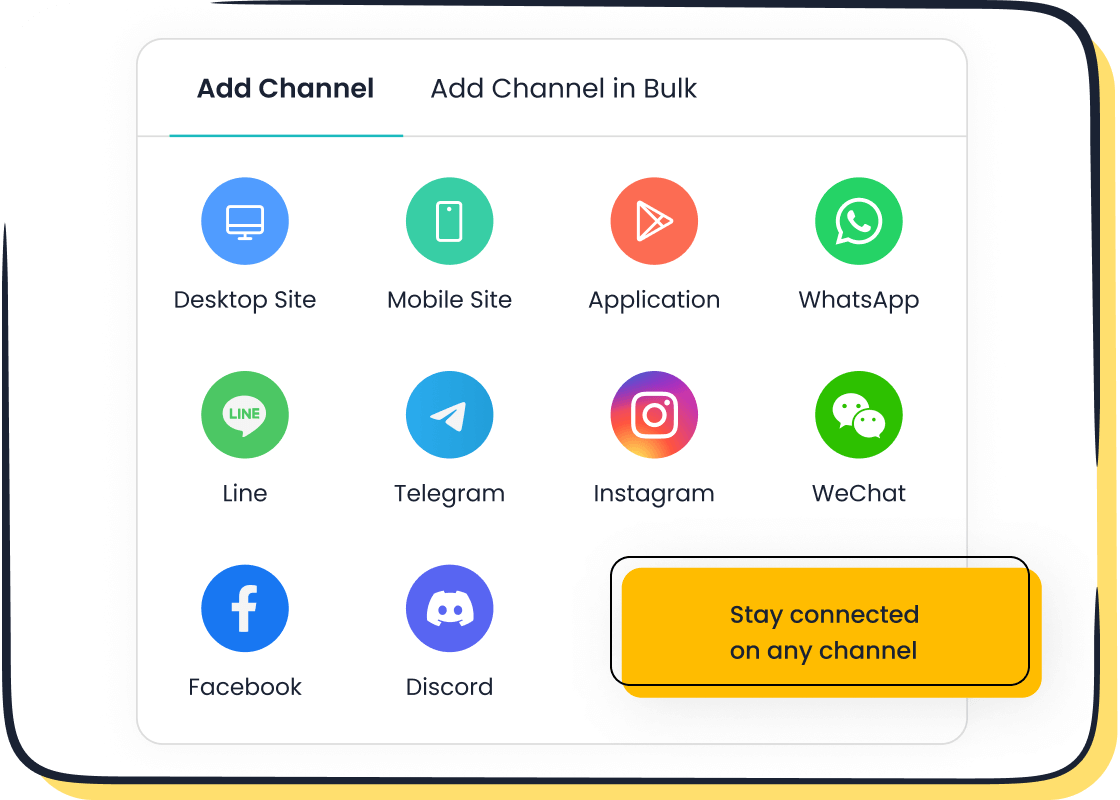
You want the best intercom alternatives free for your business. Top choices like Sobot Live Chat, Tawk.to, Crisp, and LiveAgent give you powerful onboarding, chat, and customer engagement features at no cost. Sobot stands out with its AI-powered live chat and omnichannel customer communication platform, making onboarding and chat seamless. Many businesses look for intercom alternatives because Intercom’s paid plans start at $74 per month, which can be expensive. Free plans from alternatives often include live chat, automation, and integrations that boost operational efficiency and customer experience. See how these options compare:
| Software | Free Plan Features | Key Benefits |
|---|---|---|
| LiveAgent | 1 chat button, 7 days ticket history, basic reports | 133+ integrations, strong onboarding, no cost |
| Intercom | No free plan | High pricing, advanced features only in paid plans |
| HelpCrunch | N/A | No free plan, paid features only |
You can use Sobot AI to streamline support and improve customer engagement with advanced live chat tools.
Why Choose Intercom Alternatives?
Common Challenges
Many businesses like yours look for intercom alternatives because of high costs and complicated systems. Intercom often charges $39 per seat each month, and you may find that basic features sit behind expensive paywalls. This makes it hard for startups and small businesses to manage their budgets. You might also face a steep learning curve with Intercom. The technical language and setup process can feel overwhelming, especially if you do not have a technical background.
Support is another big concern. Some users report slow response times and trouble canceling contracts. When your team needs help fast, waiting for support can hurt your business. Scalability also matters. As your company grows, you may notice slower response times during busy periods and limited options for customizing workflows. These issues push many companies to seek intercom alternatives that offer flexible pricing, easy onboarding, and better support.
You are not alone in facing these challenges. Studies show that 90% of customers have poor experiences with mobile support. One in three customers will leave after a single bad experience, and most will not even complain. Support teams also struggle to keep up with rising customer expectations and new technology like AI. Many customers still prefer human help over self-service support, so finding the right balance is key.
Key Features to Look For
When you compare intercom alternatives, focus on features that make your life easier. Look for a customer communication platform that supports multiple channels like chat, email, and social media. This lets your customers reach you in the way they prefer. Good customer support software should give your agents quick access to customer history and data. This helps them solve problems faster and provide better service.
Analytics and AI tools can help you spot trends and improve your support. CRM integration is important for smarter onboarding and more personal service. A strong customer support platform will also offer self-service options, so customers can find answers on their own. Centralized dashboards, KPI tracking, and secure data management help you save money and work more efficiently. These features help you build a strong brand, keep customers happy, and grow your business.
Sobot Live Chat Review
Features Overview
You want a live chat platform that does more than just answer questions. Sobot Live Chat gives you a full set of tools for support, onboarding, and customer engagement. You can connect with customers on websites, apps, email, voice, and social media. This omnichannel approach means you never miss a message. Sobot’s AI tools handle over half of customer interactions on their own, which saves your team time and boosts efficiency. Here are some highlights:
- Sobot’s AI agents resolve issues independently and gather important context for your team.
- Outbound marketing with Sobot AI increases sales by more than 30%.
- The platform uses advanced language models like ChatGPT and Claude for smart, human-like conversations.
- You get robust integration options with CRM, e-commerce, and helpdesk systems.
- Sobot supports personalized onboarding flows and multilingual chat, so you can reach more customers.
- Built-in analytics track over 150 service indicators, helping you improve support and onboarding.
- Free trials and demos let you test the platform before making a decision.
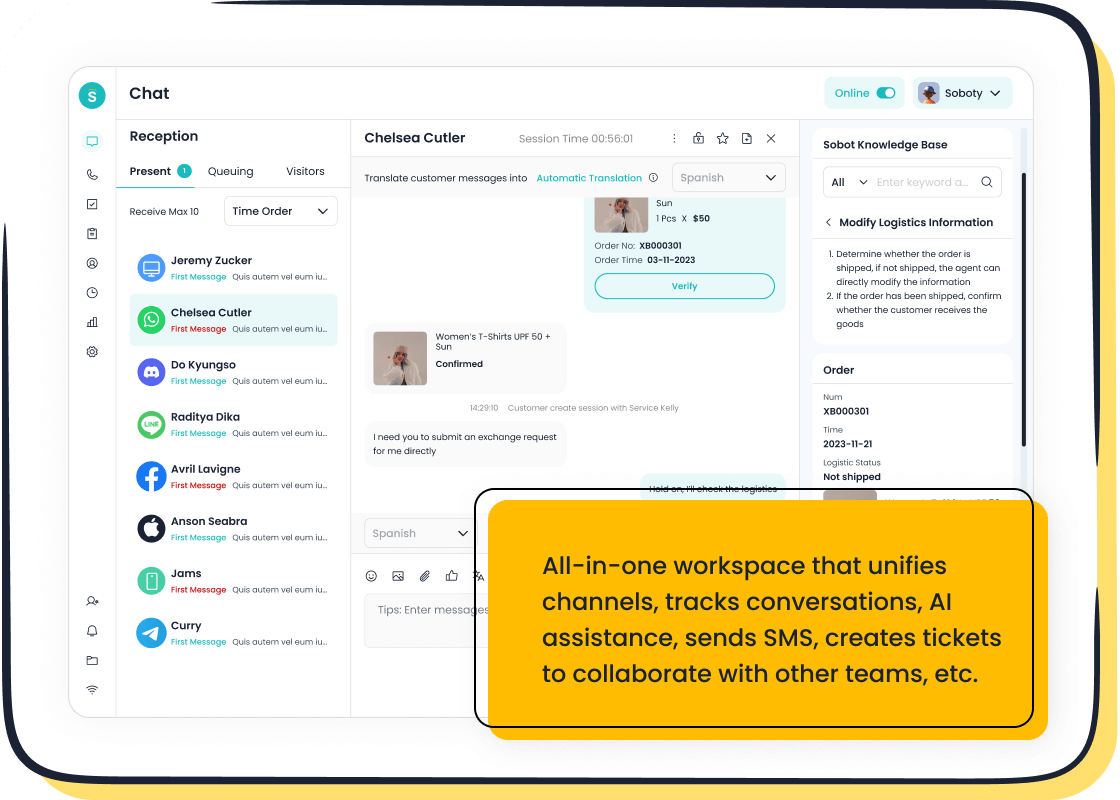
You can rely on Sobot’s technology, which has matured over ten years and is trusted by thousands of businesses. Reviews often mention the seamless integration and the boost in customer experience.
User Onboarding Experience
Sobot makes onboarding simple for you and your team. The platform guides you through personalized onboarding flows, so you can set up channels, chat widgets, and integrations quickly. You do not need to be a tech expert. The dashboard is easy to use, and you can manage support tickets, live chat, and customer data from one place. Sobot’s onboarding process helps you train agents, set up robust integration options, and start engaging with customers right away. Reviews highlight how fast teams can get started and how the onboarding steps improve agent confidence.
Customer Success Story: OPPO
OPPO, a global smart device leader, improved its support with Sobot Live Chat. The company needed better integration and faster onboarding to handle high volumes of customer messages. After using Sobot, OPPO saw big gains:
| Metric | Improvement / Result |
|---|---|
| First Answer Rate | Increased by 49% |
| Conversion Rate | Increased by 6.8% |
| CSAT Rate Increase | Increased by 75% |
| Overall CSAT Rate | Achieved 93% |
| Message Receiving Speed | Doubled |
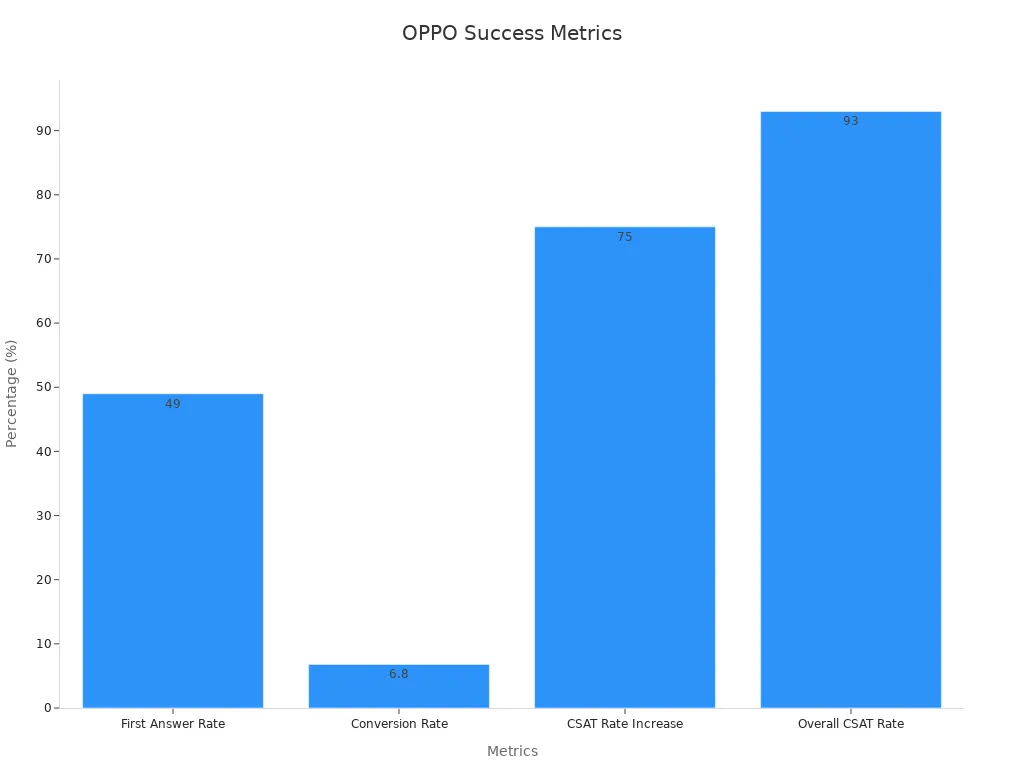
You can see how Sobot’s integration and onboarding features drive real results. OPPO’s reviews praise the platform for its robust integration options and easy onboarding. If you want to try Sobot Live Chat, you can start a free trial on their website and see how it transforms your support and onboarding.
Crisp Review
Key Features
You get a lot of value from Crisp if you want a simple and effective customer support tool. Crisp gives you a unified inbox that brings together live chat, email, and social media messages. This makes it easy for your team to manage all conversations in one place. The platform includes a no-code chatbot builder, so you can automate replies and save time on routine questions. You can also use MagicBrowse for instant co-browsing with your customers, which helps you solve problems faster.
Crisp lets you run drip campaigns that send automated emails based on user actions. The real-time dashboard shows you customer data and helps you track the customer journey. You can segment leads, manage contacts, and get real-time notifications. The shared inbox supports team collaboration, so agents can work together to resolve issues. You can also customize the chat widget to match your brand, though options are more limited than some competitors.
Here is a quick comparison of Crisp and Intercom:
| Aspect | Crisp | Intercom |
|---|---|---|
| User Rating | 4.4/5 stars (80 reviews) | 4.4/5 stars (2,297 reviews) |
| Free Plan | Yes | No |
| Key Features | Unified inbox, co-browsing, drip campaigns | Advanced chatbot, analytics, automation |
| Pricing | From $25/month, free plan available | From $65/month, no free plan |
| Unique Features | Fun games in chat, offline forms | Natural language processing, robust API |
Pros and Cons
You will find that Crisp has many strengths, but it also has some limits. Here is a summary to help you decide:
Pros:
- Unified inbox makes it easy to manage messages from chat, email, and social media.
- Chatbots and automation handle routine tasks and help qualify leads.
- Team collaboration is simple with shared inbox and assignment features.
- Drip campaigns and MagicBrowse improve customer engagement.
- Many reviews praise the user-friendly interface and 24/7 support.
Cons:
- Customization options for the chat widget are limited, so you may not get a perfect brand match.
- The mobile app sometimes lags and feels less smooth than the desktop version.
- Reporting tools are basic and may not give you deep insights.
- The jump from free to paid plans can be steep for small teams.
Comparison with Intercom
When you compare Crisp with Intercom, you see clear differences. Crisp gives you a free plan and flat pricing, which helps you control costs. Intercom does not offer a free plan, and its pricing increases as you add more users or features. Crisp works best for small to mid-sized businesses that want easy setup and a friendly interface. Intercom offers more advanced features, like natural language processing and detailed analytics, but these come at a higher price.
You will notice that reviews for both platforms are positive, but Crisp stands out for its simplicity and affordability. If you want a tool that covers live chat, email, and social media without a big learning curve, Crisp is a strong choice. For larger businesses or those needing advanced automation, Intercom may be better, but you will pay more.
Tawk.to – Intercom Alternatives Free
Main Features
Tawk.to gives you a strong set of tools for customer support. You can use real-time live chat to talk with visitors on your website or mobile app. The platform lets you customize the chat widget to match your brand. You can assign chats to different agents, making teamwork easy. Tawk.to also supports file sharing, chat transcripts by email, and customer ratings. You can use the mobile app to help customers even when you are not at your desk. The table below shows some of the main features:
| Feature | Description |
|---|---|
| Real-time Live Chat | Instant communication with customers on websites or apps |
| Customized Widget | Change chat design to fit your brand |
| Chat Transcripts via Email | Send chat records to email for review |
| Chat Assignment to Agents | Give chats to specific team members |
| Attachment Sharing | Send and receive files in chat |
| 24/7 Availability | Support customers any time |
| Mobile Accessibility | Use the mobile app for support on-the-go |
| Customer Ratings | Get feedback from customers after each chat |
| Sound Control | Turn chat sound alerts on or off |
| Emoji Support | Use emojis to make chats more friendly |
User Experience
You will find Tawk.to easy to set up. Many users say the live chat loads fast and works well on both computers and phones. The mobile version helps you give support outside the office. You can manage many chats at once, which helps you answer questions quickly and convert leads. Reviews mention that sound alerts and live typing display make it easier to respond in real time. Some users like the simple design and free access to important features.
However, some reviews point out that the dashboard can feel confusing, especially if you are new to support tools. Notifications may not always arrive right away, and you might see a delay of a few minutes. Some users also mention that the chat widget has limited design options. You may notice that the interface feels complex if you work alone. Overall, Tawk.to gives you the basics you need for real-time support, but you may want more advanced features as your business grows.
Pricing and Limitations
Tawk.to stands out among intercom alternatives free because it offers a zero-cost plan for live chat and support. You can use all the main features without paying. This makes it a popular choice for small businesses and startups. The free plan includes unlimited agents and chat volume, which is rare among support tools. You only pay for optional add-ons, such as removing the Tawk.to branding or hiring live agents.
When you look at pricing, you see that Tawk.to keeps things simple. There are no hidden fees for basic support. However, some users say the "free" label can be misleading. You may need to pay for extra features or better customization. The refund policy and some pricing plans have caused confusion for a few users. If you want advanced analytics or more visitor information, you may find the free plan limited. Still, Tawk.to remains one of the best intercom alternatives free for basic support and live chat.
Tidio – Best Alternatives to Intercom
Features and Usability
You want a platform that is easy to use and powerful. Tidio stands out as one of the best alternatives to intercom because it combines live chat, chatbots, and email marketing in a single dashboard. You can manage all your customer conversations from a shared inbox. Tidio lets you customize chat widgets with your brand’s colors, themes, and templates. You can also use multilingual messaging to reach customers around the world.
- Real-time responses help you reduce wait times and boost customer satisfaction.
- Chat routing sends each conversation to the right agent or department.
- File sharing allows you to exchange images and documents during chats.
- You can track live visitors and use pre- or post-chat surveys to gather feedback.
- Reports and analytics show you key metrics like total chats, conversion rates, and team availability.
“I’m sorry I recommended this for my client… he needed help and couldn’t get any… Nor could he get around [the bot] to get to a human. Neither would they respond to emails.”
This user review highlights a common frustration with support, even though many reviews praise Tidio’s ease of use and customization.
Support and Integrations
You need strong support and seamless integration to keep your business running smoothly. Tidio offers integration with major e-commerce platforms such as Shopify, WooCommerce, and BigCommerce. You can connect Tidio to Facebook Messenger, Instagram, and email, so you never miss a message. The unified dashboard makes it easy to manage all channels in one place.
| Feature | Support Evidence and Benefits |
|---|---|
| Integrations | Seamless integration with Shopify, WooCommerce, BigCommerce |
| AI-driven Automation | Handles routine questions, cart recovery, product recommendations |
| Multi-channel Support | Combines live chat, email, Messenger, Instagram |
| Language Support | Over 20 languages supported |
| Security & Compliance | GDPR and CCPA compliant, encrypted chats |
| User Ratings | 4.7/5 on G2, praised for intuitive interface and automation |
Tidio’s AI-driven automation can answer routine questions with an average first response time under three minutes. You also get integration with knowledge bases for self-service support. However, some users mention that support response times can be slow, especially when you need help with advanced features or billing.
Free Plan Details
You want to know if Tidio fits your budget. Tidio offers a free plan that supports up to 100 users chatting per month. This plan includes live chat, basic chatbots, and integration with your website. You do not pay anything unless you need more advanced features or higher limits.
| Plan Type | Monthly Cost | User Limit / Feature Detail |
|---|---|---|
| Free Plan | $0 | Up to 100 users chatting per month |
| Communicator | $19 | More features and higher limits |
| Chatbots | $39 | Advanced chatbot automation |
Tidio’s AI chatbots can automate about 47% of repetitive answers and workflows. This saves you time and helps your team focus on more complex issues. As your business grows, you may find the pricing increases, especially if you need more integrations or advanced support. Many users choose Tidio as one of the best alternatives to intercom because it balances affordability, integration, and automation, but you should review the pricing and support options as your needs change.
Zoho Desk – Intercom Alternatives for Support
Core Features
You want a customer support platform that helps your team work smarter. Zoho Desk gives you a wide range of tools to manage support tickets and improve your service. You can handle requests from email, live chat, social media, phone, and web forms all in one place. This multichannel support makes it easy for customers to reach you in the way they prefer.
Zoho Desk uses AI-powered features like Zia to help you with sentiment analysis, auto-tagging, and even answer suggestions. You can automate ticket assignment and prioritization, so no request gets missed. The platform lets you track tickets in real time and collect feedback after each case. You also get built-in dashboards and reports to measure team performance and customer satisfaction. If you want to customize your workflows or connect with other apps, Zoho Desk supports integrations and tailored processes.
| Feature Category | Description and Support for Core Functionalities |
|---|---|
| Ticket Management | Automated assignment, prioritization, and fair distribution among agents for efficient resolution. |
| Multichannel Support | Email, live chat, social media, telephony, and web forms for better accessibility. |
| Ticket Tracking & Monitoring | Real-time updates on ticket status for transparency and quality. |
| Reporting & Optimization | Comprehensive reports on ticket load, turnaround time, and satisfaction. |
| Customer Feedback | Post-resolution feedback and ratings to improve service. |
| Team Collaboration | Agent communication and coordination for faster solutions. |
| AI-powered Features (Zia) | Sentiment analysis, anomaly detection, auto-tagging, and AI assistance. |
| Customization & Extensibility | Integration with other software and tailored workflows. |
User Feedback
You will find that many users like Zoho Desk for its centralized platform and easy access to all support channels. The automation features save time and help your team stay organized. The mobile app is well-structured, so you can manage support on the go. Users also appreciate the self-service options, such as the knowledge base and community forums, which help customers solve problems without waiting for an agent.
However, some users say Zoho Desk has a steep learning curve. The rich feature set can feel overwhelming at first. You may notice that automation for complex workflows sometimes needs extra setup or coding. Some users report issues with email verification and slow customer support response times. The free plan has limited features, and advanced options are only available in higher pricing plans.
| Advantages | Limitations |
|---|---|
| Centralized platform for all customer interactions | Steep learning curve for new users |
| Intelligent automation and AI features | Limited automation for complex workflows |
| Seamless multi-channel integration | Integration with other Zoho products can be inconsistent |
| Contextual awareness for agents | Occasional login and email system issues |
| Robust knowledge base and self-service support | Reporting lacks deep customization |
| User-friendly mobile app | Advanced features restricted to higher pricing plans |
Free vs Paid Comparison
You want to know how Zoho Desk’s pricing affects your support options. The free plan supports up to three agents and gives you basic email ticketing, a help center, and a private knowledge base. This is good for very small teams, but you do not get automation, live chat, or advanced reporting. Paid plans add more channels, automation, and analytics. As you move up the pricing tiers, you unlock features like social media support, public knowledge bases, team management, and AI-powered tools.
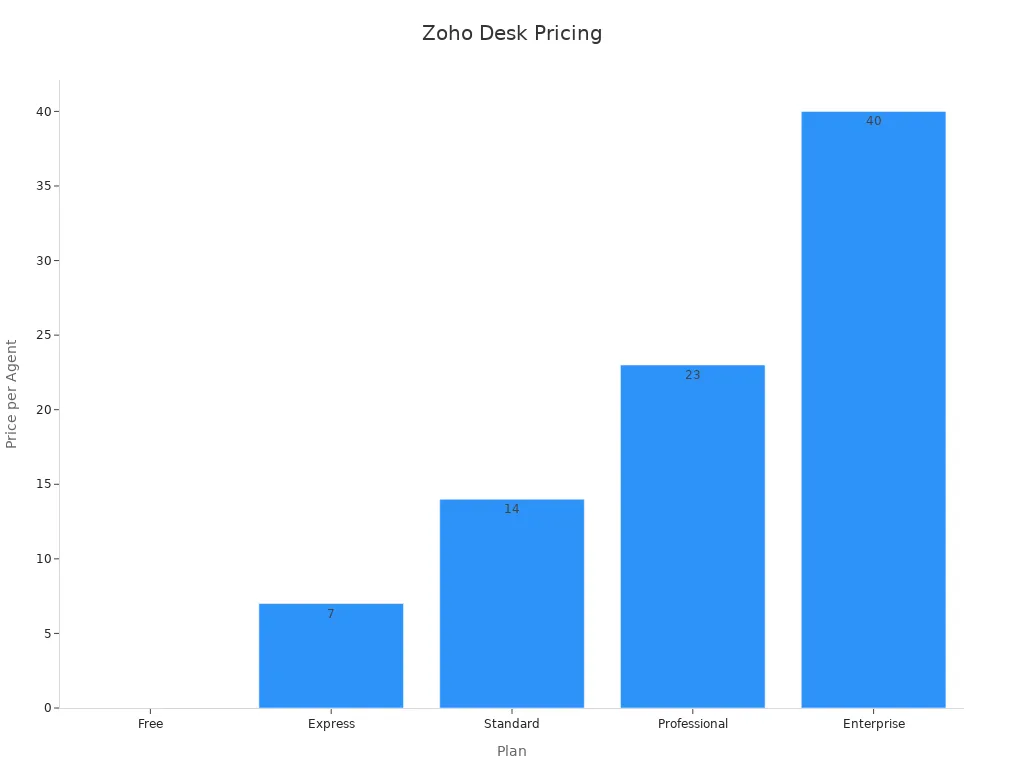
Here is a quick look at Zoho Desk’s main pricing plans:
| Plan | Price per Agent (Monthly) | Key Features and Limitations |
|---|---|---|
| Free | $0 | Up to 3 agents, basic email ticketing, help center, private knowledge base; no automation, reporting, or live chat |
| Standard | ~$14 | Adds social channels, public knowledge base, reports, customer ratings |
| Professional | ~$23 | Adds multi-department ticketing, team management, multilingual knowledge base, round robin assignment |
| Enterprise | ~$40 | Adds live chat, AI chatbot, process automation, custom roles, contract management |
You will see that Zoho Desk’s customer support software is cost-effective for small teams. As your needs grow, you can upgrade to higher plans for more advanced support features. Remember, live chat requires Zoho SalesIQ, a separate product. The free plan works well for basic support, but you may need to upgrade for full multichannel support and automation.
Comparing Intercom Alternatives
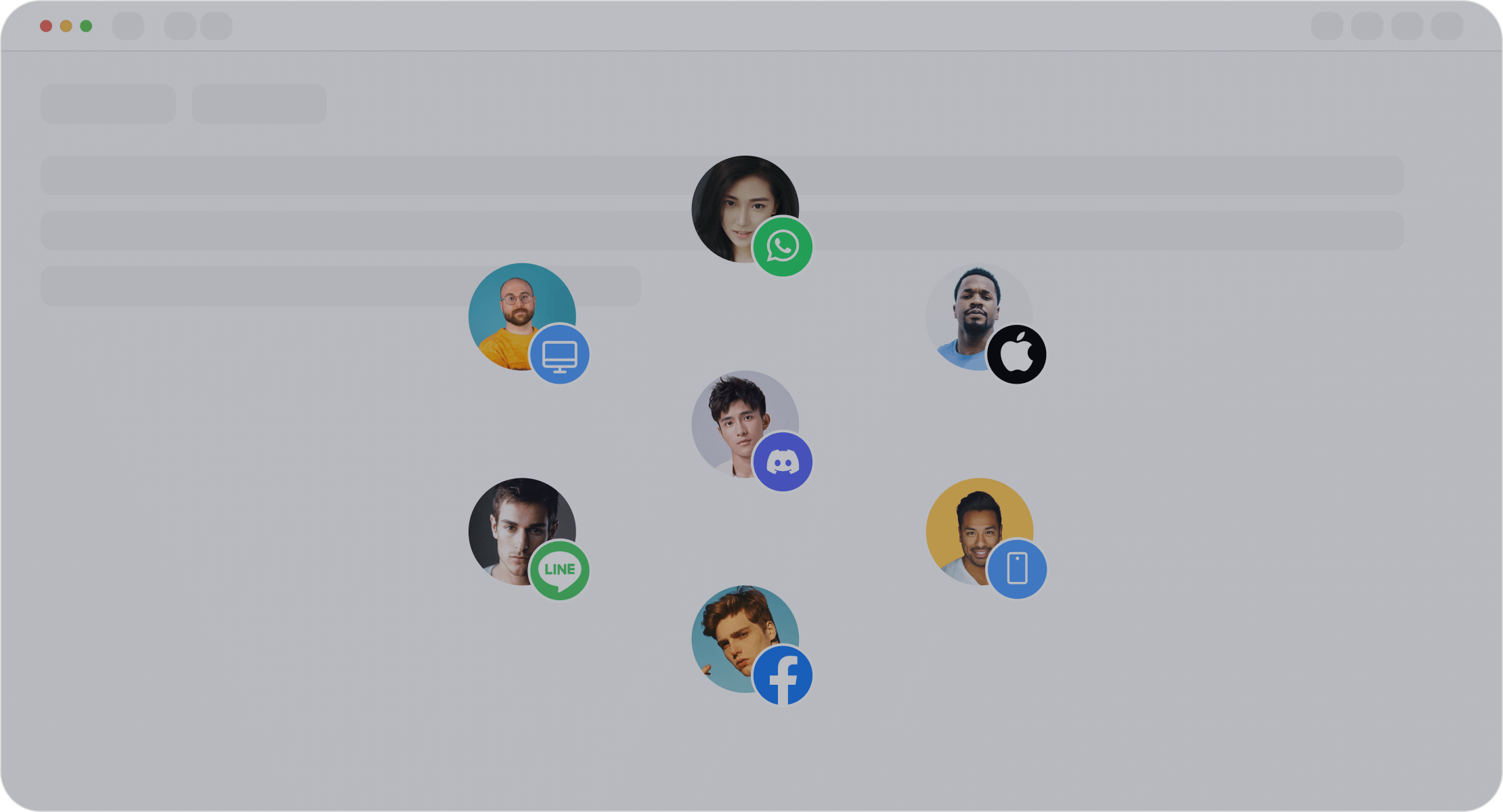
Feature Table
You want to see how the top intercom alternatives compare side by side. The table below shows key features and technical details. This helps you choose the right tool for your business.
| Feature | Sobot Live Chat | Tawk.to | Tidio | Zoho Desk | Crisp |
|---|---|---|---|---|---|
| Live Chat | Yes, omnichannel | Yes | Yes | Yes (add-on) | Yes |
| AI Chatbots | Yes, advanced | No | Yes, basic | Yes, with Zia | Yes, basic |
| Integrations | CRM, e-commerce | Limited | Shopify, FB | Zoho, CRM | Zapier, Slack |
| Automation Workflows | Yes, strong | Limited | Yes | Yes | Yes |
| Onboarding Tools | Guided flows | Basic | Easy setup | Tutorials | Simple |
| Reporting & Analytics | Advanced | Basic | Good | Advanced | Basic |
| Free Plan | Yes | Yes | Yes | Yes | Yes |
| Multilingual Support | Yes | Yes | Yes | Yes | Yes |
| Scalability | High | Medium | Medium | High | Medium |
Comparative research shows that these intercom alternatives offer a range of live chat, AI, and onboarding features. Some, like Sobot and Zoho Desk, provide advanced analytics and integration options. Others, such as Tawk.to, focus on simple live chat for small teams.
Best for User Onboarding
You want your team and customers to get started quickly. Sobot Live Chat stands out for onboarding. It gives you guided flows and a unified workspace. You can set up channels and integrations without much training. Tidio also makes onboarding easy with a simple dashboard and quick setup. Zoho Desk offers tutorials, but you may need more time to learn all the features. Crisp and Tawk.to keep onboarding simple, but they have fewer advanced options.
Tip: Choose a platform with strong onboarding if you want your team to start fast and help customers right away.
Which to Choose?
You should pick the best intercom alternatives based on your needs. If you want advanced AI, analytics, and strong integration, Sobot Live Chat is a top choice. For simple live chat, Tawk.to works well for small businesses. Tidio gives you a balance of automation and easy onboarding. Zoho Desk fits larger teams that need deep customization. Crisp is good for those who want a friendly interface and basic automation.
Comparative studies show that no single tool fits every business. You should look at onboarding, integration, and support features. Try free plans or trials to see which platform matches your workflow. This way, you can find the right solution for your team and customers.
You have many free Intercom alternatives to choose from. Sobot Live Chat works best for omnichannel support and fast onboarding. Tidio stands out for ease of use, while Tawk.to fits small teams needing basic support. Experts recommend matching your business needs with each platform’s strengths, such as live chat, ticket management, or sales support. Sobot’s free trial lets you test advanced AI and see real customer experience improvements.
For your next steps:
- Try Sobot Live Chat’s free trial to see how it boosts support.
- Explore other top alternatives for the best fit.
- Use product guides and customer stories to help your team deliver great support and improve customer experience.
FAQ
What is the best free Intercom alternative for omnichannel support?
You should try Sobot Live Chat. It lets you connect with customers on websites, apps, and social media. You can manage all messages in one place. Sobot also uses AI to help your team work faster.
Can I use Sobot Live Chat without technical skills?
Yes, you can. Sobot Live Chat has a simple dashboard. You can set up channels and chat widgets with easy steps. The platform guides you through onboarding, so you do not need to be a tech expert.
How does live chat improve customer satisfaction?
Live chat gives fast answers. Customers do not have to wait for emails or phone calls. You can solve problems quickly and keep customers happy. Many users say live chat helps them build trust and loyalty.
Is there a free trial for Sobot Live Chat?
Yes! You can start a free trial on the Sobot website. Test all features before you decide. This helps you see if Sobot fits your business needs.
See Also
Best Interactive Voice Response Solutions Reviewed And Ranked
Leading VoIP Software Options To Consider In 2024
Best Automated Voice Call Platforms Evaluated For 2024
Ten Best VoIP Software Choices For Small Business Use
Three Leading Website Chat Tools To Enhance Customer Support
