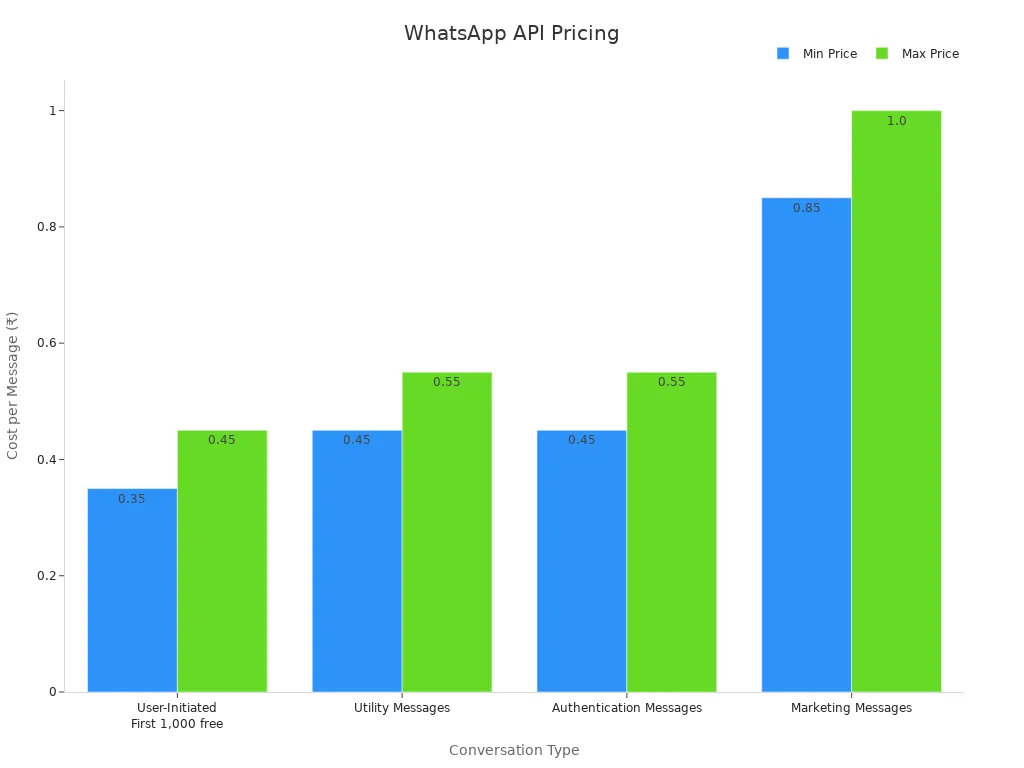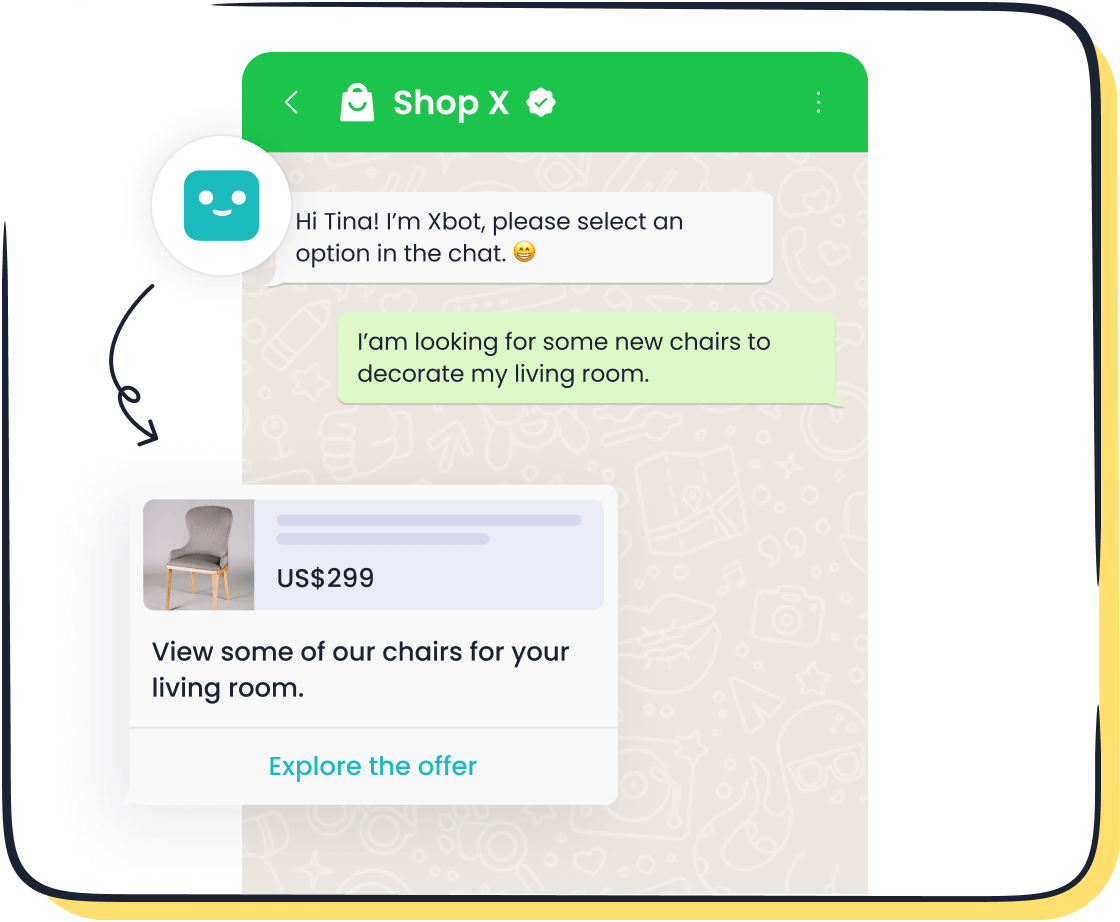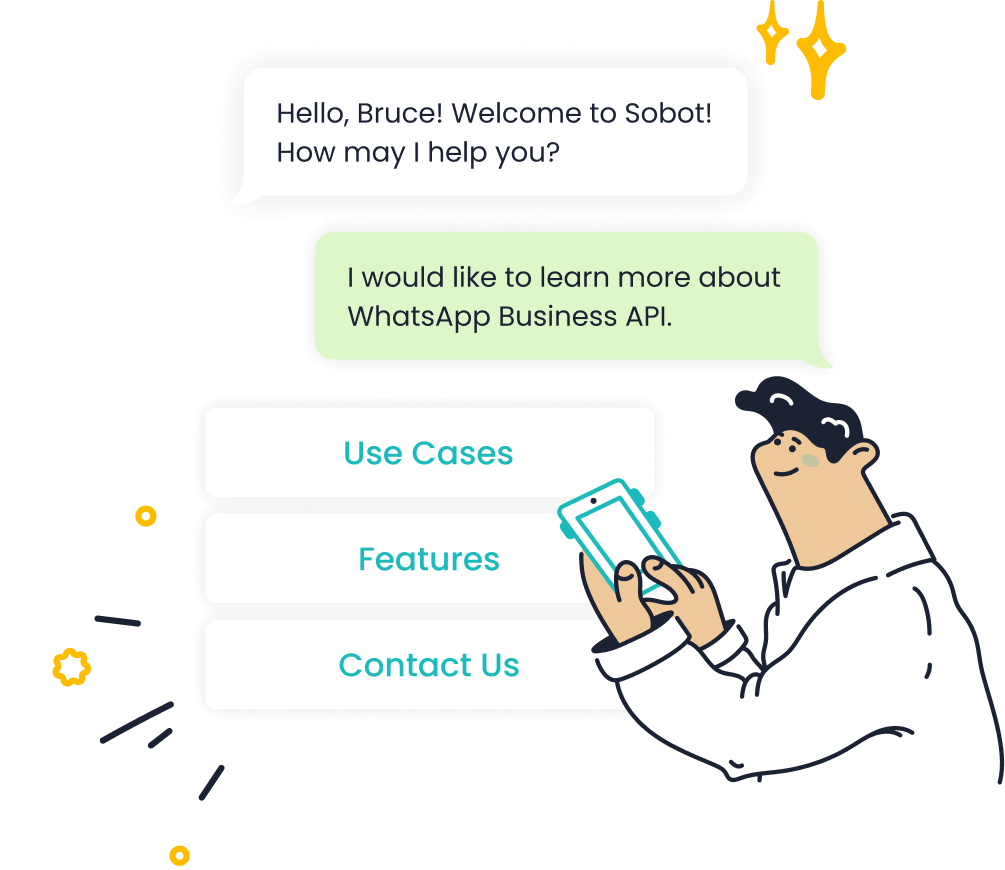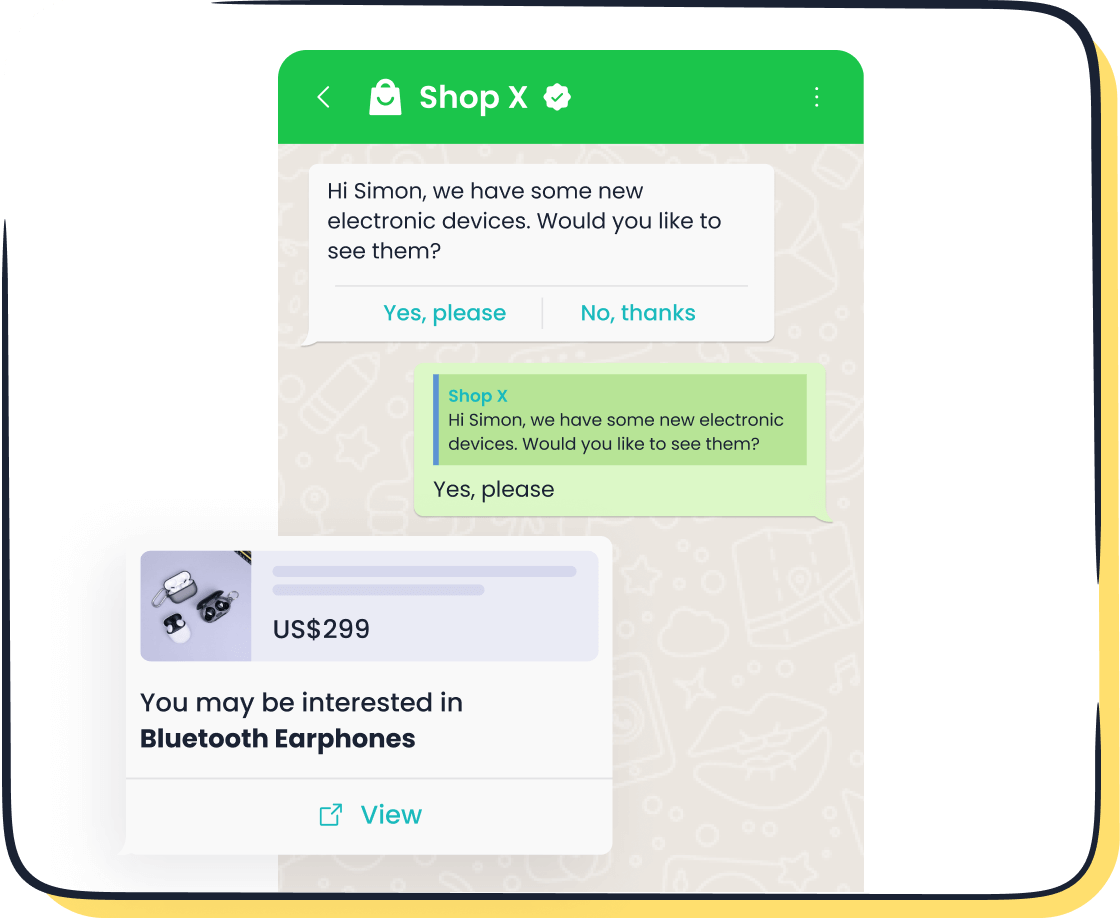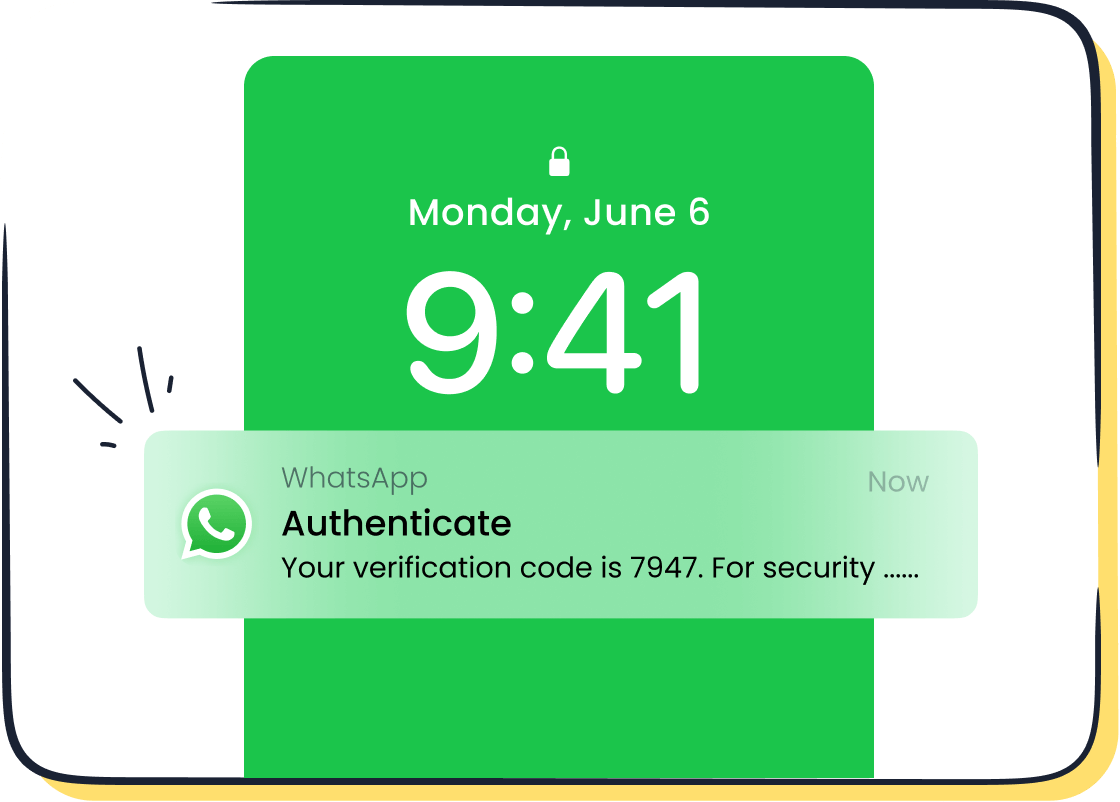Is WhatsApp Business API Worth the Investment
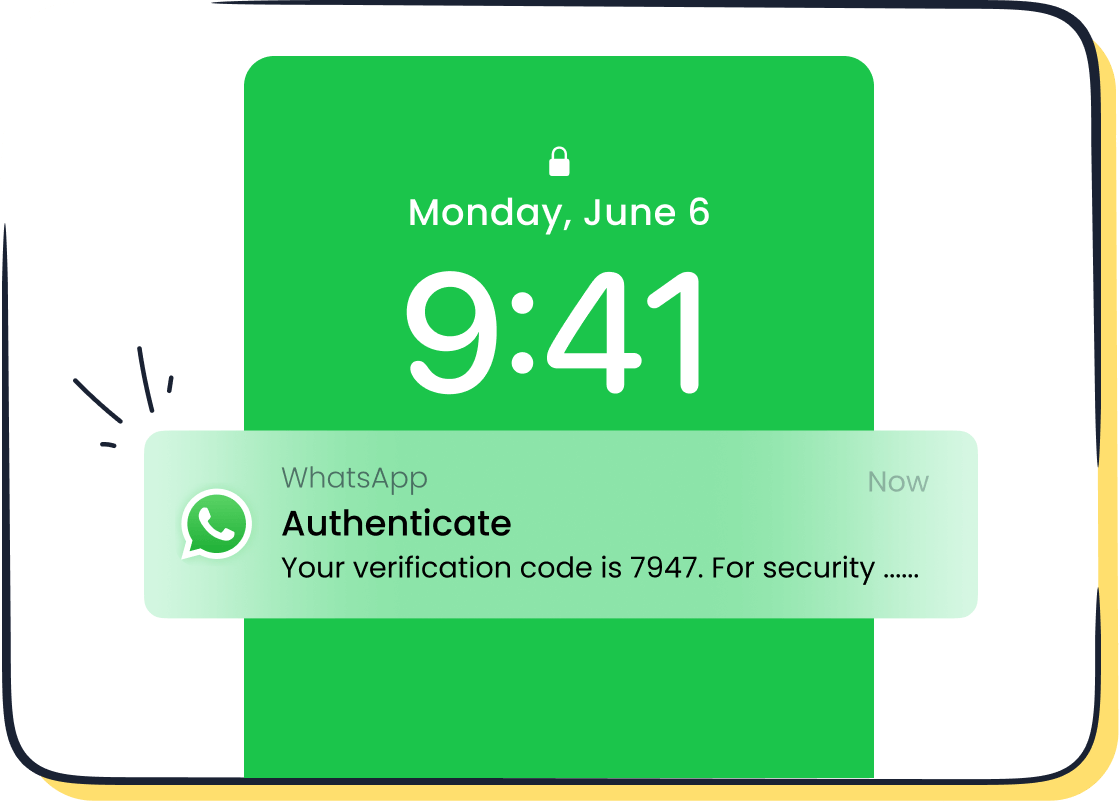
The WhatsApp Business API empowers your business to connect with customers in real-time. It offers tools to automate responses, personalize communication, and scale operations effortlessly. For small businesses, it’s an investment that transforms customer engagement into measurable growth. Sobot’s solution enhances this experience by integrating advanced features like bulk messaging and 24/7 chatbot support. With over 2 billion WhatsApp users globally, the API ensures your brand reaches a vast audience while optimizing the cost of WhatsApp Business communication. Businesses like Michael Kors have already seen significant ROI using this platform.
Breaking Down the Cost of WhatsApp Business API
WhatsApp Business API Pricing: Free vs. Paid Tiers
The WhatsApp Business API offers both free and paid tiers, catering to businesses of all sizes. The free tier allows you to initiate up to 1,000 conversations per month without any fees. This is ideal for small businesses testing the platform. However, as your business grows, the paid plans become essential for scaling operations.
Paid tiers vary by region and type of message. For instance, in India, marketing messages cost $0.0099 per message, while utility messages cost $0.0042. In the USA, marketing messages cost $0.025, and utility messages cost $0.015. These rates reflect the flexibility of WhatsApp Business API pricing, enabling businesses to choose plans that fit their budget and communication needs.
Tier | Conversations/Month | Cost per Message (USD) |
|---|---|---|
Free | 1000 | N/A |
Paid (USA) | N/A | 0.025 (Marketing), 0.015 (Utility), 0.0088 (Service) |
Paid (India) | N/A | 0.0099 (Marketing), 0.0042 (Utility), 0.004 (Service) |
Conversation-Based Pricing Model: How It Works
The WhatsApp Business API uses a conversation-based pricing model. This means you pay based on the type and volume of conversations initiated. Conversations fall into categories like user-initiated, utility, authentication, and marketing messages. For example:
User-Initiated Conversations: The first 1,000 are free, and subsequent messages cost ₹0.35 each.
Utility Messages: These cost ₹0.50 per message.
Marketing Messages: These cost ₹0.90 per message.
For a business sending 10,000 utility messages and 5,000 marketing messages monthly, the total cost would be ₹11,500, including provider fees. This model ensures transparency and helps you manage your budget effectively.
Additional Costs: Integration and Third-Party Services
Beyond the basic WhatsApp API cost, you may incur additional expenses for integration and third-party services. These include fees for connecting the API to your CRM, customer data platforms, or marketing tools. For example, Sobot’s WhatsApp Business API simplifies this process by offering seamless integration with existing systems. This reduces operational complexity and ensures a smooth implementation.
Moreover, some WhatsApp Business API providers charge monthly fees for advanced features like analytics, bulk messaging, and chatbot support. These costs vary but are essential for businesses aiming to maximize the API’s potential. By choosing a reliable provider like Sobot, you can optimize these expenses while enhancing customer engagement.
Why the Cost of WhatsApp Business API Decreases with Scale
The cost of WhatsApp Business API becomes more manageable as your business scales. This happens because the platform is designed to support high-volume operations efficiently. For instance, it allows unlimited device connections. You no longer need multiple accounts, which reduces associated costs. This feature is especially beneficial for businesses with large teams or those handling high customer interaction volumes.
Automation plays a significant role in cost reduction. The API includes advanced automation tools like chatbots and workflow automation. These tools streamline repetitive tasks, such as responding to FAQs or routing customer queries. By automating these processes, you save time and reduce operational expenses. Additionally, integrating the API with your existing CRM system enhances efficiency. It minimizes the resources needed for managing customer interactions.
The API also supports high-volume messaging. This capability is crucial for businesses that need to send bulk messages, such as promotional offers or transactional updates. With this feature, you can reach thousands of customers simultaneously without incurring additional costs. Moreover, the platform enables multiple team members to collaborate in real-time. This improves response times and boosts customer satisfaction, which can lead to higher retention rates.
Sobot’s WhatsApp Business API takes these benefits further. It offers seamless integration with your existing systems, reducing the complexity of scaling operations. Features like bulk messaging and 24/7 chatbot support ensure your business can handle increased customer demands efficiently. As your business grows, these capabilities help you optimize the cost of WhatsApp Business API while maintaining high service quality.
Key Benefits of the WhatsApp Business API by Sobot
Enhancing Customer Engagement with Direct Messaging
Direct messaging through the WhatsApp Business API allows you to connect with customers in a personal and immediate way. This platform ensures improved customer engagement by enabling real-time communication. For example, you can send order confirmations, shipping updates, or promotional offers directly to your customers' WhatsApp accounts. This approach not only builds trust but also keeps your audience informed and engaged.
Sobot enhances this experience by offering features like bulk messaging and smart chat routing. These tools allow you to send personalized messages to thousands of customers simultaneously while ensuring each message reaches the right person. With over 2 billion active users on WhatsApp, your business can tap into a vast audience and foster meaningful interactions that drive loyalty and retention.
Automation and Chatbots for 24/7 Support
Automation and chatbots are game-changers for businesses using the WhatsApp Business API. They provide round-the-clock support, ensuring your customers receive instant responses to their queries. This feature is crucial, as 75% of customers expect immediate replies. Sobot’s AI-powered chatbots handle FAQs, process orders, and even assist with troubleshooting, reducing the workload on your team.
The benefits of automation extend beyond convenience. Businesses using chatbots report a 20-25% increase in productivity and up to 30% cost savings. Additionally, 90% of WhatsApp users appreciate timely updates, which chatbots can deliver seamlessly. These tools not only enhance efficiency but also contribute to a 40% increase in customer satisfaction through personalized interactions.
Performance Metric | Statistic |
|---|---|
Customer appreciation for updates | 90% of WhatsApp users |
Productivity increase | 20-25% increase |
Cost reduction | Up to 30% savings |
Customer expectation for instant responses | 75% of customers expect instant responses |
Increase in customer satisfaction due to personalization | 40% increase in satisfaction |
Boosting ROI Through Personalized Communication
Personalized communication is a proven strategy for boosting ROI. The WhatsApp Business API enables you to tailor messages based on customer preferences, purchase history, and behavior. For instance, you can send product recommendations or exclusive discounts to specific customer segments. This approach not only increases sales but also strengthens customer loyalty.
Sobot’s WhatsApp API takes personalization to the next level with advanced data analytics. These tools help you understand your audience better, allowing you to craft messages that resonate. Businesses using personalized campaigns report a 65% increase in ROI and a 27% rise in sales conversion rates. Additionally, WhatsApp marketing achieves a click-through rate of 45-60%, significantly higher than traditional email campaigns.
Metric | Figure |
|---|---|
Personalized messages increase purchases | 50% more products |
Click-through rate of WhatsApp marketing | 45-60% |
Sales conversion rate increase | 27% |
Reduction in cart abandonment | 25% |
Businesses reporting increased sales | 45% |
Marketers agreeing on personalized campaigns | 85% |
ROI increase reported by companies | 65% |
Small businesses improving sales in 3 months | 44% |
Higher click-through rate for product recommendations | 30% |
Estimated ROI from WhatsApp Business API | 150x |
By leveraging these capabilities, you can transform customer interactions into measurable growth. Sobot’s solution ensures you maximize the potential of the WhatsApp Business API, making it a valuable investment for your business.
Scalability for Growing Businesses
Scalability is essential for businesses aiming to grow efficiently. The WhatsApp Business API provides tools that adapt to your increasing customer demands without compromising service quality. Whether you manage a small team or a large enterprise, this platform ensures seamless communication as your business expands.
One of the key features of the WhatsApp Business API is its ability to handle high message volumes. You can send bulk messages, such as promotional offers or transactional updates, to thousands of customers simultaneously. This capability reduces the time and effort required for manual outreach. Additionally, the API supports multiple logins, allowing your team to collaborate in real-time. This ensures faster response times and improved customer satisfaction.
Automation further enhances scalability. The API includes chatbots that handle repetitive tasks like answering FAQs or routing queries. These tools reduce operational costs and free up your team to focus on complex issues. For example, businesses using automation report a 20-25% increase in productivity. By integrating the API with your CRM, you can streamline workflows and manage customer interactions more effectively.
The scalability benefits of the WhatsApp Business API are measurable. The table below highlights key metrics that demonstrate its impact:
Metric Type | Description |
|---|---|
Message Delivery & Read Receipts | Track how many messages are delivered and read, providing insights into customer engagement. |
Marketing Campaign Performance | Analyze the effectiveness of campaigns, including user interactions and conversion rates. |
ROI Calculation | Calculate return on investment from WhatsApp marketing efforts based on tracked data. |
Automation Benefits | Reduce costs and improve efficiency by automating responses to common customer queries. |
Customer Engagement | Understand customer behaviors and interactions through detailed analytics provided by the API. |
Sobot’s WhatsApp Business API takes scalability to the next level. It integrates seamlessly with your existing systems, reducing complexity as you grow. Features like 24/7 chatbot support and bulk messaging ensure your business can handle increased customer demands efficiently. By leveraging these tools, you can scale your operations while maintaining high service standards.
Real-World Applications of the WhatsApp Business API
E-Commerce: Driving Conversions with Targeted Offers
The WhatsApp Business API transforms how you approach e-commerce. It enables you to send targeted offers directly to customers, boosting engagement and driving sales. For example, you can share personalized discounts or exclusive product launches via WhatsApp messages. These messages achieve an open rate of 85-95%, far surpassing email campaigns, which average only 20%. Customers are more likely to respond, with WhatsApp boasting a response rate of 45-60%.
Metric | Value |
|---|---|
Average Revenue per Conversation | Rs.2.26 |
Standard Benchmark ROCS | 6-8x (up to 10x) |
Conversion Rate | 15-30% (up to 30%+) |
Open Rate | 85-95% |
Sobot’s WhatsApp API enhances this process by supporting bulk messaging and data analytics. These tools allow you to segment audiences and craft offers that resonate with specific customer groups. By leveraging these features, you can achieve higher conversion rates and maximize your marketing ROI.
Customer Support: Reducing Response Times and Improving Satisfaction
Customer support becomes seamless with the WhatsApp Business API. You can use quick replies and automated responses to address common queries instantly. This reduces response times and ensures customers feel valued. Features like chat labeling and delegation help organize conversations, enabling your team to resolve issues faster. Multimedia integration allows you to share images or videos, making explanations clearer and more engaging.
Feature | Benefit |
|---|---|
Quick Replies | Immediate replies improve customer satisfaction. |
Chat Labeling and Delegation | Organized conversations enhance response times. |
Multimedia Integration | Rich media creates memorable experiences. |
Two-Way Communication | Real-time interactions resolve issues quickly. |
Message Templates | Professional communication simplifies processes. |
Sobot’s API integrates with CRM systems, providing a complete view of customer interactions. This allows you to deliver personalized service, further improving satisfaction. Automation frees your agents to focus on complex issues, enhancing operational efficiency.
Appointment-Based Services: Simplifying Scheduling
For appointment-based businesses, the WhatsApp Business API simplifies scheduling. You can send automated reminders, confirmations, and updates directly to customers. This reduces no-shows and ensures clients stay informed. Two-way communication lets customers reschedule or ask questions in real time, making the process more convenient.
Sobot’s API supports workflow automation, streamlining appointment management. For example, a healthcare provider can use the API to send reminders for upcoming consultations. These reminders not only improve attendance rates but also enhance customer trust. By integrating WhatsApp with your existing systems, you can manage appointments efficiently while maintaining a high level of service.
Global Brands: Managing High-Volume Interactions with Sobot’s API
Managing high-volume customer interactions can be challenging for global brands. With millions of customers expecting quick responses, you need a reliable solution. Sobot’s WhatsApp Business API offers tools to handle these demands efficiently. It supports bulk messaging, smart chat routing, and 24/7 chatbot assistance, ensuring your team can manage interactions seamlessly.
For instance, Michael Kors, a luxury fashion brand, used Sobot’s API to unify customer communication channels. This integration reduced response times by 83% and increased customer satisfaction to 95%. These results highlight how Sobot’s API can transform your customer service operations.
The API also supports multiple logins, allowing your team to collaborate in real time. This feature is essential for brands with large customer service teams. You can assign conversations to specific agents, ensuring faster resolutions. Additionally, the API’s data analytics provide insights into customer behavior. These insights help you personalize interactions, boosting engagement and loyalty.
Feature | Benefit |
|---|---|
Bulk Messaging | Send promotional offers or updates to thousands of customers simultaneously. |
Smart Chat Routing | Direct customer queries to the most suitable agent for faster resolutions. |
24/7 Chatbot Assistance | Provide instant responses to FAQs and common issues. |
Data Analytics | Gain insights into customer preferences and improve communication strategies. |
Sobot’s WhatsApp API also integrates with your existing systems, such as CRM or order management platforms. This integration streamlines workflows and reduces operational complexity. By leveraging these features, you can handle high interaction volumes without compromising service quality. Global brands like Samsung and HP trust Sobot to manage their customer communications effectively. You can achieve similar success by adopting this powerful tool.
Tip: Start with Sobot’s free trial to explore how the WhatsApp Business API can enhance your operations. Visit Sobot’s WhatsApp API page to learn more.
Evaluating the ROI of WhatsApp Business API for Your Business
Assessing Your Business Needs and Communication Goals
Before implementing the WhatsApp Business API, you need to evaluate your business needs and communication goals. Start by identifying what you aim to achieve. Are you looking to improve customer support, increase sales, or streamline communication? Understanding your objectives will help you leverage the platform effectively.
For medium to large businesses, advanced features like chatbots and system integration can significantly enhance operations. If your goal is to improve customer satisfaction, tools like 24/7 chatbot support and smart chat routing are essential. On the other hand, businesses aiming to boost sales can benefit from bulk messaging and personalized campaigns. Careful planning ensures the API aligns with your customer engagement strategy.
Choosing the right integration partner is equally important. Sobot simplifies the process by offering seamless CRM integration and advanced analytics. These features help you track performance and optimize your communication efforts.
Calculating ROI: How the API Enhances Profitability
To measure the ROI of WhatsApp Business API, focus on key performance metrics. These include user engagement, chatbot efficiency, and customer satisfaction scores. For example, businesses using chatbots report up to 30% cost savings and a 20-25% increase in productivity. Metrics like response time and lead generation also provide valuable insights into the API's impact.
Metric | Description |
|---|---|
User Engagement | Measures how actively users interact with the chatbot. |
Chatbot Efficiency | Assesses how well the chatbot handles inquiries and provides responses. |
Business KPIs | Key indicators that reflect the overall performance of the business. |
Successful Interactions | Number of interactions that meet user needs effectively. |
Lead Generation | Tracks the number of leads generated through chatbot interactions. |
Response Time | Measures the speed at which the chatbot responds to user inquiries. |
Customer Satisfaction Scores | Reflects user satisfaction with the chatbot's performance. |
Cost Savings | Evaluates financial savings from automation and improved service efficiency. |
Engagement Rates | Indicates the effectiveness of marketing campaigns through user interactions. |
Sobot’s WhatsApp API enhances profitability by automating repetitive tasks and improving customer engagement. For instance, personalized communication can increase sales conversion rates by 27%. By analyzing these metrics, you can calculate the return on investment and identify areas for improvement.
Integration with Sobot’s All-in-One Contact Center Solutions
Integrating the WhatsApp Business API with Sobot’s all-in-one contact center solutions unlocks its full potential. Sobot offers seamless integration with CRM systems, enabling you to manage customer interactions efficiently. Features like workflow automation and data analytics streamline operations, saving time and reducing costs.
For example, Sobot’s API supports bulk messaging, allowing you to send promotional offers to thousands of customers simultaneously. This feature is ideal for businesses aiming to scale their operations. Additionally, Sobot’s advanced dashboards provide a clear view of ROI, helping you make informed decisions. By combining these tools, you can enhance customer satisfaction and drive business growth.
Tip: Start small by testing the API’s features with a free trial. Gradually expand its use as you measure the ROI of WhatsApp Business API in your operations.
Steps to Get Started with Sobot’s WhatsApp API
Getting started with Sobot’s WhatsApp Business API is straightforward. Follow these steps to unlock the full potential of this powerful tool for customer engagement and automation.
Evaluate Your Business Needs
Begin by identifying your goals. Are you looking to improve customer support, automate responses, or scale your communication efforts? Understanding your objectives will help you tailor the API to your specific needs. For example, if you aim to reduce response times, Sobot’s 24/7 chatbot feature can be a game-changer.Sign Up for Sobot’s Free Trial
Visit Sobot’s WhatsApp API page to sign up for a free trial. This allows you to explore the platform’s features, such as bulk messaging and smart chat routing, without any initial investment. Use this opportunity to test how the API integrates with your existing systems.Integrate the API with Your Systems
Sobot simplifies integration with tools like CRM, customer data platforms, and marketing software. This ensures a seamless workflow. For instance, connecting the API to your CRM allows you to access customer data in real time, enabling personalized communication.Set Up Automation and Chatbots
Configure Sobot’s AI-powered chatbots to handle FAQs, process orders, and route queries. Automation not only saves time but also enhances scalability. Businesses using chatbots report up to 30% cost savings and a 20-25% boost in productivity.Train Your Team
Provide your team with training on using the API effectively. Sobot offers comprehensive support to ensure a smooth onboarding process. Your team will learn how to manage conversations, analyze data, and optimize customer interactions.Monitor and Optimize Performance
Use Sobot’s advanced analytics to track key metrics like response times, engagement rates, and ROI. Regularly review this data to identify areas for improvement. For example, you can adjust your messaging strategy based on customer behavior insights.
Tip: Start small by automating a few processes. Gradually expand as you become familiar with the platform’s capabilities.
By following these steps, you can leverage Sobot’s WhatsApp Business API to enhance customer engagement, streamline operations, and scale your business efficiently.
Why Choose Sobot for Your WhatsApp Business API Needs
Official WhatsApp Business Solution Provider Certification
Sobot holds the prestigious title of an official WhatsApp Business Solution Provider. This certification ensures that you receive a reliable and secure platform for your business communication needs. It also means that Sobot meets the high standards set by Meta, the parent company of WhatsApp. By choosing Sobot, you gain access to a certified solution that guarantees compliance with WhatsApp's policies. This certification builds trust with your customers, as they can see your business is verified and credible.
Advanced Features: Bulk Messaging, Chatbots, and Analytics
Sobot’s WhatsApp Business API offers advanced features designed to enhance your operations. Bulk messaging allows you to send promotional offers or updates to thousands of customers at once. This feature saves time and ensures consistent communication. The API also includes AI-powered chatbots that provide 24/7 support. These chatbots handle FAQs, process orders, and route queries, reducing your team’s workload. Additionally, Sobot provides detailed analytics to track customer interactions. These insights help you refine your strategies and improve engagement.
For example, businesses using Sobot’s API report a 20-25% increase in productivity. The analytics dashboard shows metrics like message open rates and response times. This data helps you measure the effectiveness of your campaigns and identify areas for improvement.
Proven Success Stories: Michael Kors and Other Brands
Global brands like Michael Kors have achieved remarkable results with Sobot’s WhatsApp Business API. Michael Kors used Sobot’s solution to unify its customer communication channels. This integration reduced response times by 83% and increased customer satisfaction to 95%. The brand also saw a 20% boost in conversion rates by leveraging bulk messaging and personalized campaigns.
Other well-known companies, including Samsung and HP, trust Sobot for their customer communication needs. These success stories demonstrate how Sobot’s API can transform your business operations. By choosing Sobot, you join a network of industry leaders who rely on proven solutions to enhance customer engagement.
Comprehensive Support for Seamless Implementation
Implementing the WhatsApp Business API can feel overwhelming, especially if your business lacks technical expertise. Sobot ensures a smooth onboarding process by offering comprehensive support tailored to your needs. This support minimizes downtime and helps you start leveraging the API’s benefits quickly.
Sobot provides step-by-step guidance during the integration process. Their team works closely with you to connect the API to your existing systems, such as CRM or customer data platforms. This ensures that your workflows remain uninterrupted. For example, businesses integrating Sobot’s WhatsApp API report a 30% reduction in setup time compared to industry averages.
Tip: Use Sobot’s free trial to explore features like bulk messaging and chatbot automation before full implementation. Learn more here.
Training is another critical aspect of Sobot’s support. Your team receives hands-on training to manage conversations, analyze data, and optimize customer interactions. This training ensures your staff feels confident using advanced features like smart chat routing and 24/7 chatbot support.
Sobot also offers ongoing technical assistance. Their support team is available to resolve issues, answer questions, and provide updates on new features. This proactive approach ensures your WhatsApp Business API remains efficient and up-to-date.
Support Feature | Benefit |
|---|---|
Step-by-Step Integration | Reduces setup time and ensures accuracy. |
Hands-On Training | Empowers your team to use the API fully. |
Ongoing Technical Assistance | Keeps your system running smoothly. |
With Sobot’s comprehensive support, you can implement the WhatsApp Business API seamlessly. This ensures your business maximizes its potential for customer engagement and operational efficiency.
The WhatsApp Business API offers a transformative way to enhance customer engagement and boost ROI. With Sobot as your partner, you gain access to advanced features like bulk messaging, 24/7 chatbot support, and seamless CRM integration. These tools simplify communication and improve efficiency. Businesses like Michael Kors have already achieved measurable success, including a 20% increase in conversion rates. By understanding the API’s cost, benefits, and applications, you can make an informed decision. Sobot’s expertise ensures you maximize the potential of this powerful platform. Explore more at Sobot’s WhatsApp API page.
FAQ
What is the WhatsApp Business API, and how does it work?
The WhatsApp Business API allows you to communicate with customers at scale. It supports features like bulk messaging, chatbots, and automation. Sobot’s API enhances this by integrating with your CRM, enabling personalized communication and improving customer engagement. Learn more on Sobot’s WhatsApp API page.
How can the WhatsApp Business API improve ROI?
The API boosts ROI by automating repetitive tasks, reducing operational costs, and increasing sales through personalized campaigns. For example, businesses using Sobot’s WhatsApp API report a 27% rise in sales conversions and a 65% ROI increase. Its data analytics help you refine strategies for better results.
Is the WhatsApp Business API suitable for small businesses?
Yes, it’s ideal for small businesses. The free tier supports up to 1,000 conversations monthly, making it cost-effective for startups. Sobot’s API simplifies scaling with features like 24/7 chatbot support and bulk messaging, ensuring you can grow without compromising customer engagement.
What industries benefit most from the WhatsApp Business API?
Industries like retail, e-commerce, financial services, and healthcare benefit greatly. For instance, e-commerce businesses use Sobot’s API to send targeted offers, achieving open rates of 85-95%. Healthcare providers automate appointment reminders, reducing no-shows and improving efficiency.
How do I get started with Sobot’s WhatsApp Business API?
Start by evaluating your goals. Then, sign up for a free trial on Sobot’s website. Sobot offers seamless integration with your systems, step-by-step guidance, and training. You can explore features like automation, bulk messaging, and analytics to enhance customer engagement.
See Also
Steps To Establish Batch Messaging In WhatsApp Business
The Impact Of WhatsApp Chats On Website Interaction
Effective Ways To Integrate WhatsApp Into Your Website