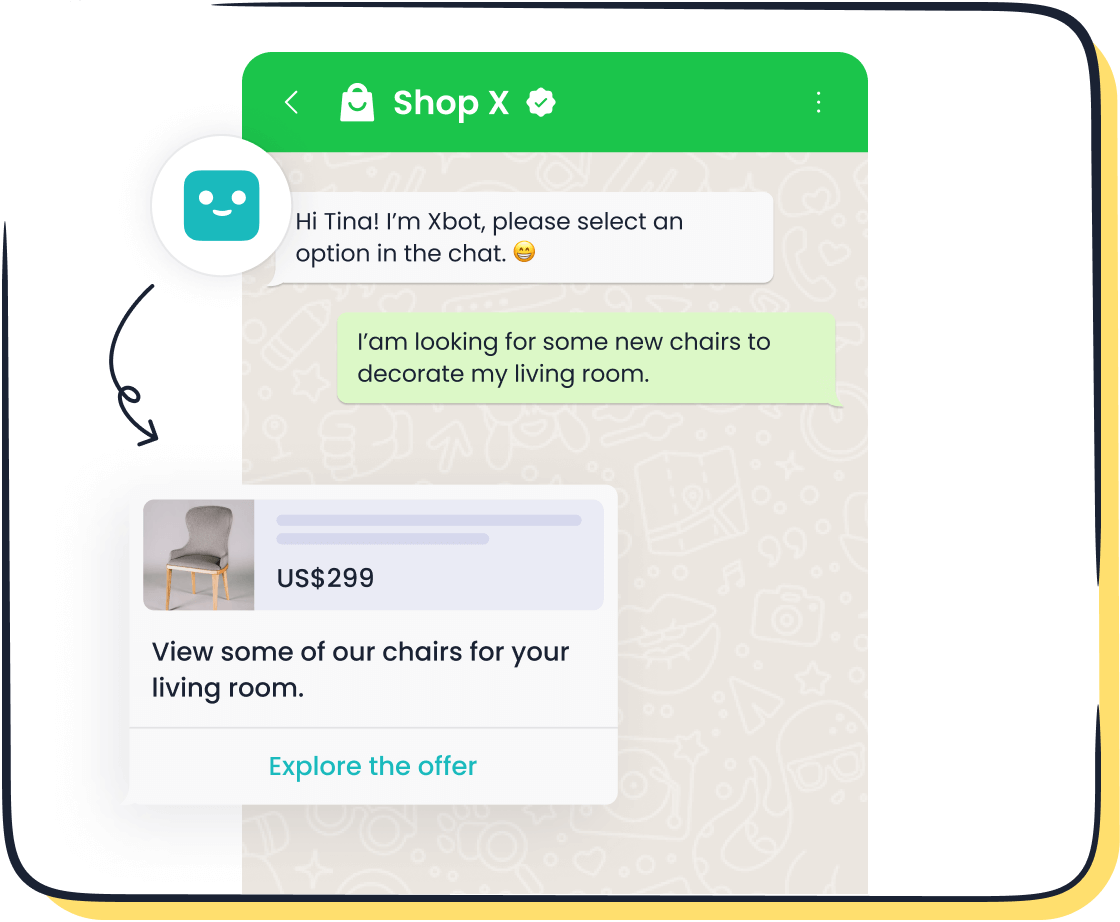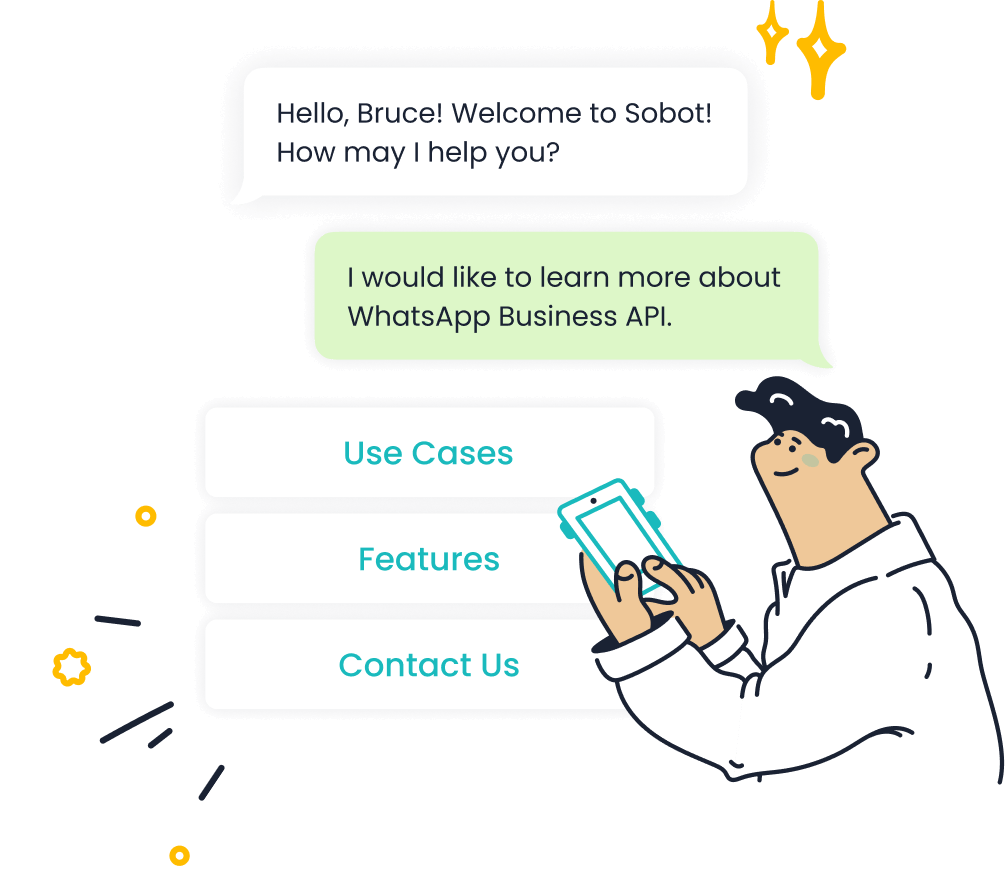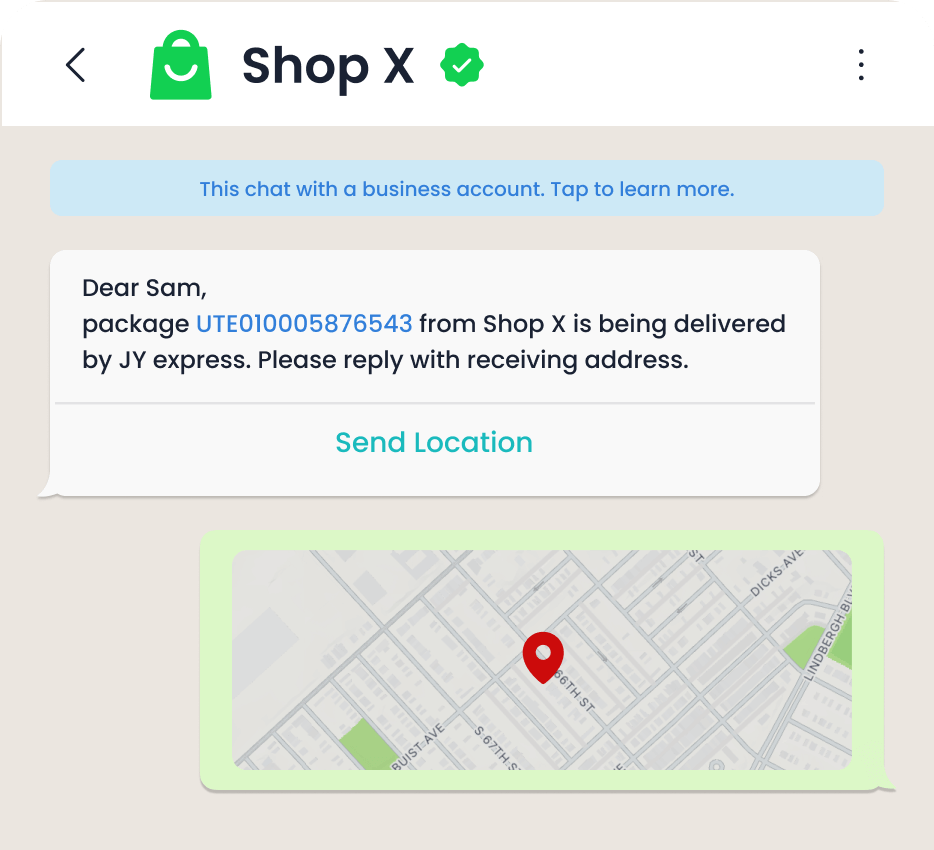WhatsApp Business Account Features: A Must for Small Businesses
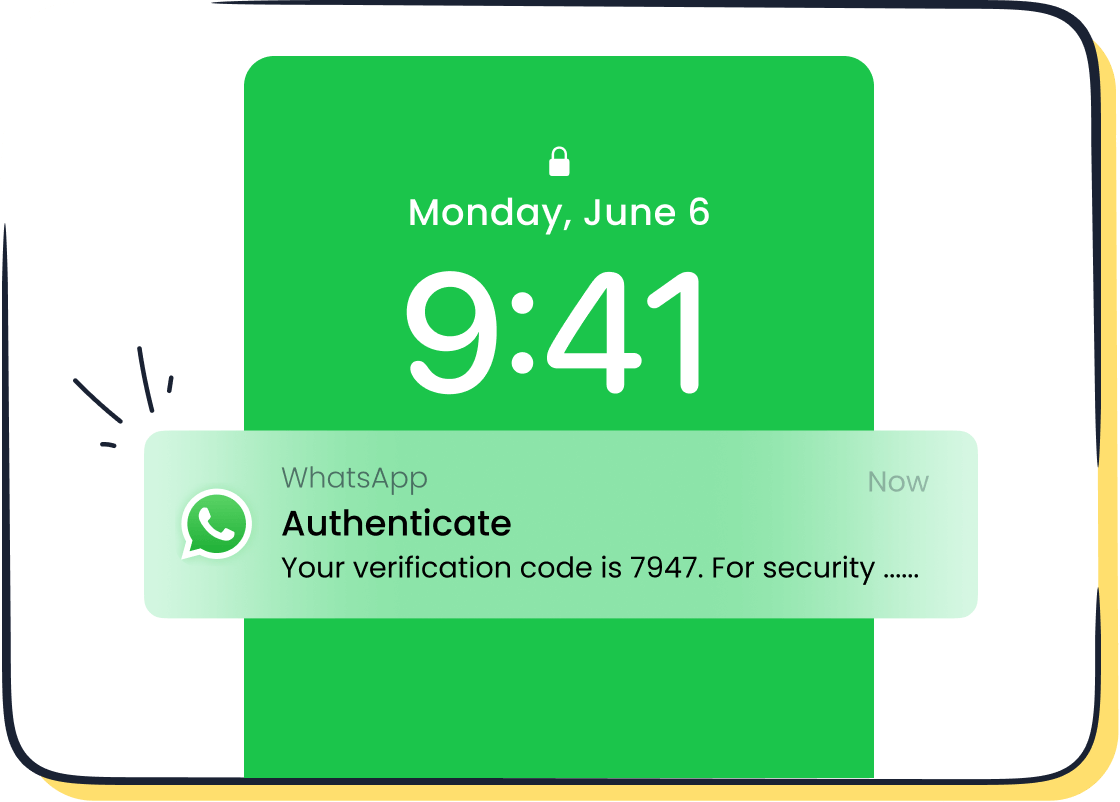
Running a small business comes with its challenges, especially when it comes to staying connected with your customers. That’s where WhatsApp Business steps in. With over 50 million businesses already using it, this platform transforms how you communicate. The WhatsApp Business account features like automated messaging and product catalogs make customer interactions seamless and professional. Studies show that businesses using WhatsApp marketing see 3.5X more conversions compared to traditional methods. By integrating tools like Sobot’s WhatsApp Business API, you can unlock even greater efficiency, ensuring your business thrives in today’s competitive market.
Understanding WhatsApp Business Account Features
What Makes WhatsApp Business Different?
Key distinctions between WhatsApp and WhatsApp Business
While the standard WhatsApp app focuses on personal communication, WhatsApp Business is tailored for professional use. It provides tools that help businesses manage customer interactions more effectively. For instance, you can create a business profile that includes your company’s description, contact details, and even your location. This feature ensures customers can easily find and trust your business.
Another key difference lies in the messaging tools. Unlike the personal app, WhatsApp Business offers automated replies, quick responses, and away messages. These features save time and ensure your customers always feel attended to. Additionally, the WhatsApp Business Platform supports advanced functionalities like product catalogs and analytics, making it a robust solution for businesses of all sizes.
Accessibility and cost benefits for small businesses
Small businesses often operate on tight budgets, and WhatsApp Business provides a cost-effective way to communicate with customers. The app itself is free to download, and you only pay for specific services, such as message templates or API usage. This makes it an affordable option for startups and local businesses.
Moreover, the platform’s accessibility is unmatched. Messages sent through WhatsApp Business go directly to your customers’ phones, ensuring they are seen and read. This direct communication channel not only boosts engagement but also builds trust. For small businesses, this means you can compete with larger companies without breaking the bank.
Essential Features of WhatsApp Business
Business profiles for professional branding
Your business profile acts as a digital storefront. With WhatsApp Business, you can showcase essential details like your business name, address, website, and operating hours. This professional touch helps establish credibility and makes it easier for customers to connect with you.
WhatsApp Business Messaging tools (automated replies, greetings, and away messages)
Responding to every customer query manually can be overwhelming. WhatsApp Business solves this with smart messaging tools. Automated replies handle common questions, greeting messages welcome new customers, and away messages inform users when you’re unavailable. These tools ensure you maintain excellent customer service, even during busy periods.
Product catalogs for showcasing offerings
Imagine having a mini online store right within a chat. The product catalog feature in WhatsApp Business lets you display your products or services with images, descriptions, and prices. Customers can browse your offerings without leaving the app, making it easier for them to make purchasing decisions.
Labels for organizing customer interactions
Keeping track of customer conversations can get messy. The labeling feature in WhatsApp Business helps you stay organized. You can categorize chats with tags like “New Customer,” “Pending Payment,” or “Order Completed.” This simple yet powerful tool streamlines your workflow and ensures no customer gets overlooked.
Benefits of WhatsApp Business for Small Businesses
Enhancing Customer Engagement
Real-time communication and personalized interactions
You know how important it is to respond quickly to your customers. With WhatsApp Business, you can engage in real-time conversations that feel personal and immediate. Messages sent through the platform boast a 90% open rate within the first three minutes, ensuring your customers see your updates almost instantly. This level of responsiveness strengthens your connection with them and enhances their overall customer experience. Whether it’s answering inquiries or sharing updates, WhatsApp Business messaging makes your business communication seamless and effective.
Building trust with verified business accounts
Trust is everything in business. A verified WhatsApp Business account adds credibility to your brand. Customers feel more secure knowing they’re interacting with an authentic business. This trust translates into higher engagement and loyalty. Verified accounts also make your business stand out, giving you an edge over competitors who rely on less secure communication channels. By using WhatsApp Business, you’re not just improving communication—you’re building lasting relationships.
Driving Sales and Conversions
Simplified product discovery through catalogs
Imagine your customers browsing your products without leaving their chat window. The product catalog feature in WhatsApp Business makes this possible. You can showcase your offerings with images, descriptions, and prices, simplifying the shopping experience. Businesses using this feature have reported a 44% improvement in sales within just three months. This tool doesn’t just make product discovery easier—it drives conversions by keeping the process simple and engaging.
Faster response times for improved customer satisfaction
Quick responses can make or break a sale. WhatsApp Business messaging tools, like automated replies and quick responses, ensure you never miss an opportunity to assist your customers. Faster response times lead to better customer service and higher satisfaction rates. In fact, businesses using WhatsApp for customer support have seen a 225% boost in efficiency. When your customers feel valued and attended to, they’re more likely to complete their purchases and return for future transactions.
Improving Operational Efficiency
Automating repetitive tasks with messaging tools
Repetitive tasks, like sending order confirmations or appointment reminders, can drain your time. WhatsApp Business solves this with automation. Tools like chatbots and rule-based messaging handle these tasks for you, freeing up your time for more critical activities. Businesses using automation through platforms like Sobot’s WhatsApp Business API have doubled their customer satisfaction rates. Automation doesn’t just save time—it ensures consistent and efficient customer support.
Organizing customer inquiries with labels and tags
Managing customer inquiries can get overwhelming, especially as your business grows. WhatsApp Business offers a simple solution with its labeling feature. You can tag conversations with labels like “New Inquiry” or “Follow-Up Needed,” keeping everything organized. This system helps you prioritize and respond to inquiries efficiently, ensuring no customer gets overlooked. Organized communication leads to better customer service and smoother operations.
How to Set Up and Optimize Your WhatsApp Business Account
Setting up your WhatsApp Business account is the first step toward transforming how you handle business communication. With its user-friendly interface and powerful tools, WhatsApp Business makes it easy for you to connect with your customers, answer their questions, and even drive sales. Let’s walk through the setup process and explore how to maximize its potential.
Step-by-Step Guide to Getting Started
Downloading and installing WhatsApp Business
Getting started with WhatsApp Business begins with downloading the app. Head to the Google Play Store or Apple App Store, search for "WhatsApp Business," and install it on your device. Once installed, open the app and register using your business phone number. Make sure to use a number dedicated to your business to keep personal and professional communication separate.
Creating a professional business profile
Your business profile is like your digital storefront. Add essential details such as your business name, address, website, and operating hours. Include a brief description of what your business offers. This information helps customers trust your brand and makes it easier for them to reach out. A well-crafted profile sets the tone for professional and effective business communication.
Configuring WhatsApp Business Messaging tools
WhatsApp Business Messaging tools are where the magic happens. Set up automated replies to handle frequently asked questions, such as store hours or return policies. Use quick replies to save time by creating shortcuts for common responses. For example, typing “/thanks” can instantly send a thank-you message. These tools ensure you respond promptly, even during busy periods, enhancing your customer’s experience.
Tips for Maximizing WhatsApp for Marketing
Use a professional profile picture and description
Your profile picture and description are often the first things customers notice. Use a high-quality image that represents your brand, such as your logo or storefront. Keep your description concise yet informative. A professional appearance builds trust and encourages customers to engage with your business.
Regularly update your product catalog
The product catalog feature allows you to showcase your offerings directly within the app. Keep it updated with your latest products or services, complete with images, descriptions, and prices. An up-to-date catalog simplifies product discovery for your customers and increases the likelihood of conversions.
Leverage broadcast messages for promotions and updates
Broadcast messages are a powerful way to reach multiple customers at once. Use them to share promotions, announce new products, or provide updates. For example, you can send a message about a limited-time discount to all your customers. This feature ensures your marketing efforts are both efficient and effective.
“WhatsApp Business was designed with business owners in mind to communicate one-on-one with customers through their purchase process.” – Daniel Chung
By following these steps and tips, you can unlock the full potential of WhatsApp Business. Whether you’re setting up automated replies or using quick replies to save time, these tools make business communication seamless and professional. Platforms like Sobot’s WhatsApp Business API take it even further by offering advanced features like bulk messaging and chatbot support, helping you scale your operations effortlessly. Ready to elevate your business? Start optimizing your WhatsApp Business account today.
How Sobot Enhances WhatsApp Business for Small Businesses
Sobot’s WhatsApp Business API Features
Bulk messaging and 24/7 chatbot support
Managing communication with multiple customers can feel overwhelming, especially when your business starts to grow. Sobot’s WhatsApp Business API simplifies this process with its bulk messaging feature. You can send updates, promotions, or notifications to a large audience in just a few clicks. This saves time and ensures your messages reach the right people instantly.
The 24/7 chatbot support takes customer service to the next level. It handles inquiries, provides quick answers, and ensures your customers always feel attended to, even outside business hours. For example, if a customer asks about product availability at midnight, the chatbot can respond immediately. This round-the-clock support not only improves customer satisfaction but also helps you maintain a professional image.
Smart chat routing and workflow automation
Efficient communication is key to running a successful business. Sobot’s WhatsApp Business API offers smart chat routing, which directs customer messages to the right team or agent. For instance, sales inquiries can go directly to your sales team, while support-related questions are routed to your customer service team. This ensures faster responses and a smoother experience for your customers.
Workflow automation further enhances efficiency. Tasks like sending order confirmations or follow-up messages happen automatically, reducing manual effort. By automating repetitive processes, you can focus on growing your business while ensuring every customer interaction is seamless and timely.
Benefits of Using Sobot with WhatsApp Business
Streamlined communication and operational efficiency
Combining Sobot’s WhatsApp Business API with WhatsApp Business transforms how you handle communication. The platform centralizes all customer interactions, making it easier to manage conversations. Whether it’s answering inquiries or sending updates, you can do it all from one place. This streamlined approach saves time and reduces the chances of missing important messages.
Operational efficiency also improves significantly. Automation tools handle repetitive tasks, while features like bulk messaging and chat routing ensure smooth workflows. Businesses using Sobot have reported faster response times and higher customer satisfaction rates. These improvements allow you to focus on delivering exceptional products and services.
Advanced analytics for tracking customer interactions
Understanding your customers is crucial for growth. Sobot’s WhatsApp Business API provides advanced analytics that give you valuable insights into customer behavior. You can track metrics like response times, message open rates, and customer engagement levels. These data points help you identify what’s working and where improvements are needed.
For example, if you notice a high open rate for promotional messages, you can create similar campaigns to drive more sales. Analytics also help you personalize interactions, making your customers feel valued. By leveraging these insights, you can make informed decisions that boost both customer satisfaction and business performance.
Success Stories: J&T Express and Sobot
35% increase in delivery rates with WhatsApp integration
J&T Express, a global logistics provider, faced challenges in ensuring accurate deliveries. By integrating Sobot’s WhatsApp Business API, they streamlined their communication process. Automated messages confirmed delivery details with customers, reducing errors. This led to a remarkable 35% increase in delivery rates, showcasing the power of efficient communication.
50% reduction in operational costs through automation
Operational costs can weigh heavily on small businesses. J&T Express tackled this issue by using Sobot’s WhatsApp Business API to automate repetitive tasks like address confirmations and order updates. This automation reduced their manual workload and cut operational costs by 50%. The result? A more efficient operation and happier customers.
“Sobot’s WhatsApp Business API has transformed how we communicate with our customers. It’s efficient, reliable, and incredibly user-friendly.” – J&T Express Team
These success stories highlight how Sobot’s WhatsApp Business API can help businesses like yours achieve better results. Whether it’s improving delivery rates or cutting costs, the platform offers solutions that drive real impact.
WhatsApp Business has revolutionized how you connect with your customers. Its tools, like automated messaging and product catalogs, simplify communication, boost sales, and improve efficiency. Businesses using WhatsApp marketing have seen 3.5X more conversions compared to traditional methods, proving its impact on customer engagement. By integrating Sobot’s WhatsApp Business API, you can unlock advanced features like bulk messaging, 24/7 chatbot support, and smart analytics to elevate your operations. Don’t wait—start your journey with WhatsApp Business today and see how Sobot can help you build stronger customer relationships and achieve your goals.
FAQ
Why use WhatsApp for Business?
WhatsApp for Business offers a simple yet powerful way to connect with your customers. Launched in 2018, it was specifically designed to help small businesses and individual owners market their services effectively. With over 2 billion active users globally, WhatsApp provides a platform where your customers already spend their time. By using WhatsApp Business, you can create a professional presence, automate messages, and engage with your audience in real-time. It’s an essential tool for building trust and fostering long-term customer relationships.
Is WhatsApp Business worth it?
Absolutely! WhatsApp Business is a game-changer for small businesses looking to grow. It offers features like business profile setup, automated messaging, and message statistics to help you understand your customer interactions better. These tools make it easier to manage communication and improve customer satisfaction. Businesses using WhatsApp Business often see higher engagement rates and faster response times, which directly impact sales and loyalty. For small businesses, it’s a cost-effective solution that delivers real results.
What does a WhatsApp Business Account do?
A WhatsApp Business Account transforms how you interact with your customers. After downloading the app and verifying your business number, you can set up a professional profile with your business name, address, and website. The app allows you to create a product catalog, making it easy for customers to browse your offerings. While purchases need to be processed outside the app, WhatsApp Business simplifies the shopping experience by keeping everything in one place. It’s a seamless way to showcase your products and engage with your audience.
Can I automate messages on WhatsApp Business?
Yes, you can! WhatsApp Business includes smart messaging tools that let you automate replies, greetings, and away messages. For example, you can set up an automated greeting to welcome new customers or an away message to inform them when you’re unavailable. These features save time and ensure your customers always feel attended to. If you want to take automation further, platforms like Sobot’s WhatsApp Business API offer advanced options like 24/7 chatbot support and workflow automation.
How does WhatsApp Business help increase sales?
WhatsApp Business boosts sales by simplifying customer interactions. Features like product catalogs allow customers to explore your offerings directly within the app. Businesses using catalogs have reported a 44% increase in sales within three months. Additionally, tools like quick replies and automated responses ensure faster communication, which improves customer satisfaction and encourages purchases. By keeping the buying process smooth and engaging, WhatsApp Business helps you convert more leads into loyal customers.
Is WhatsApp Business free to use?
The WhatsApp Business app is free to download and use, making it an excellent choice for small businesses with limited budgets. You only pay for specific services, such as using the WhatsApp Business API for advanced features like bulk messaging or analytics. This cost-effective model ensures you get maximum value without overspending. For businesses looking to scale, investing in tools like Sobot’s WhatsApp Business API can unlock even greater potential.
Can I use WhatsApp Business on multiple devices?
The standard WhatsApp Business app supports a single device, but the WhatsApp Business API allows multi-login functionality. This means multiple team members can manage customer interactions simultaneously using the same WhatsApp number. It’s a great feature for growing businesses that need to handle high volumes of inquiries efficiently. With solutions like Sobot’s WhatsApp Business API, you can streamline communication across your team and ensure every customer gets a prompt response.
How secure is WhatsApp Business?
WhatsApp Business prioritizes security with end-to-end encryption for all messages. This ensures that only you and your customer can read the conversation. Verified business accounts add another layer of trust, showing customers that they’re interacting with an authentic business. By using tools like Sobot’s WhatsApp Business API, you also gain access to official WhatsApp Business Account Certification, further enhancing your credibility and security.
Can I track customer interactions on WhatsApp Business?
Yes, WhatsApp Business provides basic message statistics, such as the number of messages sent, delivered, and read. For more detailed insights, the WhatsApp Business API offers advanced analytics. Tools like Sobot’s WhatsApp Business API let you track metrics like response times, customer engagement levels, and campaign performance. These insights help you understand your audience better and refine your communication strategies for maximum impact.
How do I get started with WhatsApp Business?
Getting started is easy. Download the WhatsApp Business app from the Google Play Store or Apple App Store. Register using your business phone number and set up your profile with essential details like your name, address, and website. Once your profile is complete, explore the app’s features, such as automated messaging and product catalogs. If you’re ready to scale, consider integrating Sobot’s WhatsApp Business API for advanced functionalities like bulk messaging and chatbot support.
See Also
Setting Up Batch Messaging For Your WhatsApp Business
The Impact Of WhatsApp Chat On Website Engagement
Best Live Chat Solutions For Small Businesses In 2024