WhatsApp Business Numbers Explained for Beginners
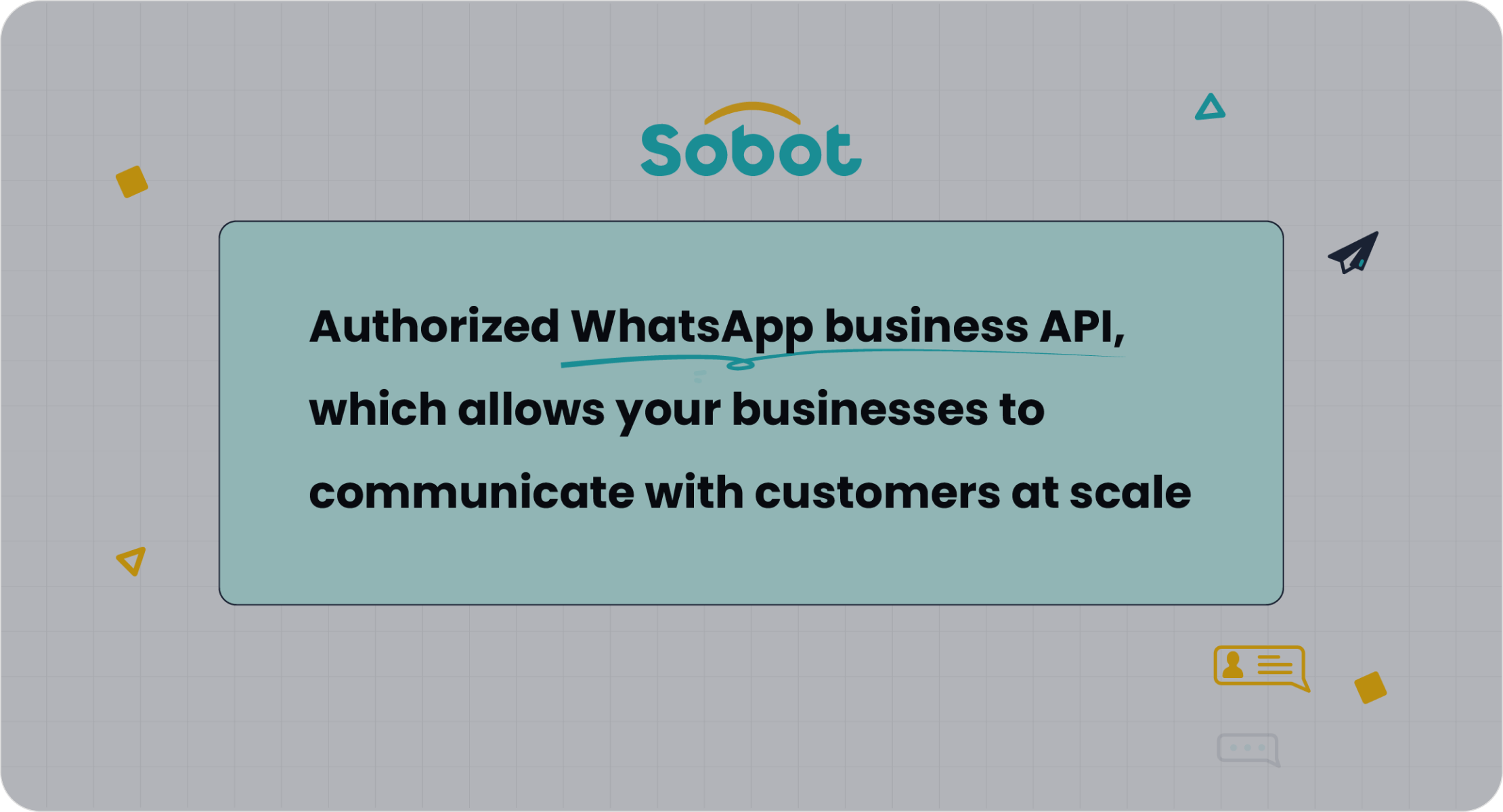
A WhatsApp Business number lets you connect with customers directly through the WhatsApp platform. Over 200 million businesses use WhatsApp Business, with 175 million people messaging a business every day. You see strong results with open rates as high as 98% and conversion rates up to 60%. The chart below shows just how many organizations trust WhatsApp for business.
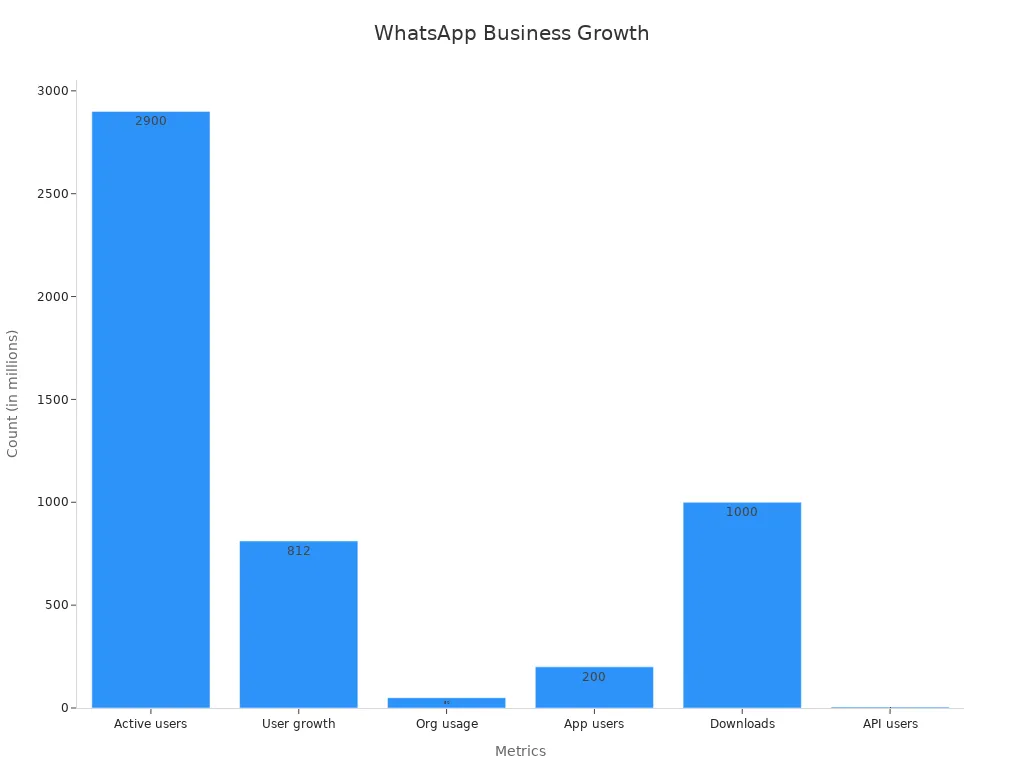
Sobot is an official WhatsApp Business Solution Provider. You can use Sobot AI to boost customer engagement, improve support, and grow your business. If you want to know how to get a WhatsApp Business number, you are in the right place.
WhatsApp Business Number Basics

What Is WhatsApp Business?
WhatsApp Business is a special version of WhatsApp designed for business use. You use it to connect with customers, answer questions, and share updates. Unlike the regular WhatsApp app, WhatsApp Business gives you tools to help your business grow and communicate more efficiently.
When you set up a WhatsApp Business account, you create a business profile. This profile shows your business name, address, website, and hours. Customers see this information when they message your business. You can also set up automated greetings and away messages. These features help you respond quickly, even when you are not online.
Here are some features that make WhatsApp Business unique:
- Business profiles let you share important details with customers.
- Automated messages greet customers or reply when you are away.
- Quick replies save time by letting you answer common questions fast.
- Labels help you organize chats by customer type or order status.
- Catalogs allow you to display products or services directly in the app.
- End-to-end encryption keeps your conversations private and secure.
Tip: With WhatsApp Business, you can connect with customers in over 180 countries and more than 20 languages. This global reach helps you grow your business beyond local borders.
Many businesses choose WhatsApp Business because it offers high engagement and fast communication. For example, over 200 million businesses use WhatsApp Business worldwide. The platform supports 2 billion monthly active users, making it one of the largest messaging networks for business communication.
| Statistic | Value | Business Advantage |
|---|---|---|
| Message open rate | 80% within first 5 minutes | Timely and relevant communication, better than email |
| Global availability | 180+ countries, 20+ languages | Reach customers worldwide |
| Monthly active users | 2 billion (regular), 50 million (business) | Huge potential for customer engagement |
| Average user time spent | 19.4 hours per month | High engagement, more chances to interact |
| Message volume | 100 billion messages sent daily | Handles large-scale communication |
| Security | End-to-end encryption | Ensures privacy and trust |
| Customer preference | 66% prefer messaging over calls | Matches how customers want to communicate |
You can see that WhatsApp Business gives you a powerful way to reach and serve your customers. Sobot, as an official WhatsApp Business Solution Provider, helps you unlock these features and manage your customer conversations at scale. With Sobot, you can automate replies, send bulk messages, and track your results with analytics.
WhatsApp Business Number vs. Personal Number
A WhatsApp Business number is different from a personal WhatsApp number. You use a business number to create a professional presence and manage customer interactions. Here is how they compare:
| Feature | WhatsApp Business Number | Personal WhatsApp Number |
|---|---|---|
| Purpose | For business communication | For personal chats |
| Business Profile | Yes | No |
| Automated Messages | Yes (greetings, away, quick replies) | No |
| Labels & Catalogs | Yes | No |
| Multiple Users/Devices | Supported (with API) | Limited |
| Analytics | Yes | No |
| Integration with Tools | Yes (CRM, marketing, etc.) | No |
| Verification Badge | Available | Not available |
| End-to-end Encryption | Yes | Yes |
When you use a WhatsApp Business number, you gain access to business accounts and features that help you organize and grow your business. For example, you can set up a catalog to show your products, use labels to track orders, and send automated messages to save time. You also build trust with customers by displaying a verified business profile.
Note: Over 66% of customers prefer messaging a business instead of calling. Using a WhatsApp Business number helps you meet this demand and improve customer satisfaction.
The adoption rate for WhatsApp Business numbers keeps rising. Over 200 million businesses now use WhatsApp Business, up from 50 million in 2020. Small and medium businesses see strong results, such as a 98% message open rate and up to 127% increase in sales. Many businesses also recover up to 60% of abandoned carts through WhatsApp messaging.
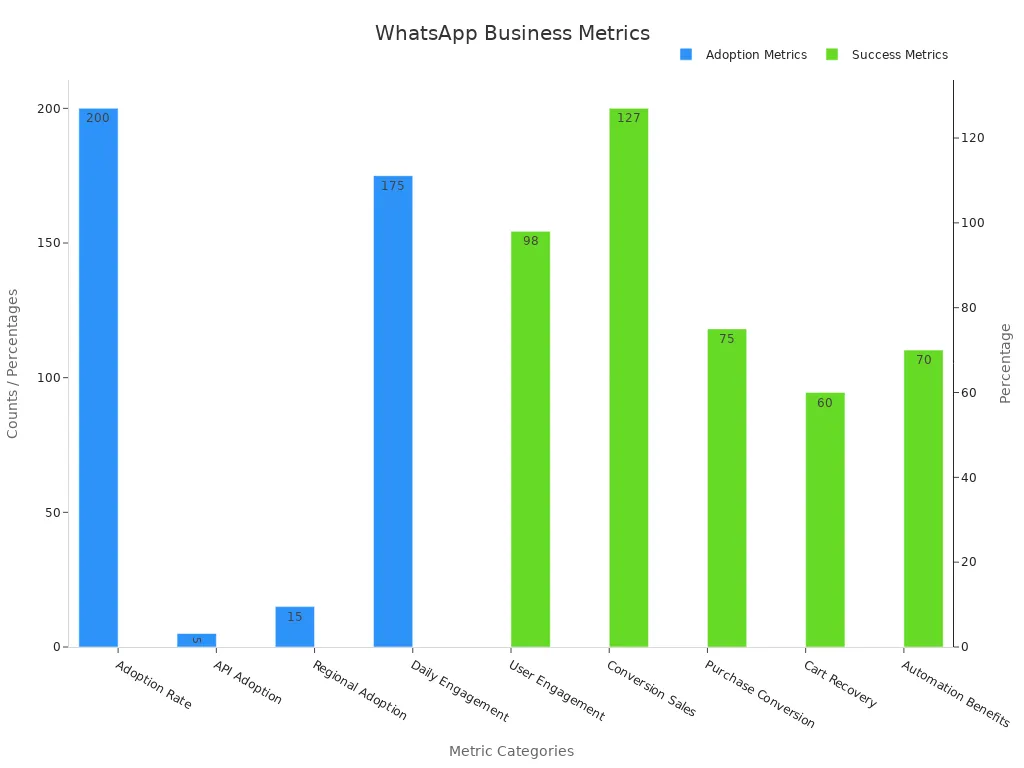
Sobot supports you in setting up and managing your WhatsApp Business number. With Sobot’s WhatsApp Business API, you can automate customer support, send bulk notifications, and integrate with your CRM or marketing tools. This makes it easier to scale your business and provide excellent service.
WhatsApp Business Account Types
Business Accounts Overview
You can choose between two main types of WhatsApp business accounts: the WhatsApp Business App and the WhatsApp Business API. Both options help you connect with customers, but they serve different needs. The WhatsApp Business App works best for small businesses that want simple tools to manage chats and share updates. The WhatsApp Business API fits medium and large businesses that need advanced features, automation, and support for multiple agents.
| Aspect | WhatsApp Business App | WhatsApp Business API |
|---|---|---|
| Target Business Size | Small businesses (less than 1,000 customers/month) | Medium and large businesses |
| Communication Needs | Personal communication, simple features | Multi-agent management, high-volume interactions |
| Automation | Basic (quick replies, away messages) | Advanced automation (FAQs, chatbots) |
| Integration | Limited | Integrates with CRM, marketing platforms |
| Account Management | Single account per device, no multi-user support | Multiple users can manage communications simultaneously |
| Pricing | Free | Charged per message, plus BSP fees |
| Official Account Status | N/A | Possible green checkmark for notable brands |
Note: WhatsApp reserves the official business account status, marked by a green checkmark, for brands that prove authenticity. This badge helps your customers trust your business and see your name even if they have not saved your contact.
WhatsApp Business App vs. API
The WhatsApp Business App gives you basic tools like business profiles, quick replies, and labels. You can use it on one device and manage chats yourself. This app is free and easy to set up. If you run a small shop or local service, the WhatsApp Business App covers your needs.
The WhatsApp Business API offers much more. You can automate replies, use chatbots, and let many agents handle messages at once. The API connects with your CRM and marketing tools, making it perfect for companies with high message volumes. Businesses using the API often see higher customer satisfaction and faster response times. For example, companies using WhatsApp Business API report up to a 99% message open rate and a 30% increase in Net Promoter Scores.
Sobot’s WhatsApp Business Solutions
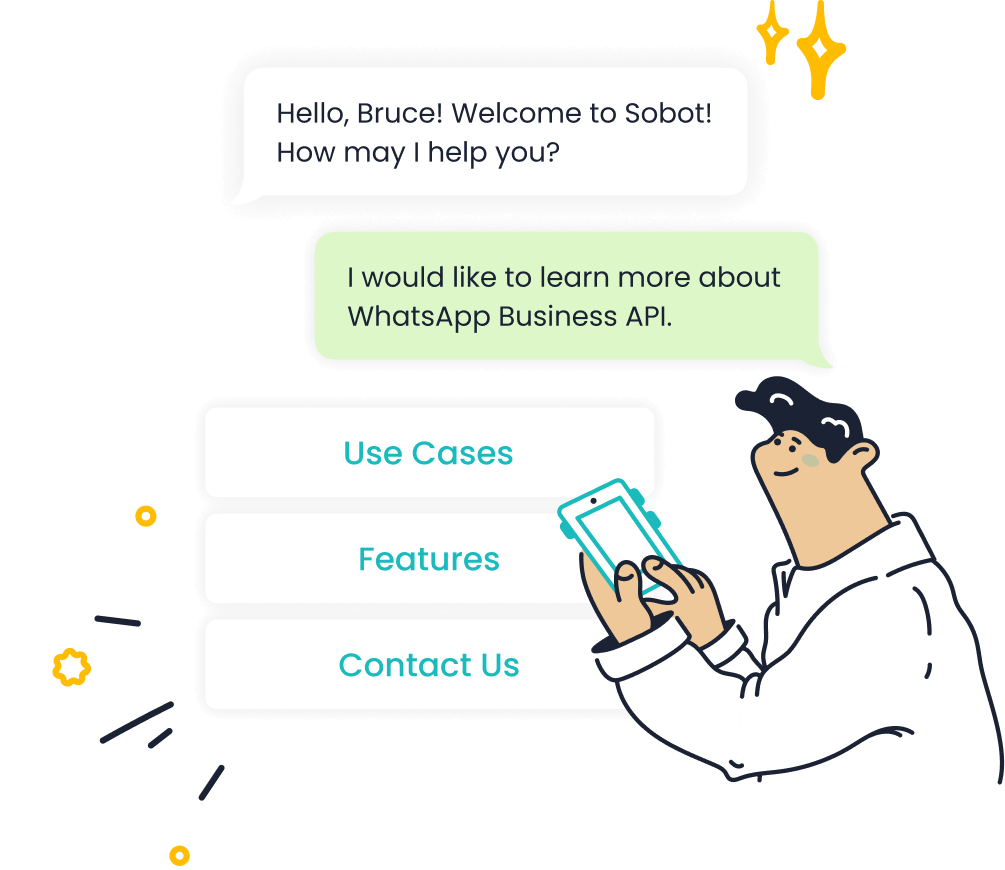
Sobot provides certified WhatsApp Business Solutions for both account types. If you want to scale your customer service, Sobot’s WhatsApp Business API helps you automate support, send bulk messages, and track results with over 300 reports. Sobot’s clients, such as Samsung and Agilent, have achieved up to 97% customer satisfaction and a 6x boost in service efficiency. Sobot also helps you get a WhatsApp official business account, giving your brand the green checkmark for added trust. With Sobot, you can manage all your business accounts in one place and deliver a seamless customer experience.
Features and Benefits for Customer Contact

Messaging Tools and Automation
You can use WhatsApp Business to send messages quickly and at scale. Messaging tools like bulk messaging, quick replies, and automated greetings help you reach many customers at once. Automation features, such as chatbots, answer common questions 24/7. This means your customers get fast replies, even outside business hours. Sobot’s WhatsApp Business products let you set up smart routing, so each message goes to the right team member. You can also track important metrics to see how well your messaging works.
| Performance Metric | Description |
|---|---|
| Open Rates | Shows how many people open your messages |
| Response Rates | Measures how many customers reply |
| Click-Through Rates | Tracks if customers click your links |
| Conversion Rates | Counts how many take action after messaging |
| Delivery Rates | Checks if messages reach your customers |
| Sent Messages Volume | Shows how many messages you send |
| Response Time | Measures how fast you reply |
Over 76% of customers value quick responses from brands, and 51% expect a reply within five minutes.
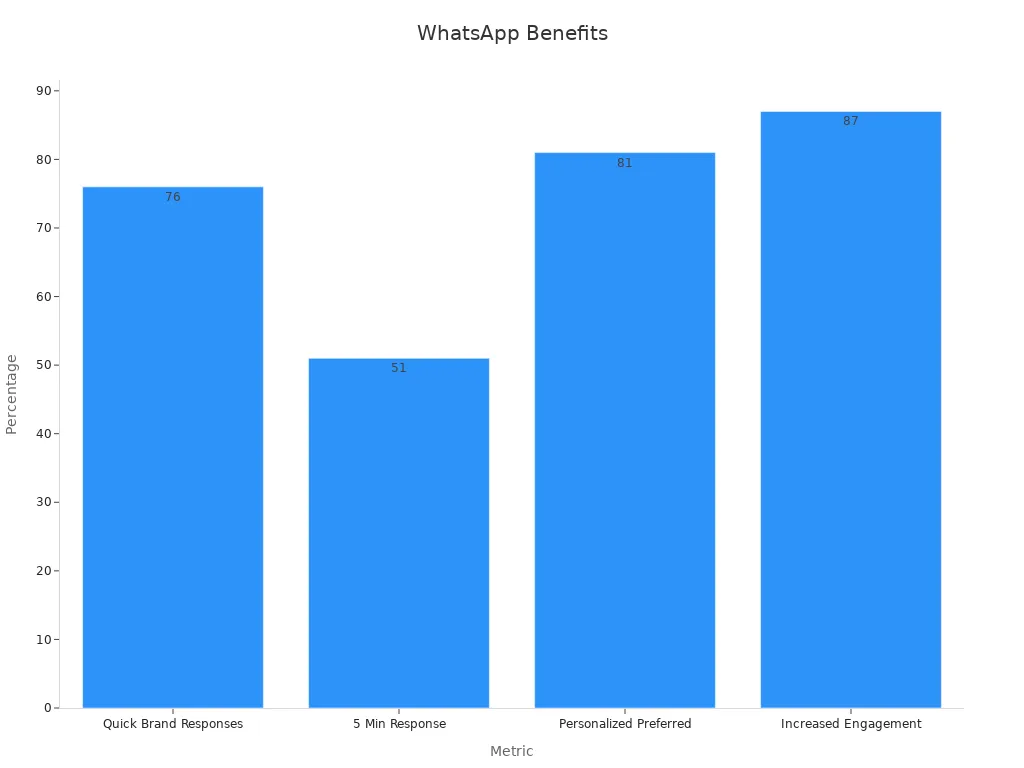
Customer Support and Success
WhatsApp Business makes customer support simple and effective. You can use chatbots to answer questions instantly. Multimedia messages, like images or voice notes, help you solve problems faster. Sobot’s WhatsApp Business products support multilingual chats, so you can help customers in their own language. Integration with your CRM lets you see customer history and give personalized support. Analytics tools show you how fast you reply and how happy your customers feel. Many businesses see higher customer satisfaction scores and stronger loyalty when they use WhatsApp for support.
Ecommerce and Marketing Applications
WhatsApp Business helps you grow sales and run marketing campaigns. You can send product catalogs, order updates, and special offers right in the chat. Messaging has a 99% open rate and a 40% response rate, making it a powerful tool for ecommerce. Many businesses, like Modanisa and Chéel, saw big increases in sales and customer engagement after using WhatsApp for marketing. Sobot’s marketing solution lets you send bulk campaigns, track ROI, and re-engage customers with targeted offers. You reach more people and boost conversions with less effort.
Sobot Product Highlights
Sobot stands out as an official WhatsApp Business Solution Provider. You get bulk messaging, 24/7 chatbot support, and smart routing. Sobot’s analytics help you measure every part of your customer communication. For example, J&T Express improved delivery rates by 35% and cut costs by 50% after using Sobot’s WhatsApp Business products. You can manage all your chats, automate workflows, and connect with other business tools. Sobot helps you deliver fast, reliable, and personal service to every customer.
How to Get a WhatsApp Business Number
Getting started with WhatsApp Business opens new ways for you to connect with customers. You can follow a clear process to set up your account, complete the business verification process, and use Sobot’s onboarding support to make everything easier. Here’s how to get a WhatsApp Business number and start building better customer relationships.
Step-by-Step Setup
You can set up WhatsApp Business in a few simple steps. This guide shows you how to get a WhatsApp Business number and start using it for your company:
- Download the WhatsApp Business app from your device’s app store.
- Accept the terms and verify your dedicated business phone number with an SMS code.
- Create your business profile. Add your business name, logo, description, address, hours, and website.
- Customize your settings. Set up automated greetings, quick replies, and chat labels to organize conversations.
- Use business features to enhance communication. Share images, videos, and documents with customers.
- Respond to customers quickly. Use rich media and prompt replies to keep engagement high.
- Promote your WhatsApp Business number on your website, social media, and printed materials. QR codes make it easy for customers to reach you.
- Monitor your messaging statistics. Track delivery rates, response times, and customer engagement to improve your service.
- Stay compliant with WhatsApp policies and protect customer data.
Tip: You can use a virtual phone number if you want to reach customers in different countries. This gives you flexibility and privacy, letting you manage calls, SMS, and even automated surveys.
WhatsApp has over 2 billion users in 180 countries. More than three million businesses use WhatsApp Business numbers every day. These numbers show that learning how to get a WhatsApp Business number can help you reach more customers and grow your business.
Verification Process
The business verification process is important for building trust with your customers. Here’s what you need to do:
- Sign up with an official WhatsApp Business Solution Provider (BSP) like Sobot. The BSP checks your business legitimacy and helps you manage your official account.
- Create a Business Manager account. This lets you securely manage your business details and enables the BSP to verify your information.
- Share your Business Manager ID with your BSP. The BSP uses this ID to activate your WhatsApp Business API and manage your messaging.
A verified WhatsApp Business account displays a green checkmark next to your business name. This badge increases customer trust and shows that your business is legitimate. Verified accounts often see higher response rates and better engagement. You can also integrate your account with CRM tools and analytics to track delivery, response times, and engagement rates. These insights help you improve your communication strategy and build credibility.
Note: Completing the business verification process is required for advanced features like the WhatsApp Business API and official account status.
Sobot Onboarding Support
Sobot makes it easy for you to learn how to get a WhatsApp Business number and complete the business verification process. As an official WhatsApp Business Solution Provider, Sobot guides you through every step:
- Sobot helps you choose the right WhatsApp Business solution for your needs, whether you want the app or the API.
- You get support for setting up your business profile, verifying your number, and configuring automation tools.
- Sobot’s onboarding team assists with the business verification process, making sure your account meets WhatsApp’s requirements.
- You receive training on using bulk messaging, chatbots, and analytics to maximize your results.
- Sobot provides resources and ongoing support, so you can focus on growing your business.
Sobot’s clients, like J&T Express, have seen a 35% increase in delivery rates and a 50% reduction in costs after switching to WhatsApp Business with Sobot’s support. You can read more about their success here.
If you want to know how to get a WhatsApp Business number with expert help, Sobot offers a smooth onboarding experience. You can start by booking a demo or contacting Sobot’s team for personalized guidance.
Common Questions About WhatsApp Business
Usage and Compatibility
You may wonder how whatsapp business works across different devices and systems. The whatsapp business app lets you link up to five devices, and with a premium upgrade, you can connect up to ten. This helps you manage customer chats from your phone, tablet, or computer. If you use the whatsapp business API, you can connect your account to CRM systems, helpdesks, and other business tools. This makes it easy to automate messages and keep all your customer data in one place.
Here are some key points about usage and compatibility:
- The whatsapp business app is best for small businesses. You can use it on a few devices, but it does not support advanced integrations.
- The whatsapp business API is designed for larger teams. It allows multiple agents to use the same account and supports features like chatbots and bulk messaging.
- You need to keep your main phone online for web access if you use the app version.
- With the API, you can manage messages from a web-based dashboard, making it easier to scale your operations.
- Sobot helps you set up the whatsapp business API and integrate it with your existing systems for seamless communication.
Tip: Always set up a complete business profile and get customer consent before sending messages. This builds trust and keeps you compliant with whatsapp business policies.
Limitations and Best Practices
While whatsapp business offers many benefits, you should know its limitations and follow best practices for success. The app version limits you to one phone at a time and has basic catalog features. It does not support CRM integration, so you may need to switch between platforms. Security risks can arise if you do not protect your phone or account.
Academic research shows that businesses face challenges like data privacy, content fragmentation, and blending personal with professional chats. You should always keep business and personal communication separate. Legal experts recommend following privacy laws, using encrypted storage, and getting clear consent from customers.
Best practices for whatsapp business include:
- Use chatbots to automate replies and improve response times.
- Train your team to handle customer chats professionally.
- Update your app or API regularly for security.
- Monitor customer interactions and keep records for compliance.
- Work with an official provider like Sobot to ensure you meet all requirements and get expert support.
Note: Following these steps helps you avoid account bans and keeps your customer data safe. For more on privacy and compliance, visit WhatsApp’s official guidelines.
You can see how whatsapp transforms customer engagement and business efficiency. The platform delivers a 98% message open rate and up to 70% abandoned cart recovery. Sobot, as an official whatsapp business solution provider, helps you unlock these results with automation and analytics.
| Metric | WhatsApp Business Value |
|---|---|
| Message Open Rate | 98% |
| Conversion Rate | 45-60% |
| Chatbot Savings | $11 billion |
| Lead Generation | Over 500% increase |
Explore Sobot’s whatsapp solutions to boost your business. Book a demo for hands-on experience and see how you can grow with whatsapp.
FAQ
What is a WhatsApp Business number and why do you need one?
A WhatsApp Business number lets you talk to customers using the WhatsApp platform. You use it to send updates, answer questions, and build trust. Over 200 million businesses use WhatsApp Business numbers to improve customer service and boost sales. Sobot helps you set up your number easily.
Can you use your personal number as a WhatsApp Business number?
You can switch your personal number to a WhatsApp Business number, but you cannot use the same number for both personal and business accounts at the same time. Sobot recommends using a dedicated WhatsApp Business number for better organization and privacy.
How many devices can you use with one WhatsApp Business number?
You can link up to five devices with the WhatsApp Business app. If you use the WhatsApp Business API, you can connect more devices and let multiple team members help customers. Sobot’s WhatsApp Business solutions support multi-agent access for smooth teamwork.
What are the benefits of verifying your WhatsApp Business number?
A verified WhatsApp Business number shows a green checkmark next to your business name. This badge builds trust and helps customers know your business is real. Verified accounts often see higher response rates. Sobot guides you through the verification process step by step.
How does Sobot help you manage your WhatsApp Business number?
Sobot gives you tools like bulk messaging, 24/7 chatbots, and smart routing. You can track analytics, automate replies, and connect your WhatsApp Business number to other business systems. Many companies, like J&T Express, saw big improvements using Sobot’s WhatsApp Business solutions.
Tip: You can learn more about Sobot’s WhatsApp Business number solutions here.
See Also
Steps To Configure Bulk Messaging Using WhatsApp Business
Ways To Initiate WhatsApp Chats Without Saving Contacts
Top Techniques For Integrating WhatsApp Into Your Website
Reasons WhatsApp Chat Increases User Interaction On Websites
