How to Get a Virtual Number for WhatsApp Business in 2025
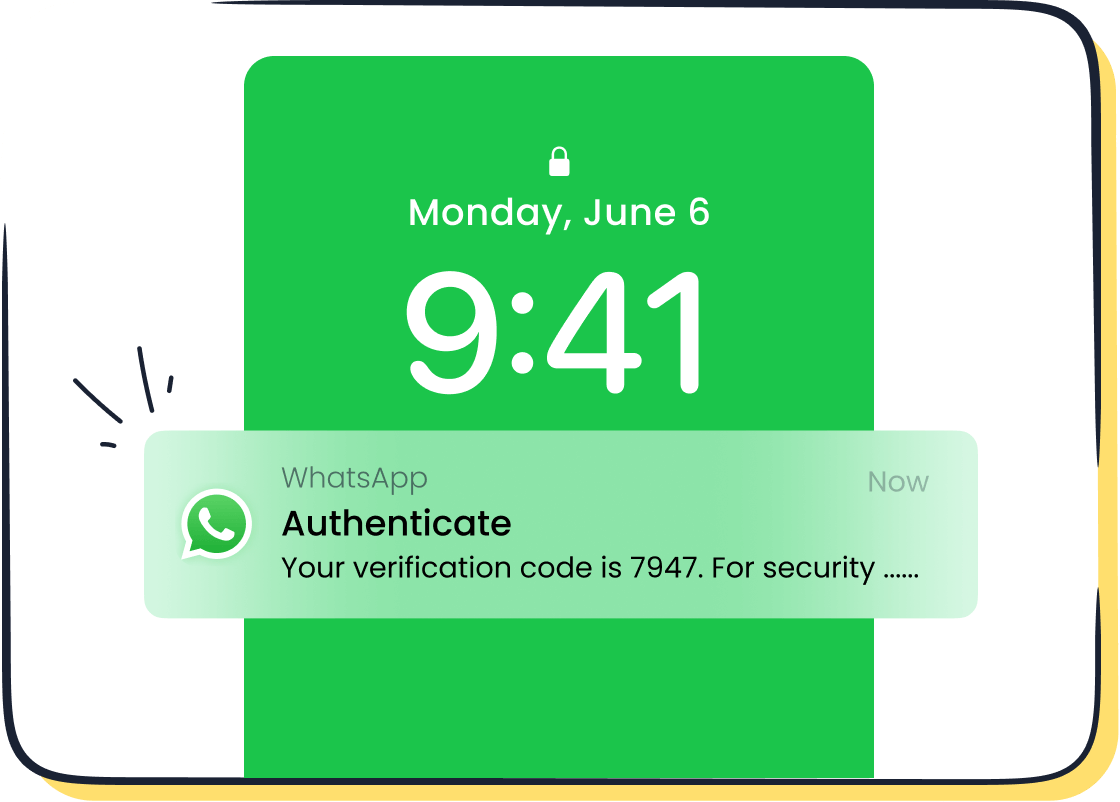
If you want to know how to get a virtual number for WhatsApp Business in 2025, you just need to choose a trusted provider and follow a few simple steps. Using a virtual number for WhatsApp brings big benefits to your business. You keep your phone number private, scale your customer service, and keep work messages separate from personal ones. Check out these numbers:
| Statistic | Value |
|---|---|
| WhatsApp monthly usage | 14 hours 48 minutes per user |
| Smartphone ownership among internet users | 97.4% |
| Mobile devices as primary internet gateway | Yes |
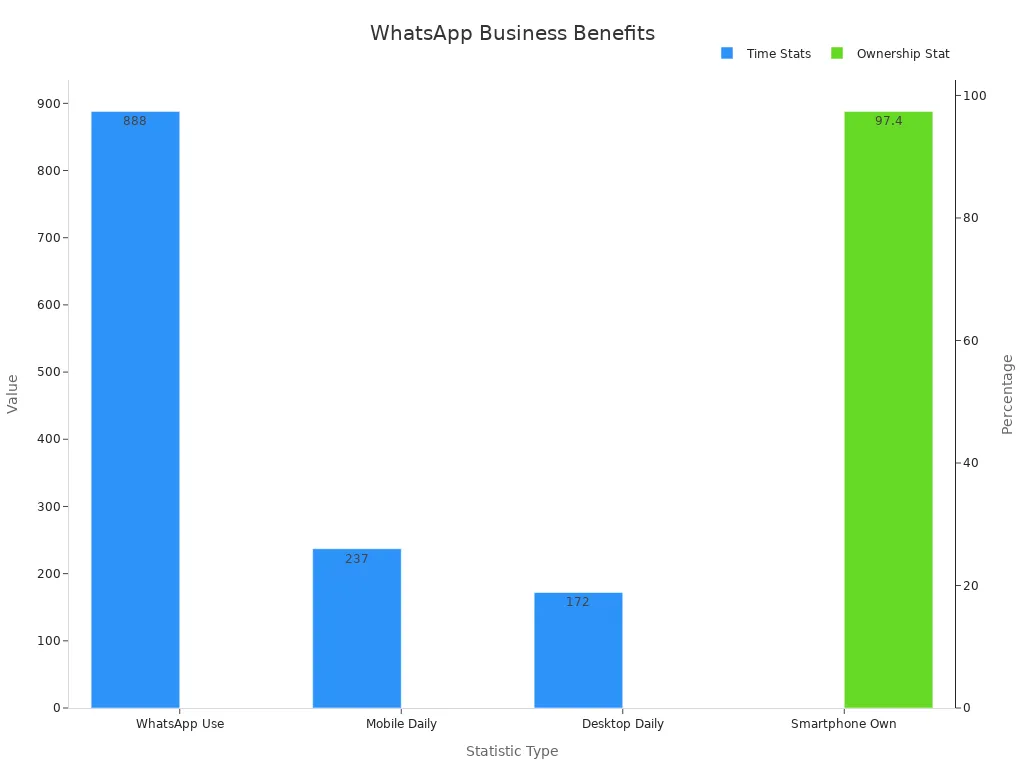
Sobot, an official WhatsApp Business Solution Provider, makes it easy to set up a virtual number for WhatsApp Business. Sobot AI supports many industries and helps you manage your WhatsApp Business number with advanced tools. The process works for any business, no matter the size.
Virtual Number for WhatsApp

What Is a Virtual Number?
A virtual number for WhatsApp is a phone number that works online instead of being tied to a physical SIM card or device. You can use it to set up your WhatsApp Business account without needing a new phone or extra hardware. Many businesses choose a virtual phone number because it lets them manage customer messages from anywhere. You can use the same number on different devices, and your team can share access. This makes it easy to keep your business running smoothly, even if your staff works remotely.
When you use a virtual number for WhatsApp Business, you get more flexibility. You can pick a local or international number, depending on where your customers are. Sobot, as an official WhatsApp Business Solution Provider, helps you get a virtual number for WhatsApp and connects it to your business tools. This way, you can handle all your customer chats in one place.
Why Use a Virtual Number?
You might wonder why so many companies switch to a virtual number for WhatsApp. The answer is simple: privacy, control, and growth. When you use a virtual number for WhatsApp Business, you keep your personal phone number private. The FCC highlights privacy as a top priority, with rules to protect your information and prevent scams. Industry groups also set standards to make sure your data stays safe and your business messages stay separate from personal ones.
Here are some reasons to use a virtual number for WhatsApp Business:
- Protect your privacy and your customers’ data.
- Separate business and personal chats.
- Scale your customer service as your business grows.
- Let multiple team members use the same WhatsApp Business number.
- Reach customers in different countries with local numbers.
Sobot’s secure, scalable solutions make it easy to get started. You can trust Sobot to help you set up your WhatsApp for Business account and manage all your customer conversations with ease.
How to Get a Virtual Number for WhatsApp
Getting started with a virtual number for WhatsApp is easier than you might think. You just need to follow a few simple steps. Here’s a clear guide on how to get a virtual number for WhatsApp Business and set up your WhatsApp Business number for customer contact.
Choose a Provider
The first step in how to get a virtual number for WhatsApp is picking the right provider. You want a provider that offers reliable service, good support, and easy integration with WhatsApp Business. Some providers focus on temporary numbers, while others offer long-term solutions with features like call forwarding and voicemail. Look for these important factors:
- Geographic coverage: Can you get a local or international virtual phone number?
- Pricing: Are there flexible plans for your business size?
- WhatsApp verification success rates: Does the provider have a strong record of successful WhatsApp verification?
- Extra features: Do you need call forwarding, voicemail, or multiple virtual phone numbers for your team?
- Compliance: Make sure the provider follows standards set by the International Telecommunication Union for quality and security.
Tip: Sobot stands out as an official WhatsApp Business Solution Provider. You get WhatsApp Official Business Account Certification, bulk messaging, and 24/7 chatbot support. Sobot’s WhatsApp Business API is trusted by brands like Samsung, J&T Express, and Luckin Coffee. You can learn more about Sobot’s WhatsApp solution here.
Register and Select Number
Once you choose your provider, you need to register and select your virtual number for WhatsApp. The process is usually quick and can be done online. Here’s a step-by-step example of how to get a virtual number for WhatsApp:
- Sign up for an account with your chosen provider.
- Go to the dashboard and find the section for phone numbers.
- Click to add a new number and pick your country or region.
- Choose the type of number you want—local, toll-free, or vanity.
- Select your virtual phone number from the list.
- Assign the number to your WhatsApp Business account or other business tools.
- Confirm your selection and complete the order.
- Save your receipt for your records.
You can create a virtual phone number for your business in just a few minutes. Many providers let you obtain a phone number that fits your needs, whether you want a second virtual phone number for testing or multiple virtual phone numbers for your team.
Activate and Verify
After you register and select your virtual number for WhatsApp, you need to activate it and complete WhatsApp verification. This step is important because WhatsApp will send a code to your new number by SMS or call. You must receive this code to finish setting up your WhatsApp Business number.
- Make sure your virtual number can receive SMS or calls without delay.
- Enter the code in the WhatsApp Business app to verify your account.
- If you have any trouble, contact your provider’s support team for help.
Note: Sobot’s onboarding team helps you every step of the way. You get support for WhatsApp verification and can set up your WhatsApp for Business account with confidence. Sobot’s system is stable and secure, so you don’t have to worry about missing important messages.
Once you finish these steps, you’re ready to use your virtual number for WhatsApp Business. You can now manage customer chats, send bulk messages, and let your team use the same WhatsApp Business number. This setup works for any business, from retail to logistics.
Set Up WhatsApp Business

Setting up WhatsApp Business with a virtual number for WhatsApp is simple and quick. You can manage your business chats, reach more customers, and keep your work messages organized. Here’s how you can set up WhatsApp Business step by step.
Download and Install App
First, you need to download the WhatsApp Business app. You can find it for free on both Android and iOS in the official app stores. The app is designed for businesses of all sizes and makes it easy to connect with your customers. Many users say the setup is fast and the interface is simple. You get helpful features like business profiles, chat labels, and automated replies right after installation. The app also supports WhatsApp Web, so you can handle messages from your computer.
Enter Virtual Number
After installing the app, open it and select “Business” as your account type. Now, enter your virtual phone number. This step lets you use your virtual number for WhatsApp, so you don’t need a physical SIM card. Businesses often choose a virtual phone number because it allows teams to share access and manage chats from anywhere. Sobot makes it easy to set up a virtual number and link it to your WhatsApp Business account, so your team can start chatting with customers right away.
Complete Verification
Next, you’ll need to verify your WhatsApp Business number. WhatsApp will send a code to your virtual number by SMS or call. Enter this code in the app to finish the setup. Most providers, like Sobot, support fast and reliable verification. Automated systems help speed up this process, so you can start using your WhatsApp Business account in minutes. If you run into any issues, Sobot’s onboarding team is ready to help. You can also add your business details, set up catalogs, and invite multiple agents to manage chats together.
Tip: With Sobot, you get seamless onboarding and multi-agent access, making it easy to scale your customer service as your business grows.
Use WhatsApp Business for Customer Contact
Customer Service Benefits
When you use WhatsApp Business for customer service, you make it easy for people to reach you. Most customers want fast answers. In fact, 67% of people prefer messaging over phone or email for support. WhatsApp messages have a 98% open rate, so your replies get seen almost right away. You can send texts, images, or even videos to help solve problems. Many businesses use WhatsApp Business chatbots to answer common questions. This can cut support costs by up to 30% and reduce response times by 35%.
Here’s a quick look at how WhatsApp Business performs for customer service:
| Metric | Benchmark Range |
|---|---|
| Delivery rate | 90-95% |
| Open rate | 85-95% |
| Reply rate | 35-40% |
| Conversion rate | 45-60% |
Tip: Sobot’s WhatsApp Business API gives you tools like bulk messaging, chatbots, and analytics. You can manage all your chats in one place and keep your team organized.
Marketing and Engagement
You can use WhatsApp Business for more than just support. It’s a great tool for marketing and engagement. Over 54% of users say they like getting marketing messages on WhatsApp. WhatsApp marketing messages reach people fast, with about 90% delivered and 80% opened in just five minutes. Businesses see conversion rates of 45-60%, much higher than email or SMS. Automated WhatsApp marketing can recover up to 70% of abandoned carts and boost repeat customer rates to 68%.
Some ways to use WhatsApp Business for marketing:
- Send bulk promotions or updates to your customers.
- Use chatbots to answer questions and collect leads.
- Track open rates, clicks, and conversions with analytics.
Sobot’s WhatsApp Business API supports all these features. You can run campaigns, automate replies, and see real-time results. This helps you grow your business and keep customers coming back.
Sobot Success Story: J&T Express
Let’s look at how a real business used WhatsApp Business to improve customer contact. J&T Express, a global logistics company, wanted to reach customers faster and cut costs. They worked with Sobot to set up WhatsApp Business for delivery updates and address checks. With Sobot’s help, J&T Express increased delivery rates by 35% and cut costs by 50%. They also improved cash-on-delivery collections by 40%.
J&T Express now sends automatic messages and confirms addresses using WhatsApp. This makes their service faster and keeps customers happy. You can read more about their story here.
Tips for Choosing a Virtual Number Provider
Key Criteria
When you look for a provider to create a virtual phone number for WhatsApp Business, you want to make sure you get the best value. Start by checking the basics:
- Cost: Compare monthly fees and see if there are hidden charges. Some providers charge $15 to $30 per user each month, while others offer pay-as-you-go plans.
- Features: Look for call handling, call recording, voicemail, and integration with your business tools. If you need a second virtual phone number or even multiple virtual phone numbers, make sure the provider supports that.
- Support: Good support matters. You want 24/7 help and fast answers.
- Performance: Check reviews and ratings. Look for high response rates, quick resolution times, and strong customer satisfaction scores.
- Scalability: Can you add more numbers as your business grows? This is key if you plan to obtain a phone number for every team or department.
You can also check dashboard analytics from WhatsApp Business API providers. These show message volumes, engagement rates, and conversion rates. Real-world results include a 40% drop in call center volume and a 35% boost in customer satisfaction for some companies.
Compliance and Security
Security and compliance keep your business safe. Make sure your provider follows rules like GDPR or HIPAA. Look for features such as two-factor authentication, end-to-end encryption, and caller ID protection. These help protect your data and your customers’ privacy. Providers should also offer easy backup and disaster recovery options. You want to know your WhatsApp Business chats and calls are secure at all times.
Sobot Advantages
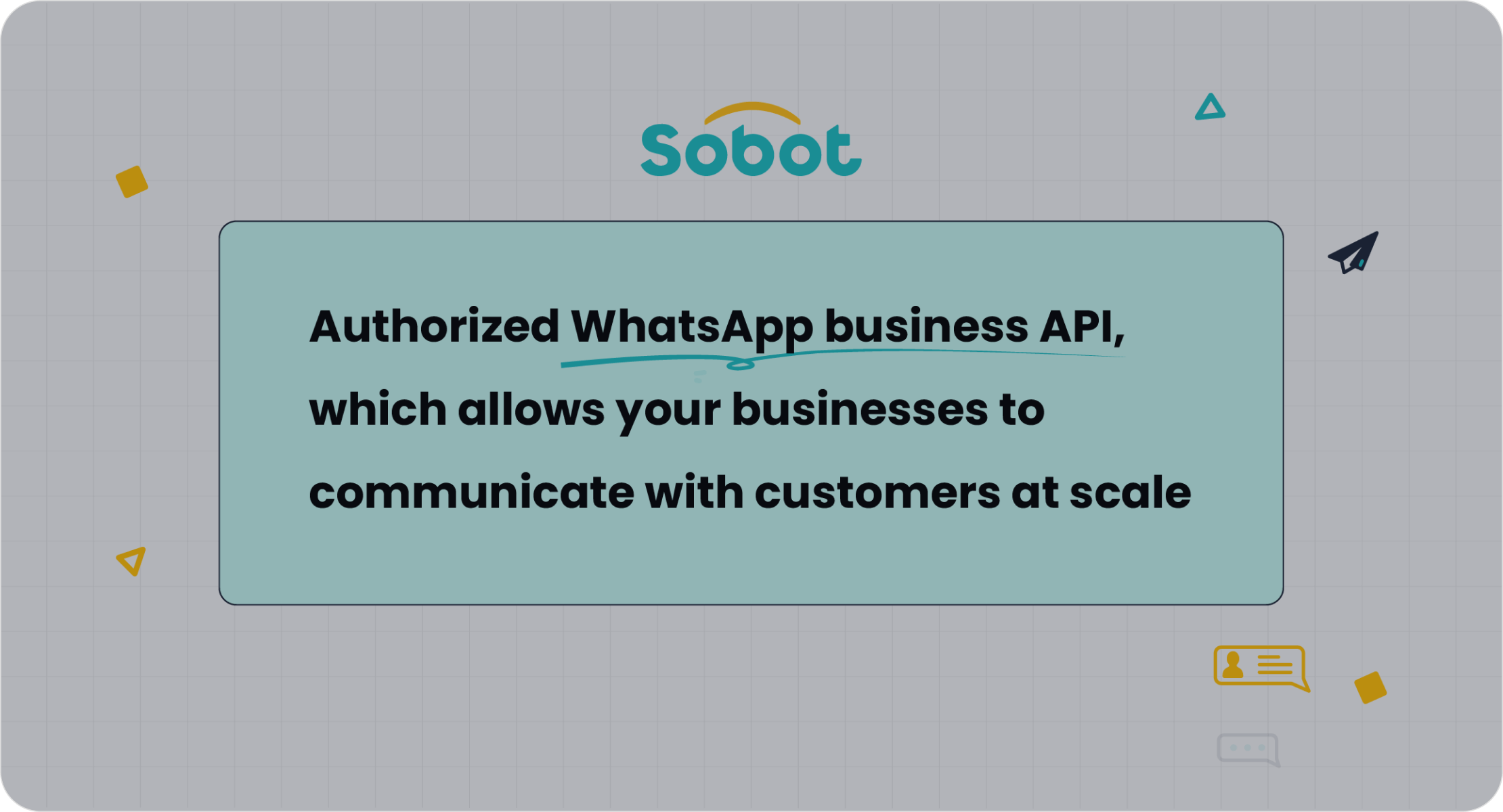
Sobot stands out when you need to create a virtual phone number for WhatsApp Business. You get an all-in-one platform that brings together WhatsApp, voice, chat, and AI tools. Sobot’s system offers a 99.99% uptime guarantee and supports businesses in over 150 countries. You can see a 234% return on investment and a 60% drop in agent workload. Sobot’s AI Copilot helps you resolve issues in under a minute. Many clients, like J&T Express and OPPO, have seen big gains in customer satisfaction and conversion rates.
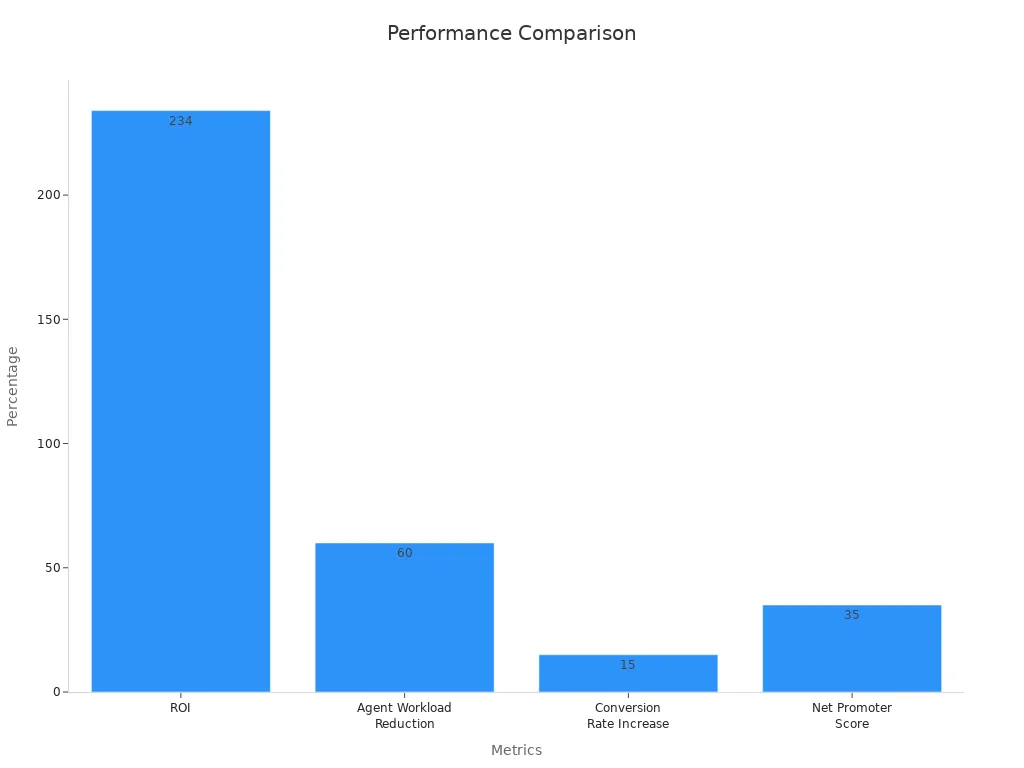
Sobot makes it easy to obtain a phone number, set up a second virtual phone number, or manage multiple virtual phone numbers for your team. You get reliable support, official WhatsApp Business certification, and a customer-first approach. If you want to grow your business and keep your WhatsApp Business secure, Sobot is a smart choice.
You can get started with WhatsApp Business in just a few steps. Pick a provider, choose your virtual number, and set up your WhatsApp Business account. Many companies see faster replies and better customer service with this tool. Sobot helps you manage chats, send updates, and keep your business running smoothly. Ready to grow? Visit Sobot’s website or reach out to their team for more info.
FAQ
How do I get a virtual number for WhatsApp Business in 2025?
You just pick a trusted provider, like Sobot, register online, and select your virtual number for WhatsApp Business. The process takes only a few minutes. Sobot’s onboarding team can guide you step by step.
Can I use one virtual number for WhatsApp Business with my whole team?
Yes! With a virtual number for WhatsApp Business, your whole team can log in and manage chats together. Sobot’s WhatsApp Business API supports multiple agents using the same number, making teamwork easy.
Is a virtual number for WhatsApp Business safe for my business?
Absolutely. Providers like Sobot use end-to-end encryption and follow strict security rules. Your business data and customer chats stay protected. Sobot’s system has a 99.99% uptime, so you never miss a message.
What if I need to reach customers in different countries?
You can choose a local or international virtual number for WhatsApp Business. This helps you connect with customers worldwide. Sobot offers numbers in over 150 countries, so you can grow your business anywhere.
Why should I choose Sobot for my virtual number for WhatsApp Business?
Sobot is an official WhatsApp Business Solution Provider. You get certified accounts, bulk messaging, chatbots, and analytics. Brands like J&T Express and OPPO trust Sobot for their virtual number for WhatsApp Business needs.
Need more help? Visit Sobot’s WhatsApp page or email marketing@sobot.io for answers.
See Also
Steps To Configure Bulk Messaging Using WhatsApp Business
Ways To Initiate WhatsApp Chats Without Saving Contacts
Top Techniques For Integrating WhatsApp Into Your Website
Guide To Flawlessly Installing WhatsApp On Your Website
Reasons WhatsApp Chat Increases User Interaction On Websites
