How to Get a Free Phone Number for WhatsApp Provider Guide
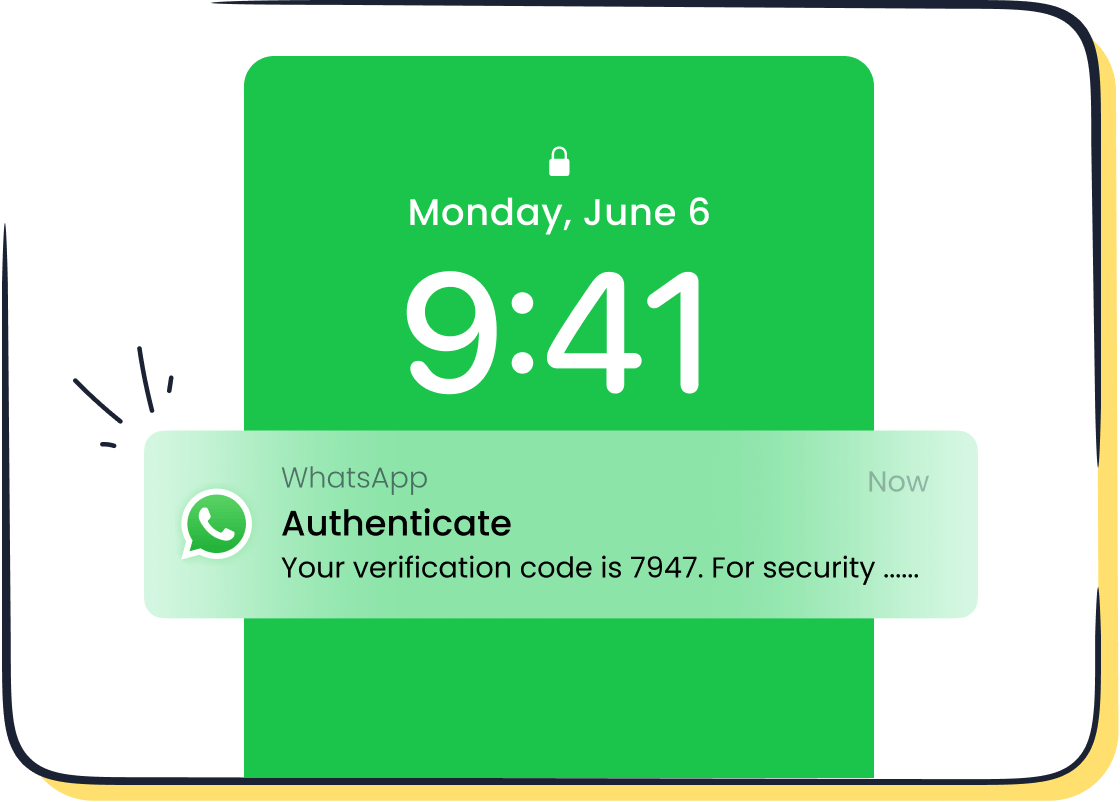
If you want to know how to get a free phone number for WhatsApp, you can use top providers like Google Voice, TextNow, or Talkatone. These services help you sign up for WhatsApp without using your personal number, boosting privacy and flexibility. Many people now prefer WhatsApp for business and customer contact. The platform has over 2.5 billion users, and 67% of people expect to message businesses this way. The table below shows why WhatsApp is a top choice for free and secure communication.
| Statistic Description | Numerical Value | Business Communication Impact |
|---|---|---|
| People expecting to communicate with businesses via messaging apps | 67% | Strong customer preference for messaging |
| WhatsApp global users | Over 2.5 billion | Wide reach for businesses |
| WhatsApp Business monthly active users | Over 200 million | Rapid growth and adoption |
| WhatsApp messages open rate | 98% | High engagement compared to email |
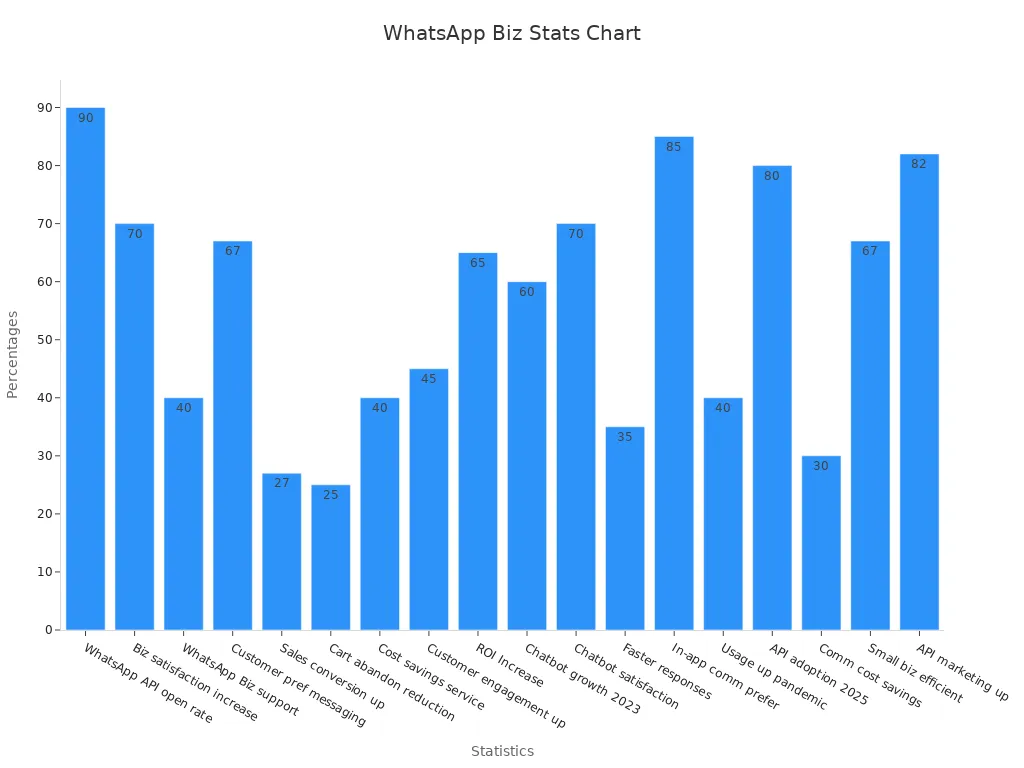
You can start with a free solution, but if you need official WhatsApp business communication features, Sobot and Sobot AI offer secure, scalable options for your company.
What Is a WhatsApp Virtual Number?
Virtual Number for WhatsApp Explained
A virtual number for WhatsApp lets you use WhatsApp without a phone number tied to your SIM card. You get a number online, often for free, and use it to sign up for WhatsApp. This makes it easy to keep your real number private. Many people choose a free virtual number for WhatsApp to separate personal and business chats. You can use WhatsApp without a phone number from your mobile carrier, which is helpful if you want to manage multiple accounts or protect your privacy. Some providers, like Sobot, offer business-grade WhatsApp virtual number solutions that support advanced features and official verification.
Tip: You can get a free virtual number for WhatsApp from apps like TextNow or Google Voice. These services help you set up WhatsApp quickly and safely.
Use Cases in Customer Service
You can use a WhatsApp virtual number to improve customer service. Many e-commerce businesses use WhatsApp virtual numbers to send order updates, delivery alerts, and support messages. A case study from Acefone shows how a retail company used virtual numbers with call forwarding, IVR, and analytics to boost agent productivity and customer satisfaction. With a free virtual number for WhatsApp, you never miss a customer message. You can also use WhatsApp without a phone number to manage remote teams or support customers in different regions. Sobot’s WhatsApp API helps businesses automate replies, route chats, and track conversations for better service.
Benefits for Business and Privacy
A free virtual number for WhatsApp gives your business more flexibility. You can protect your team’s real numbers and keep business and personal chats separate. Industry data shows that e-commerce companies use WhatsApp virtual numbers to mask real numbers, follow privacy laws, and run targeted SMS campaigns. You can use WhatsApp without a phone number to stay compliant with rules like GDPR. Sobot’s WhatsApp solutions let you scale up, automate marketing, and keep customer data safe. You get analytics, bulk messaging, and official business account status, all with a free or business-grade virtual number for WhatsApp.
How to Get a Free Phone Number for WhatsApp

Choosing a WhatsApp Virtual Number Provider
When you want to know how to get a free phone number for WhatsApp, you need to start by picking the right WhatsApp virtual number provider. Many options exist, but not all work well with WhatsApp. You should look for providers that support SMS or call verification, since WhatsApp uses these methods to confirm your number. Here are some best practices for choosing a provider:
- Pick a provider that offers WhatsApp-compatible virtual numbers and supports SMS or call verification.
- Make sure the provider follows data protection laws like GDPR and CCPA.
- Read the terms of service for both WhatsApp and the provider.
- Always get customer consent before sending messages.
- Keep clear privacy policies and good records.
- Set up professional communication standards and business hours.
- Use WhatsApp Business features such as quick replies, labels, and analytics.
- Integrate WhatsApp with other business tools, like your CRM.
- Back up your chats and train your team on communication rules.
- If you have trouble with verification, check number compatibility and contact support.
If you run a business and need official WhatsApp features, Sobot offers a certified WhatsApp Business API. Sobot helps you get an official business account, automate replies, and manage customer chats at scale. You can learn more about Sobot’s business-grade solutions on their official website.
Tip: Free options like Google Voice, TextNow, and Talkatone work well for personal use, but business users should consider providers like Sobot for advanced needs.
Step-by-Step Setup Guide
You can follow these steps to set up a free phone number for WhatsApp using a WhatsApp virtual number provider:
- Research and select a trusted WhatsApp virtual number provider with good reviews and support.
- Sign up for an account on the provider’s website or app.
- Choose the country and area code that matches your target audience.
- Pick a free or low-cost virtual number for WhatsApp.
- Select a plan that fits your needs, such as pay-as-you-go or unlimited.
- Open WhatsApp and enter your new virtual number during registration.
- Receive the verification code through the provider’s app or website.
- Enter the code into WhatsApp to finish setup.
Many users ask how to get a virtual number or how to get a free phone number for WhatsApp. These steps work for most providers. For business users, Sobot can help you set up an official WhatsApp account with advanced features like bulk messaging, chatbots, and analytics. J&T Express, for example, improved delivery rates by 35% after using Sobot’s WhatsApp solution (case study).
WhatsApp Verification Process
The WhatsApp verification process protects your account and ensures only you can use your number. When you register, WhatsApp sends a 6-digit code to your virtual number. Enter this code in the app to activate your account. If SMS verification fails, you can choose the call option to receive the code by phone.
WhatsApp uses device verification to block malware and stop hackers from stealing your account. This security feature checks your device connection and blocks suspicious activity. If you try to verify too many times, wait at least 12 hours before trying again. Always keep your number active and use it regularly to maintain verification status.
For business accounts, complete your profile with your company name, logo, and business hours. Test your WhatsApp virtual number by sending messages and using business tools like catalogs and quick replies. Sobot’s WhatsApp Business API helps you automate these steps and keeps your business communication secure and efficient.
Note: If you want to know how to verify WhatsApp or how to get a virtual number for WhatsApp, always follow the provider’s instructions and WhatsApp’s guidelines for best results.
Top WhatsApp Virtual Number Providers

Free Providers Overview
You have many options when you look for a free WhatsApp virtual number provider. These services let you use WhatsApp without your personal number. Most free providers focus on personal messaging, but some offer features for small business use. You can find options that support SMS, call verification, and even voicemail. Free numbers work well for testing or short-term use. For long-term business messaging, you may want to explore paid or official solutions.
Note: Free WhatsApp virtual number provider options often have limits on reliability and support. Always check user reviews before you choose.
Google Voice, TextNow, Talkatone
Google Voice gives you a free US phone number. You can use it for WhatsApp registration and messaging. It works on web and mobile, and you get voicemail and call forwarding. TextNow and Talkatone also provide free US numbers. These options let you send texts and make calls over WiFi or data. Many people use these for WhatsApp messaging when they want privacy. However, some users report issues with verification or number recycling.
| Provider | Best For | Key Features and Pros | Cons and User Feedback Highlights |
|---|---|---|---|
| Google Voice | US individuals, small business | Free US number, voicemail, browser support | Limited to US, charges for international calls |
| Talkatone | Free chat and messaging | Free texting, WiFi/data calls | Limited features, mainly for personal use |
| TextNow | Free texting and calling | Free US number, app-based messaging | Mixed reviews, ads in the app |
Hushed, Dingtone, KrispCall
Hushed and Dingtone offer free and paid WhatsApp virtual number provider options. Hushed lets you create multiple numbers for anonymous messaging. Dingtone gives you a free number for WhatsApp, with options for calls and texts. KrispCall targets business users. It provides cloud telephony, global SMS, and CRM integration. You can manage calls and messaging from one dashboard. These options help you keep business and personal WhatsApp accounts separate.
| Provider | Best For | Key Features and Pros | Cons and User Feedback Highlights |
|---|---|---|---|
| Hushed | Multiple numbers, privacy | Anonymous calling, SMS/MMS, custom voicemail | Prepaid plans, limited international use |
| Dingtone | Free calls and messaging | Free number, global reach, app-based messaging | Ads, limited support for business use |
| KrispCall | Business communication | Cloud telephony, CRM integration, unified dashboard | No desktop app, pricing varies |
Sobot WhatsApp API for Business
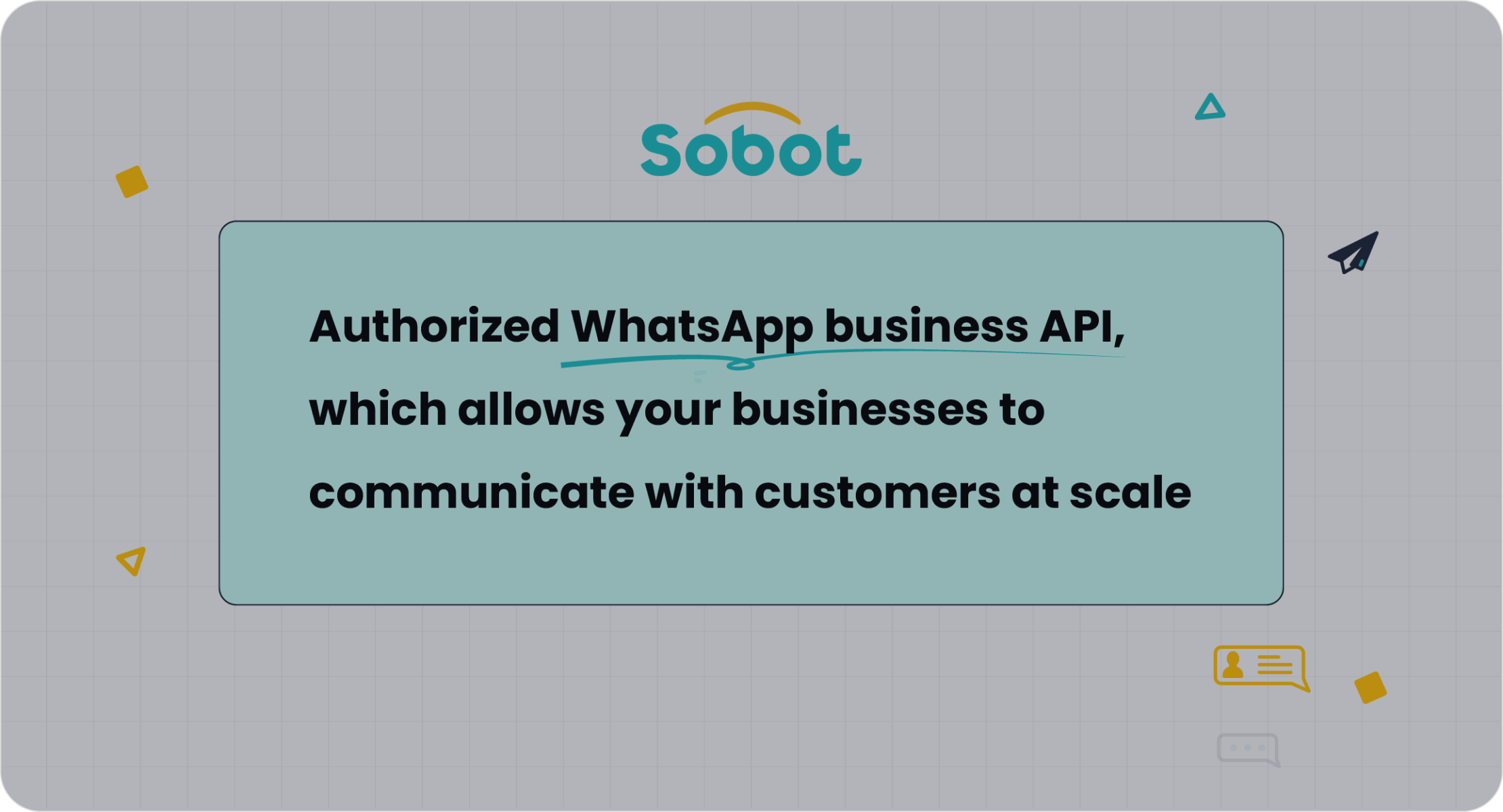
If you need a WhatsApp virtual number provider for business messaging, Sobot offers a certified WhatsApp Business API. Sobot helps you get an official WhatsApp account for your company. You can send bulk messages, automate replies, and use chatbots for 24/7 support. Sobot’s API supports multiple logins, workflow automation, and data analytics. Many large brands trust Sobot for secure and scalable WhatsApp messaging. J&T Express improved delivery rates by 35% after using Sobot’s WhatsApp solution. You can learn more about Sobot’s business options on their official website.
Comparison Table
Here is a quick comparison of top WhatsApp virtual number provider options for both free and business use:
| Provider | Best For | Free Option | Business Features | User Ratings | Starting Price |
|---|---|---|---|---|---|
| Google Voice | US users, small business | Yes | Limited | 4.2/5 | Free |
| Talkatone | Personal messaging | Yes | No | 4.0/5 | Free |
| Hushed | Privacy, multiple numbers | Yes/No | Limited | 3.8/5 | $1.99/month |
| KrispCall | Business communication | No | Advanced | 4.5/5 | $15/month |
| Sobot | Enterprise business | No | Official API, automation | 4.8/5 | Custom pricing |
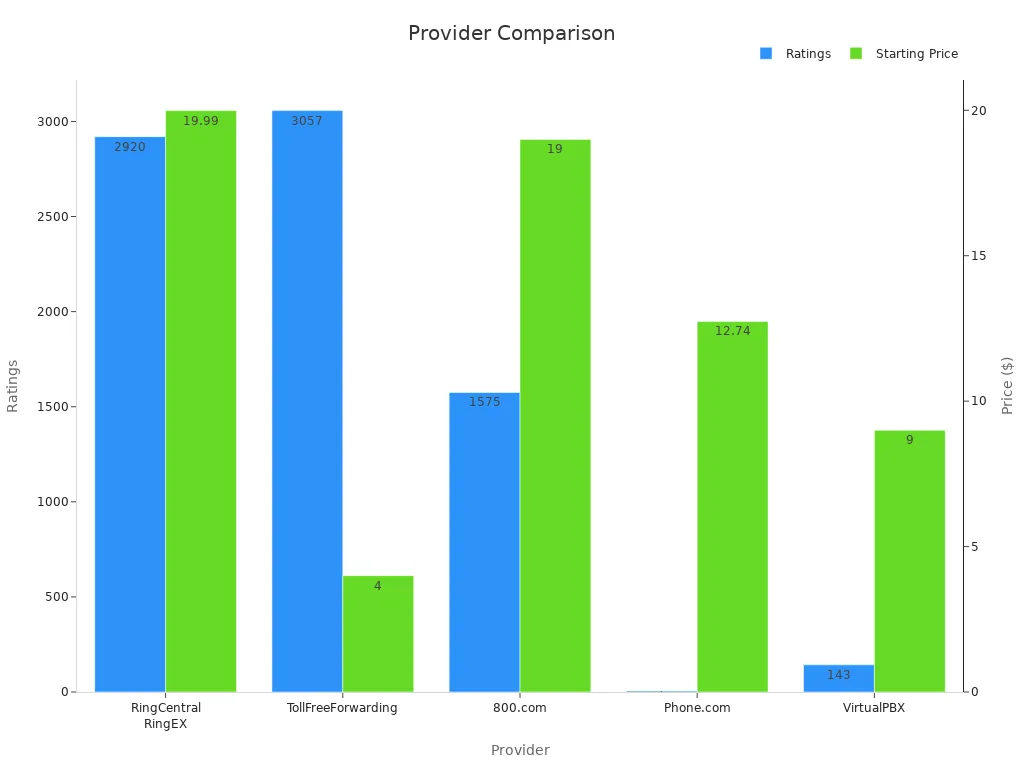
You can see that free WhatsApp virtual number provider options work well for personal messaging or small business needs. For advanced business messaging, Sobot stands out with official WhatsApp support, automation, and analytics.
Considerations for WhatsApp Virtual Numbers
Privacy and Security
You need to protect your privacy when using a WhatsApp virtual number. Many free providers recycle numbers, which can put your personal data at risk. Always choose a provider that values security and uses encryption for messaging. Sobot, for example, uses Secure AI to keep your business conversations safe. The platform supports data privacy and system stability, which is important for any company handling customer information. Over 100,000 companies trust Sobot for secure WhatsApp messaging, showing its reliability for both small and large businesses.
Tip: Never share your WhatsApp verification code with anyone. This code protects your account from unauthorized access.
Number Recycling Risks
Some virtual number providers recycle phone numbers. If you use a recycled number, you might receive messages meant for someone else. This can cause confusion and even security problems. You should check if your provider offers fresh numbers for WhatsApp registration. Using a recycled number can also lead to failed verification or blocked accounts. Sobot’s official WhatsApp Business API helps you avoid these risks by providing verified numbers and secure onboarding.
Business Use and Compliance
If you use WhatsApp for business, you must follow privacy laws like GDPR. You need to get customer consent before sending marketing messages. Always keep clear records of your communication. Sobot’s WhatsApp Business API supports compliance by offering features like audit logs, data encryption, and workflow automation. These tools help you manage customer data safely and meet legal requirements. Many industries, such as retail and finance, use Sobot to ensure their messaging stays compliant and professional.
Sobot’s Official WhatsApp Solution
Sobot stands out as an official WhatsApp Business Solution Provider. Meta has recognized Sobot’s platform for its security and compliance. You get access to the WhatsApp Business API, which supports bulk messaging, chatbots, and advanced analytics. Sobot’s solution works for startups and large enterprises. You can integrate WhatsApp with other channels and manage all your business messaging in one place. This official status means you can trust Sobot for secure, reliable, and scalable WhatsApp communication.
Best Practices for Customer Contact
Using WhatsApp Virtual Numbers Effectively
You can use WhatsApp virtual numbers to improve your customer contact strategy. Many businesses choose virtual numbers to keep personal and business contacts separate. This helps protect privacy and keeps your work organized. You also gain the ability to reach customers in different regions without extra costs. Here are some best practices for using WhatsApp virtual numbers:
- Keep your business profile updated with accurate information.
- Respond to customer inquiries quickly to build trust.
- Use quick replies and automated greetings to save time.
- Personalize your messages by using customer names and details.
- Integrate WhatsApp with your CRM to manage customer data better.
- Monitor your messaging performance with analytics tools.
- Enable two-factor authentication for added security.
Tip: Many companies, like KLM Royal Dutch Airlines, use WhatsApp to handle thousands of service requests each week. They combine automation and live agents to improve response times and customer satisfaction.
Integrating with Sobot Solutions
You can make your customer contact even more effective by integrating WhatsApp with Sobot’s solutions. Sobot offers official WhatsApp messaging solutions for business users. With Sobot, you can automate replies, use chatbots for 24/7 support, and manage all your messaging channels in one place. Sobot’s platform lets you track analytics, send bulk messages, and keep your customer data secure. Many large brands trust Sobot to handle millions of conversations every day. You can learn more about Sobot’s WhatsApp messaging solutions on their official website.
Note: Sobot’s WhatsApp API supports workflow automation, multi-agent logins, and advanced analytics, making it a strong choice for growing businesses.
When to Upgrade to Business API
You should consider upgrading to the WhatsApp Business API when your messaging needs grow. If you find that you are handling hundreds or thousands of customer conversations each day, the API gives you more power and flexibility. The API supports higher messaging limits, automation, and integration with other business tools. Businesses that need to send bulk notifications, run marketing campaigns, or use chatbots will benefit from the upgrade. WhatsApp sets messaging tiers, starting at 1,000 unique customers per day and increasing as your quality rating improves. Sobot can help you upgrade smoothly and unlock advanced features for your business.
| Upgrade Triggers | Description |
|---|---|
| High message volume | Handling 1,000+ conversations per day |
| Need for automation | Using chatbots and workflow automation |
| Integration requirements | Connecting with CRM and analytics platforms |
| Marketing campaigns | Sending bulk messages and notifications |
Remember: Upgrading to the Business API ensures you meet compliance standards and can scale your customer contact as your business grows.
You can get a free phone number for WhatsApp by using trusted apps like Google Voice or TextNow. These free options work well for personal WhatsApp use or testing. If you run a business, you should look at Sobot’s WhatsApp Business API. Sobot gives you secure, official WhatsApp accounts and helps you manage customer chats at scale. Over 200 million people use WhatsApp Business each month (source). Always choose a provider that protects your privacy and keeps your WhatsApp communication reliable.
FAQ
How can you get a free phone number for WhatsApp?
You can use apps like Google Voice or TextNow to get a free phone number for WhatsApp. These services let you register on WhatsApp without sharing your real number. Many users choose this method for privacy and convenience.
Is it safe to use a free phone number for WhatsApp?
Most free phone number for WhatsApp providers offer basic security. However, some recycle numbers, which can risk your privacy. Sobot’s WhatsApp Business API uses official verification and encryption to keep your business chats secure.
Can you use a free phone number for WhatsApp Business?
Yes, you can set up WhatsApp Business with a free phone number for WhatsApp. For advanced features like bulk messaging or automation, you should consider Sobot’s official WhatsApp Business API. This solution supports verified business accounts and workflow automation.
What happens if your free phone number for WhatsApp gets recycled?
If your free phone number for WhatsApp gets recycled, you might lose access to your account. You could also receive messages meant for someone else. Sobot’s official WhatsApp solution helps you avoid these risks by providing verified onboarding.
When should you upgrade from a free phone number for WhatsApp to a business solution?
Upgrade when you need to handle high message volumes, automate replies, or integrate with CRM tools. Sobot’s WhatsApp Business API supports these needs and helps you scale customer contact securely. Learn more at Sobot’s WhatsApp page.
Tip: Always back up your WhatsApp chats and keep your number active to avoid losing important messages.
See Also
Ways To Message On WhatsApp Without Saving Contacts
Top Techniques To Integrate WhatsApp Into Your Website
Step By Step Guide To Enable Bulk Messaging On WhatsApp
How To Install WhatsApp On Your Website Smoothly
Reasons WhatsApp Chat Increases User Interaction On Websites
