How to Register WhatsApp with a Virtual Number
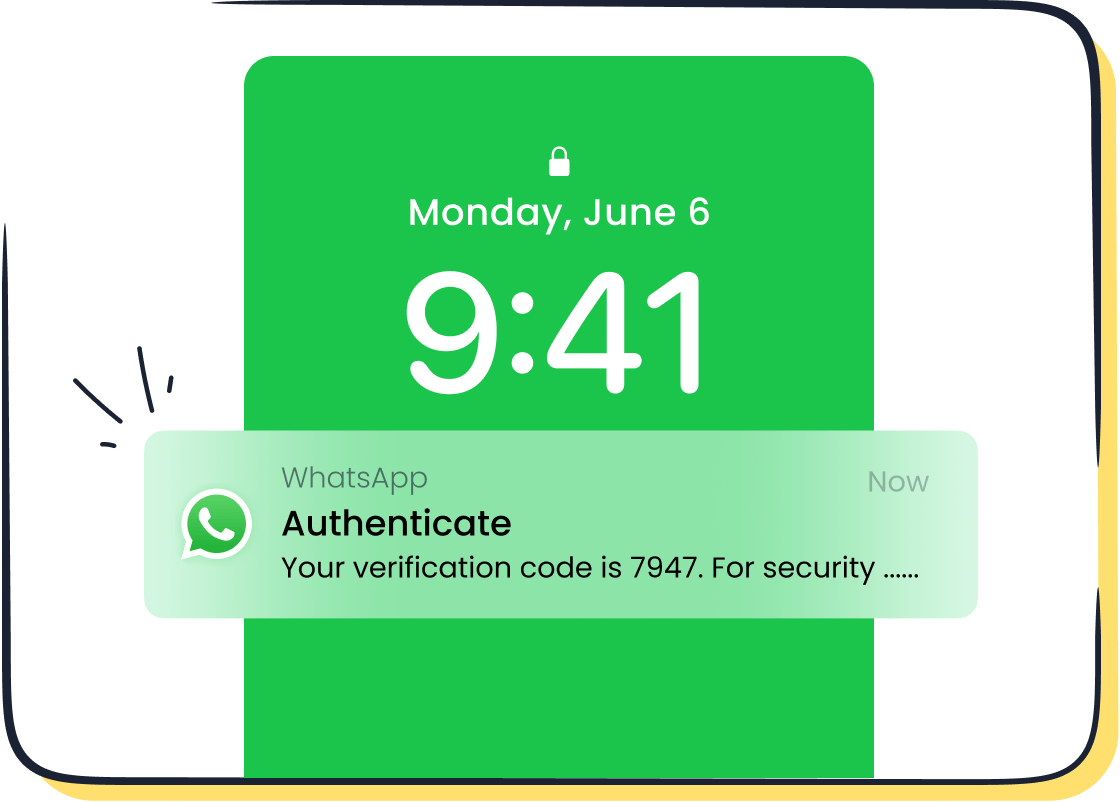
You can register WhatsApp with a virtual number in 2025. Many people choose this option to protect privacy for business and keep personal numbers safe. When you buy virtual number for WhatsApp, you get a new number just for us, which helps you manage customer chats and business messages. Did you know 57% of WhatsApp messages get read in under a minute? That means us can reach customers fast and boost service. Virtual numbers let us work from anywhere and save money on extra phone lines. Sobot and Sobot AI help us with WhatsApp business, making us more efficient and keeping our data secure.
Virtual Number for WhatsApp
What Is a Virtual Number?
A virtual phone number lets you use WhatsApp without needing a physical SIM card. You can create a virtual number for WhatsApp and use it just like a regular us phone number. Many people want to get a us number for privacy or business. You can get a second virtual number for WhatsApp if you want to keep work and personal chats separate. Some services even let you get a free us number, which is great if you want to test things out before paying. If you wonder how to get a virtual number, you just sign up with a provider, pick your us virtual number, and start using it on WhatsApp. This makes it easy to create a virtual phone number for any purpose, whether you live in the us or travel a lot.
Benefits for WhatsApp Users
Using a virtual number for WhatsApp gives you more control and privacy. You can get a free us number to protect your real us phone number. Many people use a WhatsApp virtual number to manage business chats or customer service. If you want to get a us number for marketing, a virtual phone number helps you reach more people. You can also create a virtual phone number to handle support requests or sales leads.
Here’s a quick look at how WhatsApp users benefit from virtual phone numbers:
| Benefit Metric | Value / Improvement | Context / Source |
|---|---|---|
| Reduction in call center volume | 40% | Mid-sized fashion retailer using WhatsApp virtual numbers |
| Increase in customer satisfaction | 35% | Same fashion retailer case study |
| Reduction in missed appointments | 50% | Legal firm using WhatsApp virtual numbers |
| Customer satisfaction score increase | 70% higher | Companies using WhatsApp Business API vs traditional channels (Meta’s business statistics) |
| Reduction in customer service costs | Up to 25% | Juniper Research study on messaging apps with virtual numbers |
| Higher engagement with rich media | 60% higher | WhatsApp’s own research on rich media messages |
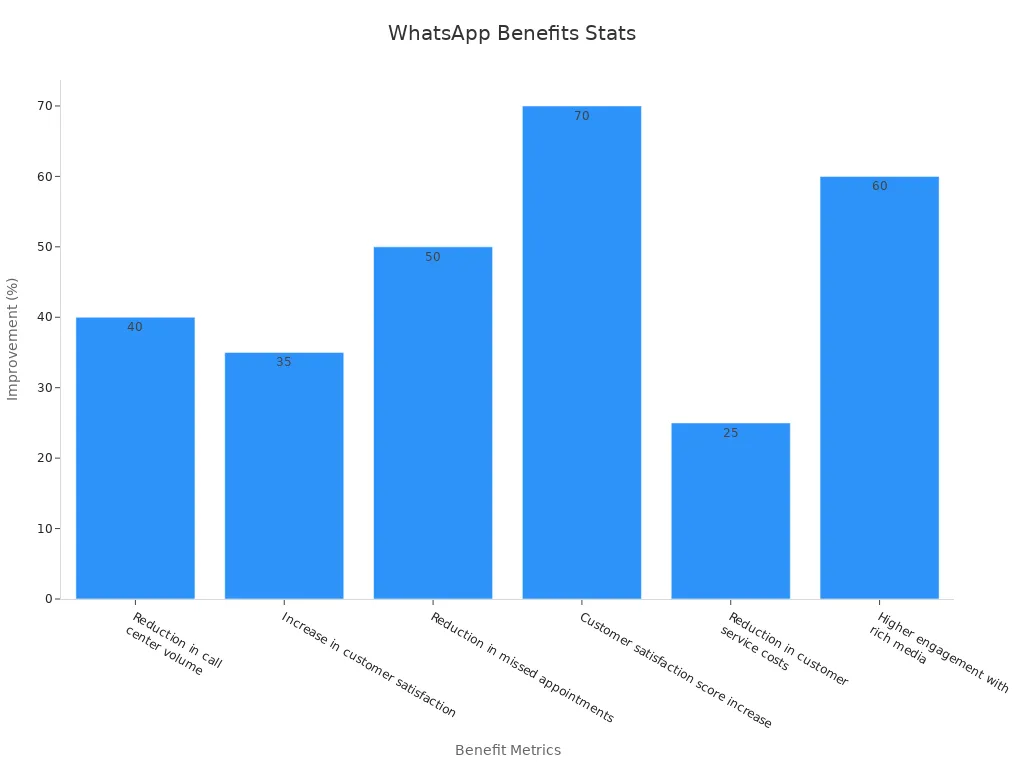
You can see that using a WhatsApp virtual number can really boost your results. If you want to save money, lower missed calls, or make customers happier, a virtual phone number is a smart choice.
Business and Customer Service Use
Businesses love using a virtual number for WhatsApp. You can get a us virtual number and use it for customer support, sales, or marketing. Many companies use a free us number to test new markets or campaigns. Sobot helps you set up a WhatsApp virtual number for your business. With Sobot, you can manage chats, send bulk messages, and even use chatbots to answer questions 24/7. If you want to know how to get a virtual number that works for your team, Sobot makes it simple. You can create a virtual phone number for each department or agent. This helps you keep track of chats and makes sure every customer gets a fast reply. Virtual phone numbers also help you follow privacy rules and keep your business data safe.
Tip: If you want to get a free us number for WhatsApp, check if your provider offers trial numbers before you buy. This way, you can test the service and see if it fits your needs.
Buy Virtual Number for WhatsApp
Top Providers in 2025
When you want to buy virtual number for WhatsApp, you have many choices. Some of the top WhatsApp virtual number providers in 2025 include Hushed, Twilio, Talkatone, Sobot, 8x8, and RingCentral. Each provider offers different features. For example, 8x8 gives you video calls with up to 500 people and call quality surveys. RingCentral has AI call assistants and works with Google Workspace and Microsoft Teams. If you want a free us number, 800.com is a popular free us number provider with plans starting at $23 per month. You can also find free virtual number providers for basic needs.
Here’s a quick look at how these providers score in 2025:
| Category | Score (out of 5) |
|---|---|
| Advanced Features | 4.0 |
| Ease of Use | 4.63 |
| Customer Support | 4.5 |
| Expert Score | 3.67 |
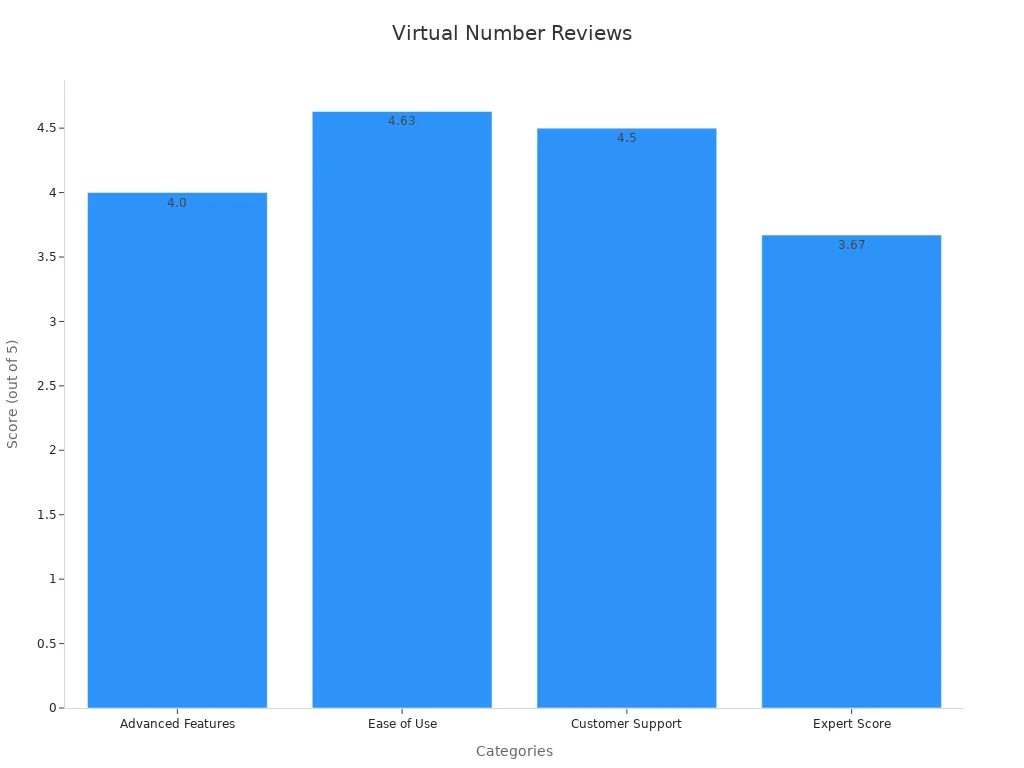
You can see that most top providers offer strong features and support. If you want to get a us number or a free us number for WhatsApp, check what each provider offers before you decide.
Choosing the Right Provider
You want a virtual phone number that works well with WhatsApp. Look for a provider that gives you reliable service, easy setup, and good customer support. Some providers, like TollFreeForwarding and 800.com, get high marks for reliability and fast help. Make sure your provider supports SMS and calls, so you can use your us phone number for all WhatsApp features. If you want a free us number, check if the provider lets you try before you buy.
| Provider | Reliability Evidence | Compatibility Evidence | Customer Support Evidence |
|---|---|---|---|
| TollFreeForwarding | Consistent service and uptime; reliable international call management | Quick, user-friendly setup; online configuration; no special hardware | Responsive and helpful customer service |
| 800.com | Simple and reliable | Efficient setup; intuitive dashboard; multi-device access | Helpful and efficient support team |
| RingCentral | Reliable; some setup issues reported | Easy start with mobile/landline; configurable options | Helpful and responsive support team |
| Nextiva | Reliable service | Simple setup; interface can confuse new users | Customer service generally praised |
Tip: Always check if your free us number provider offers support for WhatsApp business. This helps you avoid problems later.
Sobot’s WhatsApp Solution
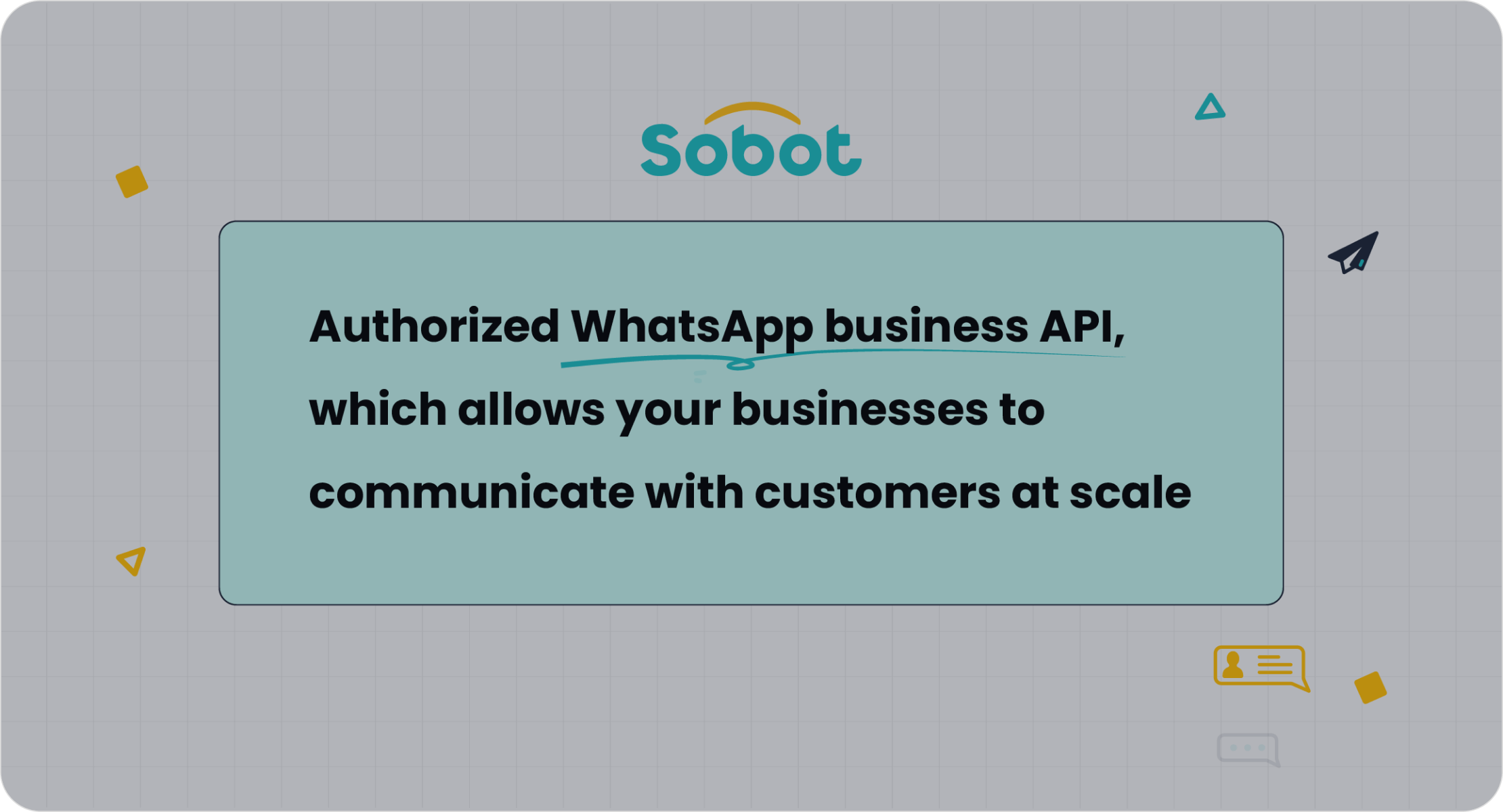
If you want a trusted way to buy virtual number for WhatsApp, Sobot stands out. Sobot is an official WhatsApp Business Solution Provider. You get a virtual phone number that is certified and ready for WhatsApp business. Sobot supports bulk messaging, 24/7 chatbot help, and smart chat routing. You can use your us virtual phone number for marketing, support, and sales.
Many big brands trust Sobot. For example, J&T Express used Sobot’s WhatsApp business solution and saw a 35% increase in delivery rates and a 50% drop in costs. Sobot helps over 10,000 brands improve customer service and efficiency. You can use Sobot to get a us number, set up your WhatsApp business, and manage all your chats in one place. If you want a free us number to test, Sobot can help you get started.
| Company | Success Metric | Result/Impact |
|---|---|---|
| Samsung | Customer Satisfaction (CSAT) | Achieved 97% CSAT rate |
| Agilent | Customer Service Efficiency | 6 times increase in efficiency |
| Opay | Customer Satisfaction | 90% customer satisfaction |
| General | Brands Served | Over 10,000 brands improved NPS, reduced costs |
| Sobot | WhatsApp Business Solution Provider | Official BSP, certified WhatsApp API |
You can learn more about Sobot’s WhatsApp solution at Sobot WhatsApp.
WhatsApp Virtual Number Setup

Step-by-Step Guide
Ready to set up WhatsApp with a virtual phone number? You can do this in just a few steps. Many people use a WhatsApp virtual number to keep business and personal chats separate. Here’s how you can get started:
- Sign up with a trusted virtual number provider. Choose a provider that supports WhatsApp, like Sobot, which offers certified business solutions.
- Pick your country (for example, us) and select your preferred city or state.
- Choose your virtual phone number. Make sure it works with WhatsApp.
- Select a package that fits your needs. Some providers offer free trials, so you can test before you pay.
- Complete your sign up and activate your virtual number.
Once you have your virtual number for WhatsApp, you can move on to the next step. Many users find this process quick and easy, especially when using a provider with good customer support. Sobot, for example, helps you every step of the way and ensures your number is ready for WhatsApp business use.
Tip: Always test your new virtual phone number by sending a message from another account. This helps you confirm that everything works before you set up WhatsApp.
WhatsApp Verification Process
Now it’s time for WhatsApp verification. This step connects your virtual number to your WhatsApp account. Here’s what you need to do:
| Step | Description | Key Points |
|---|---|---|
| 1 | Enter your virtual phone number in WhatsApp | Double-check the country code (like us) |
| 2 | Request the verification code | Choose SMS or phone call |
| 3 | Receive the 6-digit code on your virtual phone system | Make sure your internet connection is stable |
| 4 | Enter the code in WhatsApp | Complete the setup and start using your account |
You might notice that WhatsApp verification depends on a few things. A stable, high-speed internet connection helps a lot. Some countries have restrictions on VoIP services, so check if your us virtual number works in your location. If you don’t get the code right away, try requesting it again or switch from SMS to a phone call.
Note: Regularly update both WhatsApp and your virtual number provider’s app. Updates improve security and help with smooth verification.
Profile and Business Setup
After you finish WhatsApp verification, you can set up WhatsApp for business. Using a virtual number for WhatsApp Business gives you flexibility and a professional image. You can keep your personal number private and organize customer chats more easily.
Here’s how you can set up your profile and business account:
- Add your business name, logo, and description. This helps customers recognize you.
- Set your business hours and location. Customers know when you’re available.
- Use quick replies and labels to manage chats. This keeps your inbox organized.
- Connect your WhatsApp account to tools like Sobot’s contact center or CRM. Sobot lets you automate replies, send bulk messages, and track analytics—all from your WhatsApp virtual number.
- Back up your chats and review privacy settings. This protects your data and keeps you compliant with rules like GDPR.
Virtual numbers are cloud-based, so you can scale up as your business grows. You can add more numbers for different departments or campaigns. Many businesses in the us use this setup to reach more customers and save on costs. Sobot’s WhatsApp Business API makes it easy to manage everything in one place, from marketing to customer support.
Callout: Always keep your business profile updated. This builds trust and helps you stand out on WhatsApp.
Virtual Number for WhatsApp Business
Sobot WhatsApp API Features
When you use a virtual number for whatsapp business, you unlock powerful tools for your team. Sobot’s WhatsApp Business API gives you bulk messaging, smart chat routing, and a 24/7 chatbot. You can send updates, reminders, and offers to thousands of customers at once. The API tracks every message, so you see what works best. With analytics, you measure delivery rates, open rates, and reply rates. Here’s a quick look at key metrics:
| Metric | Description | Benchmark Range |
|---|---|---|
| Delivery Rate | Messages delivered to users | 90-95% |
| Open Rate | Users opening messages | 85-95% |
| Click-Through Rate | Users clicking links or CTAs | 15-20% |
| Reply Rate | Users responding to messages | 35-40% |
| Conversion Rate | Users taking desired actions | 45-60% |
You can set up a virtual number for whatsapp business and connect it to your CRM. This integration helps you manage customer data and conversations in one place. Sobot’s platform supports real-time performance analysis, so you make better decisions fast.
Multi-User and Multi-Device Support
You want your team to work together without missing a beat. With a whatsapp business virtual number, you can let multiple agents handle chats at the same time. Sobot’s solution supports unlimited devices and users through the WhatsApp Business API. You get message sync across all devices, so no chat gets lost. KLM Royal Dutch Airlines uses whatsapp business to manage over 35,000 weekly requests, showing how reliable this system is.
Multi-user access means your team can provide 24/7 support. Managers can monitor conversations and track agent performance. This setup boosts transparency and makes sure every customer gets a quick reply. You can scale up as your business grows, adding more users to your whatsapp business virtual number with ease.
Marketing and Customer Engagement
A virtual number for whatsapp business changes how you reach customers. You can automate SMS, send order updates, and share special offers. Real-time analytics show you which campaigns work best. Sobot’s whatsapp integration lets you connect with marketing tools, so you track every click and reply.
- Automated updates keep customers informed.
- CRM integration gives agents instant access to customer info.
- Call analytics help you improve service and marketing.
- Remote access supports flexible work for your team.
When you set up whatsapp business with a virtual phone number, you make your business more flexible and responsive. Sobot’s platform helps you boost customer loyalty and engagement. With whatsapp integration, you get a unified view of every customer interaction, making your marketing smarter and your service faster.
Troubleshooting WhatsApp Verification

Code Not Received
You might try to set up WhatsApp with your virtual number and not get the code. This happens more often than you think. Industry reports show that about 30% of first-time WhatsApp verifications with virtual numbers fail. Most of the time, the problem comes from using free or unreliable providers, entering the wrong number, or having a weak internet connection.
Here’s what you can do if you don’t get the code:
- Double-check your phone number and make sure you include the correct country code, like +1 for the us.
- Restart your phone and reinstall WhatsApp. Sometimes, this fixes small glitches.
- Try using the “Call me” option instead of SMS. Calls work better with some virtual numbers.
- Test WhatsApp verification with another number, maybe a family member’s, to see if the app works.
- If you still have trouble, contact your virtual number provider or your carrier. Some carriers block messages from WhatsApp.
Tip: Paid and reputable providers like Sobot have higher success rates for WhatsApp verification. They offer stable us numbers and strong customer support.
Number Already Used
Sometimes, WhatsApp tells you that your number is already in use. This can happen if you picked a recycled or temporary us number. Free or disposable numbers often have this problem.
- Make sure you use a dedicated virtual number from a trusted provider.
- Avoid free trial numbers for important accounts.
- If you see this message, ask your provider for a new us number that is guaranteed to work with WhatsApp.
A permanent virtual number helps you avoid losing access to your WhatsApp account. Sobot offers official WhatsApp Business numbers that are certified and reliable, so you don’t have to worry about this issue.
Compliance and Privacy
When you use WhatsApp with a virtual number, you need to follow some rules. WhatsApp’s Terms of Service say you must have control over your registered number. Some countries, including the us, have laws about virtual numbers and ID checks.
- Always check if your provider allows WhatsApp use with their numbers.
- Businesses must follow data protection laws like GDPR and CCPA when handling customer data on WhatsApp.
- WhatsApp restricts bulk messaging and automated sending, no matter what number you use.
- Some countries block WhatsApp or certain virtual numbers, so make sure your number matches your country code.
Note: Sobot’s WhatsApp Business API follows strict privacy and security standards. You get peace of mind knowing your customer data is protected and your business stays compliant.
You now know how to set up WhatsApp with a virtual number for WhatsApp. This method gives you privacy, flexibility, and cost savings, especially if you work with customers in the US or worldwide. Many businesses use WhatsApp Business to manage chats, boost marketing, and improve support. Sobot helps you connect WhatsApp to your CRM and track results.
Take action today—choose a trusted provider like Sobot to protect your us business and keep your WhatsApp running smoothly.
- WhatsApp reaches over 40% of users worldwide, making it a top choice for business communication (source).
- Virtual numbers let you manage us messages from any device, keep data secure, and lower costs.
- Paid options like Sobot offer better support, privacy, and advanced features for WhatsApp Business.
FAQ
How safe is it to use a virtual number for WhatsApp?
You stay safe when you use a trusted provider. Sobot’s WhatsApp Business API follows strict privacy rules and keeps your data secure. Over 10,000 brands trust Sobot for business chats. Always pick a provider with strong security and official certification.
Can I use a virtual number for WhatsApp in any country?
Most people can use a virtual number for WhatsApp worldwide. Some countries block certain numbers or WhatsApp itself. Always check local rules before you start. Sobot helps you get a virtual number for WhatsApp that works in many regions.
What if my WhatsApp verification code never arrives?
Try these steps:
- Double-check your virtual number for WhatsApp.
- Switch from SMS to the “Call me” option.
- Contact your provider for help. Sobot’s support team responds fast and helps you solve setup issues.
Why should my business use a virtual number for WhatsApp?
A virtual number for WhatsApp lets you keep work and personal chats separate. You can manage customer messages, send bulk updates, and use chatbots. Sobot’s WhatsApp API helps you boost delivery rates and cut costs, just like J&T Express did with a 35% delivery rate increase.
Can I use more than one virtual number for WhatsApp?
Yes! You can set up multiple virtual numbers for WhatsApp to handle different teams or campaigns. Sobot’s platform makes it easy to add new numbers as your business grows. This helps you stay organized and reply to every customer fast.
Tip: Always use a certified provider like Sobot for your virtual number for WhatsApp. This keeps your business running smoothly and your data protected.
See Also
Starting WhatsApp Chats Without Saving Contacts Easily
Setting Up WhatsApp On Your Website Without Problems
Top Ways To Integrate WhatsApp Into Your Website