How to Create Live Chat for Your Website in Minutes

Ready for a quick way to add live chat to your website? You don’t need to be a tech expert. Sobot Live Chat lets you engage website visitors and improve user experience in just minutes. Businesses in ecommerce, customer support, and more see a 73% satisfaction rate with live chat, making it the top choice for user experience.
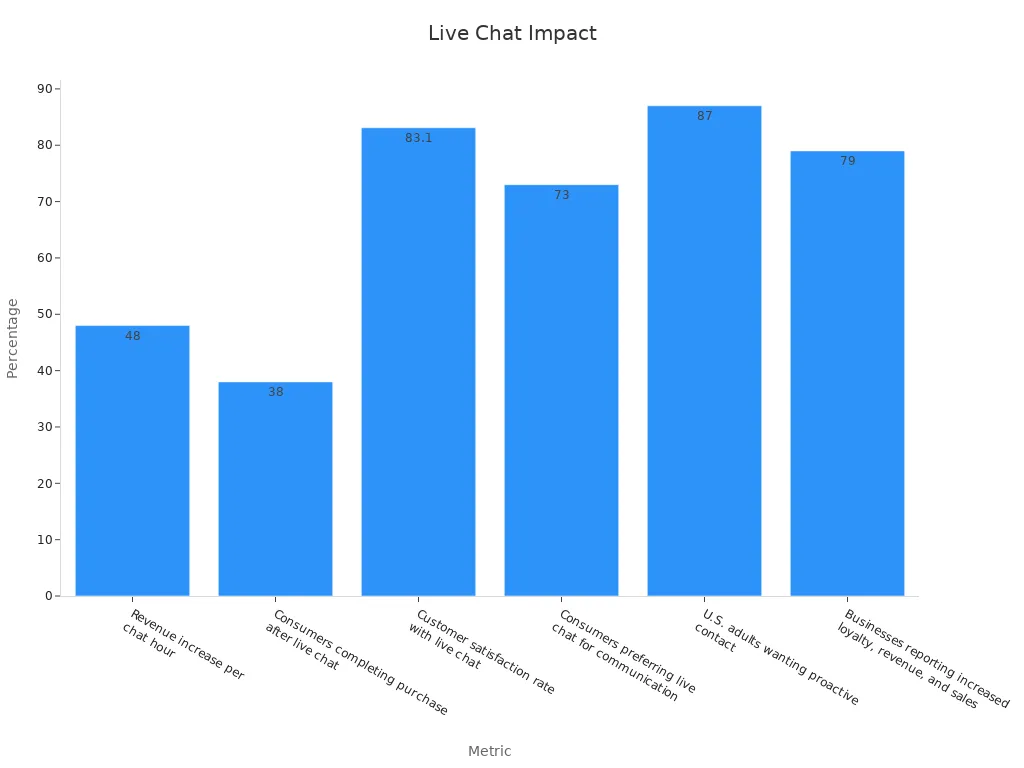
Sobot AI makes it simple to add live chat, boost customer experience, and improve user experience for all your customers. If you want a quick way to add live chat, follow along and see how to add live chat to your website today!
Choose Live Chat
Choosing the right live chat software can make a big difference for your website. The right tool helps you connect with customers, answer questions fast, and boost sales. If you want more conversions and happier users, you need a live chat solution that fits your needs.
Why Sobot Live Chat
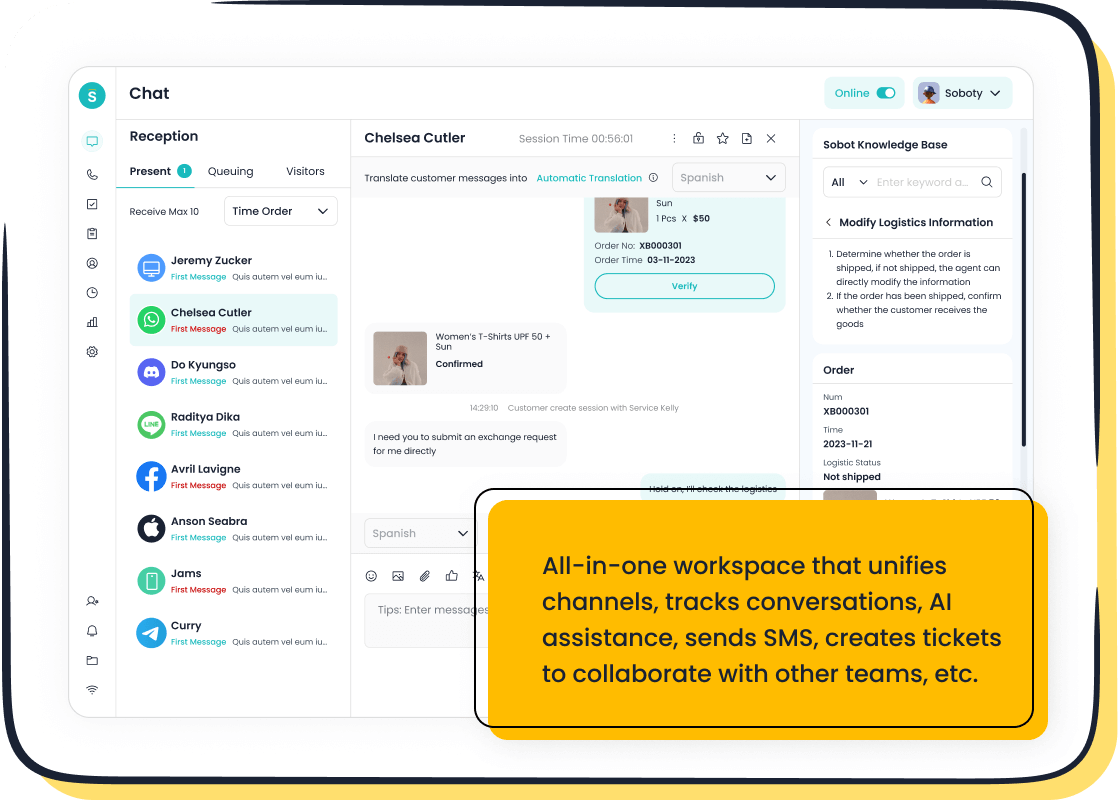
Sobot Live Chat stands out because it gives you everything you need in one place. You get omnichannel support, so you can chat with users on your website, apps, WhatsApp, Facebook, and more. The live chat feature uses AI to help agents reply faster and smarter. You can also connect Sobot with your CRM or marketing tools, making it easy to keep track of every customer.
"With Sobot, our agents can serve multiple customers at once in a personalized way. We saw a 49% increase in first resolution rate, a 6.8% jump in conversion rate, and a 75% boost in customer satisfaction. It’s amazing!"
Here’s a quick look at how Sobot Live Chat helps you win:
| Metric | Improvement/Value |
|---|---|
| Customer Satisfaction Rate | Up to 93% |
| First Resolution Rate | 49% increase |
| Conversion Rate | 6.8% increase |
| Message Speed | 2x faster |
Sobot serves over 550,000 users every day, handling more than 6 million online chats. Big brands like OPPO, Samsung, and Michael Kors trust Sobot to keep their customers happy. OPPO, for example, saw a 30% jump in customer satisfaction and a 15% increase in conversion rate after using Sobot Live Chat.
Compare Options
When you compare live chat software, look for features that help you grow. Here’s a table to help you see what matters:
| Metric | Why It Matters | Industry Benchmark |
|---|---|---|
| Live Chat Conversion Rate | Shows how many chats lead to sales | >15% is excellent |
| First-contact Resolution | Solves issues on the first try | Higher is better |
| Average Resolution Time | Faster answers mean happier users | Lower is better |
| Missed Chats | Fewer missed chats, more opportunities | As low as possible |
Sobot Live Chat gives you a crisp, easy-to-use dashboard, advanced AI, and deep integration with your favorite tools. Many other live chat software options focus on just one thing, but Sobot brings everything together. You get a unified workspace, smart automation, and detailed reports—over 300 of them! This means you can track every live chat feature and see what works best for your users.
If you want a live chat tool that grows with your business and keeps your customers coming back, Sobot Live Chat is a smart choice. You get crisp communication, powerful features, and proven results.
Set Up Account
Create Sobot Account
Getting started with Sobot is quick and simple. You don’t need any technical skills to begin implementing live chat on your website. Just follow these steps:
- Go to the Sobot Live Chat page.
- Click the “Free Trial” button at the top right.
- Enter your business email and set a password.
- Fill in a few details about your company.
- Confirm your email address.
That’s it! You now have access to your Sobot account. Many users say the sign-up process takes less than five minutes. By implementing live chat, you open the door to better customer engagement and faster support. Sobot welcomes users from all industries, so whether you run a small shop or a large company, you’ll find the process smooth and welcoming.
Tip: Use your business email for easier integration with your team and other tools.
After creating your account, you’re ready to start implementing live chat and connecting with your website visitors in real time.
Access Dashboard
Once you log in, you’ll land on the Sobot dashboard. This is where implementing live chat becomes even easier. The dashboard gives you a clear view of all your conversations, tickets, and customer data. You can manage everything from one place.
The design helps users save time and reduce stress. In fact, companies report a 3-hour reduction in response time and a 25% jump in customer satisfaction after implementing live chat with Sobot. Productivity goes up by 35% because the dashboard is so easy to use. Users love how they can switch between live chat, chatbot, and WhatsApp Business API without confusion. The dashboard also makes it simple to track routine queries and see how your team is doing.
If you want to see how implementing live chat can transform your support, just explore the dashboard. You’ll find everything you need to help your users and grow your business.
How to Add Live Chat to Your Website

Adding live chat to your website is easier than ever. You don’t need to be a developer or have any coding skills. With Sobot, you can connect with your visitors in just a few minutes. This step-by-step guide will show you exactly how to add live chat to your website, no matter which platform you use.
Get Installation Code
You can start by generating your unique installation code from the Sobot dashboard. Here’s how to add live chat to your website in a few simple steps:
- Log in to your Sobot account.
- Go to the “Live Chat” section in your dashboard.
- Find the “Installation” or “Embed Code” tab.
- Click the button to generate your code.
- Copy the code that appears.
Tip: The code is short and safe. You don’t need to change anything in it.
Sobot’s flexible SDK makes it easy to deploy live chat across different industries. You can customize the widget to match your brand. The code works on any website, so you can add live chat to your website without any hassle.
Add Live Chat to Your Website Platform
Now you have your code. The next step is to add live chat to your website platform. Sobot supports all popular platforms, so you can reach your customers wherever they are.
WordPress
If you use WordPress, you can add live chat to your website in just a few clicks:
- Go to your WordPress admin panel.
- Click on “Appearance” and then “Editor.”
- Open the “footer.php” file.
- Paste the Sobot code right before the
</body>tag. - Save your changes.
You’re done! Your visitors will now see the live chat widget on every page.
Shopify
Shopify users can also add live chat to your website quickly:
- Log in to your Shopify admin.
- Go to “Online Store” and select “Themes.”
- Click “Actions” and choose “Edit Code.”
- Find the “theme.liquid” file.
- Paste the Sobot code before the
</body>tag. - Save the file.
Your store now has live chat, ready to help customers and boost sales.
Wix
Wix makes it simple to add live chat to your website:
- Open your Wix Editor.
- Click “Settings” and choose “Tracking & Analytics.”
- Click “+ New Tool” and select “Custom.”
- Paste the Sobot code and set it to load on all pages.
- Save and publish your site.
Your Wix site now has a powerful live chat feature.
Manual HTML
If you have a custom website, you can still add live chat to your website:
- Open your website’s HTML files.
- Paste the Sobot code just before the closing
</body>tag. - Save and upload your files.
That’s it! You don’t need any special skills to get started.
Note: You don’t need to know how to code for most platforms. Sobot’s instructions are clear and easy to follow.
Why Sobot Live Chat Makes a Difference
When you add live chat to your website with Sobot, you unlock a range of benefits:
- AI-powered chat understands customer questions and gives fast answers.
- Machine learning routes chats to the right agent, boosting productivity.
- Self-service options and knowledge bases help customers find answers on their own.
- Omnichannel support lets you chat with users on your website, apps, and social media.
- Real-time analytics help you spot issues and improve service quality.
- Customizable reminders and alerts keep your team on track and reduce missed chats.
- 24/7 chatbot support means your customers always get help, even at night.
Many businesses report that after implementing live chat with Sobot, they see faster response times, higher customer satisfaction, and more sales. For example, unread message reminders help you respond quickly, while automation frees up your team for complex questions. You can see these improvements right away after you add live chat to your website.
Adding live chat to your website is one of the fastest ways to boost engagement and keep your customers happy.
If you want to know how to add live chat to your website, just follow these steps. You’ll see how easy it is to connect with your visitors and grow your business.
Customize Live Chat
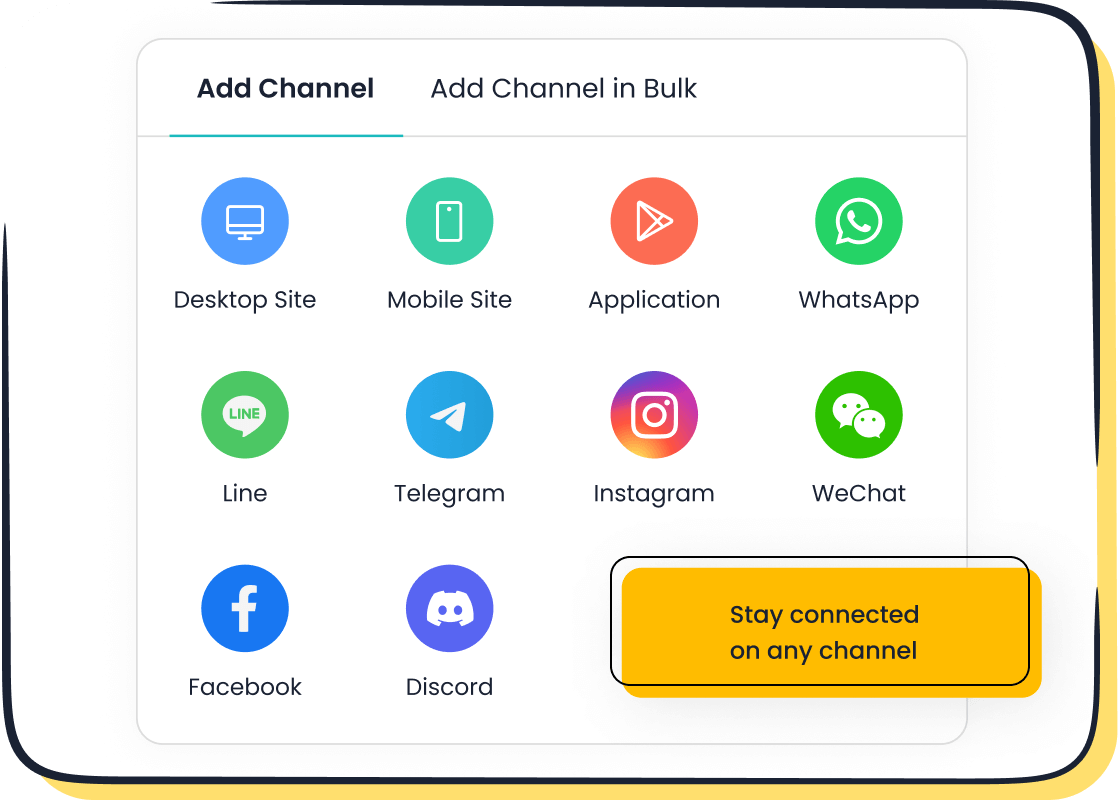
Widget Appearance
You want your live chat widget to look crisp and match your brand. Sobot makes this easy. You can pick your colors, change the chat icon, and even add your logo. This helps your website feel more professional and keeps the user experience smooth. When users see a live chat widget that fits your site, they feel more comfortable starting a conversation.
Sobot gives you a crisp interface that stands out. You can adjust the size and position of the live chat widget. Some users like it in the bottom right corner, while others want it on the left. You get to choose. A study from Forrester shows that 44% of online customers say having a live chat feature is one of the most important things a website can offer. With Sobot, you make sure your live chat looks inviting and works well for every user experience.
Tip: Try different colors and placements to see what gets the most chats from your visitors.
Welcome Message
A crisp welcome message can make all the difference. When users land on your site, the live chat widget can greet them right away. This small touch improves user experience and makes people feel valued. You can set a friendly message like, “Hi there! 👋 How can we help you today?” or create something unique for your brand.
Sobot lets you customize your welcome message for different pages or times of day. This helps you boost customer experience and start conversations faster. Many users report that a personalized welcome message increases chat engagement by up to 30%. You can even use emojis or special offers to catch attention. The live chat widget becomes more than just a tool—it becomes a crisp, friendly face for your business.
Note: Keep your message short and clear. A crisp greeting works best for a great user experience.
Test and Enhance
Test Live Chat
Once you set up live chat on your website, it’s time to make sure everything works smoothly. Start by sending yourself a message as a visitor. Check if the chat window pops up quickly and if you get a response right away. Fast response times matter—a quick reply can boost customer satisfaction and keep people coming back. Many businesses see shorter resolution times and higher loyalty after testing and improving their live chat systems. In fact, 79% of companies report better sales and customer loyalty after using live chat.
You can track important metrics to see how your live chat performs. Here’s a handy table to help you understand what to look for:
| Metric Name | What It Shows |
|---|---|
| First Response Time (FRT) | How fast you answer chats |
| Average Handling Time (AHT) | How long it takes to solve a problem |
| First Contact Resolution | How often you solve issues on the first try |
| Conversion Rate | How many chats lead to sales or sign-ups |
| Customer Satisfaction Score | How happy your users are with your support |
Keep an eye on these numbers. They help you spot problems and improve the user experience for everyone.
Add Chatbot
Adding a chatbot to your live chat makes your support even stronger. Chatbots can answer common questions, help with orders, and work 24/7. This means your team can focus on more complex issues. With Sobot, you can set up an AI-powered chatbot that handles up to 30% of live chat conversations. This boosts productivity and makes your response times up to three times faster.
Here’s what happens when you add a chatbot:
- Routine tasks get automated, saving your team time.
- Customers get instant answers, even outside business hours.
- Your agents can focus on real-time conversations that need a human touch.
- Support satisfaction scores can jump by 24%.
A chatbot helps you deliver customer support in real time and keeps your user experience crisp and efficient.
Integrate with CRM
Connecting your live chat to your CRM system takes your support to the next level. Chat integration lets you see all customer info in one place, so you can give better, more personal help. Real-time data sync means every chat, note, and update shows up instantly in your CRM.
Here’s how CRM integration helps:
- Real-time data keeps customer records up to date.
- Automated lead entry saves time and reduces errors.
- Unified customer views make it easy to track every interaction.
- Chat analytics and reports help you spot trends and improve service.
- Workflow automation moves chat data into your CRM, boosting efficiency.
With Sobot, you can set up chat integration quickly. You’ll see all your real-time conversations and customer details in one dashboard. This makes your user experience smoother and helps your team work smarter.
Tip: Test your CRM integration by starting a chat and checking if the info appears in your CRM right away. This ensures your system is ready for real-time support.
Troubleshoot Issues
Chat Not Showing
Sometimes, you might notice that your live chat widget does not appear on your website. This can feel frustrating, but you can fix it quickly by checking a few things. First, look for any network error messages. If you see a “Trying to connect” alert that won’t go away, your website may have trouble connecting to the live chat servers. You might also spot a blank page or a loading animation that never finishes. In some cases, you’ll see a message like “Oops! Something went wrong.”
If your live chat stays stuck for more than a minute, try refreshing your page or checking your internet connection. When the chat tries to reconnect for over 30 seconds, the system may move your chat to another available agent or close it if no one is free. Collecting diagnostic data—like network status, loading states, or error logs—can help support teams solve the problem faster. You can usually find these details in your live chat software’s dashboard or web interface.
Tip: If your live chat keeps failing to load, take a screenshot of any error messages and share them with your support team. This helps them fix the issue faster.
Notification Problems
You want to know right away when a customer sends a message. If you miss notifications from your live chat, you could lose sales or leave customers waiting. To solve this, use a step-by-step approach. Start by checking your browser or app settings to make sure notifications are allowed. Next, compare what you expect (like a pop-up or sound) with what actually happens.
A methodical process works best. Many experts recommend testing one change at a time and watching for results. Use built-in logs or metrics in your live chat software to see if messages are coming through. If you still have trouble, write down what you tried and what happened. This makes it easier for support teams to help you. Keeping good records also helps you spot patterns and avoid the same problem in the future.
Note: Sobot’s real-time alerts and detailed logs make it easy to track and fix notification issues. You can always reach out to Sobot’s support team for extra help.
You can add live chat to your website in just a few minutes with Sobot. This simple tool helps you connect with visitors, answer questions fast, and boost sales. Studies show live chat leads to higher customer satisfaction—up to 73%—because people get instant help and feedback (source). Sobot makes it easy for any business to improve customer support and engagement. Want to see the difference? Try Sobot Live Chat for free or reach out to their team for help.
FAQ
How fast can I add live chat to my website with Sobot?
You can add live chat to your website in less than five minutes. Sobot’s setup is quick. Most users see the live chat widget on their site right after pasting the code. No coding skills needed!
Can I customize the live chat widget to match my brand?
Yes! Sobot lets you change colors, icons, and even add your logo. You can make the live chat widget fit your website style. This helps your visitors feel comfortable when they start a chat.
What channels does Sobot Live Chat support?
Sobot Live Chat supports websites, apps, WhatsApp, Facebook, Instagram, Telegram, and Discord. You can add live chat to your website and connect with customers on their favorite platforms—all from one dashboard.
Will adding live chat to my website improve sales?
Absolutely! Businesses that add live chat to their website see up to a 38% increase in conversion rates. Sobot’s AI-powered chat helps you turn visitors into customers by answering questions fast. See more stats here.
Is there a free trial if I want to add live chat to my website?
Yes, Sobot offers a free trial. You can try all features before you decide. Just sign up on the Sobot Live Chat page and add live chat to your website today.
Tip: If you have questions about how to add live chat to your website, Sobot’s support team is ready to help!
See Also
Simple Steps To Build A Chatbot For Websites
Effortless Ways To Integrate A Chatbot On Website
Step By Step Guide To Adding Chatbots On Websites
