How to Add Chat to Your Website Without Common Mistakes
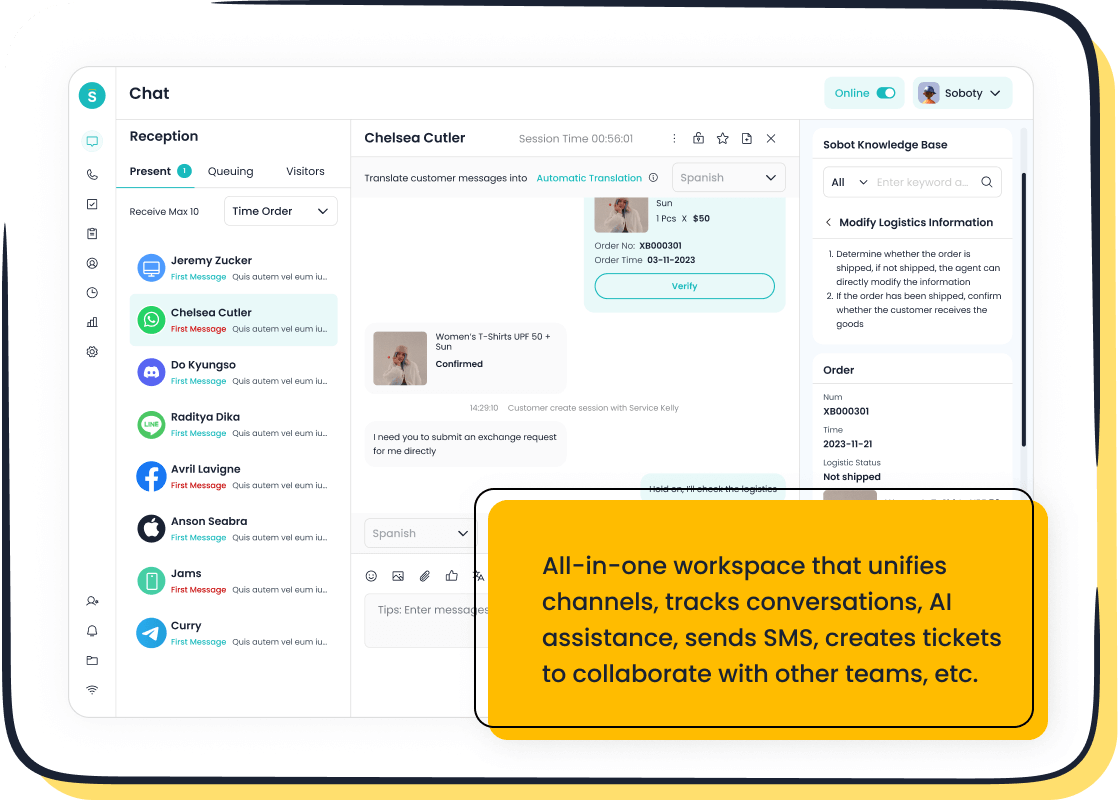
Adding support chat to your website can transform the way you connect with visitors. When you plan ahead and pick a live-chat solution like Sobot, you set yourself up for better results. Did you know that 73% of consumers prefer support chat over other options? Quick responses matter—a typical live-chat solution lets customers wait only 36 seconds for help. You can boost customer experience and business growth by choosing a support chat that fits your needs. Sobot AI gives you a powerful support chat platform that handles customer service smoothly and keeps all your chat support in one place. Planning how to add chat to your website helps you avoid common mistakes and makes your support chat more effective.
Companies using chatbots for support chat report up to 30% cost savings and see sales rise by 67%. [source]
| Metric Description | Numeric Trend / Percentage |
|---|---|
| Percentage of all chats handled by chatbots | 39% |
| Annual revenue increase in stores using chatbots | 7% to 25% |
| Customer satisfaction rates for live chat | Up to 86% |
Common Live Chat Mistakes
Adding live chat to your website can boost customer happiness, but you need to avoid some common live chat mistakes. Many businesses run into problems that hurt customer support and lower satisfaction. Let’s look at the most common sources of problems and how you can dodge these common pitfalls.
Slow Response Times
Customers want instant response when they reach out through live chat. If you make them wait, they get frustrated and may leave your site. Studies show that up to 57% of shoppers abandon their carts after a negative live chat experience. Setting clear response time goals and using tools like Sobot Live Chat’s AI-powered auto-replies can help you deliver quick answers and keep customers happy.
Poor Integration
Poor integration is one of the most common live chat mistakes. If your live chat does not connect well with your website or other systems, you risk losing important customer data and missing messages. Research shows that when live chat platforms lack proper integration, user engagement drops and problems increase. Sobot’s live chat offers seamless integration with your CRM, website, and social channels, so you never miss a beat.
Lack of Personalization
Customers love when you treat them as individuals. Generic or robotic responses are a common customer pain point and can make people feel undervalued. Businesses that personalize live chat see higher satisfaction and more repeat customers. Sobot Live Chat lets you use customer data to tailor every chat, making each visitor feel special.
Technical Glitches
Technical issues like slow loading, layout shifts, or chat not appearing can ruin the live chat experience. These issues are common sources of problems and can drive customers away. Sobot’s stable platform, trusted by brands like OPPO, keeps your live chat running smoothly with 99.99% uptime.
Inadequate Agent Training
Unprepared agents are a big reason for customer support issues. Without proper training, agents may give wrong answers or take too long to solve problems. Studies show that well-trained agents resolve issues faster and boost customer satisfaction. Sobot provides training resources and an easy-to-use workspace to help your team shine.
Tip: Avoid these common live chat mistakes by choosing a platform like Sobot that focuses on integration, instant response, and agent support.
How to Add Chat to Your Website

Adding live chat to your website can feel like a big step, but you can make it simple by following a clear plan. Let’s walk through each step together, using Sobot Live Chat as your guide. This way, you’ll avoid common customer support issues and get the most out of your chat tools for websites.
Define Chat Goals
Start by deciding what you want your support chat to do. Do you want to answer questions faster? Help more people at once? Boost your sales? Setting clear goals helps you measure success and pick the best solutions for your business.
Here’s a quick look at conversion rate benchmarks for different industries. Use these numbers to set your own targets for live chat:
| Industry Sector | Excellent Performance Conversion Rate | Good Performance Conversion Rate | Needs Improvement Conversion Rate |
|---|---|---|---|
| E-commerce and Retail | Above 15% | 8% to 15% | Below 8% |
| Financial Services | Above 12% | 6% to 12% | Below 6% |
| Travel and Hospitality | Above 18% | 10% to 18% | Below 10% |
| Software and SaaS | Above 14% | 7% to 14% | Below 7% |
| Telecommunications | Above 10% | 5% to 10% | Below 5% |
Tip: Set a goal to improve your conversion rate by at least 10% after adding live chat. Many companies see a 25% jump in conversions within six months when they use AI-powered chat tools for websites.
Choose Sobot Live Chat
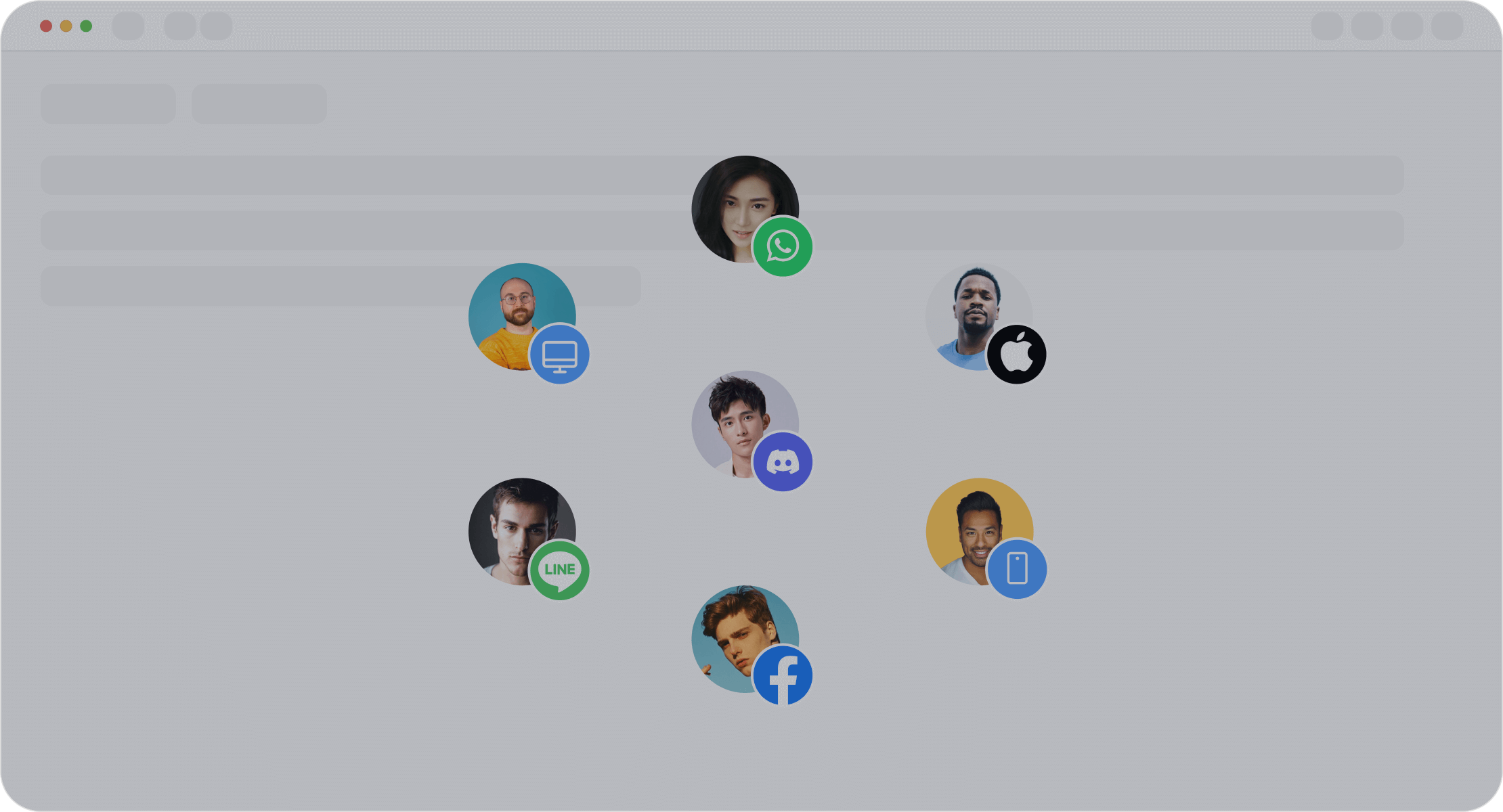
Now, pick the right chat tools for your website. Sobot Live Chat stands out because it brings all your support chat, messages, and customer data into one place. You get real time chat messaging across your website, apps, and social media. Sobot’s solutions help you avoid missed chats and keep your team organized.
Sobot uses AI to make every chat support session feel personal. For example, OPPO used Sobot Live Chat and saw their customer satisfaction rate reach 93%. They also cut agent workload by 60% and improved their Net Promoter Score by 35%. These results show how the best solutions can make a real difference.
| Evidence Type | Details |
|---|---|
| Customer Satisfaction Rate | OPPO achieved a 93% CSAT rate using Sobot Live Chat. |
| Operational Efficiency | 60% reduction in agent workload through AI Copilot automation. |
| Conversion Improvement | 15% increase in conversion rates reported by users of Sobot. |
| Net Promoter Score (NPS) | 35% improvement in NPS, indicating higher customer loyalty and satisfaction. |
| Resolution Speed | Average resolution time under 1 minute with combined AI and human workflows. |
Note: Sobot’s omnichannel support means you can chat with customers anytime, anywhere, making your website chat more powerful.
Seamless Integration
Integration is key when you add live chat to your website. You want your chat tools to work smoothly with your CRM, email, and other systems. Sobot Live Chat makes integration easy, so you never lose track of a conversation or customer detail.
Here’s how top companies handle integration:
| Industry | Company | Chatbot Functionality | Documented Process Highlights | Outcomes Achieved |
|---|---|---|---|---|
| E-commerce | H&M | AI chatbot for product recommendations, sizing, order tracking | Implemented AI-powered chatbot with natural language understanding on website and social media platforms. | Personalized shopping experience, increased engagement and sales. |
| Banking & Finance | Capital One | Eno chatbot for account balance, transfers, fraud alerts | Developed AI chatbot providing secure, personalized banking services accessible via chat interface. | Enhanced customer experience and security. |
| Healthcare | Mayo Clinic | Chatbot for health info, appointment scheduling, symptom checking | Implemented chatbot for remote symptom checking and appointment booking. | Reduced wait times, improved patient access. |
Sobot’s integration features help you avoid the common mistake of losing customer data or missing messages. You can connect your chat support to all your favorite tools and keep everything in sync.
Set Up Automation
Automation makes your support chat faster and smarter. With Sobot Live Chat, you can set up chatbots to answer common questions, collect customer info, and even route chats to the right agent. This means your team can focus on more complex problems.
- Companies that use automation in live chat respond to leads much faster.
- A HubSpot study found that automating lead follow-up can boost conversions by 10%.
- Marketo research shows that companies responding within an hour see a 7x increase in conversions.
Sobot’s AI-powered chat tools for websites help you deliver instant answers and keep customers happy. You’ll see fewer missed chats and faster resolution times.
Train Support Teams
Your team needs to know how to use your new live chat tools. Training helps agents answer questions quickly and handle more chats at once. Sobot offers an easy-to-use workspace and training resources to help your team get up to speed.
Here are some key metrics that improve with good training:
| Metric | Description |
|---|---|
| First Contact Resolution (FCR) | Solving customer issues on the first try. Training helps agents get it right the first time. |
| First Response Time (FRT) | Responding quickly to new chats. Training teaches agents to manage their workload. |
| Customer Satisfaction (CSAT) | Happy customers leave better feedback. Training boosts service quality. |
| Missed Chats | Fewer missed chats mean more happy customers. Training helps agents stay on top of things. |
Pro Tip: Well-trained agents can use Sobot’s AI features to handle more chats and keep customers coming back.
Test and Launch
Before you go live, test your website chat in real-world conditions. Make sure your chat tools handle lots of users at once and work on all devices. Sobot Live Chat lets you run tests to check for bugs, slowdowns, or integration problems.
- Test your live-chat with real users to spot issues before launch.
- Check that your automation works and that AI hands off chats to humans smoothly.
- Monitor performance and fix any problems right away.
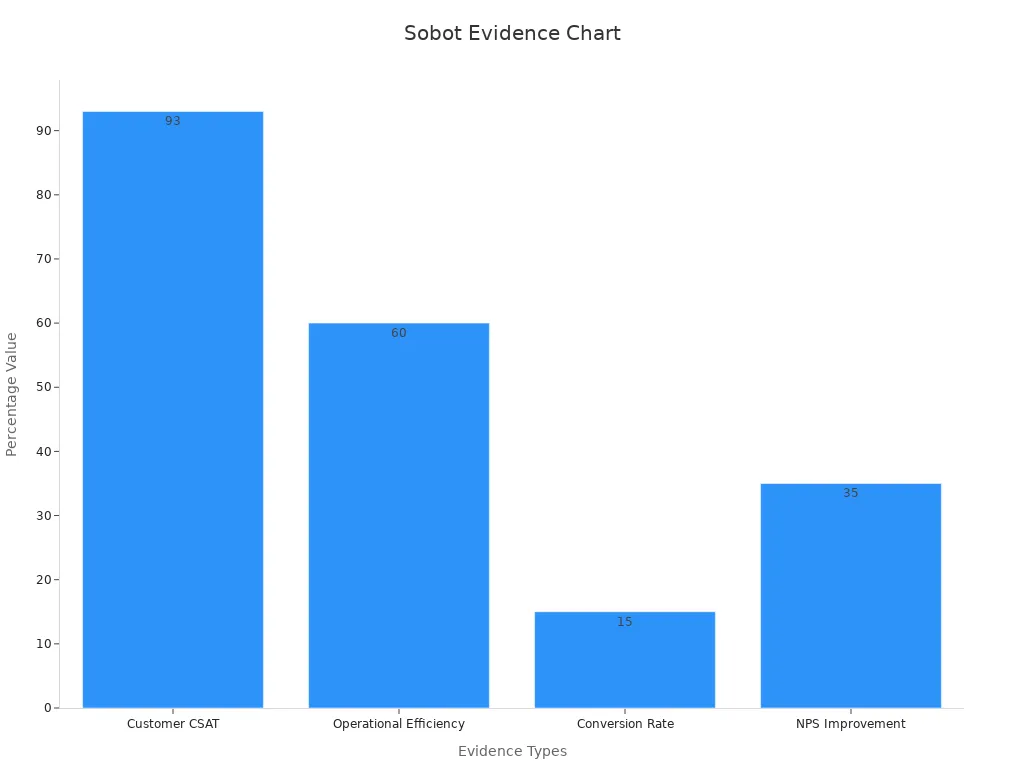
When you finish testing, launch your support chat and watch your customer satisfaction grow. Sobot’s solutions give you the tools you need for a smooth start and ongoing success.
Remember: Adding live chat is not just about technology. It’s about making your customers feel heard and supported every time they visit your site.
Best Practices for Live-Chat Success

Omnichannel Support
You want your support chat to reach customers wherever they are. Omnichannel live chat lets you connect with people on your website, social media, and even mobile apps. Sobot makes this easy by bringing all your chat support and messages into one place. You never have to worry about missing a question or losing track of a conversation.
- Choose live chat software that works across channels and connects with your CRM.
- Use chat tools with AI and automation to handle simple questions fast.
- Pick a platform that grows with your business and gives you strong analytics.
- Train your team often and encourage regular breaks to keep them sharp.
- Set up proactive chat triggers to help visitors who might need support chat but don’t ask.
A unified platform like Sobot helps you avoid data silos and keeps customer engagement high. Customers love when they get quick answers, no matter which channel they use.
Personalization with Sobot
Personalized live chat makes every customer feel special. Sobot uses AI to help you greet visitors by name and remember their past chats. This makes your support chat more friendly and helpful. Did you know that 84% of customers want to be treated as individuals? When you use chat tools that personalize messages, you build loyalty and keep people coming back.
Live-chat systems with smart automation can suggest products or answer questions based on what customers like. Sobot’s chat support lets you create these personal touches easily. If you skip personalization, you risk losing up to 63% of your customers.
Analytics and Feedback
You can’t improve what you don’t measure. Live chat platforms like Sobot give you powerful analytics to track how your support chat is doing. You can see response times, customer satisfaction, and even which chat tools work best. Companies that use data-driven decisions are 23 times more likely to get new customers and 6 times more likely to keep them.
Real-time feedback helps your team fix problems fast and keeps your live-chat running smoothly.
Track key metrics like Net Promoter Score (NPS) and first response time. Use customer feedback to spot trends and make changes that boost customer engagement.
Continuous Improvement
Great live chat never stands still. You should always look for ways to make your support chat better. Use analytics to find slow spots or common questions. Update your chat tools and train your team on new features. Sobot’s live chat makes it easy to test new ideas and see what works.
- Review your live chat data every week.
- Ask your team and customers for feedback.
- Try new automation or chat support features to save time.
Companies that focus on continuous improvement see higher customer satisfaction and more sales. Keep learning and growing with your live-chat tools to stay ahead.
Troubleshooting Common Issues
Even with the best live chat solutions, you might run into some problems. Don’t worry—most issues have simple fixes. Let’s walk through the most common troubleshooting steps so you can keep your chat running smoothly.
Widget Not Loading
If your chat widget doesn’t show up, start by checking your website’s code. Make sure you copied the Sobot Live Chat script correctly. Sometimes, a missing tag or a typo can cause loading problems. Work closely with your web and operations teams. When both groups talk often, you can spot and fix widget issues faster. Treat your live chat as part of your website, not just an add-on. This helps agents see what customers see and solve problems quickly. Set up feedback loops between your chat agents and website team. This way, you catch and fix technical issues before they affect your customers.
Integration Problems
Integration problems can stop your chat from working with other tools. Double-check your CRM, email, and social media connections. Sobot Live Chat makes integration easy, but you still need to test everything after setup. If you see missing data or lost messages, map out your current process and design a better workflow. Give your agents special training for live chat, not just voice calls. Use Sobot’s analytics to spot where things break down and fix them fast.
Browser Compatibility
Sometimes, live chat doesn’t work right on every browser. Outdated browsers can block features or cause layout issues. Use tools like Modernizer or Outdated Browser to alert users when they need an update. Test your chat on real devices and browsers, not just simulators. Trusted frameworks like React JS or JQuery help keep your chat looking good everywhere. If you see design problems, try using separate stylesheets for different browsers.
Tip: Regular testing on real devices helps you catch browser-specific issues before your customers do.
Notification Failures
Notification failures can lead to missed chats and unhappy customers. If your agents don’t get alerts, they might not respond in time. Watch your missed chat rate and abandonment rate. High numbers mean notification problems. Sobot’s unified workspace helps reduce missed chats by keeping all messages in one place. Fast notifications lower your average resolution time and boost customer satisfaction. Make sure your team checks their notification settings and keeps their devices updated.
Chat Connection Issues
Chat connection issues can make your service unstable. Test your internet connection from different locations and devices. Look for problems like high latency or packet loss. Create reports on network health and share them with your IT team. If you see frequent disconnects, try switching networks or updating your router settings. Sobot’s stable platform (99.99% uptime) helps you avoid most connection problems, but regular troubleshooting keeps your service strong.
Remember: Most troubleshooting common issues can be solved with teamwork, regular testing, and the right solutions. Sobot’s support team is always ready to help if you need extra guidance.
Enhancing Customer Support Issues Resolution
AI and Automation
AI and automation can change the way you handle customer support issues. When you use smart chatbots and automated replies, you help customers get answers fast—even at night or during busy times. Many companies have seen big improvements with these solutions. For example, Motel Rocks used AI chatbots and saw a 43% drop in ticket volume and a 9.44% boost in customer satisfaction. Camping World cut wait times by 33 seconds and made agents 33% more efficient. These results show that AI lets your team focus on complex problems while bots handle simple questions.
| Company | AI Implementation Type | Key Benefits and Metrics |
|---|---|---|
| Motel Rocks | AI Chatbots | 43% fewer tickets, 9.44% higher satisfaction, 24/7 support |
| Camping World | AI Voice Agents | 33-second faster wait times, 33% more agent efficiency |
| Telstra | Agent Assist Tools | 20% fewer follow-up calls, faster resolutions |
Sobot’s live chat solutions use AI to answer common questions, route chats, and even sense customer mood. This means you can solve issues quickly and keep your customers happy.
Unified Workspace
A unified workspace brings all your chats, tickets, and customer data together. You don’t have to switch between tools or lose track of conversations. This setup helps you resolve issues faster and makes your team more productive. Sobot gives you a single dashboard where agents see every message and customer detail in one place.
Here’s how a unified workspace helps:
| Performance Metric | What It Measures | How It Supports Effectiveness of Unified Workspace |
|---|---|---|
| Number of Issues Resolved | Total questions solved | Shows how well your team handles workload |
| Response Time | Speed of replies | Faster answers mean happier customers |
| Agent Performance Evaluation | User ratings after chats | Helps you spot training needs and reward top agents |
When you use Sobot’s unified workspace, you make customer service smoother and more reliable. Your team can focus on helping people, not searching for information.
Customer Satisfaction Surveys
You need to know how your customers feel after each chat. Customer satisfaction surveys give you this feedback. With Sobot, you can send quick surveys right after a chat ends. These surveys ask simple questions like, “Did we solve your problem?” or “How would you rate our service?” The answers help you spot trends, fix issues, and reward great agents.
Tip: Use survey results to improve your solutions and train your team. Happy customers come back and tell their friends!
When you listen to feedback, you show customers you care. This builds trust and helps your business grow.
You can add support chat to your website without common mistakes by following a clear plan. Start with your goals, pick the right live chat, and train your team. Sobot Live Chat gives you chat tools for websites that help you fix customer support issues fast. Many brands see a 38% boost in conversions with Sobot. Keep testing your website chat and ask for feedback.
Ready to try? Start your free Sobot trial or email marketing@sobot.io for help!
FAQ
How does live chat improve customer support issues on my website?
Live chat lets you answer questions fast. You can solve customer support issues in real time. Sobot’s website chat helps you cut wait times and boost satisfaction. Studies show 86% of customers feel happier when you use chat tools for websites. [source]
Can I use Sobot live chat on social media and my website?
Yes! Sobot live chat works on your website, apps, and social media like WhatsApp, Facebook, and Instagram. You can manage all support chat in one place. This makes it easy to track conversations and fix customer support issues quickly.
What are the main benefits of using chat tools for websites?
You get instant answers, higher conversion rates, and happier customers. Sobot’s chat tools for websites help you personalize messages and keep all chats organized. Many businesses see a 38% jump in conversions after adding website chat.
Tip: Use website chat to greet visitors and offer help before they ask.
How do I make sure my support chat is always available?
Set up automation with Sobot live chat. Chatbots can answer common questions 24/7. Your team can focus on complex customer support issues. This keeps your website chat running smoothly, even during busy times.
See Also
Stepwise Method To Integrate Chat On Your Website
Simple Ways To Install A Chatbot On Websites
Effortless Steps To Build A Chatbot For Websites
