How Do I Add Chat to My Website Best Plugins for 2025
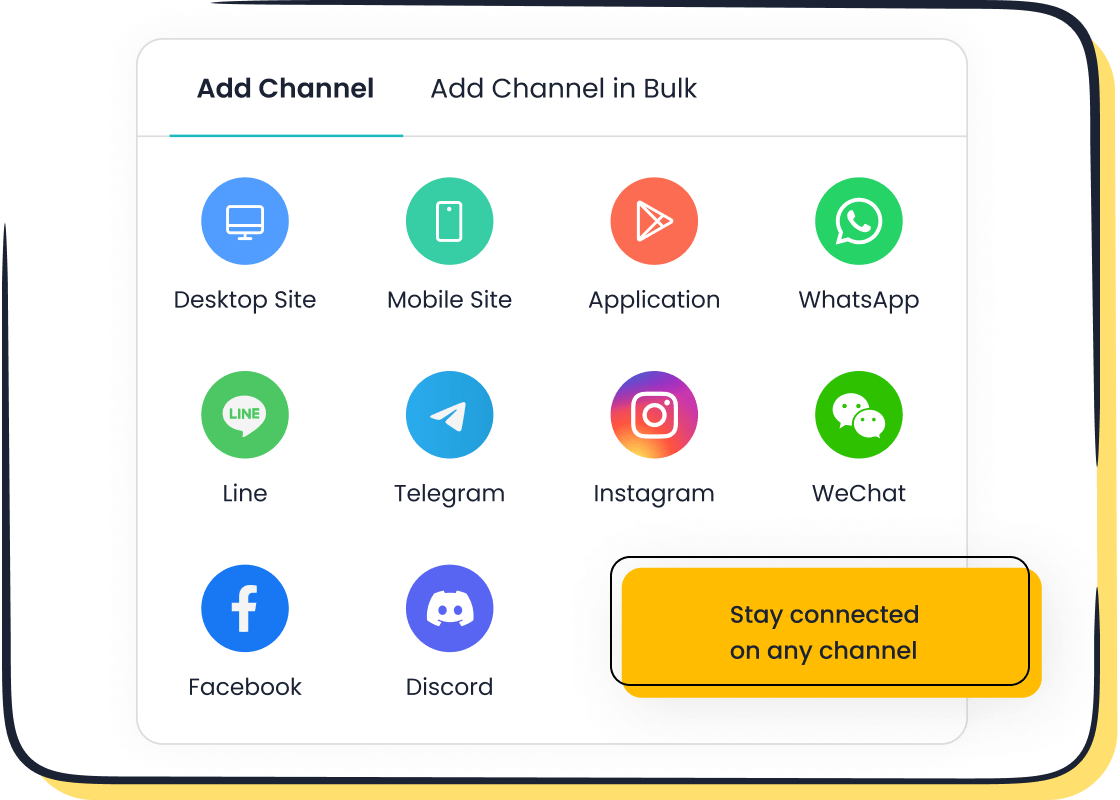
If you wonder how do i add chat to my website, start by choosing a live chat plugin, install it, and customize it for your website’s needs. Many businesses see a 40% boost in conversion rates and up to 63% more purchases when using chat tools. The best live chat plugins help you connect instantly with visitors. Sobot AI powers live chat across websites, apps, and social media for better engagement.
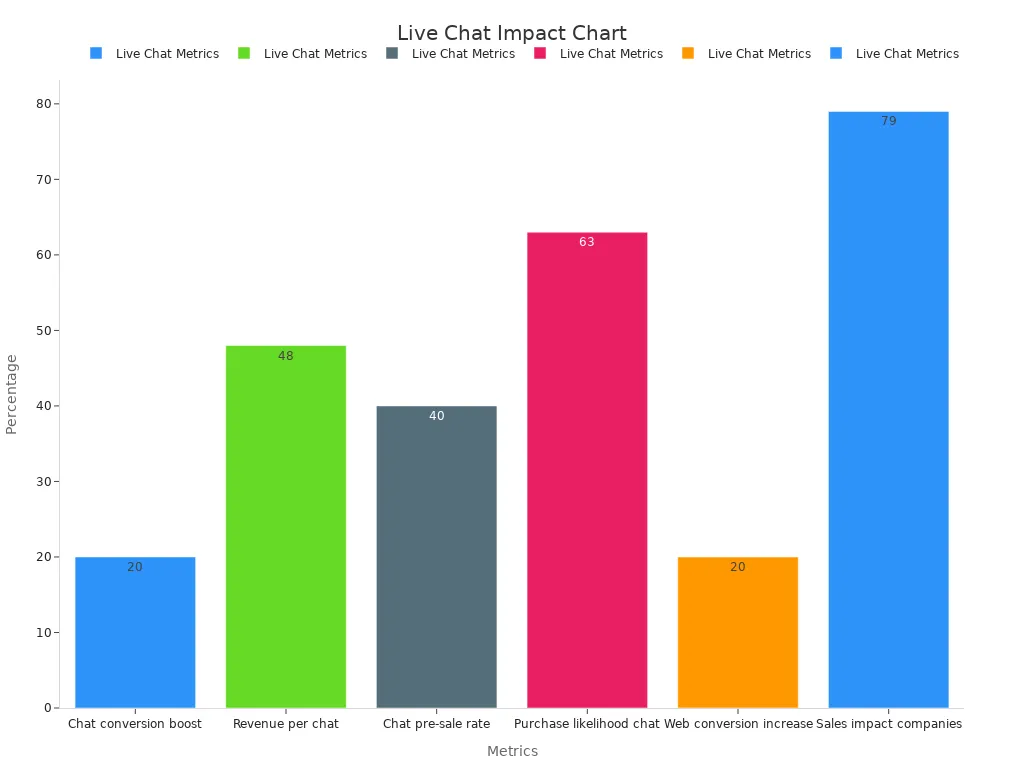
Sobot offers seamless chat integration, making it simple to grow your website and improve customer experience.
What Are Live Chat Plugins?
Definition and Benefits
Live chat plugins are tools you add to your website to enable real-time communication between you and your visitors. These plugins let you offer instant customer support, answer questions, and guide users as they browse your site. You can install live chat plugins on most platforms, including WordPress, Shopify, and custom websites. Many businesses use live chat software to boost engagement and provide real-time chat support.
Live chat plugins help you connect with customers at the exact moment they need help. This direct approach increases customer satisfaction and builds trust.
The benefits of live chat plugins go beyond simple messaging. You can see a boost in conversion rates, faster response times, and lower support costs. The following table highlights some key benefits and statistics:
| Benefit Aspect | Evidence Detail | Source/Statistic |
|---|---|---|
| Customer Engagement | Live chat is easily accessible, encourages interaction during shopping | Richpanel |
| Conversion Increase | Customers using live chat spend 60% more; 79% of businesses report increased sales and loyalty | Invesp, Kayako |
| Response Time | Median response time reduced to 5 seconds in case of Thinx | Richpanel |
| Cost Efficiency | Cost per contact $5 for live chat vs $12 for phone; 17-33% lower maintenance cost | Richpanel |
| Customer Satisfaction | Up to 92% satisfaction rate with live chat | 99Firms |
| Conversion Rate Increase | Up to 38% increase in conversions reported | 99Firms |
You can see that live chat plugins deliver measurable results in customer support and business growth.
Use Cases in Customer Service and Ecommerce
You can use live chat plugins in many ways to improve customer support and drive sales. In customer service, these plugins let you answer questions in real-time, resolve issues quickly, and provide a personal touch. For ecommerce, live chat plugins help you guide shoppers, recommend products, and reduce cart abandonment.
- 82% of consumers report satisfaction with their live chat experience, which is higher than email support.
- 41% to 63% of customers prefer real-time support via live chat plugins over phone or email.
- 62% of companies confirm live chat plugins drive sales.
- 60% of customers are more likely to make repeat purchases from websites offering chat support.
- Live chat plugins can boost revenue per chat hour by 48% and increase conversion rates up to 40%.
Sobot’s live chat plugins unify all your customer interactions in one workspace. You can manage real-time communication across your website, apps, and social media. This omnichannel approach ensures you never miss a chance to support your customers or close a sale.
Tip: Real-time chat support helps you resolve multiple concerns in a single interaction, making your support team more efficient.
Live chat plugins give you the tools to deliver fast, reliable, and personal support. You can build loyalty and increase revenue by meeting your customers where they are.
How Do I Add Chat to My Website?
Choosing the Right Live Chat Plugin
When you ask, "how do I add chat to my website," start by selecting the best live chat plugin for your needs. With over 85% of businesses now using live chat plugins, you want a solution that fits your goals and website platform. WordPress live chat plugins offer a range of features, so compare options based on these criteria:
- Customization options for a customizable chat widget that matches your brand.
- Performance and reliability to keep your website fast and stable.
- Integration with CRM, analytics, and marketing tools.
- Mobile responsiveness for a seamless chat experience on any device.
- Quality support and regular updates for security.
- Pricing plans that fit your budget.
- Analytics and reporting to track chat support effectiveness.
Sobot stands out among WordPress chat plugins by offering omnichannel support, AI-powered tools, and a customizable chat widget. You can unify all your customer conversations and boost operational efficiency.
Installation Steps for WordPress Live Chat Plugins
Adding a live chat plugin to your WordPress website is straightforward. Here’s a step-by-step guide:
- Go to your WordPress dashboard and search for WordPress live chat plugins.
- Choose a plugin like Sobot Live Chat and click "Install Now."
- Activate the plugin and follow the setup wizard.
- Configure your chat widget settings, such as name, color, and welcome message.
- Test the chat support feature to ensure it works on your website.
Customers are 2.4 times more likely to stay loyal when you resolve their issues quickly. WordPress live chat plugins help you achieve this by reducing wait times and increasing conversions by up to 20%.
If you encounter issues, check for plugin conflicts, ensure you have admin permissions, and clear your cache. Most problems with WordPress live chat plugins relate to permissions or theme compatibility.
Customizing Your Chat Widget
A customizable chat widget lets you create a chat experience that matches your website’s look and feel. You can adjust colors, fonts, and placement to align with your brand. Personalize messages based on user behavior or previous visits to increase engagement. Sobot’s WordPress live chat offers advanced customization, including proactive chat triggers and AI-powered responses.
| Customization Features | Description |
|---|---|
| Customizable design | Match your website branding for a seamless experience |
| Personalized messaging | Engage users with tailored greetings and responses |
| Integration capabilities | Connect with CRM and e-commerce tools |
| Mobile compatibility | Ensure chat widget works on all devices |
| Proactive chat triggers | Start conversations based on visitor actions |
Tracking analytics like response time and customer satisfaction helps you refine your chat support strategy. With WordPress live chat plugins, you can continuously improve your chat widget to meet your business goals.
Essential Features of WordPress Live Chat Plugins
Omnichannel Support
You want your customer support to reach people wherever they are. WordPress live chat plugins with omnichannel support let you connect with visitors on your website, WhatsApp, Facebook Messenger, Instagram, and SMS. This approach removes data silos and gives you a single view of every customer. You can answer questions in real-time, no matter which channel your customers use. Omnichannel support improves first-contact resolution rates and helps agents avoid repeating questions. You see higher customer satisfaction and increased conversions because your team delivers fast, personal service.
Omnichannel platforms like Sobot unify all your customer support channels, making it easy to track every interaction and boost agent productivity.
- Omnichannel customer service eliminates data silos.
- It increases customer retention and satisfaction.
- Agents get full visibility into prior interactions.
- AI-driven analytics measure performance across all channels.
Integration and Automation
WordPress live chat plugins must offer strong integration with other tools and chat automation. You can connect your chat widget to CRMs, e-commerce platforms, and marketing software. This makes your customer support more efficient. Automation handles routine questions, freeing your team to focus on complex issues. For example, Tidio reports that nearly 70% of customer inquiries are resolved without human help. Sobot’s chat automation lets you set up workflows for lead nurturing and abandoned cart recovery. These integrations drive increased conversions and help you scale your support as your business grows.
Analytics and Reporting
You need analytics and reporting to measure how well your WordPress live chat works. Good chat features include dashboards that show real-time data on conversations, response times, and customer satisfaction. Reports track agent performance, automation usage, and which channels get the most traffic. For example, Crisp Analytics offers reports on total conversations, average response times, and customer ratings. Sobot provides built-in analytics with over 150 indicators, so you can make data-driven decisions and improve your customer support strategy.
| Key Metrics | What They Show |
|---|---|
| Total Conversations | Volume of support handled |
| Average Response Time | Speed of real-time support |
| Customer Ratings | Quality of customer satisfaction |
| Automation Usage | Effectiveness of chat automation |
Security and Data Privacy
Security and data privacy matter for every WordPress live chat plugin. You want to protect customer data and follow privacy laws. Top plugins use encryption, secure data storage, and regular updates to keep your chat widget safe. Sobot’s platform ensures high system stability and compliance, so your customer support stays reliable. Always check that your WordPress live chat plugin meets industry standards for data protection. This builds trust and keeps your business safe.
Top Live Chat Plugins 2025

Choosing the right live chat plugins for your website can transform your customer support and drive business growth. The market for these plugins has grown by 400% since 2015, showing how essential they have become for modern websites. You can see up to a 48% increase in revenue per chat hour and a 73% customer satisfaction rate when you use the best plugins for support.
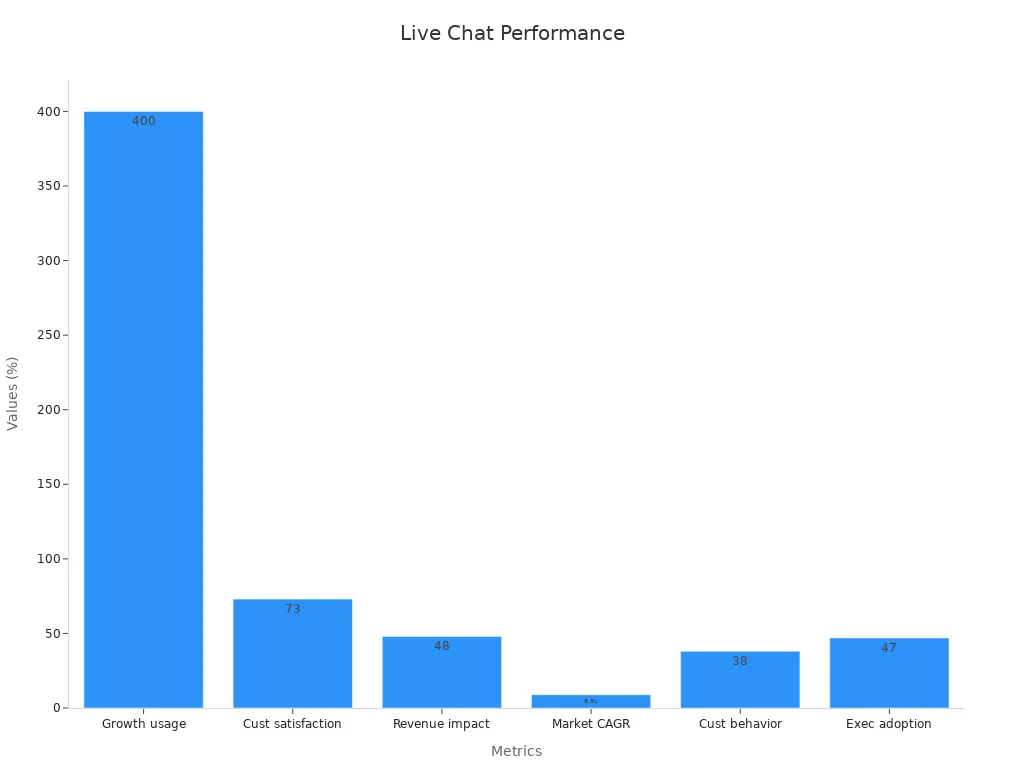
Below, you will find a detailed look at the top live chat plugins for 2025. Each plugin offers unique features to help you deliver excellent support and improve your website’s performance.
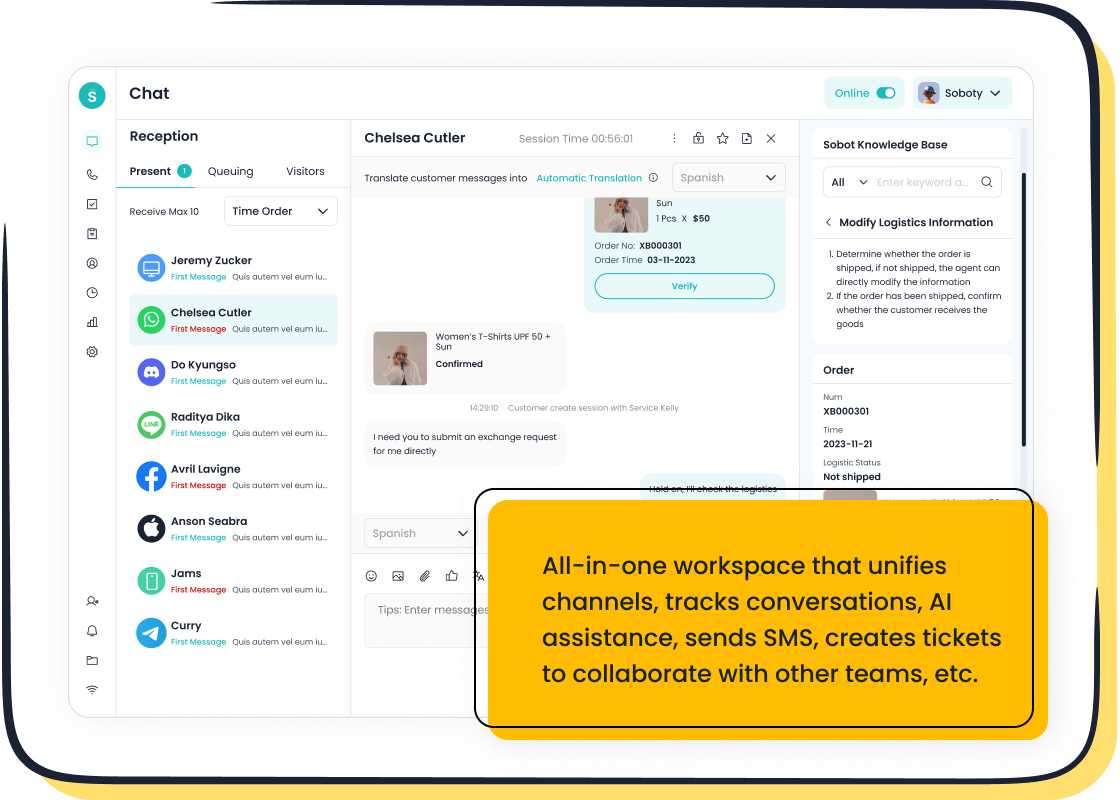
Sobot Live Chat
Sobot Live Chat stands out as a comprehensive solution for businesses that want to unify customer support across all channels. You can connect with visitors on your website, mobile apps, and social media platforms like WhatsApp, Facebook, Instagram, Telegram, and Discord. Sobot’s omnichannel approach ensures you never miss a customer inquiry.
Key Features:
- Omnichannel support for seamless communication
- AI-powered chatbots for 24/7 service
- Unified workspace for all conversations
- Customizable chat widgets to match your brand
- Built-in analytics with over 150 indicators
- Integration with CRM and e-commerce systems
- Auto-translation for global support
Pros:
- Boosts conversion rates by up to 38%
- No missed or lost calls with 100% channel acceptance
- Enhances agent efficiency with AI tools
- Free trial available
Cons:
- Advanced features may require onboarding for new users
Pricing:
Sobot offers flexible pricing based on your business needs. You can start with a free trial to explore all features.
Ideal Use Cases:
Sobot is perfect for businesses in retail, finance, gaming, education, and enterprise services that need reliable, scalable customer support.
Unique Strengths:
Sobot’s unified workspace and AI-driven automation help you deliver fast, personalized support. You can read how Agilent improved efficiency sixfold and reached a 95% satisfaction score using Sobot’s solution (Agilent case study).
Tip: Sobot’s omnichannel support ensures you reach customers wherever they are, increasing satisfaction and loyalty.
LiveChat
LiveChat is a premium plugin known for its powerful features and user-friendly interface. You can use it to manage customer support on your website and integrate with over 200 tools.
Key Features:
- Real-time chat with visitors
- Ticketing system for follow-up
- Chat routing and canned responses
- Integration with CRM, email, and e-commerce platforms
Pros:
- Intuitive dashboard
- Advanced reporting tools
- Wide range of integrations
Cons:
- Higher price point than some alternatives
Pricing:
LiveChat starts at $20 per agent per month, with advanced plans for larger teams.
Ideal Use Cases:
Best for businesses that need robust support features and detailed analytics.
Unique Strengths:
LiveChat’s premium experience and integration options make it a top choice for enterprises seeking advanced customer support.
Tidio
Tidio combines live chat, chatbot automation, and multi-channel messaging in one easy-to-use plugin. You can engage visitors in real time and automate responses to common questions.
Key Features:
- Live chat and AI chatbot builder
- Multi-channel support (website, Messenger, email)
- Mobile app for on-the-go support
- Visitor analytics and CRM integration
Pros:
- Free plan supports multiple users
- Easy setup and integration with Shopify and WordPress
- High user satisfaction (94/100 likeliness to recommend)
Cons:
- Limited multi-language support
- Automation workflows can be complex
Pricing:
Tidio offers a free plan with basic features. Paid plans start at around $18 per month.
Ideal Use Cases:
Great for small businesses and e-commerce sites that want to automate customer support and boost engagement.
Unique Strengths:
Tidio’s drag-and-drop chatbot builder and positive user sentiment (+98 emotional footprint) set it apart.
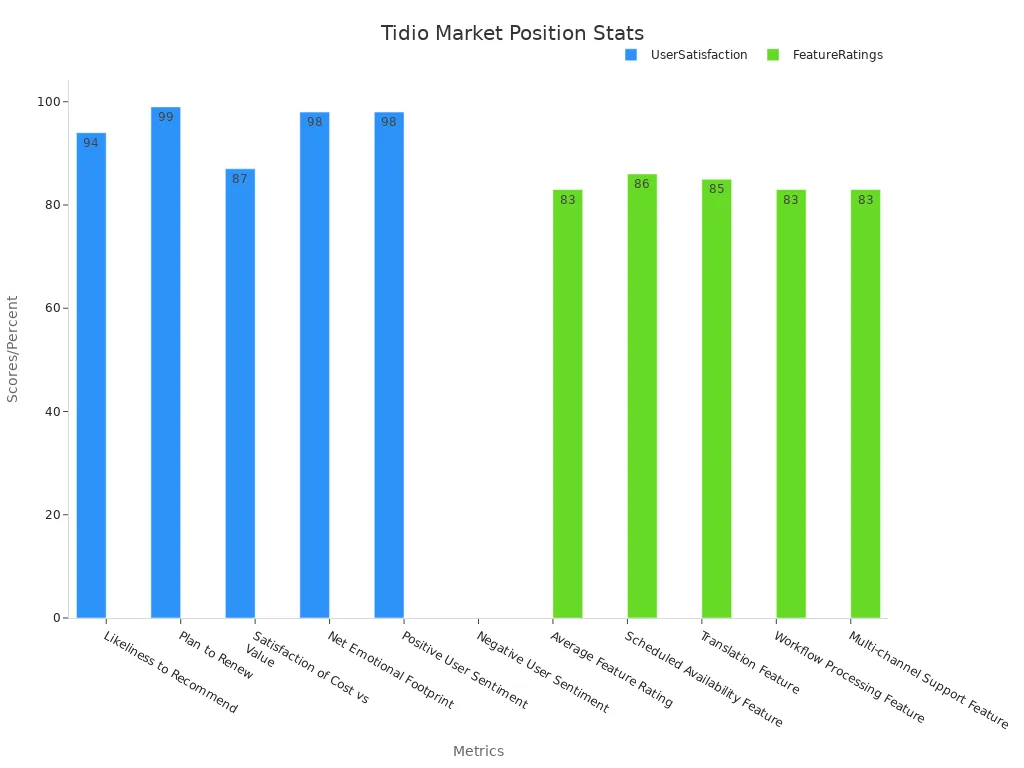
Tawk.to
Tawk.to is a popular free live chat plugin that gives you all the essential features without cost. You can add it to your website in minutes and start chatting with visitors right away.
Key Features:
- Unlimited agents and chat history
- Real-time visitor monitoring
- Automated triggers and canned responses
- Mobile apps for iOS and Android
Pros:
- 100% free with all features included
- Simple setup and user-friendly interface
- Large market share (21.39% in 2021)
Cons:
- Branding removal requires payment
- Fewer advanced automation options
Pricing:
Tawk.to is free. You pay only if you want to remove branding or hire live agents.
Ideal Use Cases:
Perfect for startups, small businesses, and anyone looking for a cost-effective way to add live chat to their website.
Unique Strengths:
Tawk.to’s free model and high customer satisfaction (85%) make it a strong choice for budget-conscious businesses.
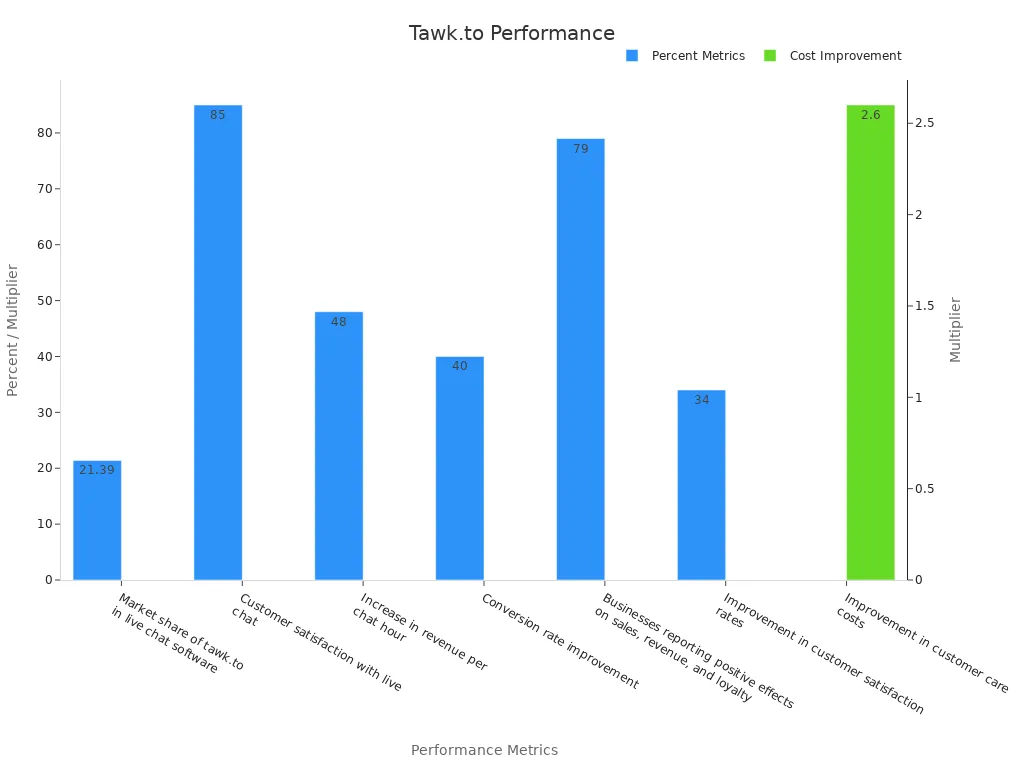
HubSpot Live Chat
HubSpot Live Chat integrates seamlessly with HubSpot’s CRM, making it easy to manage customer support and sales from one platform. You can connect with visitors, capture leads, and automate follow-ups.
Key Features:
- Live chat with CRM integration
- Automated chatbots for lead capture
- Customizable chat widgets
- Over 1,000 app integrations
Pros:
- Unified data model for all departments
- Scalable for businesses of any size
- Free plan available
Cons:
- Advanced features require paid plans
Pricing:
HubSpot Live Chat is free. Advanced automation and reporting come with paid plans.
Ideal Use Cases:
Best for businesses already using HubSpot or those needing strong CRM integration and scalability.
Unique Strengths:
HubSpot supports over 135,000 clients in 120+ countries and manages millions of records, making it ideal for growing businesses.
Olark
Olark offers a simple, customizable live chat plugin that helps you match your chat box to your brand. You can automate feedback collection and analyze chat transcripts for insights.
Key Features:
- Customizable chat box design
- Automation rules for feedback and onboarding
- Searchable chat transcripts
- Integration with phone and video calls
Pros:
- Easy to match branding
- Real-time feedback collection
- Seamless transition to calls or video
Cons:
- Limited advanced automation
- Fewer integrations than some competitors
Pricing:
Olark starts at $29 per month per agent, with discounts for annual billing.
Ideal Use Cases:
Great for businesses focused on branding and customer experience during onboarding or critical tasks.
Unique Strengths:
Olark’s ability to collect feedback in real time and integrate with calls helps you reduce user frustration and improve support.
Zendesk Chat
Zendesk Chat provides reliable, multi-channel support for businesses that need to manage high volumes of customer inquiries. You can access support 24/7 and use automation to handle routine questions.
Key Features:
- Multi-channel support (chat, email, phone)
- Automation and chatbots for efficiency
- Flexible reporting and ticket management
- Customizable chat widgets
Pros:
- 24/7 customer support
- Reliable and easy to use
- Strong reporting features
Cons:
- Managing high ticket volumes can be challenging without enough resources
- Automation may feel impersonal if overused
Pricing:
Zendesk Chat offers several plans, starting at $19 per agent per month.
Ideal Use Cases:
Best for businesses that need to centralize customer support and manage large numbers of tickets.
Unique Strengths:
Zendesk’s flexible reporting and multi-channel support help you improve response times and deliver cohesive communication.
Note: The right live chat plugins for your website depend on your business size, industry, and support needs. Review each option carefully to find the best fit for your goals.
Sobot Live Chat Features and Advantages
Omnichannel and AI Capabilities
You want your customer support to reach people on every channel they use. Sobot Live Chat brings all your support conversations together—website, email, voice, and social media like WhatsApp, Facebook, and Instagram. This unified approach means you never miss a message, and your team can respond faster.
Sobot uses advanced AI to make your support smarter. The AI Agent answers questions with human-like accuracy, while the AI Copilot helps your agents work faster. Sobot’s AI Insight gives you dashboards to track performance and spot trends. You get support that feels personal and efficient.
Live chat achieves a 92% customer satisfaction rate, higher than voice or email (source). AI-driven support can cut response times by 50% and boost satisfaction by 30%. Sobot’s AI chatbots reach up to 99.8% accuracy, making your support reliable and fast.
Here’s a quick look at Sobot’s core features and user feedback:
| Feature / Advantage | Description / Evidence | User Feedback / Performance Metrics |
|---|---|---|
| Omnichannel AI | Unifies chat, email, voice, and social media support | Seamless, efficient experience across all channels |
| Multi-Faceted AI | AI Agent, Copilot, and Insight for full support coverage | Improves agent efficiency and customer satisfaction |
| Generative AI | Uses advanced LLMs for accurate, context-aware responses | Personalized support and higher accuracy |
| Secure AI | Meets global data privacy standards | Builds trust and ensures compliance |
| Voicebot | Handles customer issues with human-like voice AI | Surprises users with autonomous problem-solving |
Integration and Customization
You can connect Sobot Live Chat with your CRM, e-commerce, and marketing tools. This integration lets your support team see all customer data in one place. You save time and avoid switching between systems. Sobot also offers customizable chat widgets. You can match the widget to your brand, set proactive chat triggers, and personalize messages for each visitor.
- Sobot supports integration with platforms like Salesforce and Shopify.
- You can automate ticket routing, reply suggestions, and data entry.
- Customization options help you create a chat experience that fits your website.
Tip: Messaging apps with AI support let you deliver automated, human-like support on WhatsApp, Instagram, and Messenger. This keeps your customer support consistent and personal.
Customer Success Story: Agilent
Agilent, a leader in life sciences, needed to improve customer support efficiency. By using Sobot’s omnichannel workbench and AI-powered chatbot, Agilent achieved impressive results:
| Metric | Result |
|---|---|
| Customer service operation efficiency | 6 times increase |
| Overall cost reduction | 25% decrease |
| Customer satisfaction score (CSAT) | 95% |
Agilent’s team now handles more support requests with fewer resources. The AI chatbot manages routine questions, so agents focus on complex support issues. This shift led to a sixfold increase in efficiency and a 25% drop in costs. Agilent’s customer satisfaction score reached 95%, showing the power of Sobot’s support platform.
Sobot’s experience and technology help you deliver world-class customer support, no matter your industry.
How to Choose the Best WordPress Chat Plugin
Business Size and Industry Needs
You need to match your wordpress live chat solution to your business size and industry. Small businesses often look for easy setup and cost-effective options. Large companies need advanced analytics and automation. For eCommerce, fast response is critical. Shopify data shows that businesses replying within five minutes are 69% more likely to make a sale (Shopify source). Service-based companies benefit from features like lead qualification and personalized interaction. Sobot offers scalable support for all business sizes, with omnichannel features that fit retail, finance, gaming, and more.
| Business Size / Industry | Relevant Features | Pricing Model | Key Considerations |
|---|---|---|---|
| Small to Medium Businesses | AI chatbots, multilingual, easy interface | Freemium | Balances needs with cost |
| Budget-Conscious Businesses | Unlimited agents, analytics, free basics | Free | Branding limits, performance |
| Established Businesses | Ticketing, tracking, custom branding | Subscription | Higher cost, comprehensive |
| Data-Driven Businesses | Analytics, automation, CRM integration | Subscription | Supports complex workflows |
Tip: Choose a wordpress live chat plugin that grows with your business and adapts to your industry’s needs.
Feature Comparison
You want to compare features before you decide. Look for AI chatbots, multi-channel communication, chat routing, analytics, and integration with CRM or eCommerce platforms. Sobot stands out with omnichannel support, AI-powered chat, and deep integration options. The table below helps you see how popular plugins stack up:
| Use Case | Recommended Plugin | Key Reasons/Features |
|---|---|---|
| Best Overall | Tidio | AI automation, omnichannel support |
| Best Free Option | Tawk.to | Completely free, unlimited agents |
| Best for eCommerce | JivoChat | Multi-channel, voice and video chat |
| Best for Large Business | LiveChat | Analytics, automation, team collaboration |
You should also consider integration types. For example, Sobot connects with CRM, e-commerce, and analytics tools to centralize customer data and streamline support.
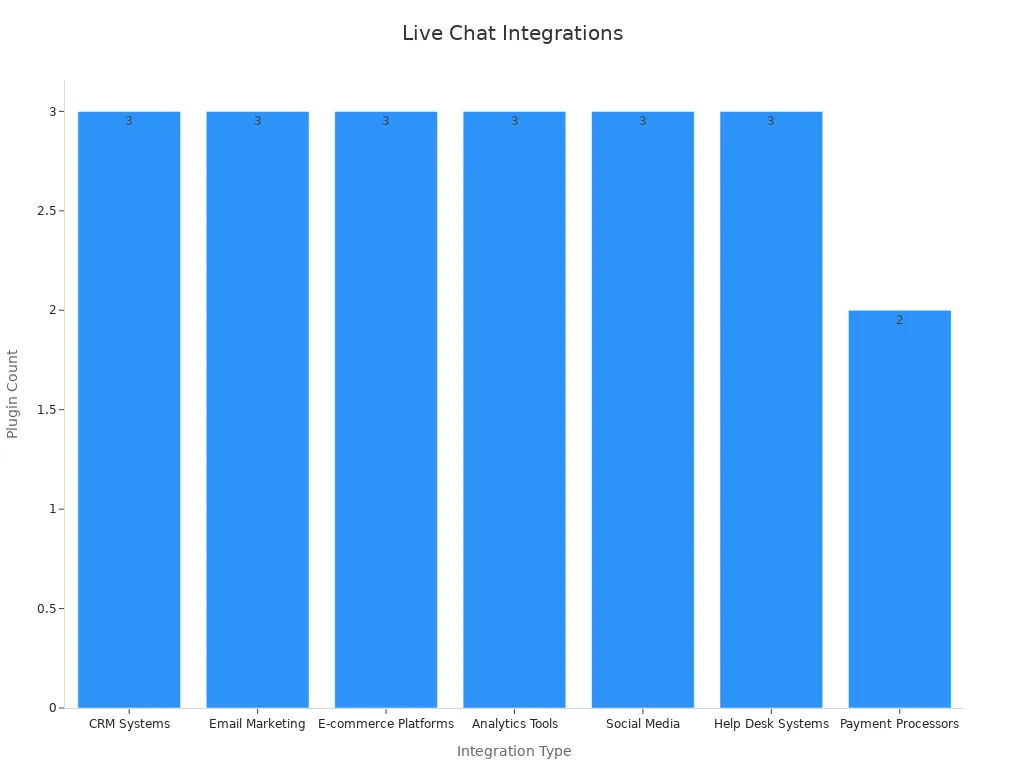
Pricing and Support
Pricing models for wordpress live chat plugins vary. Some offer free plans with basic features, while others use per-agent or subscription pricing. For example, Tidio provides a free-forever plan, while LiveChat starts at $20 per month. Sobot offers flexible pricing and a free trial, making it easy to test before you commit. You should also check customer support quality. High-rated plugins provide fast, reliable support and regular updates.
| Plugin | Pricing Model | Pricing Details | Customer Support Satisfaction Insights |
|---|---|---|---|
| Live Chat | Free trial, premium tiers | Feature-rich, trusted by large brands | Highly rated for features and support |
| HubSpot | Free plan + paid plans | Generous free plan, advanced features | Excellent integration, easy setup |
| Tidio | Free-forever + paid plans | Unlocks more chatbots and features | User-friendly, balances features and affordability |
| Sobot | Free trial + flexible pricing | Scalable for all business sizes | Omnichannel support, AI-powered, high satisfaction |
Note: Always review the support options and pricing details before you choose your wordpress live chat plugin. Reliable support ensures your chat runs smoothly as your business grows.
How to Set Up WordPress Live Chat

Step-by-Step Guide
Setting up a WordPress live chat plugin helps you connect with your website visitors in real time. You can follow these steps to add a chat widget and start chatting with customers right away:
-
Choose a WordPress live chat plugin
Visit the WordPress Plugin Directory and search for "WordPress live chat." Sobot Live Chat offers a free trial and supports omnichannel communication. -
Install the plugin
Click "Install Now" on your chosen plugin. Activate it from your WordPress dashboard. -
Configure your chat widget
Open the plugin settings. Customize the chat widget’s color, position, and welcome message to match your brand. -
Connect your channels
With Sobot, you can link your website, WhatsApp, Facebook, and more. This ensures you never miss a customer message. -
Test your WordPress live chat
Visit your website as a visitor. Send a test message to check if the chat widget works smoothly.
Tip: Businesses using WordPress live chat plugins see up to a 38% increase in conversions (source). A well-placed chat widget can boost customer engagement and satisfaction.
Troubleshooting Tips
You may face issues when setting up your WordPress live chat plugin. Here are some common problems and solutions:
| Issue | Solution |
|---|---|
| Chat widget not showing | Clear your browser cache. Check if the plugin is activated. |
| Messages not sending | Verify your internet connection. Update the plugin to the latest version. |
| Plugin conflicts | Disable other plugins one by one to find the conflict. |
| Slow website speed | Optimize images and scripts. Use a lightweight WordPress live chat plugin. |
If you use Sobot Live Chat, you get access to 24/7 support and detailed FAQs. You can also reach out to Sobot’s support team for help.
Note: Always keep your WordPress live chat plugin updated for the best performance and security.
You can add chat to your website by selecting a live chat plugin, installing it, and customizing it for your needs. The right plugin helps you connect with visitors, answer questions, and boost sales on your website. Sobot Live Chat gives you omnichannel support and AI-powered tools, making your website more responsive and efficient. Many businesses see a 38% increase in conversions after adding chat to their website. Visit Sobot’s website to start your free trial and see how easy it is to improve customer engagement.
FAQ
How does a live chat plugin improve website conversion rates?
A live chat plugin lets you answer questions instantly. You can guide visitors and solve problems in real time. Studies show websites using live chat plugins see up to a 38% increase in conversions (99Firms). Fast support builds trust and encourages purchases.
Can I use a live chat plugin on multiple channels?
Yes, you can use a live chat plugin like Sobot to connect with customers on your website, WhatsApp, Facebook, and more. Omnichannel support ensures you never miss a message. You manage all conversations in one workspace for better efficiency.
Is a live chat plugin secure for customer data?
A quality live chat plugin uses encryption and follows privacy standards. Sobot, for example, maintains 99.99% system stability and complies with global data privacy laws. You protect customer information and build trust by choosing a secure solution.
How do I customize my live chat plugin to match my brand?
You can change colors, fonts, and welcome messages in most live chat plugins. Sobot offers customizable widgets, proactive chat triggers, and personalized greetings. This helps your chat widget fit your website’s style and improves user experience.
What should I do if my live chat plugin is not working?
First, check your internet connection and plugin activation. Update your live chat plugin to the latest version. If issues continue, clear your cache or contact support. Sobot provides 24/7 assistance and detailed FAQs to help you resolve problems quickly.
See Also
Best Tools For Integrating Social Media Chat On Websites
Step-By-Step Instructions For Adding Chat To Your Website
Best 12 Free Live Chat Plugins For WordPress In 2024
