How Can I Get a Number for WhatsApp Top Apps Reviewed
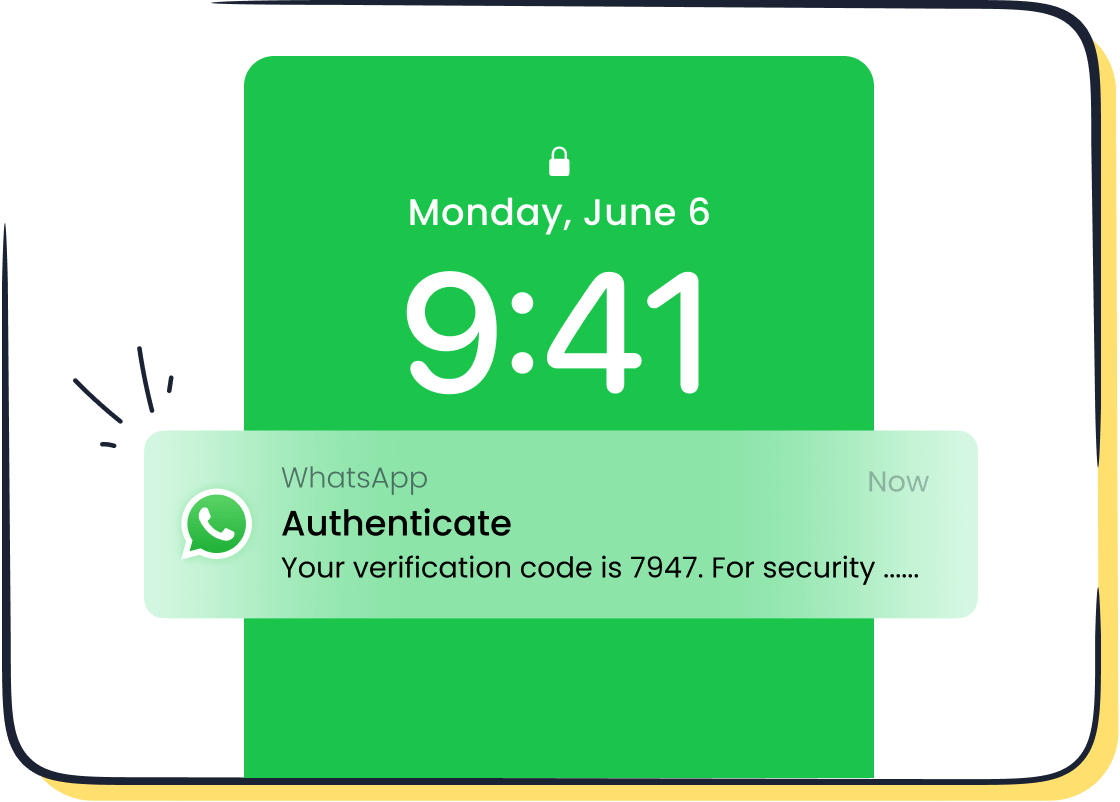
If you wonder how can i get a number for whatsapp, you have several options. Many users choose the best virtual phone number apps like Sobot AI, Google Voice, TextNow, or Hushed to get started. These apps let you use whatsapp without a phone number tied to your SIM card. For business, picking a reliable provider helps you reach customers and keep your data safe. Sobot stands out as an official WhatsApp Business Solution Provider, trusted by over 10,000 brands. You can even get a free trial or explore free features in many apps. Free solutions work well for personal use, but business users often need official certification and advanced tools.
What to Look For
When you search for an affordable virtual phone number app for WhatsApp, you need to focus on four main factors: reliability, WhatsApp compatibility, pricing, and customer support. These elements help you choose a solution that fits your needs, whether you want a free option for personal use or a robust business tool.
Reliability
You want your WhatsApp communications to work without interruption. Top providers, like Sobot, offer uptime guarantees of 99.99%. This means your messages and calls go through almost every time. Reliable apps use infrastructure redundancy, automatic failover, and proactive system monitoring. These features reduce downtime and keep your business running smoothly. Look for providers that also offer detailed analytics, so you can track call volumes, resolution rates, and customer satisfaction. Sobot’s WhatsApp Business API stands out for its high reliability and official certification, making it a trusted choice for business users.
- Uptime guarantees (99.99% availability)
- Multiple data centers and automatic failover
- Proactive monitoring to prevent disruptions
- Integration with CRM and help desk systems
WhatsApp Compatibility
Not every affordable virtual phone number works with WhatsApp. You need a provider that supports WhatsApp verification and ongoing use. Sobot’s WhatsApp Business API is officially certified, so you can use it for bulk messaging, customer engagement, and automated workflows. Always check if the app allows you to register your number with WhatsApp and supports features like multi-login and chatbot integration. Free apps may offer basic compatibility, but business users benefit from advanced options.
Pricing
Pricing varies widely between providers. Some offer free plans, while others charge monthly or yearly fees. You should compare the pricing tiers and features to find the best value. Here’s a quick look at some options:
| Provider | Pricing Tiers | Price Range (per user/month) | Key Features Included |
|---|---|---|---|
| CallHippo | Basic, Starter, Professional, Ultimate | $0, $18, $30, $42 | IVR, call routing, recording, dashboards |
| TextNow | Basics, Premium, Lock-in, Ad-Free | $0, $4.99/year, $4.99/month, $6.99/week | Free basic plan, premium numbers, ad removal |
| Hushed | Flexible subscriptions | $1.99 | Secure, temporary numbers, global options |
You can start with a free plan to test the service, but business users often need advanced features that come with paid plans. Sobot offers transparent pricing for its WhatsApp Business API, ensuring you get value for your investment.
Customer Support
Strong customer support helps you solve problems fast. Virtual call centers with expert support improve customer satisfaction and boost productivity. You want a provider that offers 24/7 assistance, training, and ongoing help. Sobot provides dedicated support for its WhatsApp Business API, helping you set up, deploy, and manage your affordable virtual phone number. This support ensures your WhatsApp communications stay reliable and effective, even as your business grows.
Tip: Always test the customer support of a provider before committing. Quick, helpful responses can save you time and money.
Best Virtual Number Providers
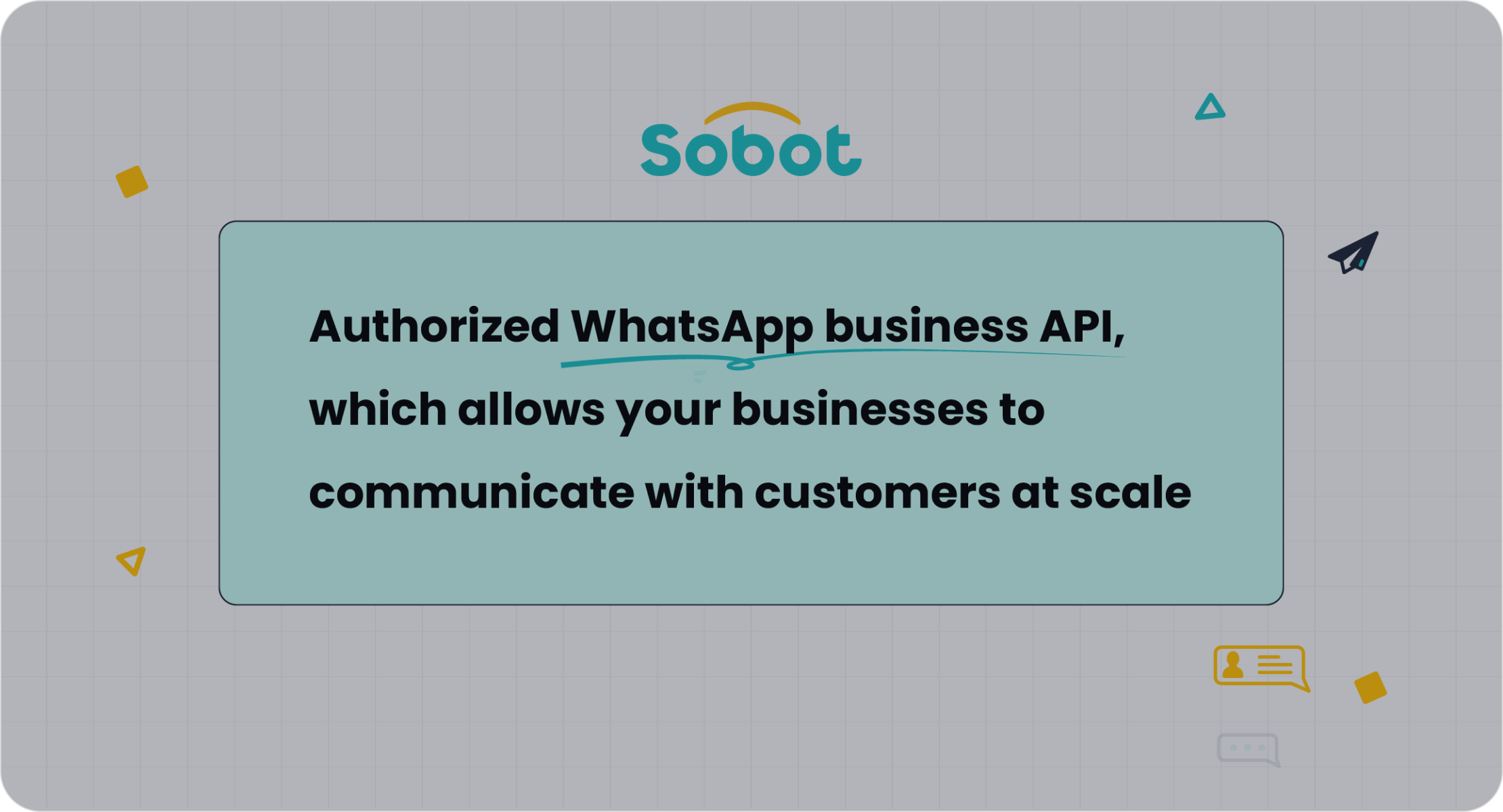
Choosing the best virtual number providers can help you unlock the full potential of WhatsApp for both personal and business use. Each provider offers unique features, pricing, and compatibility with WhatsApp. Below, you will find a detailed look at the top options, starting with Sobot, which stands out for its advanced business solutions.
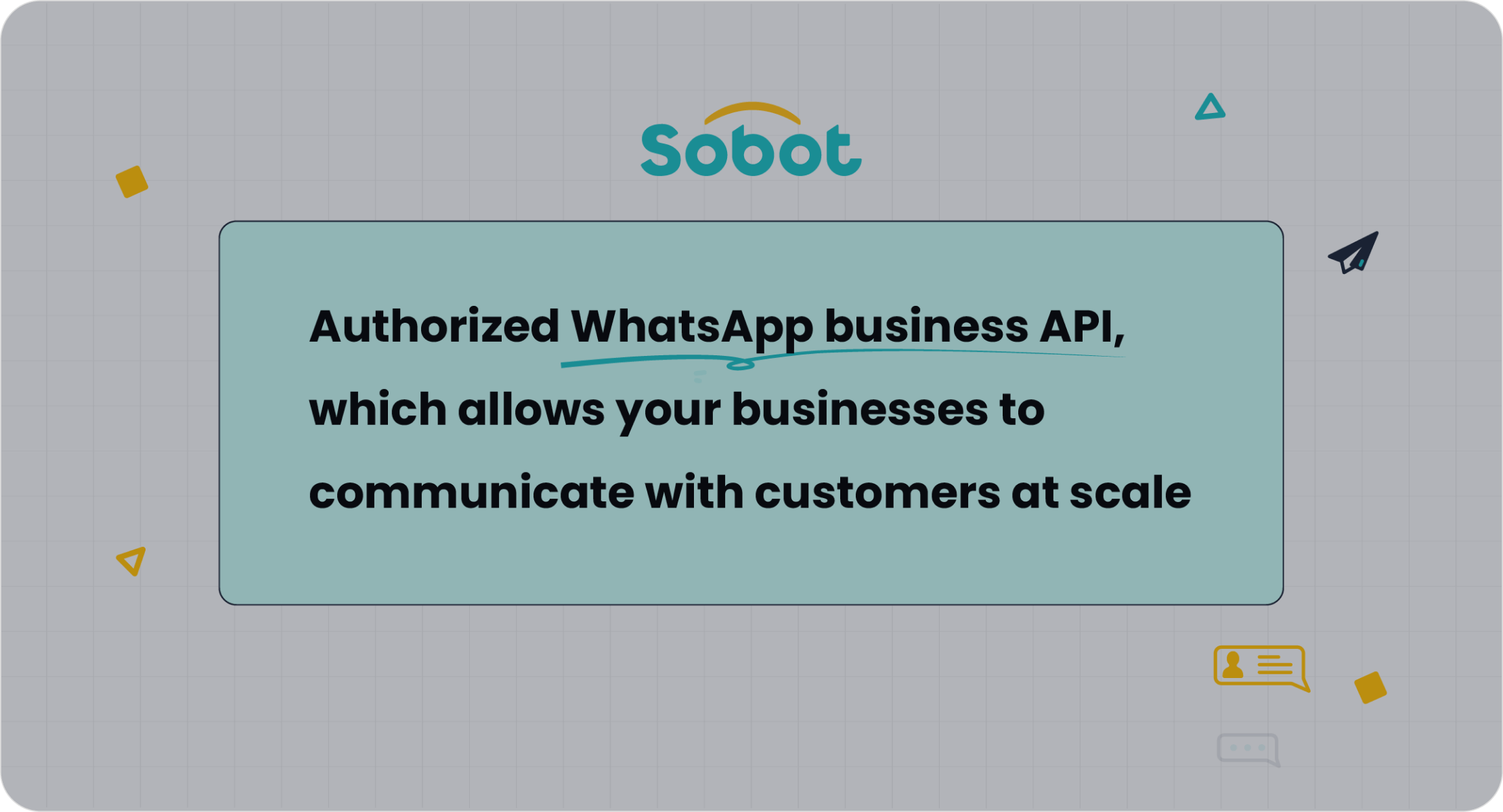
Sobot WhatsApp Business API
Sobot leads the way if you want a virtual number for WhatsApp that supports business growth and customer engagement. As an official WhatsApp Business Solution Provider, Sobot gives you verified messaging and brand credibility. You can set up your WhatsApp Business API account in as little as 1-3 days, which saves you time and effort. Sobot supports bulk messaging, two-way interactions, and workflow automation. These features help you manage marketing campaigns and customer service at scale.
Many businesses trust Sobot for its reliability and innovation. For example, J&T Express improved delivery rates by 35% and cut costs by 50% after switching to Sobot’s WhatsApp API. You also get 24/7 chatbot support powered by advanced AI, which means your customers always receive quick responses. Sobot’s platform lets you integrate WhatsApp with other channels like Facebook Messenger and LINE, so you can reach customers worldwide. Transparent pricing and professional onboarding make Sobot a smart choice for any business looking to maximize WhatsApp’s potential.
Sobot offers a free trial with 5,000 free conversations, making it easy for you to test the platform before committing.
Google Voice
Google Voice provides a simple way to get a virtual number for WhatsApp. You can use it for personal or light business communication. The setup process is straightforward, and you can link your Google Voice number to WhatsApp for verification. Google Voice works well for calls, texts, and voicemail, but it may not support advanced business features like bulk messaging or workflow automation. If you need a basic virtual number for WhatsApp, Google Voice is a reliable option.
TextNow
TextNow gives you a free virtual number for WhatsApp, making it popular among users who want to avoid extra costs. You can download the app, choose a number, and use it for WhatsApp verification. TextNow supports calls and texts in the US and Canada. However, it may not offer the same level of reliability or customer support as providers focused on business needs. For personal use or testing, TextNow is a convenient choice.
Hushed
Hushed lets you create temporary or long-term virtual numbers for WhatsApp. You can use Hushed for privacy, travel, or business projects. The app supports global numbers and offers flexible subscription plans. Hushed works well if you want to keep your main number private or manage multiple WhatsApp accounts. While it is easy to use, Hushed may not provide advanced analytics or integration with other business tools.
Grasshopper
Grasshopper targets small businesses that need a professional phone system. You can get a virtual number for WhatsApp and use it for calls, texts, and voicemail. Grasshopper offers features like call forwarding, custom greetings, and multiple extensions. It helps you present a professional image to your customers. However, Grasshopper focuses more on voice services and may not support bulk WhatsApp messaging or chatbot integration.
CallHippo
CallHippo gives you a virtual number for WhatsApp with a focus on business communication. You can choose from local, toll-free, or international numbers. CallHippo offers features like call analytics, IVR, and call recording. You can use your CallHippo number to register on WhatsApp and manage customer calls efficiently. While CallHippo supports business needs, it may not offer the same level of WhatsApp-specific automation as Sobot.
When you compare these providers, consider your goals. If you want official certification, bulk messaging, and advanced customer engagement, Sobot stands out as the best virtual number for WhatsApp for business users.
Comparison Table
Key Features
When you compare virtual number providers for WhatsApp, you want to see which features help your business grow. Sobot stands out with its official WhatsApp Business API, bulk messaging, and 24/7 chatbot support. Google Voice offers basic calling and texting. TextNow gives you a free number for WhatsApp, but with limited business tools. Hushed lets you create temporary numbers for privacy. Grasshopper focuses on voice services for small businesses. CallHippo provides call analytics and IVR.
Here is a quick look at the main features:
| Provider | WhatsApp Support | Bulk Messaging | Chatbot | Analytics | Integration | Multi-Login |
|---|---|---|---|---|---|---|
| Sobot | Yes (Official) | Yes | Yes | Yes | Yes | Yes |
| Google Voice | Yes | No | No | No | Limited | No |
| TextNow | Yes | No | No | No | No | No |
| Hushed | Yes | No | No | No | No | No |
| Grasshopper | Yes | No | No | Yes | Yes | No |
| CallHippo | Yes | No | No | Yes | Yes | No |
Sobot gives you advanced WhatsApp features for business, making customer contact easy and efficient.
Pricing Overview
You need to compare pricing before you choose a provider. Sobot offers transparent pricing for its WhatsApp Business API, so you know what you pay for each feature. Google Voice has a free plan for basic use. TextNow is free for most users, but charges for premium numbers. Hushed starts at $1.99 for temporary numbers. Grasshopper and CallHippo use tiered pricing, with more features at higher prices.
| Provider | Free Plan | Starting Price | Business Pricing | Notes |
|---|---|---|---|---|
| Sobot | Yes | Custom | Transparent | Free trial with 5,000 chats |
| Google Voice | Yes | Free | $10+/month | Basic features |
| TextNow | Yes | Free | $4.99+/month | Ads on free plan |
| Hushed | No | $1.99 | Varies | Pay as you go |
| Grasshopper | No | $28/month | $49+/month | Voice focus |
| CallHippo | No | $18/month | $30+/month | Business tools |
Always check the pricing details on each provider’s website to avoid surprises.
WhatsApp Verification
WhatsApp verification is key when you set up your account. Sobot, as an official WhatsApp Business Solution Provider, ensures high verification success and smooth onboarding. Most providers support WhatsApp verification, but only a few offer official certification. Some services, like Plivo, report a 95% OTP conversion rate, but not all providers share detailed statistics. You should look for providers with a strong track record for WhatsApp integration.
| Provider | WhatsApp Verification | Official Certification | Success Rate / Notes |
|---|---|---|---|
| Sobot | Yes | Yes | Fast, reliable onboarding |
| Google Voice | Yes | No | Basic verification |
| TextNow | Yes | No | May require retries |
| Hushed | Yes | No | Works for most users |
| Grasshopper | Yes | No | Standard process |
| CallHippo | Yes | No | Standard process |
Sobot’s official certification and business focus make WhatsApp setup easy and reliable for your team.
How Can I Get a Number for WhatsApp
Step-by-Step Guide
If you want to know how can i get a number for whatsapp, you can follow a clear process. This method works for most top providers, including Sobot, CallHippo, and Hushed. You can use these steps to set up a virtual number for whatsapp for personal or business use.
- Choose a trusted provider. Sobot is a top choice for business users who need official WhatsApp certification and advanced features. Other options include Hushed and CallHippo.
- Sign up for an account on the provider’s website. You may need to verify your email and add payment details.
- Select a virtual number for whatsapp from your preferred country or region. Many providers let you pick local, mobile, or toll-free numbers.
- Complete the purchase or start a free trial. Some providers, like Sobot, offer a free trial with thousands of free conversations.
- Download the WhatsApp or WhatsApp Business app on your device.
- Open the app, agree to the terms, and select your country.
- Enter your new virtual number for whatsapp.
- Wait for WhatsApp to send a verification code by SMS or call. For landline numbers, request the code by call if SMS does not arrive.
- Enter the verification code in the app to activate your account.
- Set up your profile and start messaging.
Tip: If you want to know how to get a virtual number for whatsapp for business, always choose a provider with official WhatsApp Business API support. This ensures smooth onboarding and reliable service.
Tips for Business Use
You can unlock more value from your virtual number for whatsapp by using advanced business features. Sobot’s WhatsApp Business API gives you tools to improve customer engagement and save costs.
- Use AI-powered chatbots to handle over 50% of customer interactions instantly. This reduces wait times and boosts satisfaction.
- Automate outbound marketing campaigns. Sobot’s AI agents can help you increase sales by more than 30%.
- Analyze your conversations with built-in analytics. You can track marketing ROI and customer trends.
- Set up workflow automation for order confirmations, reminders, and support tickets. This saves time and reduces manual work.
- Enable multi-login so your team can manage customer chats together.
- Integrate WhatsApp with your CRM or help desk for a seamless customer experience.
Businesses that automate 50% of customer support for 50,000 monthly conversations can save around $6,250 each month. Sobot’s WhatsApp Business API helps you achieve these savings while improving service quality.
If you want to maximize your business results, always choose a provider with official certification and proven reliability. Sobot stands out with its 99.99% uptime, official WhatsApp Business Solution Provider status, and advanced automation features. You can learn more about Sobot’s WhatsApp API and start your free trial at Sobot WhatsApp Business API.
Best Virtual Phone Number Apps

Choosing the best virtual phone number apps for WhatsApp can help you connect with customers, manage business calls, and protect your privacy. Many apps offer a free virtual number for WhatsApp, making it easy to start chatting without using your personal number. You can also find temporary phone number for WhatsApp if you need short-term access. These apps work well for both personal and business use, giving you flexibility and control.
App Features
Virtual phone number apps come packed with features to support your WhatsApp communication. You can get free numbers, send unlimited texts, and make calls over Wi-Fi or cellular networks. Some apps let you manage multiple lines, set up custom voicemail, or use call recording. If you want a temporary number, many apps allow you to create one for travel or privacy. Sobot stands out by offering official WhatsApp Business API integration, bulk messaging, and 24/7 chatbot support. This makes it a top choice for enterprise users who need reliable, scalable solutions.
Tip: Look for apps that offer analytics, CRM integration, and multi-login support. These features help you track conversations and improve customer service.
Pros and Cons
You should compare the pros and cons of each app before choosing the best virtual phone number for your needs. The table below summarizes key features, advantages, disadvantages, and pricing for popular virtual phone number apps:
| App Name | Key Features | Pros | Cons | Pricing (approx.) |
|---|---|---|---|---|
| OpenPhone | Multi-line, voicemail, call tagging | Manage multiple numbers, VOIP-text merge | International call lag, no custom ringtones | $15/user/mo (Starter) |
| TextNow | Free calls/texts, picture messaging | Unlimited free calls/texts in US/Canada | Ads in free plan, limited support | Free, Premium $4.99/yr |
| Phone.com | Call recording, CRM integration | No hardware needed, online SMS portal | No 24/7 support, advanced features cost more | See website |
| Sideline | Unlimited messaging, call monitor | Personalized greetings, separate business lines | Extra charges possible, Wi-Fi issues | Contact sales |
| 8x8 | Voicemail transcription, greetings | Unlimited calls/texts, video meetings | Limited integrations, US/Canada only | $14/mo (True Solo) |
| RingCentral | Call recording, integrations | Unlimited calls/texts, server backups | Group messaging bugs, basic plans limited | Contact sales |
| Nextiva | Analytics, call tracking | 1500 toll-free minutes, large conferences | Fewer integrations, outdated voicemail UI | $20/user/mo (Digital) |
| Google Voice | AI call screening, voicemail | Filters unwanted calls, Google Workspace links | No direct support, one number per account | $10/mo (Starter) |
| Grasshopper | Toll-free/local numbers, SMS | Easy call forwarding, no extra user fees | Few integrations, US/Canada only | $14/mo (True Solo) |
Sobot offers unique advantages for enterprise users. You get official WhatsApp certification, bulk messaging, and advanced automation. These features help you manage large-scale customer engagement and improve efficiency. If you want a free virtual number for WhatsApp or a temporary solution, many apps provide flexible options. Always review the features and pricing to find the best virtual phone number app for your business.
Sobot for WhatsApp
Business Solutions
You want a reliable way to connect with your customers on WhatsApp. Sobot gives you an official WhatsApp Business API that helps your business grow. You get a virtual number for whatsapp business that works for both small teams and large companies. Sobot’s platform lets you send bulk messages, use a 24/7 chatbot, and track every conversation with analytics. You can automate marketing, send order updates, and answer questions fast. Sobot supports multi-login, so your whole team can use the same WhatsApp account. You can also connect WhatsApp with your business phone system and CRM. This makes it easy to manage all your customer chats in one place. Sobot’s API is a long-term whatsapp solution that keeps your business running smoothly. With 99.99% uptime and official certification, you know your messages will reach your customers every time.
Sobot serves over 10,000 brands worldwide. You can see more about their WhatsApp Business API at Sobot WhatsApp.
Customer Success Story
J&T Express wanted to improve how they talk to customers. They chose Sobot’s WhatsApp Business API to help. After using Sobot, J&T Express saw a 35% increase in delivery rates and cut costs by 50%. They used WhatsApp to confirm addresses, send updates, and collect payments. Sobot’s automation made it easy for J&T Express to reach customers quickly. The company also improved its cash-on-delivery collection rate by 40%. These results show how a strong WhatsApp solution can help your business. If you want to boost customer satisfaction and save money, Sobot gives you the tools you need.
You can read the full J&T Express story at Sobot Blog.
Choosing the right virtual number for WhatsApp means you need reliability, advanced business features, and strong customer support. Sobot stands out as an official WhatsApp Business Solution Provider, serving over 10,000 brands worldwide. You can see the impact in the table below:
| Feature | Benefit |
|---|---|
| Response Time Reduction | 3-hour decrease in support response time |
| Customer Satisfaction | 25% higher ratings from clients |
| Productivity Boost | 35% increase reported by businesses |
| Scalability | Supports startups and large enterprises |
You should evaluate your needs and try Sobot’s WhatsApp Business API to boost customer engagement and efficiency.
FAQ
How can you use WhatsApp without a phone number?
You can use WhatsApp without a phone number by registering with a virtual number from apps like Sobot. This method helps you protect your privacy and manage business communications. Many users prefer this approach for added security and flexibility.
Is it legal to use WhatsApp without a phone number?
Yes, you can use WhatsApp without a phone number tied to your SIM card if you use a verified virtual number. Businesses often choose this method for customer service. Sobot provides official WhatsApp Business API numbers that comply with regulations.
Can Sobot help you set up WhatsApp without a phone number?
Sobot offers an official WhatsApp Business API that lets you use WhatsApp without a phone number linked to your SIM. You can get a verified business number, automate messages, and manage customer chats efficiently. Sobot supports over 10,000 brands worldwide.
What are the benefits of using WhatsApp without a phone number for business?
Using WhatsApp without a phone number allows you to separate personal and business messages. You can automate responses, send bulk updates, and track analytics. Sobot’s WhatsApp Business API helps you improve customer engagement and increase operational efficiency.
Can you keep your personal number private by using WhatsApp without a phone number?
Yes, you can keep your personal number private. By using WhatsApp without a phone number through a virtual number, you protect your identity. Many professionals and businesses use Sobot’s solution for privacy and secure communication.
See Also
Top Ways To Integrate WhatsApp Into Your Website
Easy Steps To Message On WhatsApp Without Saving Contacts
Guide To Flawlessly Adding WhatsApp Chat To Your Website
How To Enable Bulk Messaging Features In WhatsApp Business
Reasons WhatsApp Chat Increases User Interaction On Websites
